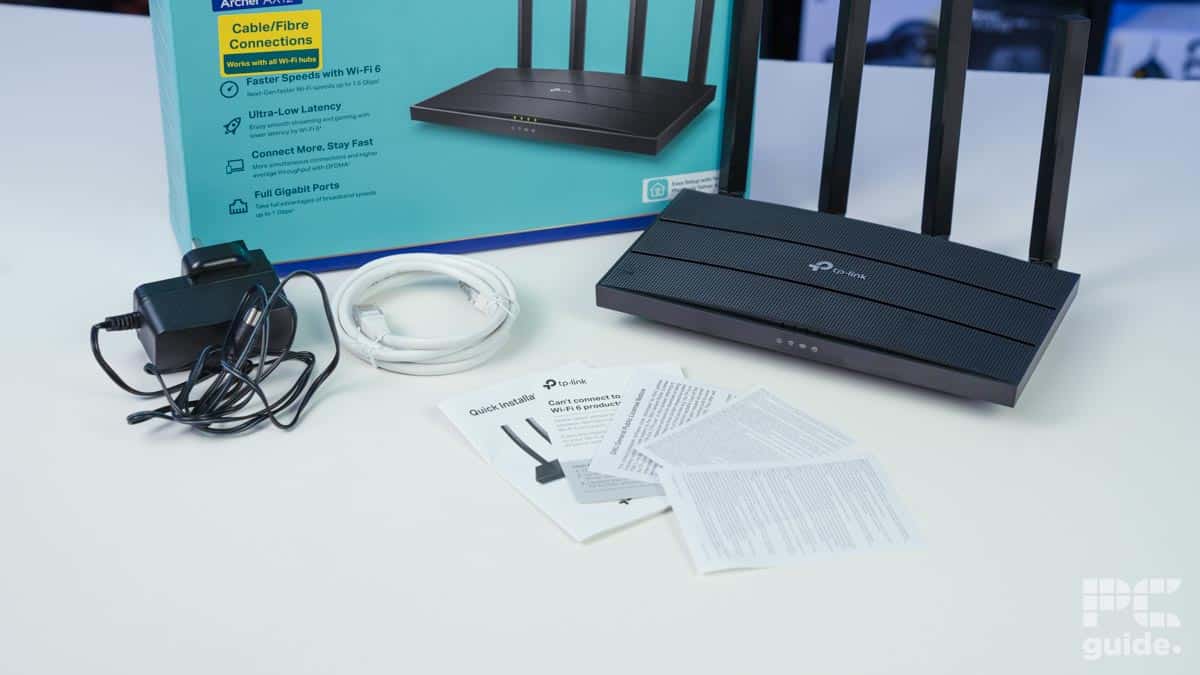Best Wi-Fi router for large home in 2025 – our top picks

Table of Contents
Having a large home means a router has a big job to do. Not only to cover the amount of space, but to penetrate through walls, floors, and doors. Places that are the farthest away from the router can become dead zones as the signal doesn't reach or constantly disconnects.
Having a powerful router with good coverage, such as those on this list, can eliminate many of these problems.
However, making a decision isn't as simple as selecting the best wireless router. Instead, you need to look at the specs, coverage, number of antennas, Wi-Fi standards, and more before making a purchase. So, we’ve selected a handful of routers based on their price, features, range, signal strength, and the performance they showcased during our in-house testing.
-
Best Wi-Fi router for large home overall
ASUS ROG Rapture GT6 – 1 Pack, White
- Standard: WiFi 6
- Frequency Bands: 2.4GHz, 5GHz x2
- Max Speed: 10Gbps
- LAN Ports: 3x 1Gbps
-
Best gaming router for large home
Netgear Nighthawk RS700S WiFi 7 (BE19000)
- Standard: WiFi 7
- Frequency Bands: 2.4GHz, 5GHz, 6GHz
- Max Speed: 19Gbps
- LAN Ports: 1x 10Gbps, 4x 1Gbps
-
Best high-end router for large home
Netgear Orbi RBKE963B WiFi 6E Mesh Black
- Standard: WiFi 6E
- Frequency Bands: 2.4GHz, 2x 5GHz, 6GHz
- Max Speed: 10.8Gbps
- LAN Ports: 1x 2.5Gbps, 3x 1Gbps (Router & Satellites)
-
Best budget router for large home
TP-Link Archer AX12 (AX1500)
- Standard: Wi-Fi 6
- Frequency band: 2.4GHz, 5GHz
- Max speed: 1500Mbps
- LAN ports: 3x 1Gbps
How we picked
To find the best routers for large homes, we used our expertise to select items based on key specs, such as speeds, coverage, wireless standards, security, and additional features. We've also delved into and weighted market sentiment and user views to ensure our selections align with users’ experiences with these products.
However, we don't rely solely on specifications and reviews that anyone can read. We conduct in-house testing to check their signal strength, speed, and file transfer speed. If you're interested in learning how we select and review products, our PC Guide Testing Lab has you covered with details about each component, test bench specifications, and more.
Our top picks

- Standard: WiFi 6
- Frequency Bands: 2.4GHz, 5GHz x2
- Max Speed: 10Gbps
- LAN Ports: 3x 1Gbps
- WAN: 1x 2.5Gbps
- CPU: 1.7GHz tri-core
- Memory: 256MB Flash, 512MB DDR4 RAM
- USB: 1x 3.2Gen A-type
- Dimensions: 172.3 x 78.1 x 176.75 mm
- Weight: 880g
- It has excellent signal strength and speed
- Its range can be extended with another node
- It has nine internal smart antennas that eliminate dead zones
- It doesn't have 6GHz support
- The gamer aesthetics aren't for everyone
- It is still comparatively expensive for casual users
For our top pick, we went with the ASUS ROG Rapture GT6 router. This has mesh capabilities, but the one we tested came in a single pack. In our ROG Rapture GT6 review, we tested it for its signal strength and speed and were impressed by the results.
For starters, this router is powered by a 1.7 GHz tri-core processor and 512 MB of DDR4 RAM. What this means is that it should have enough juice to handle various processing requests and workloads without compromising performance.
As for its range, it has a coverage area of 5,800 sq. ft, meaning it should be good for medium to large homes. On top of that, since it has mesh functionality, you can add independent nodes to further increase the range as required.
We tested its signal strength for the 2.4 and 5 GHz frequencies at 10, 30, 60, and 90 feet. At 60 feet, there was a wall between the phone and router; at 90 feet, there were four walls and two rooms between them. That said, both frequencies were able to connect at all distances, which is surprising because, generally, 5 GHz doesn't have a good range, but that just speaks toward its components and performance.
In general, the ROG Rapture GT6 offers a more compact yet still gamer-focused design as a router. Focusing on the mesh capabilities to improve the range and speed it has a lot of features to take advantage of.
PC Guide
A connection also needs to have a good speed, and we checked for its physical and actual speeds. The physical speed is checked without an internet connection, and data packets are sent between the phone and router.
So, the 2.4 GHz frequency managed 172 to 8 Mbps at 90ft with uploads of 286 to 51 Mbps. On the other hand, the 5 GHz frequency went from download speeds of 1080 Mbps at 10ft to 17 Mbps at 90 ft. Its upload speeds ranged from 1020 to 48 Mbps for the same distances.
What you can take away from this is that this router has excellent bandwidth and range and should be able to cater to multiple devices throughout your home. However, if the range isn't sufficient, you can always add nodes to increase the range.
Lastly, it has a maximum speed of 10Gbps, three 1Gig LAN ports, and one 2.5Gbps WAN port. So, if you have a multi-gigabit internet connection and plenty of Ethernet cable, you can have a wired connection to your preferred device to experience the full capabilities of your internet plan.
Since this router has Mesh capabilities, it’s easy to add in an additional node if you find the signal isn’t quite strong enough in the garage or garden shed.

- Standard: WiFi 7
- Frequency Bands: 2.4GHz, 5GHz, 6GHz
- Max Speed: 19Gbps
- LAN Ports: 1x 10Gbps, 4x 1Gbps
- WAN: 10Gbps
- CPU: Quad-core 2.6GHz
- Memory: 512MB NAND Flash and 2GB RAM
- USB: 1x USB 3.0 Type-A
- Dimensions: 281.7 x 124.0 x 142mm (11.1 x 4.9 x 5.6in)
- Weight: 1.635kg (3.61lb)
- It is simple and easy to set up
- Comes with good security measures
- It has 10Gbps WAN and LAN ports
- Covers 3,500 sq. ft.
- It costs a premium
- Wi-Fi 7 standard isn't widely supported yet
For our second pick, we went with the Netgear Nighthawk RS700. Not only does it support the latest Wi-Fi 7 standard, but during our review, it also performed amazingly. This makes it an excellent option for gaming in a large house, whether wired or wireless.
This router has a maximum speed of 19 Gbps and tri-band capabilities, meaning you can choose between 2.4GHz, 5GHz, and 6 GHz. You can dedicate one band to smart home devices and keep the others for work or gaming, reducing network congestion and improving the overall experience.
This router’s coverage is 3,500 sq. ft., which means it is suitable for medium to slightly larger houses or working spaces. It also has 360° coverage courtesy of its eight internal antennas with high-powered amplifiers. So, you should be able to get good signal strength across rooms and floors, leading to a smooth working or gaming experience.
Overall the Netgear Nighthawk RS700S is an amazing piece of tech. It implements the latest tech into it and makes sure your network is the best it can be, as long as everything else allows it.
PC Guide
We tested for its signal strength at 10, 30, 60, and 90 ft. The 60ft mark is the limit of its 3,500 sq. ft coverage, and the 2.4 and 5 GHz frequencies managed to reach that easily. However, 2.4 GHz dropped off beyond that, but 5 GHz was still able to connect, albeit not with the best performance.
As for the performance at these distances, the download speeds achieved with the 2.4 GHz band were 103, 78.4, and 5.6 Mbps at 10, 30, and 60 ft, respectively. 5 GHz delivered 273, 269, 117, and 25.5, which is considerably better than 2.4 GHz.
The upload speeds saw the same level of difference, with 2.4 Ghz having 62, 50, and 22 Mbps, while 5 GHz got 239, 227, 131, and 8 Mbps. So, we can see that its wireless performance is top-notch, and with the Wi-Fi 7 standard, you should be able to comfortably game online with fast speeds and low ping.
You can also prioritize bandwidth allocation to preferred devices like your laptop, gaming PC, or console via the Nighthawk app. What this means is that you should be getting the most bandwidth as a priority to enhance your in-game or productive experience.
Overall, given its performance, coverage, and future-proofing functionality, this is one of the best routers for large homes available. You can connect up to 200 devices with it, but this performance comes at a premium, which might not appeal to a lot of people.

- Standard: WiFi 6E
- Frequency Bands: 2.4GHz, 2x 5GHz, 6GHz
- Max Speed: 10.8Gbps
- LAN Ports: 1x 2.5Gbps, 3x 1Gbps (Router & Satellites)
- WAN: 1x 10Gbps (Router)
- CPU: Quad-Core 2.2GHz (Router & Satellites)
- Memory: 512MB NAND Flash and 1GB RAM (Router & Satellites)
- USB: None
- Dimensions: 279.4 x 190.5 x 76.2mm (11 x 7.5 x 3in)
- Weight: 1.36kg (3.0lbs)
- It has a coverage of 9,000 sq. ft
- It can support up to 200 devices simultaneously
- It has a streaming speed of up to 10.8 Gbps
- It is overly expensive
- Many features are locked behind a paywall
- Additional nodes cost $599.99
For maximum coverage, we selected the Netgear Orbi RBKE963B mesh router. During our in-house testing for our Orbi RBKE963B review, we noticed that it showcased excellent signal strength and speed.
This router comes in a pack of three: one router and two satellites, with each device having a range of 3,000 sq. ft. What this means is that you'll be able to cover 9,000 sq. ft. with this router – enough for even the largest of houses.
It supports the Wi-Fi 6 standard and has quad-band functionality (2.4, 2 x 5, and 6 GHz). This means you can use your Wi-Fi 6E-compatible devices and have a dedicated 5 GHz frequency for smart home electronics while using the remaining three for personal use.
When it comes to setting up the router and satellites, the mobile application streamlines the process, but you do have to sign up or log in to do that. However, upon doing so, the free trial of Netgear Armor automatically starts, providing another layer of security.
With so much control and features available the router and satellites extend your network wherever you need it with a lot of ease and security.
PC Guide
It also gives you the option to create guest, IoT, home, and Wi-Fi 6E networks for different use cases, which is a neat accessibility feature. On top of that, it has a maximum speed of 10.8 Gbps, so it is more than capable of handling high-speed internet connections.
That said, the router has one 10Gig WAN port, one 2.5Gig, and three 1 Gbps LAN ports. The satellites lack the WAN ports but otherwise have the same connectivity options. If required, you can have a direct wired connection via satellites in various rooms in your home or working space.
As for its signal strength and speed, 2.4 and 5 GHz frequencies were able to connect to the 90ft mark. However, when we checked for its actual speed, 2.4 GHz failed to connect at 90ft but managed 65.3 to 35.5 Mbps download and 67.9 to 6.2 upload speeds. As for 5 GHz, it managed 197 to 57 Mbps download and 227 to 83.9 Mbps upload speeds at 60 ft.
This is one of the best mesh routers available for a large home. It does cost a small fortune but also comes chock full of features. If necessary, you can purchase independent nodes from its Netgear product page, which will set you back $599.99 each, which is a fair amount of money. Whether that is worth it will depend entirely on your use case.

- Standard: Wi-Fi 6
- Frequency band: 2.4GHz, 5GHz
- Max speed: 1500Mbps
- LAN ports: 3x 1Gbps
- WAN: 1x 1Gbps
- CPU: 1.8GHz quad-core
- Memory:
- USB: N/A
- Dimensions: 215x117x32mm (8.5×4.6×1.3in)
- Weight:
- Fairly inexpensive and a usable WiFi standard
- Quick and simple to set up with little waste inside
- Great parental controls and guest network availability
- No high-speed LAN ports for fast interconnectivity
- Light and lacking some range performance
If you want coverage without breaking the bank, check out the TP-Link Archer AX12. This is a pocket-friendly router with WiFi 6 standard, meaning you won’t get the 6GHz band. However, it does boast good performance, as we saw during our in-house testing for the Archer AX12 review.
This router features an 18GHz quad-core CPU and has a maximum speed of 1500 Mbps. On top of that, it has three 1Gbps and one 1Gbps WAN port, meaning you should be able to easily connect multiple devices via Ethernet and get the most out of your internet. If you have plenty of wired devices, you’ll need to ensure your internet plan can cater to them, as the more devices you connect, the more the bandwidth will be divided, which can result in performance degradation.
As for wireless connectivity options, you get the 2.4 and 5GHz frequencies, which should be enough for gaming, streaming, or working. I got this router a couple of months back, and I have my PC connected via Ethernet and use other devices with the 2.4GHz and 5GHz frequencies. I haven’t experienced any lag, stuttering, or buffering issues while streaming, gaming, or working, and I have a 25 Mbps internet connection shared between 8-10 devices.
The TP-Link Archer AX12 is a solid value choice for a WiFi 6 router. It's not big, heavy, or obnoxious, but it also lacks some benefits those bring with it, like some extra range and speed. But with three LAN ports and strong connections, it is a strong value choice especially when compared to a lot of ISP-provided routers.
PC Guide
This router has helpful features such as parental controls and port forwarding, which you can use to limit the internet, create different profiles, and more. You can also expand your network with the AX12 router as it supports mesh networking, meaning it can be used as a node with other TP-Link devices.
We checked its range and speed at different distances. Both frequencies couldn’t connect to the 90-ft mark but had a good connection at 60 feet with a wall between the device and the router. According to TP-Link, this router is good for 2-3 bedroom houses or approximately 3,500 sq. ft. of coverage as the 60ft mark is at the edge of that.
The 2.4GHz band had a download speed of 22.1 – 4 Mbps and upload speeds of 33.8 – 0.81 Mbps. As for the 5GHz band, the download speed was 63 Mbps, while the upload speeds ranged from 237 to 102 Mbps. With this speed and coverage, it should be suitable for most big houses.
How to pick the best WiFi router for large houses
There are a handful of factors that need to be considered while choosing a router for a large house. There are plenty of options available, but instead of spending top dollar on the fanciest, here are some considerations that should help you make an informed decision.
Coverage
This is the most important factor to consider when selecting a router for a large house. Make sure to opt for a router that features a range of around 2,500 sqft if you live in a three-bedroom house. For a house with four to five bedrooms, go for the one with 3,000 to 3,500 sqft coverage. But for a house with multiple floors, you'd want to get a mesh router instead.
WiFi standard
WiFi 6, 6E, and 7 are the latest WiFi standards, so make sure to go for a router that features them. WiFi 7 has an extremely high throughput of 46 Gbps, but since it's newer than the other standards, there likely aren't many devices compatible.
That said, going for routers with WiFi 6 and 6E wouldn't set you back, as they are more than capable of handling gigabit and multi-gigabit speeds. If you want to explore options with these two standards, check out our top picks for the best WiFi 6 routers and WiFi 6E routers.
Dual or tri-band
Opt for routers that offer dual or tri-band support. Tri-band routers can be beneficial for large houses as they dedicate one band for communication between the router and devices and two bands for data traffic, which ends up reducing congestion. Some routers also offer the 6GHz band, which reduces the load from the other two bands to improve the WiFi speed.
Number of antennas
Go for a router that comes with multiple antennas, as these provide better coverage. Routers with external, adjustable antennas can help direct the signal to specific areas of your home. Also, some routers come with beamforming technology, allowing you to direct the signals in any direction you want instead of throwing them in all directions.
Investing in a router with this technology can help you eliminate dead zones, particularly if the signals fail to reach or keep disconnecting while you're working or gaming.
Additional features
These days, most of the routers in the market come with additional features such as QoS, parental controls, weekly/monthly reports, and much more. On top of that, they also have dedicated applications that make it easier for you to access these features. So, before making a final purchase, ensure the router you're getting offers these.
How do I get WiFi all over a big house?
If you want the WiFi signals to reach every corner of your house, we suggest you get a mesh system. A mesh system comes with a central router and a few extenders placed at different spots in the house. They work together to establish a single network and eliminate dead zones inside the house.
Does buying a better router increase range?
Of course, getting a better router increases the range. Some premium routers come with around eight high-performance antennas with beamforming technology, offering a range of up to 3,500 sqft. This coverage should be enough for a house with four to five bedrooms.