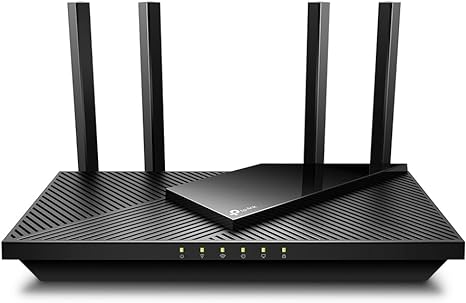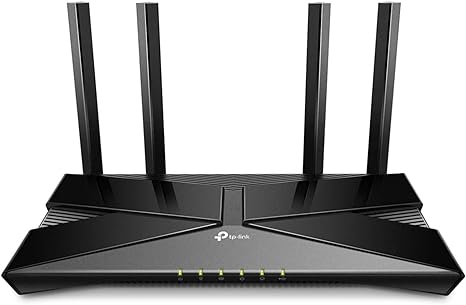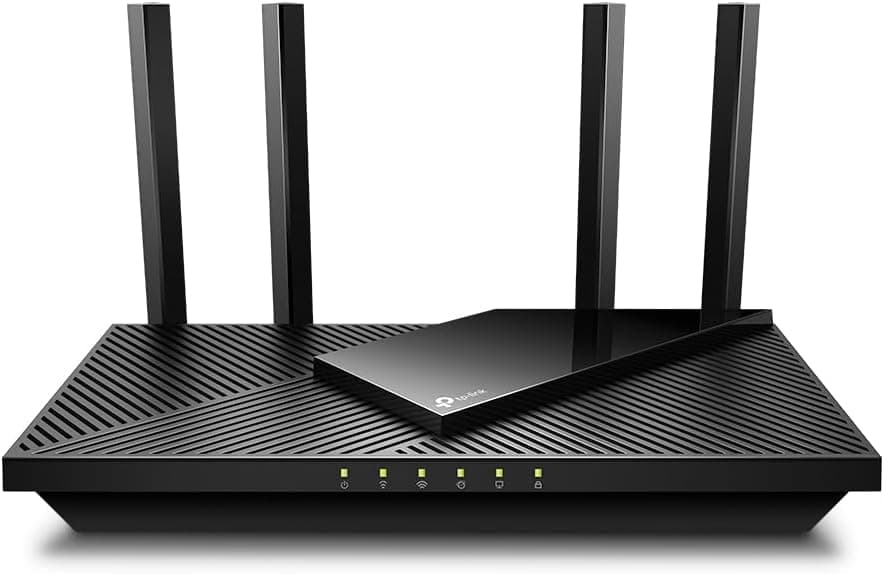Best budget routers in 2025 – the top cheap picks available now

Table of Contents
Budget routers are excellent for those who want decent performance without paying a fortune. These routers may not be as powerful as the high-end ones, but they still support high speeds and offer additional features that make them worth every penny.
These days, you can find budget routers that support WiFi 6 and are dual-band, meaning they can be connected to both 2.4GHz and 5GHz networks. On top of that, some of them also offer a long range and are enough for a large house or office. You can even find budget mesh routers that come with an extender to increase the range. Some of the best routers for mesh networks come with two extenders, but budget options may feature only one.
Prime Day is finally here! Find all the biggest tech and PC deals below.
- Sapphire 11348-03-20G Pulse AMD Radeon™ RX 9070 XT Was $779 Now $739
- AMD Ryzen 7 7800X3D 8-Core, 16-Thread Desktop Processor Was $449 Now $341
- ASUS RTX™ 5060 OC Edition Graphics Card Was $379 Now $339
- LG 77-Inch Class OLED evo AI 4K C5 Series Smart TV Was $3,696 Now $2,796
- Intel® Core™ i7-14700K New Gaming Desktop Was $320.99 Now $274
- Lexar 2TB NM1090 w/HeatSink SSD PCIe Gen5x4 NVMe M.2 Was $281.97 Now $214.98
- Apple Watch Series 10 GPS + Cellular 42mm case Smartwatch Was $499.99 Now $379.99
- ASUS ROG Strix G16 (2025) 16" FHD, RTX 5060 gaming laptop Was $1,499.99 Now $1,274.99
- Apple iPad mini (A17 Pro): Apple Intelligence Was $499.99 Now $379.99
*Prices and savings subject to change. Click through to get the current prices.
As the market is filled with budget options, it can be difficult to choose the right router. After all, you don't want to just go ahead and pick up a router that costs less than the others. To help you out with your search, we've selected a few options that we think are the best budget routers currently available in the market.
Products at a glance
-
BEST BUDGET ROUTER
TP-Link Archer AX21
- Standard: WiFi 6
- Frequency band: 2.4 GHz, 5 GHz
- Max speed: 1.8 Gbps
- LAN ports: 4 x 1 Gbps
-
BEST BUDGET WIFI-6 ROUTER
TP-Link Archer AX10
- Standard: WiFi 6
- Frequency band: 2.4 GHz, 5 GHz
- Max speed: 1500 Mbps
- LAN ports: 4 x 1 Gbps
-
BEST BUDGET MESH ROUTER
Amazon eero 6 Mesh Wi-Fi
- Standard: WiFi 6
- Frequency band: 2.4 GHz, 5 GHz
- Max speed: 500 Mbps
- LAN ports: 2 x 1 Gbps
-
Best budget gaming router
Asus AX5400
- Standard: WiFi 6
- Frequency band: 2.4 GHz, 5 GHz
- Max speed: 5.4 Gbps
- LAN ports: 4 x 1 Gbps
How we picked
To find the best budget routers in the market, we’ve pulled on our in-depth knowledge and networking expertise. We’ve picked several routers, compared them, and then selected the ones that offered great features and the most value for money. Naturally, when you’re looking for a router at a certain price point, you want to make sure that you’re getting the most out of it in terms of key specs and performance, such as high speeds, WiFi 6, and multiple frequency bands. Of course, we looked beyond technical specifications too: we dived into the reliability and reputation of each brand, focusing on long-term support and firmware updates in particular as you want to make sure you're buying a router that'll last.
What's more, we're also constantly looking for new routers to add to our lists, so make sure to check back here soon for more options. However, if you've got other specific requirements you need from your router other than for it to be affordable, we've got you covered with our wide range of router buying guides:
Best budget routers in 2025 – our top picks

- Standard: WiFi 6
- Frequency band: 2.4 GHz, 5 GHz
- Max speed: 1.8 Gbps
- LAN ports: 4 x 1 Gbps
- WiFi 6 and dual band technology for even faster speeds on all bandwidths
- 2,500 sq. ft range is commendable for its $99 price point
- Works with all internet service providers
- Budget price means the build might not feel too robust
- Only excels in basic functions, might struggle with advanced settings
If you're looking for a router that is cheap but does not disappoint when it comes to performance, you'd want to check out the TP-Link Archer AX21. TP-Link is well known for creating some of the best routers, and the Archer AX21 is no different.
To begin with, the router features WiFi 6, which is no longer the latest generation of WiFi, but still marks an upgrade from WiFi 5 or WiFi 4 options. It is also known as 802.11ax. On top of that, the router has dual-band functionality, meaning it offers support for both 2.4GHz and 5GHz connections. 2.4GHz covers a larger area, while 5GHz covers a smaller area but is faster. The router promises speeds of up to 574Mbps and 1,201Mbps at 2.4GHz band and 5GHz band, respectively.
When it comes to coverage, the TP-Link Archer AX21 has a range of up to 2,500 sqft, so it will be enough for a large home. On top of that, it can connect with up to 30 devices at the same time without compromising the speed and quality of the internet, so you won't have to worry about multiple people using the WiFi at the same time.
As far as the setup is concerned, everything is pretty easy, thanks to the TP-Link Tether app, which can be downloaded on both Android and iOS devices. All you have to do is turn on the router, open the application, connect it to your router, and set it up from there. The app also lets you perform other tasks, such as managing the connected devices and troubleshooting issues that you may face with your connection.
Overall, the WiFi 6 technology, dual-band support, and the long range of up to 2,500 sqft make the TP-Link Archer AX21 one of the best budget routers currently available in the market. We think it is a strong contender for one of the best WiFi 6 routers.
On top of that, it can connect with up to 30 devices at the same time without compromising the speed and quality of the internet, so you won't have to worry about multiple people using the WiFi at the same time.
PC Guide
What users say
The TP-Link Archer AX21 has a stellar reputation in its reviews on Amazon, with the majority of users choosing to award it with a 5-star rating. What’s more, as expected from one of the best budget routers, people have praised its value in particular. One review comments that “the TP-Link Archer AX21 is a great choice for budget-minded users who want to upgrade to Wi-Fi 6 and experience faster internet speeds”, and another goes on to say that they “think this router is perfect…it’s affordable, has tons of options and doesn’t have performance issues”.
- Standard: WiFi 6
- Frequency band: 2.4 GHz, 5 GHz
- Max speed: 1500 Mbps
- LAN ports: 4 x 1 Gbps
- Comes with WiFi 6 technology
- All set with a 1.5GHz tri-core processor
- On the whole, represents good value for money
- Only 300 Mbps speed on its 2. 4 GHz connection
- Some users say it’s not easy to connect
If you want a router with WiFi 6 without spending a lot of money, you can pick up the TP-Link Archer AX10. This router comes at a low price compared to the other options on our list, but it still gets the job done well if you're using it inside a medium-sized house. After all, it is one of the best routers under $75.
To make sure the router can easily handle bandwidth-intensive activities, TP-Linked has installed a 1.5GHz tri-core processor inside it. This will also keep things smooth even after multiple devices are connected to the router simultaneously. Just like our top pick, this router is also dual-band and offers support for both 2.4GHz and 5GHz, with the latter supporting a speed of up to 1,201Mbps.
Just like our top pick, this router is also dual-band and offers support for both 2.4GHz and 5GHz, with the latter supporting a speed of up to 1,201Mbps.
PC Guide
When it comes to ports, you'll get four gigabit LAN ports, which can be used to connect gaming consoles, PCs, and other devices that can be connected using a wire. The setup is also pretty easy, as it can be done using the TP-Link Tether app. The app lets you perform different tasks and even gives you access to Parental Controls, thanks to which you can restrict certain types of online content.
Overall, the TP-Link Archer AX10 is the best budget WiFi 6 router thanks to its features, range, and the speed it supports. It can connect with up to 20 devices simultaneously, which will be more than enough.
What users say
As a WiFi 6 router, it’s no surprise that users on Amazon have commented on the speed and performance of the TP-Link Archer AX10. For example, one user writes that the Archer AX10 “is made for those looking for extreme performance, a stable wifi network that can handle tons of devices connected at the same at high bitrate”, and what’s more, it’s “packed with tons of meaningful features, that are only available in high end or professional routers”. However, it could be worth noting that some users have picked up on the fact that “the 2.4Ghz band is not extremely powerful”, especially when compared to the 5GHz band.
- Standard: WiFi 6
- Frequency band: 2.4 GHz, 5 GHz
- Max speed: 500 Mbps
- LAN ports: 2 x 1 Gbps
- Mesh system means you’ll be protected against dead spots
- Supports connection for up to 75 devices – impressive for budget
- With cross-compatible hardware, you can easily add eero products as you see fit
- Price can start adding up when you need buy additional units
- Only one port available per unit
Mesh routers are ideal for large homes or offices with multiple floors, as they can help with making the WiFi signal reach everywhere. If you're looking for the best budget mesh router, we'd recommend the Amazon Eero 6.
Mesh routers are generally more expensive compared to regular routers, even the budget options. However, the Amazon Eero 6 still comes at a pretty low price, and it even features two routers, with one acting as the central router and the other being the extender. The router is powered by WiFi 6 and can cover up to 3,000 sqft. Therefore, you'll be fine with one extender for a large home or office. But if the area is big, you might need to pick up another extender.
Like some of the best routers for multiple devices, the Amazon Eero 6 can connect with up to 75 devices at the same time. The best part is that it can host multiple users without compromising on the quality of the connection. The main router comes with two gigabit ports, so you can easily connect it to your console or PC using an ethernet cable. The extender only comes with a USB-C power port, so you won't be able to use it for wired connections.
Overall, the Amazon Eero 6 is a great option for those planning to set up a mesh WiFi 6 system without breaking the bank. It can handle speeds of up to 500 Mbps, so you can expect a smooth experience.
PC Guide
You can also download the Eero app on your mobile device, which can be used to set up the router quickly. While the free version of the app is enough for basic stuff, you can upgrade to Eero Plus and gain access to some advanced features such as ad blocking, VPN, internet backup, and more.
Overall, the Amazon Eero 6 is a great option for those planning to set up a mesh WiFi 6 system without breaking the bank. It can handle speeds of up to 500 Mbps, so you can expect a smooth experience.
What users say
One thing that reviewers on Amazon like about the Amazon Eero 6 in particular is how easy it is to set up: users commented that “Setting up the eero was very easy”, that it was “easy to get devices attached”, and finally that the “setup process can go pretty fast”. On the flip side, it seems some users are a bit dissatisfied with the way that you can only control your Eero network through the mobile app, but if this doesn’t bother you, you should be all in the clear.
- Standard: WiFi 6
- Frequency band: 2.4 GHz, 5 GHz
- Max speed: 5.4 Gbps
- LAN ports: 4 x 1 Gbps
- Built for gaming, and has a dedicated gaming port
- Ultrafast speeds of up to 5.4 Gbps
- Has AiMesh technology, so you can easily extend your system too
- Gaming aesthetics and RGB might not be to everybody’s tastes
- In terms of size, this thing is pretty big
If you want the best budget gaming router that delivers good performance but won't put a dent in your bank account, you'd want to check out the Asus AX5400. Just by looking at the router, you'll be able to tell that this one has been designed while keeping gamers in mind.
On the inside, the Asus AX5400 is packed with a 1.5GHz tri-core processor, which makes sure that the connection remains stable even under load. It offers support for both 2.4GHz and 5GHz WiFi connections, which makes it dual-band. On top of that, the router promises support for ultrafast speed of up to 5400Mbps, so you can pair it with a high-speed internet connection.
As the router features WiFi 6, you can expect to see low latency and faster speeds in gaming. On top of that, the Asus AX5400 comes with a dedicated gaming port, which makes the router prioritize the device connected to it. Thanks to this, you won't have to worry about facing any lag or connection issues if multiple devices are connected to the router.
By pressing a button on the router, you can enable the Mobile Game Mode, which minimizes the lag and latency for mobile gaming. The Asus AX5400 also includes Quality of Service (QoS), which allows you to choose the applications the router should prioritize for network traffic. While the range of the router is already decent, you can extend it using any AiMesh-compatible router.
Overall, the Asus AX5400 is an excellent choice for gamers who want a budget router, and we think it deserves to be one of the best routers for gaming. The router features Asus Aura RGG lighting effects, so you can customize it as per your requirements. On top of that, you can control the router using the Asus Router app, which even lets you troubleshoot connectivity issues.
As the router features WiFi 6, you can expect to see low latency and faster speeds in gaming. On top of that, the Asus AX5400 comes with a dedicated gaming port, which makes the router prioritize the device connected to it.
PC Guide
What users say
Users on Amazon seemed to be impressed with the performance of the Asus AX5400 overall, which is exactly what you would hope for one of the best budget gaming routers. One user commented “The performance on this router is impressive”, and another went on to state that “The ASUS 5Ghz speeds are very fast as expected.” What’s more, some users seem to like the fact that the RGB is customizable, so if this is something you’re after, this router might tick more boxes than you realise.
How to pick the best budget router
The process of choosing the best budget router can get tricky as there are several options available in the market. If you try to rush the process, you can end up picking the wrong one. To help you out, we are going to list down some factors you should consider before making a final purchase.
Speed
As you're getting a new router, make sure you get one with WiFi 6, which is the latest standard of WiFi. Compared to WiFi 5, it is around 40% faster. Most of the latest routers you'll come across these days will have WiFi 6, so make sure to opt for them instead of one that comes with a lower price but offers an older version of WiFi.
Coverage
A good router should be able to distribute the WiFi signals across your home. Some routers are ideal for small apartments and offices as they operate in a small area. However, others can cover a large area, which makes them suitable for large homes. Therefore, make sure to check the range of the router before purchasing it. You can check out some of the best routers for Wifi Range in case you want something that provides decent Wifi reception from far away.
Features
The router you're getting should come with different features, such as Parental Controls, Network Diagnostics, and more. If you're opting for a budget gaming router, you must make sure it can support high speeds and comes with some additional features, like a dedicated gaming port, which should prioritize the device connected to it.