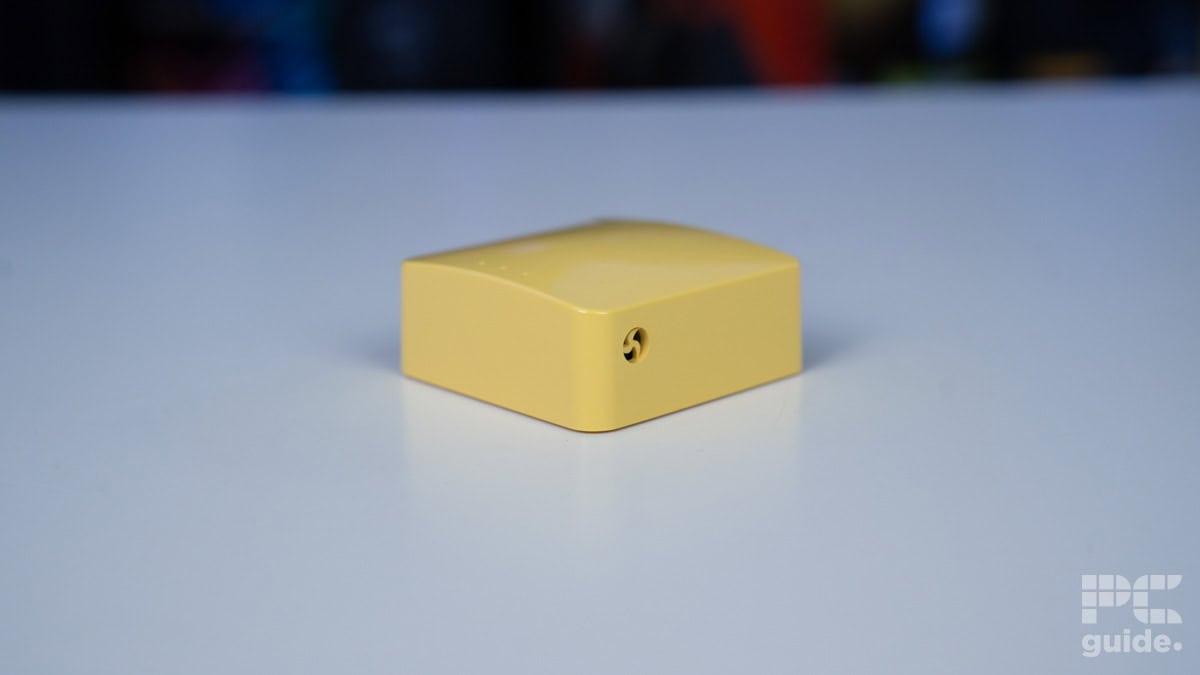Best WiFi router for multiple devices in 2025 – Our top picks

Table of Contents
A WiFI router can accommodate anywhere from 10 to 300 and even more devices—it all depends on the kind of router you get. These routers are mostly useful for large homes, large office spaces, or if you want to keep multiple devices connected (for example, a smart home system with several devices).
At the moment, if you look at the available routers on the market, you will find several WiFi 7, 6, and 6E routers that support multiple simultaneous connections. Plus, with technologies like MU-MIMO, OFDMA, and beamforming, the router can deliver stable, steady connections on all the connected devices.
With that being said, there are quite a lot of routers for multiple devices available in the market, and the key to finding the right one isn't simply selecting one of the best wireless routers. Instead, you need to carefully look at the router’s specs, range, capacity, and compatibility. To save you time on research, we have rounded up what we think are the best WiFi routers for multiple devices.
-
Best Wi-Fi router for multiple devices overall
GL.iNet GL-AXT1800 (Slate AX)
- Standard: WiFI 6
- Frequency Bnads: 2.4GHz, 5GHz
- Max Speed: 1800Mbps
- LAN Ports: 2x Gigabit

-
Best portable Wi-Fi router for multiple devices
GL.iNet GL-MT300N-V2 (Mango)
- Standard: Wi-Fi 4
- Frequency bands: 2.4GHz
- Max speed: 300Mbps
- LAN ports: 1x 100Mbps

-
Best mesh Wi-Fi router for multiple devices
Netgear Orbi RBKE963B WiFi 6E Mesh Black
- Standard: WiFi 6E
- Frequency Bands: 2.4GHz, 2x 5GHz, 6GHz
- Max Speed: 10.8Gbps
- LAN Ports: 1x 2.5Gbps, 3x 1Gbps (Router & Satellites)
-
Best gaming router for multiple devices
ASUS ROG Rapture Wifi 6E Router (GT-AXE16000)
- Standard: WiFi 6E
- Frequency bands: 2.4 GHz, 5 GHz-1, 5 GHz-2, 6 GHz
- Max speed: 16000 Mbps
- LAN ports: 2x 10Gbps (WAN/LAN), 4x 1Gbps
-
Best WiFi 7 router for multiple devices
Netgear Nighthawk RS700S WiFi 7 (BE19000)
- Standard: WiFi 7
- Frequency Bands: 2.4GHz, 5GHz, 6GHz
- Max Speed: 19Gbps
- LAN Ports: 1x 10Gbps, 4x 1Gbps
How we picked
To find the best router for multiple devices, we used our expertise to select items based on key specs, such as speeds, wireless standards, security, and additional features. We've also delved into and weighted market sentiment and user views to ensure our selections align with users’ experiences with these products.
However, we don't rely solely on specifications and reviews that anyone can read. We conduct in-house testing to check their signal strength, speed, and file transfer speed. If you're interested in learning more about our process, check out our How We Test Routers guide for a more in-depth understanding.
Our top picks

- Standard: WiFI 6
- Frequency Bnads: 2.4GHz, 5GHz
- Max Speed: 1800Mbps
- LAN Ports: 2x Gigabit
- WAN: 1x Gigabit
- CPU: IPQ6000 1.2GHz Quad-core Processor
- Memory: DDR3L 512MB / NAND Flash 128MB
- USB: 1x USB 3.0
- Dimensions: 125 x 82 x 36mm
- Weight: 245g
- It has great support for various VPNs
- It comes with a good number of features, such as protection options and guest Wi-Fi
- The price-to-value ratio is very high, given its performance
- The USB connection isn't the fastest
- It can get a little hot after a while
For our top pick, we went with the GL.iNet GL-AXT1800 router because not only does it have an affordable price tag, but according to GL.iNet, it can support up to 120 devices simultaneously. On top of that, in our GL-AXT1800 review, it had excellent signal strength and speed, which gave it the top spot on our list.
For starters, this router operates on the Wi-Fi 6 standard, meaning it has a theoretical max speed of 9.6 Gbps, and it has dual channels. What this means is that you can experience super fast internet on either the 2.4 or 5 GHz band. However, these bands have their pros and cons with 5 GHz having more bandwidth but shorter range, whereas 2.4 GHz has a longer range but is also prone to interference.
You should run both frequencies simultaneously, as this allows multiple devices to connect to the stronger and more stable frequency. For example, if you're farther away from the router, the 2.4 GHz frequency should be able to connect to your device, whereas 5 GHz would fail, keeping your work going. On the other hand, if you're closer, the 5 GHz frequency would be prioritized for faster speeds.
We checked for its range in our review, and 2.4 GHz was able to connect from 10 to 90 ft, while 5 GHz only managed to connect to 60 ft and failed at the 90 ft mark, which isn't surprising.
Overall, the GL.iNet GL-AXT1800 Slate AX surprised us a lot. Selling itself as a portable router, it holds up well against standard gaming router options, which we wouldn't expect from something designed on the go.
PC Guide
As we mentioned in the beginning, this router can support up to 120 devices simultaneously, whether they are mobile phones, laptops, computers, consoles, etc. So, if you've got plenty of devices at home, like in a smart home, or are working in a small office, this router should be able to cater to every device without compromising performance.
However, just because a router can support so many devices doesn't mean each device will get the full speed, as the bandwidth will be divided amongst them. So, ensure that you've got the right internet plan for your scenario, as having a low-bandwidth internet plan will only lead to congestion and interruption, which is less than ideal. We recommend opting for a 500 or 1000 Mbps internet plan, and if you're wondering how fast they are, we've got you covered there as well.
Regarding its ports, it comes with 2 gigabit LAN ports and 1 gigabit WAN port. This number of ports won't be enough to connect multiple devices unless you connect an Ethernet to Ethernet adapter to increase the port count. However, for one or two wired connections, it should be fine, with the rest of the devices working with a wireless connection.
As for the speed, at 2.4 GHz, it managed 206 to 17 Mbps and 229 to 7 Mbps download and upload speeds, respectively. On the flip side, at 5 GHz, it managed 960 to 288 Mbps and 1200 to 576 Mbps download and upload speeds, respectively. So, we can see that it has excellent throughput and should be able to easily cater to multiple devices, whether wired or wireless.
What users say
According to Amazon reviews, it is being praised for its powerful performance, small size, and ease of usage. One reviewer said: “This is such a convenient and reliable appliance. I had to take a work trip to Michigan and needed to connect my laptop and other wireless devices to the internet while at the hotel. I connected this router, which allowed me to acknowledge the agreement one time for the whole trip.”

- Standard: Wi-Fi 4
- Frequency bands: 2.4GHz
- Max speed: 300Mbps
- LAN ports: 1x 100Mbps
- WAN: 1x 100Mbps
- CPU: MTK MT7628NN @580Mhz SoC
- Memory: DDR2 128MB / NOR Flash 16MB
- USB: 1x USB 2.0 port
- Dimensions: 58 x 58 x 25mm
- Weight: 40g
- It is small and weighs only 40g
- It works great to secure and extend networks
- It has a very affordable price tag
- It uses the Wi-Fi 4 standard
- It has slow LAN and WAN ports
- The max speed goes only till 300 Mbps
For our next pick, we went with the GL.iNet GL-MT300N-V2 as it costs $29.90 at the time of writing, and according to GL.iNet, it is capable of supporting 39 devices simultaneously.
In our GL-MT300N-V2 review, it had decent results when we tested for its speed and signal strength. This router has dimensions of 58mm x L, 58mm x W, and 25mm x H, and it weighs 40g. On top of that, it is powered by a 580MHz CPU and 128 MB of DDR2 RAM. What this means is that it is small enough to fit in your pocket during traveling and has the specifications and design required to quickly set up a network for various devices.
It’s not as fancy or powerful as other routers on this list, as it has the Wi-Fi 4 standard but has dual channels to work with. Besides that, it has two 100 Mbps LAN and WAN ports. So, while this router isn't built to handle gigabit internet, we need to keep its price, stature, and versatility in mind.
For a portable router, these are humble specifications, and if you're able to connect 39 devices with a 100 Mbps internet plan on the go, we think it’s impressive, especially given the coverage of the 2.4 GHz frequency.
One thing to note is that 100 Mbps probably won't be enough to adequately cater to 39 devices as there is only a limited amount of bandwidth that can be divided. The more devices that are connected, the less there is to share, and that will lead to slow internet and might even reach a dead stop. That said, it does have a maximum speed of 300 Mbps, so depending on your internet connection, you should be able to comfortably game, stream, or work wherever you want.
Overall, the GL.iNet GL-MT300N-V2 is certainly a useful little piece of hardware. It's definitely a useful addition to those looking to secure their public network usage or extend out their network for light usage.
PC Guide
During our in-house testing, we checked its physical and actual download and upload speed. The physical speed is between the phone and the router without being connected to the internet. Data packets are exchanged, and we see how fast that process works. On the other hand, actual speed is checked like how you would check your internet speed via Ookla and other tests.
So, this router's physical speed was 117 to 39 Mbps at the 60ft mark, while the upload speed was 117 to 107 Mbps. As for the actual speed, the results took a hit as it managed 18 to 0.3 Mbps download and 21.4 to 0.4 Mbps upload. The 21.4 Mbps upload speed was achieved at the 30ft mark, so it’s safe to say that connections at 60ft are beyond this router’s reach.
However, when we checked its LAN speed, it managed 91.1 and 87.9 Mbps download and upload speeds, respectively. So, you should be able to make good use of your high-speed internet plan, given that you've also got an Ethernet cable that can support it, such as CAT 5 or 5e.
Overall, given the price bracket it falls in, and the versatility it brings to the table, such as compatibility with 30+ VPN providers, being used as a repeater for other networks, and the ability to cater to a handful of devices simultaneously makes it one of the best routers for multiple devices available on the market.
What users say
According to Amazon reviews, this router is easy to set up, works great, provides excellent value, and is a top-notch portable router. One reviewer stated: “The router works on hotel wifi with captive portal. You only need to perform the hotel registration once, and all of your devices are good.

- Standard: WiFi 6E
- Frequency Bands: 2.4GHz, 2x 5GHz, 6GHz
- Max Speed: 10.8Gbps
- LAN Ports: 1x 2.5Gbps, 3x 1Gbps (Router & Satellites)
- WAN: 1x 10Gbps (Router)
- CPU: Quad-Core 2.2GHz (Router & Satellites)
- Memory: 512MB NAND Flash and 1GB RAM (Router & Satellites)
- USB: None
- Dimensions: 279.4 x 190.5 x 76.2mm (11 x 7.5 x 3in)
- Weight: 1.36kg (3.0lbs)
- It has excellent performance and range
- 30-day free trial of Netgear Armor
- Can separate guest and IoT networks to minimize congestion
- It costs $1,000+
- The specifications are overkill for casual users
- Many features are locked behind a paywall
For our last pick, we went with the Netgear Orbi RBKE963B Mesh router. This is an excellent router if you have a large office or living space and need to connect various devices in every corner. According to Netgear, this mesh router can support up to 200 devices simultaneously, which should be more than enough to cover everything in your house or office.
In our Netgear Orbi RBKE963B review, it had impressive speed, signal strength, and specifications, making it an excellent router for multiple devices.
The router and satellites are powered by a quad-core 2.2 GHz processor and 1 GB RAM. This is the highest amount of RAM we've seen in a router, but given the area and devices it covers, it makes sense for it to have powerful specifications. This means that it should be able to cater to various devices across every room or floor without compromising performance.
It has quad-band functionality and works with the Wi-Fi 6E standard. What this means is that you have the option to connect to 2.4, 5, and 6 GHz frequencies depending on how far you're located from the router. 2.4 GHz has the most reach, while 5 and 6 GHz frequencies have a shorter range but significantly better bandwidth.
A neat aspect of this router is that 2.4 and 5 GHz can't be separated, and it uses smart connect. What this does is create an IoT channel to cater to smart devices while keeping the strongest frequency for other electronics like your phone and laptop. This is great as one frequency won't be flooded with various connections, dividing the bandwidth and taking away from important devices.
The Orbi RBKE963 is certainly a top-spec mesh router out there. Although not the latest WiFi standard, the 6E still enables a 6GHz network to your home and is much more widely adopted on your devices.
PC Guide
Each node of this router has a coverage of 3000 sq. ft., meaning that there shouldn't be any corner in your house or office that doesn't get decent coverage. On top of that, for wired connections, it has one 2.5 Gbps, three 1 Gbps LAN ports, and one 10Gig WAN port.
What this means is that if you have a gigabit or multi-gigabit internet connection, you can make full use of it via this router. You can also invest in a long Ethernet cable and have a direct wired connection for maximum internet speed and better ping. You will have to plan it out but having a wired connection for streaming, gaming, or uploading and download large files is always better.
The actual wireless speed we got during our testing went from 65.3 to 35.5 Mbps download, and 67.9 to 6.2 Mbps upload at 2.4 GHz. The results for 5 GHz were better as we saw download speed increase to 197 and 57 Mbps at 60ft and upload speeds of 227 and 83.9 Mbps. On the other hand, unsurprisingly, a LAN connection managed to deliver 254.8 and 275.5 Mbps download and upload speeds, respectively.
So, if you want a strong and stable connection for every device in your living space or office, this router is one of the best, as it has everything you need to do that.
What users say
According to Amazon reviews, this router has amazing performance and features and it does cost a good bit of money. One reviewer said: “This system is a remarkably innovative product from Netgear that garners a flawless 10/10 rating from me, convincingly dazzling with its impressive features and powerful performance. The installation process is absolutely breezy, even for non-tech savvy users. Detailed, step-by-step instructions on the accompanying Orbi app made the setup a walk in the park, and I was up and running with astonishing speed. It’s truly a plug-and-play affair. In terms of coverage, the Orbi router and satellite system emerges as the unrivalled champion.”

- Standard: WiFi 6E
- Frequency bands: 2.4 GHz, 5 GHz-1, 5 GHz-2, 6 GHz
- Max speed: 16000 Mbps
- LAN ports: 2x 10Gbps (WAN/LAN), 4x 1Gbps
- WAN: 1x 2.5Gbps, 2x 10Gbps (WAN/LAN)
- CPU: 2.0GHz quad-core processor
- Memory: 256MB NAND flash and 2GB DDR4 RAM
- USB: 1x USB 3.2 Gen 1, 1x USB 2.0 Port
- Dimensions: 354 x 354 x 193mm
- Weight: 2425g
- Strong performance across the board on ethernet and wireless
- Quad-band WiFi 6E for 6GHz adoption
- Excellent port availability with 10 Gigabit ports and USB 3.2
- Unwieldy and takes up lots of space with towering antenna\
- Expensive for most casual users
- The mirror on top is a fingerprint magnet and along with LED, stands out a lot
For all the gamers out there looking for a router that fulfills their gaming requirements while catering to those around them, we recommend the ASUS ROG Rapture (GT-AXE16000). This is an excellent router that comes with a heavy price tag but also has plenty of features that make it worthwhile. When we tested this router for our ROG Rapture GT-AXE16000 review, it had a pretty good range, speed, and latency.
For starters, this router has a 2.0 GHz quad-core processor and 2 GB DDR4 RAM powering its various networking protocols and communication, meaning it should be able to easily handle multiple devices on the same network and their needs. It works on the WiFi 6E standard, meaning you get access to the 6 GHz frequency. In addition, it has quad-band functionality, as you get 2.4 and 6 GHz bands and two 5 GHz frequencies.
As this router is ASUS AiMesh compatible, you can use any of the four frequencies as backhaul to create a mesh system. If you have another ASUS router, you can connect them to increase coverage and accommodate more devices. According to ASUS, the 6GHz and two 5GHz bands have a speed of 4804 while the 2.4GHz band has a speed of 1148, which combined give it a maximum speed of 16000 Mbps.
The ROG Rapture GT-AXE16000 is quite the monster of a WiFi 6E router. Although it might not be the latest tech anymore, it's still plenty fast, and with a lot of features, you can customize it to a great extent with plenty of control as well.
PC Guide
So, if you have a multi-gigabit internet connection, this router is more than capable of handling it and dispersing it across multiple devices. It features two x 10 Gbps (WAN/LAN) ports, four x 1 Gbps LAN ports, and one x 2.5 Gbps WAN port. This, combined with its ability to support up to 200 devices, multiple frequencies, and mesh capabilities, makes it a great option for gaming, streaming, and working.
This router also features triple-level game acceleration and VPN Fusion. The game acceleration features work in three levels, with the first level prioritizing the bandwidth for dedicated gaming devices, the second level prioritizing game packets, and the third finding the shortest route for the game server, ensuring you have the lowest latency possible. VPN Fusion allows you to run a VPN and internet connection simultaneously, which is great because your smartphone can use normal internet while you can connect to a game server in a different region using VPN.
Regarding its range and performance, we checked the signal strength at four different distances: 10ft, 30ft, 60ft with a wall in between, and 90ft with four walls between the device and the router. This router could throw the signals till the 90ft mark with the 2.4 and 5GHz frequencies, however, 60ft seems like its limit, at least for the 2.4 GHz band.
The download and upload speeds for the 2.4 GHz frequencies were 71.4 – 0 Mbps and 66.3 – 0 Mbps, respectively. For the 5GHz frequency, the download speed ranged from 244 to 47.9 Mbps, while the upload speed was 280 to 9.8 Mbps at the farthest distance. So, depending on the frequency you use, you can have a seamless gaming or working experience.
What users say
According to Amazon reviews, the performance, range, coverage, and aesthetics of this router are second to none. One reviewer said: “I am beyond impressed with the ASUS ROG Rapture GT-AX11000 Pro Tri-Band WiFi 6 Gaming Router. Its exceptional performance, gaming-centric features, extendable design, user-friendly interface, and striking aesthetics make it the ultimate choice for gamers looking to take their online experience to the next level. Whether you’re a casual player or a competitive eSports enthusiast, this router is a must-have addition to your gaming arsenal.”

- Standard: WiFi 7
- Frequency Bands: 2.4GHz, 5GHz, 6GHz
- Max Speed: 19Gbps
- LAN Ports: 1x 10Gbps, 4x 1Gbps
- WAN: 10Gbps
- CPU: Quad-core 2.6GHz
- Memory: 512MB NAND Flash and 2GB RAM
- USB: 1x USB 3.0 Type-A
- Dimensions: 281.7 x 124.0 x 142mm (11.1 x 4.9 x 5.6in)
- Weight: 1.635kg (3.61lb)
- Excellent performance across the board, including USB
- Good size that fits in many places including in design, plus can turn off blinking lights
- Future proof standards for WiFi, and 10Gbps WAN and LAN ports
- Over-the-top expensive that means it's definitely not for everyday users
- Still not too much support for the standard so can be better to get a 6E choice
For those who have a gigabit or multi-gigabit internet plan and plenty of devices to accommodate, we recommend the NETGEAR Nighthawk RS700S. This is a WiFi 7 router, meaning you’ll get excellent range and speed. We’ve also tested it in-house for our RS700S review, and its performance didn’t disappoint at all.
For starters, this router has tri-band capabilities, meaning you’ll get 2.4 GHz, 5 GHz, and 6 GHz bands to work with. The 2.4GHz has the most range but the lowest bandwidth, and it is also prone to interference. This isn’t the case with the latter two frequencies, but they have a shorter range. So, we recommend that you use 2.4GHz for the guest or IoT network, which will also add a layer of protection as the internal network will be free from outside connections and congestion.
In addition, it has a maximum speed of 19 Gbps, so it can easily transmit your high-speed internet plan via a wireless connection. However, it also has one 10 Gbps and four 1 Gbps LAN ports for wired connection, along with a 10 Gbps WAN port. Besides that, there is also the functionality to prioritize certain devices with the router, meaning if you’re streaming or gaming, you’ll get the fastest speed and lowest latency to ensure a good viewing or gaming experience.
Overall, the RS700S is certainly not a router for everyone. It's excellent at what it does and provides a strong future-proof option. With the inclusion of the latest WiFi standard, it means you can take advantage of the little traffic and interference on those networks.
PC Guide
According to NETGEAR, this router can accommodate up to 200 concurrent devices, meaning it is perfect for a small office or medium house with lots of devices. It also has a 3,500 sq. ft. coverage, which is decent, but if you want more coverage, we recommend checking out the Netgear Orbi 770 , which we’ve also reviewed, as it has a 10,000 sq. ft. coverage.
Regarding its performance, we first checked its range, and we were surprised to see that the 2.4GHz managed to connect only to the 60ft mark while the 5GHz band connected to the device at the 90ft mark, which has four walls between the router and the device.
After that, we ran a speed test and the 2.4GHz frequency had a download speed of 103, 78.4, and 5.6 Mbps and an upload speed of 62, 50, and 22 Mbps. The 5GHz had much better results with 273, 269, 117, and 25.5 Mbps download speeds and 239, 227, 131, and 8 Mbps upload speeds.
Overall, this is an excellent router with great features and functionalities that future-proof it; however, all this performance comes at a high cost, but seeing it should be a worthwhile investment in the long run.
What users say
According to Amazon reviews, this is an excellent router with great performance, range, and features. One reviewer said: “I would say that this is one of the most powerful Wifi I’ve had! The 2.4ghz range is quite insane and I’ve had quite a bit of Asus product to compete with. I would defiantly recommend this product if you need a bit of simplicity when it comes to security in your home!”
How to select the best router for multiple devices
As the market is filled with routers, picking the right router for multiple devices can be tricky. To help you out, we're going to discuss some factors to consider before making a final purchase.
WiFi technology
Considering that you would be using the new router for quite a while, it makes sense to get a product that uses the latest technologies. You can get a WiFi 7 router, which was introduced at the start of this year but isn't as commonly used as Wi-Fi 6 or 6E. There is also a likelihood that most of your devices wouldn't be compatible with Wi-Fi 7, so going for the older versions is a safe bet. On top of that, some of the best WiFi 6 routers are capable of connecting with more than 30 devices, which makes them a decent choice.
However, you can also choose to go with a WiFi 6E router, as it comes with a 6GHz band, which can reduce congestion – a feature that can be useful if you are planning to connect multiple devices. The only possible “con” here would be compatibility, as only newer devices are likely to have WiFi 6E.
Coverage
The “right” coverage for you would depend on the size of your house or office. For example, if you have a three —or four-bedroom home, then 2500 sq ft. to 3500 sq ft. coverage would be enough for you. However, some of the best routers for large homes cover up to 6000 sq ft. or more to deliver a steady and stable internet connection throughout the house.
Connectivity
If you're planning to connect multiple devices directly to the router using an Ethernet cable, we'd recommend getting a router with at least four Gigabit ports. On top of that, if you have a high-speed Internet plan, one that offers speeds of more than 1 Gbps, it would be wise to opt for a router with a multi-gig port, which many of the best routers for gigabit Internet have.
Dedicated app
These days, you can find routers for multiple devices with dedicated apps. These apps let you control the entire router from your mobile phone. So, make sure the router you're getting comes with a dedicated app, as this will make things easier for you. For instance, the Netgear Nighthawk routers come with the Nighthawk app. Similarly, TP-Link users can control their routers using the Tether app.
Features
Assuming that we will connect multiple devices simultaneously, you should look for features like MU-MIMO, OFDMA, beamforming, and QoS. Here’s a quick brief on each one to help you understand how these features can help you.
- MU-MIMO: With Multi-User Multiple In Multiple Out, a router can connect with multiple devices simultaneously
- OFDMA: With Orthogonal Frequency-Division Multiple Access, the router can create sub-streams within a frequency for more efficient performance
- Beamforming: Much like the name suggests, Beamforming creates a “beam” which strengthens WiFi signals in the users' direction
- QoS: Quality of Service allows you to prioritize certain devices over others to dodge congestion
Does a better router help with multiple devices?
A better router definitely helps with multiple devices. Routers that come with the latest WiFi standards and offer better speed and range can easily handle more devices simultaneously. They are also designed to perform well under load, so you can connect your PCs, laptops, and smart devices without worrying about performance issues.
How many devices can you have on a WiFi router?
It depends on the router. Some of them are designed to handle only ten devices, while others have the capacity to cater to around 300 devices at the same time. However, routers with a bigger capacity come with a bigger price tag, so keep this in mind.