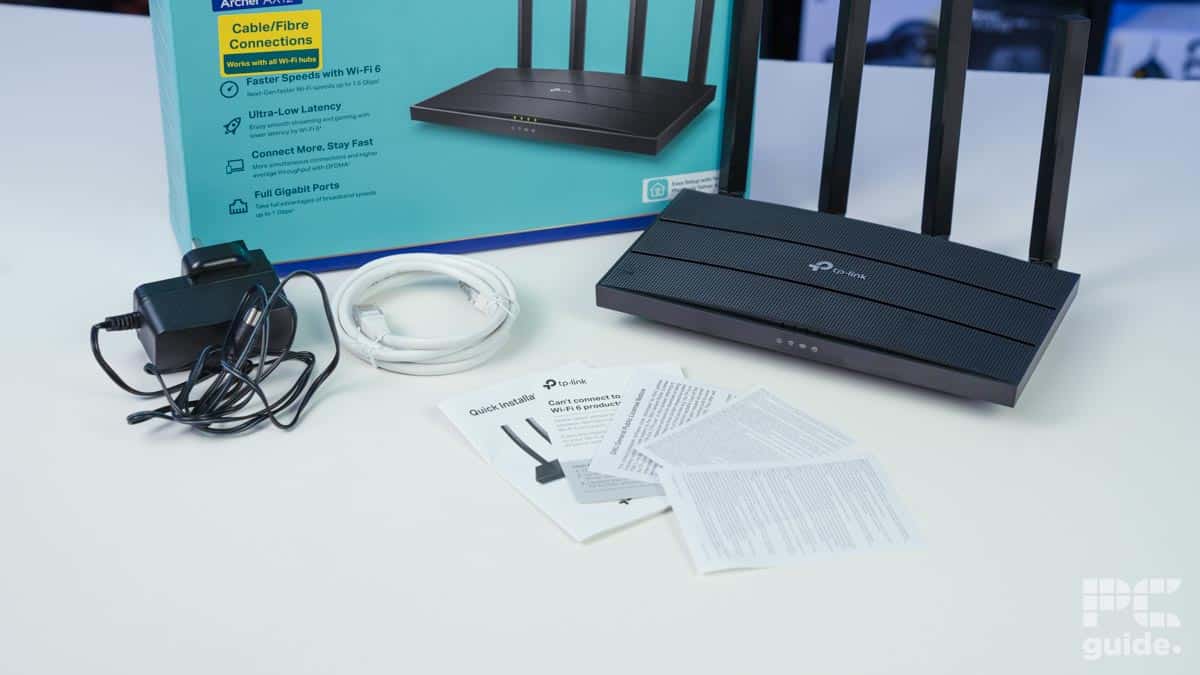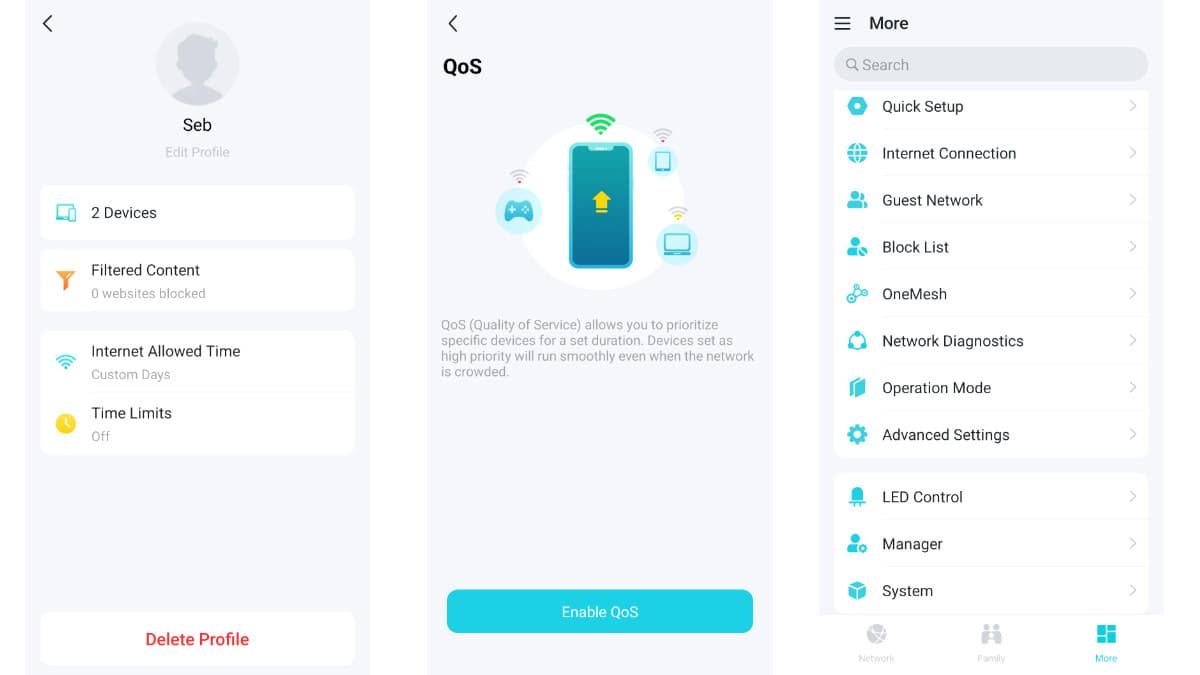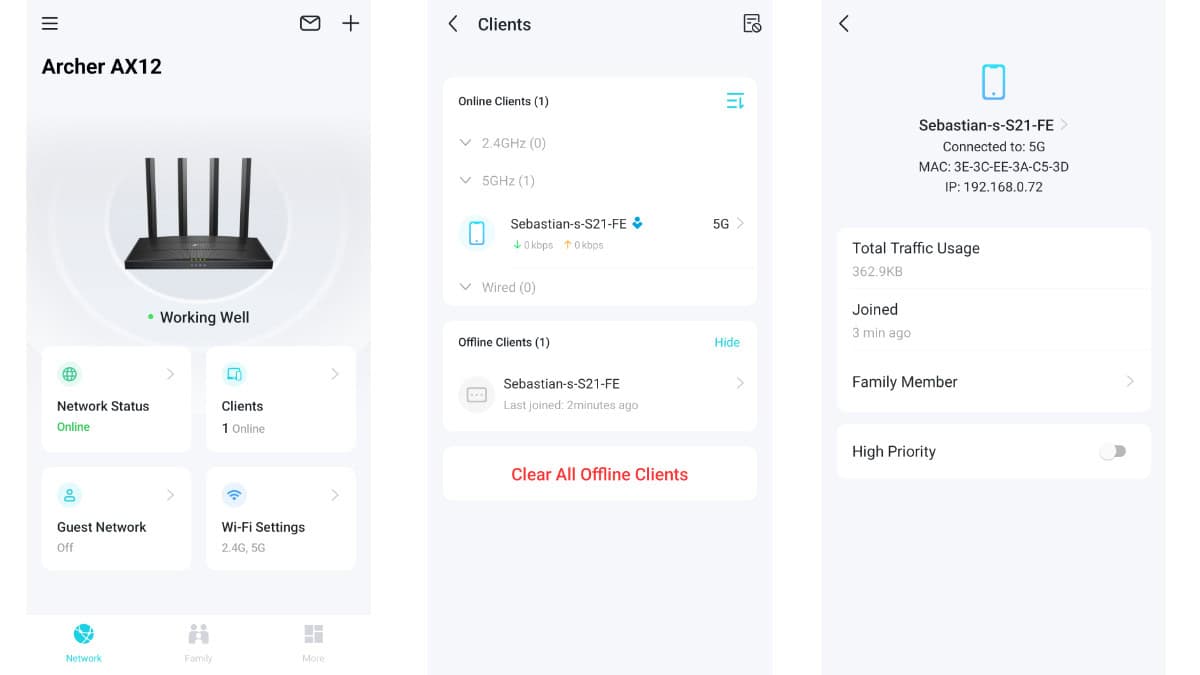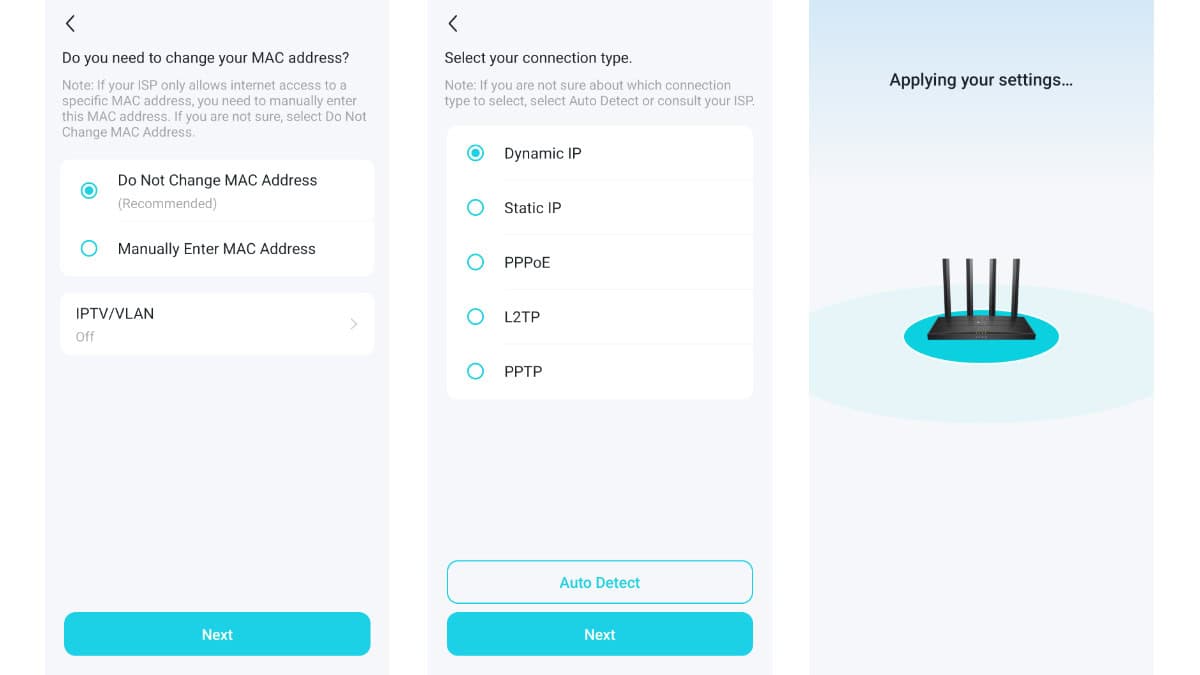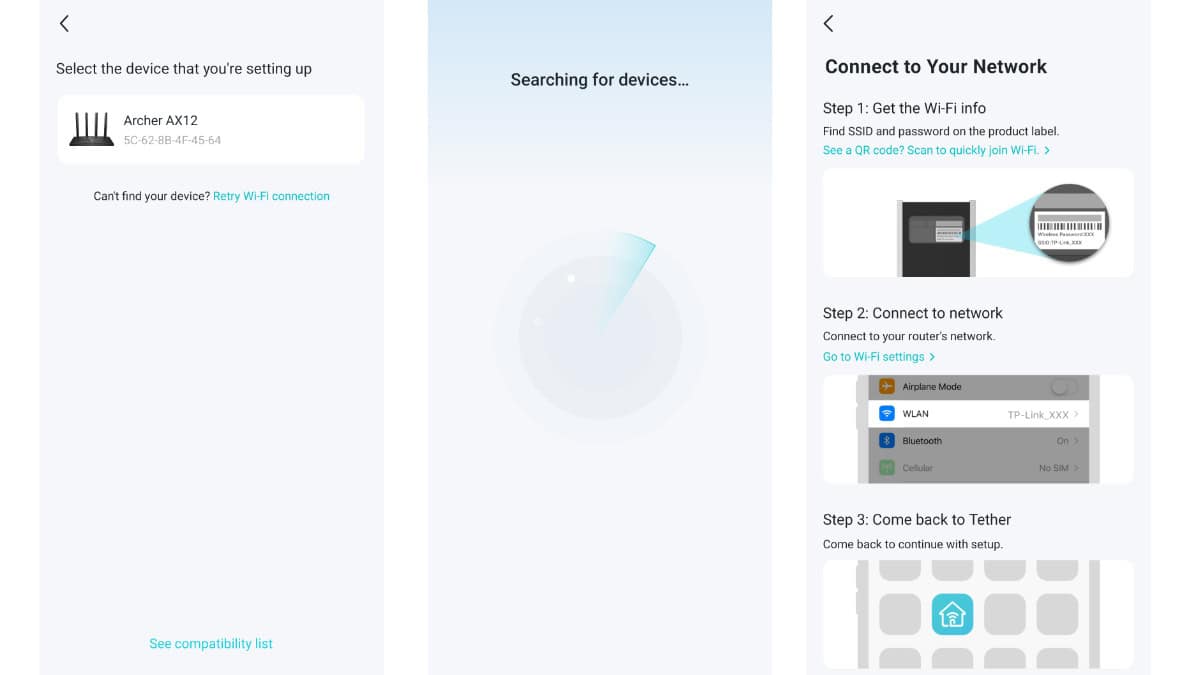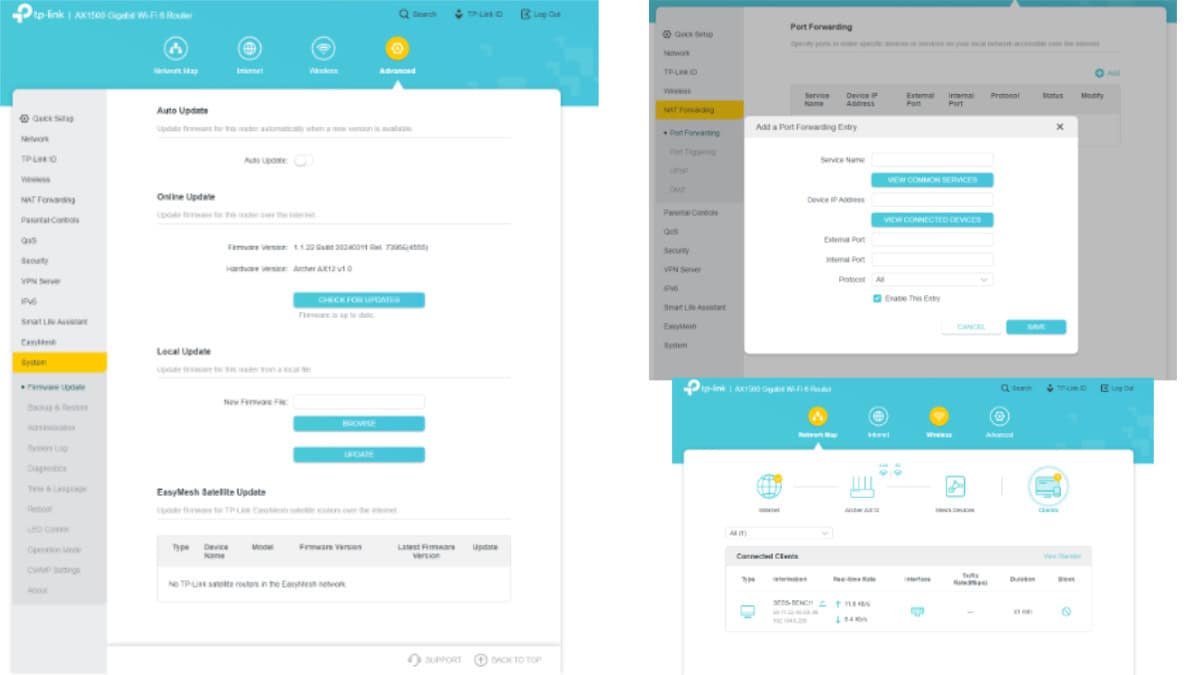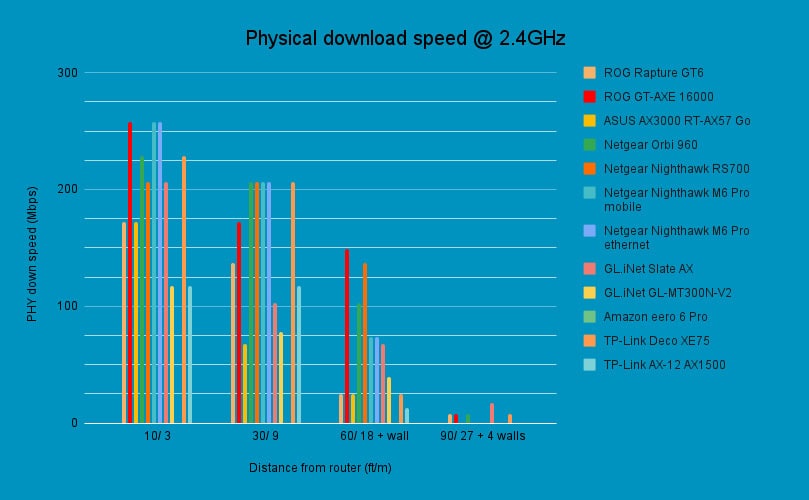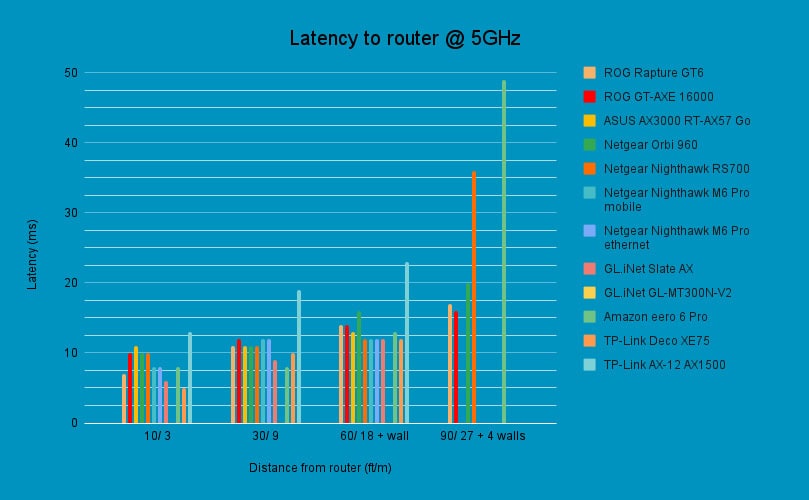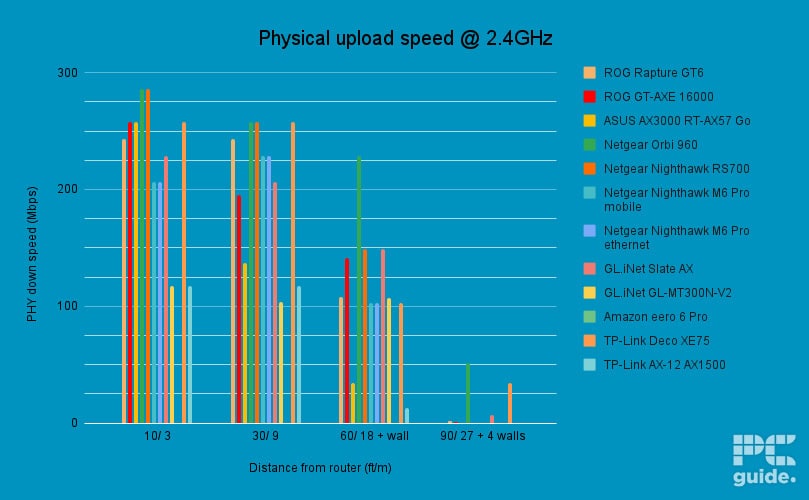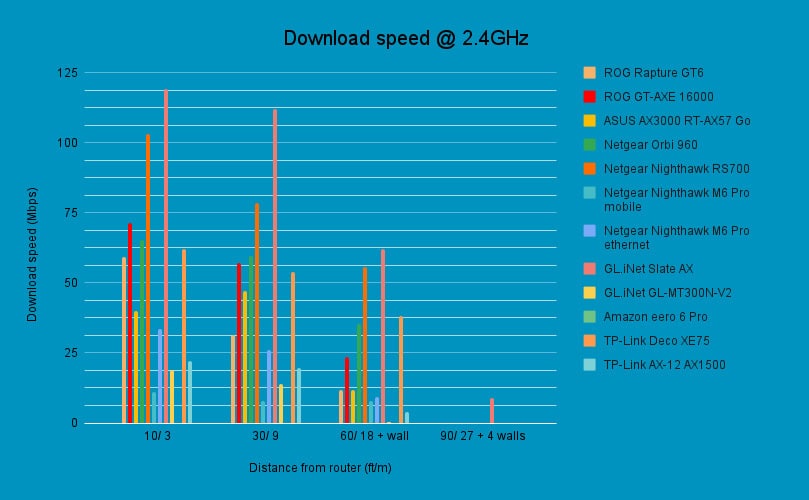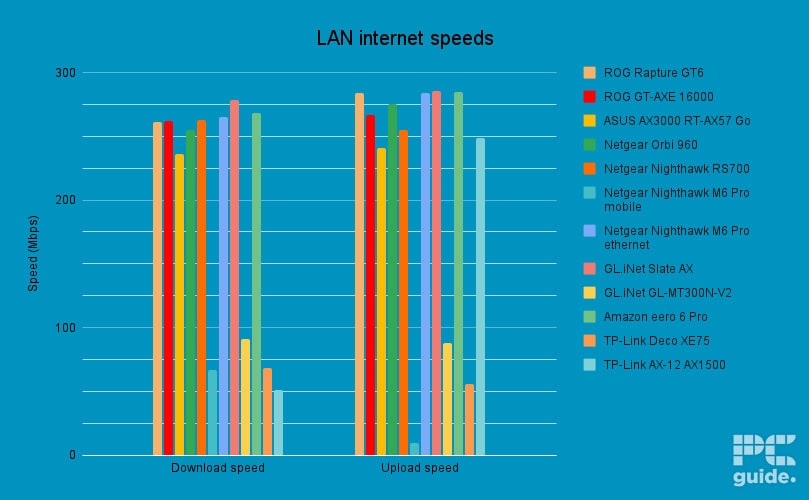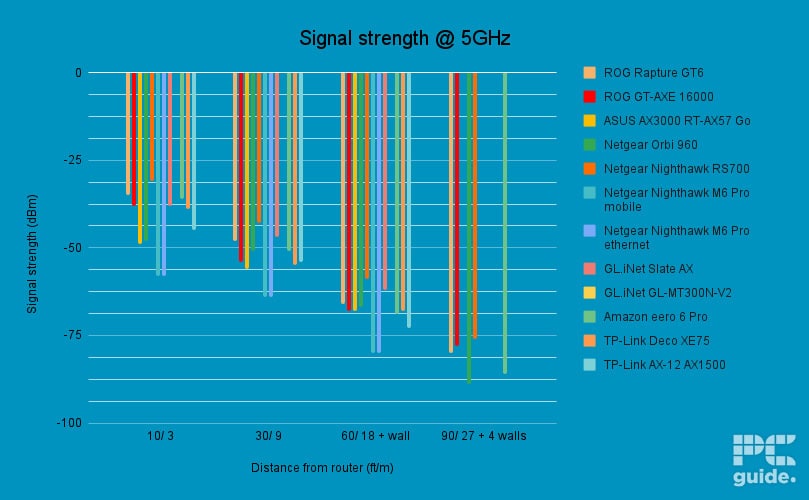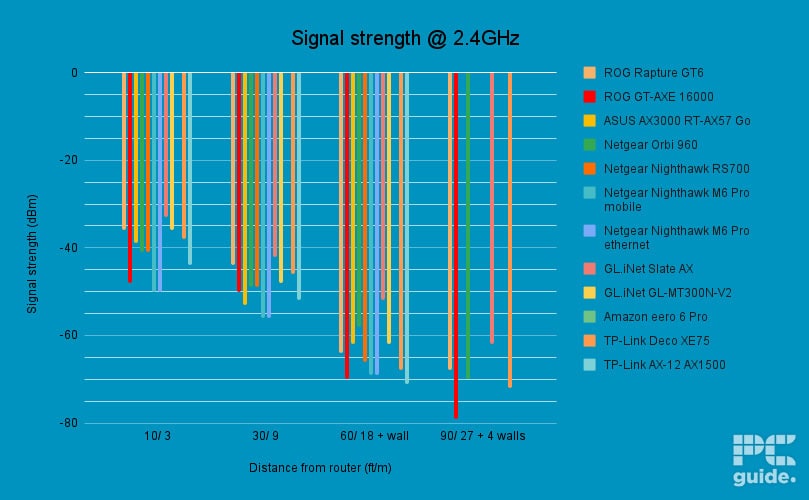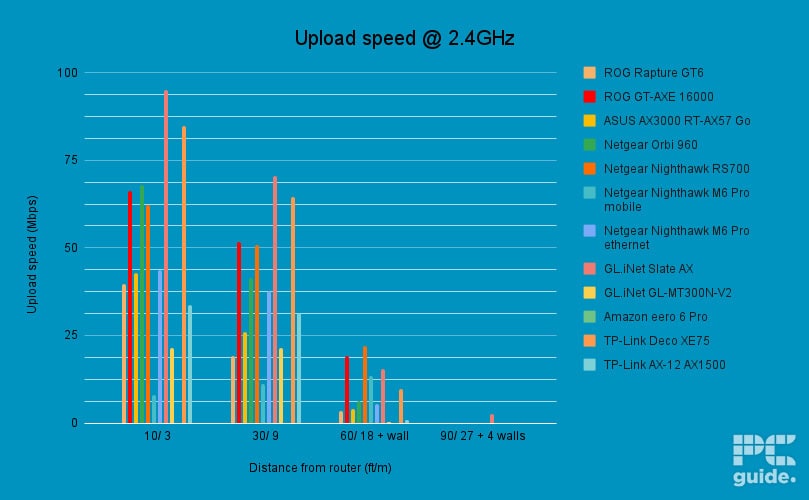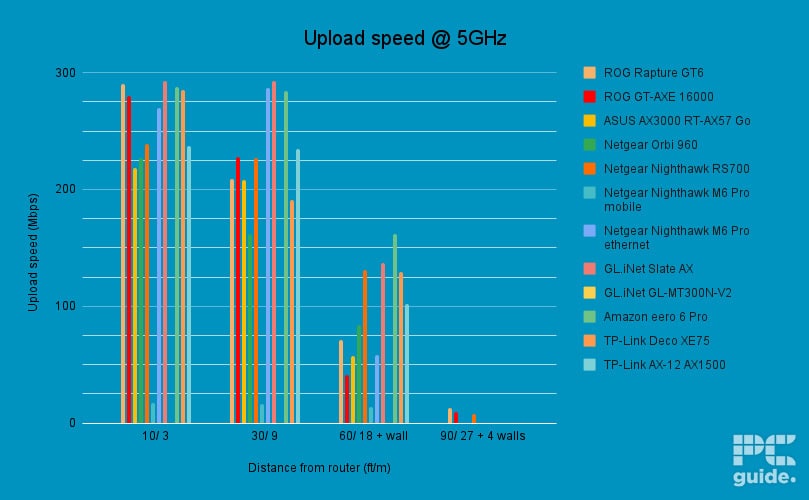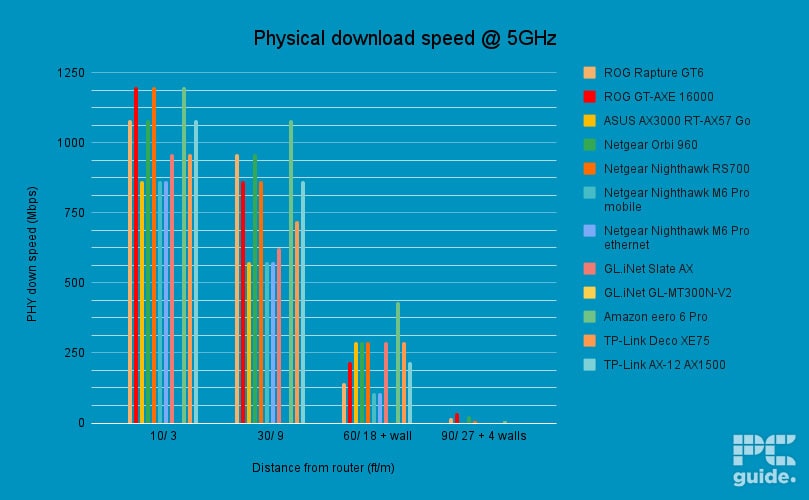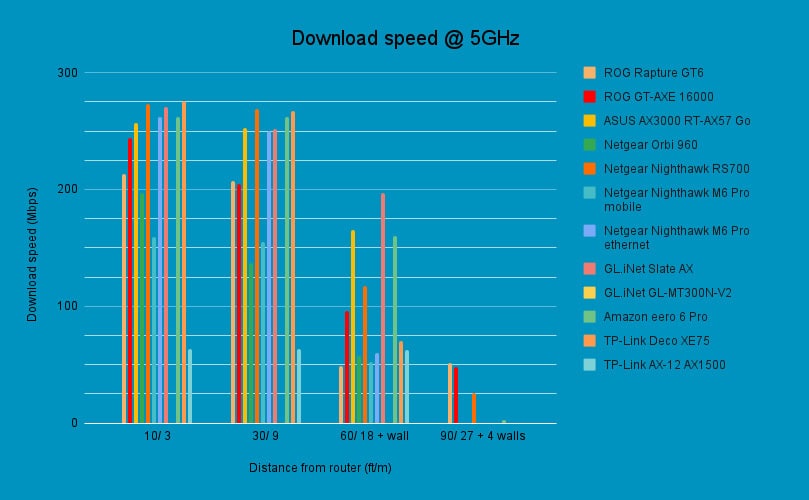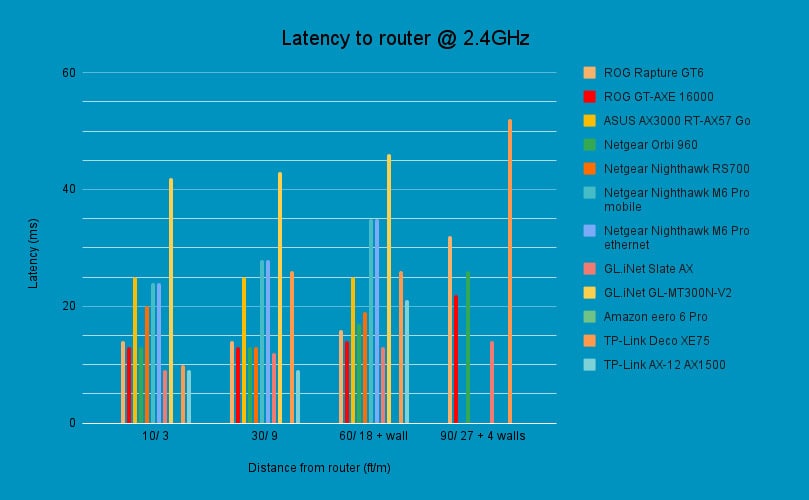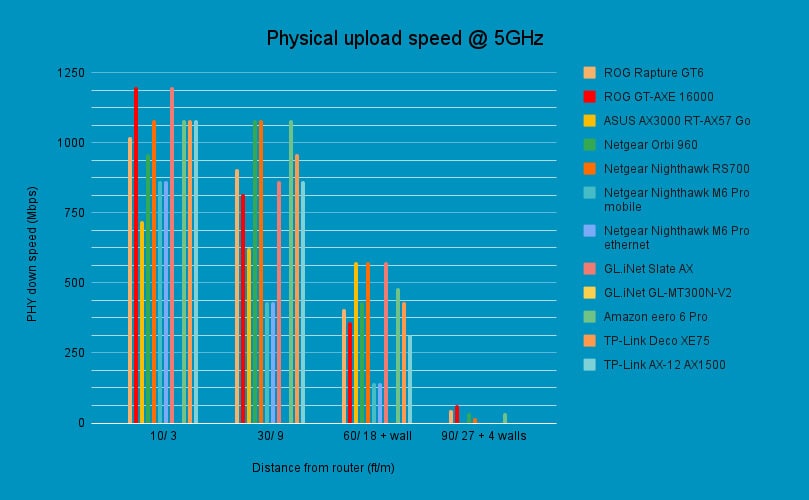TP-Link Archer AX12 review: cheap and fast enough for most

Table of Contents
Looking at something a bit more simple and affordable, we review the TP-Link Archer AX12. A WiFi 6 router, that keeps things simple and easy and a lot less harsh on the eye than the likes of gaming routers we’ve looked at previously. But it might be a good alternative to the basic ISP one you might get, as the TP-Link router might just be a worthy upgrade that unlocks plenty more for your needs.
With that all in mind we see how well it fairs, from the out of box experience to how well it does in testing and actually being used in day-to-day tasks. With a bit of an older standard don’t expect the WiFi 6E or WiFi 7 standards but it might be enough for most.
Prime Day is finally here! Find all the biggest tech and PC deals below.
- Sapphire 11348-03-20G Pulse AMD Radeon™ RX 9070 XT Was $779 Now $739
- AMD Ryzen 7 7800X3D 8-Core, 16-Thread Desktop Processor Was $449 Now $341
- ASUS RTX™ 5060 OC Edition Graphics Card Was $379 Now $339
- LG 77-Inch Class OLED evo AI 4K C5 Series Smart TV Was $3,696 Now $2,796
- Intel® Core™ i7-14700K New Gaming Desktop Was $320.99 Now $274
- Lexar 2TB NM1090 w/HeatSink SSD PCIe Gen5x4 NVMe M.2 Was $281.97 Now $214.98
- Apple Watch Series 10 GPS + Cellular 42mm case Smartwatch Was $499.99 Now $379.99
- ASUS ROG Strix G16 (2025) 16" FHD, RTX 5060 gaming laptop Was $1,499.99 Now $1,274.99
- Apple iPad mini (A17 Pro): Apple Intelligence Was $499.99 Now $379.99
*Prices and savings subject to change. Click through to get the current prices.

- Standard: Wi-Fi 6
- Frequency band: 2.4GHz, 5GHz
- Max speed: 1500Mbps
- LAN ports: 3x 1Gbps
- WAN: 1x 1Gbps
- CPU: 1.8GHz quad-core
- Memory:
- USB: N/A
- Dimensions: 215x117x32mm (8.5×4.6×1.3in)
- Weight:
The TP-Link Archer AX12 is a simple and easy router for most houses. By no means a gaming router or one with plenty of physical features, but it does provide a fast standard that will likely satisfy the needs of most households with WiFi 6. Plug and play is simple with setting up and having control of your network including having a guest one and having parental features. Although it lacks some more speedy connections, the low price of it makes it a more appealing choice for what could be an upgrade to a simple ISP option.
- Fairly inexpensive and a usable WiFi standard
- Quick and simple to set up with little waste inside
- Lots of control and in-depth settings are available, including separating and choosing frequencies
- Great parental controls and guest network availability
- No high-speed LAN ports for fast interconnectivity
- Light and lacking some range performance
Design
In general, the AX12 is a rather simple design with nothing too much in the packaging. Keeping to mostly cardboard packaging and recyclable options it is a more eco-friendly solution. The router comes wrapped in a sort of plastic and each antenna is wrapped up. Where along with the router you can find the power adapter, a relatively short ethernet cable, and all the safety and quick guide literature.
Taking it out, the router is rather light to pick up and is a rather flat but wide device. With a speed bump-like look as it bulges in the center with the ridges catching your grip quite easily moving it around. The black colorway makes it a bit more stealthy, although the four towering antennae out the back certainly do make it stand out a bit more.
Otherwise, there’s nothing too grand about it. But it comes with the WiFi 6 standard, allowing you to use both 2.4GHz and 5GHz frequencies, choosing to have them separate or together with a smart connect feature that allows your device to choose the better-suited option. It also can set up a guest network if you want to protect your home network and separate it.
For the rest of the I/O onboard, there’s nothing too grand but it does offer up a solid ethernet selection. Although nothing incredibly fast it does have three gigabit LAN ports and a gigabit WAN. So although it may not be faster, it’s still reasonable considering many ISPs are unlikely to reach much higher, but it would be nice to have a bit more speed for any home networking you may want.
simple and easy router for most houses
Other features
There isn’t anything too discerning available onboard otherwise. The router lacks any USB ports but rather sticks as a solid router for gigabit internet instead. So any sort of storage networking is limited to ethernet which itself is only up to 1Gbps. Along with only needing a 12W power adapter, it is a strong little machine.
As it features a 1.8GHz quad-core processor, it has a strong performance behind it that keeps it going and making sure it doesn’t slow down. That is also where the cooling comes in, as the underside and sides are well-vented to keep that CPU under wraps as well. On the underside, you can also find mounting holes in case you want to get it off the table as well.
In the software using the app or web UI, you can also find plenty of control and features that can be handy to your setup. With handy parental controls or port forwarding, that does allow it is quite a good tool for combining many devices into profiles and restricting what they can access.
It also allows for mesh networking with other TP-Link devices making it easier for you to expand on your connection strength around your house. It also allows the usage of a VPN on board with OpenVPN or PPTP but security isn’t the tightest as using the app didn’t automatically prompt for the firmware update. Instead, you had to manually select it through the settings and could enable auto update from there.
Pricing
The prices do currently vary a lot depending on where you’re based, considering the different rules and regulations on wireless devices it may things to vary. Here in the UK where we reviewed the router, you can find it for £52.99 or on sale for under £50. Whilst in the US it is available for $120 instead which does skew the evaluation depending on where you’re based but certainly quite cheap over here.
Performance
We then tested the router over wireless and wired. For WiFi, we used a Samsung S21 FE phone with WiFi 6 capabilities, with a gaming PC test bench for the wired results. With the ranged results we tested these at four distances for each frequency to get a good assessment of its capabilities. With the wireless settling after a minute or two at 10 ft/3 m, 30 ft/9 m, 60 ft/18 m with a wall in between, and 90 ft/27 m with four walls and tow rooms in between.
Signal strength
First is the signal strength and how well the devices speak to the router with the signal measured in negative dBm, so the closer to zero the stronger the signal. In the case of the AX12, it’s rather high for 2.4GHz ranging from -44 to -71dBm, and doesn’t reach our furthest points, as 5GHz ranges from -45 to -73dBm.
So as long as you can reach from the basic router it’s not too bad, but combining with a second router even one like this as a repeater is quite an easy solution too.
Speed and latency
We had a look at both the PHY and internet speed from the router. This means the speed expected between device and router along with the actual internet speed. The former is better to compare as our office bandwidth fluctuates a lot including testing this router, as it does get limited and varies depending on traffic and number of users so it’s not always a one-to-one comparison between others.
But the PHY connection shows us the full potential. With 2.4GHz still slightly falling behind with a download spanning 117-52 Mbps, and uploads spanning 117-13Mbps. Whilst 5GHz manages to keep up with a download between 1080-216Mbps and upload between 1080-313 Mbps.
As for internet speeds, it was difficult to grade as the test started off fast for download speeds but then throttled down likely due to our ISP. But even so, the 5GHz download sits around 63Mbps with uploads between 237-102 Mbps, which is where we’d expect the download to be as well. Whilst 2.4GHz spans 22.1-4Mbps, and 33.8-0.81Mbps.
For the LAN speed, we see the broadband hitch, as the download is only at 51.2 Mbps overall, but starts off much closer to 300, with the upload boasting 248.7Mbps which is more on par. As for the latency, it is reasonable at close distances especially with 2.4GHz boasting 9ms but quickly rising with obstacles and distance to 21ms, whilst at 5GHz that spans 13-23ms.
Conclusion
The TP-Link Archer AX12 is a solid value choice for a WiFi 6 router. It’s not big, heavy, or obnoxious, but it also lacks some benefits those bring with it, like some extra range and speed. But with three LAN ports and strong connections, it is a strong value choice especially when compared to a lot of ISP-provided routers. Along with plenty of control in the backend software, it does make it a good recommendation if you’re looking for a simple improvement.

- Standard: Wi-Fi 6
- Frequency band: 2.4GHz, 5GHz
- Max speed: 1500Mbps
- LAN ports: 3x 1Gbps
- WAN: 1x 1Gbps
- CPU: 1.8GHz quad-core
- Memory:
- USB: N/A
- Dimensions: 215x117x32mm (8.5×4.6×1.3in)
- Weight: