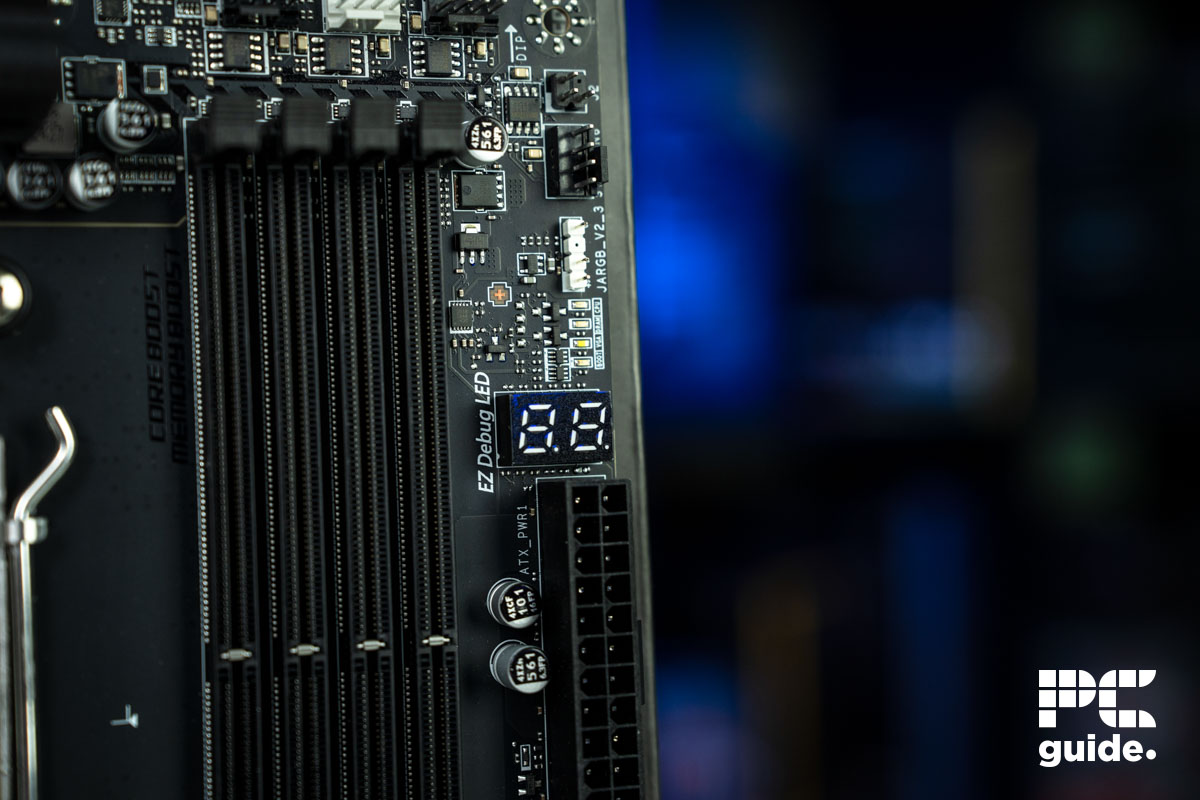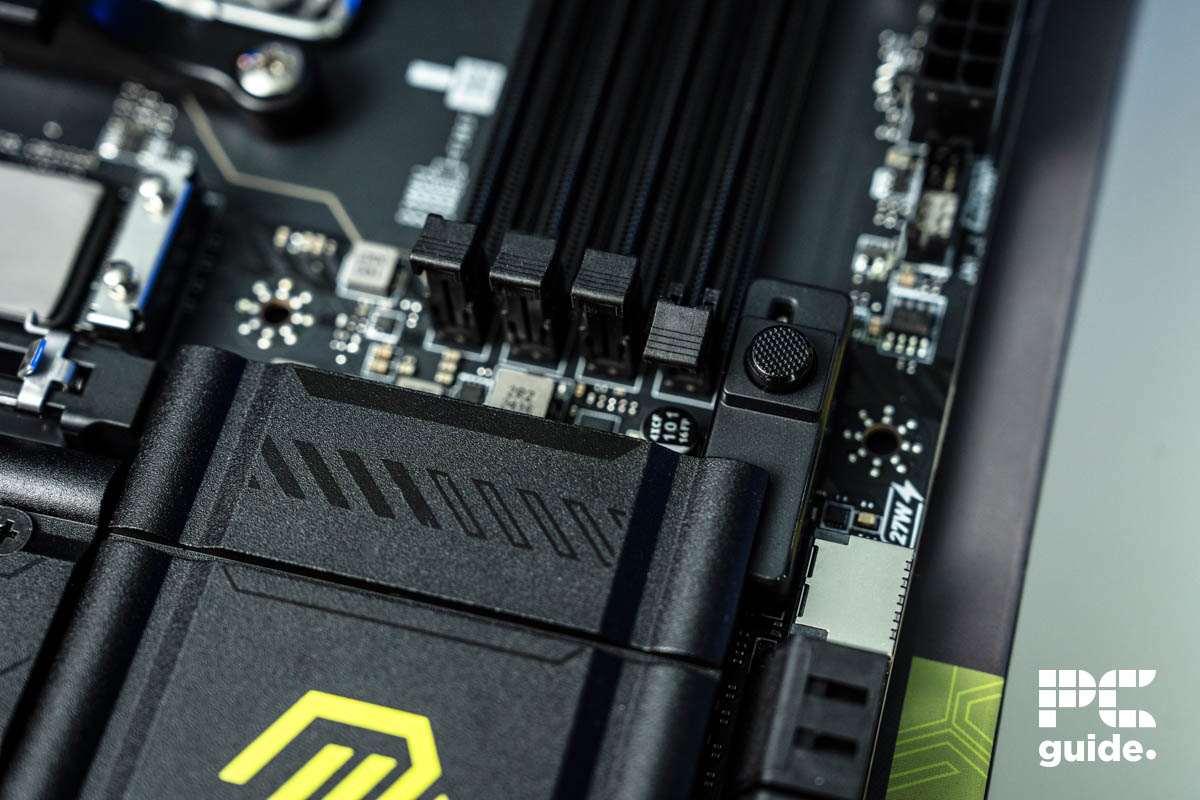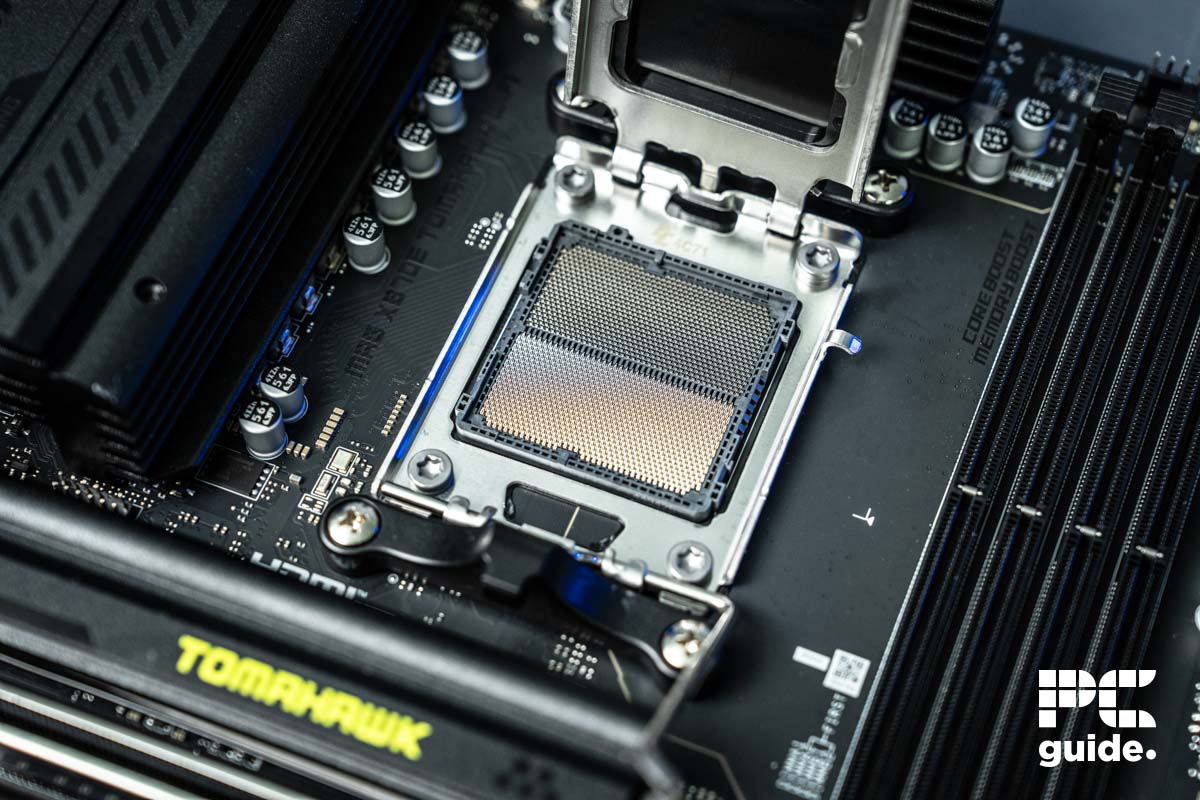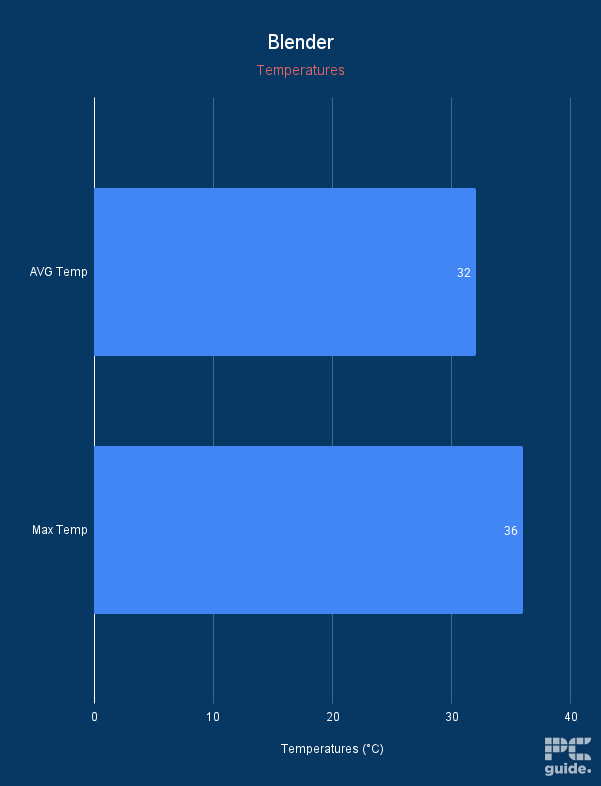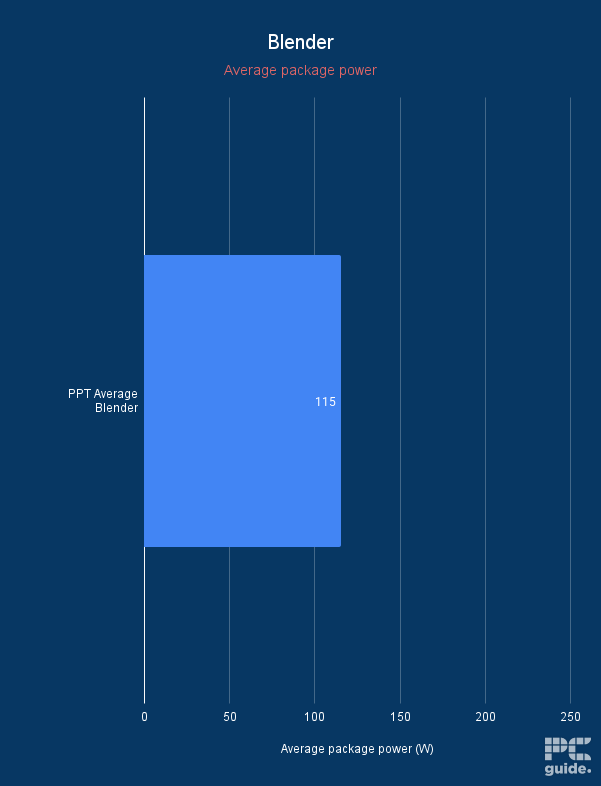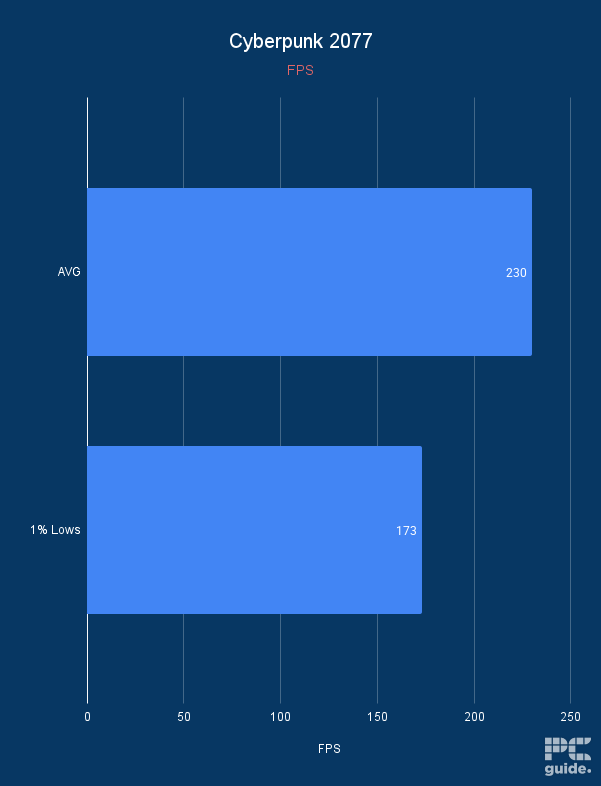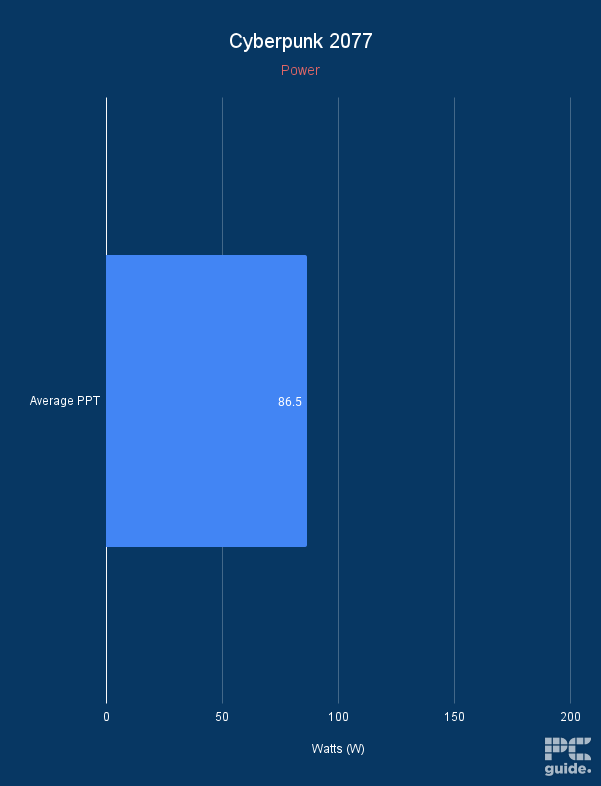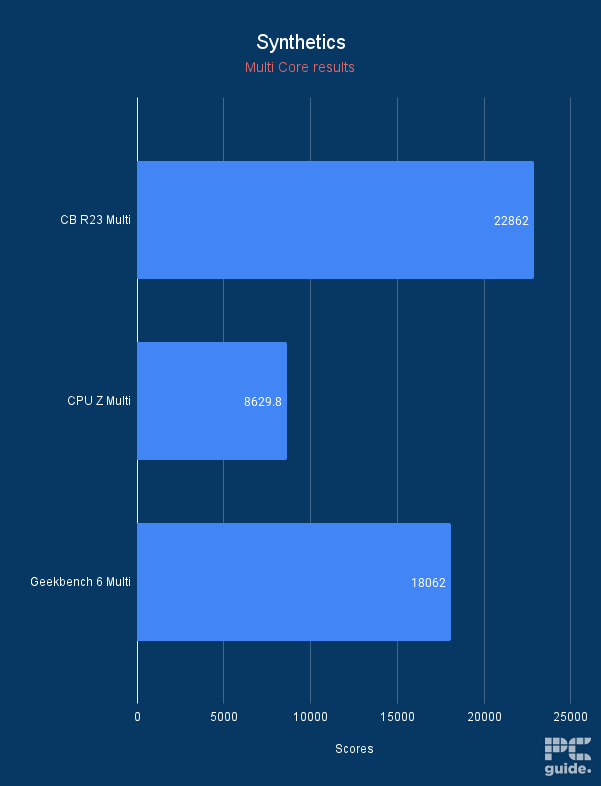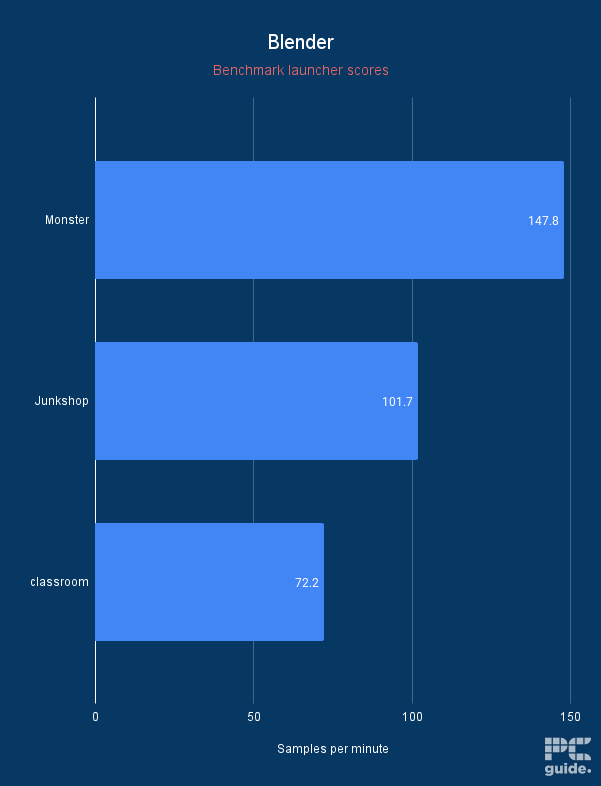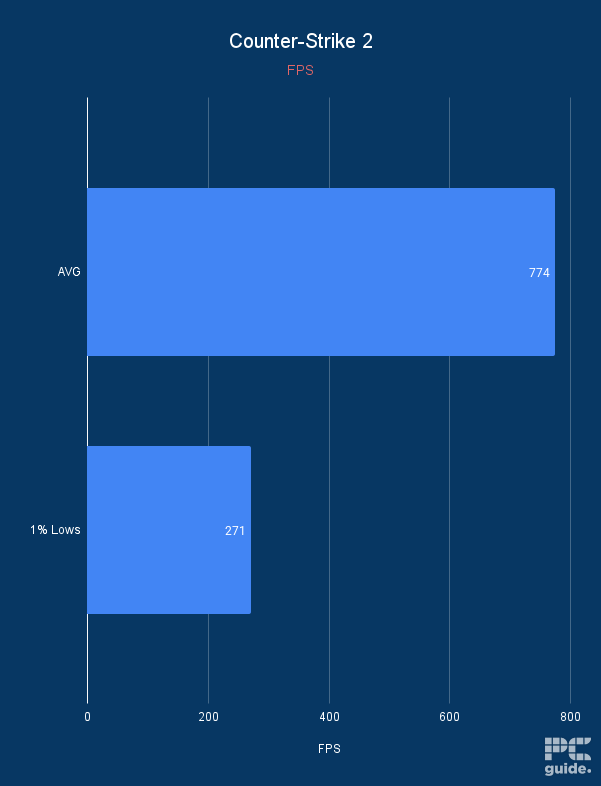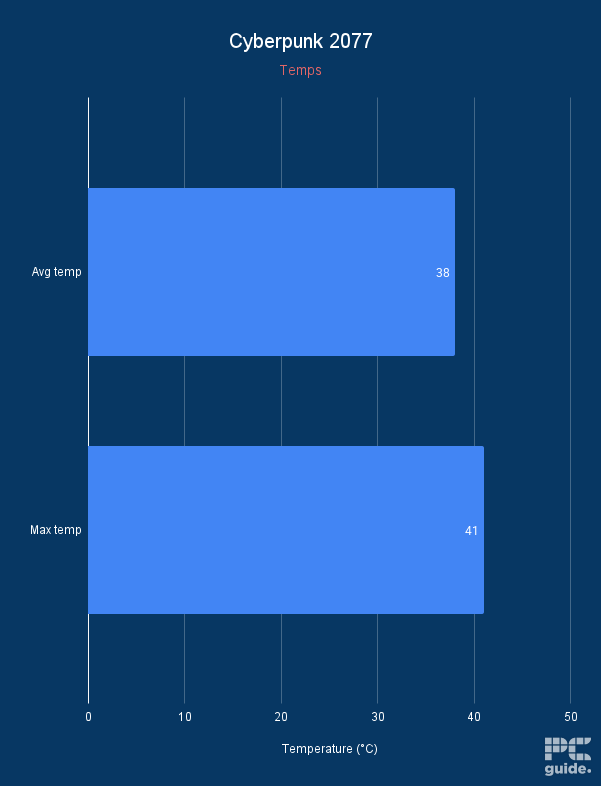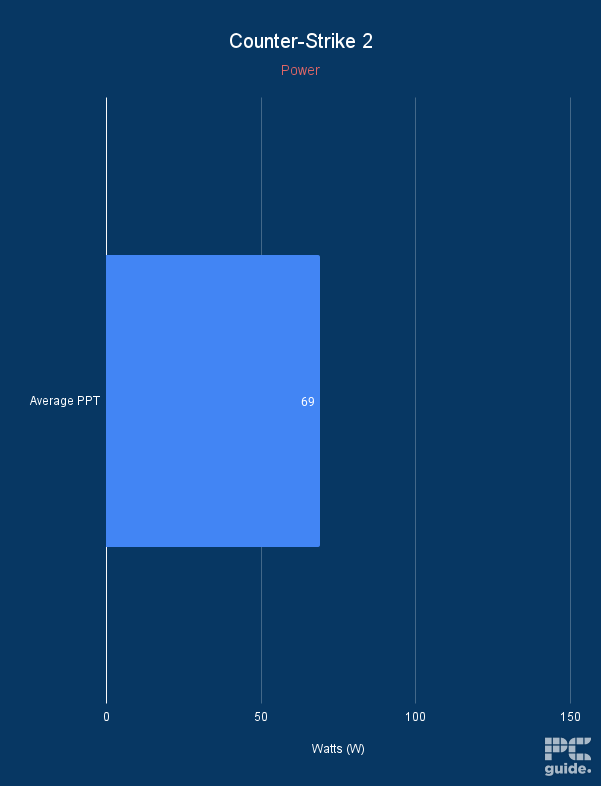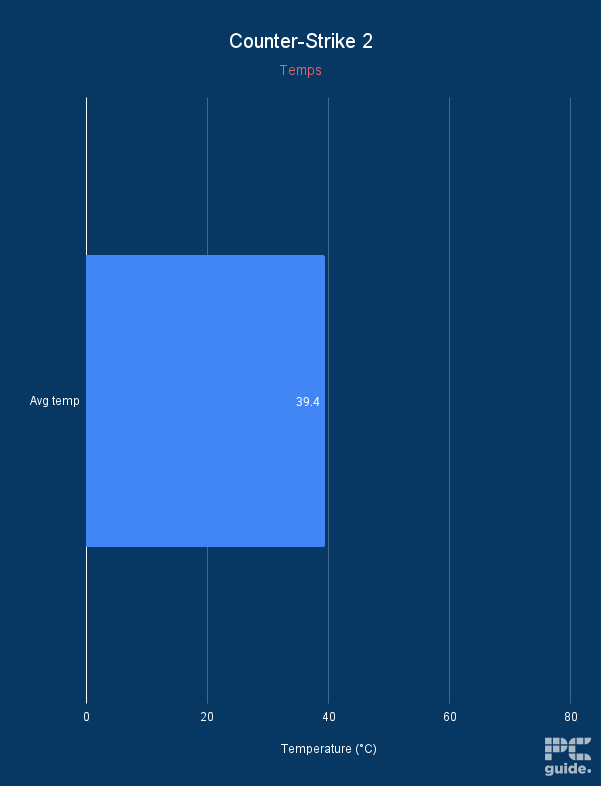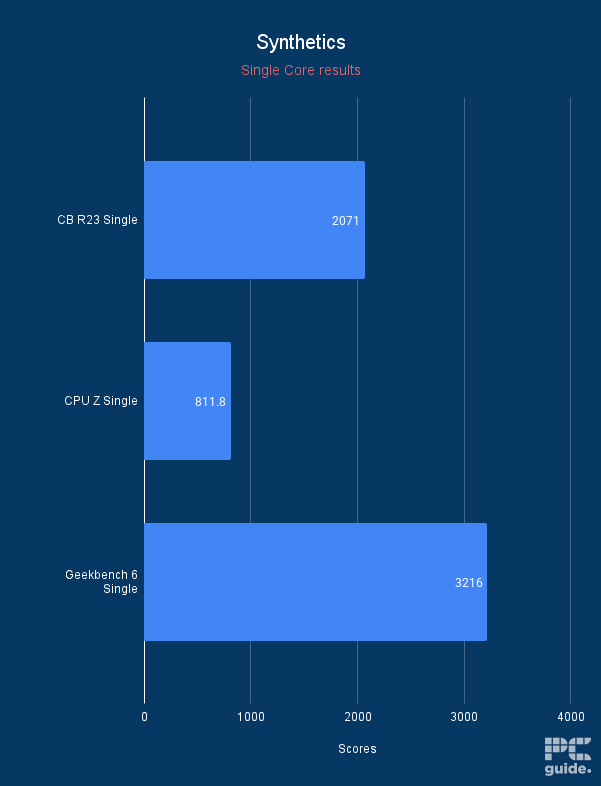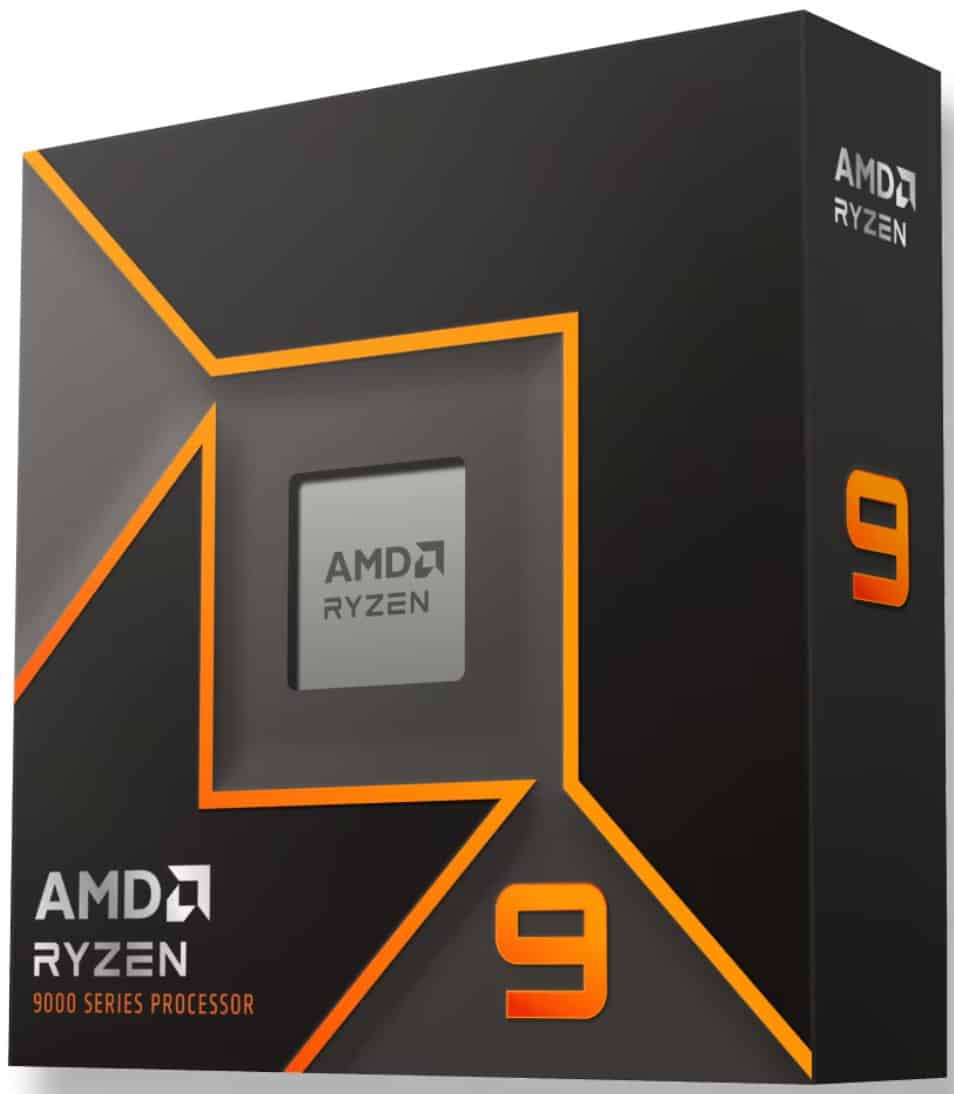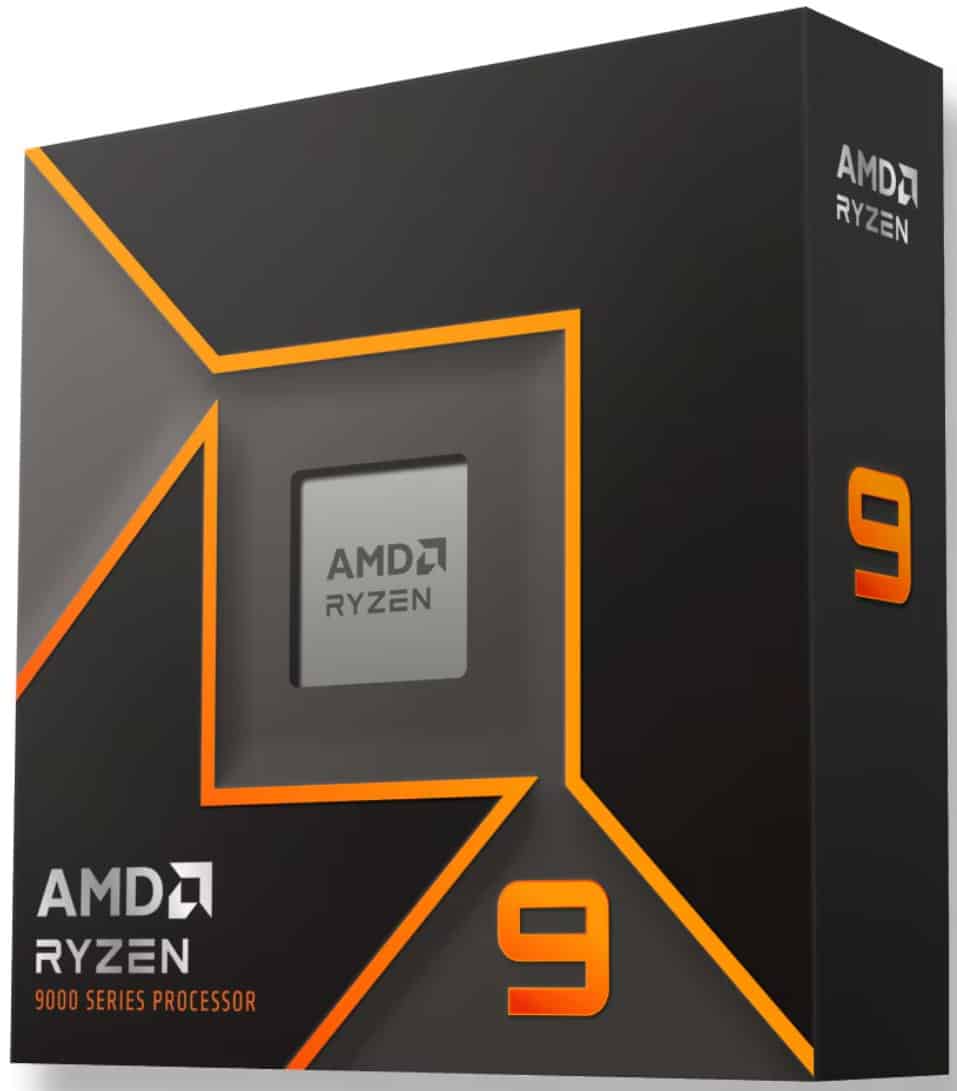MSI MAG X870E Tomahawk WiFi review – top performance and great value

Table of Contents
I recently got to get my hands on one of MSI’s top-end motherboards, the MSI MAG X870E Tomahawk, and see how it fared in our testing lab. It’s not the first MSI motherboard from its Tomahawk line I’ve tested either, and expectations are sky-high conspiring the recently recently reviewed B850 achieved 4.5 stars. Here’s how I got on with this premium piece of kit, and whether it’s worth the cash.

- Socket: AM5 (LGA 1718)
- Chipset: X870E
- Form factor: ATX (243.8×304.8mm)
- PCIe version: Gen 5 PCIe and Gen 5 NVMe
- Memory speed: 8400 – 5600 (OC) MT/s / 5600 – 4800 (JEDEC) MT/s
- Memory capacity: 256GB DDR5
MSI’s Tomahawk X870E WiFi offers the top AM5 chipset without the huge price tag. It provides great speeds across a variety of connections and features, and it has plenty of potential. There’s a few areas it’s slightly lacking, but overall, it’s an excellent value option to get the most out of your system.
- Excellent build quality and design
- Plenty of fast USB options
- Amazing connectivity in general with the latest ethernet and WiFi
- Great EZ DIY features for ease of building
- Top performance and great value
- Only one PCIe Gen 5 slot
- PCIe sharing between USB and NVMe can make usability complicated
- No handy onboard controls
Design and usability
Right off the bat, this looks very similar B850 Tomahawk Max. unsurprisingly. Again, you’ve got a mostly black aesthetic that’s tastefully highlighted with green details that add a visual pop to the motherboard. I personally think it looks great, offering just the right amount of flare without being too over the top.
Like the B850, it also utilizes a range of heatsinks across its core components, filling the top and side VRMs with a finned metal block, an integrated IO shield, and a massive cover. It also keeps the range of NVMe SSD slots and chipset well-cooled with a range of more subtly designed heatsinks, that are very pleasing to the eye and not too aggressive.
I was surprised it wasn’t too different, considering the X870E is a higher-tiered chipset than the B850, but that is likely due to the Tomahawk series’ power design. As seen in the specs, the VRMs are a lot tamer than the X870E Godlike, which has much more power and heat to contend with.
MSI keeps in the EZ DIY assistance across the board, and I was happy to see the addition of the segment display that offers a bit more insight into what might be going wrong – an improvement over just the status lights on lower-end motherboards. Also, it has a range of easy installation solutions for the top PCIe and NVMe slots, which keep reminding me how much I get annoyed with having to screw in my NVMe heatsink on the test bench.
Specifications
| Socket | AM5 (LGA 1718) |
| Chipset | X870E |
| Form Factor | ATX (243.84×304.8mm) |
| RAM | 4x DDR5 UDIMM, Maximum Memory Capacity 256GB Memory Support DDR5 8400 – 5600 (OC) MT/s / 5600 – 4800 (JEDEC) MT/s |
| VRM | 14+2+1 DRPS Power design 80A Smart Power Stage |
| PCIe | PCI_E1 Gen PCIe 5.0 up to x16 (From CPU) PCI_E2 Gen PCIe 3.0 up to x1 (From Chipset) PCI_E3 Gen PCIe 4.0 up to x4 (From Chipset) |
| Storage | M.2_1 Source (From CPU) up to PCIe 5.0 x4, supports 22110/2280 devices M.2_2 Source (From CPU) up to PCIe 5.0 x4, supports 2280/2260 devices M.2_3 Source (From Chipset) up to PCIe 4.0 x4, supports 2280/2260 devices M.2_4 Source (From Chipset) up to PCIe 4.0 x4, supports 2280/2260 devices 4x SATA 6G |
| Fan Headers | 1x CPU Fan 1x Combo Fan (Pump_Sys Fan) 6x System Fan |
| Back panel connectivity | Clear CMOS Button Flash BIOS Button 2x USB 10Gbps Type-A 3x USB 5Gbps Type-A 4x USB 2.0 5G LAN Wi-Fi 7/ Bluetooth 5.4 Audio connectors HDMI 2.1 2x USB 40Gbps Type-C 1x USB 10Gbps Type-C |
For the most part, the X870E Tomahawk shares plenty in common with the B850 when it comes to the core specs. It’s slightly surprising to me that it doesn’t improve a lot more features compared to the lower-end motherboard. Instead, it just changes a few aspects of the back IO connections.
You’ll find a few faster USB ports on offer – with the addition of two more 5Gbps Type A and two more 40Gbps Type C compared to the B850 board, at the cost of two 10Gbps Type C. This does give it the USB 4 standard that the higher-tier chipset needs to meet the X870E standard.
Otherwise, you still get support for overclocking your DDR5 RAM up to 8400MT/s, with four sticks up to 256GB capacity. The PCIe slots onboard feature three options, each varying in speed and size. The fast PCIe 5 offers the full x16 size, while the PCIe Gen 3 and Gen 4 only go up to x1 and x4 sizes, respectively.
On the storage side, there are two PCIe Gen 5 slots, with support for up to 22110 and down to 2260 sizes. Two more Gen 4 slots with 2280/2260 sizes are also available, along with four SATA 6G points for SSDs and HDDs. This offers plenty of fast and flexible storage connectivity no matter your build choice.
Performance
| Component | Name |
| CPU | AMD Ryzen 7 9800X3D |
| GPU | RTX 3090 |
| Memory | Corsair Dominator Titanium 64GB DDR5 @ 6800MT/s |
| Motherboard | MSI MAG X870E Tomahawk WiFi |
| CPU cooler | ROG RYUJIN III 360 |
| Power supply | Phanteks 1000W |
| Case | Cooler Master Masterframe |
After all that, I put the motherboard through our testing lab to see how well it performed. With both the scores and frame rates across various benchmarks and games, the temperatures and power the motherboard ran at and supplied to the CPU. This time, paired with a 9800X3D, the top choice for gaming, to see if it could handle what the processor has to offer.
Starting off with Blender shows the power the CPU can achieve while rendering. Although this is a job done by the graphics cards, the CPU can do the task a lot better. Still, the 9800X3D gets between 72 and 148 samples per minute in the render. More importantly, it averages a 115W PPT compared to its 120W TDP rating. While being pushed in Blender, the motherboard average temp remained at a relatively cool 32°C and maxed out at 36°C.
That performance continued across the board with strong synthetic performance in both single and multi-core tests, impressing me with the CPU’s capabilities on the motherboard. With gaming, framerates can follow very closely, too, as they fly high and take the 1% lows up with them in Counter-Strike 2 and Cyberpunk 2077.
Here, the power averages a mere 87 and 69W for the CPU as the board’s temperature climbs after a fair amount of testing. It averages temperatures between 38-39°C while also maxing out to 41°C, which is definitely not a concern when it can run the CPU well.
It also has a well-equipped power solution with a 14+2+1 VRM and 80A smart power stage, offering plenty of potential for overclocking and achieving even better performance.
CPU pairings
Now, since the motherboard is the vessel for your more vital components that provide you with performance, one such is the processor, and getting the right one for the mobo is crucial to have the best setup for your PC. Since it is an AM5 motherboard, there are plenty of capable CPUs to pick from, and here are some of my top recommendations.
-
AMD Ryzen 7 9800X3D
- Cores: 8
- Threads: 16
- Boost clock speed: 5.2GHz
- Base clock speed: 4.7GHz
- L3 cache: 96MB
- TDP: 120W
-
AMD Ryzen 9 9950X
- Cores: 16
- Threads: 32
- Boost clock speed: 5.7 GHz
- Base clock speed: 4.3 GHz
- L3 Cache: 64 MB
- TDP: 170 W
-
AMD Ryzen 9 9900X
- Cores: 12
- Threads: 24
- Boost clock speed: 5.6 GHz
- Base clock speed: 4.4 GHz
- L3 Cache: 64 MB
- TDP: 120 W
Our top choice is the 9800X3D, as it gathers a top score in our review. Taking the lead with incredible performance across the board, taking the lead in gaming against the competition and its higher ties processors like the Ryzen 9. It does fall behind in some rendering and work-related tasks with a lower core count of eight and 16 threads to match, so it’s an ideal pick for getting the best gaming performance.
On the other hand, if you’re after a more productivity-focused processor, the Ryzen 9 is where you should be looking. In the latest generation, that results in the 9950X and 9900X. Both lack an X3D counterpart when writing and knock down the L3 cache to 64MB but, in part, increase the core count. The lower of the two brings 12 cores and 24 threads, while the higher up offers 16 cores and 32 threads, along with higher clock speeds that reach 5.6 and 5.7GHz from the factory.
The extra four cores and eight threads do result in a higher TDP, though, as the 9950X has a 170W rating compared to the 9900X and 9800X3D, which have 120W. So, there are plenty of considerations between these, but it primarily comes down to your use case and finding a good GPU to match.
Conclusion

- Socket: AM5 (LGA 1718)
- Chipset: X870E
- Form factor: ATX (243.8×304.8mm)
- PCIe version: Gen 5 PCIe and Gen 5 NVMe
- Memory speed: 8400 – 5600 (OC) MT/s / 5600 – 4800 (JEDEC) MT/s
- Memory capacity: 256GB DDR5
If you’re looking to provide your system with the best AM5 platform without having to pay more than necessary, the MSI MAG X870E Tomahawk WiFi is the choice to make. Bringing the speed of PCIe Gen 5 and USB 4 to the motherboard makes it all more appealing.
Even though it provides many PCIe and NVMe slots, not all of them are the fastest and ideal to utilize. It doesn’t implement Gen 5 to all of them, and then it has some limitations regarding the speeds the NVMes can achieve if you’re using more than one. It still offers excellent connectivity beyond that with the latest ethernet and WiFi, and makes building a breeze with the EZ DIY features that make it less frustrating to utilize.