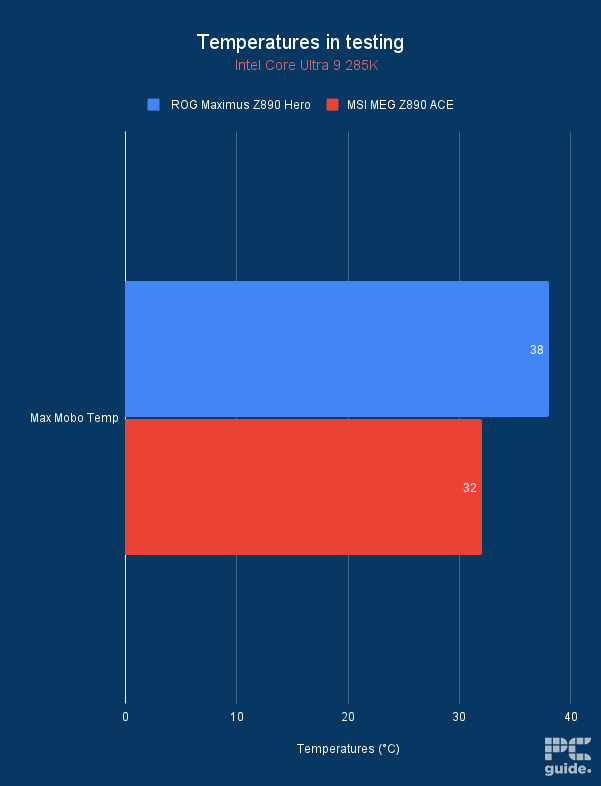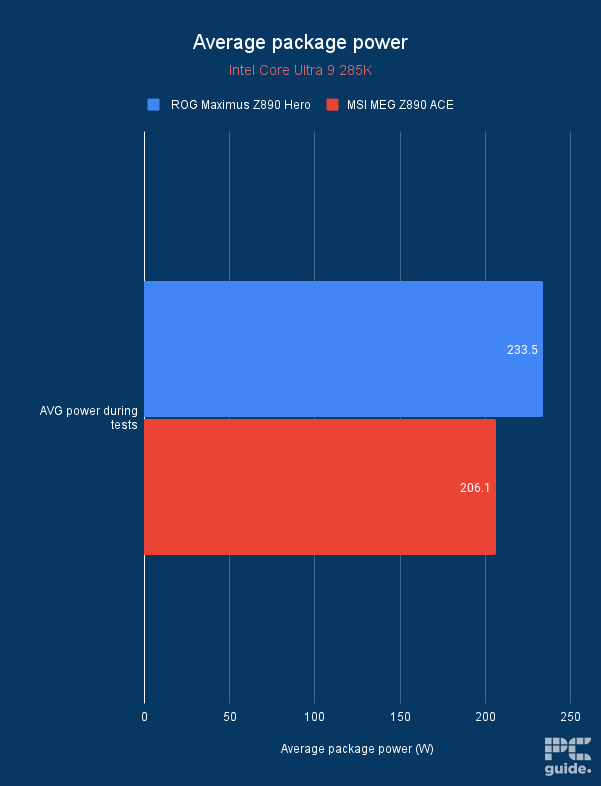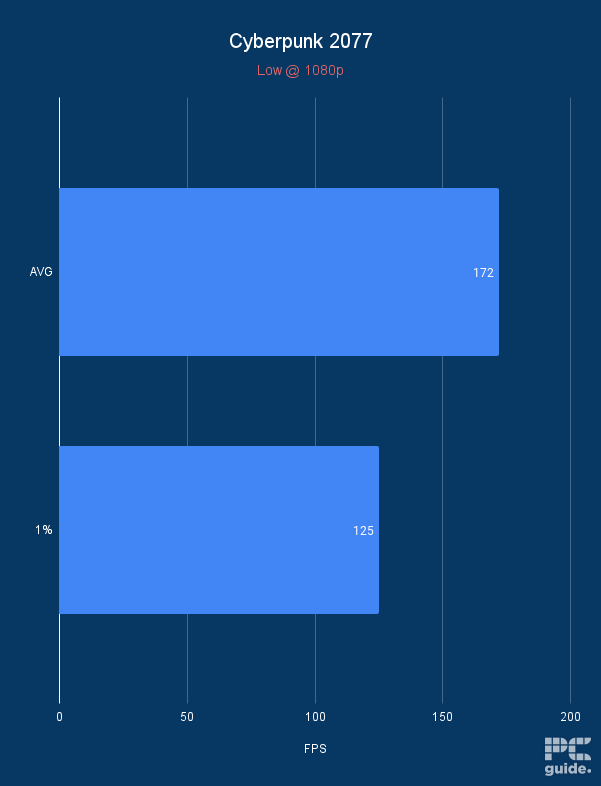Best CPU motherboard combo in 2025 – top AMD and Intel picks for any budget

Table of Contents
A good CPU is only as good as the motherboard that it sits in, which is why it’s important to choose the best CPU and motherboard combo for your PC. With the constant one-upmanship of the world of CPUs, things change rapidly. Luckily, we’re at a stable point right now where the majority of mainstream CPUs can sit on one of the best motherboards, depending on whether it’s AMD or Intel.
The Ryzen 9000 series has changed the game, while mostly showing that efficiency is not the be-all and end-all, the launch was rocky, to say the least. However, the 9000 series will work just fine on any AM5 motherboard you might currently have.
Prime Day may have closed its doors, but that hasn't stopped great deals from landing on the web's biggest online retailer. Here are all the best last chance savings from this year's Prime event.
- Sapphire Pulse AMD Radeon™ RX 9070 XT Was $779 Now $719
- AMD Ryzen 7 7800X3D Processor Was $449 Now $341
- Skytech King 95 Ryzen 7 9800X3D gaming PC Was $2,899 Now $2,599
- LG 77-Inch Class OLED C5 TV Was $3,696 Now $2,996
- AOC Laptop Computer 16GB RAM 512GB SSD Was $360.99 Now $306.84
- Lexar 2TB NM1090 w/HeatSink SSD Was $281.97 Now $214.98
- Apple Watch Series 10 GPS+ Smartwatch Was $499.99 Now $379.99
- AMD Ryzen 9 5950X processor Was $3199.99 Now $279.99
- Garmin vívoactive 5 Smartwatch Was $299.99 Now $190
*Prices and savings subject to change. Click through to get the current prices.
On Intel’s side of things, the latest Core Ultra 200 series changes the socket to LGA 1851, which requires a new motherboard to consider. With all that being said, how do we pick the best combinations?
We aim to bring you the most optimal CPU and motherboard combinations that help take the headache out of picking compatible PC parts. You can rest assured that all of the combinations we present are compatible, and the motherboards have the building blocks in place to fully support the CPU in all of its endeavors.
Combos at a glance
-
Ryzen 7 9800X3D + ASUS ROG Strix X870E-E Gaming WiFi
- CPU: Ryzen 7 9800X3D
- Motherboard: ASUS ROG Strix X870E-E Gaming WiFi
- CPU Core and Thread count: 8 cores – 16 threads
- Motherboard form Factor: ATX
- CPU Base Speed: 4.7 GHz
- Motherboard Socket: AM5
-
Core Ultra 9 285K + MSI MEG Z890 ACE
- CPU: Intel Core Ultra 9 285K
- Motherboard: MSI MEG Z890 ACE
- CPU Core and Thread count: 24 Core – 24 Thread (8 P-core 16 E-core)
- Motherboard form Factor: ATX
- CPU Base Speed: 3.7GHz (P-core) 3.2GHz (E-Core)
- Motherboard Socket: LGA 1851
-
AMD Ryzen 9 9950X + ASUS X670E Crosshair Hero
- CPU: AMD Ryzen 9 9950X
- Motherboard: ASUS X670E Crosshair Hero
- CPU Core and Thread count: 16 Multithreaded Cores 32 Threads
- Motherboard form Factor: ATX
- CPU Base Speed: 4.3 GHz
- Motherboard Socket: AM5
-
Core i9-14900K + ASUS Z790 Dark Hero
- CPU: Core i9-14900K
- Motherboard: ASUS Z790 Dark Hero
- CPU Core and Thread count: 24 Core – 32 Thread (8 P-core 16 E-core)
- Motherboard form Factor: ATX
- CPU Base Speed: 3.2GHz (P-core) 2.4GHz (E-Core)
- Motherboard Socket: LGA 1700
-
7800X3D + MSI B650M Project Zero
- CPU: AMD Ryzen 7 7800X3D
- Motherboard: MSI B650M Project Zero
- CPU Core and Thread count: 8 Multithreaded Cores 16 Threads
- Motherboard form Factor: micro ATX
- CPU Base Speed: 4.2 GHz
- Motherboard Socket: AM5
-
AMD Ryzen 7 5800X3D + Gigabyte X570 Aorus Pro
- CPU: AMD Ryzen 7 5800X3D
- Motherboard: Gigabyte X570 Aorus Pro
- CPU Core and Thread count: 8 Multithreaded cores 16 Threads
- Motherboard form Factor: ATX
- CPU Base Speed: 3.4 GHz
- Motherboard Socket: AM4
How we picked the best CPU motherboard combo options
Through extensive research and considering the features needed for motherboards to support a range of top CPUs, we’ve selected combinations we believe will offer excellent performance for years to come. We have also considered the budget, of course, although the best options aren’t always wallet-friendly.
For this list, we’ve chosen only the most recent motherboard sockets, considering future-facing features and performance, as well as optimal availability. We leverage our reviews and personal experience heavily on PC Guide, so we offer the best insight we can when it comes to CPU and motherboard combinations. If you want to know more, you can visit our PC Guide Testing Labs page to get an overview of how we test all the hardware that we get.

- CPU: Ryzen 7 9800X3D
- Motherboard: ASUS ROG Strix X870E-E Gaming WiFi
- CPU Core and Thread count: 8 cores – 16 threads
- Motherboard form Factor: ATX
- CPU Base Speed: 4.7 GHz
- Motherboard Socket: AM5
- CPU TDP: 120W
- Motherboard RAM Capacity : 192GB DDR5
- CPU Boost Speed : 5.2 GHz
- Motherboard PCIe Version : PCIe Gen 5 storage + GPU
The Ryzen 7 9800X3D is the best gaming processors and the support it gets from the ASUS ROG Strix X870E-E motherboard, it can unleash it full potential, leaving nothing to the imagination.
- Provides plenty of power to the processor and lets it run at its full potential
- Great memory overclock reaching fast transfer speeds
- Quick disconnect NVMe and GPU makes upgrades and installation a breeze
- A more premium option with features unnecessary for most
- Does take a long time to memory train for quick boots
The Ryzen 7 9800X3D is currently the best gaming CPU on the market, and while the Ryzen 9 9950X3D threatens its reign, we’re sure it will still be a very popular pick among gamers. This processor is based on the AM5 platform, meaning it needs an AM5 motherboard. While there are plenty of chipsets on the AM5 platform that would support this CPU, we recommend pairing it with the ASUS ROG Strix X870E-E Gaming WiFi motherboard.
In our Ryzen 7 9800X3D review, it delivered excellent gaming performance and took it to the next level with PBO enabled. However, this also increased its power draw and temperature, which isn’t surprising. Another reason for recommending that specific board for this CPU is that it can be overclocked, which wasn’t possible with the previous X3D processors.
This means you can make its 8 cores run faster, which consumes more power and generates more heat. On top of that, you need more VRMs so that the energy is cleaned and stabilized before reaching the CPU, resulting in a higher overclock overhead. This brings us to the ASUS ROG Strix X870E-E mainboard. In its review, we tested its performance using the Ryzen 9 9950X, which is the flagship of the Ryzen 9000 processors.
This CPU has a higher 170W TDP, more cores and threads, and faster clock speeds than the 9800X3D. Since it has an 18+2+2 power delivery design, it had no issues delivering as much power as the 9950X needed. It delivered 189.065W while running Blender and 197.997W during the Cinebench 2024 multi-core test.
During Blender, it managed a score of 260.38 in Monster with a maximum CPU and motherboard temperature of 74.8°C and 38°C. For Cinebench, we got 2175 points, and the CPU and motherboard remained at a comfortable 75.6°C and 37°C. So, not only did this motherboard enable this processor to perform at its best, but it remained cool while doing so.
So, we’re confident that the Ryzen 7 9800X3D wouldn’t be held back by this board, and with it at the center of your PC, you should be able to build a high-end setup as it features PCIe 5.0 support for the GPU and storage devices and a maximum RAM support of 192GB DDR5.

- CPU: Intel Core Ultra 9 285K
- Motherboard: MSI MEG Z890 ACE
- CPU Core and Thread count: 24 Core – 24 Thread (8 P-core 16 E-core)
- Motherboard form Factor: ATX
- CPU Base Speed: 3.7GHz (P-core) 3.2GHz (E-Core)
- Motherboard Socket: LGA 1851
- CPU TDP: TDP 125W (base) 250W (Maximum)
- Motherboard RAM Capacity: 256GB DDR5
- CPU Boost Speed : 5.5GHz (P-core) 4.6GHz (E-Core)
- Motherboard PCIe Version : PCIe Gen 5 storage + GPU
The Core Ultra 9 285K and the MSI MEG Z890 ACE make an excellent pairing as this board has everything the 285K will need to deliver excellent multi-threaded and gaming output.
- Plenty of PCIe and NVMe slots for expansion
- Great EZ DIY build and options
- Lots of connectivity on the rear and internal IO
- A very expensive component to to include in a build
This is a high-end pairing with neither component costing below $500, so it is an expensive pairing. However, when it comes to compatibility and performance, this is one of the best, as the MSI MEG Z890 ACE has an LGA 1851 socket, which is a requirement for the 285K. In addition, we’ve tested this combination in-house for our MEG Z890 ACE and Core Ultra 9 285K reviews and can give you the full breakdown of the level of performance you can expect.
Before we get into the performance benchmarks, we used the RTX 3090 with this combination; however, the 285K can easily be paired with newer flagship graphics cards like the RTX 4090 or the RTX 5090 without causing a bottleneck. A benefit of using one of the latest RTX 50-series GPUs with this pairing is that it has a PCIe 5.0 slot for the GPU, meaning each lane can support a data speed of 4 GB/s, and with an x16 connection, the total bandwidth would be 64GB/s, which translates to exceptional in-game and professional performance.
This board also has a 24+2+1+1 power delivery system, which means the CPU, memory, SoC, and other components have 24, 2, 1, and 1 filters to clean the energy, respectively. The more VRMs there are, the better the power supply to the processor is, which results in better performance and efficiency.
For gaming, we ran Cyberpunk 2077 at 1080p low settings to put more stress on the 285K, and we got 172 FPS. In Blender Monsters and the Cinebench 2024 multi-core test, we got a score of 267.30 and 2433, respectively. The average power that the motherboard supplied to the processor during our testing was 206.1W, while the maximum TDP for the 285K is 250W.
So, it didn’t quite reach as high as what we’ve seen with other motherboards like the ROG Maximus Z890 Hero, as it managed to deliver 233.5W of power. Despite that, it came very close to delivering the same performance and had a maximum temperature of 32°C compared to the Maximus Z890 Hero’s 38°C.
Overall, this combination should set you up for years to come, as the LGA 1851 platform is new, and the future Intel processors will be based on it, giving you plenty of options to upgrade to and making up for the initial hefty payment you’d have to make.

- CPU: AMD Ryzen 9 9950X
- Motherboard: ASUS X670E Crosshair Hero
- CPU Core and Thread count: 16 Multithreaded Cores 32 Threads
- Motherboard form Factor: ATX
- CPU Base Speed: 4.3 GHz
- Motherboard Socket: AM5
- CPU TDP: TDP 170W (PPT 230W)
- Motherboard RAM Capacity : 192GB, DDR5 @ 8000+(OC)
- CPU Boost Speed : up to 5.7 GHz
- Motherboard PCIe Version : PCIe Gen 5 Storage + GPU
The X670 Hero is perfect to play host for the 9950X because of the inclusion of PCIe Gen 5 capabilities for both storage and GPUs. Note that X670s will soon be superseded by the X870s.
- Ryzen 7000 series and 9000 series compatible
- High memory speed and capacity
- Extensive overclocking support
- Robust power stages
- Great customizability
- Sleek aesthetics
- Very expensive
- Reserved for enthusiasts
- If you don’t have high-end hardware, this may be a waste
- Armory crate – everyone who uses it, dislikes it
- Very gamer focused – If you don’t like that kind of thing
AMD’s Ryzen 9000 series may be a little held back by the level of efficiency that AMD is trying to achieve, but there is a light at the end of the tunnel, and that light is named the 9950X. In our review, we state that this CPU is highly capable of being AMD’s latest flagship and rips through tasks when you enable PBO. This is why we think it will make a fantastic pair with the X670E Hero, as it has a robust power delivery system to give the CPU a constant stream of stable power.
The 9950X has 16 fully hyperthreaded cores, totalling 32 logical processors. This suggests that it would be good at multi-core workloads, and it is good. In our testing, the 9950X smashed the 40k mark in Cinebench, which isn’t something we see a lot of, that’s for sure. With that in mind, the Ryzen 9 is let down a little by its single-core performance. If you’re looking for a CPU that will do tremendously well when gaming, you might be better off waiting until X3D launches.
The X670E Hero is one of the best X670 motherboards around. It’ll also likely be cheaper around the launch of the 800 series motherboards. The 18+2 Phase power delivery system makes it great at delivering power when it is needed. If you have a soft spot for PCIe Gen 5 storage, this motherboard will fill your needs, with two dedicated Gen 5 M.2 slots, not to mention the fact that this motherboard comes coupled with a PCIe Gen 5 card. If you’re interested, we suggest you read more about this motherboard in the review we posted.
- CPU: Core i9-14900K
- Motherboard: ASUS Z790 Dark Hero
- CPU Core and Thread count: 24 Core – 32 Thread (8 P-core 16 E-core)
- Motherboard form Factor: ATX
- CPU Base Speed: 3.2GHz (P-core) 2.4GHz (E-Core)
- Motherboard Socket: LGA 1700
- CPU TDP: TDP 125W (base) 253W (PL1 + PL2)
- Motherboard RAM Capacity : 192GB DDR5 @ 8000+(OC)
- CPU Boost Speed : 5.8GHz (P-core) 4.4GHz (E-core)
- Motherboard PCIe Version : PCIe Gen 5 storage + GPU
The i9-14900K pairs perfectly with the Z790 Dark Hero thanks to all of the features that the motherboard possesses.
- High performance
- Great power delivery
- Superior build quality
- Expensive
- Heavy to pick up if you struggle with wrists
- ASUS Armoury crate is still bad
The Core i9-14900K and the ASUS Z790 Dark Hero make a fantastic CPU and motherboard combo, thanks to the plethora of features that the Z790 offers. Not to mention the fact that the 14900K is still top of the pack (for now) when it comes to single-core performance, so if you want to game on the Intel platform, the 14900K might be the best choice for you. Intel has patched the issues that caused chip degradation with the 14th and 13th-generation CPUs, so it’s safe to buy again.
This Intel CPU is still using the split core technology introduced in the 12th-generation Alder Lake CPUs, which means that you get 24 cores and 32 threads. 8 of those cores are hyperthreaded P-Cores, and 16 E-Cores, with half of those E-Cores also being hyperthreaded, as we mentioned in our review of the 14900K. That’s how it’s able to score so damn high in the multi-core tests. It just packs more cores than any other CPU on the market right now, mainstream anyway. And with Single-core boost speeds topping 6GHz, it’s easy to see why it performs so well when gaming.
The Dark Hero is built for enthusiasts who want the best of the best out of their motherboard, as we mentioned in our review, with a robust 20+1 teamed power solution delivering clean and stable power when the 14900K needs it the most. Power delivery is one of the motherboard’s most important functions, as it facilitates power to all components within the PC. When overclocking, it’s important to have the most stable power possible, as any fluctuations could knock the CPU out of whack. And as it turns out, the 14900K is quite the beast when properly overclocked.

- Motherboard RAM Capacity : 128GB DDR5 @ 7600+(OC)
- CPU Boost Speed : up to 5 GHz
- Motherboard PCIe Version : PCIe Gen 4 Storage + GPU
A very good pair for a sleeker, smaller gaming rig. You don’t need a whole lot of overclocking capabilities with the 7800X3D, as the 3D V-cache cannot handle it.
- Good value for money
- Looks good, really like the white
- Thermal armour keeps VRMs cool
- Slight performance loss vs X670E
- Difficult to install if your case doesn’t accommodate for the rear connections
- Micro-ATX, so only 1 PCIe slot
This is a more budget-friendly pairing based on gaming performance. The 7800X3D is very capable of pushing frames in even the most intense of games, the 3D V-cache gives it a nice boost where it lacks in raw power from its inclusion on the chip. Because of the V-cache and the limitations it poses, we have paired this CPU with a B650M, because you just don’t need that much power with an X3D CPU. This way, you can save some money and perhaps upgrade your GPU instead.
X3D shines in gaming scenarios, as we found out when we reviewed the X3D. If you’re looking for something similar but for productivity, then the base 7700X might be of interest to you. There is no 7800X as of yet, but if the random reignition of AM4 has taught us anything, the lack of base 7800X may not last forever.
The B650M Project Zero is based around power delivery and aesthetics, boasting a 3-layered power delivery system of 10+2+1 power phases, it puts even the best motherboards to bed. This would be a build centered around looks, or at least aesthetically focused. That is where Project Zero shines; all of the connections on the motherboard are at the rear, meaning there are no wires visible on the front. When we reviewed this motherboard, we thought that this was a nice touch from MSI.

- CPU: AMD Ryzen 7 5800X3D
- Motherboard: Gigabyte X570 Aorus Pro
- CPU Core and Thread count: 8 Multithreaded cores 16 Threads
- Motherboard form Factor: ATX
- CPU Base Speed: 3.4 GHz
- Motherboard Socket: AM4
- CPU TDP: TDP 105W (PPT 142W)
- Motherboard RAM Capacity : 128GB DDR4 @ 4400(O.C.)
- CPU Boost Speed : up to 4.5 GHz
- Motherboard PCIe Version : PCIe Gen 4 storage + GPU
The 5800X3D is still one of the best value gaming CPUs on the market, paired with the X570 Aorus Pro, it makes for a fantastic budget gaming combo.
- Cheap enough on sale
- Amazing Zen 3 performance
- Efficient
- Sometimes rare to find new
- Revisions can cause confusion with BIOS update
- Old platform, can invest in newer technology for similar money
The Ryzen 7 5800X3D is, to this day, probably one of the best value gaming CPUs on the market. It’s on the AM4 platform, which is technically still in support, but it can’t be for much longer. This is quite literally one of the only downsides that this CPU has, apart from the limitations. If you’re on a budget and want to game, this CPU is a fantastic choice, as we stated in our review. However, I wouldn’t pick this up for multitasking workloads, as the first version of the 3D cache limited the CPU quite heavily.
The 3D V-cache in the 5800X3D is limiting because it’s not a fan of high voltages or temperatures, so AMD has limited the boost clock speeds and the overclocking capabilities of this CPU quite massively. Because of this, it’s not the best at performing multi-core workloads. But its gaming performance is phenomenal compared to the other CPUs of the time. It took until the 9700X for a base AMD CPU to beat it in gaming performance.
The X570 Aorus Pro that we have chosen to pair this AM4 CPU with is more than capable of supporting it. The 5800X3D doesn’t need much power thanks the the limitations on overclocking that it has, but this motherboard is packed with features such as PCIe Gen 4 connectivity on the GPU and the storage, which should keep you going for a while. As we mentioned in our review, if you want something aesthetically pleasing and very capable, then this might be the motherboard for you.
How to choose the best CPU and Motherboard combo
When looking to create your own CPU and motherboard combo, there are a few things that you should be on the lookout for. If you make a mistake here, you could cause yourself a massive headache, or worse, lose money. So we suggest following this guide closely if you’re looking for something different but don’t know how to pull it off. We got you.
Compatibility
Intel and AMD motherboards are different, and it’s been that way for a long, long time. But it’s also important to remember that motherboards can change on the same brand by generation, so we created a little table to help out with socket selection in case you are ever stuck on what motherboard works with what CPU.
We didn’t list them all, just the up-to-date ones. If we wanted to list all of the CPUs, we’d be here forever.
| Socket | Compatible CPU |
|---|---|
| LGA 1200 | Intel 12th Gen |
| LGA 1700 | Intel 13th & 14th Gen |
| LGA 1851 | Intel 15th Gen (Arrow Lake) |
| AM4 | Ryzen 1000 – Ryzen 5000 series |
| AM5 | Ryzen 7000 – Ryzen 9000 Series (So far) |
Power consumption
CPUs are the second major consumers of power in the PC, with the first being the best GPUs; that being said, you still need to watch what you’re putting in your PC if you care about a high energy bill at the end of the month. It would help if you also made sure that the motherboard and the PSU can handle all of the power that the CPU is requesting. More on that in a minute.
Budget
There’s no point shopping for motherboards that you can’t afford, or that take up way too much room in your budget. While it is true that motherboards are one of the most important components in your system, you’re paying for features mostly, not necessarily functionality. CPUs and GPUs cost way more because they are the main drivers of performance. Given that the motherboard mainly provides power, you should opt for a board that can fully support the other hardware you are choosing and one that suits your connectivity needs.
Power delivery
On that, power is the most important thing a motherboard does, and some are better at it than others. If you have a high-end CPU that you plan on overclocking, then you will want a motherboard with a higher power phase count and a more robust delivery system. That way, you can overclock your CPU without having to bother too much about stability within your system. Usually, the most premium motherboard chipsets (X670, Z790, X570, etc) have the best power delivery systems available to them.
Size
Despite what people tell you, size does matter, well, for PC building anyway. Larger motherboards require a larger case and tend to be more feature-rich and include more connectivity. By contrast, smaller motherboards tend to have fewer features but are more budget-friendly as a result.
Can Ryzen and Intel use the same motherboard?
No, you can’t interchange AMD and Intel CPUs on motherboards. They have different sockets, both the number of pins and shapes, and so won’t fit in. Even if they did, the pinouts of the motherboard and processor would be different and could damage them both, and the BIOS wouldn’t work between them. So even if they ever use the same socket ,it’s unlikely they will be compatible.
Which CPUs pair with which motherboards?
As a quick guide to which CPUs and motherboard sockets are compatible, you can check below. As long as the socket is the right one, the chipset is less important in supporting the CPU.
| Socket | Compatible CPU |
|---|---|
| LGA 1200 | Intel 10th, 11th, and 12th Gen |
| LGA 1700 | Intel 13th and 14th Gen |
| LGA 1851 | Intel 15th Gen (Arrow Lake) |
| AM4 | Ryzen 1000 – Ryzen 5000 series |
| AM5 | Ryzen 7000 – Ryzen 9000 Series |
Are CPU motherboard bundles good?
Yes, CPU and motherboard bundles can be a good combination. They might provide a better value option if you’re after a new set of hardware. If you focus on the processor primarily, it will then allow you to save on the motherboard. Just be sure to check that it meets your requirements, as it may be a less popular and overstocked model if it’s bundled.
How do I match my CPU with my motherboard?
It’s best to start by selecting your CPU and identifying the top pick for your build, so you know where to begin. With the processor chosen, you can find which socket it is made for, such as AM5 or LGA 1851. So then you can sort your motherboard options to just the right socket types.
With that filtered, you can look at all the motherboards available. You can compare the chipsets and their versions to see what each one has to offer. If it’s the speeds of storage and PCIe generation along with the connectivity, you can find the chipset that has all you need. This then leaves you with the task of selecting the right model for your build.
Can you just swap the motherboard and CPU?
If you’ve already got a build going and are looking to upgrade, yes, you can easily swap out the motherboard and CPU. Those two are likely the only things that need changing if you’re going for a platform swap. It should still have the PCIe slots and connections that the rest of the system needs. Just be sure to check that the motherboard has every type of connection and feature you need, and uninstall and reinstall the right drivers if you’re keeping your storage the same.