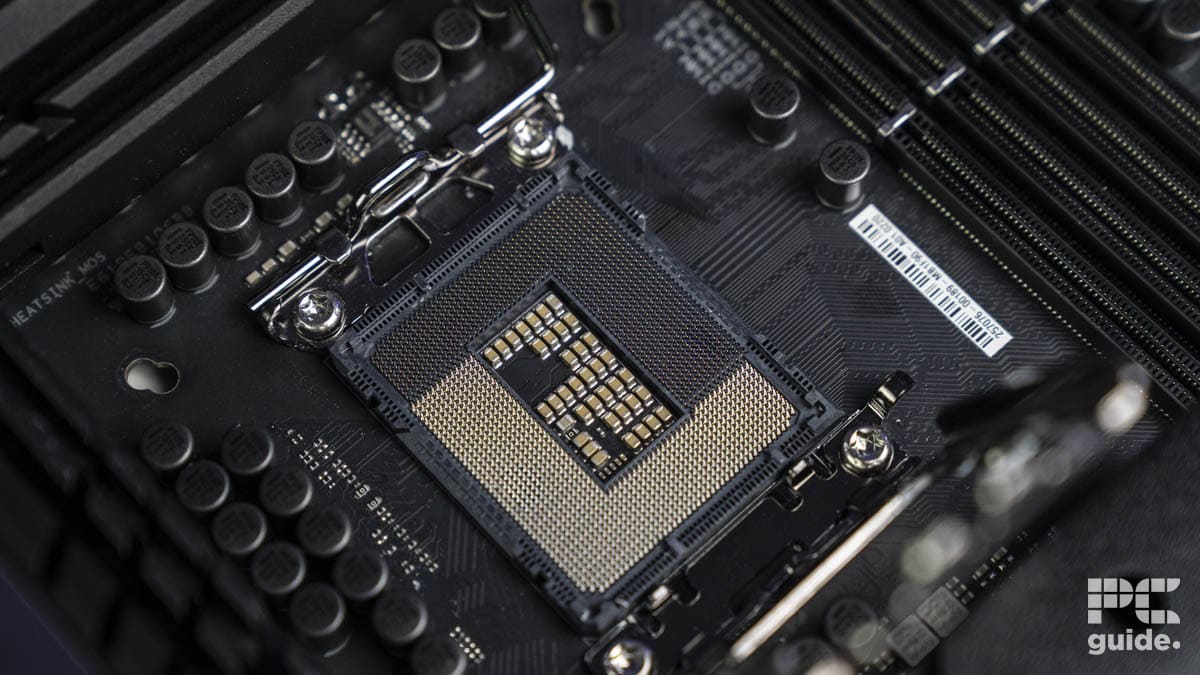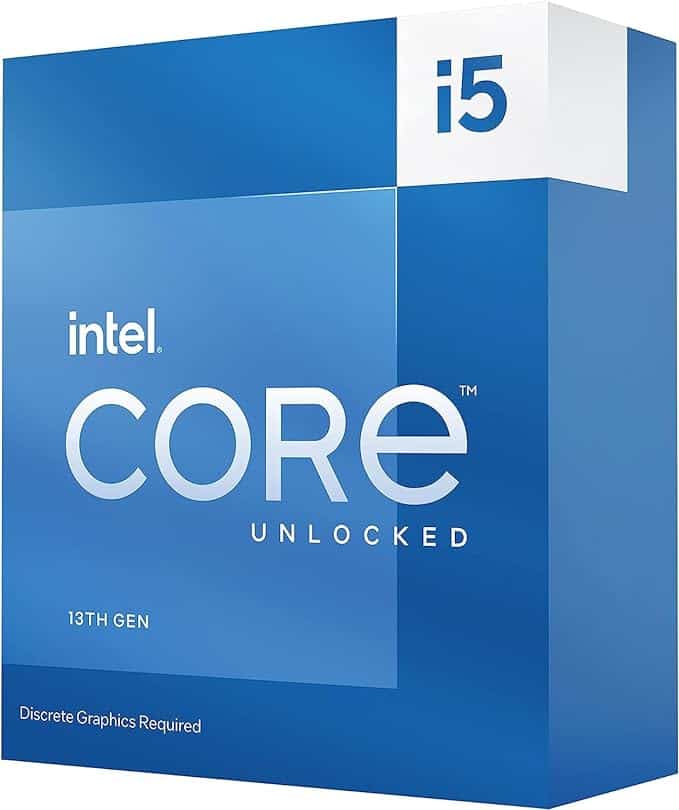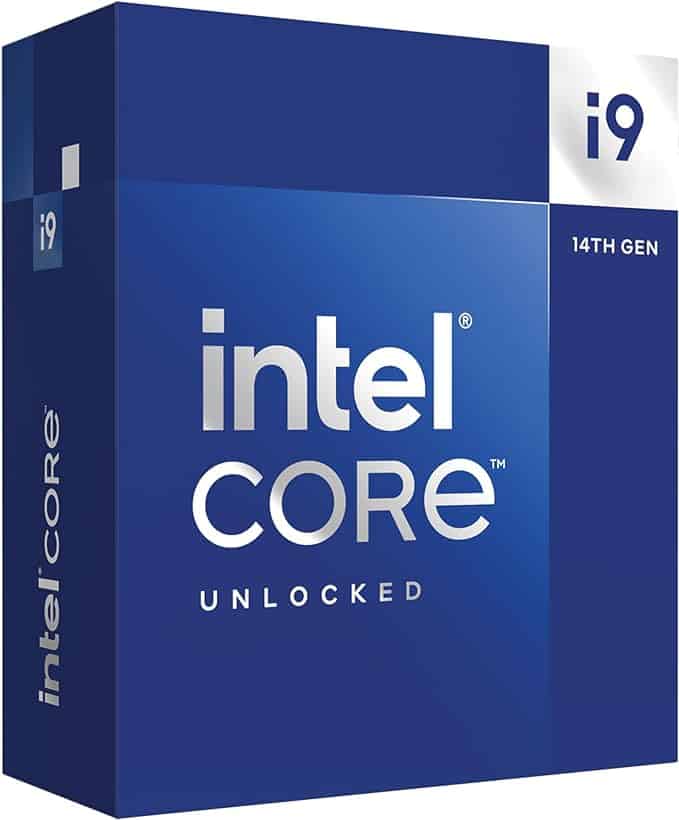ASUS ROG Z790 Dark Hero review

Table of Contents
When asked what the most important component in a computer is, many say the CPU or the GPU, while integral to the day-to-day operation, I don’t think either of them is the true most important component. If you asked me, I’d say the motherboard. Think about it, no other component allows all the others to be built upon itself, allowing a stable platform and facilitating communication with all the components inside your PC.
We, have the ASUS ROG Dark Hero here, I’m going to be putting it through its paces and outlining some key features we feel are good to know. This is one of the best motherboards you can buy on the Intel side of things, so there’s plenty to talk about with this one. The Z790 chipset is the best you can get right now and offers the most advanced connectivity and features. At least until the Z890 chipset releases anyway.
Prime Day is finally here! Find all the biggest tech and PC deals below.
- Sapphire 11348-03-20G Pulse AMD Radeon™ RX 9070 XT Was $779 Now $739
- AMD Ryzen 7 7800X3D 8-Core, 16-Thread Desktop Processor Was $449 Now $341
- ASUS RTX™ 5060 OC Edition Graphics Card Was $379 Now $339
- LG 77-Inch Class OLED evo AI 4K C5 Series Smart TV Was $3,696 Now $2,796
- Intel® Core™ i7-14700K New Gaming Desktop Was $320.99 Now $274
- Lexar 2TB NM1090 w/HeatSink SSD PCIe Gen5x4 NVMe M.2 Was $281.97 Now $214.98
- Apple Watch Series 10 GPS + Cellular 42mm case Smartwatch Was $499.99 Now $379.99
- ASUS ROG Strix G16 (2025) 16" FHD, RTX 5060 gaming laptop Was $1,499.99 Now $1,274.99
- Apple iPad mini (A17 Pro): Apple Intelligence Was $499.99 Now $379.99
*Prices and savings subject to change. Click through to get the current prices.

- Socket: LGA 1700
- Chipset: Z790
- Form Factor : ATX
- PCIe Version : PCIe Gen 5 storage, Gen 5 GPU
- Memory speed : 8000+(OC)
- Memory capacity : 192GB, DDR5
The Dark Hero is one motherboard that means business, it is built for enthusiasts who want to make the most out of their CPU with overclocking. The motherboard’s robust power delivery system facilitates this beautifully, and it’s packed with all the lastest high-end features and connectivity.
- High performance
- Great power delivery
- Superior build quality
- Expensive
- Heavy to pick up if you struggle with wrists
- ASUS Armoury crate is still bad
Design
The Dark Hero Is a sea of black, broken only by the RGB display on the I/O cover with Polymo Lighting. You can’t dress this up with personalized images or anything, but it does serve to make the motherboard feel very premium. You can also turn this off if you feel it’s made the motherboard a little too “gamery”.

The Dark Hero is also back-plated to protect from shorts and to stiffen up the design of the motherboard. This makes the board quite heavy so we avoid lifting with just your wrists, put your back into it! There’s a plethora of thermal armor on the front of the motherboard too, with the bottom third section coming away to reveal 4 additional M.2 slots and thermal pads to cool them.
This board was well thought out and designed to last, ASUS always builds quality into their motherboards, and this one is no exception. This is one of the best motherboards that ASUS has to offer
Specifications
Here we will list all of the important motherboard specifications that would be nice to know when making a purchasing decision. This is the first step in deciding whether or not a component is right for you, analyze the specifications and see if it will work to your needs. Analyzing specifications also helps you not over or underspend on products you don’t really need, and at $500, it’s a big purchase if it’s something you don’t need.
| Socket | LGA 1700 |
| Chipset | Z790 |
| Form Factor | ATX |
| RAM | 4 x DIMM slots, max. 192GB, DDR5 8000+(OC) |
| VRM | 20+1 teamed power solution 90A per stage Dual ProCool II power connectors Quality alloy chokes |
| PCIe | 2 x PCIe 5.0 x16 slots (support x16 or x8/x8 modes) 1 x PCIe 4.0 x4 slot |
| Storage | 1 x M.2_1 slot (Key M) supports PCIe 5.0 x4 mode. 4 x M.2 slot (Key M) supports PCIe 4.0 x4 mode. |
| Fan Headers | 1 x 4-pin CPU Fan header 1 x 4-pin CPU OPT Fan header 1 x 4-pin AIO Pump header 4 x 4-pin Chassis Fan headers 1 x W_PUMP+ header 1 x 2-pin Water In header 1 x 2-pin Water Out header 1 x 3-pin Water Flow header |
| Connectivity | 2 x Thunderbolt 4 USB Type-C ports 6 x USB 10Gbps ports (5 x Type-A + 1 x USB Type-C) 4 x USB 5Gbps ports (4 x Type-A) 1 x HDMI port 1 x Wi-Fi Module 1 x Intel 2.5Gb Ethernet port 5 x Gold-plated audio jacks 1 x Optical S/PDIF out port 1 x BIOS FlashBack button 1 x Clear CMOS button |
Here are all the specifications that you probably care about, though we do insist you take a look at the store page for this motherboard to take in all of the features that this motherboard has to offer.
Power delivery
We’ve gone over power delivery in great detail in some of our other reviews, notably the X670 Crosshair Hero, so we’ll keep this brief. A motherboard has ‘power stages’ that essentially clean and filter the power from the PSU to deliver to the CPU. The Dark Hero has a 20 + 1 phase design, meaning there are two layers of power filtration and stabilization.

CPUs love clean, stable power, especially when overclocking or automatically boosting. CPUs are extremely sensitive to voltage fluctuations, you would be too if you spent your life running on around 1.35v on average. A little fluctuation can make a big difference and destabilize the whole system. The key is consistency here.
PCIe and GPU connectivity
The Dark Hero has a total of 2 PCIe Gen 5 slots, that can be in either a single-use X16 configuration or a dual x8/x8 config. SLI may be dead, but it is still doable on this motherboard, not that GPUs are the only thing PCIe Gen 5 slots are used for, of course. The neat thing about the main x16 PCIe slot on this board is its quick-release button to the right of the motherboard, no longer do you have to fumble around for the PCIe Tab when trying to release a motherboard, you can comfortably hit the release button and the GPU pops right out.
If you don’t know what PCIe lanes are, we explained them well in our Z790 Prime review, which you can take a look at here. We recommend heading over there, information is power.
Performance and efficiency
Here we are measuring the performance impact that different motherboards have on the same CPU, rather than testing the CPU itself if that makes sense. We test the CPU, but only to measure the impact on performance. Before we get into all that though, we have a whole benchmarking rig to outline. It is important to note this for transparency and consistency.
Here’s the rig we used to test the ASUS ROG Z790 Dark Hero:
| Component | Name |
| GPU | RTX 4070 Ti Super |
| Memory | Corsair Dominator platinum DDR5 @ 6800MHz |
| CPU | Core i5-14600K |
| CPU cooler | ASUS ROG Ryujin III 240 |
| Power supply | ASUS ROG Thor 1000W |
| Case | Cooler Master Masterframe |
As you can see, we spared no expense when testing the ASUS Z790 Dark Hero. We wanted to use all relevant components and a test bench that we could keep consistent for the foreseeable future. If you want to know how we test motherboards here at PC Guide, then you can check out our page on it. This is part of our broader PC Guide Testing Labs, which encompasses all of the tests we do here using our in-house experts.
Synthetic benchmarks
Here are all of the benchmarks that we performed on the ASUS ROG Dark Hero, it is in line with the other motherboard tests that we perform, so we have some comparable results when all is said and done.
| Metric | Blender Monster | Blender Junkyard | Blender Classroom | CB Multi | Geekbench 6 Multi |
|---|---|---|---|---|---|
| Score | 143 smp | 101 spm | 69 spm | 24,388 points | 18,213 points |
| Max power from the wall | 309.2W | 311.0W | 308.81W | 305.9W | 145.8W |
| Max Package Power (Watts) | 181.04W151.46W | 181.029 | 181.26W | 181.059W | 169.11W |
| Max VRM Temp (°C) | 47°C | 48°C | 50°C | 47°C | 46°C |
| Max Mobo Temp (°C) | 36°C | 36°C | 37°C | 36°C | 36°C |
As you can see, the Dark Hero facilitated performance in line with the 14600K and its abilities. It seems the motherboard hasn’t caused any kind of hindrance on the CPU itself, especially when compared to other motherboards.
| Motherboard | Blender Monster | Blender Junkyard | Blender Classroom | Blender Classroom | Geekbench 6 Multi |
|---|---|---|---|---|---|
| ROG Z790 Dark Hero | 143 smp | 101 spm | 69 spm | 24,388 points | 18,213 points |
| ASUS Prime Z790 | 142 spm | 100 spm | 68 spm | 24,314 points | 18,195 points |
Because of the lesser power delivery that the ASUS Prime offers, the performance was very close but wasn’t quite on par with the Z790 Dark Hero – however, if you’re looking for something that’s going to save you some money on your energy bills, then you should probably be looking toward AMD.
The ASUS Dark Hero is pretty efficient and allows the 14600K to use the full power of its PL1, probably what helped it achieve better results in our testing. It won’t win any awards for efficiency, don’t get me wrong, but it was made for pure power and overclocking. We average around a 309W draw from the wall and around 181W usage by the CPU, which is again the PL1 hard limit.
We usually record the PPT, but since the sensors don’t work on Intel motherboards we had to get creative to showcase the power distribution on these motherboards. VRM temps are up too, despite being shrouded in thermal armor, that being said, they are handling a significant amount more current than the ASUS Prime did, so that would explain what’s turning up the heat.
Overall, this is a fantastic motherboard for those who can afford it, it’s best to analyze your use case before purchasing this large. This is an enthusiast-based motherboard and it comes packed with features to make you believe it.
Installation
Installation went about as smoothly as any other motherboard would, a quick piece of advice, it’s usually cases and CPU coolers that make PC building difficult; it’s seldom motherboards. The back plate is really nice to have to protect against shorts and keep the motherboard from flexing enough to cause PCB damage during installation.

This motherboard is tough, it could probably survive a knock or two, just keep the socket protector on the motherboard until the second you are ready to install the CPU. The pins in there are very delicate, no matter how robust the motherboard seems. It’s always best to install the CPU and RAM anyway before you think of putting the motherboard into the case.
One thing I will say about this motherboard is don’t lift it with your wrists, it’s heavy, so lift it with your arms instead. I’ve had enough wrist injuries from the repetitive nature of PC building to know that they’re not nice. Plus you kinda need them.
BIOS and usability
This motherboard BIOS is the same as the one installed on the X670E Hero, so we feel it appropriate to link to that review so you can have a proper read of the BIOS review there. I’ll keep this brief since I’ve essentially already reviewed this.
The BIOS inside the Dark Hero is easy to use when you’re in Easy Mode (F7) … The Advanced Mode is where things start to get a little complex, however, if you get stuck, there’s plenty of material online that will help you navigate to the setting you need, or you could always search for it in the search box. But that can sometimes be hit and miss depending on the updated version.
This BIOS is extensive and covers basically anything you will ever need out of this PC, after all, the motherboard is enthusiast grade, so it has a huge emphasis on customizability and overclocking. The Easy Mode gives you all your fan and storage options, as well as your memory profiles to change easily. We recommend sticking with this if you’re not familiar with this depth of BIOS.
BIOS updating
One of the most important pieces of maintenance you can do for your PC is to update the BIOS, as this is how security vulnerabilities are fixed and performance packages are delivered to your PC. Luckily, performing these updates are easy on the Dark Hero.
There are two ways to perform a BIOS update on the Dark Hero, one is through the EZ BIOS Flash 3 utility that ASUS has or manual BIOS flashing. The first is the tool available on most ASUS motherboards, and involves loading your BIOS file onto a USB, or any storage media, heading into the BIOS, and booting the utility, the other can get you out of a bind.
Because this is an enthusiasts board, it has a BIOS flash feature that doesn’t even need the PC to be on and is sort of a last resort if you somehow brick your BIOS. All you need to do is insert the USB into the marked BIOS USB port on the back of the motherboard, and press and hold the BIOS Flash button. The BIOS file has to be named something specific and the file has to be on the root of a clean single partition USB drive. ASUS gives you a ‘BIOS renamer’ with every BIOS download.
Memory stability
If you have a PC problem, it seems that most of the time memory is to blame, that’s why we chose to include this section. We used Corsair Dominator Platinum rated for 6800MT/s in this build and we saw no memory or stability issues whatsoever. Sometimes motherboards just plain don’t like XMP profiles, it’s worse on AMD, but the problem has been slowly getting better over the last few years. DDR5 is way more stable than DDR4 was.
Features that are nice to have
One of the things we love about this motherboard or any motherboard, is the Q-code reader. We test a lot of motherboards and sometimes we get some issues, this Q-code reader takes some of the guesswork out of it. If you need a guide on some of the most popular codes, here’s a helpful guide.

Related to that, the dedicated start and refresh buttons make benchmarking a breeze, and it’s one of the reasons we use this motherboard as our main Intel motherboard when testing Intel CPUs. We’re going to have to get another one soon when the Z890 comes out.
The last thing we have already mentioned, and is the easy latch release for the top GPU slot. I don’t know if you have noticed, but GPU has gotten chomky, and it’s really hard to get my grubby benchmark fingers around the GPU to release the latch, so it’s nice to not have to fumble around and put pressure on the PCIe slots just top get the GPU out.
CPUs that pair well with this motherboard
Well, since this motherboard is a Z790 and literally one of the best you can get on this chipset, then any Intel CPU from the 12th gen to the end of the 14th gen would be a fitting match for this motherboard. We do recommend the 14600K as we have tested it and can confirm the motherboard allows it to boost to its PL1 without issue. The 14900K is also a no-brainer just because of the status of this motherboard. We would recommend waiting until Intel has properly fixed the faulty micro-code, however.
-
Intel Core i5 14600K
- Cores: 14 (6P-8E)
- Threads: 20
- Boost clock speed: P-Core 5.3GHz / E-Core 4.0GHz
- Base clock speed: P-Core 2.6GHz / E-Core 3.5GHz
- L3 Cache : 24 MB
- TDP : 125W
-
Conclusion
This motherboard hits hard in the features and connectivity department, with that being said, it is a lot of money, around $450 right now. It can be cheaper if you catch it on sale, however. It’s got thermal armor out of the wazoo and it shows with temperatures staying well within manageable ranges across the board. The backplate is a nice touch to strengthen the motherboard and protect against shorts in the case.

- Socket: LGA 1700
- Chipset: Z790
- Form Factor : ATX
- PCIe Version : PCIe Gen 5 storage, Gen 5 GPU
- Memory speed : 8000+(OC)
- Memory capacity : 192GB, DDR5
The Dark Hero is one motherboard that means business, it is built for enthusiasts who want to make the most out of their CPU with overclocking. The motherboard’s robust power delivery system facilitates this beautifully, and it’s packed with all the lastest high-end features and connectivity.
- High performance
- Great power delivery
- Superior build quality
- Expensive
- Heavy to pick up if you struggle with wrists
- ASUS Armoury crate is still bad
The power delivery system may be ASUS’ most robust mechanism yet, offering 2 layers of filtered power for the CPU to nibble on. If you need an overclocking-focused enthusiast motherboard, then this may be the motherboard for you. The 14600K was allowed to reach it’s full potential on the Dark Hero, and we expect other CPUs to follow suit, no matter if it’s a 12th gen or a 14th gen.