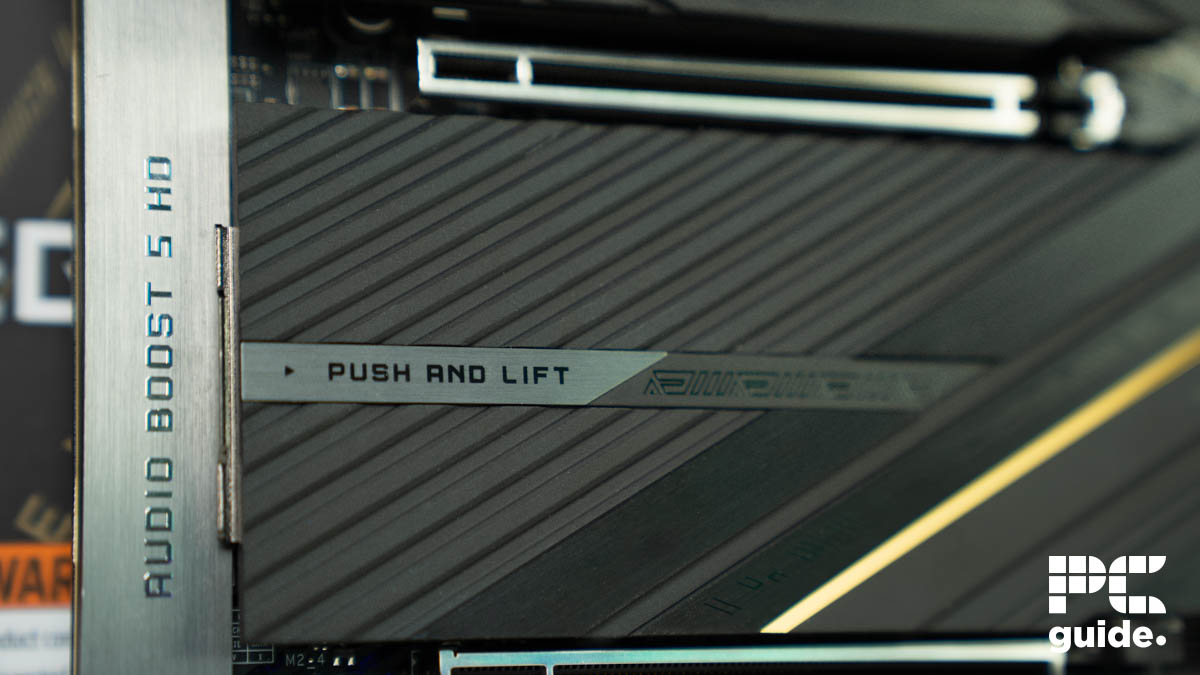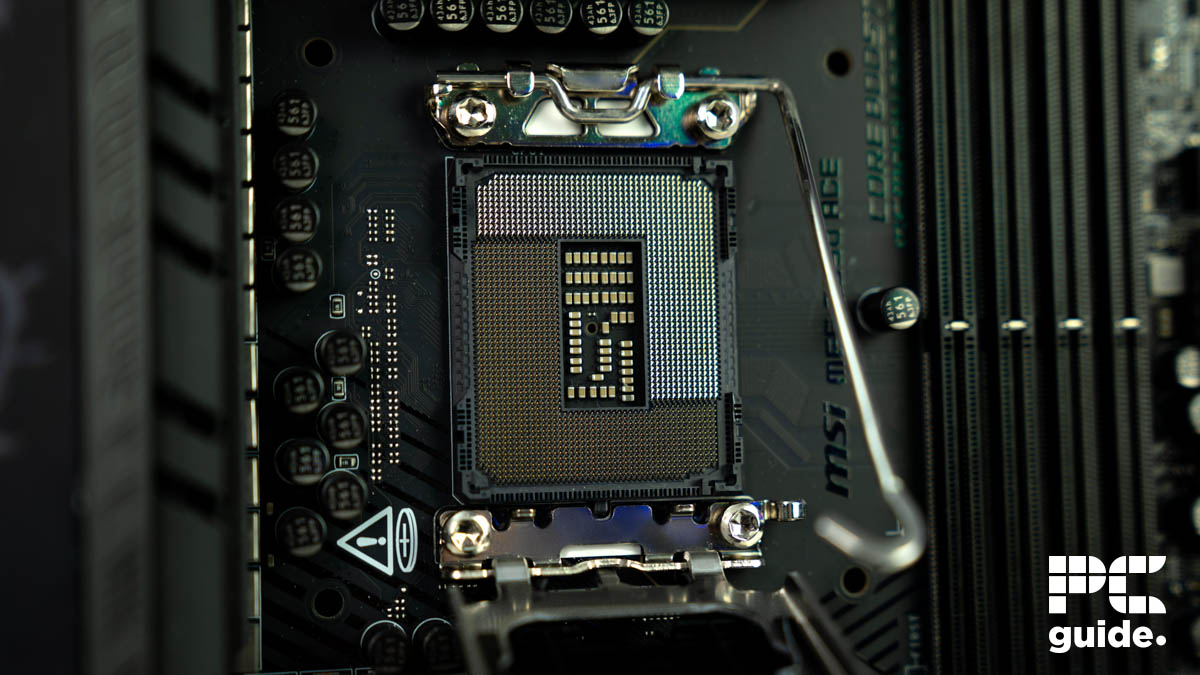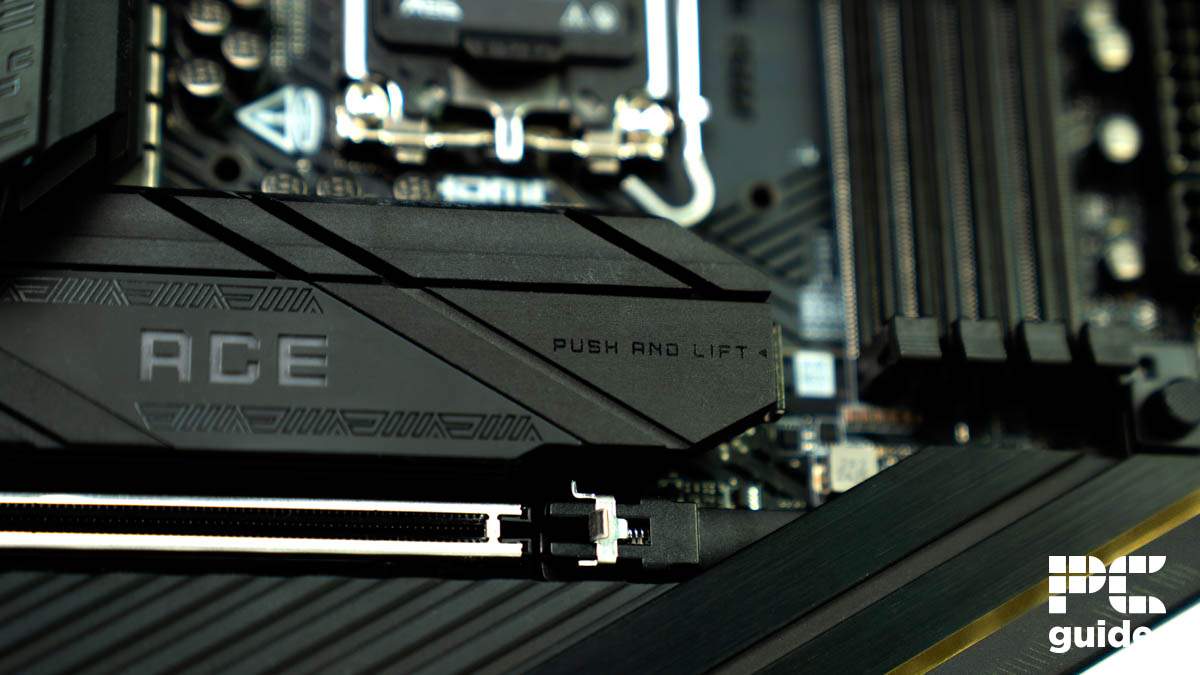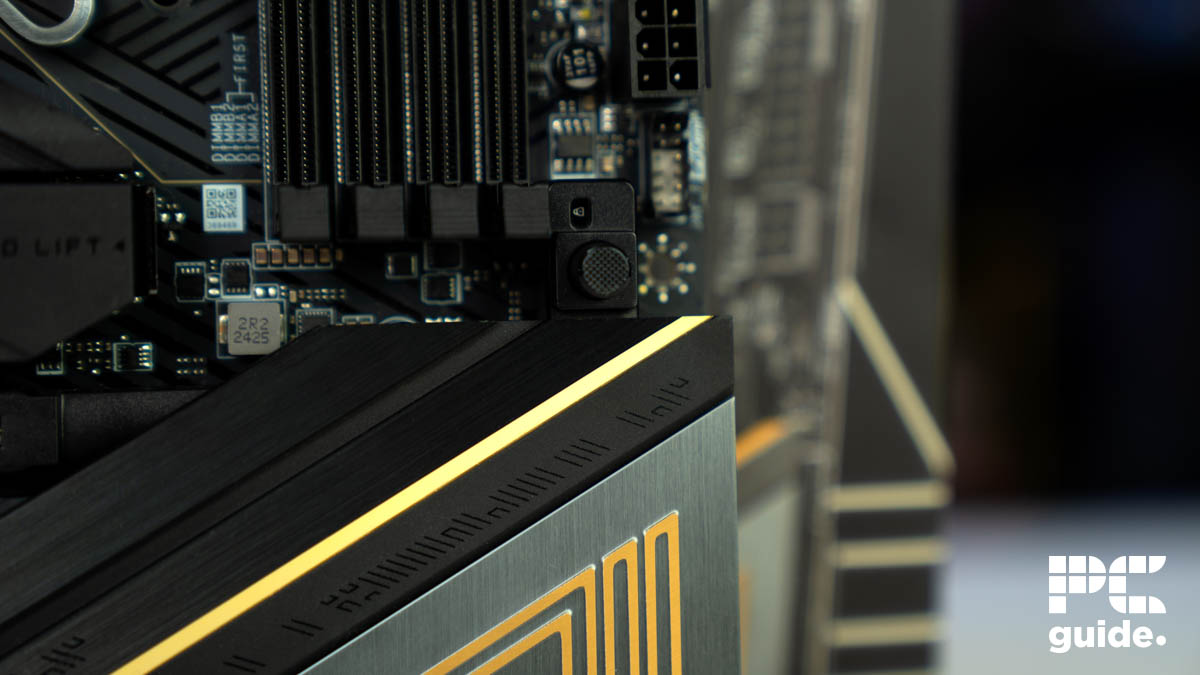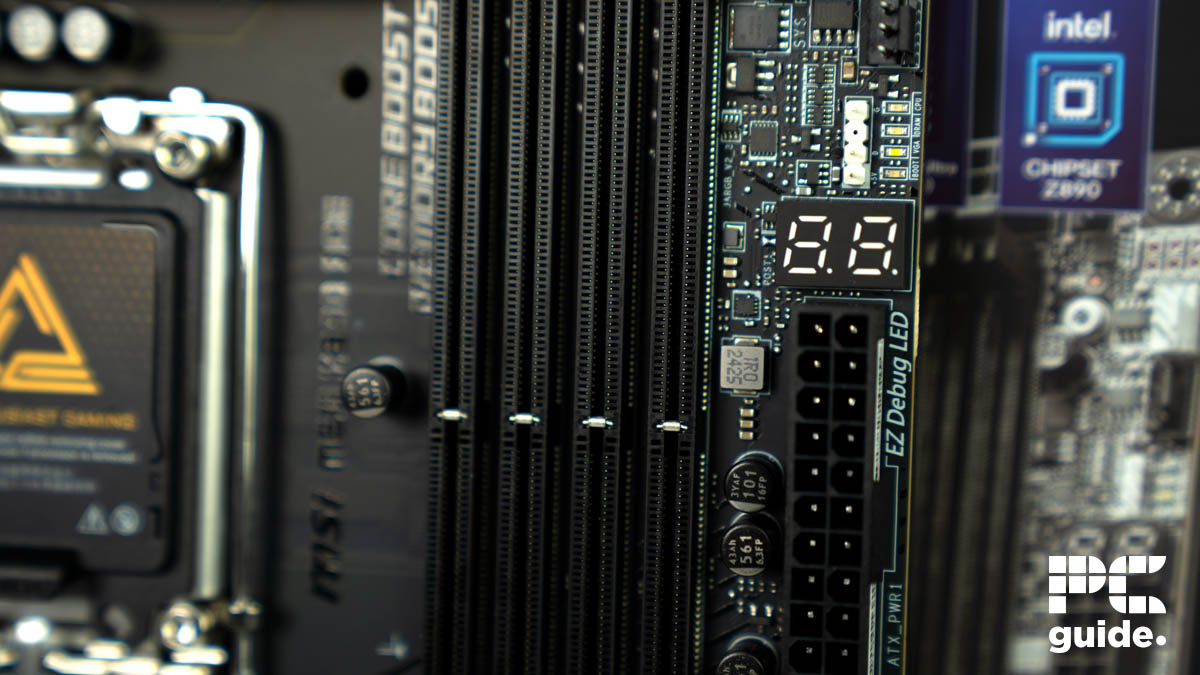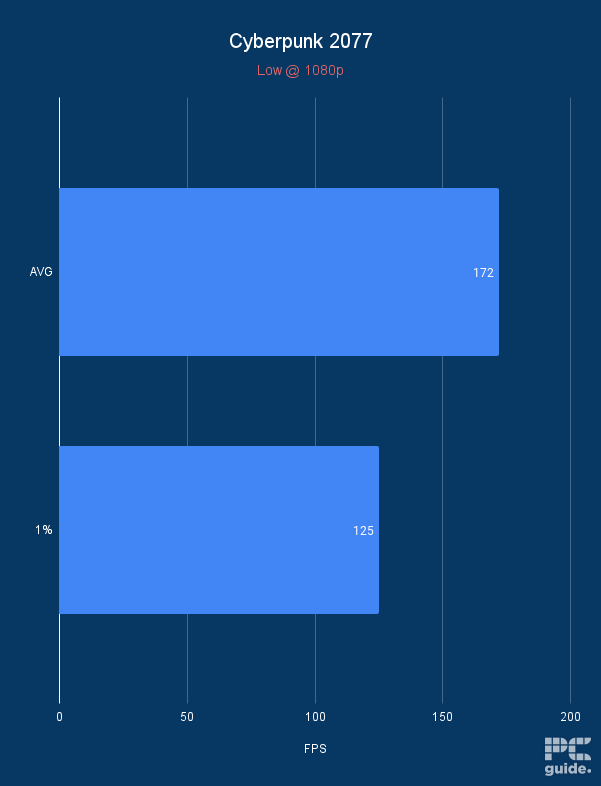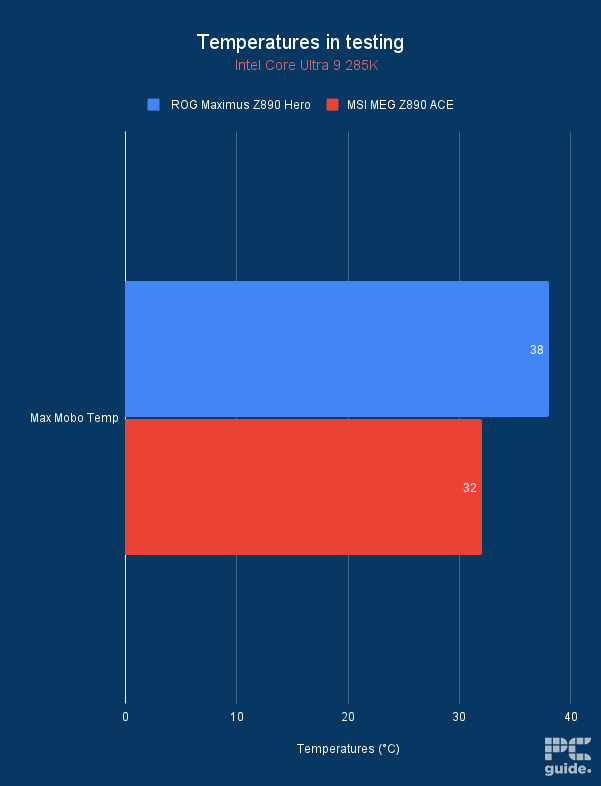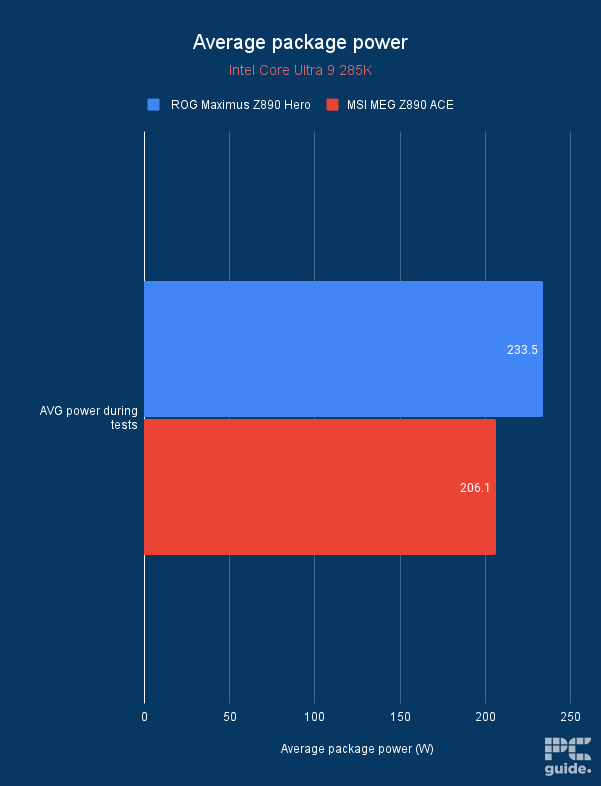MSI MEG Z890 Ace review – fantastic build quality, easy to install, and a powerhouse option for enthusiasts

Table of Contents
Now that we’ve got the new Intel Core CPUs, we’ve seen a whole host of new motherboards designed with the processor in mind. Z890 motherboards are now on the market, and there’s a fair few to choose from. As always, when it comes to motherboards the devil is in the details, so I took a look at what the MSI MEG Z890 Ace has to offer, and ultimately, whether it’s worth the hefty price tag.

- Socket: LGA 1851
- Chipset: Z890
- Form factor: ATX (243.84×304.8mm)
- PCIe version: Gen 5 PCIe and Gen 5 NVMe
- Memory speed: 9200 – 6400 (OC) MT/s / 6400 – 4800 (JEDEC) MT/s
- Memory capacity: 256GB DDR5
Overall, if you’re looking to unlock the full potential of the Core Ultra series, then the MSI MEG Z890 Ace is the one for the job. Featuring all the latest connectivity alongside excellent functional features that make everything from installation to troubleshooting a breeze, this high-end motherboard ticks practically every box you could think of. Coming in at a fair bit more than the price of the new CPUs it supports, this isn’t for everyone, but enthusiasts should definitely consider it for their builds.
- Plenty of PCIe and NVMe slots for expansion
- Great EZ DIY build and options
- Lots of connectivity on the rear and internal IO
- Fast and latest generation of PCIe and WiFi
- Incredible overclocking potential across the board
- A very expensive component to to include in a build
Design and usability
The MEG ACE is clearly a premium option, both in build and design. You can see that straight away with the number of heatsinks across the front, all designed to keep your components performing in the long run. On top of that, the gold lettering and lighting makes it look pretty flash if you ask me, and definitely something that would look great on full display with the right PC case.
Prime Day is finally here! Find all the biggest tech and PC deals below.
- Sapphire 11348-03-20G Pulse AMD Radeon™ RX 9070 XT Was $779 Now $739
- AMD Ryzen 7 7800X3D 8-Core, 16-Thread Desktop Processor Was $449 Now $341
- ASUS RTX™ 5060 OC Edition Graphics Card Was $379 Now $339
- LG 77-Inch Class OLED evo AI 4K C5 Series Smart TV Was $3,696 Now $2,796
- Intel® Core™ i7-14700K New Gaming Desktop Was $320.99 Now $274
- Lexar 2TB NM1090 w/HeatSink SSD PCIe Gen5x4 NVMe M.2 Was $281.97 Now $214.98
- Apple Watch Series 10 GPS + Cellular 42mm case Smartwatch Was $499.99 Now $379.99
- ASUS ROG Strix G16 (2025) 16" FHD, RTX 5060 gaming laptop Was $1,499.99 Now $1,274.99
- Apple iPad mini (A17 Pro): Apple Intelligence Was $499.99 Now $379.99
*Prices and savings subject to change. Click through to get the current prices.
On the backplate I found even more high-end features, such as two power connectors, in addition the standard CPU and motherboard options. It also has start and reset buttons and a segment display, which is excellent for testing a build before installing it into a chassis. Not to mention, that for first-time builders it’s great for troubleshooting too.
It features an EZ Pcie release, where you can move the button to unlatch your top slot card without awkwardly reaching past the massive graphics card. It makes it much easier to use the board and do any work, as I found out in my build, squeezing in a tool between the GPU and CPU cooler to get it out.
That is also found in the NVMe installation. As the heatsink itself comes off with a simple push button that lets you pull out the whole thing without a need for screws. The actual M.2 drive just slots in and is held in by a clip that tips and clips into place. All in all, it’s super easy to install and feels like MSI has thought of pretty much everything here.
Specifications
| Socket | LGA 1851 |
| Chipset | Z890 |
| Form Factor | ATX |
| RAM | 4x DDR5 UDIMM, Maximum Memory Capacity 256GB Memory Support 9200 – 6400 (OC) MT/s / 6400 – 4800 (JEDEC) MT/s |
| VRM | 24+2+1+1 DRPS 110A |
| PCIe | PCI_E1 Gen PCIe 5.0 supports up to x16 (From CPU) PCI_E2 Gen PCIe 5.0 supports up to x8 (From CPU) PCI_E3 Gen PCIe 4.0 supports up to x4 (From Chipset) |
| Storage | M.2_1 Source (From CPU) up to PCIe 5.0 x4, supports 2280/2260 M.2_2 Source (From CPU) up to PCIe 4.0 x4, supports 2280/2260 M.2_3 Source (From Chipset) up to PCIe 4.0 x4, supports 2280/2260 M.2_4 Source (From CPU+Chipset) up to PCIe 5.0 x4 + PCIe 4.0 x4, supports 22110/2280 M.2_5 Source (From Chipset) up to PCIe 4.0 x4 / SATA mode, supports 2280/2260 4x SATA 6G |
| Fan Headers | 1x CPU Fan 2x Combo Fan (Pump_Sys Fan) 5x System Fan |
| Back panel connectivity | 6x USB 10Gbps (Type-A) Flash BIOS Button Clear CMOS Button Smart Button 10G LAN Wi-Fi 7 / Bluetooth 5.4 HD Audio Connectors 1x HDMI 2.1 Port 2x Thunderbolt 4 40Gbps (Type-C) 2x USB 10Gbps (Type-C) 5x USB 10Gbps (Type-A) Optical S/PDIF-Out |
The full specs of the Ace Z890 show its excellent forward-thinking design and the latest technology specs, which bring incredible speeds across the board. With DDR5 RAM speeds reaching over 9000, and up to 256GB, you’re certainly chock full of memory if you want it.
It also has a great range of power-spec VRMs, making it a powerhouse for your processor and components. Two of the PCIe slots and one of the two M.2 drives can utilize PCIe Gen 5, giving it that future-proof build and the latest and fastest standard to enjoy. It also provides a load of PCIe 4 options if you need the extras.
The connectivity on the back IO and even the inside connectors offers many options. With the back USBs, there are 11 Type As and 4 Type Cs, along with HDMI and audio. But WiFi 7 and 10 Gigabit ethernet give you even faster potential on the latest and greatest internet speeds if you have the networking setup for it.
Performance
| Component | Name |
| CPU | Intel Core Ultra 9 285k |
| GPU | RTX 3090 |
| Memory | Corsair Dominator Titanium 64GB DDR5 @ 6800MT/s |
| Motherboard | MSI MEG Z890 Ace |
| CPU cooler | ROG RYUJIN III 360 |
| Power supply | Phanteks 1000W |
| Case | Cooler Master Masterframe |
As in the 285K review, I used the processor to test the Z890 motherboard, going from installing it to testing it. Along with using the hardware mentioned above, I updated the BIOS and drivers to make sure everything was up to date.
I’ve included the testing results below and compared them to the ROG Maximus Z890 Hero. Apart from using EXPO, these were the default settings without much overclocking, but there were still variances between the two mobos.
With that, we see the Ace extracts a lot from the CPU, but not quite to the same capacity. This may be explained by run-to-run variations, such as different coolers, especially as we saw the average package power not quite reach the same level on the Ace. That being said, it does run slightly cooler.
It also leaves plenty of overhead for any overclocking you’re planning on doing. Considering all the power connectors and VRM design, you can easily increase the potential of your processor.
CPU pairings
If you’re looking for a CPU to put into Z890 ACE, we’ve listed a couple of options. Although it is a first-generation product, only a select few CPUs are available and compatible with it.
-
Intel Core Ultra 9 285K
- Cores: 24
- Threads: 24
- Boost clock speed: 5.7GHz
- Base clock speed: 3.7GHz P-cores/3.2GHz E-cores
- L3 Cache: 36MB
- TDP: 125W base/250W max
-
Your best choice for the job is the Core Ultra 9 285K to get the maximum out of the Z890 motherboard with its 24 cores. The Core Ultra 7 265K is a slight downgrade in comparison, with 20 cores and threads, offering a mid-tier option between budget and performance that doesn’t come at quite the cost the top tier asks for.
Although another CPU is available in the range, it’s unsuitable for the motherboard. Pairing these two together would be disproportionate in terms of price and performance.
Conclusion

- Socket: LGA 1851
- Chipset: Z890
- Form factor: ATX (243.84×304.8mm)
- PCIe version: Gen 5 PCIe and Gen 5 NVMe
- Memory speed: 9200 – 6400 (OC) MT/s / 6400 – 4800 (JEDEC) MT/s
- Memory capacity: 256GB DDR5
Overall, the MSI MEG Z890 Ace is a great piece of kit. It’s a top-tier choice for sure, boasting the latest features, excellent build quality, and huge potential for expansion. The price point comes in at a weighty $659.99/ £649.99 at the time of writing. That is pretty hefty if you ask me, but it’s something it’s something I think people will pay if they’re looking for the absolute best not just now, but for sometime to come.