Motherboard Sizes Explained – everything you need to know about mobo sizes

Table of Contents
If you’re interested in building a PC, one of the hurdles you have to overcome is deciding what motherboard to put in your PC, not only that, but you also have to opt for a size. Motherboards are probably the most important part of your system, as they facilitate all the communication and power delivery between components, which makes it pretty invaluable if you ask us. But what size is best?
Motherboard sizes are known as Form Factor, which have been standardized for a while. You might be familiar with the term “ATX” which seems to be the most popular. Intel first coined the term in 1995, since then it has been the de facto standard for PCs. Because of this standardization, users can pretty much freely combine whatever case and motherboard they want, and be relatively certain they’ll both fit together. Standardization is a beautiful thing.
Intel tried to release another form factor after ATX
Back in 2004, Intel tried to release an updated form factor “BTX” intended to replace ATX. Some manufacturers adopted the new standard, but ultimately Intel ceased all development of BTX in 2006. Trust Intel to be pushing new motherloads. So that means ATX has been the go to form factor for nearly 30 years, and it’s the form factor all others are built around (well, the mainstream ones anyway)
Remember though, you can’t just mishmash EVERY component without consequence, you need a CPU that matches the same socket as your motherboard, memory that fits your motherboard’s memory standard, and a GPU that won’t cause a system bottleneck. With that said, what is the difference between all of the form factors? is there any specific advantage to one over the other? There are a few form factors to choose from that all have specific advantages. So, let’s explore.
Motherboard form factor overview
Here is a breif overview of the standard sizes of motherboard you can come to expect when building a PC, we’ve outlined them in a nifty little chart for you to study. If you need a one-stop-shop to understanding motherboard form factors, then here it is.
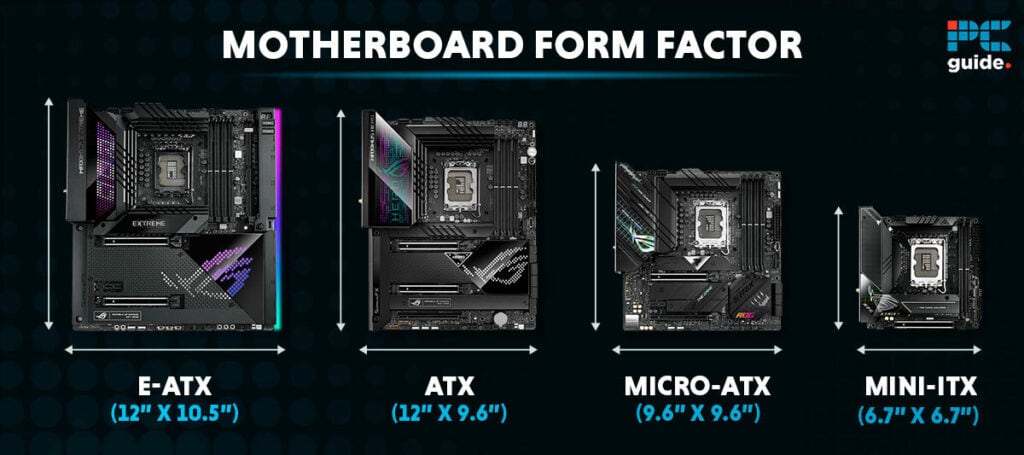
These are the four main mtherboard form factors that are produced today, obvuously they come in a wide range of different chisets, sockets, and memory standards, but that’s a topic for another article. Now we’ll go a litte more into what features these different sizes usually carry and what use case they are best for. You might know the size you want, but will that motherboard have a the features needed to fulfil your specific use case?
ATX

A full-size ATX board has a height of 305mm and a width of 244mm, or 12 x 9.6 inches. When you're planning a build, if you're picking up an ATX motherboard, you're going to want to pair it with an ATX-compatible PC case. These can either be super-towers, full-towers, middle-towers, or mini-towers. As long as they're built to support the ATX format, then the board will fit 10/10 times. Check out our review of this ASUS Z790 Dark Hero if you want to know more about this ATX motherboard.
The ATX board is built for running in all sorts of systems. Usually featuring 4 Memory DIMMs, it can support dual or quad-channel memory, giving the user better performance in specific applications over a board that doesn't support this type of configuration.
ATX boards usually have more than one expansion slot, allowing you to run multiple PCIe devices at the same time, if your case and power supply are up to the task. The number of expansion slots allows users to install quality-of-life upgrades, like a better network card, or a storage card for example.
This type of motherboard usually provides manufacturers with enough space to install big heatsinks, an intricate VRM (voltage regulator module) a bigger rear IO, and more SATA and USB header connectors, giving you a better experience. with more connectivity
This type of motherboard is powered by a 24-pin connector with a 6/8-pin connector for the CPU, allowing you to run high-end processors, and even overclock the processors on unlocked motherboards. You can provide the excess power by plugging in the additional CPU connector. P
- Have a complete I/O set
- Plenty of room for onboard heatsinks
- Good VRM support and more robust poer delivery (generally) than smaller baords
- Can't fit into compact form-factor cases
- More expensive than mATX and mini-ITX motherboards
Extended ATX (EATX)

Extended ATX boards (EATX) can support both mainstream desktop and workstation processors and are slightly bigger than ATX boards. These motherboards measure 305x330mm (12 x 13 inches rather than 12 x 9.6), giving you more PCIe connectors, especially on the workstation variants.
This is thanks to the additional PCIe lanes that workstation processes provide over desktop processors. They sometimes have dual-socket support, allowing you to run two CPUs using the same board, but this configuration is old now and there are not many newer examples of this with current generations.
You can usually tell it’s a workstation configuration (by the chipset, usually) or take a look at the amount of memory DIMM slots that the motherboard supports. Most modern workstation CPUs want more than the standard 4 DIMM slots.
Some EATX motherboards include in-built water cooling CPU blocks on standard desktop configurations because the extra space allows for them. These motherboards run you a lot of money, but they are designed to facilitate the most power and performance possible; cooling is a big part of that.
- Some have water cooling built in
- Often include QOL features
- Robust power delivery
- Ususally have better (or more) PCIe connectors
- Fewer products on the market
- Can't fit in smaller, more standard PC cases
- More expensive than ATX motherboards
Micro ATX (mATX)

mATX boards have a square shape, measuring 244x244mm (9.6×9.6 inches). They typically have between 2-4 RAM DIMMs, which is great if you're looking to have a powerful PC in a compact case and have up to 4 expansion slots, allowing you to run with expansion cards should you need them. We have a review of this MSI Project Zero motherboard if you want to know more about it.
IO-wise, you're going to have enough to get by. Manufacturers also often include extra features like built-in WiFi with this type of card, so you won't have to use one of your few expansion slots to have such a feature available. You can still get 4 Memory slots on a micro-ATX motherboard. Though some can have 2.
In terms of features, you’re not going to find as many as on a standard ATX form factor. This is because they are much smaller, for many reasons. Power delivery can often be an afterthought on these motherboards, even the high-end chipset variants; again because of the lack of space. But they still deliver in terms of performance.
This form factor can be fantastic when you’re looking to build a smaller PC that doesn’t compromise on power. Or, when building something like a multi-media PC you want to sit quietly in the corner and not take up much space.
- Smaller than ATX while retaining most of the features
- Ability to include in more compact cases
- Inferior power-delivery, not suitable for high overclocks
- Not a huge amount of PCIe slots
Mini-ITX

Mini-ITX boards are 170x170mm (6.7×6.7 inches) and are the smallest type of board that can still run full-sized PC components. While the mATX could still function in most aspects like an ATX board, mini-ITX boards are more of a compromise.
You'll find no more than two RAM DIMMs on the typical mini-ITX, with a single expansion slot. With no support for multi-GPU configurations. These motherboards are set out to be as small as possible, not as feature-rich as possible. We’ve seen people make portable PCs out of motherboards this size.
Mini-ITX motherboards can feature any chipset though the price range varies dramatically as you might expect. Just because it’s small doesn’t mean it’s bad. A Mini-ITX motherboard can feature all the same technology as a full-sized ATX Z790 motherboard.
- Modern features
- Very compact
- Can still run a fully-fledged PC
- Limited IO
- Power delivery is not ideal for high-end components
XL-ATX

Unlike the other featured motherboard sizes, XL-ATX boards do not abide by a standard height and width. XL-ATX boards are very rare but deserve an honorable mention because of the sustained popularity of the Core i9 Extreme processors. This form factor has a lot of the similar features and markings of an EATX motherboard, just slightly larger to accommodate for better heatsinks and dedicated power and reset buttons. Think of these as mostly more dressed-up and refined EATS motherboards. However, they aren’t really in production anymore.
- Supports more memory
- Uses Workstation CPUs almost exclusivley
- Often come with QOL features such as power buttons
- More PCIe lanes because of Workstation processor support
- Very rare
- Can't fit in most cases
- Expensive because of their obsolescence and small quantity
What is a VRM?
You might have seen mention of VRMs in this aticle, and power delivery, but what does that all mean? It’s complicated, but essentially, VRM stands for the voltage regulator module. It's comprised of MOSFETs, chokes, and capacitors. Each of them impacts the way power is distributed from the motherboard to the other components.
MOSFET stands for metal oxide semiconductor field-effect transistor. It's essential to ensure that your processor runs efficiently at a stable current. Much like the power supply converts alternating currents to direct the current, the MOSFETs also amplify or switch the electronic signal to match a particular component's needs. All you need to know really is the more power stages and the more robust the delivery system, the better.
Whether you're planning on buying a premium gaming motherboard or are looking to snatch a good price on a clean-looking, business-branded model, you should always purchase a product that has an intricate VRM. The more chokes, MOSFETs, and transistors, the better the performance and reliability.
What motherboard size do you need?
All in all, it all boils down to personal preference when it comes to motherboard sizes. If you're working with limited space in your home or at the office, then a small form-factor PC is a great choice. A mini-ITX board can still rock a potent CPU-GPU combo, allowing you to run demanding software with a compact build. While it's easy to source components for a compact system, the building process is kind of a drag and inexperienced PC builders will struggle to get good cable management, resulting in bad airflow and high temperatures during bigger workloads. Fan size is also limited, so this type of system will be louder.
If you're not constricted by space, then we think that an ATX-based PC is the way to go. Most of the time you'll get a better VRM, better cooling, and you'll always get more features. You can use the expansion slots to further customize your build, and you can run powerful hardware at great temperatures. Cooling will never be an issue, with middle-tower and full-tower cases supporting air, hybrid, and water-cooled builds, and the entire building process is much more user-friendly.