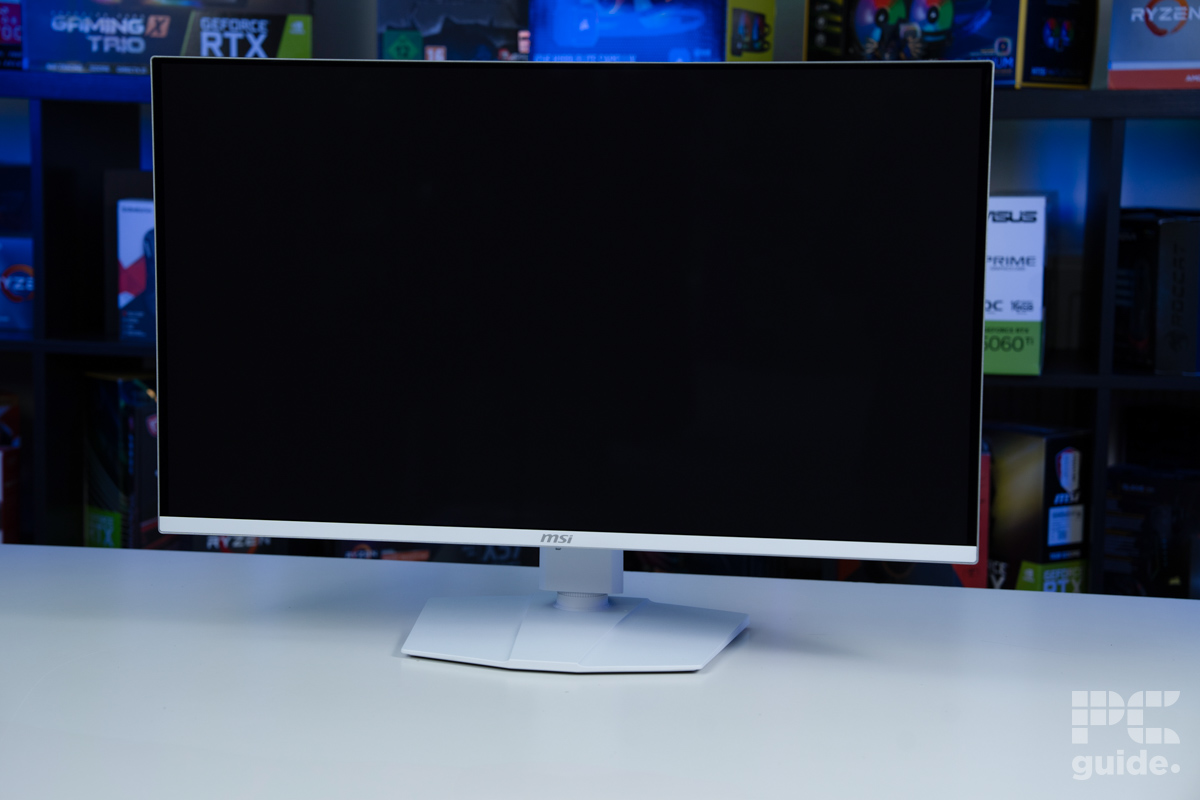Best HDMI 2.1 Monitor in 2025: the ideal choice for console gamers

Table of Contents
If you're looking for the best gaming monitor for your needs that has HDMI 2.1 connectivity then we've got a range of selections for you, covering 1440p monitors, 4K monitors, and ultrawide and super ultrawide displays.
HDMI 2.1 is primarily useful for those using high-resolution monitors, as it supports resolutions up to 8K at 60Hz and 4K at 120Hz, as well as 240Hz for QHD/1440p. Although DisplayPort 2.1 supports higher refresh rates at 4K and other resolutions, not every device has DisplayPort functionality. Console users in particular only have the option of using HDMI. HDMI 2.1 is fully supported by the PS5 and Xbox Series X|S, so if you want to play games at the higher resolutions and refresh rates on a console – the monitors on this list are what you're looking for.
Prime Day is finally here! Find all the biggest tech and PC deals below.
- Sapphire 11348-03-20G Pulse AMD Radeon™ RX 9070 XT Was $779 Now $739
- AMD Ryzen 7 7800X3D 8-Core, 16-Thread Desktop Processor Was $449 Now $341
- ASUS RTX™ 5060 OC Edition Graphics Card Was $379 Now $339
- LG 77-Inch Class OLED evo AI 4K C5 Series Smart TV Was $3,696 Now $2,796
- Intel® Core™ i7-14700K New Gaming Desktop Was $320.99 Now $274
- Lexar 2TB NM1090 w/HeatSink SSD PCIe Gen5x4 NVMe M.2 Was $281.97 Now $214.98
- Apple Watch Series 10 GPS + Cellular 42mm case Smartwatch Was $499.99 Now $379.99
- ASUS ROG Strix G16 (2025) 16" FHD, RTX 5060 gaming laptop Was $1,499.99 Now $1,274.99
- Apple iPad mini (A17 Pro): Apple Intelligence Was $499.99 Now $379.99
*Prices and savings subject to change. Click through to get the current prices.
Products at a glance
-
Best QHD OLED
MSI MPG QD-OLED 27″ Gaming Monitor (271QRX)
- Panel type: QD-OLED panel
- Resolution: 2560 x 1440
- Refresh rate: 360Hz
- Response time: 0.03ms
- Panel size: 27″
-
Best 4K OLED
MSI MPG 32″ QD-OLED 4K Gaming Monitor (321URX)
- Panel type: QD-OLED
- Resolution: 3840 x 2160
- Refresh rate: 240Hz
- Response time: 0.03ms
- Panel size: 32″
- I/O ports: 2x HDMI 2.1, 1x DisplayPort 1.4, 1x USB-C (DP & 90W Power Delivery), 2x USB-A 2.0, 1x USB-B 2.0 upstream, 1x 3.5mm headphone jack
-
Highest Refresh Rate
Sony INZONE M10S (27″, OLED)
- Panel type: WOLED
- Resolution: 2560 x 1440
- Refresh rate: 480Hz
- Response time: 0.03ms
- Panel size: 27″
- I/O ports: 1x DisplayPort 2.1, 2x HDMI 2.1, 2x USB-A, 1x USB-B, 1x 3.5mm audio jack
-
Gigabyte M32U (144Hz 4K)
- Panel type: IPS
- Resolution: 3840 x 2160
- Refresh rate: 144Hz
- Panel size: 32-inches
- Response time: 1ms
-
Best Super Ultrawide
SAMSUNG 49 Odyssey OLED G9 Ultrawide Gaming Monitor
- Panel type: QD-OLED
- Resolution: 5120 x 1440 (32:9)
- Refresh rate: 240Hz
- Panel size: 49-inches
- Response Time: 0.03ms
HDMI 2.1 vs HDMI 2.0 – what are the differences?
HDMI 2.1 supports different features that are of increased benefit to gamers in particular when compared to the older standard. The main improvements are as follows:
Higher resolution & refresh rate support: HDMI 2.0 with its 18GBps bandwidth is limited to showing 4K footage at 60Hz, whereas HDMI 2.1, thanks to its higher 48GBps bandwidth, can do so at 120Hz. Furthermore 2.0 cannot display 8K footage at all, whereas 2.1 can at 60Hz, and even supports 10K at this refresh rate (though this is extremely rare so isn't really much of a benefit at the moment).
Variable Refresh Rate (VRR) support: HDMI 2.0 does not support VRR technology like AMD's FreeSync or Nvidia G-Sync, which are designed to reduced screen tearing when gaming. As a result, HDMI 2.1 is the superior option for gamers, particularly for those playing fast-paced first-person shooters, which is when this visual artefact becomes most apparent.
Enhanced Audio Return Channel (eARC): This is a feature within HDMI 2.1 that lets you transmit audio to a higher quality. The standard ARC in HDMI 2.0 isn't capable of transmitting higher-quality audio formats like Dolby Atmos and DTS:X.
Best HDMI 2.1 monitors: Our top picks

- Panel type: QD-OLED panel
- Resolution: 2560 x 1440
- Refresh rate: 360Hz
- Response time: 0.03ms
- Panel size: 27″
- 360Hz with excellent response time
- OLED panel has fantastic contrast ratio
- 99% DCI-P3 coverage & high color accuracy
- Great HDR performance
- KVM switch, USB hub & 90W USB-C power delivery
- Text legibility could be better
- Not very bright in SDR mode
- Not the cheapest
The MSI MPG 271QRX QD-OLED is among the elite when it comes to high-speed 1440p gaming monitors, tailored for competitive players who prioritize responsiveness and fluid gameplay with its 360Hz refresh rate paired with an incredibly low 0.03ms response time, which is fast even by OLED OLED standards.
The 27-inch panel boasts vibrant visuals and rich color reproduction, with 99% coverage of the DCI-P3 spectrum and full 100% sRGB support along with high color-accuracy. This makes it a great option not just for gaming but also for professionals working in color-sensitive fields. That being said, like many OLED screens, it does struggle with rendering sharp text and only reaches a peak brightness of around 255 nits in full-screen SDR, which may limit its usefulness in brightly lit environments or text-heavy tasks. Thoughtful extras like a USB hub, built-in KVM switch, and 90W USB-C power delivery do add to its versatility though.
At this size of screen, the 1440p resolution is ideal: looking fantastically sharp and yet not requiring a ridiculous rig to hit those high FPS when running games at its native resolution. Frankly, a 27-inch 4K screen is pretty unnecessary for the majority of people, and you'd struggle to reach 360FPS in the vast majority of games at this resolution. While it commands a premium price, this monitor excels in the areas that matter most to gamers and visual creators alike.

- Panel type: QD-OLED
- Resolution: 3840 x 2160
- Refresh rate: 240Hz
- Response time: 0.03ms
- Panel size: 32″
- I/O ports: 2x HDMI 2.1, 1x DisplayPort 1.4, 1x USB-C (DP & 90W Power Delivery), 2x USB-A 2.0, 1x USB-B 2.0 upstream, 1x 3.5mm headphone jack
- 4K resolution at 32” gives high pixel density
- 240Hz with excellent response time
- OLED panel has fantastic contrast ratio
- 99% DCI-P3 coverage & high color accuracy
- KVM switch, USB hub & 9
- Good value for money
- Not very bright
- Utilitarian appearance
The top pick for the 4K category is another superb MSI OLED display, the MPG 321URX. This monitor strikes a solid balance between cutting-edge performance and practical features, and comes at a price point that's surprisingly reasonable for what it offers.
When it comes to gaming, the MPG 321URX doesn't disappoint. Its 240Hz refresh rate, combined with ultra-fast response times courtesy of the latest QD-OLED tech, ensures fluid motion and responsive play with virtually no blur. Currently this is the fastest refresh rate available in the 4K space, it's more than enough for serious gamers; the reality is you'll struggle to play most titles at above 240FPS anyway, even with an extremely powerful PC. Color performance is another highlight, offering bold, saturated visuals with 99% DCI-P3 coverage and impressive color accuracy – making it a viable tool for photo, video, or design work. Text legibility is also good for an OLED screen, thanks primarily to its very high PPI.
This 32-inch display is equipped with several quality-of-life enhancements that make it more than just a gaming monitor: with built-in USB ports, 90W USB-C power delivery, and an integrated KVM switch, it's well-suited for productivity tasks or creative projects.
Like most QD-OLEDs, peak brightness in SDR tops out at around 245 nits, which is relatively modest and may be an issue in brightly lit environments. The glossy screen finish can also contribute to glare. That said, the screen in HDR content helps deliver stunning contrast and dynamic range, especially when viewing HDR media. The only other potential downside is that the design leans more toward function than form: in other words it's not the nicest-looking monitor chassis or stand that we've seen – far from ugly but pretty utilitarian. Still, that's a minor trade-off for an otherwise excellent display.

- Panel type: WOLED
- Resolution: 2560 x 1440
- Refresh rate: 480Hz
- Response time: 0.03ms
- Panel size: 27″
- I/O ports: 1x DisplayPort 2.1, 2x HDMI 2.1, 2x USB-A, 1x USB-B, 1x 3.5mm audio jack
- The fastest refresh rate in the game & excellent response time
- OLED panel has fantastic contrast ratio
- 100% sRGB coverage & high color accuracy
- Expensive
- Not the brightest
- 480Hz refresh rate is unnecessary for most consumers
The Sony INZONE M10S is a high-end 27-inch OLED gaming monitor that is most noteworthy due to its ultra-smooth 480Hz refresh rate, which is the highest refresh rate you will find in any display. It's a ridiculously fast refresh rate, and will only really come into play if you're playing games at a comparable FPS, but if you've got an absolute beast of a PC and are into playing less demanding competitive titles like CS2 and COD, then it will definitely give you that edge.
Other unique features that will enhance your competitive play include an esports-focused FPS Pro+ mode, co-developed with the Fnatic team, which helps highlight in-game targets more clearly. You can also switch the screen size to a smaller a 24.5-inch mode to cater to professional esports players. The screen supports all major forms of VRR including G-Sync and FreeSync, and has the excellent response times you'd expect of a premium OLED panel (effectively nearly instantaneous). Input lag is impressively low across most refresh rates, although it's slightly elevated when handling 60Hz signals. To combat any OLED burn-in risk, you get the latest options within the settings, plus a dedicated heatsink for thermal management.
As you'd expect from a premium OLED screen, the monitor delivers excellent image quality, featuring deep blacks and excellent contrast ratio. Color replication covers 100% of the sRGB space and it has great accuracy, making it suitable for color-accurate work in this space, should you wish to use it for this purpose.
Peak brightness is a bit of a downside, at around 245nits for full screen SDR it's pretty typical of OLED panels, which tend to lack in this area. This is even with the Micro Lens Array+ (MLA+) tech it has within it that's suppose to enhance the brightness. Still, if you can cope with this, the only real negative to this monitor is the very high asking price.
- Panel type: IPS
- Resolution: 3840 x 2160
- Refresh rate: 144Hz
- Panel size: 32-inches
- Response time: 1ms
- Great value
- Better brightness than OLED displays
- Very good text clarity
- USB hub & KVM switch
- Bad when viewing HDR content
- Response time isn't great at lower refresh rates
The Gigabyte M32U is a nice 32-inch 4K gaming monitor that strikes an excellent balance between performance, features, and crucially value. With its sharp 4K/UHD resolution and generous screen size, it’s well-suited for immersive gaming.
Although 144Hz is no longer a particularly high refresh rate for monitors at this resolution, it's still solid and will suffice for the majority of users. Hardcore competitive gamers may wish to look elsewhere of course. As an IPS monitor, the response time isn't as great as you'd expect in an OLED screen: although it's decent at the higher refresh rates, at lower refresh rates you might notice some motion blur. The inclusion of FreeSync (with G-Sync compatibility for NVIDIA users) however helps maintain smooth performance by eliminating screen tearing.
Another area in which the lower asking price of the M32U makes itself apparent is that it doesn’t quite meet the standards for premium HDR experiences, offering only VESA DisplayHDR 400 certification. We really wouldn't recommend it for viewing HDR content in general as the contrast in HDR mode isn't that great and neither is the local dimming feature. Color replication is still respectable however, with 100% sRGB coverage and good accuracy, meaning you can feasibly use it for color-accurate work in this space. Crucially peak SDR brightness is also pretty solid at around the 350nits mark – not an earth-shattering result but about 100nits better than most OLED displays. Additionally, text clarity on the IPS panel is also very good – again a lot better than you'd find on an OLED.
Besides the HDMI 2.1 support, the monitor also comes with a useful KVM switch, USB 3.0 hub, and USB-C ports, making it useful for general productivity.

- Panel type: QD-OLED
- Resolution: 5120 x 1440 (32:9)
- Refresh rate: 240Hz
- Panel size: 49-inches
- Response Time: 0.03ms
- Massive screen real estate
- Extremely immersive
- 240Hz refresh rate & excellent response time
- OLED panel has fantastic contrast ratio
- 100% sRGB / 98% DCI-P3 coverage & high color accuracy
- Expensive
- Lower pixel density impacts text legibility
- Not very bright
- Takes up a lot of desk space
This enormous display certainly isn't for everyone, you'll need a lot of desk space as well as fairly deep pockets, but if you can provide both then you'll have a truly magnificent screen. The Samsung Odyssey OLED G9 G93SC is a hugely immersive super ultrawide monitor. With a sweeping 49-inch diagonal size, a cinematic 32:9 aspect ratio, and 5120×1440 resolution, it effectively combines the screen real estate of two 27-inch QHD displays into one uninterrupted panel. This expansive screen is perfect for gamers, multitaskers, and movie lovers alike: in fact, you can effectively do all three at the same time!
The 240Hz maximum refresh rate is pretty impressive for a screen of this size, and it comes with the rapid response times typical of OLED technology: ideal for gaming. Its color accuracy is another highlight, offering 98% coverage of the DCI-P3 color spectrum and full sRGB support, making it a strong choice for creatives as well.
Downsides do include a relatively low peak SDR brightness, which tops out at around 250 nits for full-screen content, which may feel dim in well-lit rooms – this is pretty much standard for any OLED panel though, and is the trade-off you pay for perfect blacks and contrast ratio. On the upside, the G93SC manages automatic brightness control more gracefully than many rivals, resulting in less distracting dimming during extended sessions. The glossy screen finish and relatively low pixel density due to its sheer size can pose a few challenges for office work or reading fine text, but how much this bothers you depends on your subjective needs to a degree. All told though, the G93SC is a truly remarkable display, and the best super ultrawide currently on the market.
How we picked the best HDMI 2.1 monitors
Our selection process for the best HDMI 2.1 monitors is rooted in a number of technical specifications, hands-on reviews, and real-world performance tests. We look at and examine factors like resolution, refresh rate, color accuracy, and input connectivity to ensure that each monitor is suited for both professional and gaming purposes.
HDMI 2.1 monitors can range in price fairly dramatically, so we have included a nice range of monitors to suit all our reader's budgets.
Why you can trust us
Here at PC Guide, we have a long history of testing monitors and TVs, whether they are superwide monitors, IPS displays, or OLED gaming monitors. Besides that, we also cover other hardware such as motherboards, graphics cards, laptops, and more. The process of testing various products, including OLED monitors consists of a hands-on approach, gauging real world performance, in-depth evaluation, and other important aspects such as build quality, response time, panel uniformity, brightness, and more.
Our goal is to test and review every product we recommend, but there are instances where we can't test and review a certain product, but we update our selection with more reviewed products as soon as we have them in the office. Last but not least, our standards are uncompromising and free from brand loyalty.
We do not have any bias toward any brands and judge the products solely on their performance and showcase the output as it is to the reader, because we believe in complete transparency, and we want the same standard for our readers that we demand for ourselves.

Are HDMI 2.1 monitors worth it?
If you've got an Xbox Series X, or a PS5 that you wish to connect to your display, then HDMI 2.1 monitors are definitely worth it. Similarly if you have more than one monitor that you wish to connect to your PC but only one DisplayPort output, then HDMI 2.1 is a good alternative, even if it won't quite reach the same max refresh rates.
Are HDMI 2.1 monitors good for gaming?
HDMI 2.1 monitors are usually later-gen models with a good refresh rate, in cases where this is true they usually are good for gaming, but it depends on the specs of the specific model.
The HDMI 2.1 connection itself is also good for gaming, as long as you don't mind being limited to the cap on refresh rate that they impose. At 1440p you will be limited to a maximum refresh rate of 240Hz and at 4K a maximum refresh rate of 120Hz, so if this is the most your monitor is capable of anyway, and/or if your PC can't generate FPS higher than this, then this should be quite sufficient for your needs. If you need a greater refresh rate than this, we recommend using the DisplayPort connection instead, which supports higher refresh rates at both resolutions.