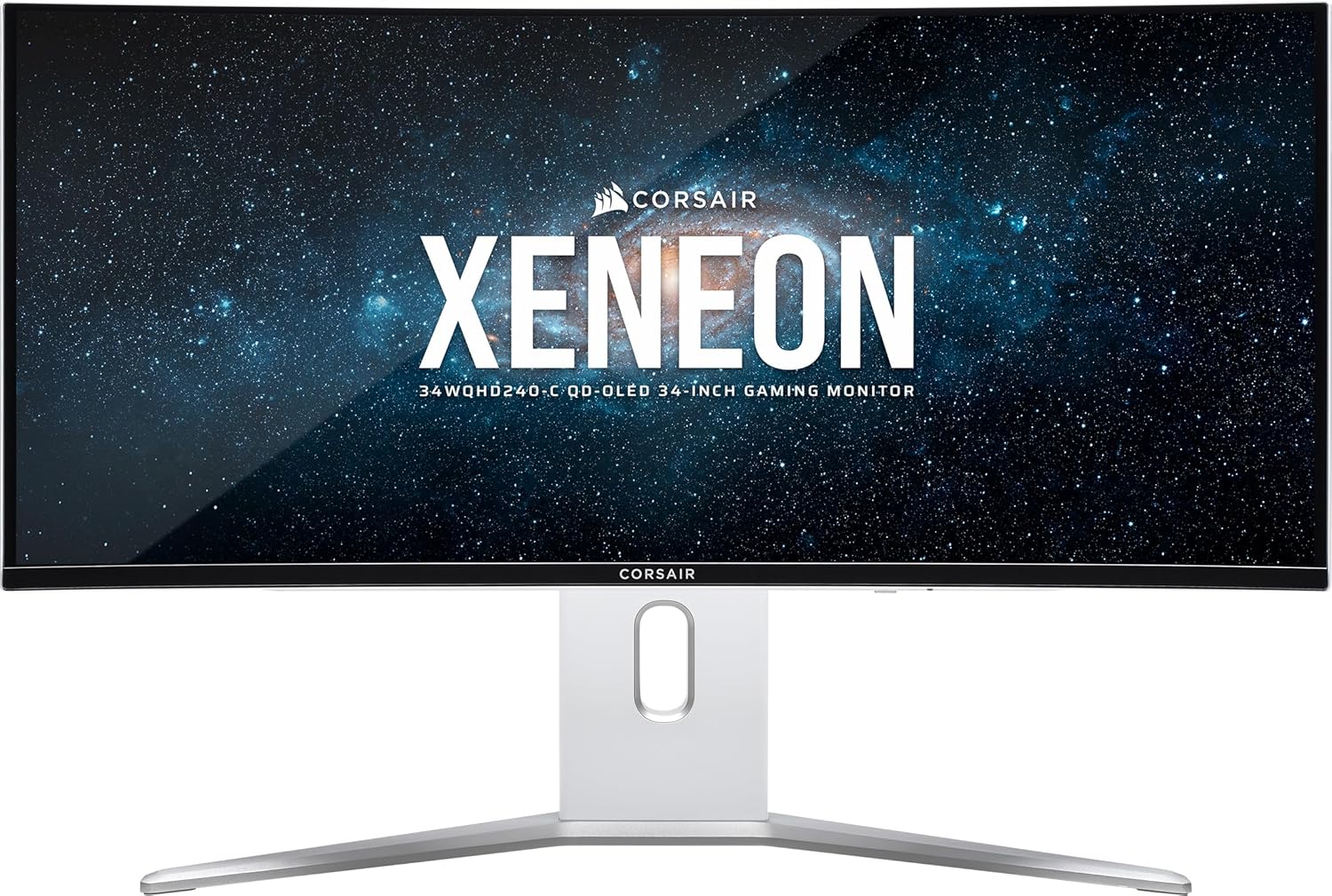Best ultrawide monitors 2025: our top picks for gaming and work

Table of Contents
Ultrawide monitors offer an unparalleled level of immersion when it comes to watching movies or playing video games, typically surrounding your peripheral vision on both sides thanks to their (usually) curved panels, allowing you to feel truly engrossed. Besides just being movie/gaming monitors, on a more practical level ultrawide monitors are also excellent for getting work done thanks to the extra screen real estate they provide. Taking this even further are the super ultrawide displays, which are truly enormous centerpieces for any desk.
Ultrawide monitors were once out of the reach of most people, but these days there are a host of different models available from different brands, suitable for different budgets. Below we'll be discussing the best currently available, running the whole gamut of panel types and price points. If you're interested in other monitor types, do also have a look at our best OLED monitor, Best Mini LED monitor guides.
Prime Day is finally here! Find all the biggest tech and PC deals below.
- Sapphire 11348-03-20G Pulse AMD Radeon™ RX 9070 XT Was $779 Now $739
- AMD Ryzen 7 7800X3D 8-Core, 16-Thread Desktop Processor Was $449 Now $341
- ASUS RTX™ 5060 OC Edition Graphics Card Was $379 Now $339
- LG 77-Inch Class OLED evo AI 4K C5 Series Smart TV Was $3,696 Now $2,796
- Intel® Core™ i7-14700K New Gaming Desktop Was $320.99 Now $274
- Lexar 2TB NM1090 w/HeatSink SSD PCIe Gen5x4 NVMe M.2 Was $281.97 Now $214.98
- Apple Watch Series 10 GPS + Cellular 42mm case Smartwatch Was $499.99 Now $379.99
- ASUS ROG Strix G16 (2025) 16" FHD, RTX 5060 gaming laptop Was $1,499.99 Now $1,274.99
- Apple iPad mini (A17 Pro): Apple Intelligence Was $499.99 Now $379.99
*Prices and savings subject to change. Click through to get the current prices.
Products at a glance
-
Corsair Xeneon 34WQHD240-C QD-OLED Monitor
- Panel type: QD-OLED
- Resolution: 3440 x 1440
- Refresh rate: 240Hz
- Response time: 0.03ms
- Panel size: 34-inch
-
Alienware AW3423DWF Curved QD-OLED Gaming Monitor (34″)
- Panel type: QD-OLED
- Resolution: 3440 x 1440
- Refresh rate: 165Hz
- Panel size: 34.18″
- Response Time: 0.1ms
-
SAMSUNG 49 Odyssey OLED G9 Ultrawide Gaming Monitor
- Panel type: QD-OLED
- Resolution: 5120 x 1440 (32:9)
- Refresh rate: 240Hz
- Panel size: 49-inches
- Response Time: 0.03ms
-
HP E45c G5 Ultrawide Monitor
- Panel type: QD-OLED
- Resolution: 5120 x 1440 (32:9)
- Refresh rate: 165Hz
- Panel size: 49-inches
- Response Time: 3ms
-
Cooler Master GM34-CWQ ARGB Monitor
- Panel type: VA
- Resolution: 3440 x 1440
- Refresh rate: 144Hz
- Response time: 0.5ms
- Panel size: 34-inch
How we picked the best ultrawide monitors
Choosing the right ultrawide monitor isn't just about screen size — it's about finding the perfect balance of resolution, refresh rate, panel quality, connectivity, and price. To build our recommendations, we evaluated dozens of models across a range of use cases, from immersive gaming and creative work to multitasking and productivity.
We prioritized monitors with strong real-world performance, including accurate color reproduction, smooth motion handling, and practical ergonomic features. While we haven’t reviewed all the monitors in this list, we have had our hands on an extensive list of models that allows us to confidently recommend ultrawide monitors for a number of use cases.
Our testing methodology combines hands-on experience with deep research into panel technologies (IPS, VA, OLED), refresh rates (60Hz to 360Hz +), and real-world value. Every product on this list has earned its place, not just through specs, but by offering a consistently high-quality experience in the category it serves.
- Panel type: QD-OLED
- Resolution: 3440 x 1440
- Refresh rate: 240Hz
- Response time: 0.03ms
- Panel size: 34-inch
- Immersive ultrawide screen
- 240Hz refresh rate & excellent response time
- OLED panel has fantastic contrast ratio
- 100% sRGB, 97% DCI-P3 coverage & reasonable color accuracy
- Lower pixel density impacts text legibility
- Not very bright
The Corsair Xeneon 34WQHD240-C is a superbly fast 240Hz ultrawide that's ideal for competitive gamers who also want to enjoy an immersive experience with a lush QD-OLED panel. The OLED tech also means that the response times are excellent, meaning maximum responsiveness in fast-paced games.
The 3440 x 1440 resolution is pretty ideal for gaming on this size of screen: obviously it doesn't deliver the pixel sharpness of a 4K display, but it's more than adequate for most visual content, and the slightly lower resolution helps ensure smoother gameplay by putting less strain on your graphics card.
Peak SDR brightness lands around 254 nits, which fairly standard for OLED, though modest compared to LCD counterparts. Combined with the glossy screen, this means the Xeneon isn't best suited for working in brightly lit environments. Text clarity also isn't the best, due to a mixture of the text-fringing effects seen on most OLED screens, plus the lower pixel density across a screen this large – that being said, it's not terrible, and it really depends on how sensitive you personally are to this effect.
In terms of color Over 100% of the sRGB gamut and 97% DCI-P3, with reasonable color-accuracy, though this can be improved with calibration. Contrast ratio and black points are as effectively perfect as you'd expect from a QD-OLED panel of this generation. HDR mode has much better peak brightness when looking at highlights on dark scenes as you'd expect from an OLED display, with the HDR 10% screen peak hitting around 470 nits.

- Panel type: QD-OLED
- Resolution: 3440 x 1440
- Refresh rate: 165Hz
- Panel size: 34.18″
- Response Time: 0.1ms
- Immersive ultrawide screen
- Excellent response time
- OLED panel has fantastic contrast ratio
- 99% sRGB coverage & high color accuracy
- Good value for money
- Looks great
- Lower pixel density impacts text legibility
- Not very bright
- 165Hz refresh rate might turn-off competitive gamers
In very close second place is the Alienware AW3423DWF, which for most people might actually be the better choice over our top pick. The main difference is that it's limited to a 165Hz refresh rate, which should still be fine for the majority of single player gamers and even casual online players, although might turn off competitive gamers after a faster screen.
Besides this though, the Alienware display costs significantly less money, which is an unusual thing to say about an Alienware product, although recently the brand seems to be aiming for less extortionate pricing with some of their products. The AW3423DWF also has better color accuracy out of the box (though covers a smaller color gamut), and (arguably) looks slightly better – this is not to say the Corsair display doesn't look good, but the Alienware styling is among our personal favorites.
In all other respects it scores pretty similarly to the Corsair Xeneon 34WQHD240-C. The monitor is equipped with a 34-inch curved OLED panel featuring a gentle 1800R curvature, which enhances immersion. The glossy screen looks great but does attract screen glare, and the 240 nits peak SDR brightness is fairly medicore if you're in a brightly lit room, but pretty standard for an OLED panel. Thankfully, the screen's Automatic Brightness Limiter (ABL) is fairly restrained, meaning you're less likely to notice abrupt dimming during long sessions, a common annoyance with many OLEDs.

- Panel type: QD-OLED
- Resolution: 5120 x 1440 (32:9)
- Refresh rate: 240Hz
- Panel size: 49-inches
- Response Time: 0.03ms
- Massive screen real estate
- Extremely immersive
- 240Hz refresh rate & excellent response time
- OLED panel has fantastic contrast ratio
- 100% sRGB / 98% DCI-P3 coverage & high color accuracy
- HDMI 2.1
- Expensive
- Lower pixel density impacts text legibility
- Not very bright
- Takes up a lot of desk space
The Samsung Odyssey OLED G9 G93SC stands out as an absolute powerhouse among monitors, delivering one of the most immersive ultrawide gaming experiences we’ve come across. With a sprawling 49-inch diagonal size, an ultra-wide 32:9 aspect ratio, and a resolution of 5120×1440, it’s like having two 27-inch QHD screens fused into one uninterrupted display. This expansive real estate is perfect for immersive gaming, heavy multitasking, or enjoying widescreen movies, though it does require a generous amount of desk space and a considerable investment of cash.
The G9 boasts a high refresh rate of 240Hz, paired with the lightning-quick response time characteristic of OLED technology, delivering ultra-smooth visuals and razor-sharp responsiveness in fast-action gameplay. Its color performance is equally impressive, covering 98% of the DCI-P3 color space and fully supporting sRGB, making it a solid choice for both gamers and creative professionals. Being an HDMI 2.1 monitor, it also offers next-gen console support and higher resolution/refresh rate combos.
However, it's not without its limitations. Like many QD-OLED displays, its peak SDR brightness maxes out around 250 nits across the full screen, which may not be sufficient in brightly lit environments. That said, it manages automatic brightness adjustments more gracefully than many of its rivals, minimizing distracting dimming during prolonged use. Its reflective finish and relatively modest pixel density – given its large dimensions – also make it less than ideal for productivity tasks like reading fine print. But if those trade-offs don't bother you, this monitor delivers a truly next-level visual experience.
- Panel type: QD-OLED
- Resolution: 5120 x 1440 (32:9)
- Refresh rate: 165Hz
- Panel size: 49-inches
- Response Time: 3ms
- Massive screen real estate
- Extremely immersive
- 100% sRGB/ 99% DCI-P3 coverage & high color accuracy
- Respectable SDR peak brightness
- KVM switch & 100W/2x 65W USB-C power delivery
- Good selection of ports including ethernet
- Relatively mediocre response time
- 165Hz refresh rate might turn-off competitive gamers
If you don't want to spend the high-asking price of the Odyssey G9 and are just looking for a super-ultrawide that's great for productivity alongside some casual gaming, then the HP E45c G5 is a great choice. As with our other super ultrawide pick, its enormous screen real-estate lets you effectively use it as two 27-inch QHD screens.
This monitor is limited to 165Hz, which is good enough for singleplayer games and for casual online play, though competitive players may find this a bit lacking. The response time of the VA panel, whilst not terrible, also doesn't compare to the excellent speeds offered by the OLED panel picks on this page, and neither does though contrast ratio (though the latter remains respectable).
Besides this though, the E45c G5 is great in almost every way, and has superior brightness and text legibility when compared to an OLED-panel monitor. 400nits peak full-screen SDR brightness is a solid result, and should serve you well in most brightly-lit indoor scenarios. Color gamut and accuracy are both great, and with 100% sRGB and 99% DCI-P3 coverage you can do color accurate work in both spaces. The selection of ports and other productivity features are also top-notch: you get a KVM switch, a USB-A hub plus a plethora of other ports, even including an ethernet port, plus USB-C power delivery that can power one device with a 100W connection or two devices for 65W.
- Panel type: VA
- Resolution: 3440 x 1440
- Refresh rate: 144Hz
- Response time: 0.5ms
- Panel size: 34-inch
- Immersive ultrawide screen
- Cheap asking price
- Respectable SDR peak brightness
- 100% sRGB, 97% DCI-P3 coverage & reasonable color accuracy
- Stand is lacking in adjustability
- 144Hz refresh rate might turn-off competitive gamers
- Looks a bit cheap compared to competitors
An oldie but still a goldie, the Cooler Master GM34-CWQ ARGB is available for an excellent price these days, and though it doesn't compare in some ways to the more premium models on this page, its specs are still remarkably impressive.
As with the HP pick, it comes with a VA panel that is capable of a higher peak brightness in SDR mode that is greater than what the OLED screens can manage: around 400nits. Color replication is also solid, with 100% sRGB coverage, decent color accuracy (enough for non-professional color-accurate work) and 97% DCI-P3 coverage. The contrast ratio and black point, whilst not up there with OLED monitors, is still good.
The two areas the budget price makes itself known are the refresh rate and the stand. The former is capped at 144Hz, which is still perfectly fine for single-player titles and casual online play, but might put-off competitive gamers. The stand tilts, swivels, and is height adjustable, though not by much in any of these directions – that said if you're not intending to move it around much this shouldn't really be a problem.
Ultrawide vs dual monitors: which is the better setup?
You can get a similar amount of screen real-estate using two separate monitors, putting them next to each other, and extending the screen across both (pretty common in many office workplaces these days). This might remove the need for having to buy an ultrawide monitor, and offers slightly more flexibility with being able to more easily display different media on both screens, as well as greater control of their independent positioning. However, there are some obvious disadvantages, the main one being the intrusive bezel line running between the screens; you also need twice as many power outlets and video output cables running from your machine (be they DisplayPort or HDMI).
Ultrawide monitors have the clear advantage when it comes to viewing movies (as a solo viewer at least), with most films shown in the cinema having the same 21:9 aspect ratio, meaning no ‘letterboxing' of black horizontal bars on your screen. With ultrawides also being curved monitors however, they're not always ideal for more than one person to watch a film, certainly not more than a couple of people, given the immersion is lost slightly when you're not sitting directly front and centre. For immersive gaming however, the ultrawide wins, no-contest.
Ultrawide monitor FAQ
Ultrawide vs super ultrawide: what's the difference?
Ultrawide monitors typically have a 21:9 aspect ratio, which most commonly translates to a 3440×1440 (UltraWide Quad HD or UWQHD) resolution, although lower-res 2560×1080 monitors (UW 1080 or 1080p ultrawide), and higher-res 5120×2160 (basically an ultrawide 4K screen, also known as 5K2K) are also available.
Super ultrawide moniters in contrast typically have a 32:9 aspect ratio (sometimes even wider). Common super ultrawide resolutions include 5120×1440 and 5760×1800.
How is screen curvature measured on monitors?
Most ultrawide monitors are curved so as to enhance the immersion of the viewer sat in the central position, plus enabling them to see more or less the whole screen at once. Screen curvature figures are quoted in units of ‘R' which stands for radius – i.e. the distance between the centre of a circle and its perimeter. The measurement imagines that the curve of the screen continues all the way round until it forms a complete circle, and then measures the radius of this circle. As a result, the higher the R number the lower the curvature, as a shallow curve (e.g. 4000R) extends to form a very wide circle with a massive radius, whereas a lower curvature (e.g. 1800R – common for a lot of ultrawides) forms a tighter circle.
Are KVM monitors worth it?
KVM monitors are definitely worth it if you're a creative, streamer, or another user that likes to switch back and forth between different PCs during a typical session. KVM stands for ‘Keyboard, Video, and Mouse' and is a way to conveniently switch across PCs without having to use different peripherals or unplug and re-plug your existing ones.
Traditionally a KCM box would be used for this function – with all the peripherals plugged into it and the box then plugged into multiple different computers. Monitors with a KVM switch, however, internalize this function, meaning you don't have to buy a separate KVM box and can just plug your keyboard and mouse into the monitor and use that to switch between different computers.