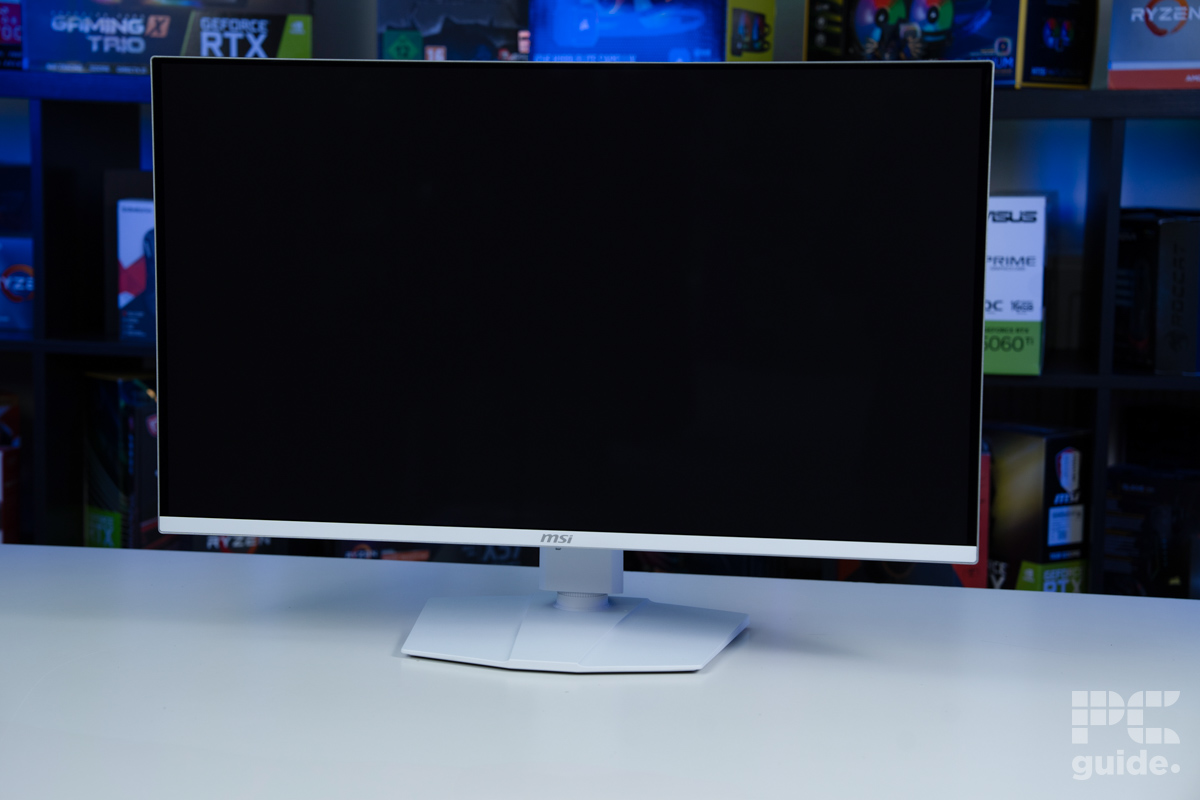Best gaming monitors 2025: all sizes, from premium to budget models

Table of Contents
Cast your eyes below for the best gaming monitors available to buy in 2025, covering the full range of sizes, resolutions, refresh rates, panel types, and budgets. Buying the right gaming monitor is one of the most important parts of any setup, after all there's no use spending a wedge on a powerful gaming PC if you don't have the screen to appreciate it. The benefit of getting a good monitor is that (depending on your specific needs) they tend to have a much greater useful lifespan than other components in a gaming build, providing you take good care of them, so it's often money well spent. That being said, there are some great value options out there which mean you don't need to spend a lot for a decent experience.
This main guide covers the best of every type of gaming laptop, however we've more specific guides available for you if you want to see more options from each category. Check out our best 4K monitor, best G-sync monitors, best OLED monitor, and best Mini-LED monitor guides.
Prime Day may have closed its doors, but that hasn't stopped great deals from landing on the web's biggest online retailer. Here are all the best last chance savings from this year's Prime event.
- Sapphire Pulse AMD Radeon™ RX 9070 XT Was $779 Now $719
- AMD Ryzen 7 7800X3D Processor Was $449 Now $341
- Skytech King 95 Ryzen 7 9800X3D gaming PC Was $2,899 Now $2,599
- LG 77-Inch Class OLED C5 TV Was $3,696 Now $2,996
- AOC Laptop Computer 16GB RAM 512GB SSD Was $360.99 Now $306.84
- Lexar 2TB NM1090 w/HeatSink SSD Was $281.97 Now $214.98
- Apple Watch Series 10 GPS+ Smartwatch Was $499.99 Now $379.99
- AMD Ryzen 9 5950X processor Was $3199.99 Now $279.99
- Garmin vívoactive 5 Smartwatch Was $299.99 Now $190
*Prices and savings subject to change. Click through to get the current prices.
-
MSI MPG QD-OLED 27″ Gaming Monitor (271QRX)
- Panel type: QD-OLED panel
- Resolution: 2560 x 1440
- Refresh rate: 360Hz
- Response time: 0.03ms
- Panel size: 27″
-
AOC Q27G3XMN 27″ Gaming Monitor
- Panel type: VA (with Mini-LED backlighting)
- Resolution: 2560 x 1440
- Refresh rate: 180Hz
- Response time: 1ms
- Panel size: 27″
-
MSI MPG 32″ QD-OLED 4K Gaming Monitor (321URX)
- Panel type: QD-OLED
- Resolution: 3840 x 2160
- Refresh rate: 240Hz
- Response time: 0.03ms
- Panel size: 32″
- I/O ports: 2x HDMI 2.1, 1x DisplayPort 1.4, 1x USB-C (DP & 90W Power Delivery), 2x USB-A 2.0, 1x USB-B 2.0 upstream, 1x 3.5mm headphone jack
-
Alienware AW3423DWF Curved QD-OLED Gaming Monitor (34″)
- Panel type: QD-OLED
- Resolution: 3440 x 1440
- Refresh rate: 165Hz
- Panel size: 34.18″
- Response Time: 0.1ms
-
SAMSUNG 49 Odyssey OLED G9 Ultrawide Gaming Monitor
- Panel type: QD-OLED
- Resolution: 5120 x 1440 (32:9)
- Refresh rate: 240Hz
- Panel size: 49-inches
- Response Time: 0.03ms
-
MSI G255PF E2 25″ Gaming Monitor
- Panel type: IPS panel
- Resolution: 1920 x 1080
- Refresh rate: 180Hz
- Response time: 1ms
- Panel size: 25″
Things to consider when buying a gaming monitor
Whether you're a first time gaming monitor buyer or just need a bit of a refresher, these are the main things you should think about when trying to pick the right monitor for your needs. If you're looking for more detail on all of these, do also have a read of our FAQ section towards the bottom of this guide.
- Size: Screen size is measured diagonally and is typically quoted in inches. The right screen size depends on your desk space, needs, and subjective preferences. One large screen can be used in place of two when it comes to opening multiple windows for work, or you might prefer to have two smaller ones. Larger screens tend to provide a more immersive experience when gaming, but are more expensive.
- Aspect ratio: Related to size is the aspect ratio, which determines the proportions of the screen. The traditional 4:3 is rarely seen any more, with 16:9 being the most common standard for gaming monitors (which is also the aspect ratio used by Netflix and most YouTube videos). 16:10 screens give you slightly more vertical headroom, which is better for viewing documents and web pages. Ultrawide screens tend to be 21:9 and Super ultrawide tend to be 32:9.
- Resolution: Higher resolution screens make for a sharper image – which affects how games, video, still images, and text looks – but running games on higher resolutions requires more computing power (from your GPU and CPU) and will lead to lower Frames Per Second (FPS). The right resolution monitor to pick therefore depends on the power of your PC, but also should be determined by your screen size: lower resolutions can still look sharp on smaller screens as they have higher PPI (Pixels Per Inch), conversely even high resolutions can look pixelated when spread across a very large monitor. 1920×1080 (aka FHD, 1080p) was the gaming standard, but is gradually being overtaken by 2560×1440 (aka QHD, 2K, 1440p). There are also the 16:10 versions of these: 1920×1200 (FHD+) and 2560×1600 (QHD+). 3840×2160 (4K, UHD) remains the highest resolution you can game on, though you will need a very powerful machine; still, with the latest advances in DLSS and 4K capable GPUs it's more achievable than ever.
- Refresh Rate: This is essentially how many still images that your monitor can display in a second – the higher the number, the smoother any movement will appear. Regardless of how many FPS your PC can run a game, if the refresh rate (measured in Hz) doesn't match the FPS then you won't be able to experience them visually. For a gaming monitor you really want a refresh rate of at least 120Hz. For fast-paced competitive gaming, particularly shooters, a higher refresh rate (ideally 240Hz or above) will give you an edge in performance, although you do get diminishing returns the higher you go. If a refresh rate isn't stated at all in the specs then it's likely 60Hz. It's generally harder to find higher resolution screens at the highest refresh rates.
- Panel type: TN (faster but worse colors) IPS (better colors but slower) and VA (somewhere between the two, good contrast) used to be the panel choices available in monitors, but these days you're less likely to see TN or VA panels. IPS remains the common ‘standard' type but now the better options tend to be either OLED (fantastic contrast and response time, lower brightness and text legibility) or Mini-LED (great brightness but worse contrast and backlight bleed). You can read more detail about all of these in our FAQ section.

- Panel type: QD-OLED panel
- Resolution: 2560 x 1440
- Refresh rate: 360Hz
- Response time: 0.03ms
- Panel size: 27″
- 360Hz with excellent response time
- OLED panel has fantastic contrast ratio
- 99% DCI-P3 coverage & high color accuracy
- Great HDR performance
- KVM switch, USB hub & 90W USB-C power delivery
- HDMI 2.1
- Lower pixel density impacts text legibility
- Not very bright in SDR mode
- Not the cheapest
The MSI MPG 271QRX QD-OLED stands out as one of the fastest 1440p gaming monitors available today, catering directly to competitive gamers who value speed above all else. The hugely impressive 360Hz refresh rate, combined with an ultra-low 0.03ms response time, delivers a level of fluidity and responsiveness that's virtually unmatched, even in the OLED category where great response times are common. The monitor is based on the latest Samsung QD-OLED panel, and comes with excellent color gamut coverage (99% DCI-P3 and 100% sRGB), with high color accuracy – meaning it's also great for color-accurate creative work.
While the 1440p resolution doesn't offer the pixel density of a 4K screen, it does make it easier to achieve consistently high frame rates – especially important if you’re aiming to push the monitor to its full 360Hz potential. Like a lot of OLED screens it's not great at replicating crisp and clear text, plus it has a fairly unimpressive peak brightness of around 254cd/m² in fullscreen SDR mode, so it's probably not ideal for a dedicated working laptop.
For gaming it's truly excellent however, particularly as it comes with HDMI 2.1 support, which is ideal for console use. You do also get a built-in USB hub, integrated KVM switch, and 90W USB-C power delivery that makes it great for productivity uses as long as the text clarity isn't an issue (such as in video/audio editing and the like).
All told, this isn't a cheap monitor, but it's impressive where it counts for gamers and for visual creatives alike.

- Panel type: VA (with Mini-LED backlighting)
- Resolution: 2560 x 1440
- Refresh rate: 180Hz
- Response time: 1ms
- Panel size: 27″
- Great contrast thanks to 336 dimming zones
- Great value for money
- Good brightness thanks to Mini-LED backlighting
- 99% sRGB coverage & high color accuracy
- Some black smearing in fast-moving scenes
- Suffers from a slight red tint on some presets
- No HDMI 2.1 support
Winner of the best gaming monitor category in our 2024 awards, the AOC Q27G3XMN offers excellent value for money, with a range of features and specs you'd more typically see in much more premium offerings. Although not perfect, it's the ideal pick for your average gamer that isn't looking to break the bank but still wants to enjoy good image quality, brightness, and a respectable max refresh rate.
The most unusual feature of this display is that it combines a VA panel with enhanced Mini-LED backlighting and 336 dimming zones. The Mini-LED element ensures a very nice peak brightness: reaching up to 630 nits without local dimming, and a still-impressive 410 nits with it on – meaning it's great for well-lit environments such as an office. It also handles darker environments well too though, with the local dimming zones contributing to deep black levels and strong contrast. The monitor has a VESA DisplayHDR 1000 certification, which is a testament to its great performance when in HDR mode. Its 99% sRGB color gamut coverage and strong color accuracy even make it suitable for creative work like photo editing or content creation, although in general use and gaming you might find a lot of the presets have an overly red tint to them (tweaking within the settings can resolve this however).
This 27-inch monitor is built to the classic 16:9 aspect ratio with a 2560×1440 resolution, which looks nice and crisp on a monitor of this size. The 180Hz refresh rate isn't the fastest out there, but for most gamers it's perfectly fine, and a consistently fast response time means you're unlikely to see ghosting. However, the biggest drawback of this monitor is the black smearing that occurs in fast-moving scenes – if you can put up with this however or don't find it particularly noticeable, then there's not reason not to buy this screen.
Other downsides do exist of course but they're less major, including fairly narrow viewing angles, a lack of HDMI 2.1 support, and a fairly uninspiring looking aesthetic to the build. Obviously some people may also wish for a bigger screen than the sole 27-inch option it comes in.

- Panel type: QD-OLED
- Resolution: 3840 x 2160
- Refresh rate: 240Hz
- Response time: 0.03ms
- Panel size: 32″
- I/O ports: 2x HDMI 2.1, 1x DisplayPort 1.4, 1x USB-C (DP & 90W Power Delivery), 2x USB-A 2.0, 1x USB-B 2.0 upstream, 1x 3.5mm headphone jack
- 4K resolution at 32” gives high pixel density
- 240Hz with excellent response time
- OLED panel has fantastic contrast ratio
- 99% DCI-P3 coverage & high color accuracy
- KVM switch, USB hub & 90W USB-C power delivery
- HDMI 2.1
- Good value for money
- Not very bright
- Utilitarian appearance
If you're looking for a top-notch 4K gaming monitor which can also double up for creative use, then this tasty OLED number from MSI is our best pick in 2025 so far; coming with a host of features and impressive specifications for an amount of money that is actually fairly reasonable.
The MSI MPG 321URX, a 32-inch display that's packed with features that enhance everyday usability: with a built-in USB hub, 90W USB-C charging, and an integrated KVM switch, it caters just as well to productivity tasks and creative workflows as it does to immersive gaming sessions. Additionally, its high pixel density helps with crisp text rendering, which is often a common weakness in many OLED displays.
In terms of gaming performance, the monitor comes with a 240Hz refresh rate and the lightning-fast response times typical of the newest QD-OLED monitors, ensuring silky smooth gameplay with minimal motion blur. While 240Hz may not be the absolute ceiling for 4K displays, it's more than enough for high-performance gaming. HDMI 2.1 support means it's fully equipped to work seamlessly with modern consoles like the PS5 and Xbox Series X|S. Visuals are punchy and saturated, plus the 99% DCI-PP3 gamut coverage and high color accuracy make it suitable for color-accurate work. On the downside, the monitor’s peak SDR brightness is fairly low at approximately 245 nits – a weakness that's typical in most OLED screens. This combined with the glossy finish means it will struggle with glare in well-lit spaces. The advantage of the panel OLED however is that HDR content comes through with vivid brilliance.
The only other real downside of this screen is that it's not the nicest looking one we've seen, being a fairly utilitarian looking ‘office grey', however this is a small price to pay for such a great product.

- Panel type: QD-OLED
- Resolution: 3440 x 1440
- Refresh rate: 165Hz
- Panel size: 34.18″
- Response Time: 0.1ms
- Immersive ultrawide screen
- Excellent response time
- OLED panel has fantastic contrast ratio
- 99% sRGB coverage & high color accuracy
- Good value for money
- Looks great
- Lower pixel density impacts text legibility
- Not very bright
- 165Hz refresh rate might turn-off competitive gamers
Although it's not necessarily the best ultrawide monitor out there if you're looking for the most high-end specs, regardless of cost; on a price/performance basis the Alienware 34 QD-OLED AW3423DWF is a sensational buy and our top pick in this category.
Alienware is generally not be the first name that comes to mind when thinking about budget-friendly options – they're a premium brand that offers great looking products with excellent build quality, but usually at an eye-watering price. Still, the AW3423DWF manages to look great, feel solidly built, comes with a gorgeous OLED picture and yet be pretty reasonable in price, particularly if you can pick it up on sale.
The display features a 34-inch panel with a 1800R curvature, designed to pull you into the action for a more immersive experience. With a resolution of 3440 x 1440, it doesn't reach the pixel density of a 4K screen, so text clarity isn't its strongest suit. However, it's ideal for gaming and media consumption, and the slightly lower resolution makes it easier to maintain high frame rates. The refresh rate tops out at 165Hz, which is another area where the lower price point has an effect – this is fast enough for most users, though it may not fully satisfy the demands of hardcore competitive gamers. The OLED panel offers the near-instant response time expected from this technology, ensuring fluid visuals with minimal motion blur.
As with a lot of the other OLED picks on this list, the AW3423DWF comes with a glossy screen (unlike its matte-finish sibling, the AW3423DW). This finish enhances contrast and color vibrancy, making games and HDR content look stunning, but it also means the screen is more reflective, which could be a drawback in bright rooms. Peak SDR brightness is around 240 nits, which is again typical for OLED panels, but not high by general monitor standards. Fortunately, the Automatic Brightness Limiter (ABL) is relatively mild on this unit, meaning you won't experience jarring drops in screen brightness during extended use like you do with a lot of OLED monitors.

- Panel type: QD-OLED
- Resolution: 5120 x 1440 (32:9)
- Refresh rate: 240Hz
- Panel size: 49-inches
- Response Time: 0.03ms
- Massive screen real estate
- Extremely immersive
- 240Hz refresh rate & excellent response time
- OLED panel has fantastic contrast ratio
- 100% sRGB / 98% DCI-P3 coverage & high color accuracy
- HDMI 2.1
- Expensive
- Lower pixel density impacts text legibility
- Not very bright
- Takes up a lot of desk space
The Samsung Odyssey OLED G9 G93SC is a behemoth of a monitor, and is the most immersive ultrawide gaming experience we've had. Spanning 49 inches diagonally with a super-wide 32:9 aspect ratio and a 5120×1440 resolution, it essentially merges two 27-inch QHD displays into a seamless viewing experience. This massive canvas is ideal for gaming, multitasking, or cinematic content, though its sheer size demands plenty of desk space, and a sizable budget to match. But for those with the means and room, it's nothing short of spectacular.
The G9 has an impressive 240Hz refresh rate alongside the ultra-fast response times expected from an OLED panel, ensuring buttery smooth motion and responsiveness in fast-paced games. Color reproduction is another strong suit, with coverage of 98% of the DCI-P3 gamut and full sRGB compliance, making it a viable option for content creators as well as gamers.
On the downside, like many QD-OLED screens, its SDR brightness is limited to around 250 nits at peak level, full-screen performance. Thankfully, the monitor handles automatic brightness limiting better than many competitors, with less noticeable dimming during extended use. Still, the brightness plus the glossy coating doesn't make it ideal for office use in brightly lit environments; additionally the sheer size of the display relative to the resolution impacts pixel density, meaning it’s not the sharpest option for reading fine text. If you can handle these drawbacks however, it's a truly awesome piece of tech.

- Panel type: IPS panel
- Resolution: 1920 x 1080
- Refresh rate: 180Hz
- Response time: 1ms
- Panel size: 25″
- Very affordable
- 180Hz refresh rate is good for the price
- Respectable contrast ratio
- A smaller screen means less immersion
- Lower resolution not the best for reading text
- Stand requires screwing-in
Obviously not everyone can afford the most high-end monitors out there, and many of those that can would just rather spend their money elsewhere. For those that are just looking for a solid 1920 x 1080 resolution monitor that does the job for a good price, the MSI G255PF E2 is a great budget-friendly option.
This 24.5-inch display supports a 180Hz refresh rate, which is very respectable for the asking price, and delivers smooth performance in fast-paced games if you're not fussed about harcore competitive play. On this size of screen the 1080p resolution looks fairly crisp, even if it's not the best option for displaying fine-text in general productivity work.
The color gamut coverage and accuracy of the screen isn't good enough for color-based productivity workflows, but it's certainly sufficient for gaming on. It also comes without the typical drawbacks seen in many budget options: such as dull brightness, poor contrast, or overtly distracting motion artifacts (partly thanks to AMD FreeSync support, though you may still see some minimal ghosting in fast scenes). In fact the brightness is actually better than the OLED picks on this list, coming in around 300nits at its peak when in SDR mode. The 1000:1 contrast ratio is solid for an IPS display.
The overall design actually looks quite good considering the price point, though the budget price is noticeable with features like the screw-in stand (as opposed to the usual snap-in ones). Connectivity isn't the best but is still respectable with two HDMI 2.0b ports, a DisplayPort 1.4 connection, and a headphone jack.
How do we pick the best gaming monitors?
Our selection process for identifying the Best Gaming Monitor is meticulous and grounded in thorough research. Where possible we benchmark every screen we recommend, testing the color accuracy, color gamut, brightness, contrast, white point, black point, gamma, and panel uniformity and comparing them against the wider market. For this we use a combination of the DisplayCAL software along with the X-rite i1Display Pro calibration device. We carefully consider the specs, build quality, ergonomics, and use-case of each device, and how much value they represent when measured against the asking price.
Gaming Monitor FAQ
Have a read below for further information that should help you make your choice when picking up a new monitor.
What does response time mean for a monitor?
Response time measures the amount of time it takes for a pixel to change color, usually Gray-To-Gray (G2G). Slow response times can lead to visual artefacts like ‘ghosting' which cause fast-moving moving images to appear to leave behind a blurring effect. Lower is better for response time, with a respectable number considered to be 5ms or below, though players of fast-paced competitive games will likely want better than this. OLED displays almost always have an excellent response time of well below 1ms.
What are FreeSync, G-Sync and Variable Refresh Rate?
VRR stands for Variable Refresh Rate, and it refers to technologies that enable displays to switch refresh rates on the fly to reduce the negative artefact of screen tearing. Screen tearing appears as jagged horizontal lines on your screen, that take place when the video feed from the GPU is not synchronized with the monitor’s refresh rate.
VRR tech includes DisplayPort Adaptive-Sync, Nvidia's G-Sync, and AMD's FreeSync. These technologies all function in fundamentally the same way: they prevent screen tearing by changing the refresh rate of the monitor (or skipping in-game frames) to match the in-game framerate. If you have an Nvidia graphics card you'll want a monitor that has G-Sync, and similarly a FreeSync one if your graphics card is an AMD Radeon model.
Is 1080p or 1440p better for gaming?
1080p is still better for competitive and pro gamers who prioritize higher FPS above all else. In gaming scenarios where every frame counts, a 1080p resolution allows the computer to achieve higher frame rates. 1440p monitors, on the other hand, offer a richer, more immersive gaming experience with crisper and more detailed images, but require a more powerful computer to maintain higher frame rates. Many competitive gamers with more powerful PCs now favour 1440p or 1600p due to the higher visual fidelity on larger screens.
Is HDR important for gaming monitors?
HDR capability is primarily important for those who want to use their monitor to view creative visual content, watch films and other media in HDR mode, or for high-end gaming on those games that support it, though it's still a relatively minor consideration for most people when it comes to gaming.HDR-enabled displays utilize technology that allows for clarity in even the brightest (or darkest) scenes. If a game or application has HDR support and this is switched on, then it can provide an image with greater contrast and color vibrancy. Monitors with good HDR implementation tend to cost more money. See our best HDR monitor guide for more info.