What is AMD FreeSync – What does it do?
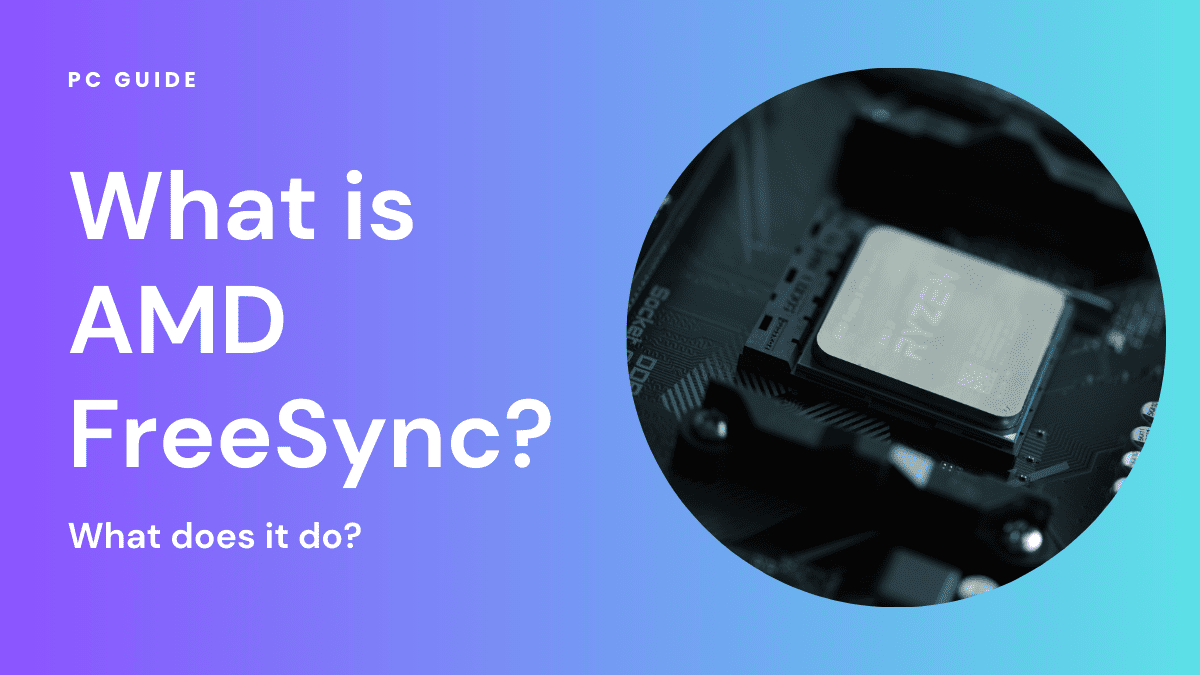
Table of Contents
Ever wondered how to elevate your gaming sessions to professional levels? You’re not alone. Many gamers are constantly on the hunt for accessories and technologies that can make a world of difference in gameplay. One such game-changing technology is AMD FreeSync. If you’ve heard the term but aren’t quite sure what it entails, you’ve come to the right place. In this comprehensive guide, we’ll delve into what AMD FreeSync is and how it can drastically improve your visual experience, from reducing input latency to synchronizing your monitor’s refresh rate with your GPU’s output.
So, without further ado, let’s dive into the world of AMD FreeSync and explore its premium tiers, including the coveted AMD FreeSync Premium Pro.
What is AMD FreeSync?
It is a cutting-edge technology developed by Advanced Micro Devices (AMD) to enhance your visual experience, whether you’re gaming on your PC or enjoying multimedia content on your TV.
Introduced in 2014 as a rival to Nvidia’s G-Sync, FreeSync has since evolved, offering three distinct tiers: FreeSync, FreeSync Premium, and FreeSync Premium Pro.
As of June 2022, AMD boasts over 2,000 certified FreeSync displays, making it a popular choice among gamers and multimedia enthusiasts.
The evolution of FreeSync: Different tiers explained
To cater to various user needs, this technology comes in three versions or tiers. Each tier offers unique features, from basic variable refresh rate (VRR) support in the standard FreeSync to low latency and low flicker in the FreeSync Premium Pro tier.
What does it do?
Eliminates screen tearing
One of the most significant issues gamers face is screen tearing, a visual artifact that occurs due to a mismatch between the GPU outputs and the monitor’s refresh rate. It effectively tackles this problem by synchronizing the frame rate of your AMD Radeon graphics card with your compatible monitor.
Minimizes stutter and input lag
Beyond just addressing screen tearing, AMD FreeSync also minimizes stuttering and input lag. Stuttering often happens due to irregular frame delivery patterns, but with FreeSync’s low latency and adaptive-sync capabilities, frames are delivered more consistently, making your gaming experience smoother.
Dynamic refresh rate: A game-changer
Traditional monitors come with fixed refresh rates, like 60Hz or 144Hz. In contrast, FreeSync monitors offer a dynamic or variable refresh rate (VRR). This means the monitor adjusts its refresh rate in real-time to match the frame rate output by your AMD graphics card. For instance, if your GPU is rendering at 45 FPS, your monitor will automatically adjust its refresh rate to 45Hz.
Compatibility and hardware requirements
While FreeSync is an AMD technology, it’s worth noting that it also offers G-Sync compatibility for those with Nvidia cards. However, to get the best experience, you’ll need an AMD Radeon graphics card and a FreeSync-compatible monitor connected via HDMI or DisplayPort.
Additional features: HDR, LFC, and more
AMD FreeSync doesn’t stop at just synchronizing frame rates. It also offers additional features like High Dynamic Range (HDR) for better color and brightness, Low Framerate Compensation (LFC) for smoother performance at lower frame rates, and even support for gaming consoles like Xbox.
Cost-effectiveness: No licensing fees
One of the advantages of opting for FreeSync is that there are no licensing fees, making FreeSync monitors generally more affordable than their G-Sync counterparts.
By understanding the capabilities and features of AMD FreeSync technology, you can make an informed decision about whether it’s the right choice for your gaming or multimedia needs.
Conclusion
AMD FreeSync has become increasingly popular among gamers. The software provides a smoother gaming experience by synchronizing the monitor’s refresh rate with the GPU’s frame rate. As a result, gamers will notice that animations and movements in games are more fluid, which can lead to improved aiming accuracy and overall gameplay performance.