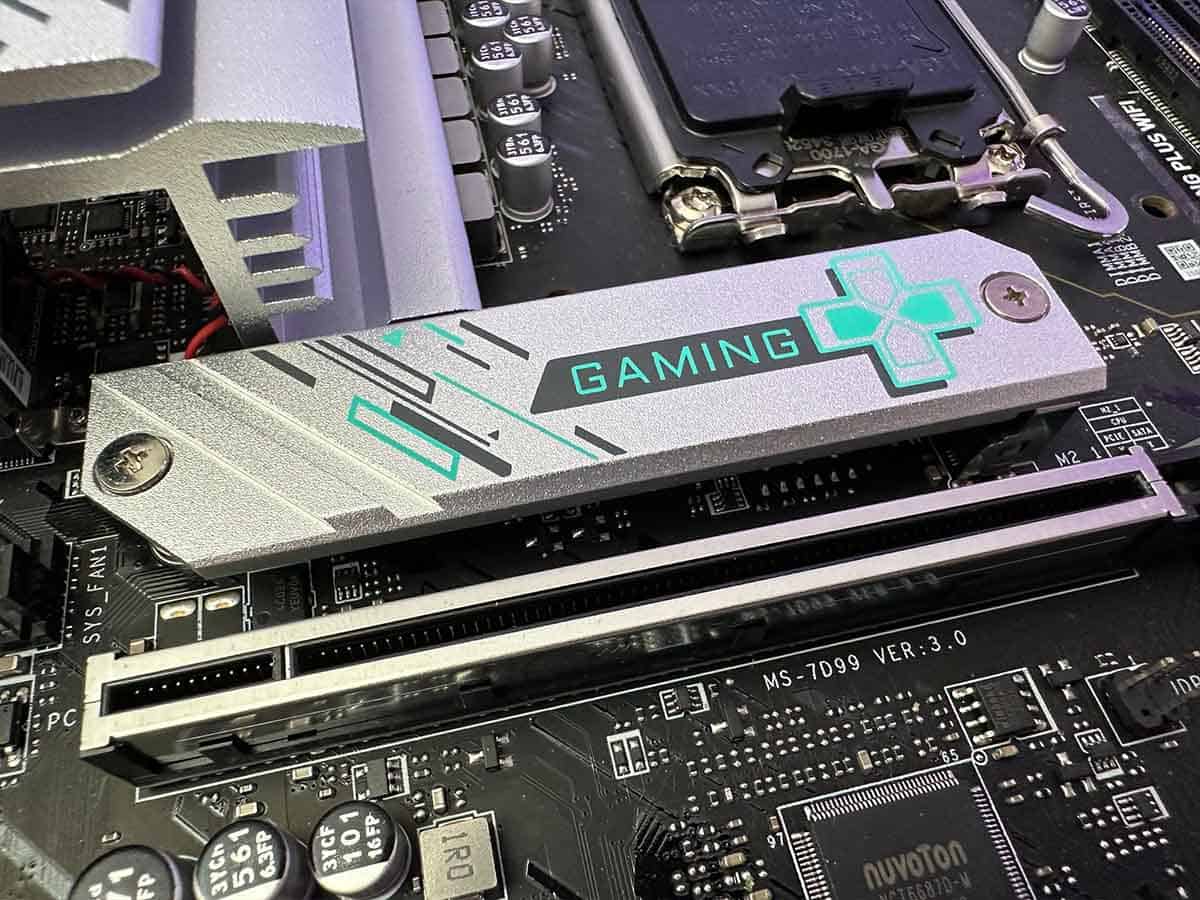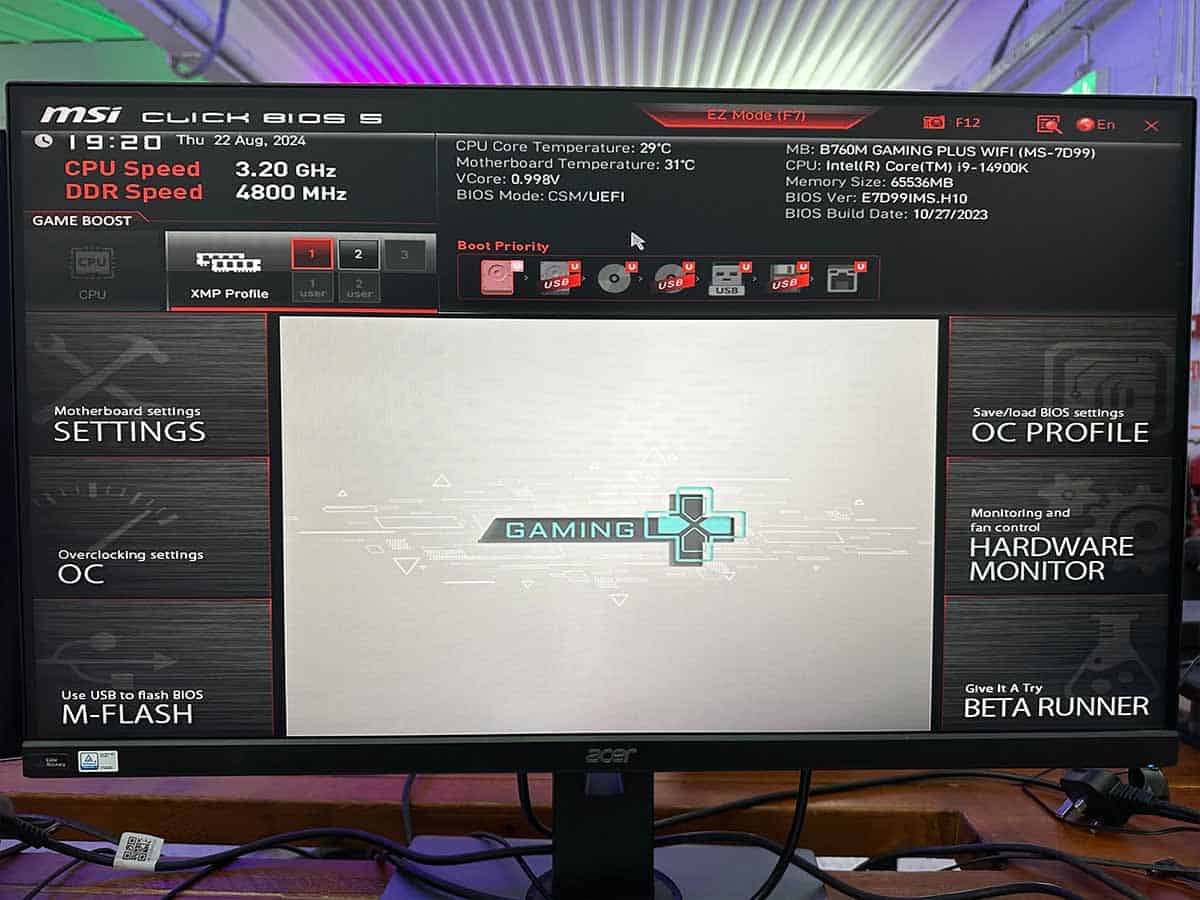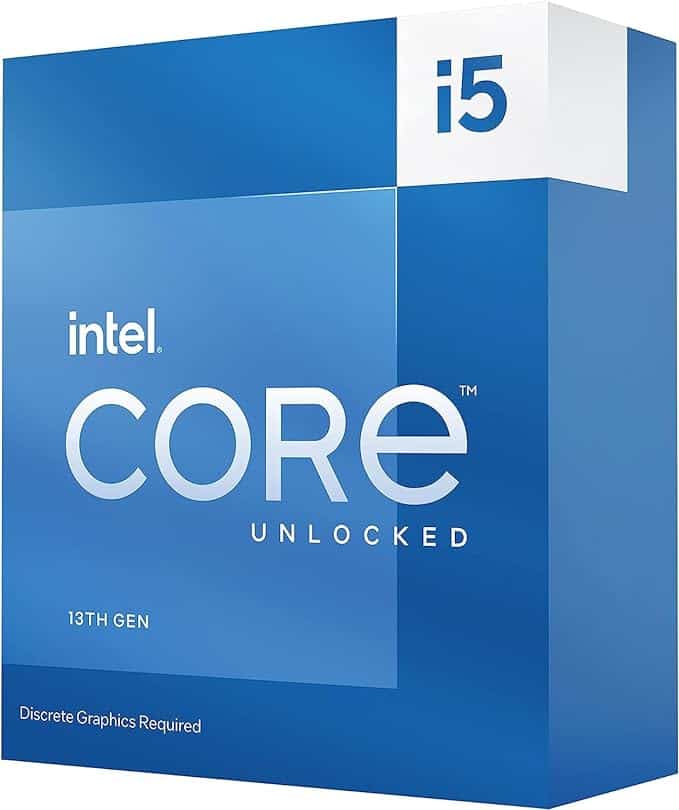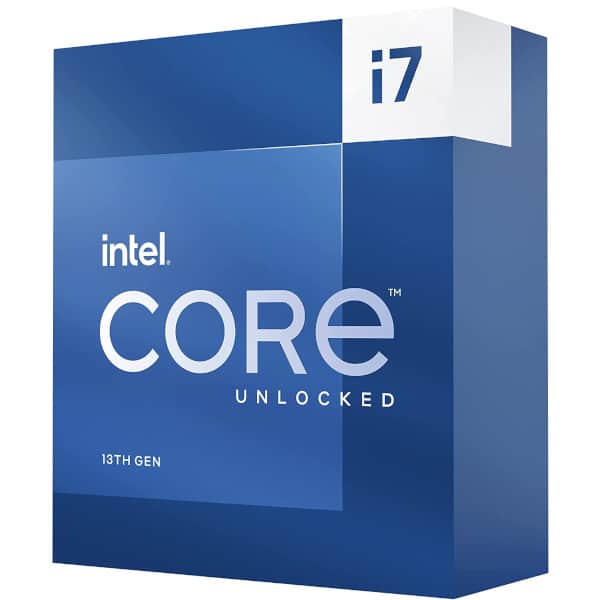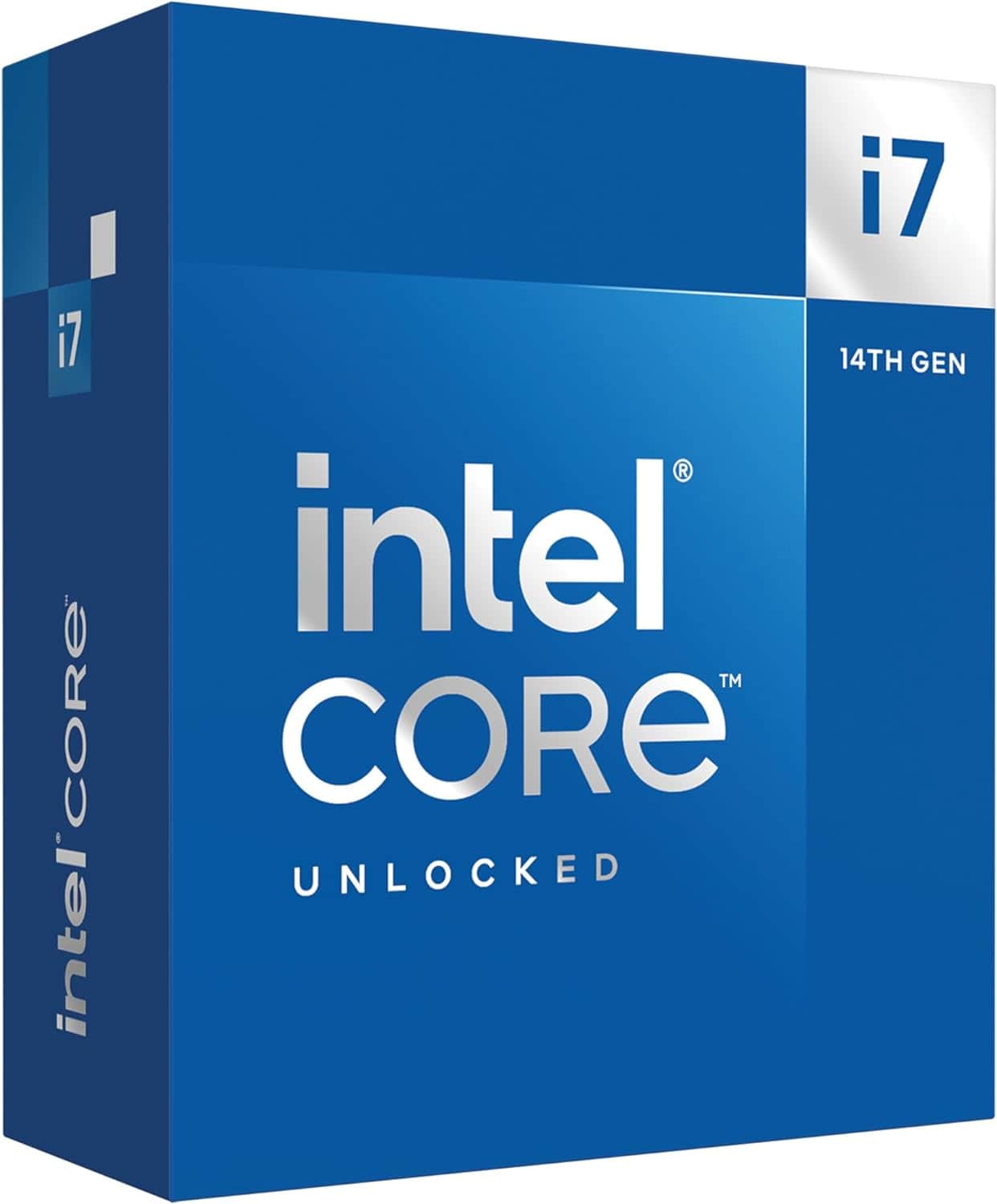MSI B760M Gaming Plus WiFi review – a surprising amount of performance

Table of Contents
Many consider the CPU or the GPU, or even both components to be the most important in a PC, but we think differently. No matter how good the latter components are, they would be very expensive paperweights without a motherboard. The motherboard facilitates connection between all of the components as well as provides a place to build your PC physically.
The MSI B760M is about as bare bones as it gets when it comes to motherboards, it offers enough features to keep your CPU running at a good pace, and not a lot more. This sounds like a bad thing, but it isn’t, the market needs best motherboards that serve to be more economical. Despite its price and position in the market, this motherboard still has a lot to offer, and a trick or two up its sleeve.
Prime Day is finally here! Find all the biggest tech and PC deals below.
- Sapphire 11348-03-20G Pulse AMD Radeon™ RX 9070 XT Was $779 Now $739
- AMD Ryzen 7 7800X3D 8-Core, 16-Thread Desktop Processor Was $449 Now $341
- ASUS RTX™ 5060 OC Edition Graphics Card Was $379 Now $339
- LG 77-Inch Class OLED evo AI 4K C5 Series Smart TV Was $3,696 Now $2,796
- Intel® Core™ i7-14700K New Gaming Desktop Was $320.99 Now $274
- Lexar 2TB NM1090 w/HeatSink SSD PCIe Gen5x4 NVMe M.2 Was $281.97 Now $214.98
- Apple Watch Series 10 GPS + Cellular 42mm case Smartwatch Was $499.99 Now $379.99
- ASUS ROG Strix G16 (2025) 16" FHD, RTX 5060 gaming laptop Was $1,499.99 Now $1,274.99
- Apple iPad mini (A17 Pro): Apple Intelligence Was $499.99 Now $379.99
*Prices and savings subject to change. Click through to get the current prices.

- Socket: LGA 1700
- Chipset: B760
- Form Factor : mATX
- PCIe Version : PCIe Gen 4 storage, Gen 4 GPU
- Memory speed : 6800+(OC)
- Memory capacity : 256GB, DDR5
This motherboard is a fantastic pick for those looking for performance on a budget, it doesn’t offer a lot in terms of features but it makes up for that in terms of power. The cost is low and the potential is high, what’s not to love?
- Inexpensive
- Very good performance
- lightweight, small
- Aesthetically pleasing
- Not as many features as other motherboards in price range
- No protective backplate
- Gets hotter than some motherboards
- Only 2 M.2 slots
Why we gave this motherboard a 4.5
This motherboard is perfect for those who care solely about performance and want a budget motherboard to reflect that. The B760 Gaming Plus pushed our 14600K above and beyond the rest of the motherboards we have tested.
To cut a long story short, we like this motherboard, and we’re fans of it. It’s aesthetically pleasing and it does the job it sets out to do, so what’s not to like?
Design
The design of the MSI Gaming Plus is bare bones as we mentioned, it does come with I/O covers and VRM heatsinks that are finished in white with blue accents that really help this motherboard to pop in white builds. The PCB is black to help the uninteresting blend into the background. The white armor also extends to the main PCIe M.2 slot.

There’s no I/O backplate pre-installed onto this motherboard, so good luck not stabbing your fingers on that. What this motherboard does have is 4 DIMM slots for memory, which is something you don’t often find on the more budget motherboards. The rear I/O is reasonably populated with up-to-date versions of their respective systems, USB 3.2, 2.5GB LAN, etc.
This motherboard does offer wifi, should you be unable to plug in an ethernet cable. It’s always nice to have a motherboard with onboard wifi, too many times I’ve built PCs and not been able to progress because I do not have a WiFi dongle.
Specifications
Here we will list all of the relevant specifications of this motherboard, this will give a quick overview of what the motherboard offers, and allow you to quickly assess whether this motherboard is right for you. Analyzing specs helps you not to over or under-spend on pieces of hardware for your system, and it’s an important part of the building process.
| Socket | LGA 1700 |
| Chipset | B650 |
| Form Factor | mATX |
| RAM | 4x DDR5, Maximum Memory Capacity 256GB Memory Support DDR5 6800+(OC) |
| VRM | 12+1+1 power design High-quality 7W/mK MOSFET thermal pads |
| PCIe | 2x PCI-E x16 slot 1x PCI-E x1 slot PCI_E1 Gen PCIe 4.0 supports up to x16 (From CPU) PCI_E2 Gen PCIe 3.0 supports up to x1 (From Chipset) PCI_E3 Gen PCIe 4.0 supports up to x4 (From Chipset) |
| Storage | 2x M.2 M.2_1 Source (From CPU) supports up to PCIe 4.0 x4 , supports 2280/2260/2242 devices M.2_2 Source (From Chipset) supports up to PCIe 4.0 x4 / SATA mode, supports 2280/2260/2242 devices 4x SATA 6G |
| Fan Headers | 1x CPU Fan 1x Pump Fan 2x System Fan |
| Connectivity | Keyboard / Mouse DisplayPort USB 3.2 Gen 1 5Gbps (Type-A) 2.5G LAN Wi-Fi / Bluetooth USB 2.0 HDMI™ USB 3.2 Gen 2 10Gbps (Type-A) Audio Connectors |
Here are all the specifications that you probably care about, though we do recommend you go and check out the full specifications of this motherboard. Just in case there is something here that we missed.
Power delivery
We’ve gone over the intricacies of power delivery in other reviews, notably the X670 Crosshair review, so we’ll keep this explanation brief. The B760 offers a 12 + 1 + 1 phase design, which means there are essentially three layers of protection, the system is not as robust as say some of the Z790s out there with 20 stages plus, but it’ll get the job done.

VRMs are there to filter and stabilize the power that the CPU receives from the PSU, the more VRMs, the better, cleaner, and more stable the power will be. Overclocking is the primary use of all this cleaned power, as the motherboard’s readiness for overclocking often corresponds to the number of VRMs the motherboard has in place. Though you can, the B760 chipset isn’t exactly built for extreme overclocking.
PCIe and GPU connectivity
The Gaming Plus form MSI has one main PCIe 4.0 slot, it has two in total but only one is designated for GPUs. Both of these PCIe slots can be used at the same time in an X8/X8 configuration, however, it is optimal to use the topmost in X16 format. This is a lot to do with the reinforced slot that is built with aluminum as opposed to just plastic, this slot has been upgraded on a lot of motherboards to help support the weight of the larger, heavier GPUs over the years.
Performance and efficiency
Here we measure CPU performance on the motherboards we are testing, we also take a look at the CPU package power, and the power drawn from the wall. We then compare the results with other motherboards that we have tested. In our opinion, a motherboard should not hinder the performance of a CPU no matter what, and we’re setting out to see if that is the case.
First, though, we need to outline the test bench that we use to test the motherboard, as it’s directly related to the results we get. Here’s the full test bench we use:
| Component | Name |
| GPU | RTX 4070 Ti Super |
| Memory | Corsair Dominator platinum DDR5 @ 6800MHz |
| CPU | Core i5-14600K |
| CPU cooler | ASUS ROG Ryujin III 240 |
| Power supply | ASUS ROG Thor 1000W |
| Case | Cooler Master Masterframe |
As you can see, we spared no expense when opting for components with which to test the Gaming Plus WiFi. We wanted to use relevant components that we can keep comparable over a couple of generations. If you want to know more about how we test motherboards here at PC Guide, then you can check out our page on it. You can also take a look at our PC Guide Testing Labs page, which encompasses all of the testing that we do here.
We try to be transparent about how we test things, this keeps us accountable and helps us relay to you our honest testing practices.
Synthetic benchmarks
We tested the 14600K in the MSI Gaming Plus motherboard, we used the likes of the blender and Cinebench to assess the efficiency of this motherboard. What we found interesting was that on average, this motherboard consumed more power than the others we have tested. As of right now, we have only tested Z790 chipset motherboards on the Intel platform officially in review format (we have obviously dealt with others outside of review testing.
Here are the results of our testing with the MSI B760 Gaming Plus:
| Metric | Blender Monster | Blender Junkyard | Blender Classroom | Blender Classroom | Geekbench 6 Multi |
|---|---|---|---|---|---|
| Score | 146 spm | 104 spm | 71 spm | 24,868 points | 18,223 points |
| Max power from the wall | 314.2W | 317W | 337.9W | 330.7W | 216.8W |
| Max Package Power (Watts) | 180.03W | 184.03W | 188.73W | 194.4W | 148.18W |
| Max Mobo Temp (°C) | 39.5°C | 39°C | 41°C | 38°C | 39.5°C |
As you can see, we have some interesting results back for the Gaming Plus. The motherboard seems to allow for a greater power draw from the PSU than other motherboards we have tested. This also seemingly leads to a greater performance of the CPU. Something about this motherboard must be better at distributing power, it is the only one we have tested with a triple-layer power delivery method. This likely delivers just the right stability to the CPU to allow it to boost a little higher than it did on the other boards.
Here are the results comparing all of the Intel motherboards that we have tested so far:
| Motherboard | Blender Monster | Blender Junkyard | Blender Classroom | Blender Classroom | Geekbench 6 Multi |
|---|---|---|---|---|---|
| MSI B760 Gaming Plus | 146 spm | 104 spm | 71 spm | 24,868 points | 18,223 points |
| ROG Z790 Dark Hero | 143 smp | 101 spm | 69 spm | 24,388 points | 18,213 points |
| ASUS Prime Z790 | 142 spm | 100 spm | 68 spm | 24,314 points | 18,195 points |
Here we can see the results of the CPU in our synthetic benchmarks, as we said, we can see a slight uptick in performance of the 14600K across the board when placed into the B760. However, the B760 does draw significantly more power than the other motherboards do, so might not lend its hand so well to efficiency. However, if you want raw performance for your 14600K, then this motherboard seems to be the way to go for now.

We usually record the PPT of the CPU and the VRM temperature, unfortunately, the B760 lacked the onboard sensors to do so, so we had to get creative and measure the power from the wall. We did take a readout from the motherboard temperature sensor and it did indicate that the average temps are up in comparison to other motherboards, however, that is to be expected.
All in all this motherboard is pretty cost-effective, especially if it’s going to perform better with the 14600K than other motherboards way past its price range, one sacrifice you do make is in the features department, as there’s hardly any here to write home about. For us though, performance is key.
Installation
The MSI Gaming Plus WiFi is small and light, making it really easy to install into basically any PC case. The smaller form factor did mean that we had to move around a standoff screw or two to get the motherboard properly installed, but that matters very little when you have the right tools. Some cases even come with the mATX form factor holes pre-populated.
A building tip
It’s rarely the motherboard that complicates the building process, it’s usually the PC case, cooler, or fan setup that makes building more complex (in my opinion) so you don’t have to worry too much about a motherboard making things more hard work
This motherboard is definitely beginner-friendly, there’s not much to go wrong and everything that should be plugged in is pretty visible, if that makes sense. So mistakes are hard to miss.
BIOS and usability
The BIOS is very simple on the B760, at least in the Easy Mode (F7) it is, anyway. MSI has always made BIOS’s on the easier-to-navigate side, they’re not the prettiest to look at, but if it ain’t broke then don’t fix it – we strongly agree. The Advanced Mode is a little more populated than the Easy Mode and given to you pretty much all in one go compared to the segmented style of Easy Mode. You can change pretty much anything you’d need to in both the Easy and Advanced modes, it’s just one that offers more in-depth tweaking than the other.
The segmented style of Easy Mode makes it perfect for browsing through settings knowing exactly what’s going to be under the tab you select. You can choose OC profiles, memory settings, monitor hardware, and more. All in their respective submenus. If we had to vote, we would say that MSI takes the cake for the best Easy Mode BIOS around.
BIOS Update
MSI has the M-FLASH utility that can be accessed from both the Easy and Advanced modes in the BIOS. MSI does offer a flash utility for more advanced motherboards that don’t involve having the system turned on, but that’s not available on this motherboard, so try not to break it too much.
Using the flash utility is as simple as loading a BIOS file onto a USB drive, or any other storage media really, loading up the BIOS, then the M-Flash utility, and then selecting the BIOS file. That’s it. It couldn’t be simpler. Remember to only get your BIOS files from MSI themselves, you can find the files you need on the motherboard’s support page. The same can be said for most motherboards. Don;t worry about getting the wrong file either, the B760 won’t let you install an incorrect file.
CPUs that pair well with this motherboard
Obviously, we recommend the 14600K having tested with it, a 13700K wouldn’t be a miss on this motherboard either. We do recommend staying away from the higher-end CPUs, as the motherboard’s power delivery system isn’t the best, especially if you want to overclock your CPU later, you’ll be handicapping yourself. Don’t get me wrong, you can run a 14900K on the motherboard, you’ll just have to swap it out for something better if you want to do some harsh overclocking. The 14900K requires a lot of power.
-
Intel Core i5 14600K
- Cores: 14 (6P-8E)
- Threads: 20
- Boost clock speed: P-Core 5.3GHz / E-Core 4.0GHz
- Base clock speed: P-Core 2.6GHz / E-Core 3.5GHz
- L3 Cache : 24 MB
- TDP : 125W
-
-
Conclusion
The MSI B760 Gaming Plus surprised us, it’s supposed to be the most budget motherboard we have officially tested (in review format) and it managed to extract the most performance out of the 14600K that we use for testing. With that being said, it does draw a great deal more power than some of the other motherboards. Given this motherboard’s price, you’d expect it to do far less well than it does in the performance department, but its lack of features does bring it back down to earth a little.

- Socket: LGA 1700
- Chipset: B760
- Form Factor : mATX
- PCIe Version : PCIe Gen 4 storage, Gen 4 GPU
- Memory speed : 6800+(OC)
- Memory capacity : 256GB, DDR5
This motherboard is a fantastic pick for those looking for performance on a budget, it doesn’t offer a lot in terms of features but it makes up for that in terms of power. The cost is low and the potential is high, what’s not to love?
- Inexpensive
- Very good performance
- lightweight, small
- Aesthetically pleasing
- Not as many features as other motherboards in price range
- No protective backplate
- Gets hotter than some motherboards
- Only 2 M.2 slots
This motherboard is for the people who prioritize performance over features, but don’t have the money to splash on a fancy Z790 motherboard that you clearly do not need. We need to do some more testing with the 14900K to see if that is further aided by this Z760, as the 14600K was. This motherboard is fantastic value regardless of performance, but we’d like to see it either have a couple more features or some more choices for up-to-date connectivity.