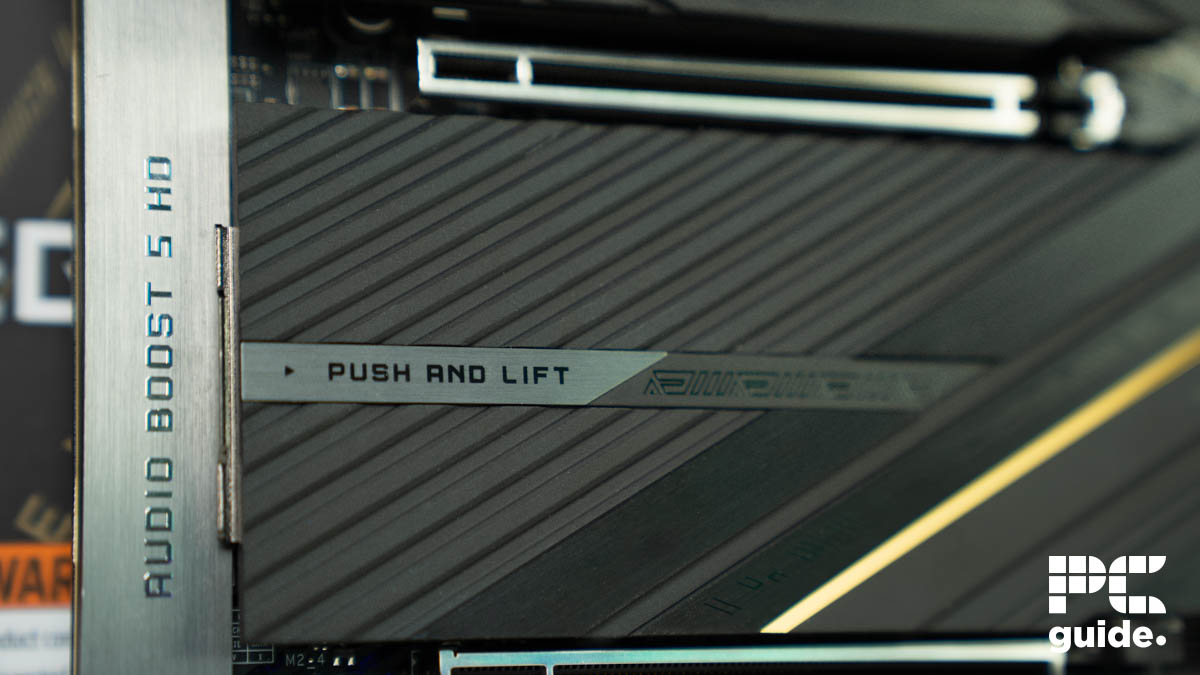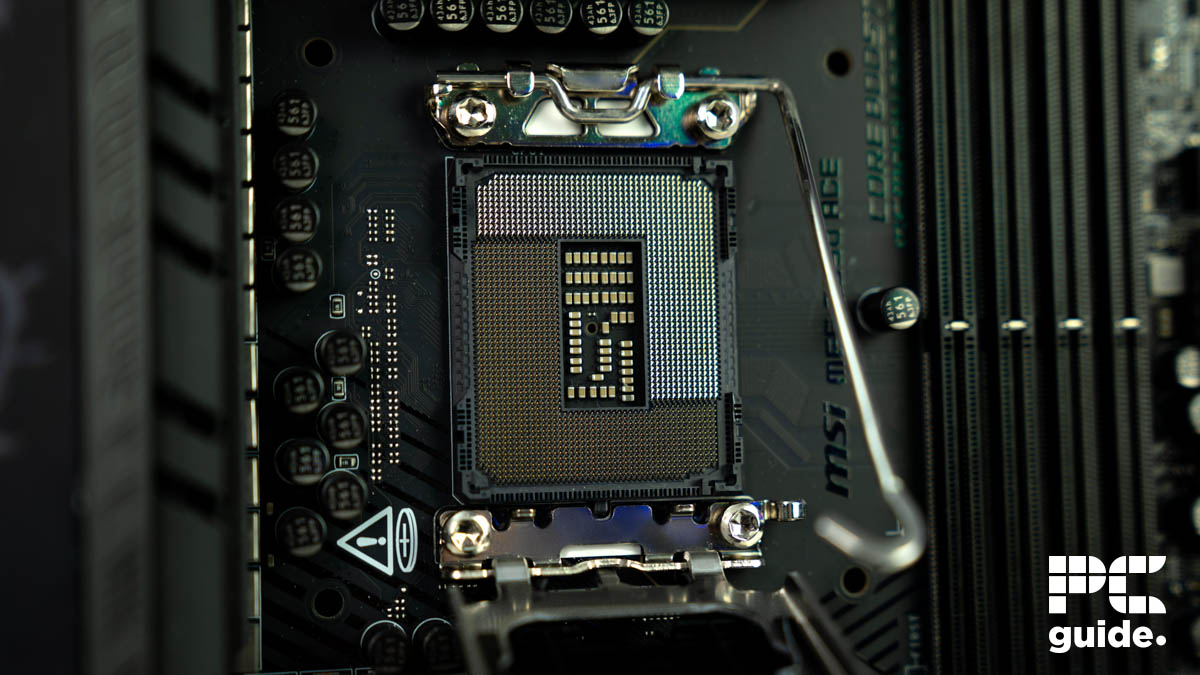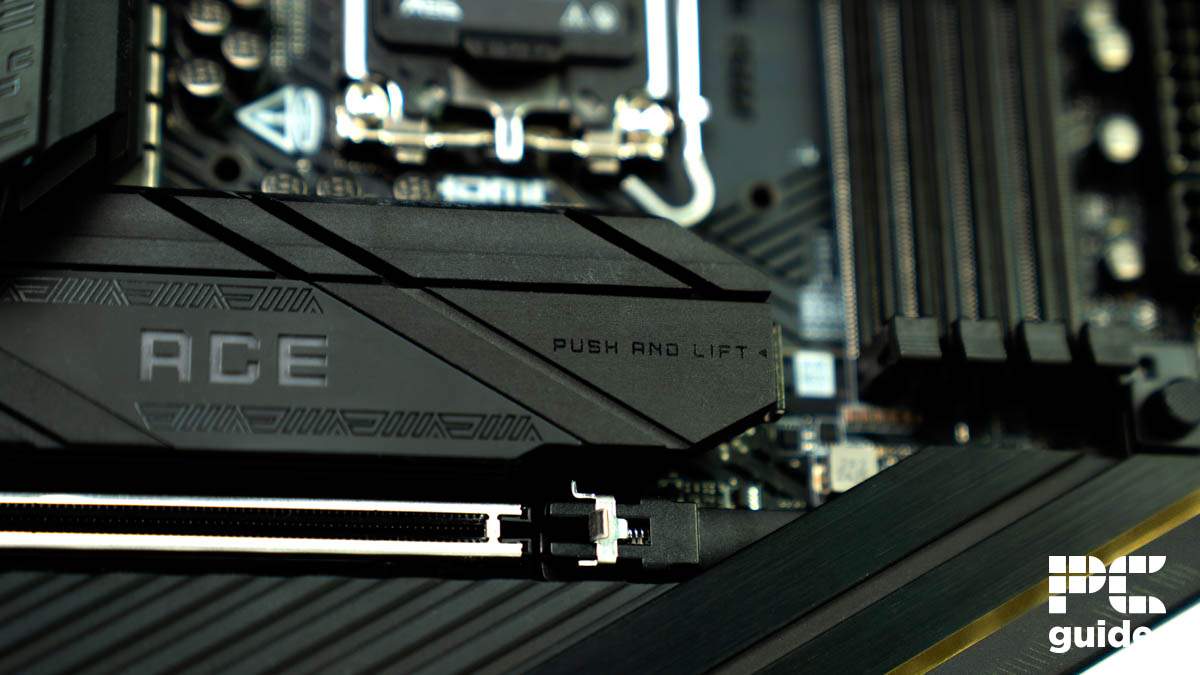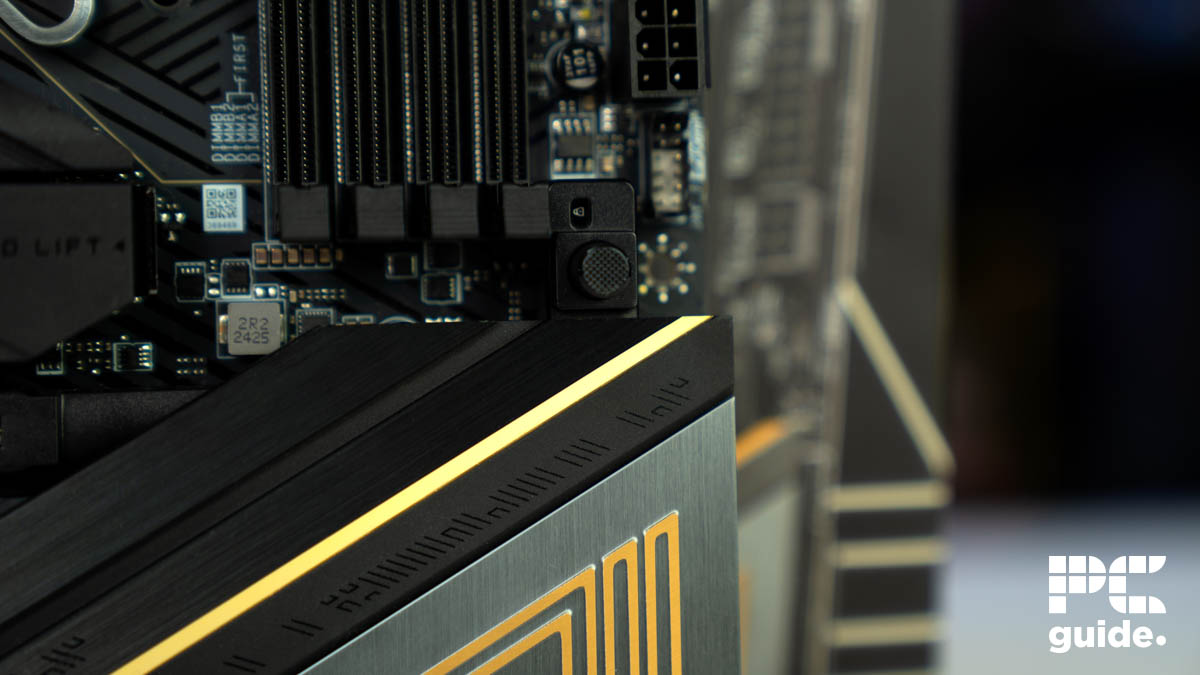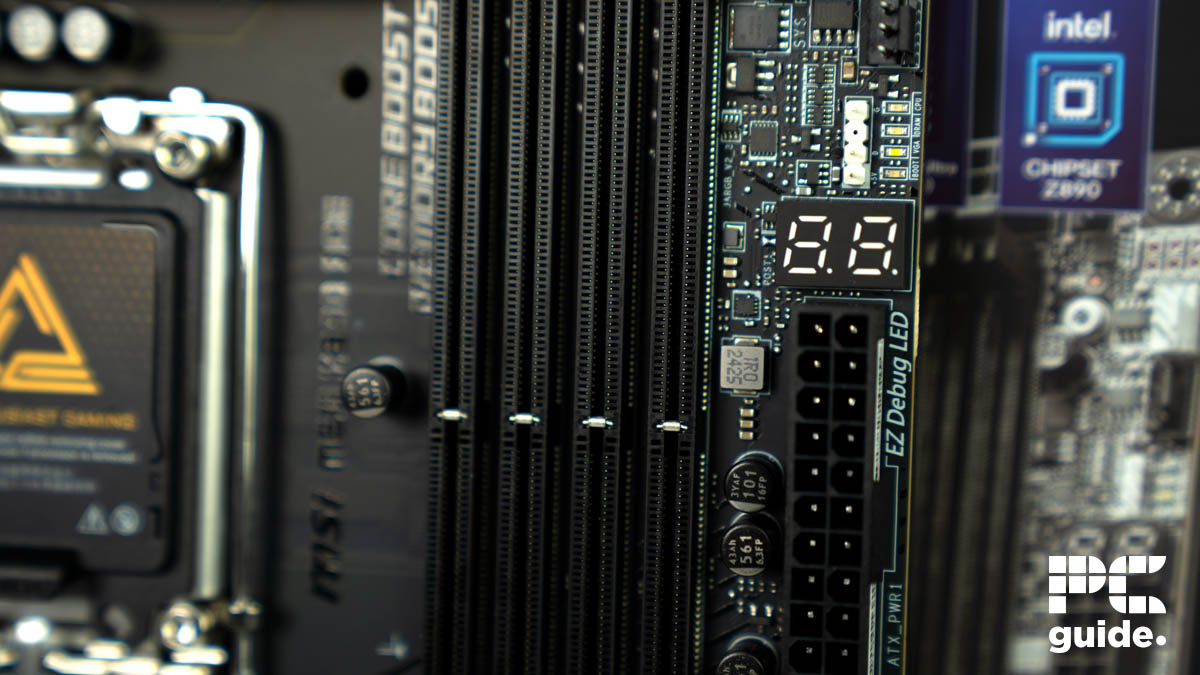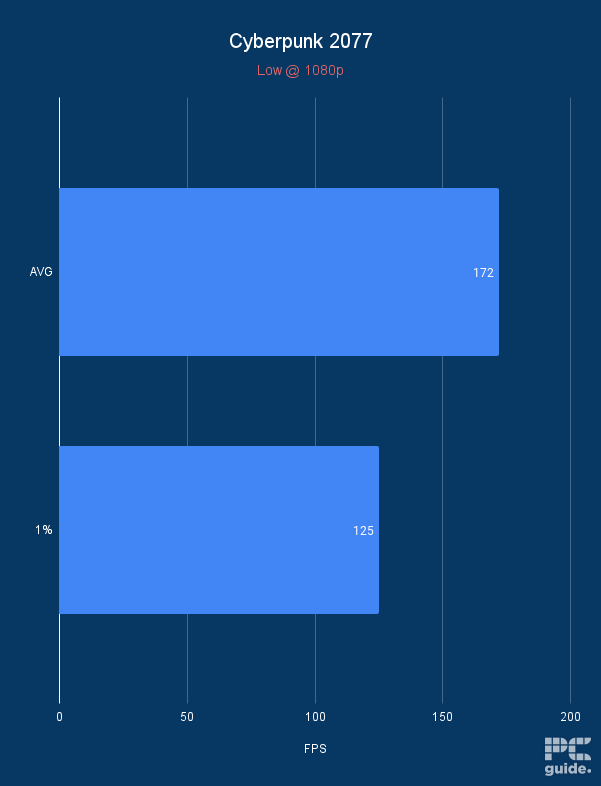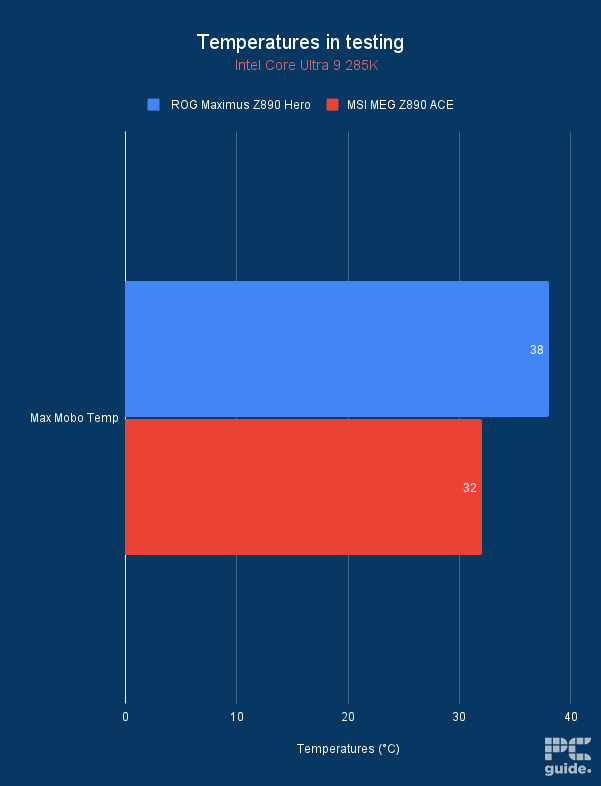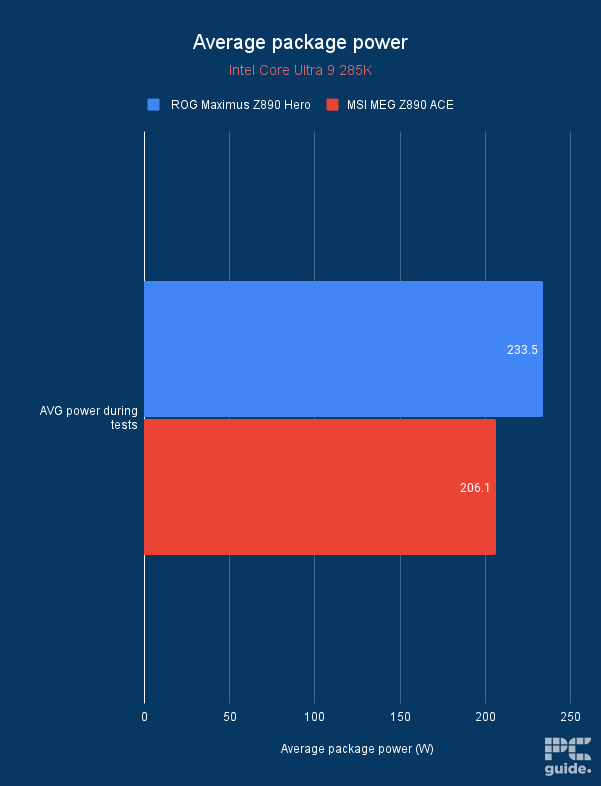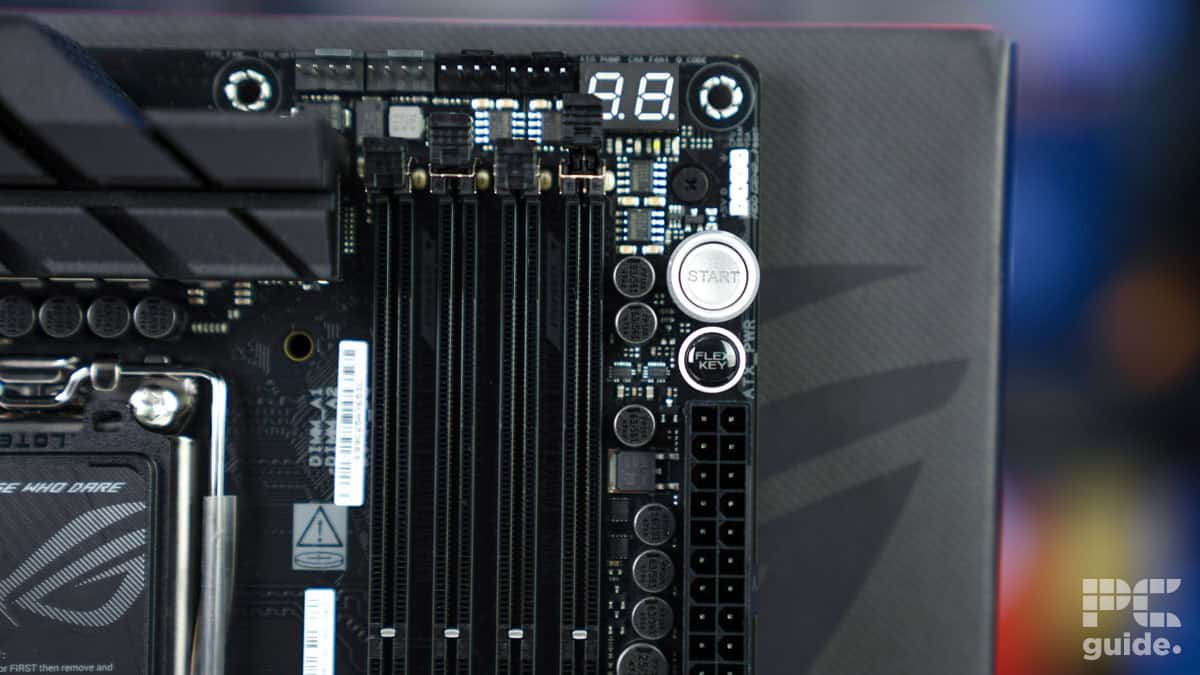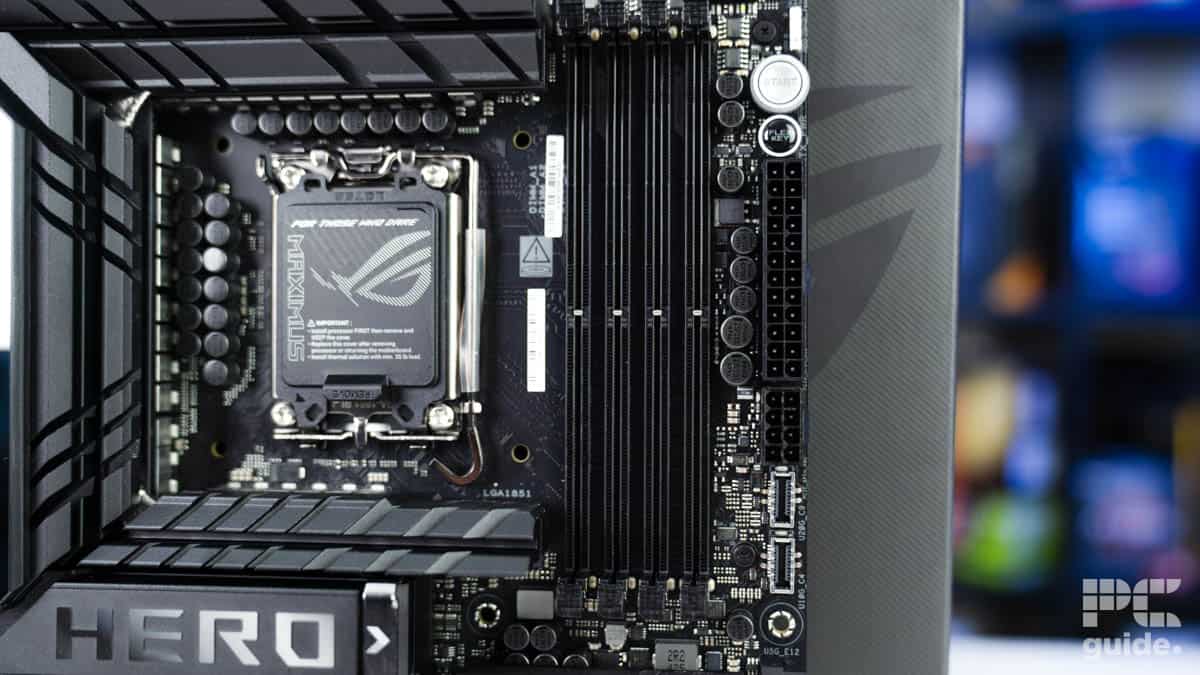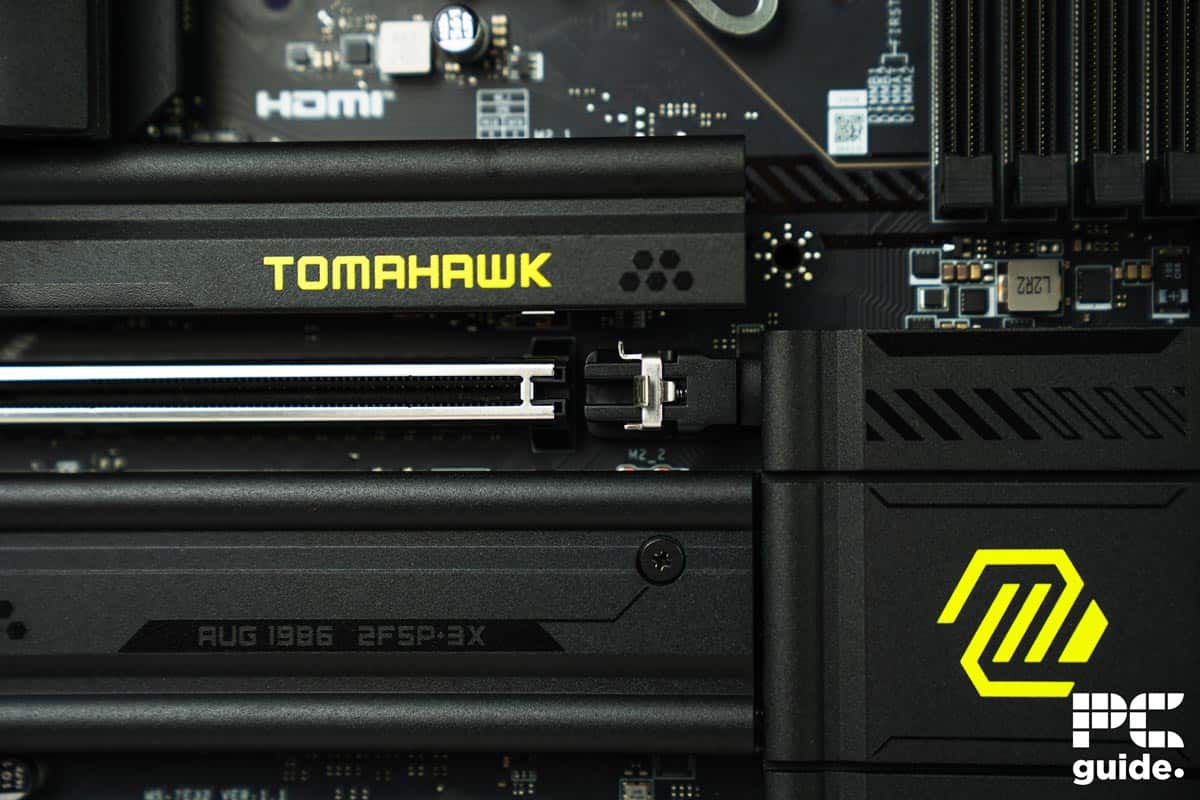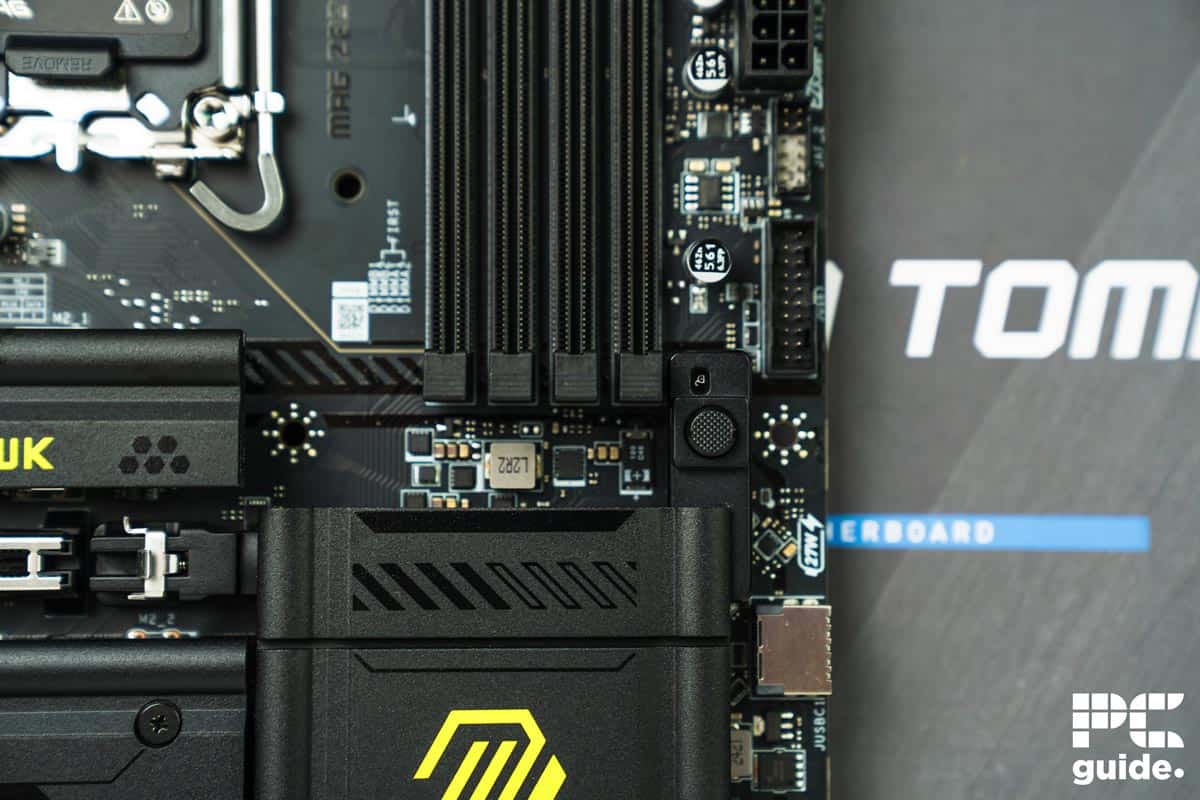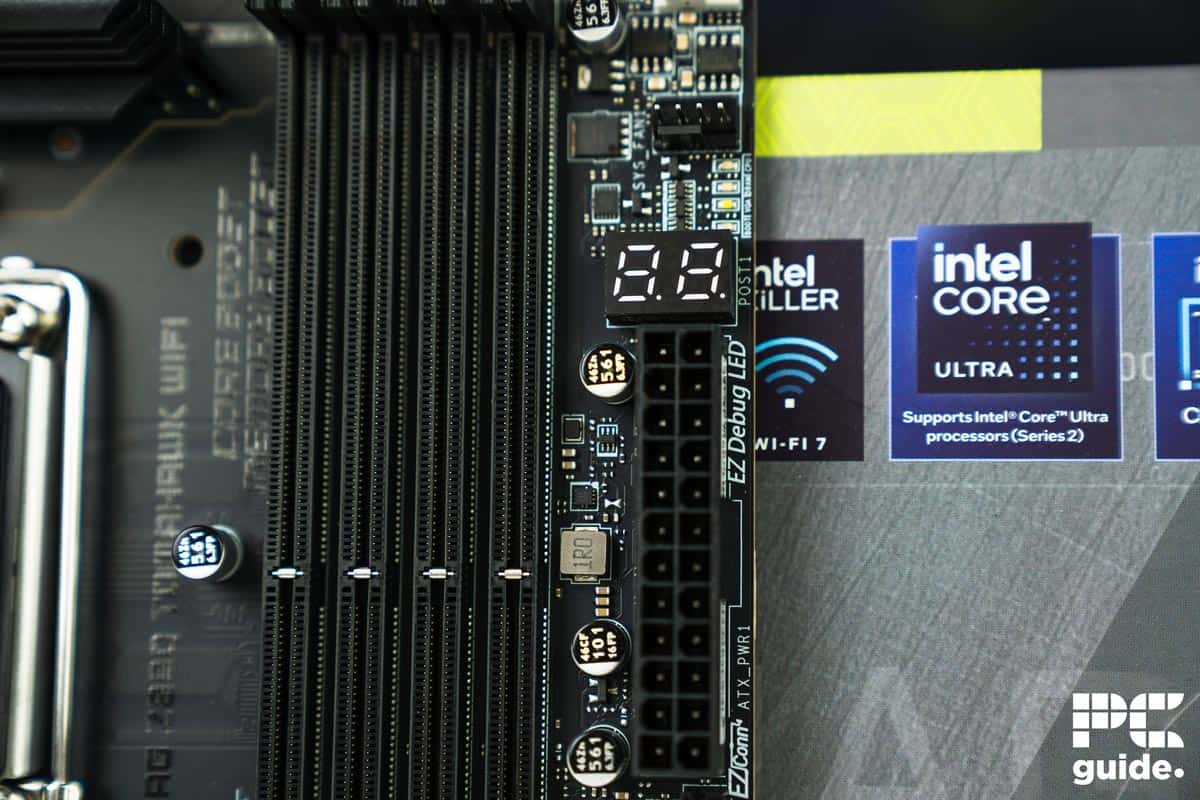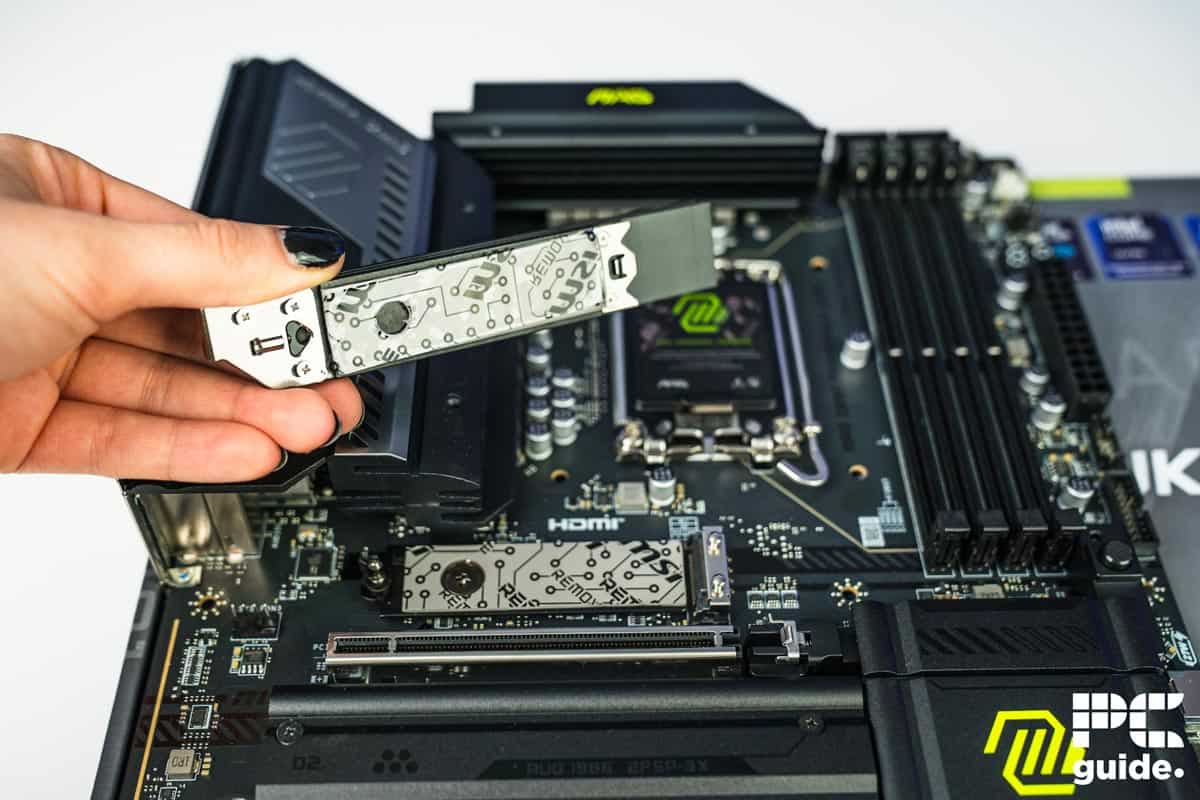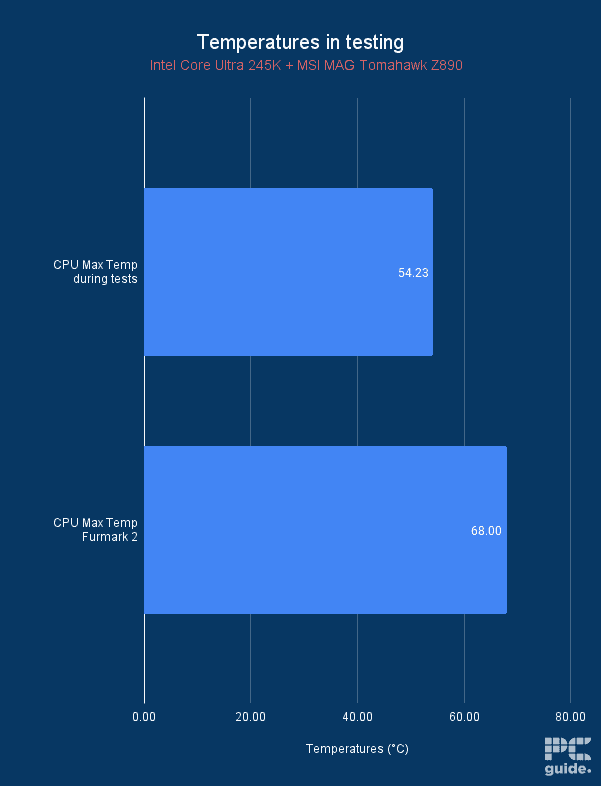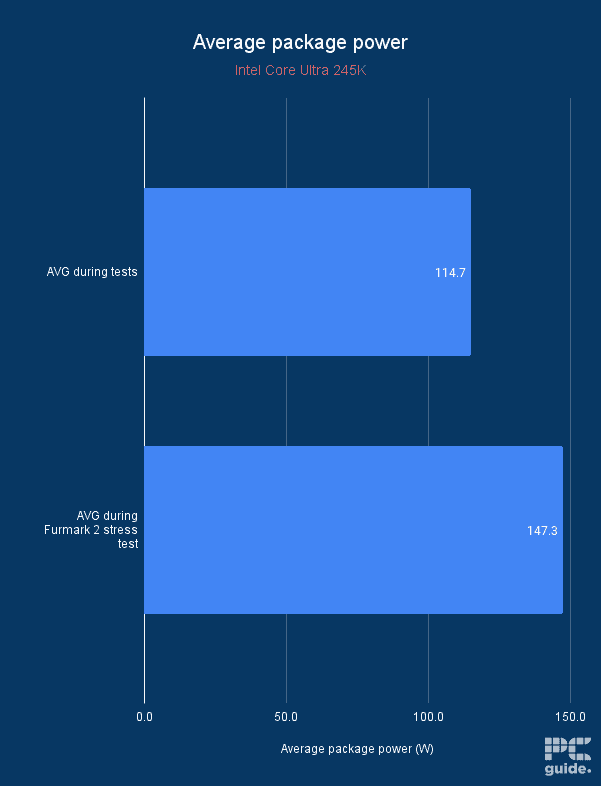Best Z890 motherboards in 2025 – our top tested picks and more

Table of Contents
Z890 motherboards are the successors of the high-end Z790 motherboards. They were released with the Arrow Lake processors and feature the LGA 1851 socket. The Z890 is a high-end chipset, and many were worried about the price of upgrading to the new platform, given the high prices of the new processors and the accompanying boards.
However, pocket-friendly Z890 motherboards are also available, and while they might not have a high number of VRMs or expansion slots, they get the job done. As usual, we’ve put some Z890 motherboards through their pacing here at PC Guide with our rigorous in-house testing.
Prime Day is finally here! Find all the biggest tech and PC deals below.
- Sapphire 11348-03-20G Pulse AMD Radeon™ RX 9070 XT Was $779 Now $739
- AMD Ryzen 7 7800X3D 8-Core, 16-Thread Desktop Processor Was $449 Now $341
- ASUS RTX™ 5060 OC Edition Graphics Card Was $379 Now $339
- LG 77-Inch Class OLED evo AI 4K C5 Series Smart TV Was $3,696 Now $2,796
- Intel® Core™ i7-14700K New Gaming Desktop Was $320.99 Now $274
- Lexar 2TB NM1090 w/HeatSink SSD PCIe Gen5x4 NVMe M.2 Was $281.97 Now $214.98
- Apple Watch Series 10 GPS + Cellular 42mm case Smartwatch Was $499.99 Now $379.99
- ASUS ROG Strix G16 (2025) 16" FHD, RTX 5060 gaming laptop Was $1,499.99 Now $1,274.99
- Apple iPad mini (A17 Pro): Apple Intelligence Was $499.99 Now $379.99
*Prices and savings subject to change. Click through to get the current prices.
We’ll be updating our selection with more reviewed Z890 motherboards soon, so be sure to check back in with us. Until then, here are what I think are the best Z890 motherboards so far.
Products at a glance
-
Best Z890 motherboard
MSI MEG Z890 ACE
- Socket: LGA 1851
- Chipset: Z890
- Form factor: ATX (243.84×304.8mm)
- PCIe version: Gen 5 PCIe and Gen 5 NVMe
- Memory speed: 9200 – 6400 (OC) MT/s / 6400 – 4800 (JEDEC) MT/s
- Memory capacity: 256GB DDR5
-
Best runner-up Z890 motherboard
ASUS ROG Maximus Z890 Hero
- Socket: LGA1851
- Chipset: Z890
- Form Factor: ATX
- PCIe Version: Gen 5 PCIe and Gen 5 NVMe
- VRM: 22+1+2+2
- Memory Speed: 9200+MT/s (OC)
-
Best mid-range Z890 motherboard
MSI MAG Z890 Tomahawk WiFi
- Socket: LGA 1851
- Chipset: Z890
- Form Factor: ATX
- PCIe Version: Gen 5 PCIe and Gen 5 NVMe
- Memory Speed: 9200+MT/s (OC) / 6400MT/s (JEDEC)
- Memory Capacity: 256GB DDR5
-
Best overkill Z890 motherboard
ASUS ROG Maximus Z890 Extreme
- Socket: LGA1851
- Chipset: Z890
- Form Factor: E-ATX
- PCIe Version: Gen 5 PCIe and Gen 5 NVMe
- VRM: 24+1+2+2
- Memory Speed: 9200+MT/s (OC)
-
Best budget Z890 motherboard
MSI Z890 Gaming Plus WiFi Gaming
- Socket: LGA 1851
- Chipset: Z890
- Form Factor: ATX
- PCIe Version: PCIe 5.0
- Memory Speed : 9200 – 6400 (OC) MT/s
- Memory Capcacity: 256GB DDR5
How we picked
We researched the market and found various options from industry giants. We filtered those options based on price, compatibility, performance, and other features. We also have a PC Guide Testing Lab in which we've mentioned our testing process for various components. If you're wondering how we select and review products, we've got your back there as well.
Our top picks

- Socket: LGA 1851
- Chipset: Z890
- Form factor: ATX (243.84×304.8mm)
- PCIe version: Gen 5 PCIe and Gen 5 NVMe
- Memory speed: 9200 – 6400 (OC) MT/s / 6400 – 4800 (JEDEC) MT/s
- Memory capacity: 256GB DDR5
- Plenty of PCIe and NVMe slots for expansion
- Great EZ DIY build and options
- Lots of connectivity on the rear and internal IO
- Fast and latest generation of PCIe and WiFi
- Incredible overclocking potential across the board
- A very expensive component to to include in a build
One of the best Z890 motherboards available on the market is the MSI MEG Z890 Ace. This is an enthusiast-level motherboard that has a lower price tag than other options like the ROG Maximus Z890 Hero and provides better performance and efficiency.
In our MSI MEG Z890 Ace review, we tested this motherboard, and it delivered exceptional performance, earning a 4.5/5 rating. To begin with, this mainboard has the LGA 1851 socket, which means that only the Intel Arrow Lake processors are compatible with it. Besides that, it has great features like a 256GB DDR5 RAM capacity, which can operate at a maximum clock speed of 9,200 MT/s.
The robust power delivery design of 24+2+1+1 is also top-notch, as it means 24 phases are dedicated to providing and regulating the voltage to the CPU, allowing for a higher overhead for overclocking and also resulting in better overall performance. How this works is that the more power a CPU will get, the better it’ll perform, but it is not all about that, as the power supply needs to be stable, and the VRMs ensure that it is while the rest of the phases handle the power delivery to the memory, SoC, and other components.
This motherboard is also full of next-gen connectivity features like two Thunderbolt 4 40Gbps Type-C ports, five USB 10Gbps, and one 10GB LAN port. So, whether you want to connect a portable SSD, multiple monitors, an external GPU, or want to experience the full potential of your high-speed internet connection, this motherboard has everything to cater to that.
Overall, if you're looking to unlock the full potential of the Core Ultra series, then the MSI MEG Z890 Ace is the one for the job. Featuring all the latest connectivity alongside excellent functional features that make everything from installation to troubleshooting a breeze, this high-end motherboard ticks practically every box you could think of.
PC Guide
That being said, to test its real-world performance, we paired it with the Core Ultra 9 285K and the RTX 3090 and various benchmarking software and games. We’ll start with the gaming performance we got. In Cyberpunk 2077, we got 172 FPS at 1080p, and while it might seem low, it isn’t surprising that the Arrow Lake processors don’t have the best gaming performance.
When it came to single- and multi-core testing, we got 896.6 and 18,753.7 points, respectively, in CPU-Z. For comparison, with the ROG Maximus Z890 Hero, we got 904 and 18,610.9 points, which isn’t a lot, but the multi-threaded performance is slightly better, and then, when you consider that the MSI MEG Z890 Ace costs less, it provides much better value.
Besides that, the MSI MEG Z890 had a maximum board temperature of 32°C, which is lower than the 38°C of the Maximus Z890 Hero. However, it doesn’t end there. The average package power during testing was 206.1W, while the Maximus Z890 Hero consumed 233.5W, considerably higher than the former. Despite that, the former had better performance overall.

- Great EZ release features on PCIe and NVMe slots
- Plenty of fast connectivity with PCIe Gen 5 and DDR5 support
- Incredible cooling performance with massive heatsinks across the board
- Incredibly expensive, even more than the top CPU that fits it
- Plenty of overkill for most builds with features that won't be used
If you’re looking for a solid alternative to the MSI MEG Z890 Ace, we recommend you check out the ROG Maximus Z890 Hero. We tested this motherboard in-house for our ROG Maximum Z890 Hero review, and it had excellent power delivery and cooling and enabled the Core Ultra 9 285K to unleash its potential without any issues.
This is an ATX motherboard measuring 12 inches x 9.6 inches (30.5 cm x 24.4 cm). So, if you're aiming for a low-profile build, it most likely won't fit inside a small PC case. However, its size does have advantages. It has plenty of heatsinks for the I/O and NVMe, for example. It also features four RAM slots, which give it a maximum memory capacity of 192GB DDR5 RAM.
Most overkill builds max out at 64GB or 128GB RAM; it is nice to know that you can take it further. In addition, it has a maximum memory speed of 9,200+ MT/s (OC), but you'll have to enable XMP to get these speeds, which is a simple option you have to enable in the BIOS, and your RAM is overclocked.
The ROG Maximus Z890 Hero ticks all the right boxes for both experienced and first-time builders. It's packed with features that make for easy installation, offers incredible cooling performance, and plenty of ports and connectivity.
PC Guide
This motherboard also supports PCIe 5.0 for the GPU and storage devices. This means you can opt for a PCIe 5 NVMe SSD for super-fast load and boot times. In addition, you get the latest WiFi standard, WiFi 7, which has the fastest speed and bandwidth of all the standards.
So, you should be able to game, stream, or work on a wireless connection without running into interference, stuttering, or lag issues. As for its performance, we paired it with the Intel Core Ultra 9 285K and the RTX 4070 Ti, both of which we've reviewed.
During our testing, the 285K and the motherboard had maximum temperatures of 84°C and 38°C, respectively. This is normal for a CPU, and the motherboard is cooler. When we ran Furmark 2, the average package power was 236.7W, which is close to the 285K's turbo power of 250W.
The stable and high power delivery, combined with its cooling performance, is courtesy of its 22+1+2+2 VRM design. Overall, this is an excellent motherboard, albeit with a hefty price tag. However, if your budget allows it, it should last you through multiple generations of Intel processors.

- Socket: LGA 1851
- Chipset: Z890
- Form Factor: ATX
- PCIe Version: Gen 5 PCIe and Gen 5 NVMe
- Memory Speed: 9200+MT/s (OC) / 6400MT/s (JEDEC)
- Memory Capacity: 256GB DDR5
- Great overclocking support for processor and RAM
- Fast and next-gen connectivity in wireless and PCIe systems
- Handy and useful easy installation features for multiple items
- Still, a rather expensive motherboard for more budget builds and overkill
- No power buttons unlike BIOS and CMOS so you still have to rely on pins
For those who don't want to spend more than what a processor would cost on a motherboard, we recommend the MSI MAG Z890 Tomahawk WiFi. This motherboard has excellent features, and during our testing for the MSI MAG Z890 Tomahawk WiFi review, it was able to easily handle the power requirements of the Core Ultra 5 245K.
For starters, this is an ATX motherboard with dimensions of 243.84mm x 304.8mm. However, it has a significantly higher memory capacity of 256GB DDR5, so you shouldn't be running into low system memory issues anytime soon.
Additionally, it features a maximum memory speed of 9,200+ MT/s (OC), allowing you to boost your system’s performance and efficiency by simply enabling XMP. However, 256GB of RAM is overkill for any task, whether gaming or rendering; it is nice to know that such a huge overhead is available.
In general, the MSI MAG motherboard is a great choice for speed and connectivity. It features the latest gen of wireless and PCIe, making it as future-proof as it gets at this time, likely giving you at least a couple more Intel CPU generations of support.
PC Guide
It also has a 16+1+1+1 90A SPS power design, which means four layers and different phases regulate the voltage from the PSU to the CPU. More VRMs mean the power is stabilized and regulated before reaching the CPU, which is vital if you plan to overclock the CPU.
However, remember that doing so will increase its performance, power draw, and temperature. So, we recommend using the best thermal paste in combination with the best AIO cooler to keep it from thermal throttling and performing optimally.
For performance, we used the Core Ultra 5 245K and the RTX 4070 Ti. Since these processors are energy efficient, we saw the maximum temperature during the Furmark 2 test at 68°C, while the average package power was 147.3W. This means the motherboard was not holding back 245K and could almost reach its maximum turbo power of 159W.
This is a solid Z890 motherboard with high-end features, and it doesn't cost a lot. It can handle even more powerful CPUs than the 245K, like the Core Ultra 7 265K or the Core Ultra 9 285K.

- Socket: LGA1851
- Chipset: Z890
- Form Factor: E-ATX
- PCIe Version: Gen 5 PCIe and Gen 5 NVMe
- VRM: 24+1+2+2
- Memory Speed: 9200+MT/s (OC)
- Memory Capacity: 256GB DDR5
- Robust VRMs
- Offers six M.2 slots with PCIe 5.0 support
- Features 2.5G and 5G LAN ports
- Almost costs $1,000
- The LGA 1851 platform isn’t the best to go after right now
For those who want the absolute best and are willing to spend a good amount of money, the ASUS ROG Maximum Z890 Extreme is a motherboard worth considering. This is an E-ATX motherboard with dimensions of 12 inches x 10.9 inches (30.5 cm x 27.7 cm), and it features the high-end Z890 chipset.
That, combined with its robust VRM design of 24+1+2+2, should result in excellent performance and overclocking overhead. You should be able to easily reach the Core Ultra 9 285K to its peak with this motherboard, should you pair it with it. It also sports PCIe 5.0 connectivity for the GPU and storage devices, meaning you can experience next-gen performance and have a smooth gaming and working experience.
Besides that, you can have a memory capacity of 256GB DDR5 RAM that can run at a maximum of 9,200 MT/s. However, it isn’t best to push the memory to its extreme, as every platform and CPU has a sweet spot, and for the Core Ultra 200S processors, the sweet spot is generally considered to be 8,000 MT/s.
There are also two PCIe 5.0 x16 GPU slots that you can use to have a dual GPU setup, as many are doing nowadays with lossless scaling. This motherboard also has a ton of ASUS AI features, such as AI cooling I, Overclocking, and Networking II, all of which work to optimize the settings for the ultimate performance.
The addition of two Thunderbolt 4 Type-C ports with WiFi connectivity also gives this mainboard excellent connectivity and should keep your gaming or working experience seamless and lag-free. Overall, this is an excellent motherboard with all the features you could ever want; however, the question is: Is it worth paying so much for a motherboard? You’ll be the judge of that.

- Socket: LGA 1851
- Chipset: Z890
- Form Factor: ATX
- PCIe Version: PCIe 5.0
- Memory Speed : 9200 – 6400 (OC) MT/s
- Memory Capcacity: 256GB DDR5
- Should offer great cost effective performance
- It has WiFi 7 and Bluetooth 5.4 connectivity
- The power delivery system could be better
The Z890 is an enthusiast-level chipset for the Arrow Lake processors, but that doesn’t mean that every board sporting this chipset should cost an arm and a leg. The MSI Z890 Gaming Plus WiFi Gaming motherboard is a pocket-friendly option and has plenty of features that should make it a worthwhile investment.
For starters, this motherboard has the same memory capacity and speed as a high-end board with 256GB DDR5 RAM and 9,200 MT/s, respectively. So, you’re not losing much from that aspect, and it also has PCIe 5.0 connectivity, meaning next-gen components can work with the full bandwidth.
However, it doesn’t have a robust power delivery design, comparatively, as it features a 14+1+1+1 design with 55A DrMOS. That being said, it should be more than enough to handle the power requirements of even the flagship Arrow Lake processor. There are also excellent connectivity options such as WiFi 7, Thunderbolt 4 USB-C, 5G LAN, and more, that should keep your and the system’s productivity high.
The EZ DIY design of this MSI Z890 board makes it easy to install or remove the GPU, SSD, and the M.2 Shield Frozr II ensures that you can simply clip it on instead of finding with a bunch of screws. Overall, the MSI Z890 Gaming Plus WiFi motherboard is one of the best budget Z890 mainboards you can buy, and it has everything it needs to deliver great performance.
How to choose the best Z890 motherboard
Selecting a motherboard isn't just about picking the option with the most bells and whistles, as those options can cost an arm and a leg. On top of that, depending on your processor, you might not even need all the features it is offering.
Budget
The most important factor you need to consider is your budget. To avoid overspending, it is best to filter the available options based on your budget, which should narrow down the options to a couple of motherboards with a good balance between performance and value.
While the Z890 is a high-end chip, depending on the VRMs, expansion slots, and PCIe version, even a motherboard with a high-end chip could land in the budget or mid-range category.
Compatibility
The Z890 motherboards were launched with the Intel Arrow Lake processors that require the LGA 1851 socket to operate. So, only the Core Ultra 200S processors will work with this motherboard. If you were planning on shifting from the Intel 12th, 13th, or 14th-generation processor or jumping from Team Red, you'd have to purchase a new motherboard and DDR5 RAM, as these processors aren't compatible with DDR4 RAM. Be sure to check out our best motherboard CPU combos for some easy and effective pairings.
VRMs
VRM stands for Voltage Regulator Module. VRMs on a motherboard regulate the voltage the PSU generates and convert and stabilize it to meet the CPU’s requirements. The more VRMs there are, the more heat and load are divided, resulting in better efficiency and stability. This is important while overclocking a CPU, and the more stable the power supply is, the easier it is to overclock it.
Connectivity
Another big factor in deciding which motherboard to choose is what connection options it gives you and the generations, therefore, the speeds they provide. Of course, being the same chipset does mean there’s not a lot of difference between PCIe Gens and USB, but the number and other options might be.
The number of USB-C ports compared to A ports might vary on the back IO. Along with the inclusion of various WiFi and Bluetooth generations, they can vary between models. Then inside, you have to consider what is available to you and your build to ensure the optimal set to work for your build.
Features
One of the main differences between models is their design and what they include. Be it the various EZ DIY build features that make changing out components and building in the system easier, or the other nice-to-have features in general building, those might be worth comparing.
Is Z890 better than Z790?
The Z890 is definitely better than the Z790 as it features plenty of hardware improvements. For example, the Z890 supports WiFi 7, while the Z790 is limited to WiFi 6E. Besides that, the Z890 is only compatible with DDR5 RAM, while the Z790 can support DDR5 and DDR4. When it comes to the PCIe 5.0 Lanes and memory capacity, the Z890 has 20 lanes and can accommodate 256GB of memory, while the Z790 has 16 lanes, and its memory capacity tops out at 192 GB.
Is it worth investing in a Z890 motherboard?
The Arrow Lake processors can’t compete with the previous generation or their competition when it comes to gaming performance, but their multi-threaded performance is top-notch. So, if you’re building a workstation and want the best productive output, especially after overclocking, it would be worth investing in a Z890 motherboard. However, if you want a setup for gaming and productivity, it would be better to check out the Ryzen processors.
What is the lifespan of the Z890?
The Z890 chipset came out at the end of 2024, which makes it relatively young for a generation of hardware. It’s not uncommon for newer CPU generations to come with new chipsets, but as long as they stay on the same socket, Z890 will still be a valid option.
Since there’s no information yet on the Z890, we expect it to still be in use for a few years. Still, even after newer sockets come out, it won’t immediately be out of commission.
Is Z890 future proof?
For now, the Z890 seems future-proof. There’s only been one generation of CPUs that have been released on it so far, and following Intel’s history, you can expect at least another generation to come from it. That might come next year or so; there’s still some future proof to it. Plus, they carry plenty of current-gen connectivity and features that make them usable for years to come.
Verdict
We chose the MSI MEG Z890 Ace as the best Z890 motherboard after considering its performance, features, and price. It is a great mainboard to pair any of the LGA 1851 processors with, and it has a robust 24+2+1+1 power delivery system that should enable and promote good overclocking and performance.