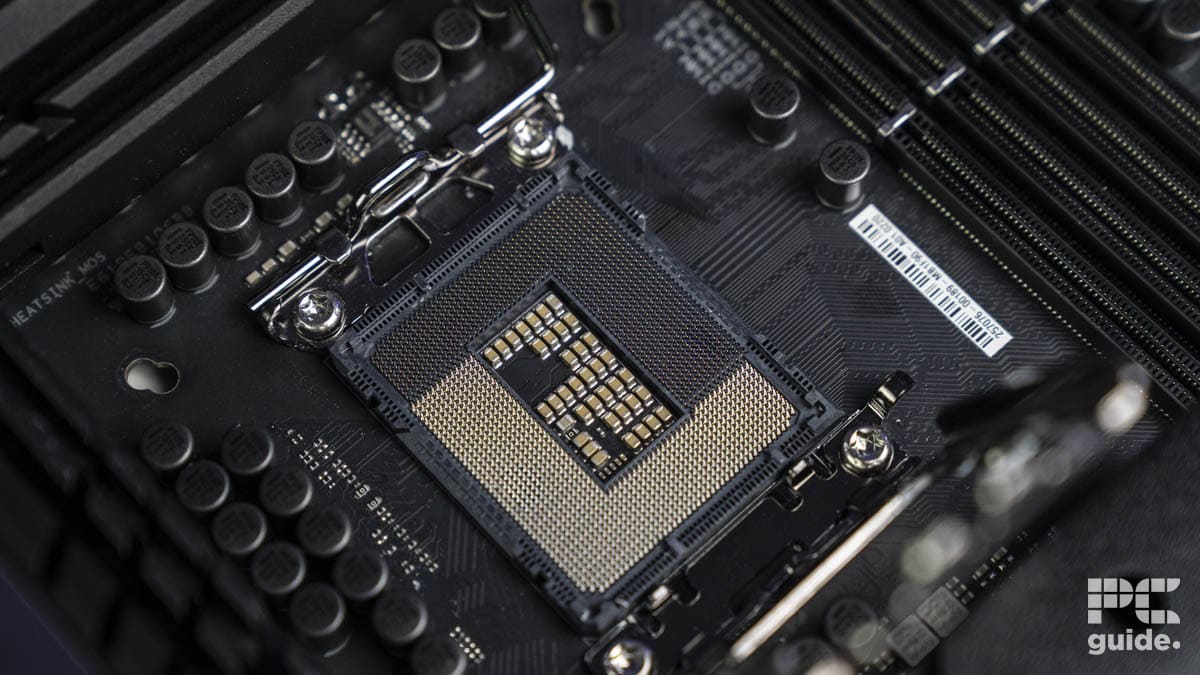Best Z790 motherboards in 2025 – our top picks

Table of Contents
The Z790 motherboards feature the LGA 1700 socket, which can accommodate three generations of Intel CPUs. This also means there are many motherboards to choose from, ranging from enthusiast to pocket-friendly options, but which one will suit your requirements depends on the processor.
For example, if you have an Intel Core i9-14900K, it'd make sense to invest in a high-end motherboard capable of handling the performance of this flagship CPU, even if it’s overclocked. However, if you've got an “F” processor like the i5-13400F, a mid-range or even budget Z790 motherboard should work well as that CPU can't be overclocked and doesn't need many fancy features.
That said, we've selected a handful of Z790 motherboards after reviewing their performance in-house. We're always testing motherboards, CPUs, and GPUs to see which pairing works best so we can recommend only the best.
Products at a glance
-
Best Z790 motherboard
ASUS PRIME Z790-A WIFI
- Socket: LGA 1700
- Chipset: Z790
- Form Factor : ATX
- PCIe Version : PCIe Gen 4 Storage – PCIe Gen 5 GPU
- Memory speed : DDR5 7200+(OC)
- Memory capacity : 192GB

-
Best runner up
ASUS ROG Maximus Z790 DARK HERO
- Socket: LGA 1700
- Chipset: Z790
- Form Factor : ATX
- PCIe Version : PCIe Gen 5 storage, Gen 5 GPU
- Memory speed : 8000+(OC)
- Memory capacity : 192GB, DDR5
-
Best high-end
MSI MPG Z790 Edge TI MAX WiFi
- Socket: LGA 1700
- Chipset: Z790
- Form Factor: ATX
- PCIe Version: PCIe 5.0 (GPU and M.2)
- Memory Speed: 7800+ MHz (OC)
- Memory Capacity: 256GB DDR5
-
Best mid-range
ASUS TUF Gaming Z790-Plus WiFi
- Socket: LGA 1700
- Chipset: Z790
- Form Factor: ATX
- PCIe Version: PCIe 5.0
- Memory Speed: 7200 MHz (OC)
- Memory Capacity: 128GB DDR5
-
Best value
MSI MAG Z790 Tomahawk
- Socket : LGA 1700
- Chipset: Z790
- Form Factor: ATX
- PCIe Version: PCIe 5.0
- Memory Speed: 7200+ MHz (OC)
- Memory Capacity: DDR5 256GB
How we picked
We researched the market and found various options from different manufacturers. We filtered those options based on price, compatibility, performance, and other features. We also have a PC Guide Testing Lab in which we've mentioned our testing process for various components. If you're wondering how we select and review products, we've got your back there as well.
Our top picks

- Socket: LGA 1700
- Chipset: Z790
- Form Factor : ATX
- PCIe Version : PCIe Gen 4 Storage – PCIe Gen 5 GPU
- Memory speed : DDR5 7200+(OC)
- Memory capacity : 192GB
- It comes at an affordable price point
- It has excellent value
- Its performance rivals that of enthusiast-level boards
- The I/O shield isn't pre-installed
- It doesn't have extensive overclocking support
- Other boards at the same price point offer more
The ASUS Prime Z790-A WiFi is one of the best Z790 motherboards available, and when we tested it for our Prime Z790-A WiFi review, it performed excellently.
To begin with, this is an ATX motherboard with dimensions of 12 inches x 9.6 inches (30.5 cm x 24.4 cm), meaning you'll need a mid-tower or the best full-tower PC case to house it comfortably. In addition, it supports PCIe 4 for storage devices and PCIe 5 for graphics cards, meaning that you'll get much faster data speeds for the GPU, resulting in excellent gaming performance.
However, that doesn't mean the storage devices would be slow, as PCIe 4 has a maximum data rate of 16 GT/s (Gigatransfers per second). If you want to learn more about the difference between these two versions, our PCIe 5.0 vs. PCIe 4.0 guide has you covered.
This motherboard has a maximum memory capacity of 192GB of DDR5 RAM running at a maximum frequency of 7,200 MHz. This frequency is on the higher end, and if you use the full 192GB capacity, there shouldn't be any task that'd give you trouble memory-wise. It might even quench Chrome's thirst for RAM.
That said, even with 32 or 64GB of RAM, you shouldn't experience any performance issues in even the most demanding tasks, and gaming would be a breeze. I, personally, use 16GB of DDR4 RAM running at 3,600 MHz.
The ASUS Prime Z790 is a no-thrills motherboard that can give you the best price to performance ratio of any Z790 on the market. It'll allow your CPU to stretch it's wings, and the design fits almost any build aesthetic.
PC Guide
While I only play competitive shooters, like Battlefield 2042, Insurgency: Sandstorm, Apex Legends, CS2, and the like, I haven't ever run into performance issues. The performance of DDR5 RAM is leagues above that of DDR4, so you shouldn't be worried about stuttering issues.
As for its power phase design, it has a 14 + 1 DrMOS power delivery system. This means that power goes through 14 phases in the first layer, gets filtered, and then goes through one more phase at the second layer, which makes it very stable and clean.
How stable the power is directly impacts how a CPU performs, as unstable power delivery prevents it from hitting the frequencies it needs to hit to deliver maximum performance.
Regarding its performance, we paired it up with the Intel Core i5 14600K and saw that it was pulling a maximum of 281.7W from the wall socket, and the CPU was getting an average of 150W. While this is okay, this processor’s PL1 limit is 181W, so there was definitely some overhead, but this motherboard was limiting it from hitting that.
That said, its performance didn't take much of a hit as the benchmark results ran with this motherboard are neck and neck with the enthusiast-level Dark Hero Z790, which tells you everything you need to know about this motherboard’s value.

- Socket: LGA 1700
- Chipset: Z790
- Form Factor : ATX
- PCIe Version : PCIe Gen 5 storage, Gen 5 GPU
- Memory speed : 8000+(OC)
- Memory capacity : 192GB, DDR5
- It has excellent performance
- It has a 20+1 power delivery system
- It has great aesthetics
- It costs a premium
- It weighs a good bit due to the backplate
- The ASUS Armory Crate experience isn’t the bed
If you're looking for one of the best Z790 motherboards money can buy, we recommend the ASUS ROG Maximum Z790 Dark Hero. This is an enthusiast-level motherboard with features that do that title justice. In our Z790 Dark Hero review, it had excellent performance and robust features, making it a great board for high-end processors.
For starters, this is an ATX motherboard with dimensions of 12 inches x 9.6 inches (30.5 cm x 24.4 cm), which is a good size as ATX motherboards have plenty of expansion options. That said, this board has a maximum memory capacity of 192GB, but unlike our top pick, it supports a maximum memory speed of 8000 MHz, which can be overclocked to run even faster.
DDR5 running at 8000MHz is undoubtedly one of the highest-end options. While these are nice to have for normal usage, this is overkill, and even stress testing your PC shouldn't put it in a position where it'd need so much memory. However, if you're interested in exploring some options, check out our best DDR5 RAM guide for the top picks.
The motherboard's robust power delivery system facilitates this beautifully, and it's packed with all the lastest high-end features and connectivity.
PC Guide
This Dark Hero Z790 also has a 20 + 1 power delivery system, meaning the power has to go through plenty of filters before reaching the CPU. This is great, especially if you plan on overclocking your processor. In addition, it has a backplate to protect it from shorts and gives it a layer of protection from bends, but it also increases its overall weight.
It has two PCIe 5.0 slots that can be used simultaneously. We recommend using the top one for the GPU, as it'll get access to the complete 16 lanes. However, you can use both of them, but they'll work in an x8/x8 configuration, reducing the performance. A neat feature of the main PCIe slot is the quick-release button, which means you no longer have to guess where to latch it and try to press it to release the GPU.
As for its performance, we used the same test bench as before with the 14600K paired with the RTX 4070 Ti Super, which we've reviewed. This board was drawing a maximum of 311W from the wall socket, which allowed the 14600K to hit its upper limit of 181W, meaning it was performing at its best. That said, the temperatures were also manageable, as the max VRM and mobo temperatures went up to 50°C and 37°C, respectively.
Overall, this motherboard has excellent aesthetics, build quality, features, and performance. That said, it does come at a cost, and since the LGA 1700 socket will end with Intel's 14th-generation processors, it's up to you to decide whether you want to invest a high amount or wait for the LGA 1851 mainboards to drop.

- Socket: LGA 1700
- Chipset: Z790
- Form Factor: ATX
- PCIe Version: PCIe 5.0 (GPU and M.2)
- Memory Speed: 7800+ MHz (OC)
- Memory Capacity: 256GB DDR5
- It has WiFi 7 support
- It has 5 M.2 slots
- Robust VRM design
- Doesn’t have USB 4
- A bit expensive for an older motherboard
If you’re not bound by finances, we recommend you check out the MSI MPG Z790 Edge TI Max. This is an LGA 1700 motherboard with a Z790 chipset and high-end features. However, what we liked about this motherboard is that it features WiFi 7 connectivity, which is only seen in the next generation of boards, and other great aspects.
Besides this, it has great I/O connectivity, like a 20GB USB-C port, four USB 3.2 Gen 2×2, and four USB 3.2 Gen 1. So, whether you want to connect a monitor, gaming mouse, headset, portable SSD, or more, you should be able to easily do so with this motherboard.
An excellent aspect of this mainboard is that you get five M.2 slots, with only one featuring Gen 5 connectivity and the remaining offering PCIe 4.0 speeds. However, this means that you can easily stack up the storage, and even the best PCIe 4.0 SSDs should deliver fast read and write times, providing a smooth and seamless experience.
The robust VRM design of 16+1+1 is also great as the Z790 allows for high overclocking, and this power design should ensure that any Intel LGA 1700 processor you mount on top of this board gets all the power it needs without instability issues. The only aspect that may put some people off is its white color scheme.
We think that it looks great and should work well with white and black builds, offering a good contrast. Overall, this motherboard has everything you’ll need to put together a high-end PC for gaming and/or productivity.

- Socket: LGA 1700
- Chipset: Z790
- Form Factor: ATX
- PCIe Version: PCIe 5.0
- Memory Speed: 7200 MHz (OC)
- Memory Capacity: 128GB DDR5
- Plenty of M.2 slots
- Great audio features
- Features WiFi 6E
- PCIe 5.0 is only for the GPU
If you’re looking for a motherboard that offers a good balance between performance and value for money, we recommend you give the ASUS TUF Gaming Z790-Plus WiFi a shot.
This Z790 motherboard features a maximum memory capacity of 128GB of DDR5 RAM running at a maximum of 7,200 MHz. This speed and capacity should be more than enough for various resource-intensive applications, and since the Intel 12th-, 13th, and 14th generation processors are compatible with DDR4 and DDR5, there should be no compatibility issues.
The WiFi 6E connection should ensure that you can work and play games via a wireless connection without latency or interference issues, as it has a high bandwidth, meaning it can transport more data and isn’t prone to interference by other electronics. However, for this board to catch the 6GHz frequency, you’ll need a WiFi 6E router that will disseminate your high-speed internet plan on that frequency.
That being said, the PCIe 5.0 connectivity is only for the graphics card, meaning you can easily pair any of the latest GPUs with it, but even the previous generation of cards should work perfectly fine with it. For the M2 slots, you’ll get the PCIe 4.0 connection, which means you won’t be able to use the Gen 5 SSDs with it, but Gen 4 SSDs also offer excellent speeds and should keep your system running efficiently.
The 16+1 power stages should deliver a clean and stable power supply to any processor you pair it with, and there are plenty of heatsinks to keep this motherboard cool even if you’ve overclocked the GPU, CPU, and RAM. Overall, this is an excellent motherboard that has great features and comes at a relatively very affordable price point.

- Socket : LGA 1700
- Chipset: Z790
- Form Factor: ATX
- PCIe Version: PCIe 5.0
- Memory Speed: 7200+ MHz (OC)
- Memory Capacity: DDR5 256GB
- It has great VRM and onboard cooling
- It has versatile I/O connections
- It supports WiFi 6E
- It doesn’t have a PCIe 5.0 M.2 socket
- It doesn’t have any RGB
For those operating on a budget or simply don't want to spend hundreds of dollars on a motherboard, we recommend the MSI MAG Z790 Tomahawk. This motherboard has excellent features, a 16+1+1 power delivery system, and 7,200 MHz DDR5 RAM support, all without burning a hole in your pocket.
It offers quality onboard audio with Realtek's ALC4080 codec, seven SATA 6 Gbps ports, and a ton of additional I/O support. What this means is that whether you're a creator or a casual user, you'll get plenty of connectivity options and onboard technologies to make professional and gaming sessions a breeze.
With heatsinks on each M.2 port and incredible VRM cooling, the MAG Z790 is certainly one of the best Z790 motherboards. Remember that all this comes at a very affordable price point.
This motherboard is only priced at $196.70 at the time of writing, making it relatively affordable for those looking to tap into all-new builds. The MAG Z790 also has a maximum memory support of 256GB, which is very high. So, for those looking to future-proof their PC with next-gen components like DDR5 RAM, this board also has you covered there.
Overall, this is a great motherboard with plenty of features and functionalities, and its price makes it a steal for anyone looking for the best performance out of their 12th, 13th, and 14th-generation Intel processors.
How to pick the best Z790 motherboard
Selecting a motherboard isn't just about picking the option with the most bells and whistles, as those options can cost an arm and a leg. On top of that, depending on your processor, you might not even need all the features it is offering.
So, before investing in a Z790 motherboard, there are a couple of factors you need to keep in mind. They'll help you make an informed decision and operate within your budget.
Budget
The first and most important factor you need to consider is the budget. There are plenty of motherboard options with fancy features like RGB displays and robust power phases, but depending on your processor and usage, you might not need all these features, and they also cost quite a bit.
So, it's always better to filter the available options based on your budget. This should give you a list of motherboards you can afford that strike a good balance between performance and value.
Power phases
The power delivery design is usually mentioned, like “14+1” or “12+1+1.” What this means is how many layers and filters the power has to go through before reaching the processor. The more filters there are, the cleaner and more stable the power will be, and that is important if you plan on overclocking the processor.
Cooling solutions
The Intel 12th, 13th, and 14th-generation processors are known for their top-notch performance but aren't exactly popular in the efficiency department. They have high TDPs, meaning they draw more power, which generates more heat.
To deal with that, we recommend using the best CPU cooler, but it’s also important that the motherboard has good cooling solutions, such as VRM heatsinks and M.2 thermal shields, as these modern devices can get hot given their high clock speeds. This will ensure that your motherboard is running at an optimal temperature. If you're using a flagship processor, we recommend using the best AIO cooler to ensure the heat doesn't dissipate or affect other components.
Is Z790 better than Z690?
While PCIe 3.0 lanes have been slashed from 16 on the Z690 to 8 on the Z790 boards, the total number of PCIe 4.0 lanes has been bumped from 12 on the Z690 to 20 on the Z790. Thus, the Z790 has a wider range of connectivity options.
Is it worth buying a Z790 motherboard?
The Z790 chipset is still alive and kicking, but has reached its EOL, meaning it isn’t being produced anymore, and the path for upgrades has also come to an end. However, that doesn’t mean it is any less effective, and if you like to stick Intel CPUs but don’t want to switch to the Arrow Lake processors, a Z790 motherboard should serve you well as it generally comes with excellent hardware and can support three generation of processors, perfect for productivity and gaming.