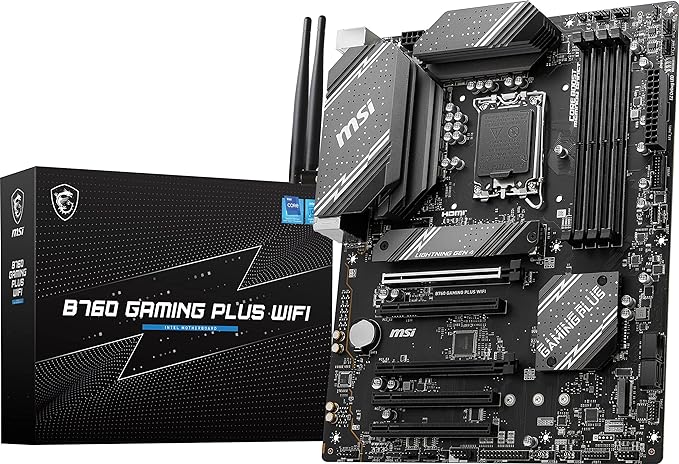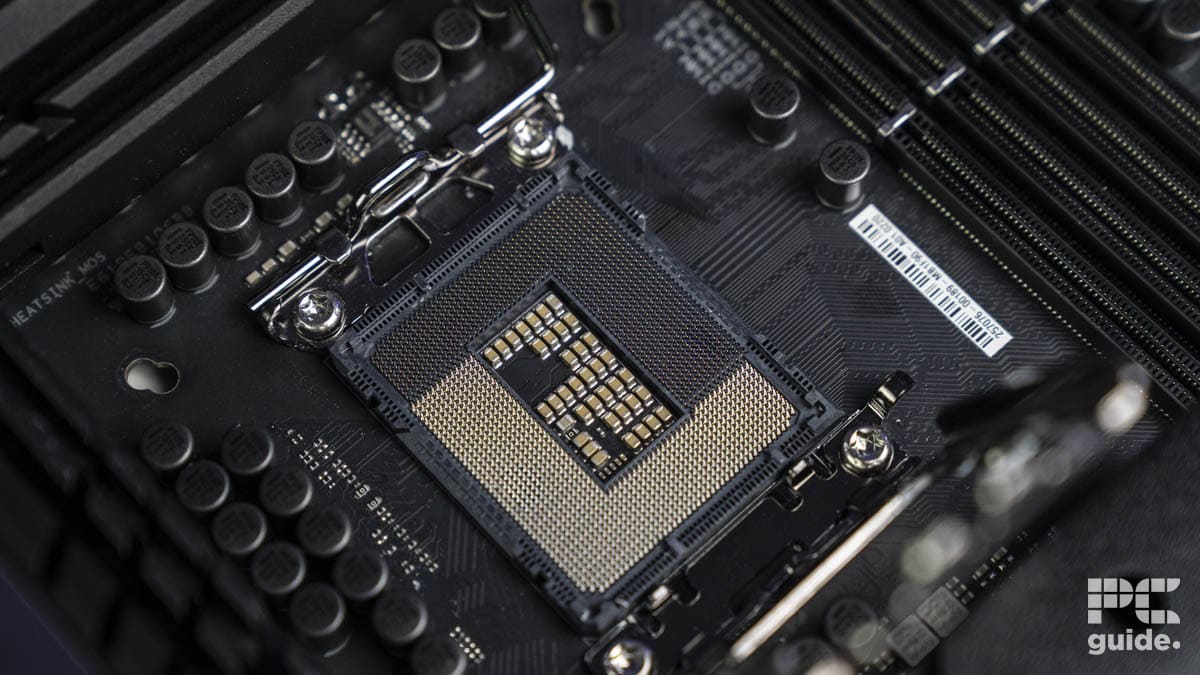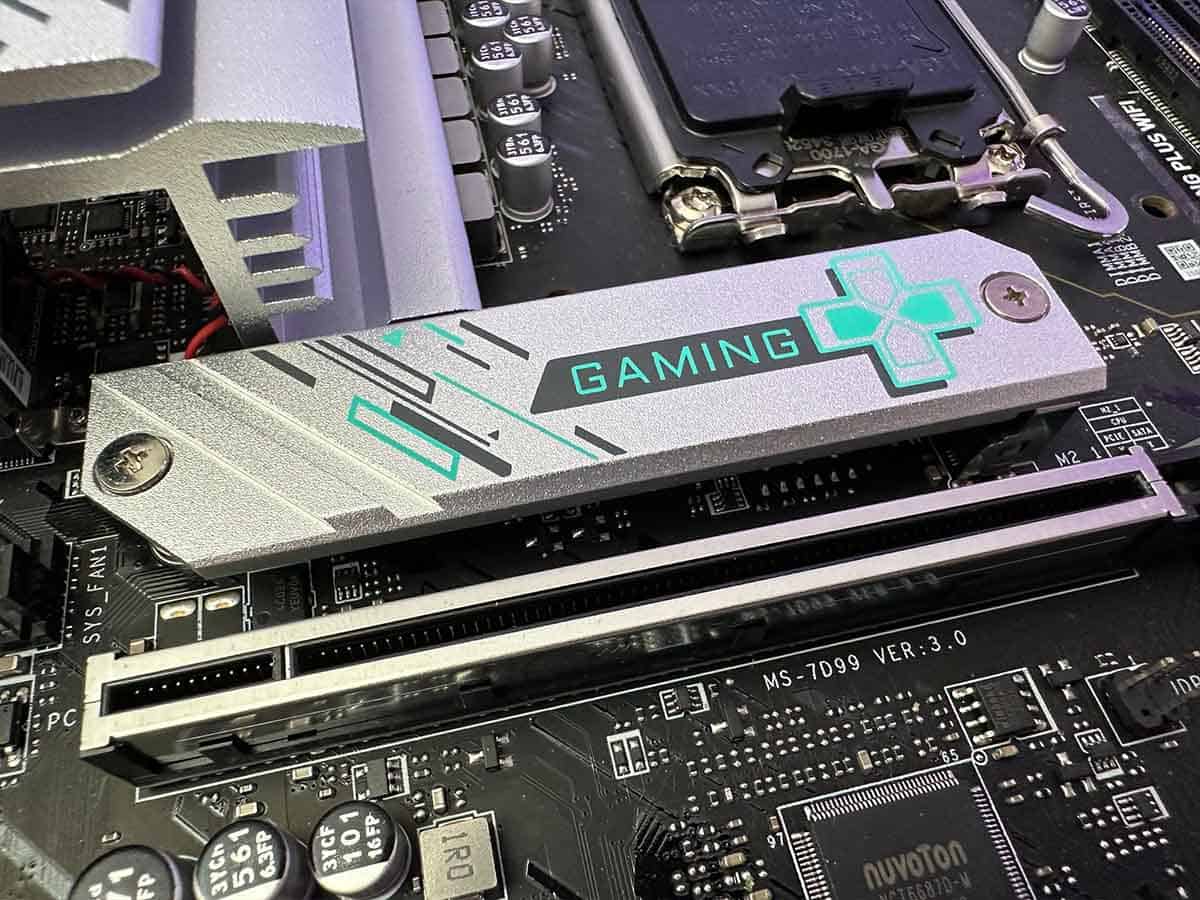Best motherboard for Core i5 12600K in 2025 – our top picks

Table of Contents
Even three years after its launch, the Intel Core i5 12600K is a great processor for gaming and professional work. It still shows up in benchmark videos, and if you're looking for the best motherboard to pair it with, there are plenty of options.
To help you, we've put together this in-depth guide that lists multiple options. We’ve selected these motherboards based on their price, features, and performance after we've thoroughly tested and reviewed them. So, let’s get right to it, shall we?
-
Best motherboard for i5 12600K
ASUS PRIME Z790-A WIFI
- Socket: LGA 1700
- Chipset: Z790
- Form Factor : ATX
- PCIe Version : PCIe Gen 4 Storage – PCIe Gen 5 GPU
- Memory speed : DDR5 7200+(OC)
- Memory capacity : 192GB
-
Best enthusiast motherboard for i5 12600K
ASUS ROG Maximus Z790 DARK HERO
- Socket: LGA 1700
- Chipset: Z790
- Form Factor : ATX
- PCIe Version : PCIe Gen 5 storage, Gen 5 GPU
- Memory speed : 8000+(OC)
- Memory capacity : 192GB, DDR5
-
Best budget motherboard for i5 12600K
MSI B760 Gaming Plus WiFi
- Socket: LGA 1700
- Chipset: B760
- Form Factor : mATX
- PCIe Version : PCIe Gen 4 storage, Gen 4 GPU
- Memory speed : 6800+(OC)
- Memory capacity : 256GB, DDR5
How we picked
We researched the market and found various options from industry giants. We filtered those options based on price, compatibility, performance, and other features. We also have a PC Guide Testing Lab in which we've mentioned our testing process for various components. If you're wondering how we select and review products, we've got your back there as well.
Prime Day is finally here! Find all the biggest tech and PC deals below.
- Sapphire 11348-03-20G Pulse AMD Radeon™ RX 9070 XT Was $779 Now $739
- AMD Ryzen 7 7800X3D 8-Core, 16-Thread Desktop Processor Was $449 Now $341
- ASUS RTX™ 5060 OC Edition Graphics Card Was $379 Now $339
- LG 77-Inch Class OLED evo AI 4K C5 Series Smart TV Was $3,696 Now $2,796
- Intel® Core™ i7-14700K New Gaming Desktop Was $320.99 Now $274
- Lexar 2TB NM1090 w/HeatSink SSD PCIe Gen5x4 NVMe M.2 Was $281.97 Now $214.98
- Apple Watch Series 10 GPS + Cellular 42mm case Smartwatch Was $499.99 Now $379.99
- ASUS ROG Strix G16 (2025) 16" FHD, RTX 5060 gaming laptop Was $1,499.99 Now $1,274.99
- Apple iPad mini (A17 Pro): Apple Intelligence Was $499.99 Now $379.99
*Prices and savings subject to change. Click through to get the current prices.
Our top picks

- Socket: LGA 1700
- Chipset: Z790
- Form Factor : ATX
- PCIe Version : PCIe Gen 4 Storage – PCIe Gen 5 GPU
- Memory speed : DDR5 7200+(OC)
- Memory capacity : 192GB
- Great design and aesthetics
- Inexpensive
- Offers a lot for the price
- No pre-installed I/O shield
- Lacks extensive OC support
- Other boards offer more features
In our 12600K review, it had excellent performance. Since it has the “K” moniker, that performance can be taken to the next level by overclocking it, and that is where the ASUS Prime Z790-A comes in. This motherboard has a high-end chipset, and when we tested its performance for our review, we were pleased with the results.
This is an ATX motherboard with a PCIe 4 for storage devices, but for the graphics card, you get the PCIe Gen 5, which is great for seamless data transfer and processing due to the higher bandwidth and lanes.
A great aspect of this motherboard is that it supports DDR5 RAM, and the 12600K is also compatible with DDR5 memory. However, the 12600 K maxes out at 4800 MT/s, while this motherboard has a maximum memory speed of 7200 MHz. So, you'd be losing out on some performance, but the good part is that you can upgrade from the 12600K and get even better performance with this mainboard.
The ASUS Prime Z790 is a no-thrills motherboard that can give you the best price to performance ratio of any Z790 on the market. It'll allow your CPU to stretch it's wings, and the design fits almost any build aesthetic.
PC Guide
If that wasn't enough, it has a maximum memory capacity of 192GB, which is overkill for anything you can think of unless you're powering Skynet in search of John Connor. If you're up for exploring some options, check out our best DDR5 RAM guide for the top picks.
Regarding its performance, we used the Intel Core i5-14600K and saw good results in various benchmarking software. The maximum temperature we recorded was 31°C, but it didn't allow the CPU to hit PL1. Regardless, it didn't hinder the performance, so we consider that a win.
Overall, this is an efficient motherboard with plenty of features to handle the 12600K and even more powerful LGA 1700 processors.
What users say
According to Amazon reviews, the ASUS Prime Z790-A has a good design, great features, and a user-friendly BIOS UI. One reviewer said: “The ASUS Prime Z790-A motherboard stands out with its advanced design and rich feature set, which includes support for the latest Intel 14th, 13th, and 12th generation CPUs, robust power delivery via 16+1 DrMOS power stages, and DDR5 and PCIe 5.0 compatibility. The motherboard’s forward-thinking design ensures preparedness for future upgrades, offering a level of flexibility that was absent in the Gigabyte motherboard.”

- Socket: LGA 1700
- Chipset: Z790
- Form Factor : ATX
- PCIe Version : PCIe Gen 5 storage, Gen 5 GPU
- Memory speed : 8000+(OC)
- Memory capacity : 192GB, DDR5
- It has great power delivery
- It has high performance
- It’s build quality is top notch
- Heavy to pick up if you struggle with wrists
- ASUS Armoury crate is still bad
- It comes with a heavy price tag
If you want the best of the best for the 12600K, we recommend the ASUS ROG Maximus Z790 Dark Hero. This is an enthusiast-level motherboard, meaning it comes with a hefty price tag, but the features it brings to the table are also incredible. We tested this mainboard for our Dark Hero Z790 review, and its performance was amazing.
This is an ATX motherboard with dimensions of 12 inches x 9.6 inches (30.5 cm x 24.4 cm), meaning you'll need a full-sized PC case to install it comfortably. However, due to its size, it also has a memory capacity of 192GB due to the abundance of RAM slots. So, if you feel your system needs a boost, simply stick another stick of DDR5 RAM and call it a day.
In addition, it has PCIe 5 for both storage devices and the graphics card, so you shouldn't experience any lag, bottlenecks, or slow boot or load times. That said, it has a maximum memory speed of 8000 MHz, which can be overclocked. As discussed before, the 12600K has a limit on memory support, but pair this motherboard with a 13900K or a 14900K, both of which we've reviewed, and experience performance on a whole other level.
The Dark Hero is one motherboard that means business, it is built for enthusiasts who want to make the most out of their CPU with overclocking.
PC Guide
As for connectivity options, this board has plenty of ports and support for the latest-gen options, like two Thunderbolt 4 USB C ports and six USB 10Gbps ports, among others. So, the performance should be good even if you want to keep your Steam library on an external HDD.
A great aspect of the Dark Hero is its 20 + 1 phase design. Remember, the more phases a motherboard has, the more stable and cleaner the energy supplied to the CPU is. This is crucial if you're overclocking a processor, and if you've got the 12600K and this motherboard, then overclocking is the way to go.
The performance of this motherboard was tested by pairing it with 14600K and running various benchmarking software. The average power draw from the wall was 309W, while the CPU used 181W, which is perfectly fine as the maximum turbo power of this CPU, according to Intel, is 181W.
Overall, this is a beast of a motherboard, and while it has everything you'll need to get the best performance out of your processor, it also comes at a premium. That said, you'll need to decide whether to invest a good chunk of money in the LGA 1700 socket or save up for Intel's 15th-generation processors and the corresponding LGA 1851 motherboards.
What users say
According to Amazon reviews, it is an excellent motherboard for gamers and PC enthusiasts. It has great cooling solutions and good build quality combined with top-notch aesthetics. One reviewer said: “I chose this one paired with my 14900k and 96GB 6400mhz ddr5 G skill Ram. I was not disappointed, this board has been rock solid since day 1 and has not had any stability issues with my RAM and love the aesthetic. Bios flashback also came in handy during setup.”

- Socket: LGA 1700
- Chipset: B760
- Form Factor : mATX
- PCIe Version : PCIe Gen 4 storage, Gen 4 GPU
- Memory speed : 6800+(OC)
- Memory capacity : 256GB, DDR5
- It has excellent performance
- It comes at an affordable price point
- It has great aesthetics
- It doesn’t have a protective backplate
- Not as many features as other motherboards in price range
- It has only two M.2 slots
The MSI B760 Gaming is an excellent motherboard to use with the 12600K as it doesn't burn a hole in your pocket but delivers top-notch performance with great features. On top of that, we tested this motherboard in our MSI B760M Gaming plus WiFi review and were pleased with its performance across the board.
For starters, this is a MicroATX motherboard, meaning it is smaller than an ATX motherboard and has dimensions of 243.84mm x 243.84mm. However, it still has a maximum memory capacity of 256GB, with the max memory speed being 6800 MHz. What this means is that you should be able to experience top-notch gaming and professional performance from your CPU backed up by this motherboard.
It features a 12+1+1 power design, meaning the energy has multiple filters and stabilizers before it reaches the CPU. While it pales compared to our enthusiast pick, remember the price point at which this motherboard is coming in.
This motherboard is a fantastic pick for those looking for performance on a budget, it doesn't offer a lot in terms of features but it makes up for that in terms of power. The cost is low and the potential is high, what's not to love?
PC Guide
The man PCIe 4.0 slot is reinforced with aluminum to support the heavy modern GPUs and get access to the complete 16 lanes. There are other PCIe slots as well, but we recommend using the top one for the GPU and others for storage or other devices, as they have the X8 configuration.
As for its performance, it has a maximum package power of 194.4W and a maximum temperature of 41°C. These figures are normal, but what was surprising was that the 14600K had the best performance with this motherboard compared to the ROG Z790 Dark Hero and ASUS Prime Z790.
Overall, this is a great motherboard with plenty of features to support the 12600K. Since it’s on the LGA 1700 platform, you could upgrade to the 13th or 14th-generation processors without worrying about compatibility issues.
What users say
According to Amazon reviews, this motherboard is easy to install, the WiFi has good performance, and great VRM cooling solutions. One reviewer said: “Performance-wise, this motherboard truly shines. The support for the latest processors and high-speed RAM allows me to run my favorite games and applications smoothly at maximum settings. The VRM cooling solution ensures that the temperatures stay in check even during extended gaming sessions, providing reliability and stability.”
How to choose the best motherboard for Core i5 12600K
Selecting a motherboard isn't just about picking the option with the most amount of bells and whistles, as those options can cost an arm and a leg. On top of that, depending on your processor, you might not even need all the features it is offering.
So, before investing in a motherboard, there are a couple of factors you need to keep in mind. They'll help you make an informed decision and operate within your budget.
Compatibility
The first factor you need to consider is the compatibility. That means that you need to check whether the motherboard you're opting for has the right socket. In the case of the 12600K, you need an LGA 1700 motherboard, which is the compatible socket with this processor.
If you get an AM5 motherboard or an LGA 1151 motherboard, you'll find that you can't mount the 12600K on that, so be careful before making a purchase and double-check the compatibility.
Power phases
The motherboard’s power phases are also important to look at, as the more power phases there are, the more protection and clean power your CPU gets. This is important when it comes to overclocking, and the 12600K comes unlocked from the manufacturer, so there is potential to increase its performance by overclocking it.
Budget
This is the most important factor to consider. There are plenty of options with high-end features, but those features come at a premium price. If you're operating on a budget, it’s best to filter the available options first and then start sorting through them. This will keep you from overspending on a motherboard and save time and effort.
Size
The size is also an important factor; depending on your PC case, you'll need either an ATX or a MicroATX motherboard. The size, for the most part, will also impact the performance as there are fewer PCIe and RAM slots, but as we saw, the MSI B760M Gaming has plenty of room for RAM and enough PCIe slots. MicroATX boards are also cheaper, but it all depends on your requirements at the end of the day.