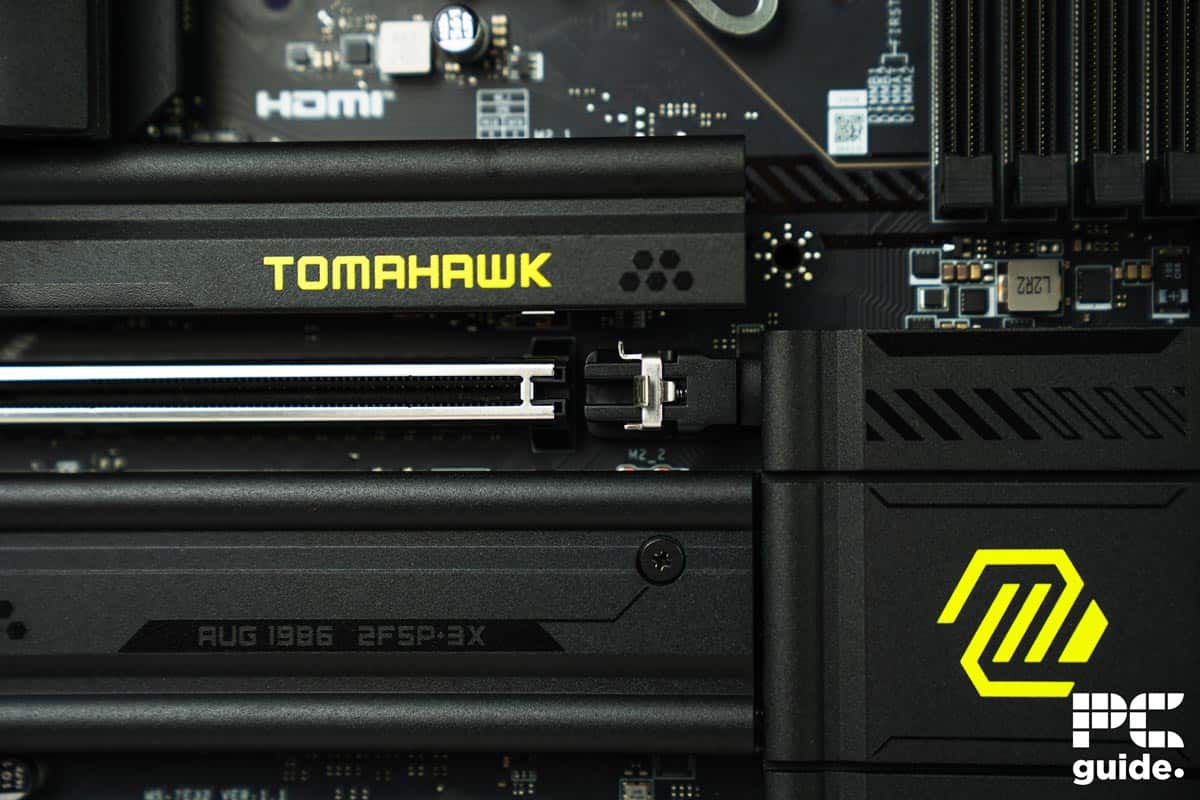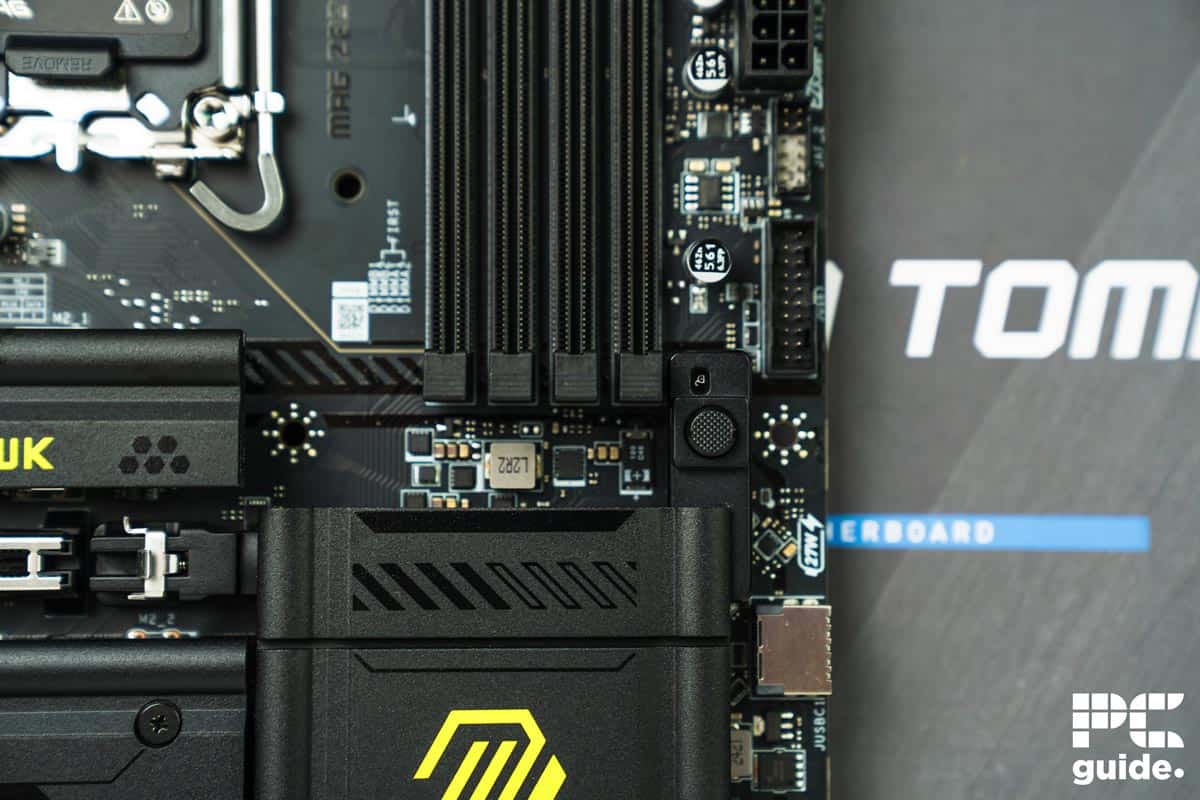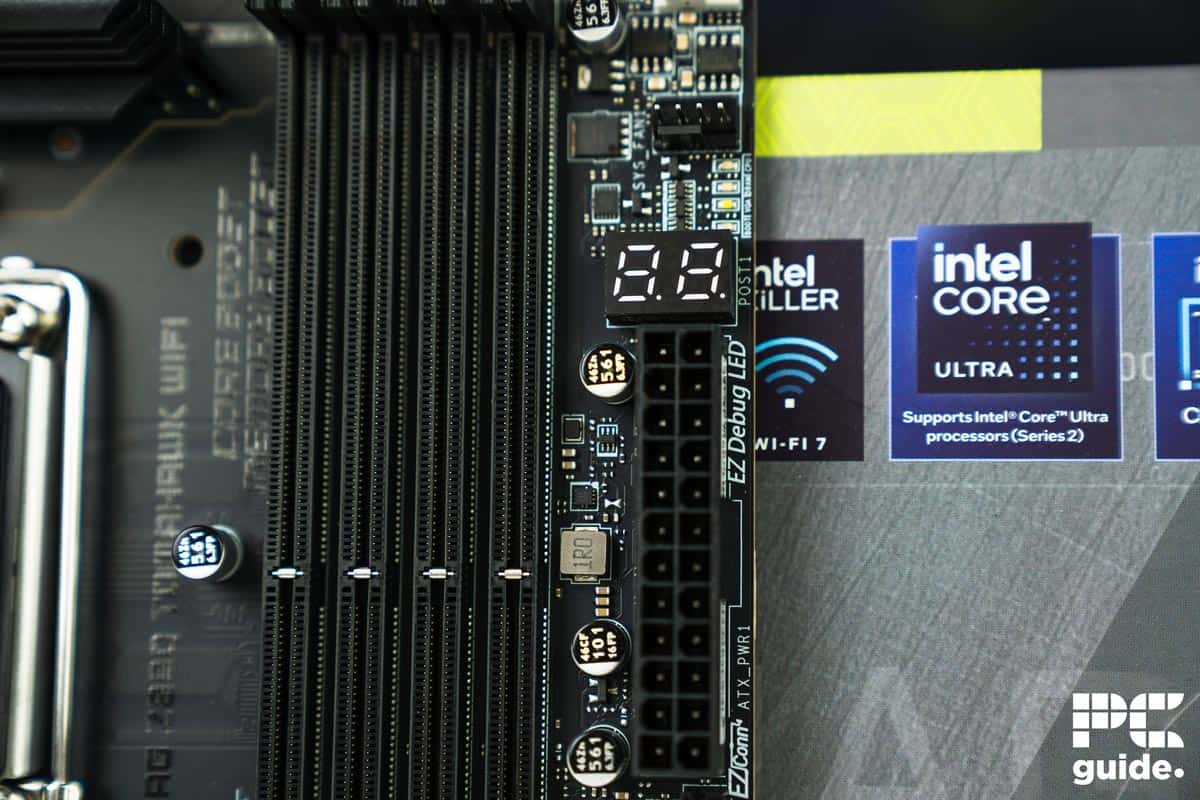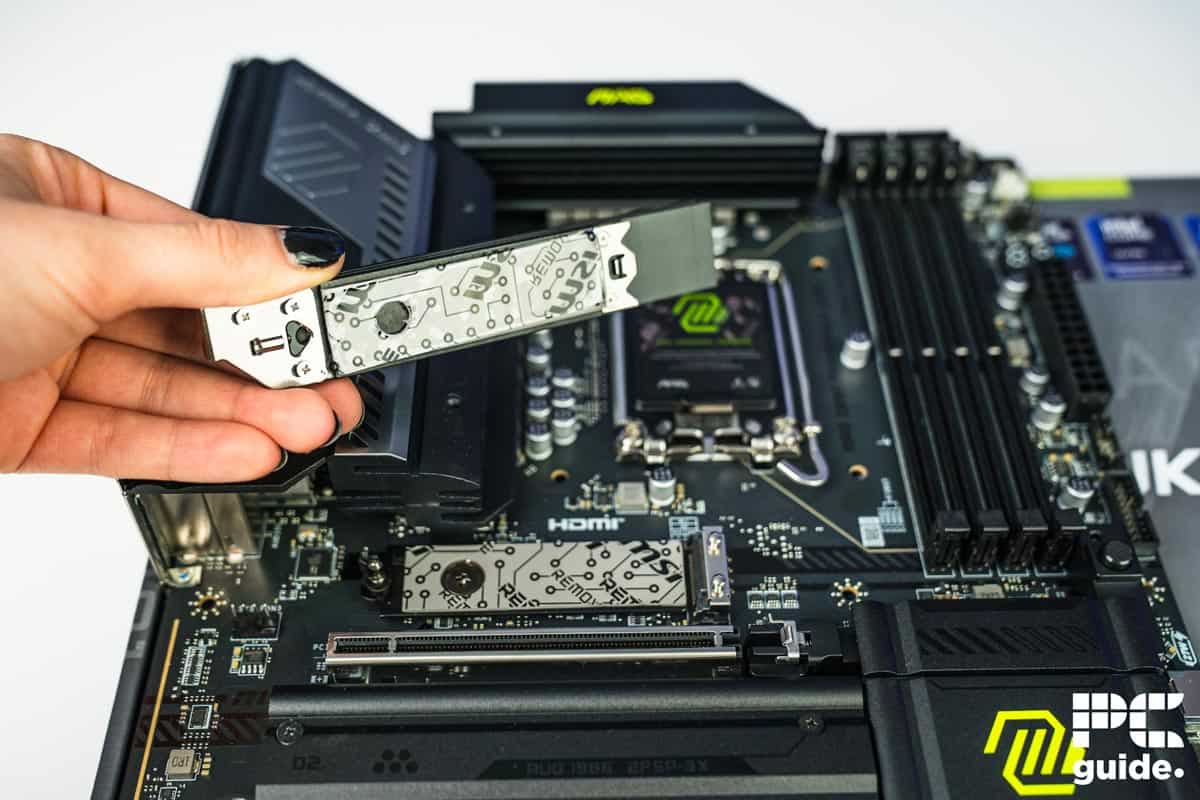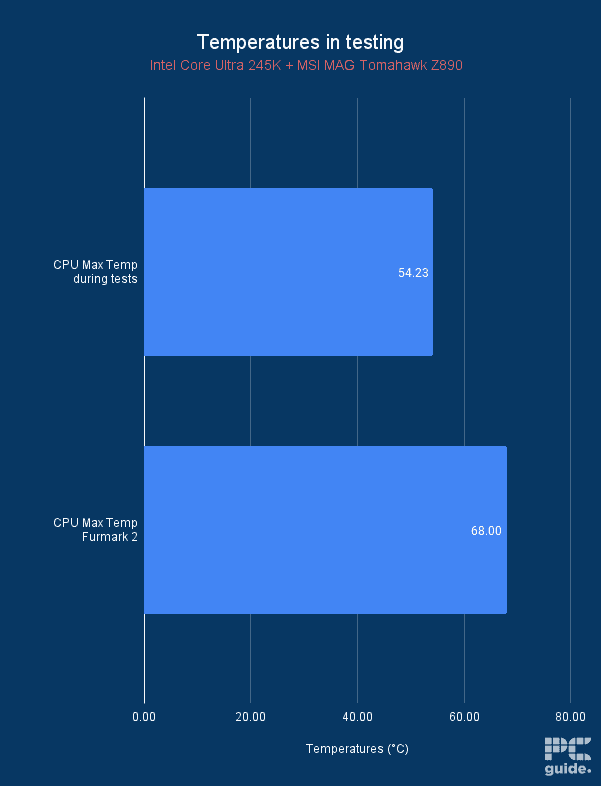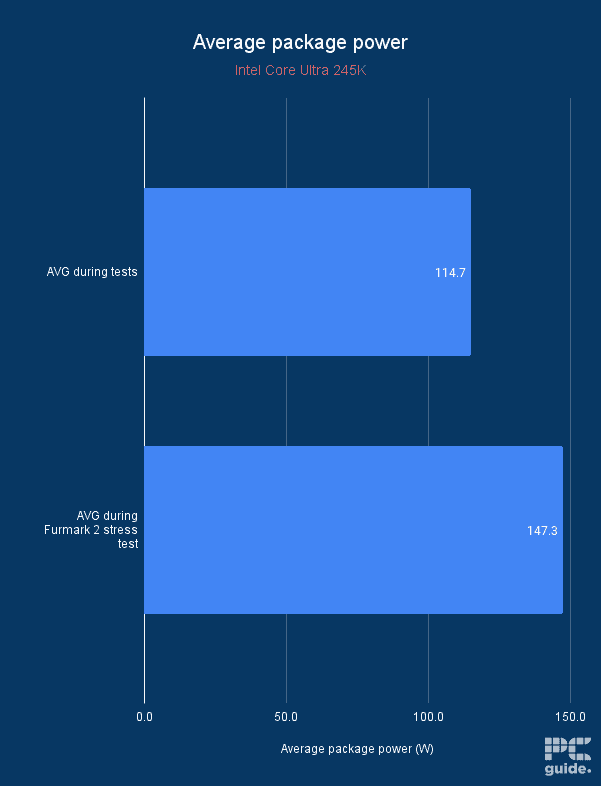MSI MAG Z890 Tomahawk WiFi review: feature-packed, future-proof, and easy to install

Table of Contents
Intel has brought out a new generation of CPUs, which means we’ve now got the next line-up of motherboards to go alongside them. Featuring the new LGA socket type, the MSI MAG Z890 Tomahawk is a feature-packed motherboard that ticks more than a few boxes, and I got to put it through its paces to see if it’s really worth the investment when paired with one of the new Intel Ultra CPUs.

- Socket: LGA 1851
- Chipset: Z890
- Form Factor: ATX
- PCIe Version: Gen 5 PCIe and Gen 5 NVMe
- Memory Speed: 9200+MT/s (OC) / 6400MT/s (JEDEC)
- Memory Capacity: 256GB DDR5
In general, the MSI MAG motherboard is a great choice for speed and connectivity. It features the latest gen of wireless and PCIe, making it as future-proof as it gets at this time, likely giving you at least a couple more Intel CPU generations of support.
It also features plenty of features that make it that much easier and simpler to install and use. Not only that, but both troubleshooting and optimizing performance are simple to do, which should be a sigh of relief for anyone new or experienced with PC building. In terms of value for money, sure, it’s a bit on the expensive side, but I think the extras make it well worth while. An excellent motherboard, and one of the best I’ve come across so far.
- Great overclocking support for processor and RAM
- Handy and useful easy installation features for multiple items
- Fast and next-gen connectivity in wireless and PCIe systems
- Simple and tasteful design
- Still, a rather expensive motherboard for more budget builds and overkill
- No power buttons unlike BIOS and CMOS so you still have to rely on pins
Design
This particular MSI motherboard gives us a simpler and more budget friendly z890 options, cutting down on extra features that are great to have, but not exactly essential for everyone. The design is quite straight-forward, but aesthetic nonetheless. It has a stealthy, black colorway combined with occasional flecks of green, which can be found on some of the heatsinks.
Prime Day is finally here! Find all the biggest tech and PC deals below.
- Sapphire 11348-03-20G Pulse AMD Radeon™ RX 9070 XT Was $779 Now $739
- AMD Ryzen 7 7800X3D 8-Core, 16-Thread Desktop Processor Was $449 Now $341
- ASUS RTX™ 5060 OC Edition Graphics Card Was $379 Now $339
- LG 77-Inch Class OLED evo AI 4K C5 Series Smart TV Was $3,696 Now $2,796
- Intel® Core™ i7-14700K New Gaming Desktop Was $320.99 Now $274
- Lexar 2TB NM1090 w/HeatSink SSD PCIe Gen5x4 NVMe M.2 Was $281.97 Now $214.98
- Apple Watch Series 10 GPS + Cellular 42mm case Smartwatch Was $499.99 Now $379.99
- ASUS ROG Strix G16 (2025) 16" FHD, RTX 5060 gaming laptop Was $1,499.99 Now $1,274.99
- Apple iPad mini (A17 Pro): Apple Intelligence Was $499.99 Now $379.99
*Prices and savings subject to change. Click through to get the current prices.
These heatsinks are dispersed across the entire board, not covering each segment of the PCB, but a good majority of it. There is also plenty of metal stacked on those hot components, towering on the VRMs and power modules by the CPU socket, as the integrated IO looms there too. On the bottom half of the board it’s a bit more flat across the NVMe slots and chipset.
It does also move some things around however. When installing I noticed the power cable was in a different place to where I expected it, so that’s something to be mindful of. Elsewhere the CPU connectors can be found above the RAM slots, with the extra PCIe power at the bottom.
It also comes in rather light in terms of weight, nothing like the ROG Maximus counterpart I also reviewed. While it lacks the extra plating and heft of a more premium motherboard, the MSI option is very easy to handle and work with by comparison.
Specifications
| Socket | LGA 1851 |
| Chipset | Z890 |
| Form Factor | ATX |
| RAM | 4x DDR5 UDIMM, Maximum Capacity 256GB Memory Support 9200 – 6400 (OC) MT/s / 6400 – 4800 (JEDEC) MT/s |
| VRM | 16+1+1+1 90A SPS |
| PCIe | PCI_E1 Gen PCIe 5.0 supports up to x16 (From CPU) PCI_E2 Gen PCIe 4.0 supports up to x4 (From Chipset) PCI_E3 Gen PCIe 4.0 supports up to x4 (From Chipset) |
| Storage | M.2_1 (CPU) up to PCIe 5.0 x4, supports 2280/2260 M.2_2 (CPU) up to PCIe 4.0 x4, supports 22110/2280/2260 M.2_3 (Chipset) up to PCIe 4.0 x4, supports 2280/2260/2242 M.2_4 (Chipset) up to PCIe 4.0 x4 / SATA mode, supports 2280/2260/2242 4x SATA 6G |
| Fan Headers | 1x CPU Fan 1x Combo Fan (Pump_Sys Fan) 6x System Fan 1x EZ Conn-header (JAF_2) |
| Connectivity | 3x USB 10Gbps Type-A 2x USB 5Gbps Type-A 5Gbps LAN Wi-Fi 7/Bluetooth 5.4 Audio Connectors 1x HDMI 2.1 2x Thunderbolt 4 40Gbps (Type-C) 1x USB 10Gbps Type-C Flash BIOS Button Clear CMOS Button 2x USB 5Gbps Type-A S/PDIF-OUT |
If you’re looking at what the motherboard has to offer, then it has quite a range of specifications. Being a Z890 board it’s still featureful and although the number of connections and the like may change it’s still plenty rich for most people. Impressively, the chipset now fully goes for DDR5 RAM, with the capability of supporting 256GB and even overclocking over 9200MT/s. That’s quite punchy and offers a lot for the whole system.
It also offers up PCIe gen 5 for both the main x16 and NVMe slots. That gives you some future proofing for any graphics cards that will come with the interface spec, along with having the same sort of speeds for your storage when using a PCIe Gen 5 SSD. Plus, if that’s not enough there are more Gen 4 slots to utilize in both standards.
The onboard wireless has both WiFi 7 and Bluetooth 5.4, giving plenty of connection speed for the internet or your paired devices. It also has a 5Gbps ethernet port that can give you great networking without the addition of extra cards.
Lastly, the IO on the back of the motherboard is plentiful and with rapid speeds too, varying between type A and C ports that have 5-10Gbps bandwidth, in addition to Thunderbolt options reaching 40Gbps. There are also a few simple audio options with a couple of 3.5mm jacks and S/PDIF-OUT just for good measure too.
Performance
| Component | Name |
| CPu | Intel Core Ultra 5 245k |
| GPU | RTX 4070 Ti |
| Memory | Corsair Dominator Titanium 64GB DDR5 @ 6800MT/s |
| Motherboard | MSI MAG Z890 Tomahawk WiFi |
| CPU cooler | Corsair Elite LCD Capellix 360mm |
| Power supply | ASUS ROG Thor 1000W |
| Case | Cooler Master Masterframe |
I used the MSI motherboard during my Intel Core Ultra 5 245k review, putting it through the paces from start to finish of the installation and usage process. I had to get to know the BIOS and usability of the board, especially trying to get the pre-release BIOS and drivers onto it.
Below are the results of the tests run on the Intel processor, showing the support and power of the motherboard. Although being a lower-end CPU, it doesn’t have the highest performance and requirements so it’s not the biggest test and stress, but it still shows what it can achieve on this level.
The temperature of the motherboard was missing in the results, but it is unlikely to reach anything too high, especially with the low power amount running through and large heatsinks. The temperatures of the CPU also didn’t reach anything very high, largely due to the new architecture.
If you were to install a much more powerful processor, it has a substantial power solution with a 16+1+1+1 90A VRM design. Along with two EPS power connectors that give your processor the hundreds of Watts it might require. It definitely can manage some powerful chips, such as the 285K.
Installation
For installation from both a hardware and software perspective it’s relatively straight-forward, even if the latter was something I had to get used to. Starting with the general basics, the back does lack a backplate to cover the PCB, so you do have to be careful in handling and installing the board, and not leaving it loose as I did and causing a short when it slipped off the standoffs.
Otherwise, you also have an integrated IO shield, so you don’t forget to install it and leave a great gap in the back of your case – an excellent feature for first-time builders. There are also easy releases located on the board that it seems every manufacturer is trying to include now.
MSI integrates this via PCIe and M.2 EZ installation features, which come in two different solutions. The PCIe employs a button on the right that acts as a switch to lock and unlock the clip that holds the card. The M2 is installed in two stages. For the heatsink, you simply push a button to unclip the whole thing from the metal stand-offs, while the SSD itself just clips in cleanly.
Nice to have features
In a similar vein to the installation process, there are plenty more bits of kit and components that justify its price, such as the segment display on the board itself. This is useful for diagnosing problems and seeing the machine boot correctly, which is a great tool for troubleshooting. It’s a shame it seems to be kept to these boards though and definitely handy to have on the lower end too.
Similarly, the back IO features two buttons to make things simpler too, the flash BIOS and clear CMOS options. These will make updating simpler if you don’t or can’t boot into the BIOS itself. With this motherboard, you can just do it off a USB stick, or try resetting things with a quick CMOS clear – far easier than trying to take out the button battery and shorting some pins.
The board comes with a front panel extension and splitter, which makes it quicker to plug in your case connectors. That’s because they split out and are clearly labelled so you can use the combined end to plug into the motherboard, which is certainly better than trying to fit them into those tiny pins once it’s inside your chassis.
Lastly, the WiFi antennae is an improvement over the ones I’ve had before, and insert simply into the ports on the board.
CPUs to pair with this motherboard
Featuring a new socket for a new generation of Intel CPUs, there are not many options for you to go for. You can go for the Core Ultra 9 285K, Core Ultra 7 26K, and Core Ultra 5 245K, which range in price and specs to suit your needs. Go for the top two CPUs to get the most out of your motherboard, ideally.
-
Intel Core Ultra 9 285K
- Cores: 24
- Threads: 24
- Boost clock speed: 5.7GHz
- Base clock speed: 3.7GHz P-cores/3.2GHz E-cores
- L3 Cache: 36MB
- TDP: 125W base/250W max
-
Intel Core Ultra 7 265K
- Cores: 20 (8P/12E)
- Threads: 20
- Boost clock speed: 5.5GHz
- Base clock speed: 3.9GHz P-core/3.3GHz E-core
- L3 cache: 30MB
- TDP: 125W base/250W max
-
Intel Core Ultra 5 245K
- Cores: 14 (6x P, 8x E)
- Threads: 14
- Boost clock speed: 5.2GHz P-core, 4.6GHz E-core
- Base clock speed: 4.2GHz P-core, 3.6GHz E-core
- L3 cache: 24MB
- TDP: 125W base, 159W max
Conclusion

- Socket: LGA 1851
- Chipset: Z890
- Form Factor: ATX
- PCIe Version: Gen 5 PCIe and Gen 5 NVMe
- Memory Speed: 9200+MT/s (OC) / 6400MT/s (JEDEC)
- Memory Capacity: 256GB DDR5
Overall, the MSI MAG Tomahawk Z890 comes in at a price of $300 and is a solid option at the price point. Especially as there are plenty of nice features and improvements that help with installation and make it that much better to use and get the most out of your components. That includes any future tech and standards as the inclusion of the latest PCIe and wireless connections gives you the best speeds now and later down the line to match it.