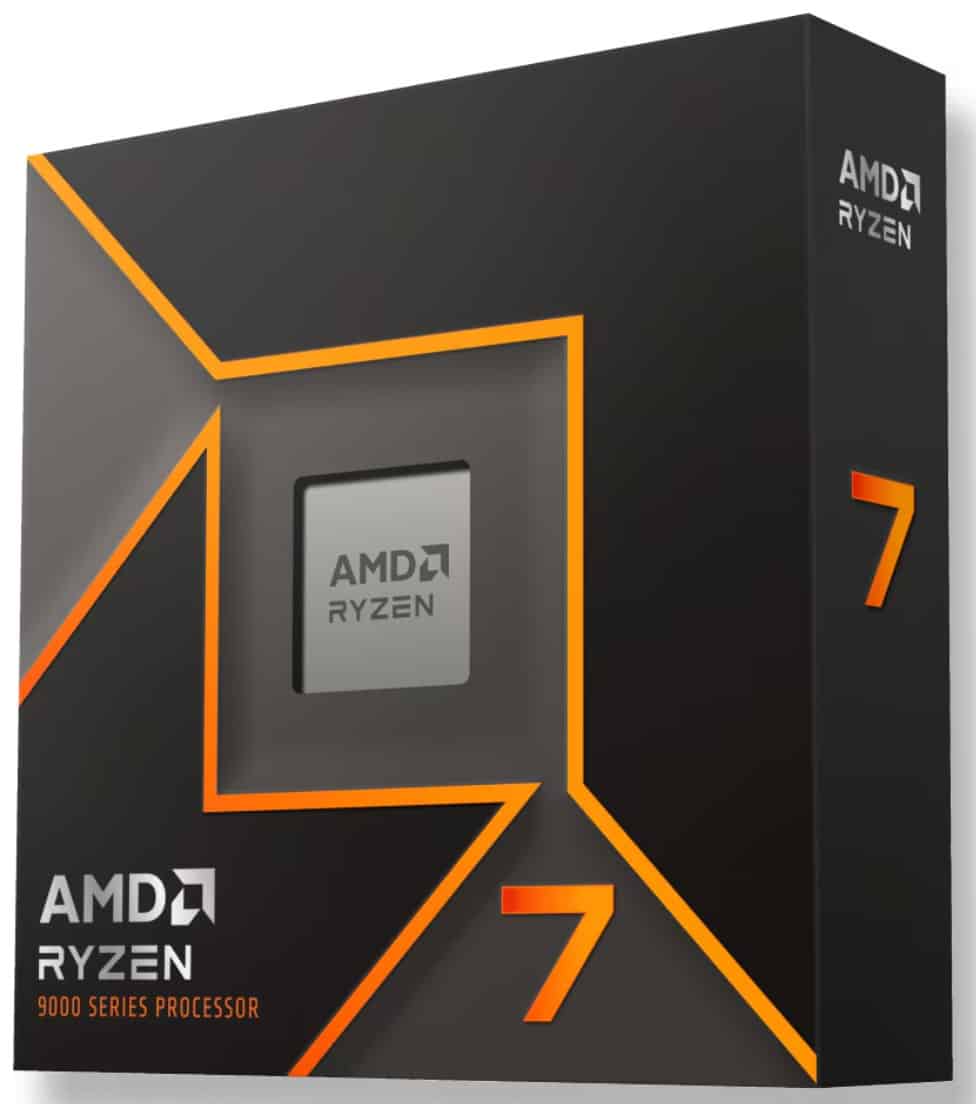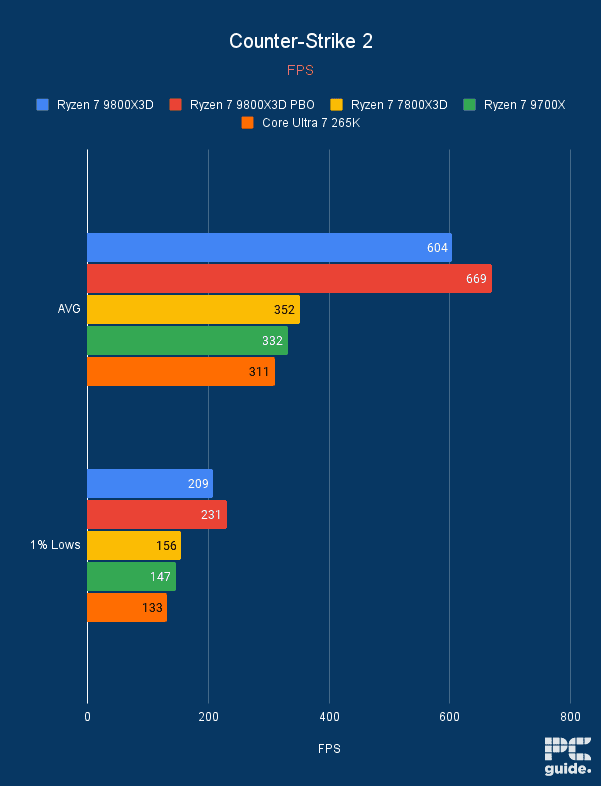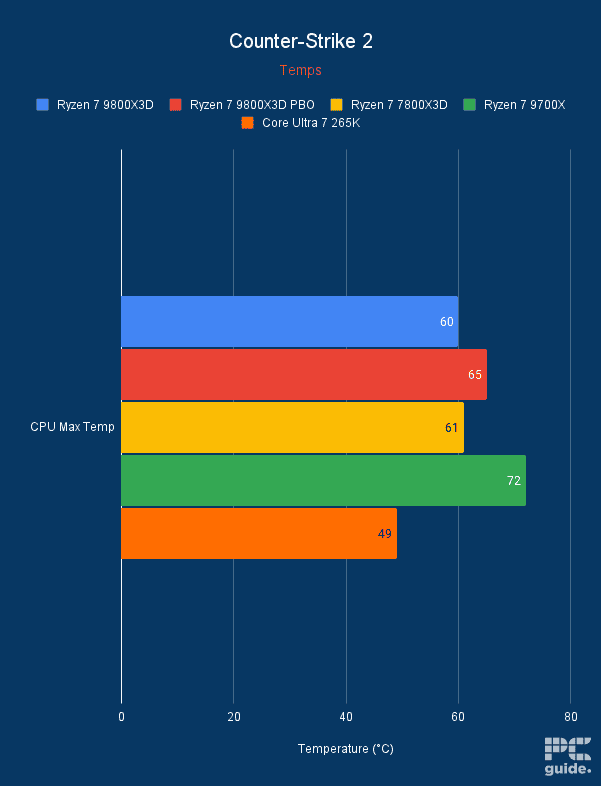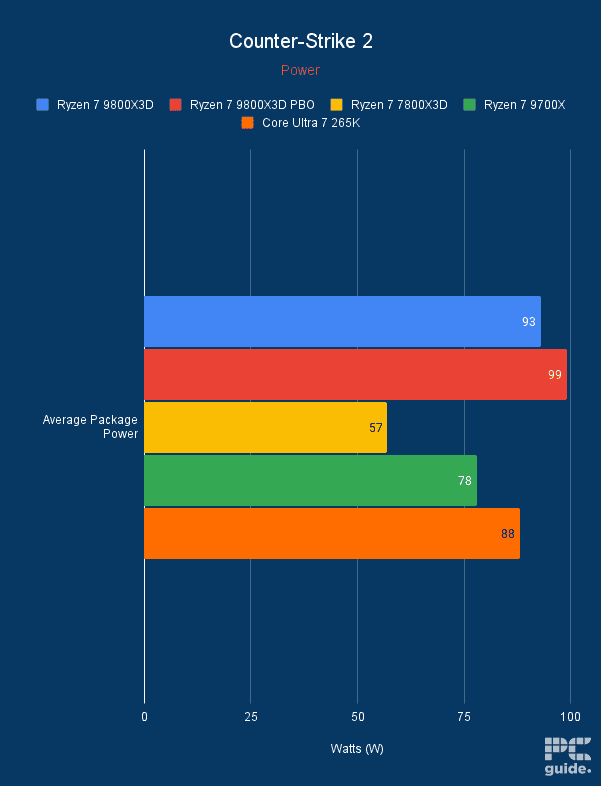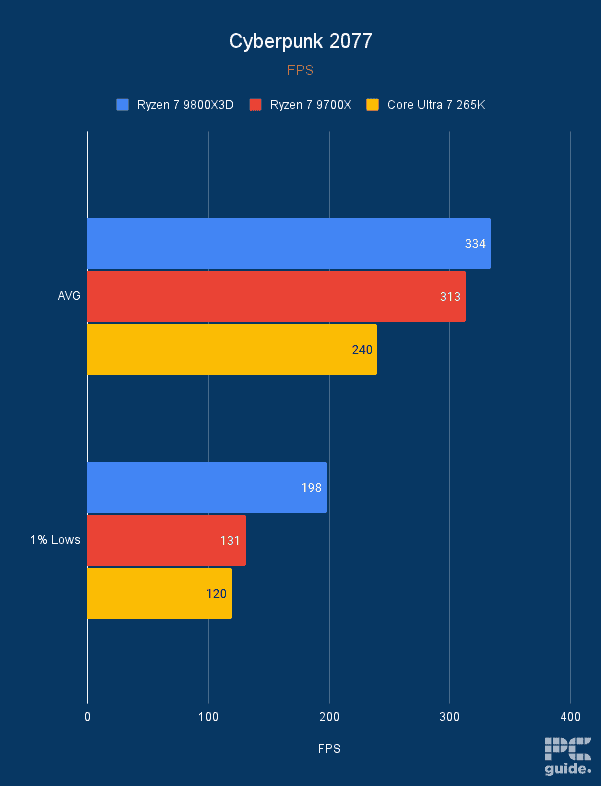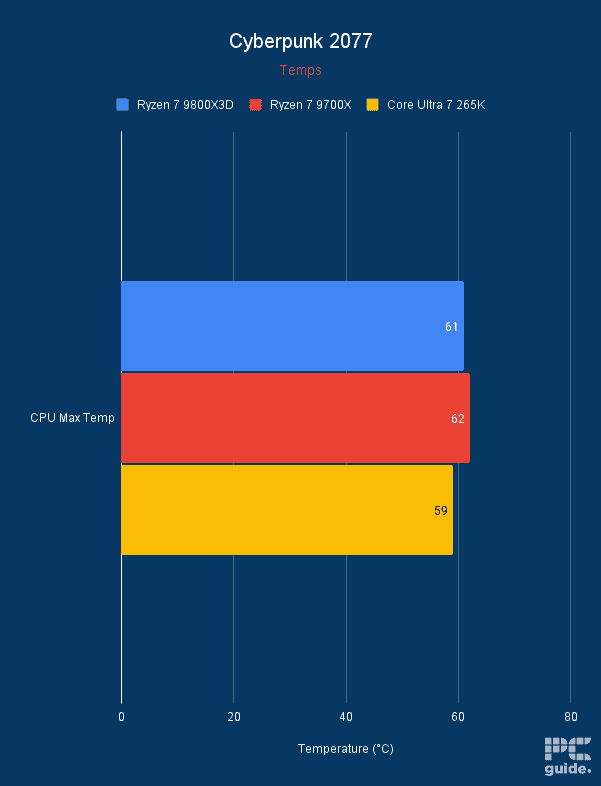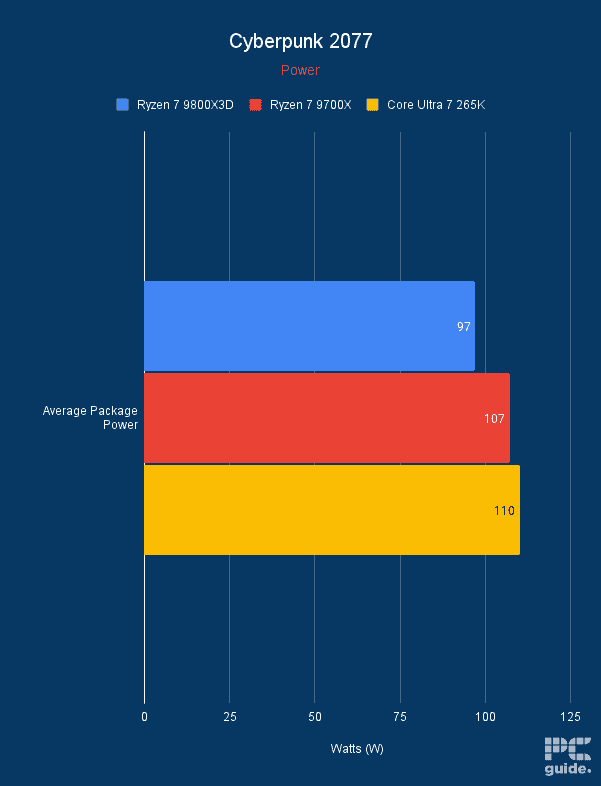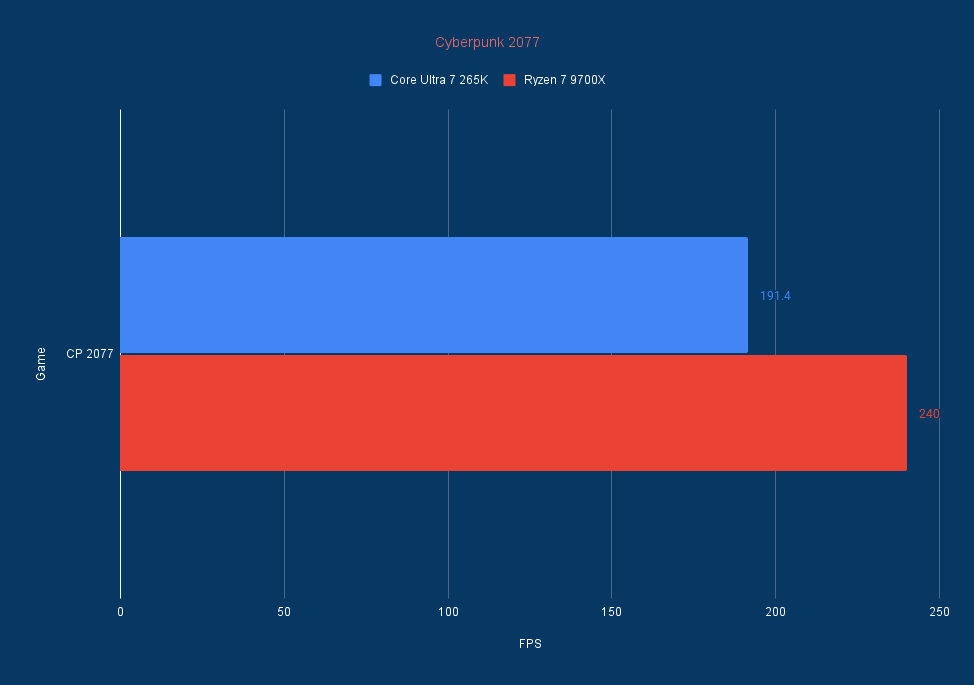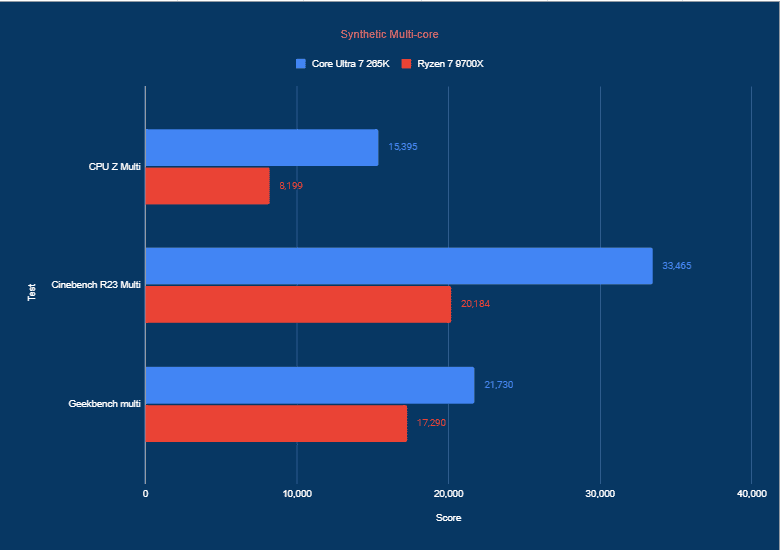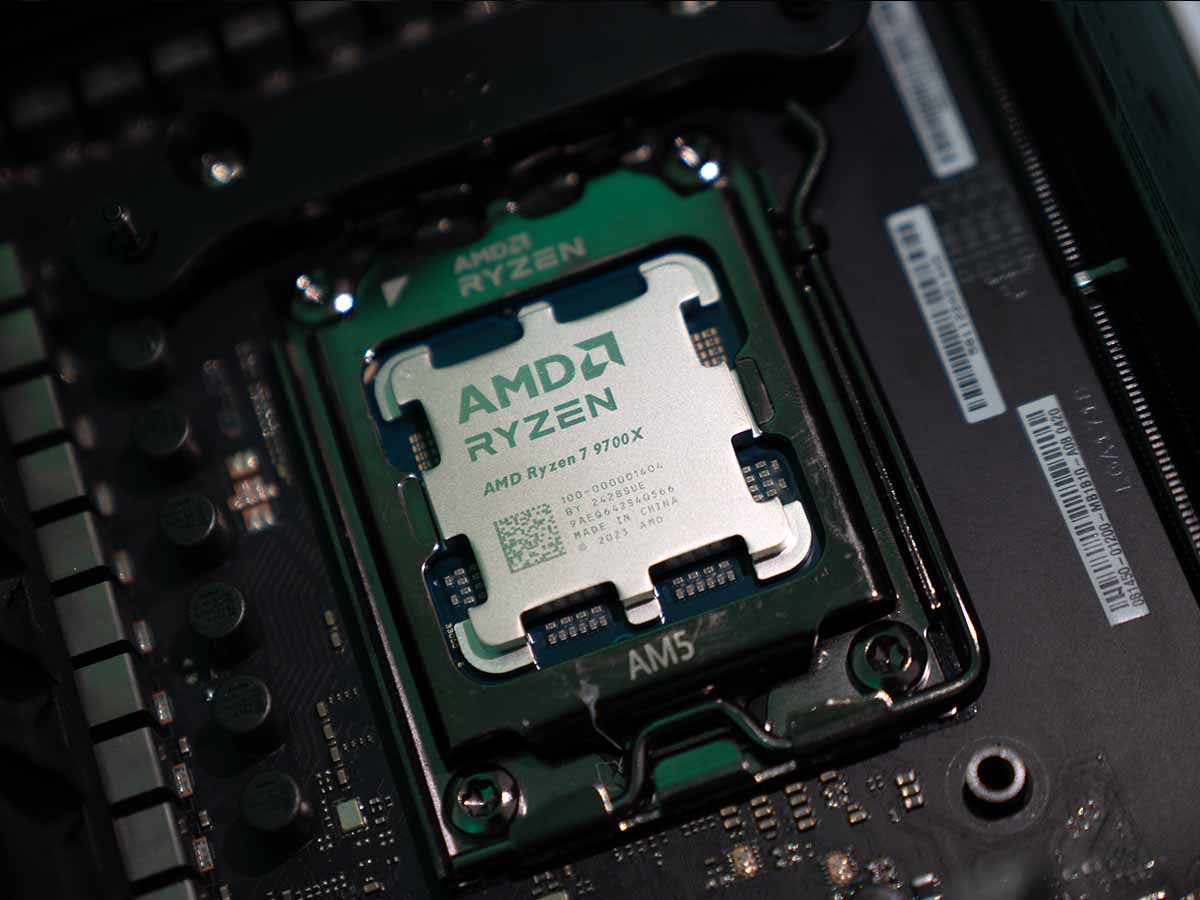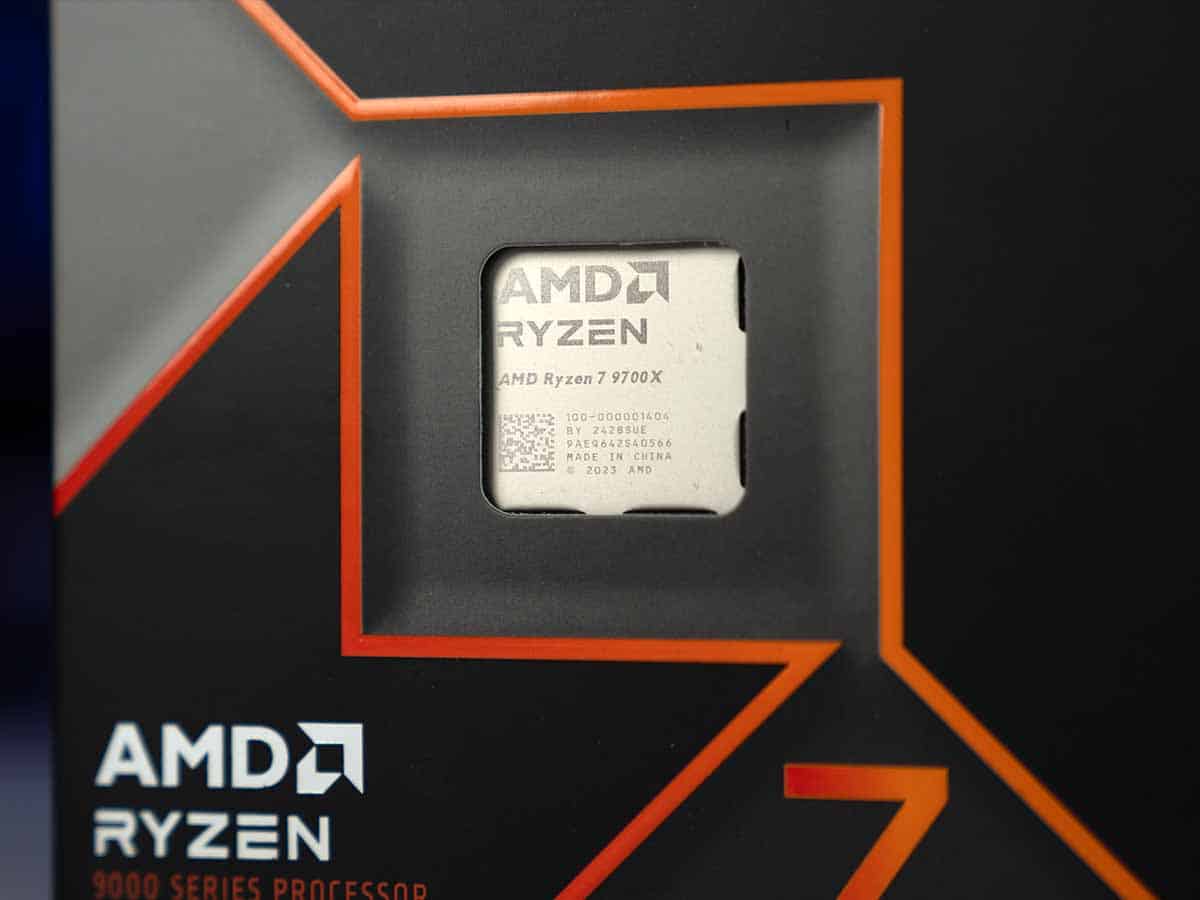Best CPUs for RTX 5060 Ti in 2025 – our top picks

Table of Contents
Nvidia’s midrange RTX 5060 Ti has finally arrived, completing the brand’s rollercoaster Blackwell GPU lineup. Set to deliver excellent performance at 1440p, the RTX 5060 Ti looks to replace the brand’s incredibly popular RTX 4060 Ti – one of the market’s best value for money gaming CPUs.
The soon-to-be-released card will launch with an 8GB and 16GB variant, with leaks seemingly confirming this and a number of performance/specification details. One leak suggests that it offers better performance than the RTX 4070, and it is also reportedly priced at $429 and $379 for the 16GB and 8GB variants, respectively.
Prime Day is finally here! Find all the biggest tech and PC deals below.
- Sapphire 11348-03-20G Pulse AMD Radeon™ RX 9070 XT Was $779 Now $739
- AMD Ryzen 7 7800X3D 8-Core, 16-Thread Desktop Processor Was $449 Now $341
- ASUS RTX™ 5060 OC Edition Graphics Card Was $379 Now $339
- LG 77-Inch Class OLED evo AI 4K C5 Series Smart TV Was $3,696 Now $2,796
- Intel® Core™ i7-14700K New Gaming Desktop Was $320.99 Now $274
- Lexar 2TB NM1090 w/HeatSink SSD PCIe Gen5x4 NVMe M.2 Was $281.97 Now $214.98
- Apple Watch Series 10 GPS + Cellular 42mm case Smartwatch Was $499.99 Now $379.99
- ASUS ROG Strix G16 (2025) 16" FHD, RTX 5060 gaming laptop Was $1,499.99 Now $1,274.99
- Apple iPad mini (A17 Pro): Apple Intelligence Was $499.99 Now $379.99
*Prices and savings subject to change. Click through to get the current prices.
So, being priced lower than the previous generation XX60 graphics cards plays in favor of Team Green, and given the improved hardware, we might see the brand finish their Blackwell launch with a flourish. This means that choosing an adequate CPU to complement its performance for a balanced output is all the more important.
We've chosen a handful of options we've tested and reviewed in-house that we think will pair nicely with the RTX 5060 Ti. Here are some of the best CPUs to pair with this GPU.
Products at a glance
-
Best CPU for RTX 5060 Ti
AMD Ryzen 7 9800X3D
-
Runner up
Intel Core Ultra 7 265K
- Cores: 20 (8P/12E)
- Threads: 20
- Boost clock speed: 5.5GHz
- Base clock speed: 3.9GHz P-core/3.3GHz E-core
- L3 cache: 30MB
- TDP: 125W base/250W max
-
Best mid-range CPU for RTX 5060 Ti
AMD Ryzen 7 9700X
- Cores: 8
- Threads: 16
- Boost clock speed: 5.5 GHz
- Base clock speed: 3.8 GHz
- L3 Cache: 32 MB
- TDP: 65 W
-
Best budget CPU for RTX 5060 Ti
AMD Ryzen 5 9600X
- Cores: 6
- Threads: 12
- Boost clock speed: 5.4 GHz
- Base clock speed: 3.9 GHz
- L3 Cache: 32 MB
- TDP: 65 W
How we picked
To pick the best CPUs for the RTX 5060 Ti, we considered several factors, including, but not limited to, the in-house performance they showcased during our hands-on testing, the platform they are based on, price, memory support, and more.
This gives us a clear picture of their real-world gaming and synthetic output, which we can showcase and provide all the information you'd need to make an informed decision.
Best CPU for RTX 5060 Ti: Our top picks

- Cores: 8
- Threads: 16
- Boost clock speed: 5.2GHz
- Base clock speed: 4.7GHz
- L3 cache: 96MB
- TDP: 120W
- Platform: AM5
- Incredible gaming performance
- Now capable of being overclocked
- Great power efficiency
- Still falls behind in some multi-core tasks
- Priced nearly as much as Ryzen 9 CPU
If you're not surprised to see the Ryzen 7 9800X3D at the top of this list, we wouldn't blame you. It is one of the best gaming processors on the market, offering great productivity, and it should pair nicely with the RTX 5060 Ti.
In our Ryzen 7 9800X3D review, we were thoroughly impressed by this processor’s performance. It features 8 hyperthreaded cores with 16 cores based on the Zen 5 architecture, which is the same as the Ryzen 7 9700X; however, what makes it different is the massive 96MB L3 cache placed directly beneath the CCD.
This design change allows for better heat management and performance. It can be overclocked since it has direct access to the IHS, which wasn't possible with previous X3D chips. That being said, it has a 120W TDP, which is pretty efficient compared to Intel's alternatives.
The 9800X3D has unlocked its potential and become the leading processor in the market. The 2nd generation V-Cache gives it the ability to run the CPU core faster and at higher voltages, pushing its performance even further over the 7800X3D and on par with non-X3D chips in non-gaming tasks.
PC Guide
To test its performance, we paired it with the RTX 4070 Ti and ran some benchmarking software programs and some games.
In Cyberpunk 2077, we got 334 FPS with a maximum CPU temperature and power of 61°C and 97W, respectively. In CS2, we got 604 FPS and 669 FPS with PBO enabled. However, doing so also raised its power draw from 93W to 99W and the temperature from 60°C to 65°C.
In Blender Monster, the 9800X3D managed 146.78 points while the 9700X delivered 136.68 points. The Cinebench R23 single- and multi-core scores were also tied as the 9800XD churned out 2,026 and 22,568, while the 9700X managed 2,203 and 22,475.
These numbers mean that the 9800X3D can compete with an “X” processor from its own family, but has a massive lead in gaming performance, making it the overall better processor. That being said, it should have no issues churning out high FPS with the RTX 5060 Ti and delivering good professional output as well.
- Cores: 20 (8P/12E)
- Threads: 20
- Boost clock speed: 5.5GHz
- Base clock speed: 3.9GHz P-core/3.3GHz E-core
- L3 cache: 30MB
- TDP: 125W base/250W max
- Platform: LGA 1851 (Arrow Lake)
- Strong multi-core performance against 9700X
- More cost effective for Multi-threaded workloads
- Very efficient next to 14th generation
- Pretty much on par with the 9900X (multi-core performance)
- Gaming performance leaves much to be desired
- No generational improvement in many scenarios such as gaming
- LGA 1851 motherboards are expensive
If you're putting together a gaming PC for productivity and want to pair the RTX 5060 Ti with a robust CPU with excellent multi-threaded output, we recommend you check out the Intel Core Ultra 7 265K.
The entire Arrow Lake lineup doesn't have the best gaming output, as its predecessor offers better results, but the difference in multi-core performance is significant, and that is exactly what we found in our Core Ultra 7 265K review.
This CPU has 20 cores and 20 threads. Previously, Intel processors always had more cores, but to make the Arrow Lake processors more efficient, they kept the number of cores and threads the same. These 20 cores are based on the Arrow Lake architecture using 3nm process nodes and are split between 8 Performance (P-cores) and 12 Efficiency (E-cores).
At a stretch, you could warrant its purchase if you're looking for an all-around gaming/productivity machine – but there are caveats to that too.
PC Guide
This hybrid architecture allows Intel processors to deliver good performance and efficiency without being too one-sided in either scenario. The maximum TDP of 265K is listed as 250W, but depending on the workload and if you've overclocked it, it might ramp up more than that, and you'll need a robust CPU cooler to keep it from throttling. We recommend using the best AIO cooler to ensure the 265K keeps running optimally.
Our CPU test bench consists of the RTX 4070 Ti, and when we installed the 265K on it and ran our suite of tests, we got the following results.
In Cyberpunk 2077, the 265K managed 191 FPS while the 9700X delivered 240 FPS. The single-core performance of the 9700X was also better with 2207 points in Cinebench R23 compared to the 265K's 2036 points. However, when we look at the multi-core performance, the difference is so vast that not even overclocking the 9700X could bridge it. The 265K managed 15,395, 33,465, and 21,730 points in CPU-Z, Cinebench R23, and Geekbench.
For comparison, the Ryzen 7 9700X delivered 8,199, 20,184, and 17,290. This is 60%, 49%, and 22% better performance, and it shows that the AMD alternative of this CPU can't compete with it in this regard. So, whether it’s Blender or other resource-intensive tasks, the Core Ultra 7 265K paired with the RTX 5060 Ti should easily surpass them.
- Efficient
- Strong Single-core performance
- Low power usage
- Just barely better than the 7700X
- More expensive than a 7800X3D
- No boxed cooler despite low TDP
If you're looking for a mid-range processor for maximum value for money and performance, check out the Ryzen 7 9700X. When these processors first dropped, their TDP was set to 65W, which hindered their performance as they were already efficient compared to Intel CPUs, so pulling them down a notch further didn’t make sense.
However, after the community’s backlash, AMD released a BIOS update that allows you to increase the TDP to 105W, giving more power to the cores and resulting in better performance. In our Ryzen 7 9700X review, we tested this processor with the 65W TDP, but with 105W, the figures should be higher, so keep that in mind while looking at this CPU.
We tested the gaming and synthetic output of this processor by coupling it with the RTX 4070 Ti Super, and it showcased excellent improvements over its predecessor, the Ryzen 7 7700X, in synthetic workflows.
This CPU is very good at being efficient, especially when stacked up against Intel's latest offerings, so if you want a low-power PC with a decent amount of punch, then this CPU could be for you.
PC Guide
It managed 856 and 8,199 points in the CPU-Z single- and multi-core tests, whereas the 7700X delivered 772 and 7,983, which is 10% and 2.6% better performance in favor of the former. In gaming, we ran Cyberpunk 2077 and Days Gone and got 325 and 240 FPS, respectively, with the 9700X.
The 7700X delivered 296 and 255 FPS in the same titles, meaning the 9700X has better productivity and gaming output, and that too with a 65W TDP. So, you should see much better results with the 105W TDP setting, and it should pair well with the RTX 5060 Ti to deliver good results at 1080p and 1440p.
- Cores: 6
- Threads: 12
- Boost clock speed: 5.4 GHz
- Base clock speed: 3.9 GHz
- L3 Cache: 32 MB
- TDP: 65 W
- Platform: AMD Socket AM5
- It has good efficiency
- Fairly inexpensive
- Power draw increased to 105W
- Not much going for it
The RTX 5060 Ti is a budget graphics card, and if you're looking for a budget processor to accompany it, we recommend the Ryzen 5 9600X. Like the 9700X, this processor initially suffered from AMD’s efficiency craze, but its TDP increased to 105W after the BIOS update.
In our Ryzen 5 9600X review, it showcased decent improvements over its predecessor, but a higher power draw should now result in even better output. This CPU has 6 cores, 12 threads, a base clock speed of 3.9 GHz, and a boost clock speed of 5.4 GHz. What this means is that decent hardware under the hood is required to tackle most productive and gaming workloads.
However, we wouldn't recommend using this processor for server-level workflows as it isn't built to handle such intense tasks. We tested the 9600X on the same test bench as the 9700X, and once again, we saw pretty good improvements over the 7600X.
The 9600X does better intergenerationally than it's bigger brother, the 9700X.
PC Guide
In synthetic tests like Geekbench single- and multi-core, the 9600X delivered 3,283 and 14,909 points, while the 7600X managed 2,955 and 13,236 points. This means that the former is better at handling multi-threaded workflows with a 65W TDP but has the potential to do even more.
In gaming, we got 325 FPS in Cyberpunk 2077 at 1080p low setting and 246 FPS in Days Gone, while the 7600X could only manage 295 and 236 FPS. This is a 9.6% and 4.1% performance difference, respectively, and should give you an idea of how capable this processor is at keeping up with high-end GPUs at low resolutions.
So, paired with the RTX 5060 Ti, it shouldn't have any issues and should also deliver good output at 2K, providing a good balance. Going for this processor will also give you a pocket-friendly entry onto the AM5 platform, on which you can upgrade to any of the other Ryzen 9000 or future processors.
How to pick the best CPU for RTX 5060 Ti
To select the best CPU for any graphics card, including the RTX 5060 Ti, you need to consider several factors, such as usage and budget. These are the main factors, and we'll expand on them to give you a better idea.
Performance
The level of performance you expect from your system plays a crucial role in deciding which CPU and GPU to pair. The RTX 5060 Ti is said to deliver good performance at 4K, but its 8GB variant might struggle to put out good FPS due to limited VRAM, meaning 1080p and 1440p will be the resolutions you'll play games at.
That being said, going for the most high-end option isn't always the solution, as you might not need all that firepower, and more cores or higher clock speeds don't always translate to better performance. Also, it is generally believed that faster clock speeds are better than a higher core count for gaming.
This is because games tend to use single-core rather than multiple cores, so a faster frequency results in better output. However, that doesn't mean you'll have to overclock your processor, as even the stock base and boost frequencies should be enough to keep up with the RTX 5060 Ti to process game logic at 1080p and 1440p.
What all of this boils down to is that striking a balance is the way to go, and a mid-range processor like the 9800X3D, 7700X, or even the 13700K or 14700K, should be more than enough to complete your RTX 5060 Ti gaming PC.
Price
The RTX 5060 Ti is a budget graphics card and a good fit for a budget gaming PC. Considering that, it wouldn't make sense to invest in a processor that costs significantly more than it does, even if it'll last you through multiple upgrades, as a budget AM5 processor should also keep your system running just as well.
So, my advice is always to set a price filter, as that'll help you sort through the options and show processors that are available within your budget. However, there are times when spending a little extra will score you a better CPU, and in that case, it is okay to go for that as it makes more sense in terms of value for money.
Are Intel or AMD processors better?
In the current landscape, AMD processors offer better performance and value than Intel processors as they have a well-rounded productivity and gaming output. On the other hand, Intel didn't improve its gaming performance with its Arrow Lake processor, so if you're putting together a gaming PC, Ryzen processors should serve you much better.
On the other hand, if you're building a server or workstation, Intel processors have excellent multi-threaded performance, but AMD's Threadrippers also give Team Blue extreme competition and are widely used.
Do I need a high-end processor for the RTX 5060 Ti?
If your use case doesn't involve handling resource-intensive applications or extreme multitasking, you most likely don't need to pair a high-end processor with the RTX 5060 Ti. That being said, it might provide a bit better gaming output at lower resolutions compared to budget or mid-range options, but the difference wouldn't justify the cost.
What is the memory bus width of the RTX 5060 Ti?
The RTX 5060 Ti has a 128-bit memory bus width, and while the community was hoping for an upgrade in this regard as well, Nvidia decided to stick with the tried-and-tested formula. However, that doesn't mean performance will be held back, as the RTX 5080 also has a 256-bit memory bus width, like its predecessor, and it outperformed it by a good margin.
Latest CPU deals
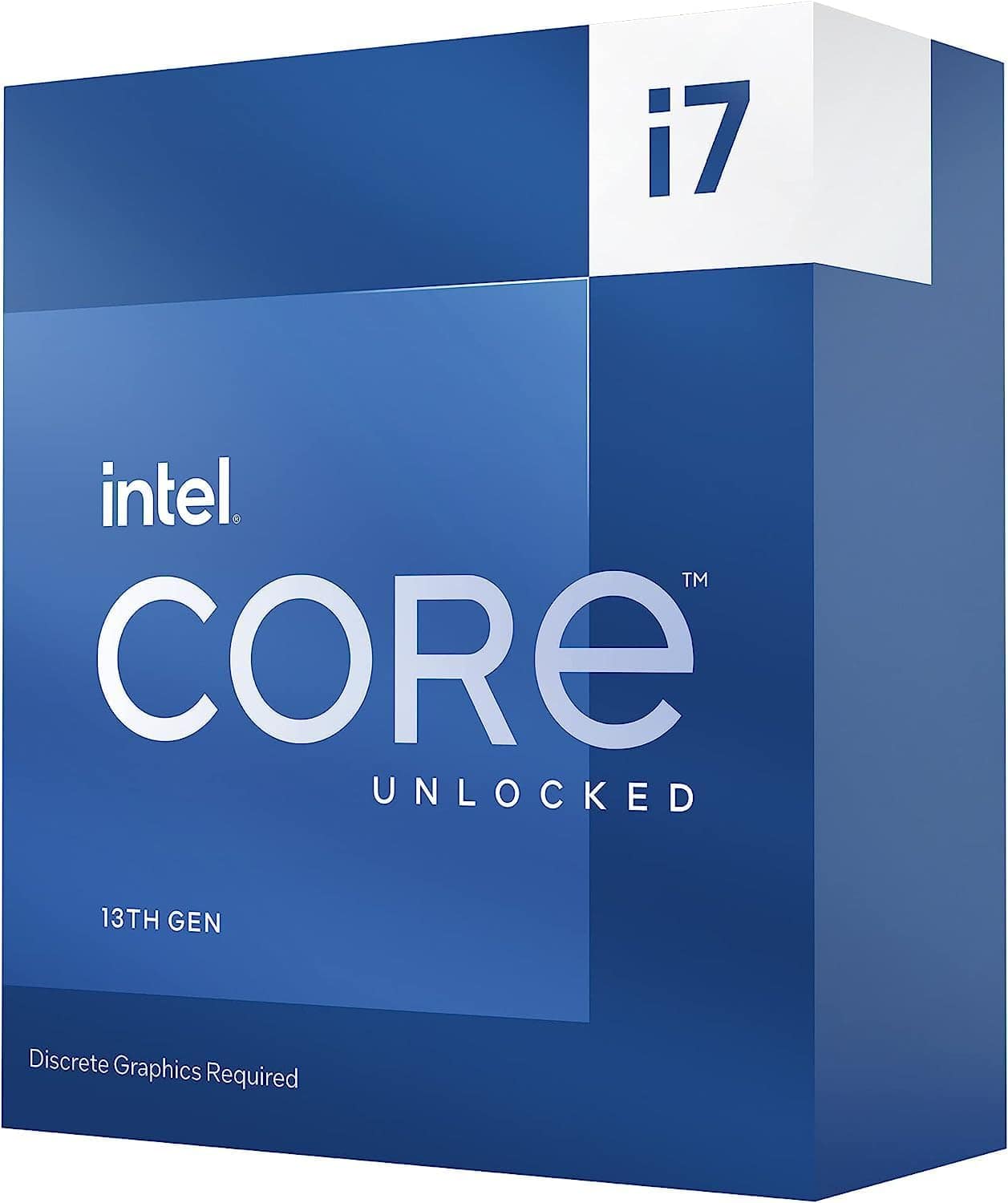
Intel Core i7-13700KF Gaming Desktop Processor
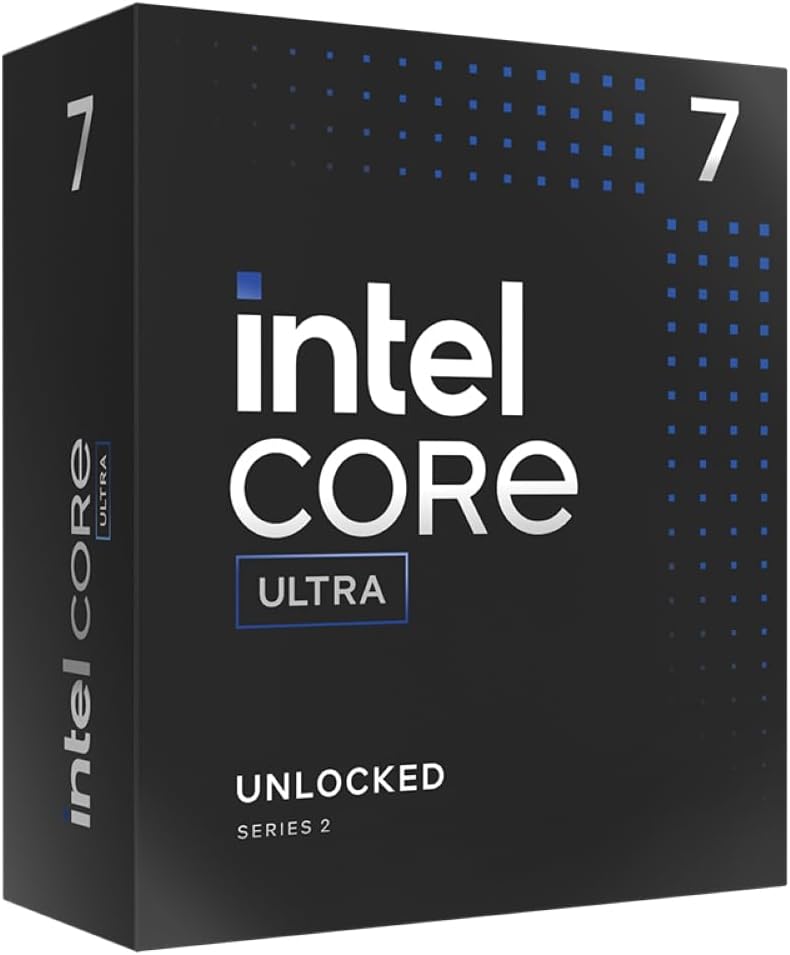
Intel Core Ultra 7 Desktop Processor 265K

AMD RYZEN 7 9800X3D

AMD Ryzen 9 7950X
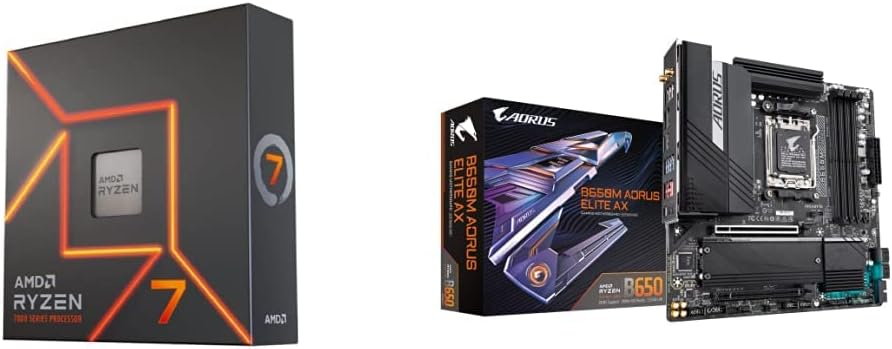
AMD Ryzen 7 7700X + GIGABYTE B650M AORUS ELITE AX Motherboard
Verdict
It shouldn't be surprising to see the Ryzen 7 9800X3D as our top pick for the RTX 5060 Ti, as it competes with the Ryzen 9 9950X3D in gaming performance and has much better productivity than its predecessor. It is the go-to processor for excellent, well-rounded performance, and it is a mid-range processor that not even the RTX 5090 could bottleneck, meaning that the RTX 5060 Ti should give it no trouble, and when the next generation of graphics cards comes out, upgrading to more powerful options should be an issue.