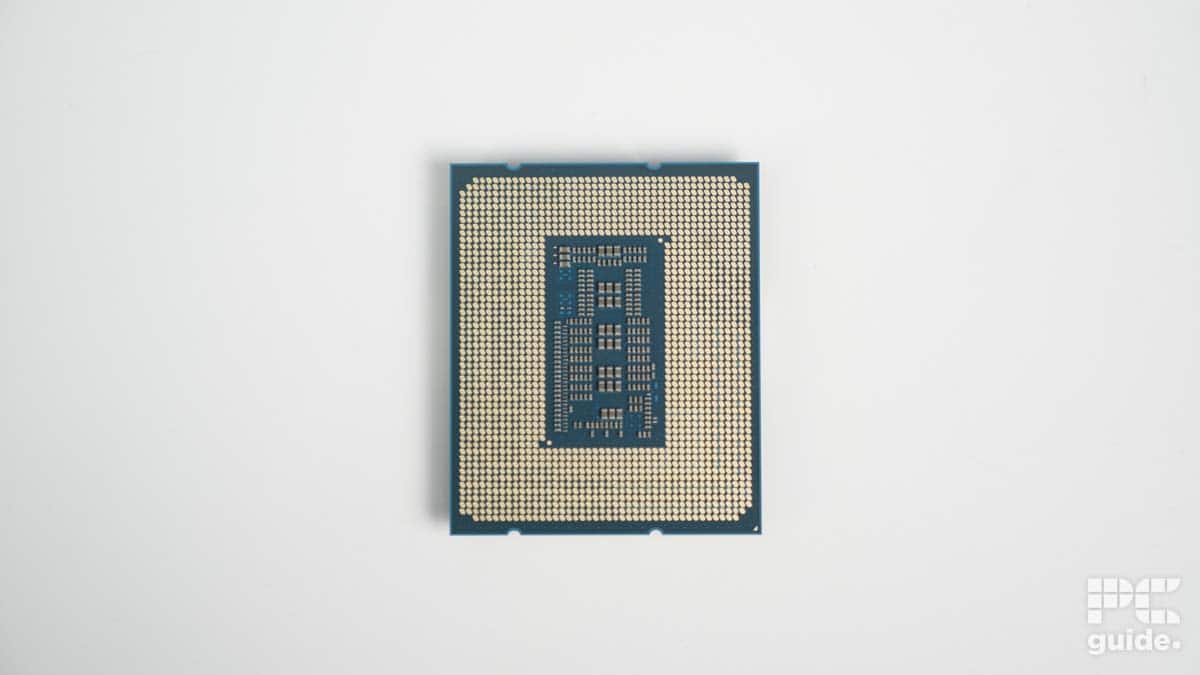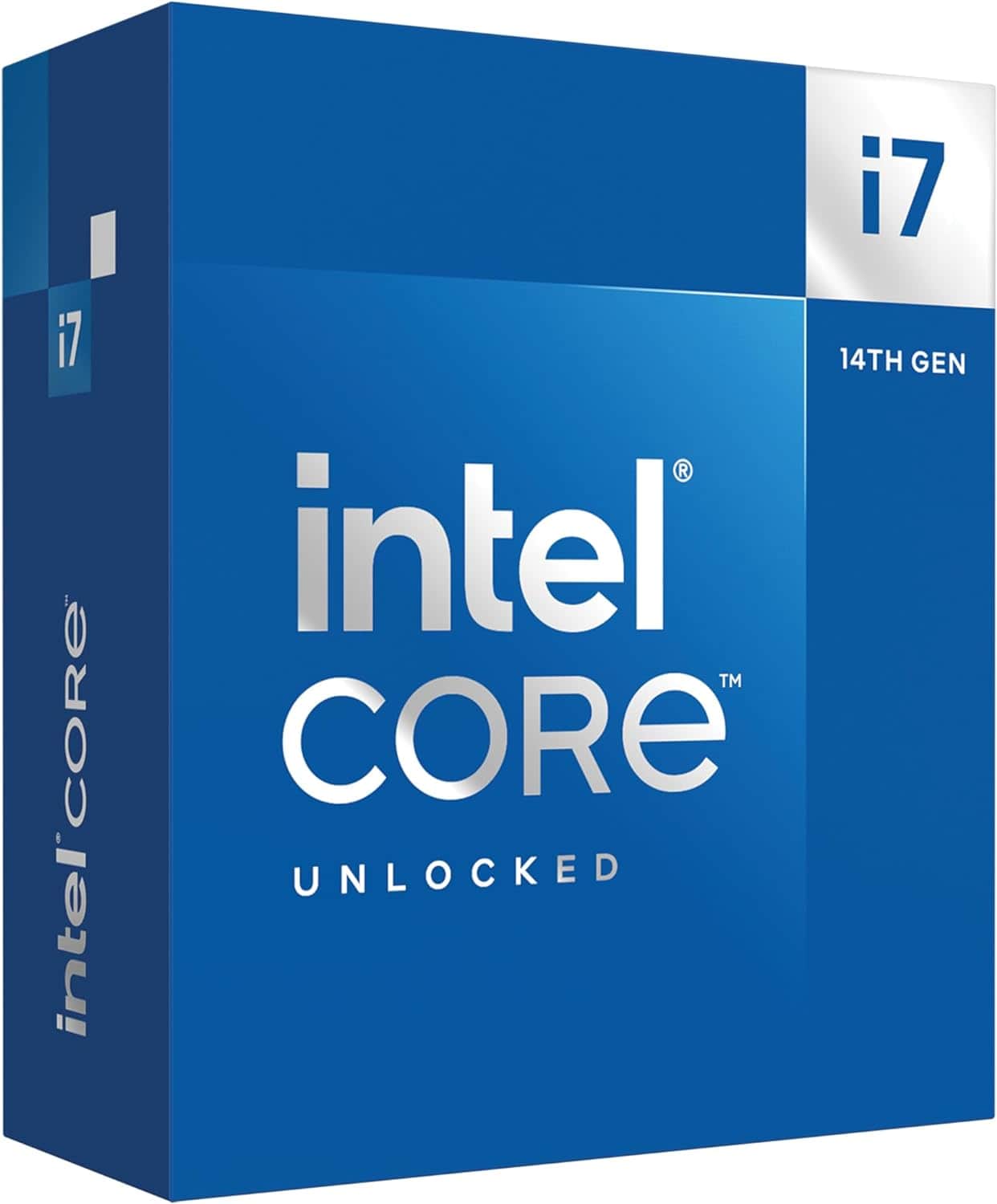Intel Core i7-14700K review – is it worth it?

Table of Contents
If you’re looking for a competitively priced and powerful mid-range CPU for gaming and productivity then the Intel Core i7-14700K impresses across the board. It’s not a massive improvement over the 13700K, however, it offers faster performance and should be a solid upgrade for anyone considering investing in the LGA 1700 socket for the final i7 model to date. Without question, it can be considered one of the best CPUs for gaming, even if it isn’t all too exciting.

- Cores: 20 (8P-12E)
- Threads: 28
- Boost clock speed: P-Core 5.5GHz / E-Core 4.3GHz
- Base clock speed: P-Core 2.5GHz / E-Core 3.4GHz
- L3 Cache: 33 MB
- TDP: 125W
- Platform: Intel Socket 1700
The 14700K is a great middle-ground for those looking to game and work on the same PC. This CPU has a plethora of cores and threads at its disposal to chew through basically any workload you can throw at it. And thanks to the big.LITTLE technology Intel implemented into its CPUs back when Alder Lake was released, the CPU is as efficient as ever.
- Excellent gaming performance
- Leading for creativity and productivity
- Pricing identical to previous generation
- Not much of a leap from 13700K
- Can run hot under load
- No included cooler
Why we’ve scored it a 4.5
There’s very little we can fault the Intel Core i7-14700K from a price-to-performance point of view, save for the fact it barely moves the needle from the 13700K.
Price
The Intel Core i7, which was supplied to us for this review by Overclockers UK, is available now with an MSRP of $420. However, despite the fact this chip has only been available for a few months, you can occasionally find it discounted to the sub-$400 mark from retailers such as Amazon, Best Buy, and Newegg. That’s an identical price to the MSRP of the 13700K, although the first Raptor Lake version is now discounted to around the $350 mark to offer improved value. For how these two CPUs compare, we recommend reading our 14700K vs 13700K feature.
Design and specs

As touched upon above, the Intel Core i7-14700K is once again built on the LGA 1700 socket as a Raptor Lake refresh featuring a total of 20 cores and 28 threads. Specifically, there are eight P-cores and 12 E-cores which is an increase on the 13700K’s 16 cores (8P+8E) and 24 threads for four extra E-cores and four extra threads. It’s not the most exciting upgrade, however, it should mean slightly increased performance, and considering the identical pricing, that’s a solid minor upgrade.
Be on the hunt for discounts
The Intel Core i7-14700K is occasionally discounted either on its own or as part of bundles through major retailers like Amazon and Newegg.
The Intel CPU can be pushed up to 5.6 GHz with Turbo Boost enabled. That’s an increase of 0.2 Ghz over the 13700K creeping ever closer toward the 6 GHz boost clock of the i9-14900K; this one’s not the fastest chipset in the lineup but it should still be plenty fast for gaming, productivity, and creativity tasks. We’ll be touching on the single-core and multi-core performance further down the page.
Because the 14th-generation CPU is a refresh that means it’s built on the same LGA 1700 socket, so you shouldn’t necessarily need another best motherboard for gaming if you’ve already got a compatible mobo. It should be as simple as a BIOS update, and those thinking of upgrading from Alder Lake should benefit the most. We recommend you check your system’s compatibility before investing in the chip just to be sure though.
Gaming performance

First, we must assess the rig used to test the CPU, as this will contribute to the performance of our CPU. We used some of the best hardware available to test this Intel legend, as we will outline below:
| Component | Name |
| GPU | RTX 4070 Ti |
| Motherboard | 64GB Dominator titanium @6400MHz |
| Memory | ASUS ROG Maximus Extreme Z790 |
| CPU cooler | Corsair Elite LCD Capellix 360MM |
| Power supply | Cooler Master MWE v2 1050w |
In the testing conducted by PC Guide’s own Jack Howarth, it’s clear that the Intel Core i7-14700K is an incredibly capable processor for gaming, especially when paired with one of the best graphics cards. This is especially evident in titles such as Cyberpunk 2077, CS2, Days Gone, and Sons of the Forest. A good range of older and newer titles of varying optimization states showcases this mid-range chip’s prowess. You don’t necessarily need a top-end processor for high refresh rates.
| Game | Average FPS |
|---|---|
| Cyberpunk 2077 | 225 |
| Monster Hunter World | 297 |
| CS2 | 359 |
| Days Gone | 297 |
| Sons of the Forest | 165 |
Synthetic performance
It’s a similar story with the synthetic performance of the Intel Core i7-14700K, with leading numbers especially where multi-core tests come into the equation. This is particularly evidenced in Cinebench R23 and Geekbench with strong figures showcasing the prowess of the third-generation hybrid architecture. The last i7 of its kind truly does go out on top, as evidenced below.
| Software | Score |
|---|---|
| Cinebench R23 (single) | 2,174 |
| Cinebench R23 (multi) | 33,914 |
| Geekbench 6 (single) | 3,092 |
| Geekbench 6 (multi) | 21,046 |
Alternatives to the Intel Core i7-14700K
Alternatives to the Intel Core i7 include the Intel Core i5-14600K, which performs similarly and for a cheaper price point from a pure gaming point of view. Over on the red corner, there’s the 7800X which is priced similarly and offers slightly better gaming performance at the cost of worse multicore performance.
What do these benchmarks mean?
When we perform synthetic benchmarks, they are meant to give an overall idea of how the CPU will perform in a similar workload (either single or multi-core), because we can’t benchmark every single program in the world. But how do these numbers translate to performance?
When we’re talking in terms of Single-core performance, this represents how well the CPU will likely perform in a gaming workload. This is because games use very few cores, and tend to automatically prioritise the cores capable of higher speeds when gaming.
When we score based on multi-core performance, we’re giving an example of how well the CPU will perform in multi-threaded workloads, these are workloads such as rendering, editing, streaming, or simulation-type programs. The higher the numbers in both camps, the better the CPU is said to perform for that given workload.
If you want to compare how well this CPU does to another, you can check out the Geekbench and Cinebench scores. But bear in mind, that these scores are based on high averages and tend to change over time as people submit higher and higher scores. So don’t be alarmed if ours misalign slightly. Or benchmarks are run essentially out of the box, with no real manual tuning applied.

Is the Intel Core i7-14700K worth it?
Yes, the Intel Core i7-14700K is a worthy upgrade for those considering the jump over to LGA 1700 from older Intel or AMD processors. However, those running existing Raptor Lake hardware are going to see less of the benefits overall.
Conclusion

- Cores: 20 (8P-12E)
- Threads: 28
- Boost clock speed: P-Core 5.5GHz / E-Core 4.3GHz
- Base clock speed: P-Core 2.5GHz / E-Core 3.4GHz
- L3 Cache: 33 MB
- TDP: 125W
- Platform: Intel Socket 1700
The Intel Core i7-14700K is a fantastic CPU for gaming with its strong multi-core performance making it ideal for creatives and those looking to also engage in high-end productivity. The last i7 of its kind, before the Arrow Lake equivalent, Intel has gone all out to ensure that this upper mid-range CPU ticks all the right boxes and it should be a confident chipset for many years to come. It’s not quite as good as the 14900K but the broad strokes given its price-to-performance make it easy to recommend.