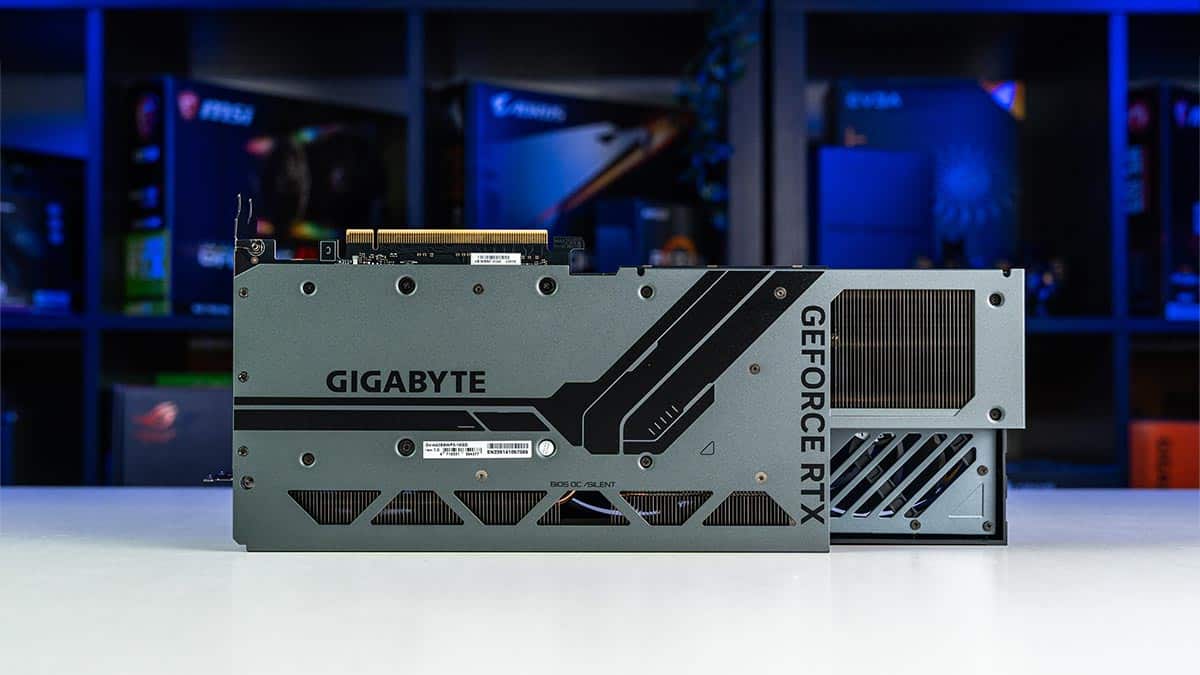Best GPUs for Core i7-14700K in 2025 – Our top choices

Table of Contents
While the Intel 9 285K or the Ryzen 9 9950X3D may be most people’s top choice, the Intel Core i7-14700K is still a powerhouse CPU that can make the most out of some of the very best graphics cards. We’ve tested countless GPUs here at PC Guide, and we’ve selected what we think are some of the best cards to pair with the i7-14700K for a variety of different budgets and performance requirements.
It’s worth noting that while the 50-series would also be a good choice to pair with the CPU, the current difficulty in acquiring them due to stock issues makes them an unrealistic option for many. For now, we’d recommend either holding fire until they become more available or heading towards the 40-series or the new heavy hitter from AMD, the RX 9070 XT, which has better performance and value than its RTX 50-series counterparts.
Prime Day is finally here! Find all the biggest tech and PC deals below.
- Sapphire 11348-03-20G Pulse AMD Radeon™ RX 9070 XT Was $779 Now $739
- AMD Ryzen 7 7800X3D 8-Core, 16-Thread Desktop Processor Was $449 Now $341
- ASUS RTX™ 5060 OC Edition Graphics Card Was $379 Now $339
- LG 77-Inch Class OLED evo AI 4K C5 Series Smart TV Was $3,696 Now $2,796
- Intel® Core™ i7-14700K New Gaming Desktop Was $320.99 Now $274
- Lexar 2TB NM1090 w/HeatSink SSD PCIe Gen5x4 NVMe M.2 Was $281.97 Now $214.98
- Apple Watch Series 10 GPS + Cellular 42mm case Smartwatch Was $499.99 Now $379.99
- ASUS ROG Strix G16 (2025) 16" FHD, RTX 5060 gaming laptop Was $1,499.99 Now $1,274.99
- Apple iPad mini (A17 Pro): Apple Intelligence Was $499.99 Now $379.99
*Prices and savings subject to change. Click through to get the current prices.
Products at a glance
-
Best GPU For I7-14700K
ASUS Prime RX 9070 XT OC
- GPU: Navi 48 XT
- Stream Processors: 4,096
- VRAM: 16GB GDDR6
- Memory Bus Width: 256-bit
- Base/Game/Boost clock speed: 1,660/2,400/2,970 MHz
- TBP: 304W
-
Best runner-up GPU For I7-14700K
Sapphire Radeon RX 7900 XT
- GPU: Navi 31
- Stream Processors: 5,376
- VRAM: 20GB GDDR6
- Memory bus: 320-bit
- Base clock speed: 1,387 MHz
- Game Clock speed: 2.2025 MHz
-
Best Nvidia GPU for i7-14700K
Gigabyte RTX 4080 Super Windforce V2
- GPU: AD103
- CUDA Cores: 10,240
- VRAM: 16GB GDDR6X
- Bandwidth: 736.3 GB/s
- Memory bus width: 256-bit
- Base clock speed: 2295 MHz
-
Best Performance GPU For I7-14700K
ASUS TUF Gaming Radeon RX 7900 XTX OC
- GPU: Navi 31
- Stream Processors: 6,144
- VRAM: 24GB GDDR6
- Memory bus width: 384-bit
- Bandwidth: 960 GB/s
- Base clock speed: 1,929 MHz
How we picked the best GPUs for i7-14700
We researched the market and found various options from Nvidia and AMD. We filtered those options based on their price, compatibility, performance, and other features, such as DLSS and FSR. This gave us a list of GPUs that we think are the best to pair with an i5-13400. We're always updating our list with the latest information, so if there are better pairings than these, we'll be sure to update them, so check back with us.
As mentioned, we have conducted thorough reviews for a number of the products suggested below. Interested to see how we tested these GPUs and achieved our benchmark results? We have a dedicated how we tested article ready and waiting for you. Make sure to check it out if you want to know more.
Best GPUs for Core i7-14700K in 2025 – Our top choices

- GPU: Navi 48 XT
- Stream Processors: 4,096
- VRAM: 16GB GDDR6
- Memory Bus Width: 256-bit
- Base/Game/Boost clock speed: 1,660/2,400/2,970 MHz
- TBP: 304W
- Great performance even at 4K and reaching RTX 4080 levels
- Excellent MSRP makes it much more appealing against competition
- Incredible improvements over the previous generation
- Plenty of VRAM for the price
- Still falls behind in ray tracing, AI, and creative workloads
- Spiking and high power draw
- Features not as extensive as Nvidia
The Intel Core i7-14700K is a solid mid-range processor for productivity and gaming, and the combination of this CPU with the RX 9070 XT should provide a well-rounded experience. In our RX 9070 XT review, it impressed us with this gaming performance that could go toe-to-toe with the RTX 5080 and outperformed its mid-range alternatives in synthetic testing.
This graphics card is based on the RDNA 4 architecture, which uses 4nm process nodes and has much better performance than its predecessor and can compete with the RX 7900 XTX. So, if you’re playing games at 1080p or 1440p, the 14700K should be more than capable of keeping up with the 9070 XT.
On the other hand, this GPU also has excellent 4K performance, and at that resolution, the pressure will be lifted off of the 14700K as at UHD, it takes more time and processing power from the card to render 4K frames. An excellent gauge of how a GPU will handle 4K rendering is the Fire Strike Ultra and Time Spy Extreme tests in 3DMark that use the DirectX 11 and 12 API, respectively.
For the price, it certainly offers excellent performance, especially against the competition, considering the great memory capacity it gives it that extra boost at the higher end.
PC Guide
When we tested this GPU, we got 17,604 and 14,275 points in these tests, respectively. For comparison, the RTX 5070 OC managed 14,519 and 10,844 points in the same tests. So, it is more than capable of rendering 4K frames, and we found the same when we tested its gaming performance.
We paired it with the Ryzen 7 9800X3D and ran a handful of games at 4K, 1440p, and 1080p. In Cyberpunk 2077, which is a graphically demanding title, we got 61, 129, and 193 FPS in the same three resolutions. In Assassin’s Creed: Mirage, it churned out 98 FPS at 4K, 146 FPS at 2K, and 175 FPS at 1080p.
What is impressive is that the RTX 5080 delivered 106, 154, and 185 FPS in the same game, and the RX 9070 XT could come pretty close to its performance. What makes it even better is that it has a $599 MSRP while the 5080 and 5070 Ti have a $749 and $999. Even if you were to get a third-party variant of the RX 9070 XT, it shouldn’t cost you more than $999, but we recommend waiting for the stock to be replenished and avoiding paying sky-high prices to scalpers.

- Bandwidth: 800 GB/sec
- TDP: 300 W
- A great card for 4K and 1440p gaming
- Better performance than the RTX 4080
- It costs less than the RTX 4080
- Will need a full tower case to accommodate it
- The price point is still pretty high
- Availability of this card might be an issue
If you want to pair the i7-14700K with the best GPU from Team Red, consider giving the RX 7900 XT a shot. For starters, this GPU houses 5,376 stream processes, has a game frequency of 2,2025 MHz and a boost frequency of 2,500, and, courtesy of the RDNA 3 architecture, has 84 compute units and ray accelerators each. What this means is that its frequencies should be more than enough to handle intense workloads, whether gaming in ultra-definition or using it for professional tasks.
On top of that, the stream processors, which are AMD's equivalent of CUDA cores, should be able to handle various graphical tasks in parallel without compromising performance, and the 60 ray accelerators should deliver good ray tracing performance in various titles. That said, if story-based games are your preference and you like to enable ray tracing, you might find that their ray tracing capabilities are lacking compared to Nvidia GPUs.
The RX 7900 XT has 20 GB of GDDR6 memory with a 320-bit memory interface width. This should enable this GPU to handle maxed-out gaming without any lag or stuttering issues. The 320-bit memory interface even slightly exceeds our top pick, which means the data transfer between the GPU and other components should be seamless.
With its dimensions of 267mm L x 111mm W x 50mm H (10.5” L x 4.4” W x 2” H), the RX 7800 XT is by no means a small card. To fit it without running into space issues, you'll need to ensure that your casing can easily hold it. We recommend checking out our guide for the best full tower case to avoid such issues.
On top of that, given its size, it shouldn't be surprising that it also weighs a good amount, and to keep it from sagging, consider getting your hands on a GPU support bracket.
It also supports FSR3, which utilizes advanced frame generation and upscaling to deliver better in-game performance and reduced system latency. This should provide better results whether you're gaming at 4K or 1440p and keep the gameplay free from FPS drops.
Lastly, according to AMD, the RX 7900 XT should deliver excellent performance at 1440p with max settings, and they've listed the following results:
- Call of Duty: Modern Warfare 2: 127 FPS
- Forza Horizon 5: 95 FPS (RT Extreme)
- The Last of Us Part 1: 76
- Marvel's Spider-Man: Miles Morales: 98 FPS (RT Very High)
Overall, the RX 7900 XT delivers good performance across the board, and if you're looking for peak 1440p, this is the card to pair with your Intel Core i7-14700K. In our opinion, pairing one of the best from Team Blue with one of the best from Team Red just seems right.
What users say
On Amazon, the Sapphire Pulse AMD Radeon RX 7900 XT has a rating of 4.5 stars, and over 140 people have reviewed it. The customers say that the GPU runs very well, has a quality build, and has fantastic heat dissipation. One of the customers wrote, “This is it. If you want the best bang-for-your-buck high-end card in the current gen, this right here is the one to buy. Anything else is either inferior performance or grossly overpriced.” However, a few users said that the card got noisy.


- GPU: AD103
- CUDA Cores: 10,240
- VRAM: 16GB GDDR6X
- Bandwidth: 736.3 GB/s
- Memory bus width: 256-bit
- Base clock speed: 2295 MHz
- A great card for 4K and 1440p gaming
- Better performance than the RTX 4080
- It costs less than the RTX 4080
- Will need a full tower case to accommodate it
- The $1,000+ price point is still pretty high
- Availability of this card might be an issue
If you're looking for the best GPU for i7-14700K, check out the RTX 4080 Super. In our review of the RTX 4080 Super, we found that it's a gaming beast at 1440p and 4K, and considering that it performs better than the RTX 4080 and costs less, it makes it even better.
Let's kick things off with some specifications. This GPU boasts 16 GB of GDDR6X memory with a 256-bit memory interface width. What this means is this card should be able to handle demanding graphical tasks such as gaming at high resolutions and blowing through rendering and editing tasks. Its 256-bit memory interface should enable fast and efficient data transfer which should result in faster and better performance. On top of that, the massive 16 GB VRAM should be more than enough to crank up in-game settings without compromising performance.
The RTX 4080 Super has a clock speed of 2.21 GHz and a boost clock of 2.55 GHz. In comparison, these numbers aren't much different from the base model; it's important to note that GPUs focus more on handling large amounts of data rather than speed. On top of that, it features 10,240 CUDA cores. These cores are responsible for doing all the heavy lifting, and add to this the clock speeds, and you've got a combination that should be able to handle any task head-on and come out the victor.
Team green starts off the year strongly with a range of mid-range and a high-end GPU to broaden Ada's expanse. If you missed out on the original RTX 4080 due to the high price tag before then the new RTX 4080 Super could be just the thing to win you over.
PC Guide
Regarding the connectivity options, this GPU has an HDMI port, three display ports, and the capability to connect up to 4 independent monitors. This means you can probably hold off on buying that ultrawide monitor and establish a multi-monitor setup for gaming and productivity. Nvidia also claims that this GPU can support four monitors at 4K with a 120Hz refresh rate. While it sounds great, you might not simultaneously get the full 120Hz across all monitors.
According to Nvidia, this GPU's average power draw is around 251W, while the idle power draw is 13W. The RTX 4080 Super is a powerful card that packs a good amount of hardware under the hood, so it shouldn't be surprising if the power draw goes above the mentioned limits, depending on the workload.
Another thing to keep in mind is that the more powerful they are, the more heat they'll produce. So, to keep your equipment running cool, you'll need to upgrade your PC case or the fans. In either case, we've covered you with our best case for RTX 4080 Super and the best 140mm case fanguides.
This GPU also has the full arsenal of Nvidia technologies at its disposal, such as Nvidia Reflex, DLSS, Ansel, and more. With Nvidia Ansel, allows you to take high-quality in-game screenshots that you can later use for various reasons. This is great if you're running a website and need original imagery or a content creator looking for their next thumbnail.
Meanwhile, technologies like Nvidia Reflex and DLSS improve the game's overall performance by reducing system latency and delivering more framerates for a smoother and more pleasant experience. Overall, we think this is the best GPU to pair with an Intel i7-14700K, as it can easily keep up with its performance, especially if it's overclocked.
What users say
On Best Buy, the GIGABYTE GeForce RTX 4080 Super WINDFORCE V2 graphics card has a rating of 5 stars, and it has five user reviews. Most users were pleased with the GPU's performance and said that the GPU offers good value for money. “Good graphics card, runs well with my 4k setup and 12700k processor,” a customer wrote in a review. However, a user mentioned that the GPU is quite big and barely fit into their mid-tower build.

- GPU: Navi 31
- Stream Processors: 6,144
- VRAM: 24GB GDDR6
- Memory bus width: 384-bit
- Bandwidth: 960 GB/s
- Base clock speed: 1,929 MHz
The RX 7900 XTX is the best performing GPU on this list as it offers excellent performance at 4K resolution and can even handle 8K gaming in some cases. However, beware, it’s also the most expensive option on this list.
- Best AMD performance GPU on the market currently
- Top tier specs and performance benchmarks
- Overkill for most gaming and creative workloads
- Extremely pricey for top-tier graphics card
If you want true 4K gaming with the added VRAM when compared to the likes of the similarly priced RTX 4080 Super then this GPU delivers on all fronts.
PC Guide
The AMD Radeon RX 7900 XTX is the top performer on this list. It excels at 4K resolution gaming, delivering buttery smooth frame rates well above 60 FPS in most modern titles. It can even handle 8K gaming in some cases, thanks to its cutting-edge architecture and powerful components. This makes it a great choice for enthusiast gamers and content creators who demand the absolute best performance.
However, there’s a price to pay for this kind of power. The RX 7900 XTX is the most expensive option on this list. It also consumes more power and generates more heat, so you’ll need a powerful PSU and a well-cooled case. Consider your needs and budget carefully before making a decision. If you prioritize value or are on a tight budget, other GPUs on this list might be more suitable. For more information on this product, check out our full RX 7900 XTX review.
What users say
The ASUS TUF Gaming Radeon RX 7900 XTX GPU has a rating of 4.4 stars, and over 300 people have reviewed the product on Amazon. Most customers wrote positive reviews and mentioned that they were satisfied with the performance, quality, and value. “If you are gonna get high end graphics card, I personally believe this is the best value you can get. It offers remarkable 1440p and 4K performance with blazing fast frame rates with room to spare,” one of the customers said. However, a few customers reported having issues with the RGB lights.
Considerations for the best GPUs for i7-14700K
Before investing in any GPU, there are a handful of factors that you need to keep in mind. These factors should help you avoid needless upgrades and filter your options until you have the best balance between performance and value. We've listed some of these factors below to help you make an informed decision.
Budget
The high-end options always seem the best, but we need to look at the components at hand and decide which GPU offers the most balance between performance and value according to your budget. There is no point in getting a GPU like the RX 7900 XTX if you aren't going to game in 4K at max settings or don't have a monitor that can showcase its full potential.
So, filter the options based on your budget, look at options from various brands, check whether they have dual or triple fans, and get the option that offers the most features but doesn't break the bank.
Your Requirements
What you plan on doing greatly affects your choice. If you want to play ultra-resolution games or perform professional tasks like rendering, a powerful GPU might be more suitable. Your options could be the RTX 4080 Super or even the RX 7900 XTX, which we found in our review to be one of the best cards for 4K gaming. On the other hand, if video editing, rendering, or high-definition gaming isn't what you plan on doing, you could save up a bit by getting a GPU lower on the performance stack, like the RTX 4070.
Performance benchmarks
The best way to gauge which GPU is best for your setup is to look at reviews, watch videos, and go through performance benchmarks. There are plenty of people who would have the same or slightly different build as you, and their experience and preferred components could give you an idea about how your build would perform.
On paper, specifications are a bit different from real-life performance as there are so many varying aspects, such as the CPU you pair it with, the frequency of the RAM, the motherboard, and so on. So, always take your time to review performance benchmarks and read up on reviews before making a purchase.
Does Intel Core i7 need a graphics card?
For gaming and content creation, you will need a good graphics card. An Intel Core i7 processor does in fact come with integrated graphics, which might be sufficient for basic tasks like office work, web browsing, and some lightweight gaming. However, if your tasks involve playing graphic-intensive games, 3D modeling, video editing, or handling other content creation activities, investing in a dedicated graphics card becomes essential to get smooth, high-quality performance and visuals.