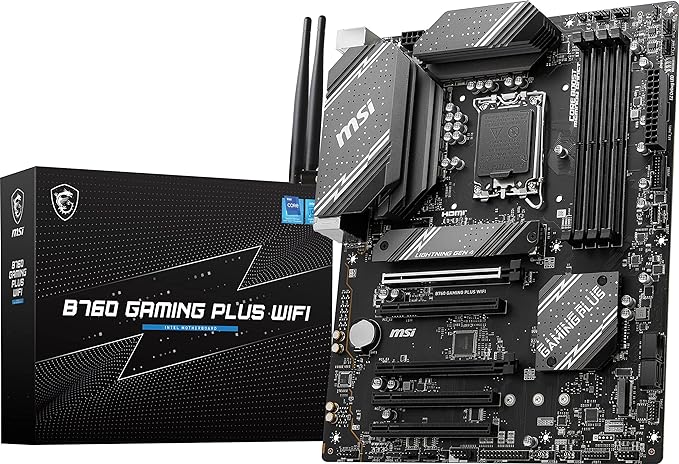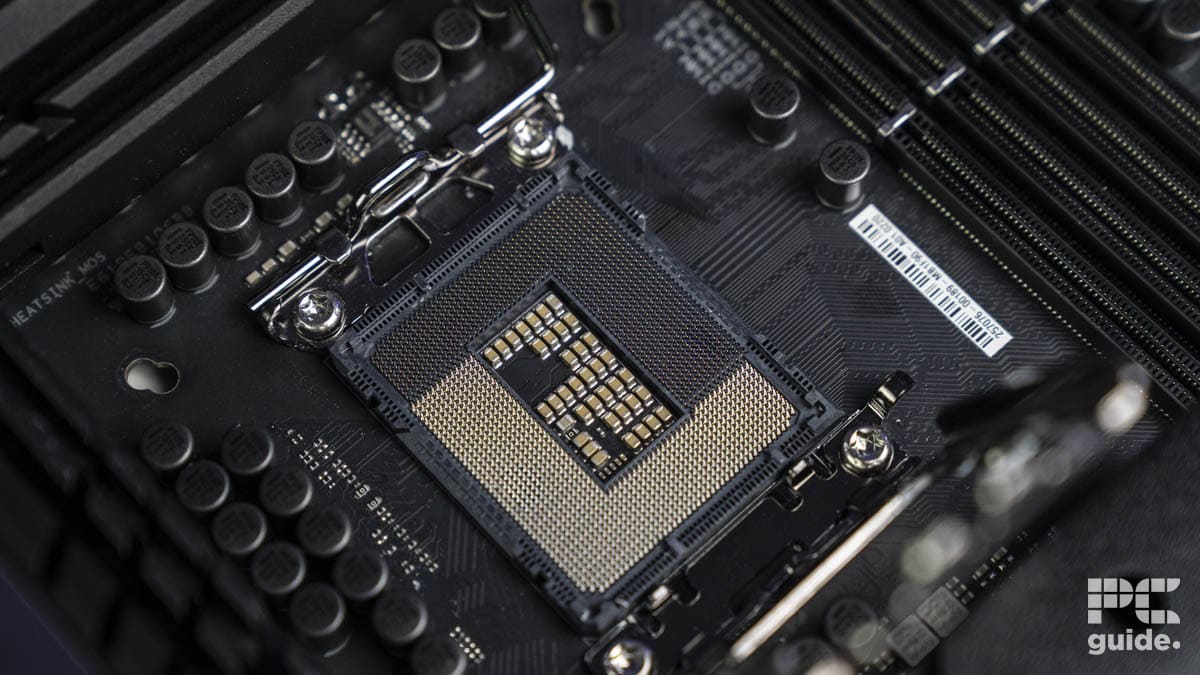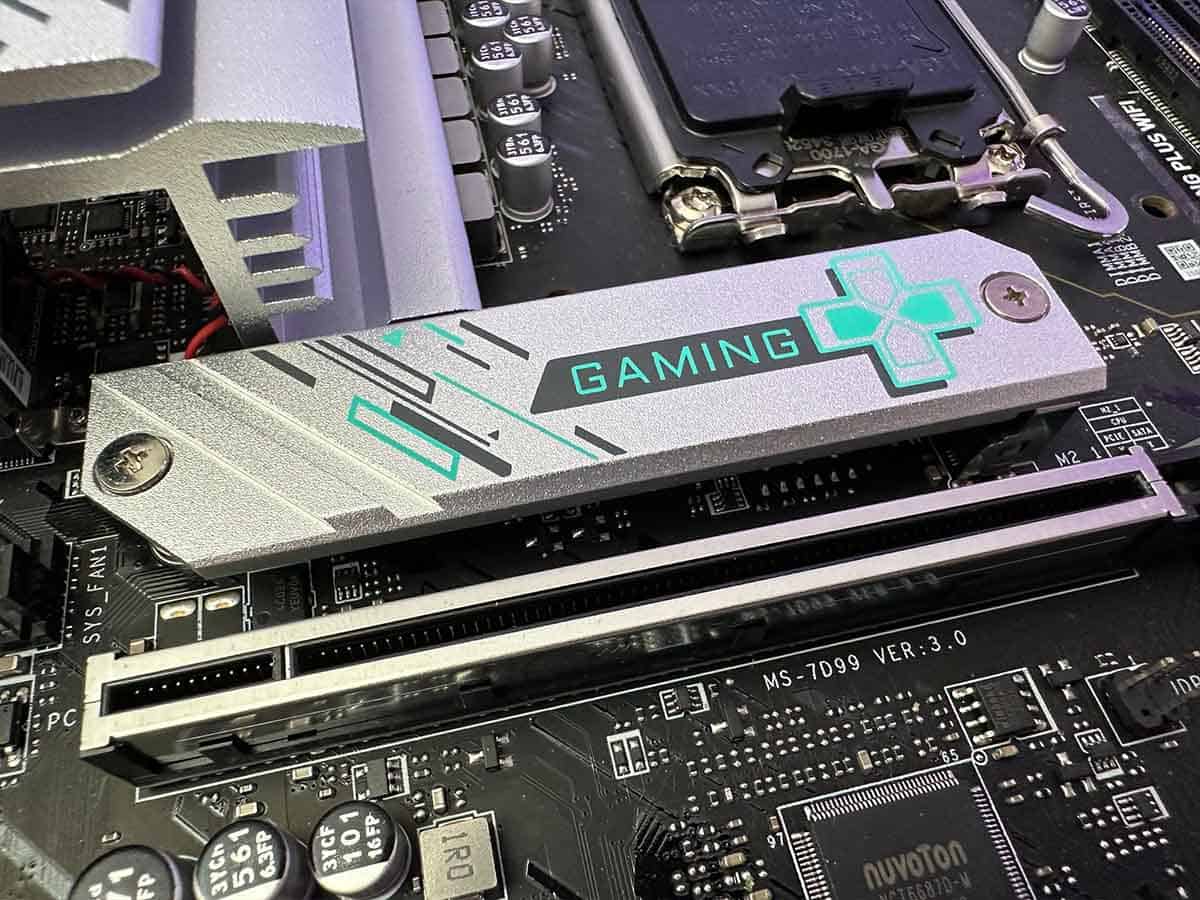Best motherboard for Core i7 14700K in 2025 – our top picks

Table of Contents
There are plenty of motherboard options for the 14700K, but not all of them can complement its gaming and productive prowess. The chipset is also a big factor in its performance, as high-end chipsets allow easy overclocking to increase its processing power.
We've put together a list of motherboard options based on their design, price, form factor, PCIe version, power phase design, and how they performed during our in-house testing. So, without wasting another moment, let's get right into it, shall we?
Products at a glance
-
Best motherboard for 14700K
ASUS PRIME Z790-A WIFI
- Socket: LGA 1700
- Chipset: Z790
- Form Factor : ATX
- PCIe Version : PCIe Gen 4 Storage – PCIe Gen 5 GPU
- Memory speed : DDR5 7200+(OC)
- Memory capacity : 192GB
-
Best enthusiast motherboard for 14700K
ASUS ROG Maximus Z790 DARK HERO
- Socket: LGA 1700
- Chipset: Z790
- Form Factor : ATX
- PCIe Version : PCIe Gen 5 storage, Gen 5 GPU
- Memory speed : 8000+(OC)
- Memory capacity : 192GB, DDR5
-
Best budget motherboard for 14700K
MSI B760 Gaming Plus WiFi
- Socket: LGA 1700
- Chipset: B760
- Form Factor : mATX
- PCIe Version : PCIe Gen 4 storage, Gen 4 GPU
- Memory speed : 6800+(OC)
- Memory capacity : 256GB, DDR5
How we picked
We researched the market and found various options from industry giants. We filtered those options based on price, compatibility, performance, and other features. We also have a PC Guide Testing Lab in which we've mentioned our testing process for various components. If you're wondering how we select and review products, we've got your back there as well.
Our top picks

- Socket: LGA 1700
- Chipset: Z790
- Form Factor : ATX
- PCIe Version : PCIe Gen 4 Storage – PCIe Gen 5 GPU
- Memory speed : DDR5 7200+(OC)
- Memory capacity : 192GB
- It comes at a very affordable price point
- It offers a great deal for the price
- It has a great design
- It lacks extensive OC support
- It doesn’t have the I/O shield pre-installed
- Other boards offer more features
The ASUS Prime Z790-A is an excellent motherboard for the 14700K. We tested it for our Prime Z790-A review, and it performed exceptionally well.
For starters, this is an ATX motherboard with a maximum memory capacity of 192GB running at a maximum frequency of 7200 MHz. What this means is that whatever tasks you have at hand, the 14700K paired with this mobo will be able to make quick work of them.
The design of this motherboard is also nice. It comes in a good mixture of black and white, and the RGB on the I/O shield really gives it a premium look. However, if you think it’s too gamer-like, you can turn it off.
The 14 + 1 DrMOS power delivery system should also ensure a clean and stable power supply to the processor, which is crucial if you're overclocking it. It also features four PCIe slots, the primary one being the reinforced PCIe 5.0 x16 slot to handle the weight and performance of modern GPUs.
The ASUS Prime is a no-nonsense, efficient, elegant beast, what more could you ask for? It gets the job done and paired with our 14600K, it spat out performance numbers on par with motherboards 3x times as expensive.
PC Guide
As for the performance, we paired it with a 14600K and an RTX 4070 Ti Super, out of which we've reviewed the latter. We saw a maximum power withdrawal of 281.7W from the wall socket and a max package power of 159.34W. That said, the maximum VRM and mobo temperature was recorded at 44°C and 31°C, respectively.
These figures are normal, but the motherboard did seem to be limiting the 14600K from hitting the PL1 ceiling of 181W. However, it should be fine as long as it doesn't negatively impact performance. Compared to the Z790 Dark Hero’s results, the results are only one or two points apart in tests like Blender Monster and Junkyard.
Overall, this is a great motherboard for the 14700K. It offers a great deal of features and connectivity options for its price, which makes it a winner.
What users say
According to Amazon reviews, this board is an excellent choice for those looking to build a high-end system. One reviewer said: “After a less-than-ideal experience with the Ryzen 7900x3D CPU and Gigabyte motherboard, I made the strategic decision to change course and try the ASUS Prime Z790-A WiFi 6E LGA 1700 ATX Motherboard, coupled with the Intel i7 14700k CPU. This combo has proven to be nothing short of a revelation, setting a new standard in performance, stability, and ease-of-use.”

- Socket: LGA 1700
- Chipset: Z790
- Form Factor : ATX
- PCIe Version : PCIe Gen 5 storage, Gen 5 GPU
- Memory speed : 8000+(OC)
- Memory capacity : 192GB, DDR5
- It has excellent performance
- It has a 20 + 1 power delivery system
- It has excellent build quality
- It comes with a hefty price tag
- It isn’t the lightest motherboard out there
- The ASUS Armory Crate is still bad
For those who want to leave nothing to the imagination and want the best of the best, we recommend opting for the ASUS ROG Maximum Z790 Dark Hero. This is a beast of a motherboard, and when we tested it for its review, its performance didn't disappoint at all.
To begin with, this is an ATX motherboard, meaning you'll need a mid-tower or the best full-tower PC case to accommodate it. In addition, it has a high-end Z790 chipset, which, paired with a memory capacity of 192GB running at a max frequency of 8000 MHz, means whatever you put in front of the 14700K will promptly be taken care of without running into any issues.
This motherboard has an RGB display on top of the I/O shield, giving it a premium feel. While you can't customize it, it is nice to have and can add to the overall aesthetic of your build. It comes with a backplate for extra protection and plenty of thermal armor, which puts it a bit on the heavier side, so we recommend being careful while lifting and installing it.
The motherboard's robust power delivery system facilitates this beautifully, and it's packed with all the lastest high-end features and connectivity.
PC Guide
A neat aspect of this board is its robust 20 + 1 power delivery system, which means the power gets filtered and stabilized through 20 phases on the first layer and then 1 phase on the second layer before reaching the CPU. This means that overclocking with this motherboard would be a breeze.
The ROG Maximum Z790’s performance was also top-notch. We saw a max power draw of 311W from the socket, while the 14600K was able to hit a peak of 181.26W, which is perfectly fine as that is its max turbo power, according to Intel.
While this motherboard isn't the cheapest option, it has robust features and great build quality. So, powering Intel's 12th, 13th, and 14th-generation processors, including the 14700K, should be a breeze.
However, the LGA 1700 socket will be replaced with the LGA 1815 when the 15th-generation processors launch, so whether you want to invest a high amount in a motherboard that can only support up to 14th-generation CPUs, you'll have to decide whether it'll be worthwhile or not.
What users say
According to Amazon reviews, this is a powerful motherboard with good build quality, and its weights speaks toward that. One reviewer stated: “With its advanced ROG Water-Cooling options, the board ensures optimal thermal management, maintaining excellent performance even during intense gaming sessions. It supports the latest DDR5 memory, enhancing overall speed and responsiveness. The design is both robust and aesthetically pleasing, fitting well in any custom build.”

- Socket: LGA 1700
- Chipset: B760
- Form Factor : mATX
- PCIe Version : PCIe Gen 4 storage, Gen 4 GPU
- Memory speed : 6800+(OC)
- Memory capacity : 256GB, DDR5
- It is very affordable
- It has great performance
- It is lightweight and small
- It doesn’t have protective backplate
- It has only two M.2 slots
- Not as many features as other motherboards in price range
Not everyone has hundreds of dollars to spend on an enthusiast-level motherboard; this is where the MSI B760 Gaming Plus WiFi motherboard comes in. In our MSI B760 review, it had exceptional performance despite being a budget motherboard.
This motherboard features PCIe Gen 4.0 for the graphics card and storage devices but makes up for it with its maximum memory capacity of 256GB DDR5 RAM, which has a cap at 6800 MHz, excluding overclocking. This is more than enough, as the 14700K supports up to DDR5 5600 MT/s.
There are some factors that you won't find in this motherboard, such as a pre-installed I/O backplate, but it does have good connectivity options like USB 3.2 Gen 2 10Gbps, Gen 1 5Gbps, and a 2.5G LAN port.
This motherboard has a triple power delivery system of 12 + 1 + 1, which basically means the power gets filtered thrice before reaching the CPU. That is great, as the more filters there are, the more stable the power is, and processors love that.
This motherboard is a fantastic pick for those looking for performance on a budget, it doesn't offer a lot in terms of features but it makes up for that in terms of power. The cost is low and the potential is high, what's not to love?
PC Guide
It has two PCIe 4.0 slots, but only the main one gets the full x16 configuration. Though you can use both at the same time with an x8/x8 configuration, the GPU would take a hit in this case. So, it’s better to mount the GPU on the main slot and use the secondary one for other devices.
As for performance, the MSI B760 performed better than the ROG Maximus Z790 DARK HERO and the ASUS PRIME Z790-A WIFI, which was surprising, to say the least. It allowed the 14600K to hit the 181W ceiling and even cross that with a max package power of 194.4W.
Overall, if you want a budget motherboard for the 14700K, look no further than the MSI B760 Gaming Plus WiFi as it has everything you'll need to get the best performance out of this processor.
What users say
According to Amazon reviews, the MSI B760 is a great motherboard with top-notch performance and aesthetics. One reviewer said: “Performance-wise, this motherboard truly shines. The support for the latest processors and high-speed RAM allows me to run my favorite games and applications smoothly at maximum settings. The VRM cooling solution ensures that the temperatures stay in check even during extended gaming sessions, providing reliability and stability.”
How to select the best motherboard for 14700K
Selecting a motherboard isn't just about picking the option with the most bells and whistles, as those options can cost an arm and a leg. On top of that, depending on your processor, you might not even need all the features it is offering.
So, before investing in a motherboard, there are a couple of factors you need to keep in mind. They'll help you make an informed decision and operate within your budget.
Budget
The first and most important factor you need to consider is the budget. There are different types of motherboards with different chipsets, but the higher you go, the more expensive they will be. That said, it’s best to filter the options available based on your budget and select one that offers a good balance between performance and value.
That said, if your budget allows for it, a high-end chipset motherboard would be a worthwhile investment, but the LGA 1700 socket, which is required to run the 14700K, is coming to its end of term, and the path to upgrade will end at the 14900K.
So, to run the Intel 15th-generation processors, you'll need an LGA 1851 motherboard, which will be another expense.
Compatibility
The compatibility between the processor and the motherboard socket is crucial. You can't mount a CPU on an incompatible board as it'll damage the pins, and you'll have to get it repaired or replaced if the warranty covers it or purchase a new one.
As mentioned above, the 14700K requires an LGA 1700 motherboard, but you have more flexibility regarding the chipset. An entry-level chipset would also work well with the 14700K but would lack overclocking features. So, if you're looking to ramp up its performance by overclocking, an enthusiast or high-end chipset would be the way to go.
Form factor
The form factor is another important factor to consider, as it'll determine whether you can install the motherboard inside your casing. If you have a low-profile casing, you'll need to get a MicroATX motherboard because an ATX motherboard won't fit inside. However, if you have a mid- or full-tower casing, you should be able to easily install an ATX or E-ATX motherboard.