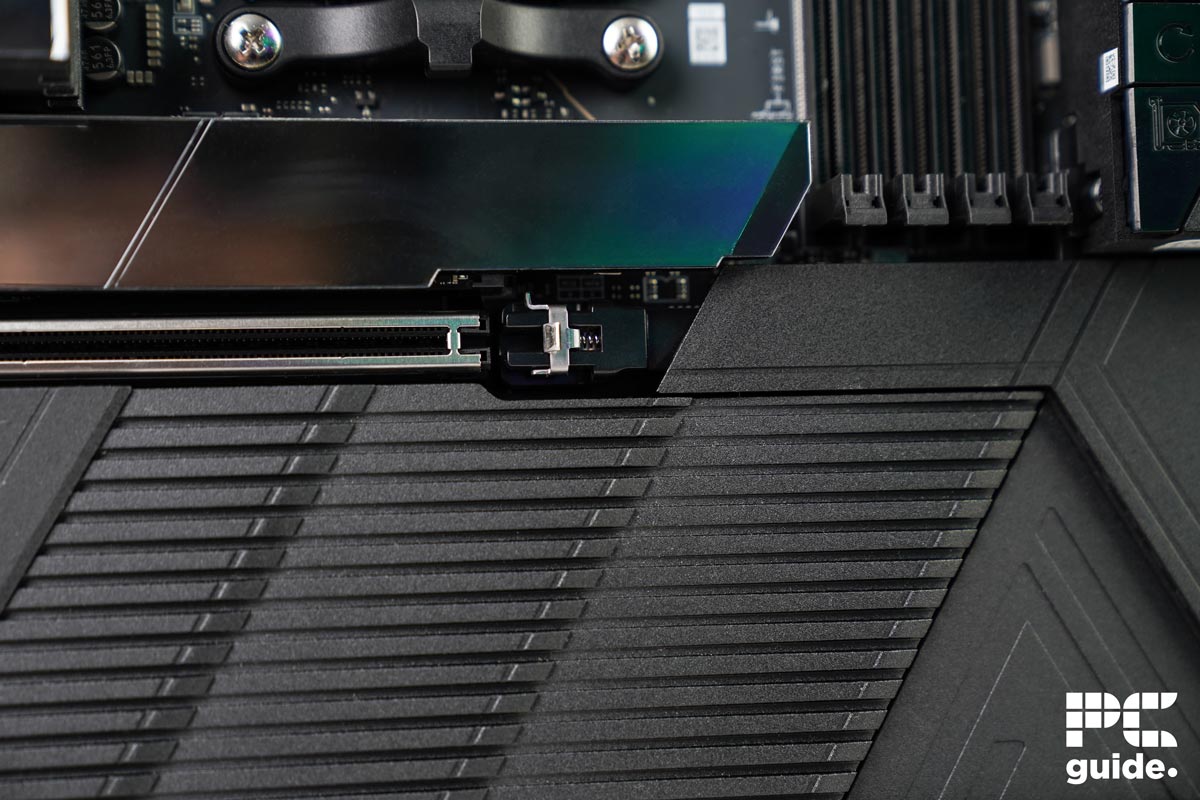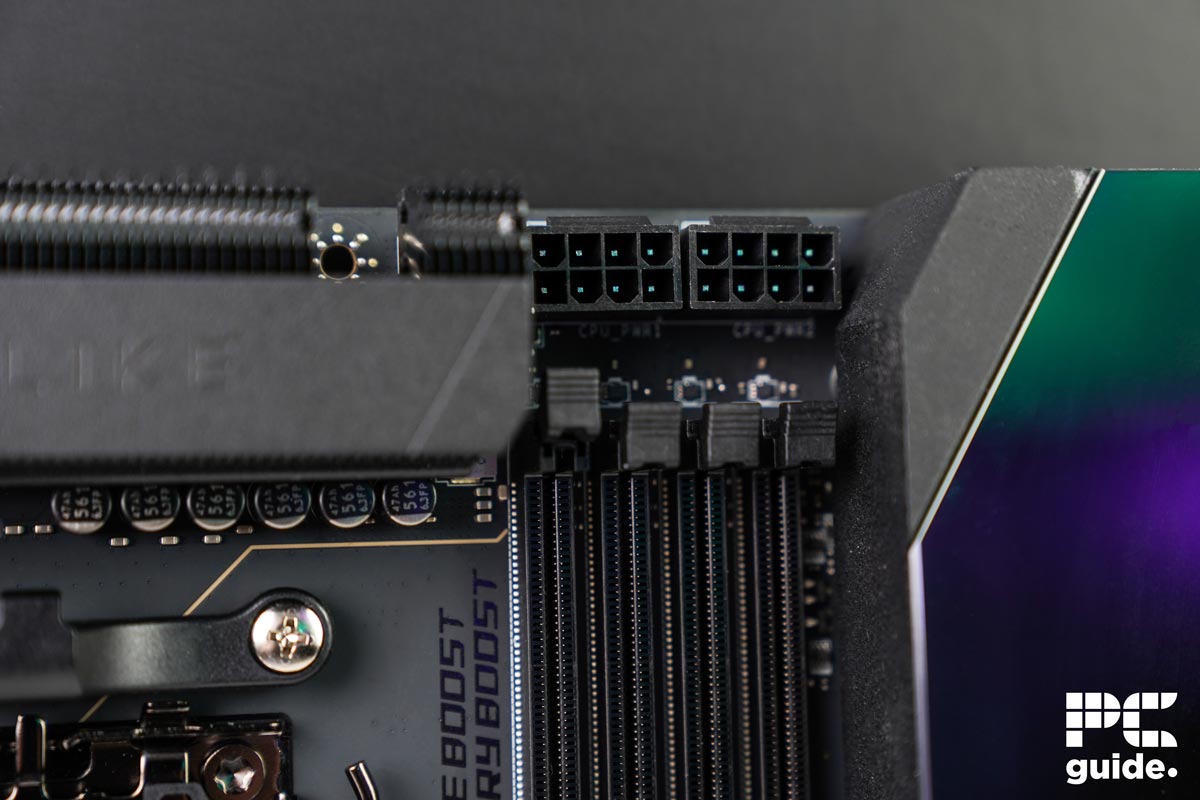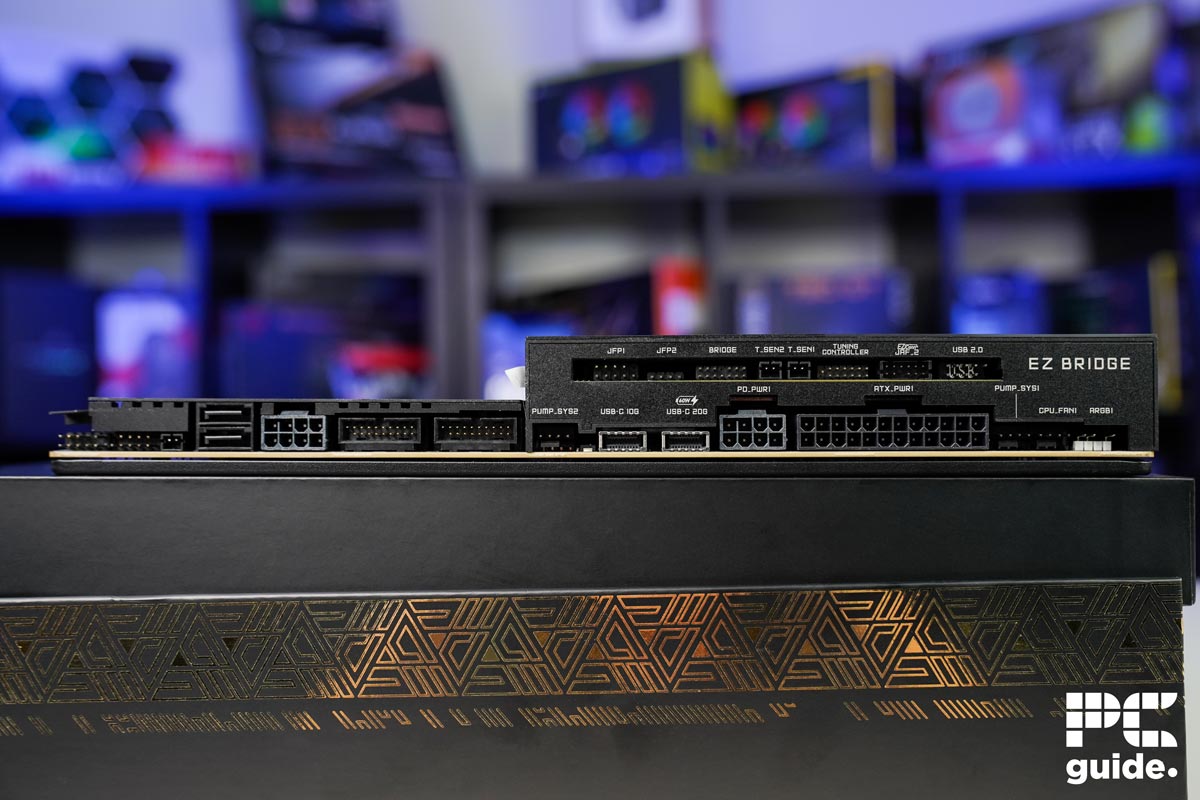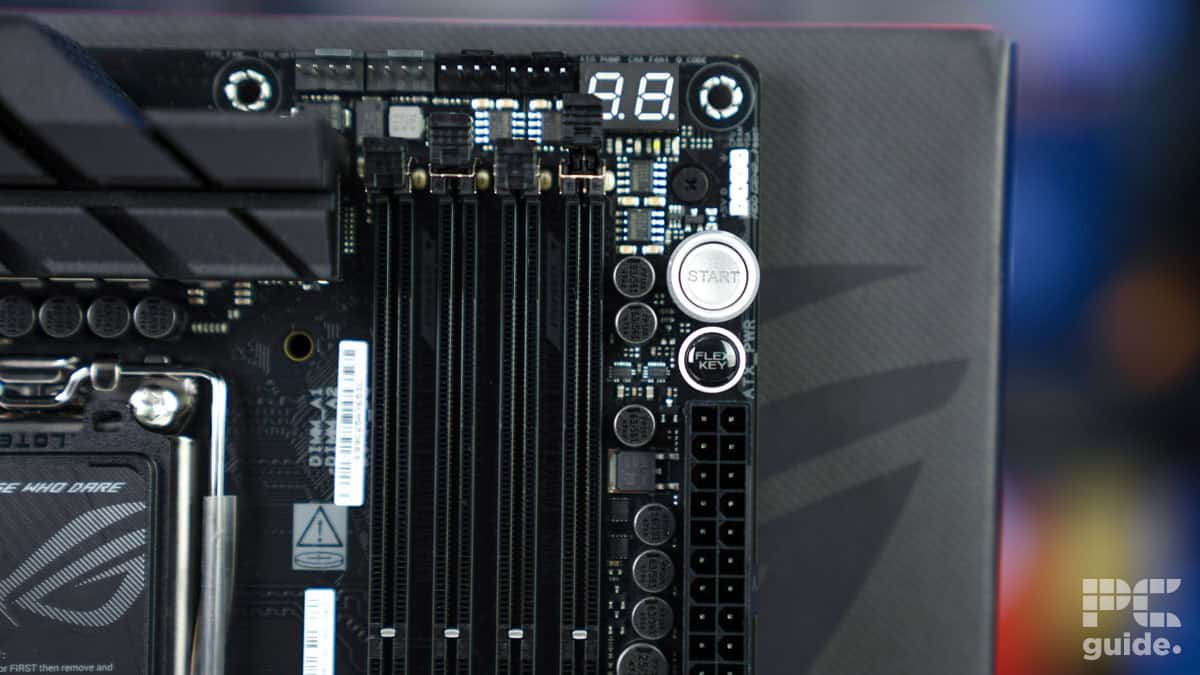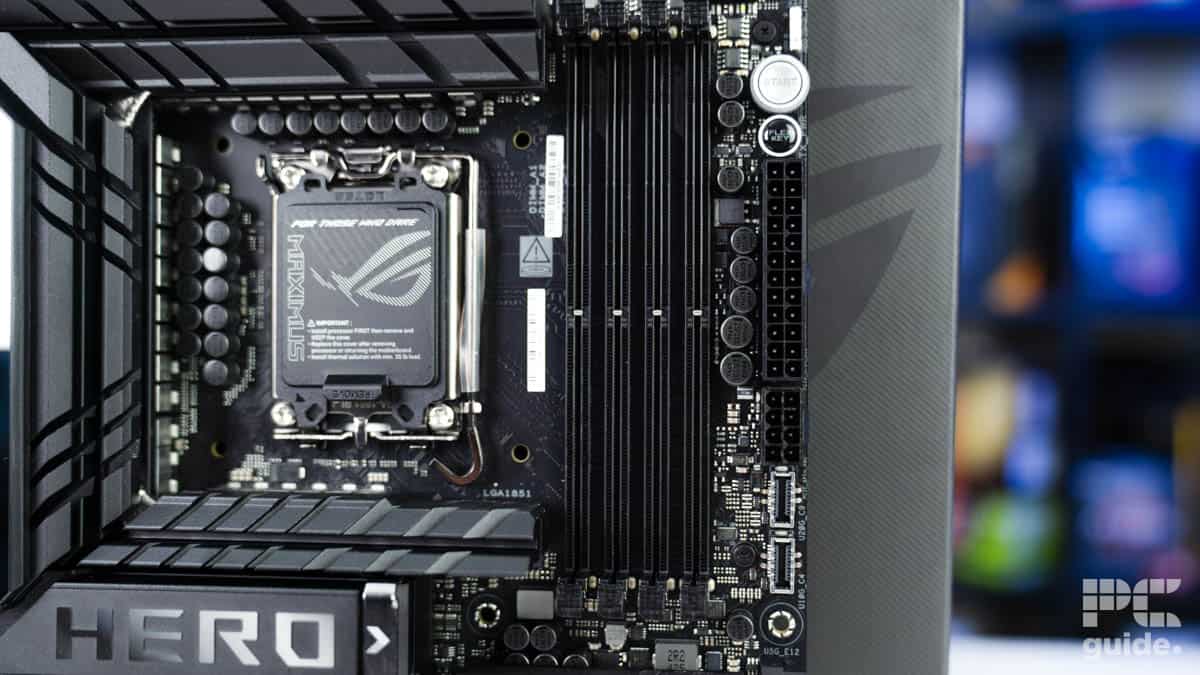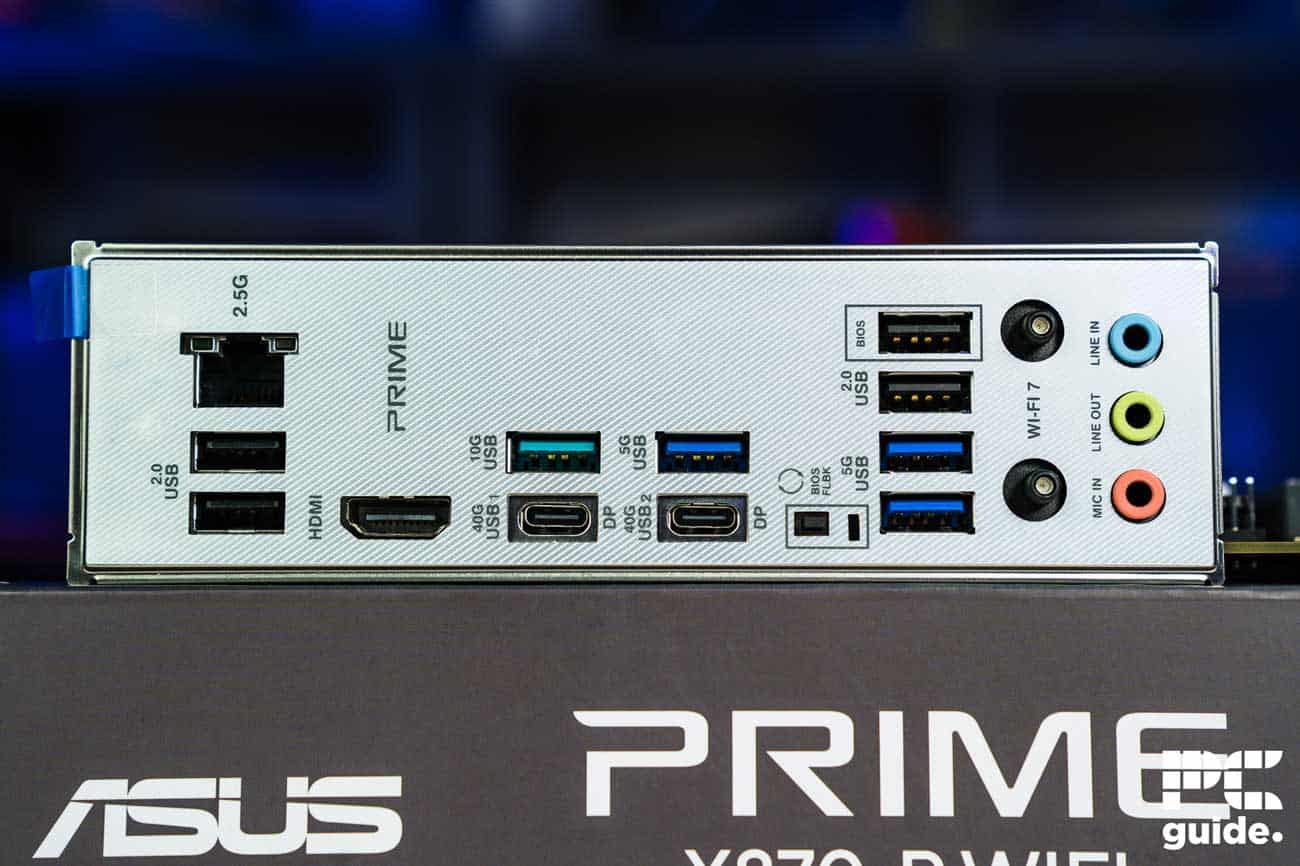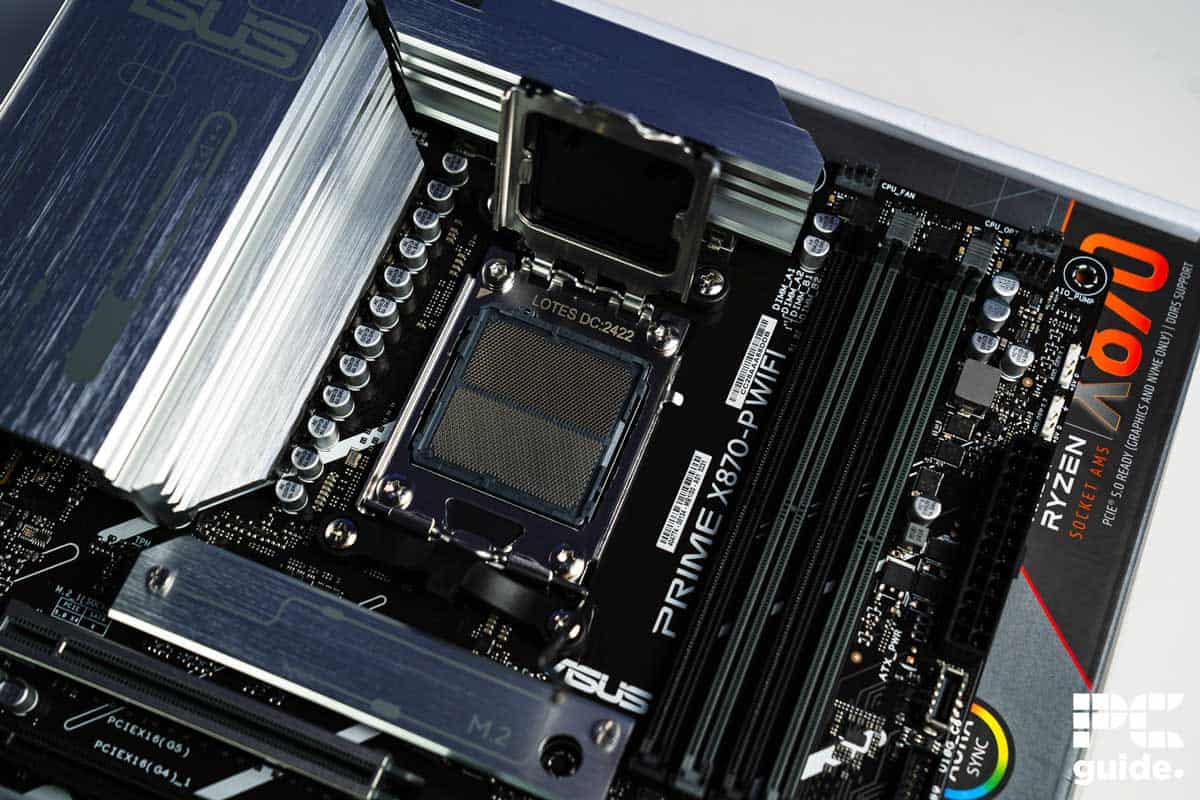Best motherboards for RTX 5080 in 2025 – our top picks

Table of Contents
The RTX 5080 has finally launched. Our in-depth RTX 5080 review gave it a 4.5/5 score, meaning it seriously impressed us with its performance on all fronts. Now while choosing a motherboard for a GPU wasn't something that was usually considered, the landscape has changed with the RTX 50-series GPUs.
These new graphics cards feature PCIe 5.0 connectivity, meaning they can use the full bandwidth of a motherboard’s PCIe 5.0 slot, resulting in better performance. While plenty of motherboards have a Gen 5 slot for the GPU, what sets them apart is the chipset and socket.
Prime Day is finally here! Find all the biggest tech and PC deals below.
- Sapphire 11348-03-20G Pulse AMD Radeon™ RX 9070 XT Was $779 Now $739
- AMD Ryzen 7 7800X3D 8-Core, 16-Thread Desktop Processor Was $449 Now $341
- ASUS RTX™ 5060 OC Edition Graphics Card Was $379 Now $339
- LG 77-Inch Class OLED evo AI 4K C5 Series Smart TV Was $3,696 Now $2,796
- Intel® Core™ i7-14700K New Gaming Desktop Was $320.99 Now $274
- Lexar 2TB NM1090 w/HeatSink SSD PCIe Gen5x4 NVMe M.2 Was $281.97 Now $214.98
- Apple Watch Series 10 GPS + Cellular 42mm case Smartwatch Was $499.99 Now $379.99
- ASUS ROG Strix G16 (2025) 16" FHD, RTX 5060 gaming laptop Was $1,499.99 Now $1,274.99
- Apple iPad mini (A17 Pro): Apple Intelligence Was $499.99 Now $379.99
*Prices and savings subject to change. Click through to get the current prices.
So, even though you might be looking for a board for the RTX 5080, the processor you choose will determine which mainboard will be compatible and vice versa. For example, a Ryzen 9 9950X will only be compatible with an AM5 board regardless of the chipset.
To help you with your RTX 5080 build, we've selected motherboards with a PCIe 5 connection for the graphics card that can be paired with the Ryzen 9000 and 7000 and the Intel Core Ultra 200S processors.
Best motherboards for RTX 5080 at a glance
-
Best motherboard for RTX 5080
MSI MEG X870E Godlike
- Socket: AM5 (LGA 1718)
- Chipset: X870E
- Form factor: E-ATX (305x277mm)
- PCIe version: Gen 5 PCIe and Gen 5 NVMe
- Memory speed: 9000 – 5600 (OC) MT/s / 5600 – 4800 (JEDEC) MT/s
- Memory capacity: 256GB DDR5
-
Best Intel motherboard for RTX 5080
ASUS ROG Maximus Z890 Hero
- Socket: LGA1851
- Chipset: Z890
- Form Factor: ATX
- PCIe Version: Gen 5 PCIe and Gen 5 NVMe
- VRM: 22+1+2+2
- Memory Speed: 9200+MT/s (OC)
-
Best mid-range motherboard for RTX 5080
ASUS PRIME X870-P WiFi
- Socket: AM5 (LGA 1718)
- Chipset: X870
- Form Factor: ATX
- PCIe Version: PCIe Gen 5 Storage – PCIe Gen 5 GPU
- Memory Speed: 8000+MT/s (OC)
- Memory Capacity: 192GB DDR5
How we picked
The process for selecting a motherboard for this GPU consisted of looking at the best processors for the RTX 5080, as these selections should work seamlessly with it without causing a CPU bottleneck. This was important as it was only after considering the CPUs that we could determine which motherboards to select. After that, we filtered the options based on price, features, VRMs, efficiency, and the performance they showcased during our in-house testing. If you'd like to learn how we select and review products in more detail, our testing lab has you covered.
Our top picks

- Socket: AM5 (LGA 1718)
- Chipset: X870E
- Form factor: E-ATX (305x277mm)
- PCIe version: Gen 5 PCIe and Gen 5 NVMe
- Memory speed: 9000 – 5600 (OC) MT/s / 5600 – 4800 (JEDEC) MT/s
- Memory capacity: 256GB DDR5
- Great features and accessories
- Incredible build quality and EZ connection additions
- Top overclocking potential with one click and power support
- Skyhigh price, more than most other PC components
If you're looking to pair the RTX 5080 with a Ryzen 7000 or 9000 processor like the Ryzen 7 9800X3D or the upcoming Ryzen 9 9950X3D, we recommend the MSI MEG X870E Godlike. This motherboard is tailored for enthusiasts who demand nothing less than exceptional performance, and it delivers exactly that, as we found in our MSI MEG X870E Godlike review.
This board has a high-end X870E chipset and an E-ATX form factor (305 x 277mm), meaning you'll have to check whether your PC case can comfortably house it. If you're interested in exploring some options, check out the best PC cases for RTX 5080, which should ensure that you can install this board along with the RTX 5080 without running into any issues.
It also has PCIe 5 connectivity for the GPU and graphics card, meaning your RTX 5080 can make use of all the lanes with a per-lane speed of 4 GB/s, resulting in a total of 64 GB/s with an x16 connection. Besides that, speed is the name of the game, and with the best Gen 5 NVMe SSDs, you should be the first one in the lobby at the start of a round and experience fast load and boot times.
The maximum memory capacity of this motherboard is 256GB DDR5 RAM, which can run at a max speed of 9,000 MT/s. While such a high capacity is great, realistically, it isn't needed for gaming or professional workflows. However, a significant overhead is nice to have as you can boost your system by increasing the RAM.
The X870 Godlike is an incredible and fascinating motherboard. It includes everything you might need to extract the most out of your components and plenty of help along the way with installation and support.
PC Guide
This motherboard has a 24+2+1 power delivery system, meaning there are 24 phases to filter the power going to the CPU, 2 for the memory, and one for the SoC. More phases mean the energy is cleaner and more stable before reaching the CPU, which is important for every CPU but crucial for overclocking and power-hungry processors.
As for connections, this board features WiFi 7 and a 10G and 5G LAN port, meaning regardless of your connection, wired or wireless, you should get a stable and low-latency gaming, working, and streaming experience with this board at the center of your RTX 5080 gaming PC.
We paired this board with the Ryzen 7 7800X3D, which is one of the best CPUs for the RTX 5080, and the RTX 3090 and ran a couple of games and benchmarking software to gauge how it facilitates the CPU in performing its best.
In Cyberpunk 2077, we got 229 FPS, an average PPT of 69.5W, and a maximum temperature of 43.5°C. In Blender Junkshop, we got 80.43 points with an average power and maximum temperature of 73W and 40°C, respectively.
What this means is that it wasn't holding back the CPU or the GPU and was delivering all the power it needed. While it did run a bit hot compared to other options like the ASRock X870 Steel Legend, it isn't anything to worry about, as the temperatures were low overall. Overall, this is an excellent motherboard in all aspects but its staggering price point might not make it a favorite among the consumer base.

- Great EZ release features on PCIe and NVMe slots
- Incredible cooling performance with massive heatsinks across the board
- Plenty of fast connectivity with PCIe Gen 5 and DDR5 support
- Incredibly expensive, even more than the top CPU that fits it
- Plenty of overkill for most builds with features that won't be used
For those who prefer Team Blue processors, we recommend the ROG Maximus Z890 Hero. This board has an LGA1851 socket, which means it can accommodate the complete lineup of Arrow Lake processors. In our ROG Maximus Z890 Hero review, it showcased excellent power and thermal efficiency.
For starters, this board has PCIe 5 connectivity for the GPU and storage devices, meaning you shouldn't have any issues installing your RTX 5080 with it. It would work excellently to unleash the card’s full potential.
However, to test the performance of this mainboard, we paired it with the Intel Core Ultra 9 285K and the RTX 4070 Ti. Now, keep in mind that the RTX 4070 Ti is a PCIe 4 GPU, meaning its performance wouldn't be the same as that of the RTX 5080 or even the RTX 5070 Ti if we paired it with this board.
The average power draw during testing was 233.5W, which went up to 236.7W when we ran Furmark 2. The TDP of the 285K is 250W, so this board was able to provide power very close to that limit, meaning it wasn't held back. The best part? Despite delivering so much power, it had a maximum temperature of 38°C and a maximum CPU temperature of 84°C during Furmark 2.
The ROG Maximus Z890 Hero ticks all the right boxes for both experienced and first-time builders. It's packed with features that make for easy installation, offers incredible cooling performance, and plenty of ports and connectivity.
PC Guide
So, we know that your Arrow Lake processor's performance won't be held back. Paired with the RTX 5080, it should have excellent performance at 4K and lower resolutions. This level of performance is courtesy of its 22+1+2+2, which ensures that your memory, CPU, SoC, and other components get the right amount of power they need for the optimal output.
Besides that, this board has a 192GB maximum memory capacity, which can run at a maximum speed of 9,200 MT/s (OC). However, faster isn't always better, and the generally believed sweet spot for the Arrow Lake processors is DDR5 8,000 MT/s. Overclocking the memory beyond that could lead to stability issues.
Overall, the ROG Maximus Z890 Hero is one of the best motherboards for the RTX 5080, as it can accommodate the 285K or other Arrow Lake processors. Also, since the LGA1851 platform is new, it means that the future CPUs on this platform will also be compatible with this board, giving it good value in the long run.
What users say
According to Amazon reviews, this board is easy to install and performs well. However, some users suffered from crashing issues. One reviewer said: “I upgraded my computer with the Asus Rog Z890 Maximus Hero from Rog striks Z790 E. I can’t tell you how impressed I am with this motherboard. It has I think 5 M.2 SSD slots for your storage needs. I am a photographer so most of my pictures are stored on SSD.”

- Socket: AM5 (LGA 1718)
- Chipset: X870
- Form Factor: ATX
- PCIe Version: PCIe Gen 5 Storage – PCIe Gen 5 GPU
- Memory Speed: 8000+MT/s (OC)
- Memory Capacity: 192GB DDR5
- Great support for fast RAM and PCIe addons
- Simple yet effective design
- Plenty of IO and PCIe connectivity
- No heatsinks for the bottom two NVMe slots
- Lacks error display for troubleshooting
- No easy clear CMOS
If you're looking for a board with a high-end chipset that also features a PCIe 5 port for the RTX 5080, check out the ASUS Prime X870-P WiFi. This is an excellent board that costs significantly less than our top pick but still features an X870 chipset and a 14+2+1 power delivery system.
In our ASUS Prime X870-P WiFi review, it showcased decent performance, efficiency, and thermal design. We paired it with the Ryzen 9 9950X and the RTX 4070 Ti to test its performance. Cyberpunk 2077 ran at 220 FPS, while the Cinebecn 2025 multi-core test delivered 2,105.
The Prime X870-P is a nice cutback option from the ASUS lineup. Complimenting the Ryzen 9000 series nicely, even if it's a month or so after its release, it does give a good platform for any AM5 processor.
PC Guide
For comparison, the ASUS ROG Strix X870E-E delivered 234 FPS and 2,175 points, respectively. It also costs more than twice the Prime X870-P, so for a very pocket-friendly board, it had excellent performance.
However, since the CPU’s power delivery design has fewer phases, it couldn't deliver as much power as the other high-end options, but that also meant that it generated a lot less heat. The maximum motherboard temperature when we ran CB 2024 and Cyberpunk 2077 was 35°C and 34°C, respectively.
When it comes to the RTX 5080, this board has a PCIe 5.0 x 16 slot, meaning that it can get access to all the lanes for the highest amount of data transfer, meaning better productivity and in-game performance.
Overall, this mainboard has plenty of great features, I/O options, and storage slots. Best of all, it is price, and since it is based on the AM5 platform, you've got the entire Ryzen 7000 and 9000 lineup of processors to choose from, which should work great with the RTX 5080 without causing a CPU bottleneck.
What users say
According to Amazon reviews, this board has great functionality, build quality, capacity, and value for money. One reviewer said: “Good value for the money, great looks, plenty of fan headers, decent build quality for the AMD Ryzen 9 7950x processor I have bought for it. Haven’t even powered it up yet.”
How to choose the best motherboard for RTX 5080
Choosing a mainboard for the RTX 5080 isn't difficult, but the sheer number of options can be confusing. To filter these options, there are some major factors that you need to keep in mind, which should help you select the best board for your setup.
Compatibility and chipset
While the CPU primarily drives the motherboard choice, it’s also important to ensure your motherboard can support your chosen GPU. This includes having enough PCIe slots and sufficient power delivery to handle high-end graphics cards.
Each platform has various chipsets offering different features. For AMD Ryzen 7000 and 9000 processors, common chipsets include A620, B650, B650E, X870, and X870E. Chipsets like H810, B850, and Z890 are available for Intel Arrow Lake processors. The Z790 chipset was popular for Intel’s 12th to 14th-generation CPUs.
What is different between these chipsets is the VRM and other aspects. The VRMs control the voltage for the CPU and other components, and they are crucial in delivering a clean and stable power supply. The higher up you go in terms of chipset, the more features and VRMs it'll have, meaning more stable power delivery, resulting in a better overhead for overclocking.
Another important aspect that should be compatible is the motherboard and the CPU socket. AMD uses AM4 and AM5 sockets for consumer-grade CPUs, while Intel uses LGA 1200, 1700, and 1851 sockets for different generations. For example:
- AMD Ryzen 5000: Compatible with AM4 motherboards.
- AMD Ryzen 7000 and 9000: Require AM5 motherboards.
- Intel 12th to 14th Generation: Use LGA 1700 motherboards.
- Intel Arrow Lake Processors: Need LGA 1851 motherboards