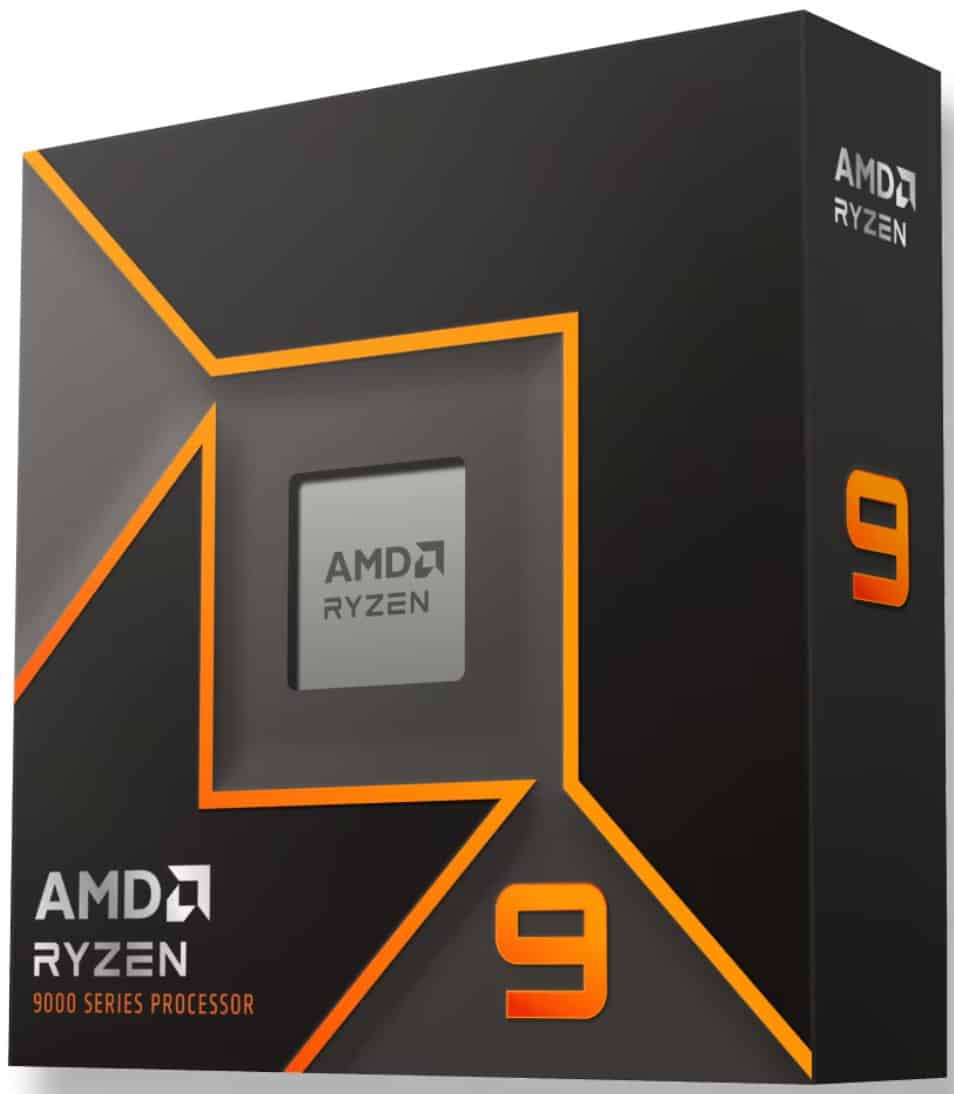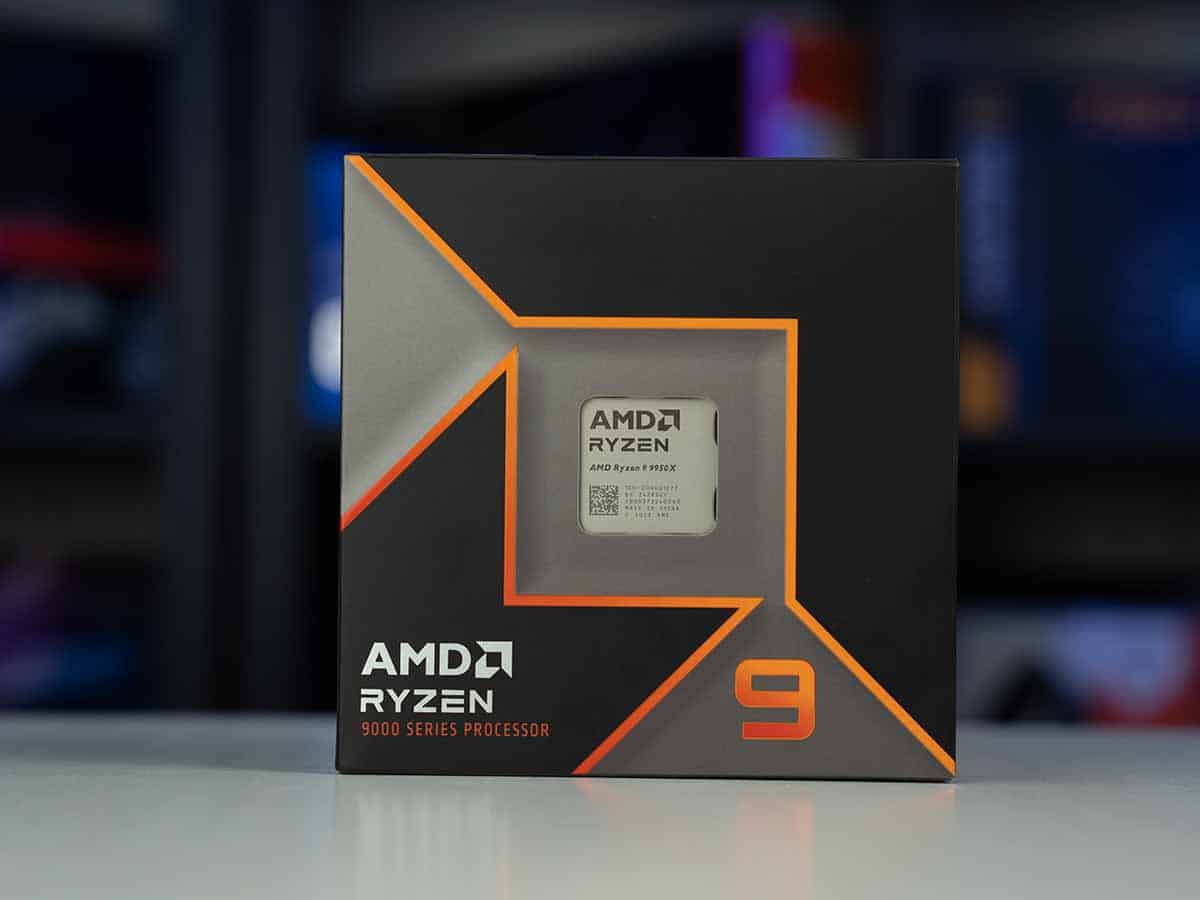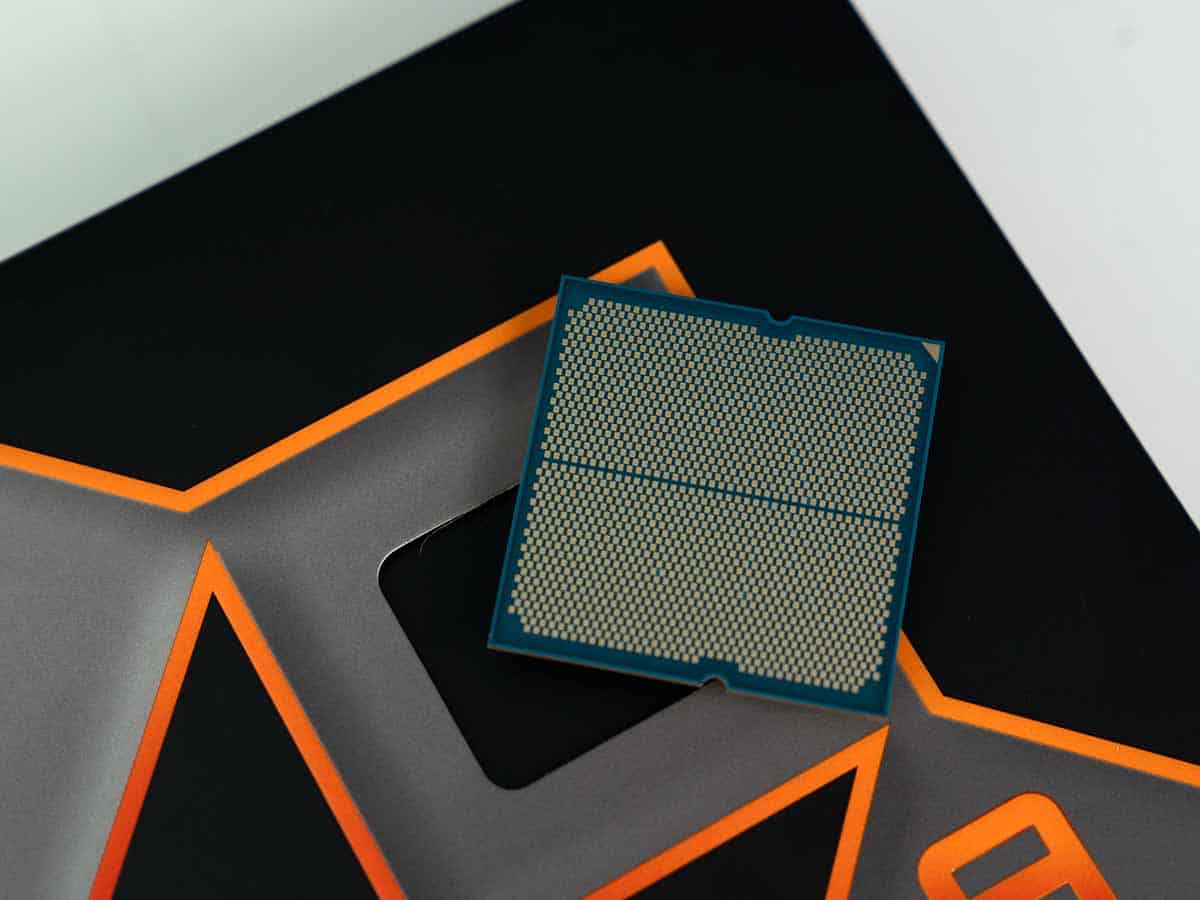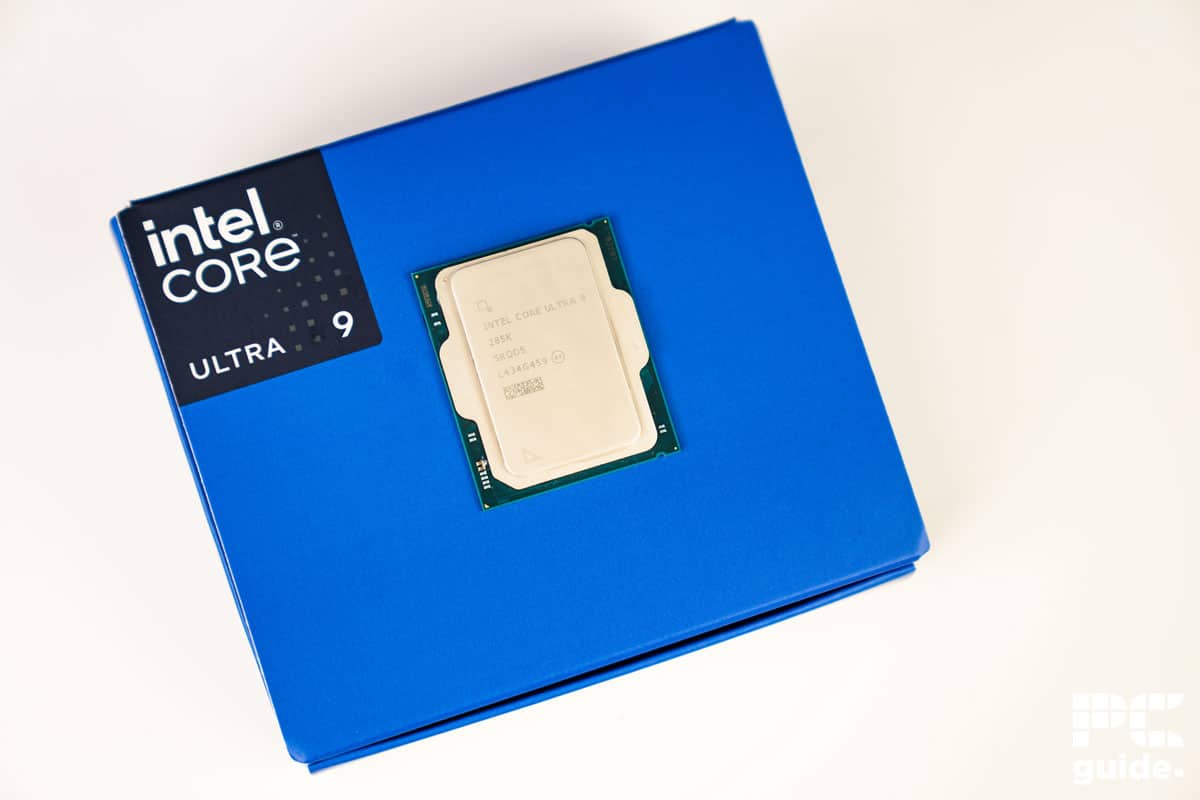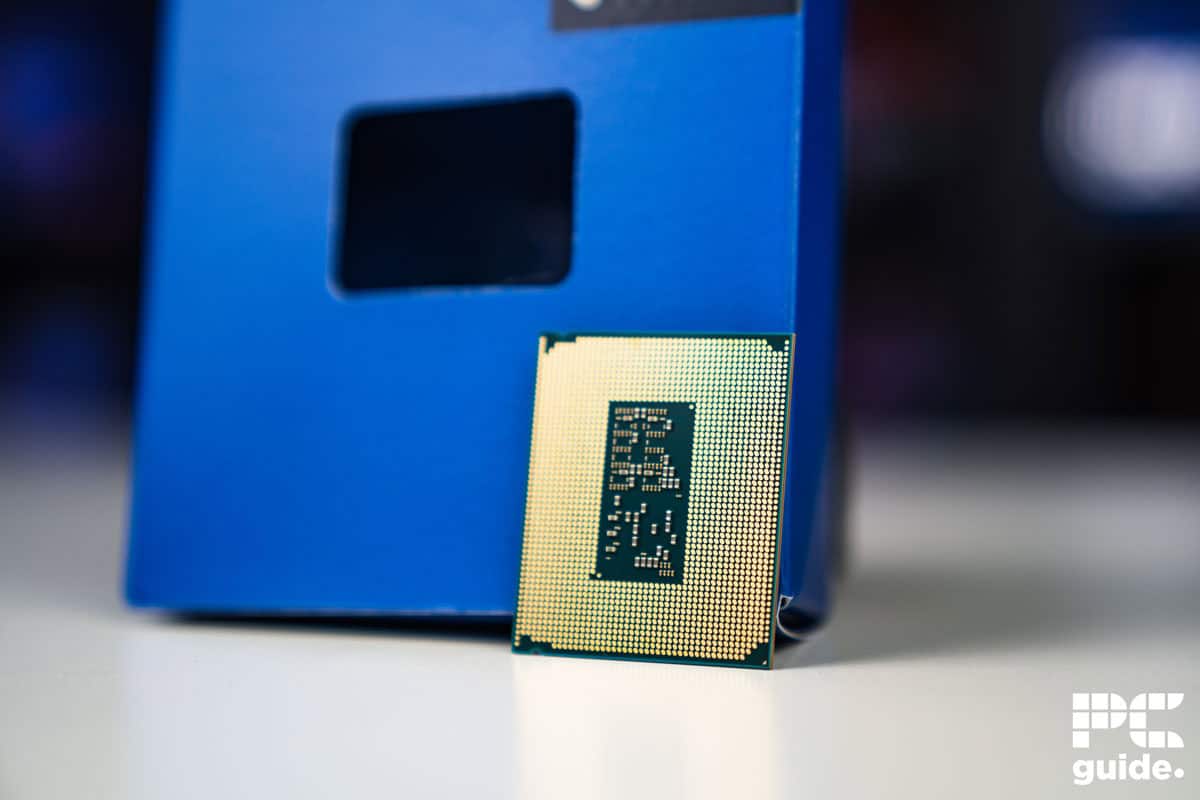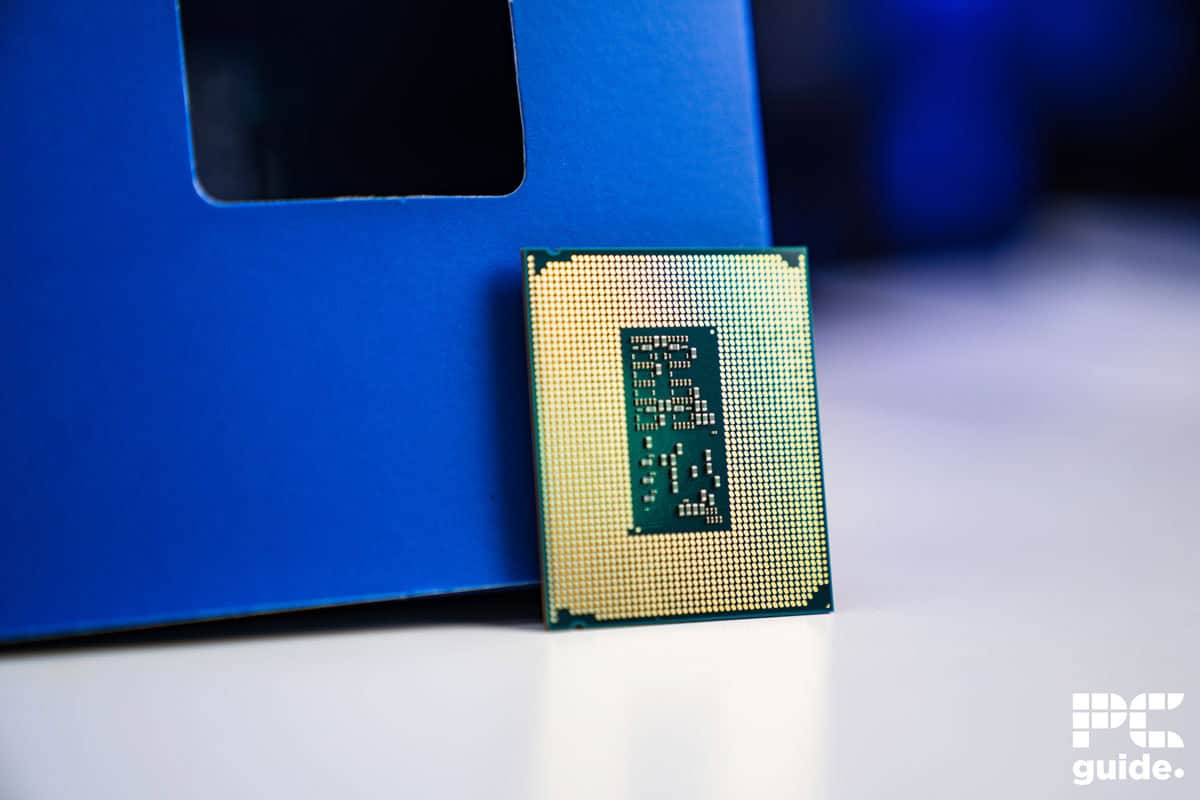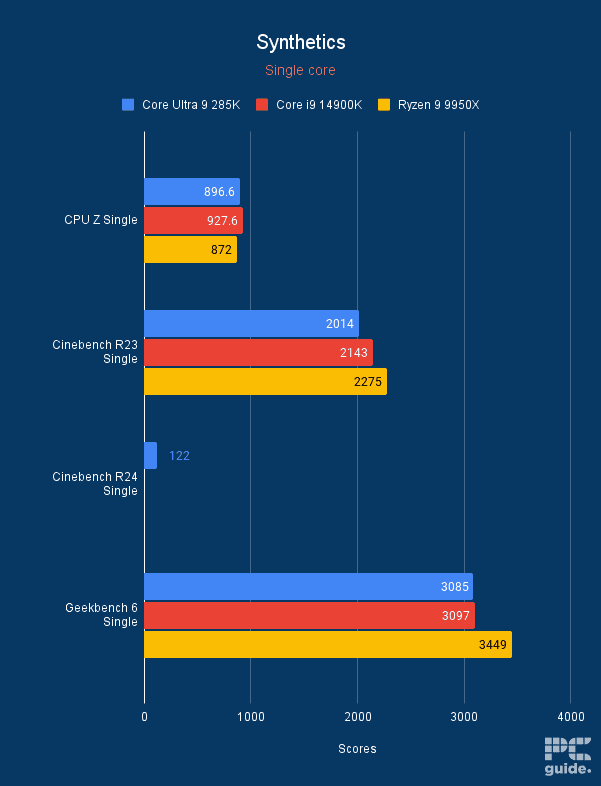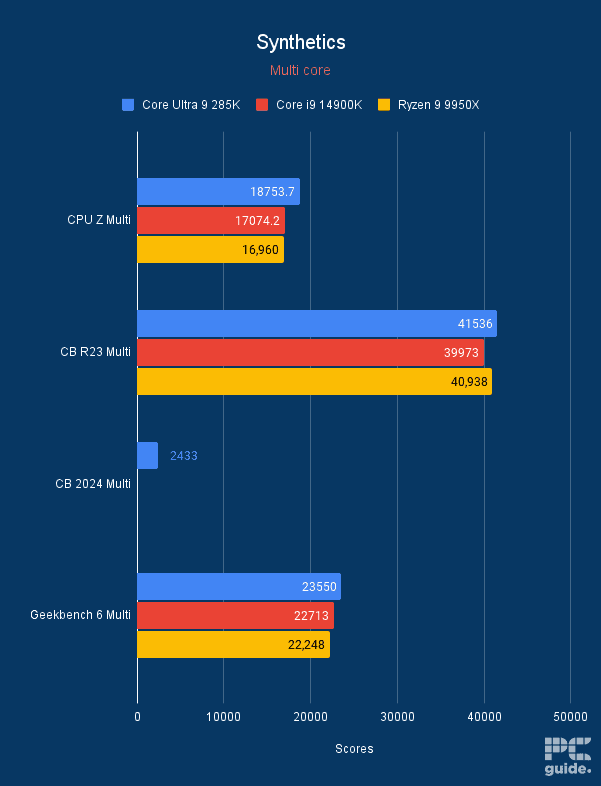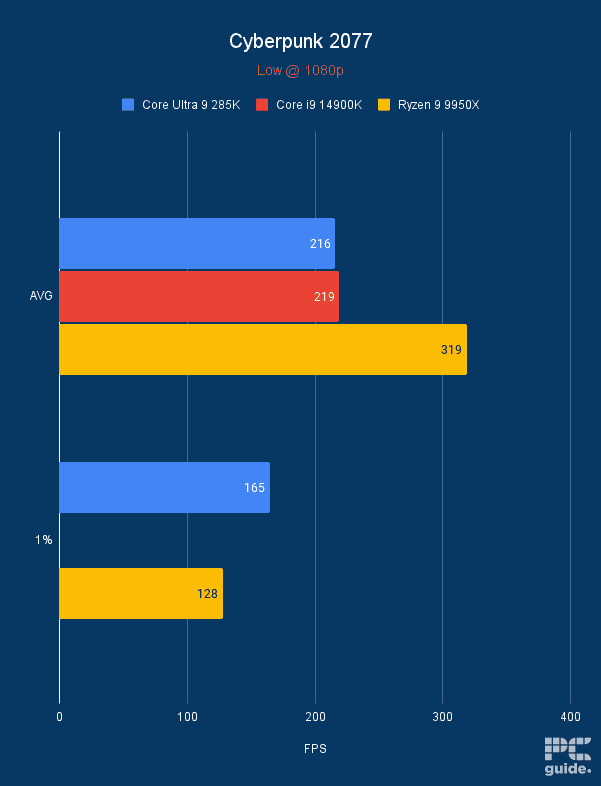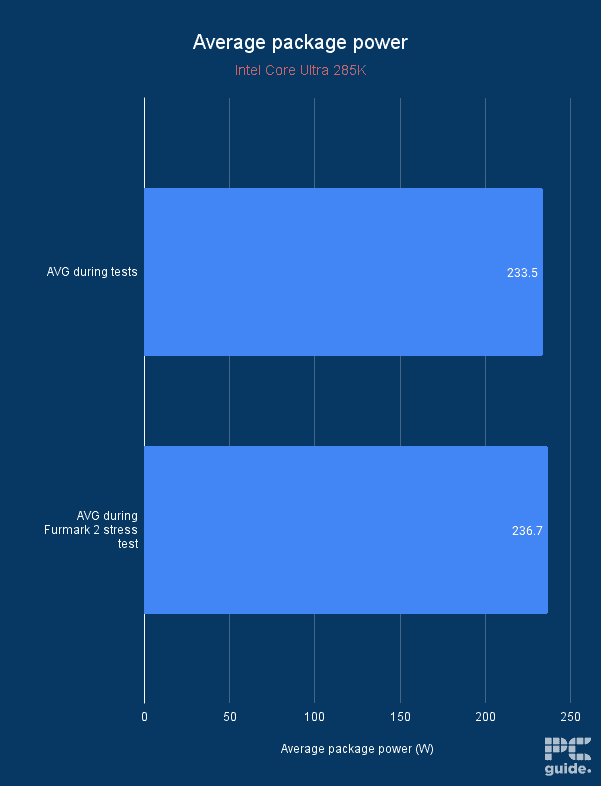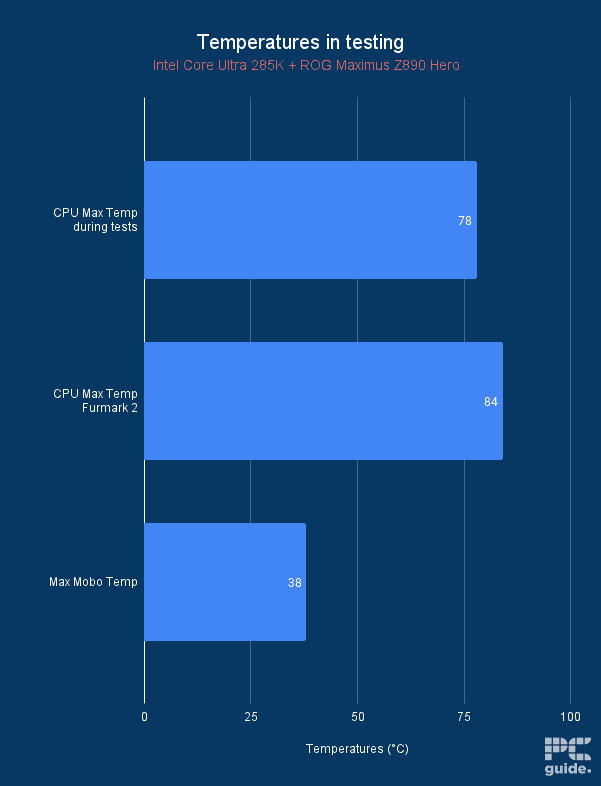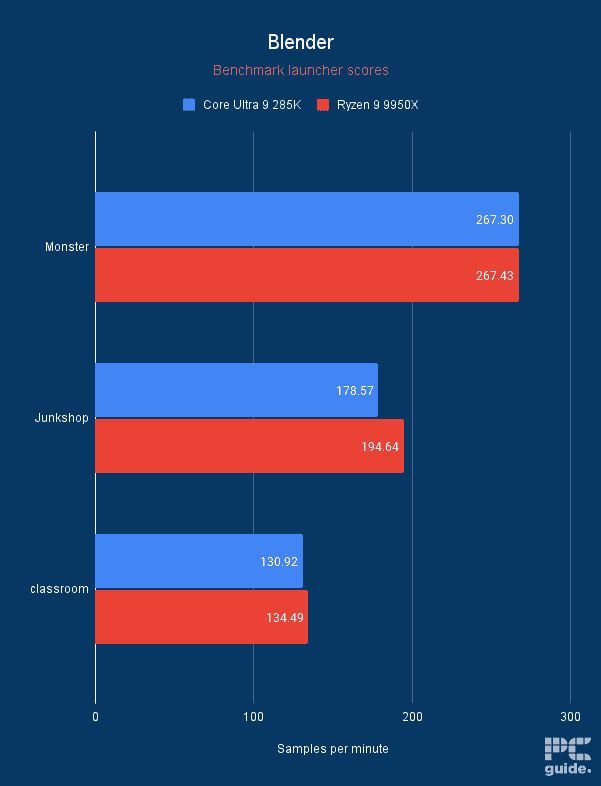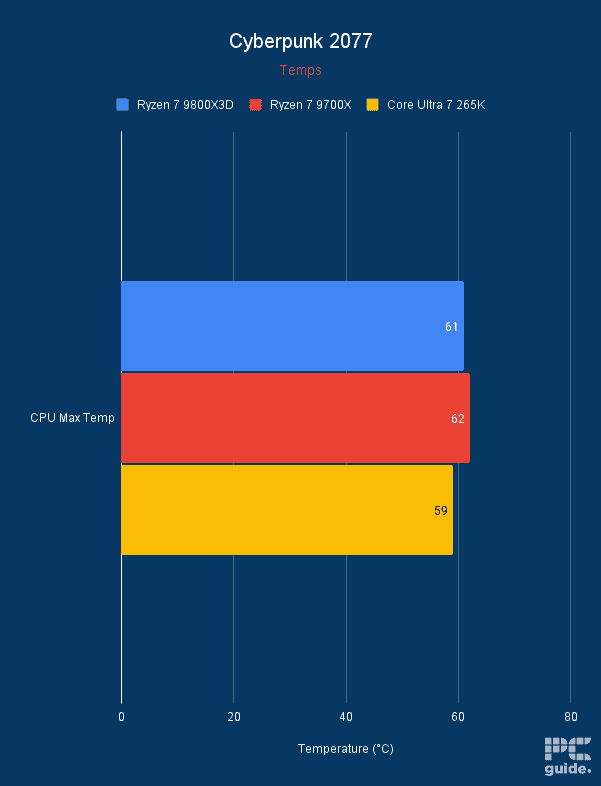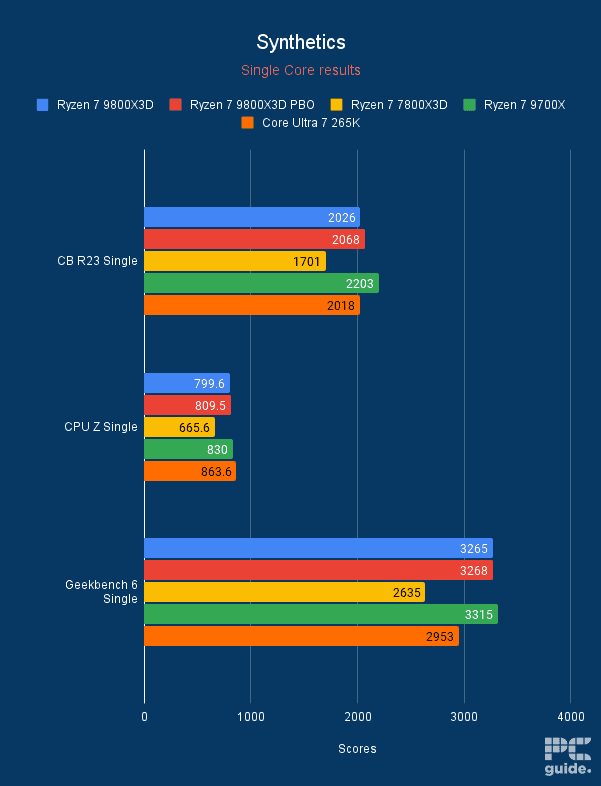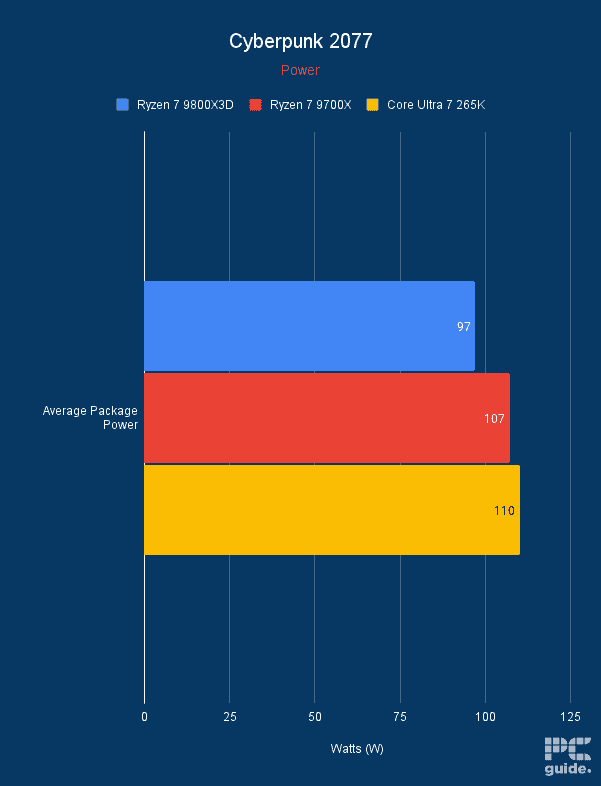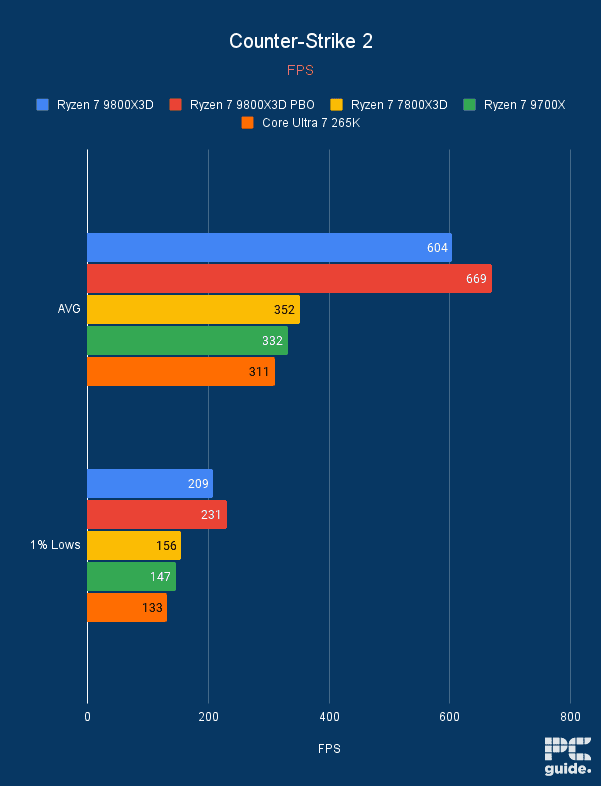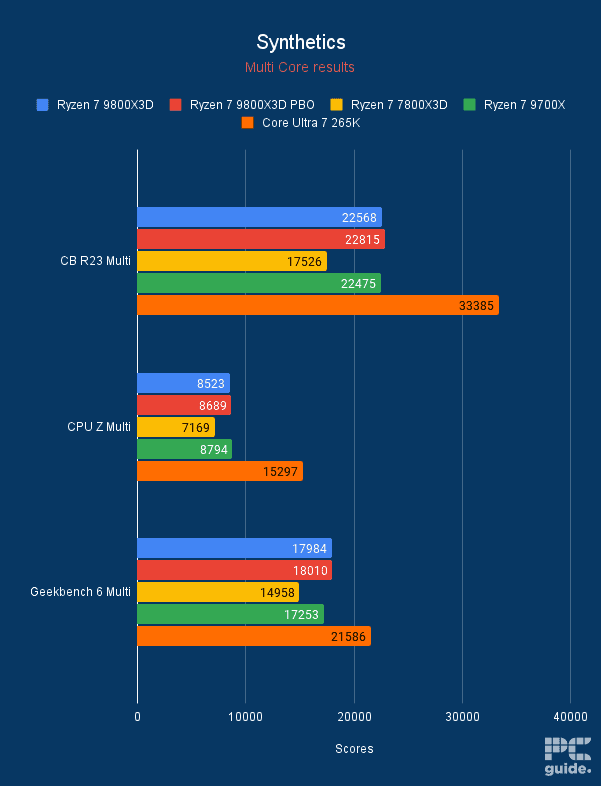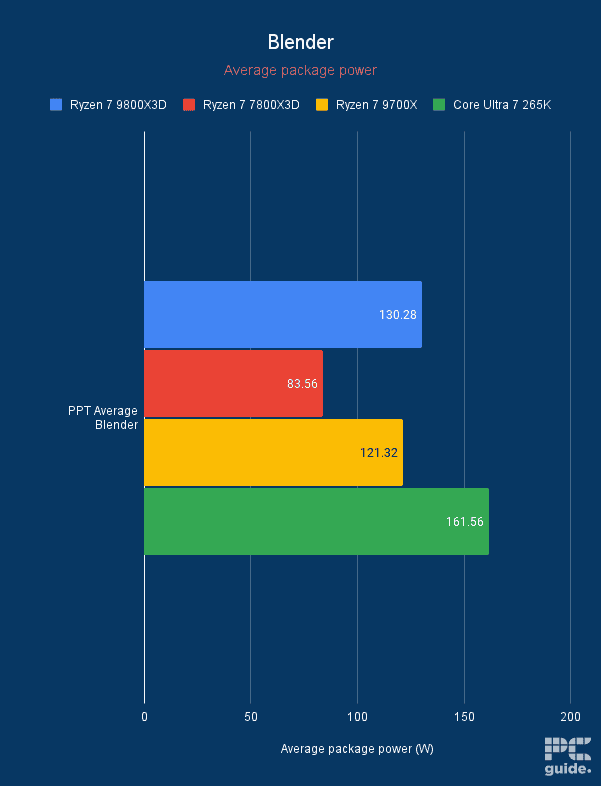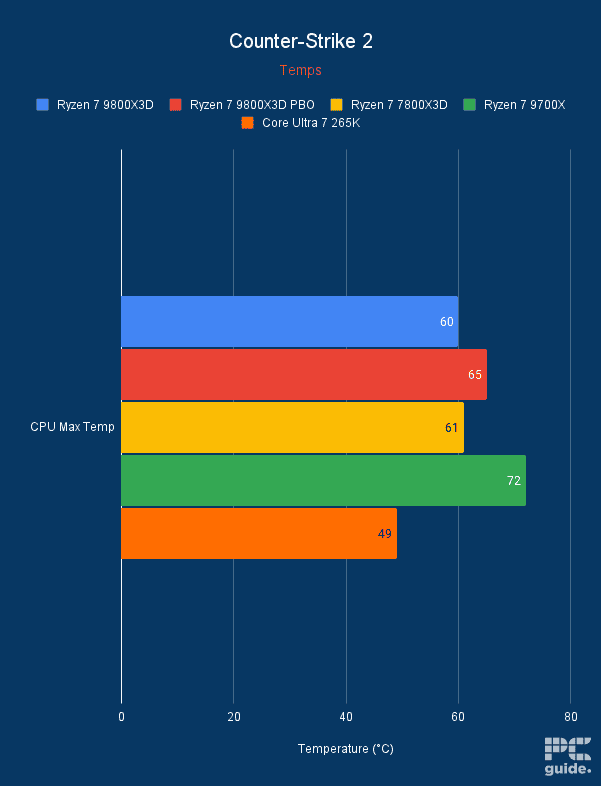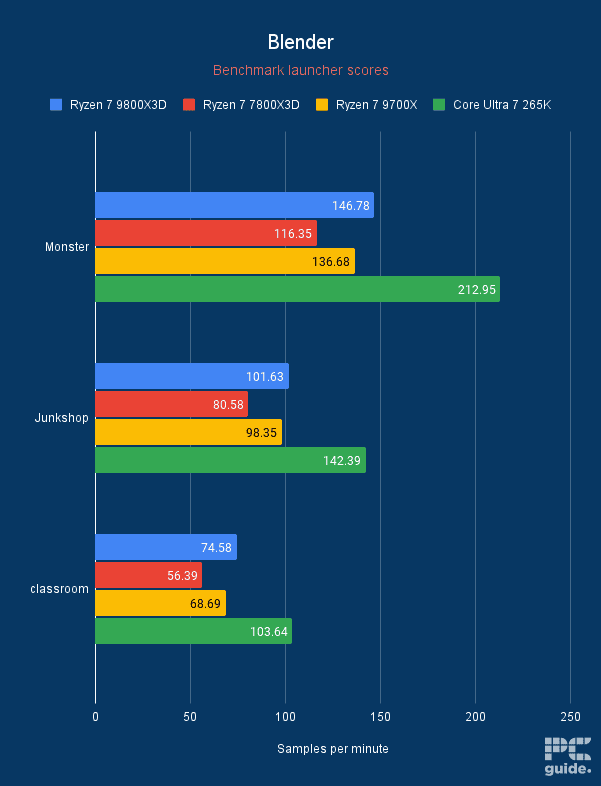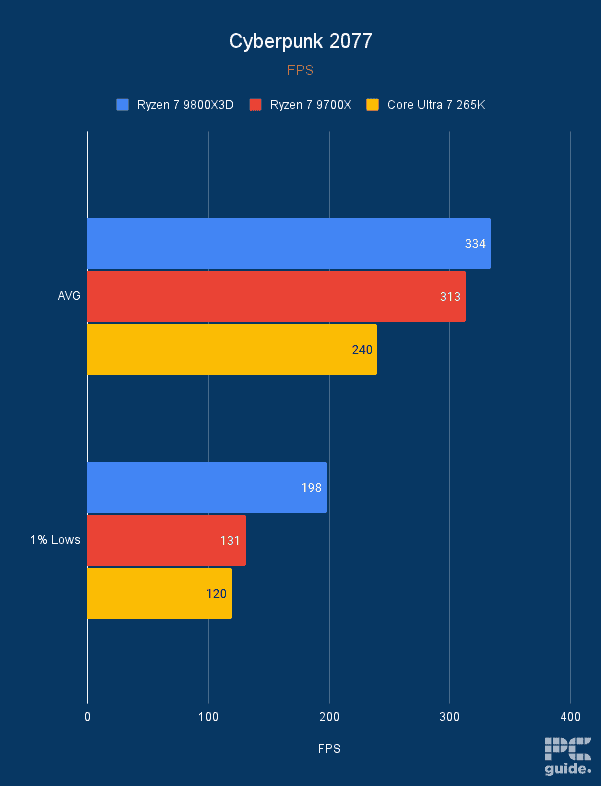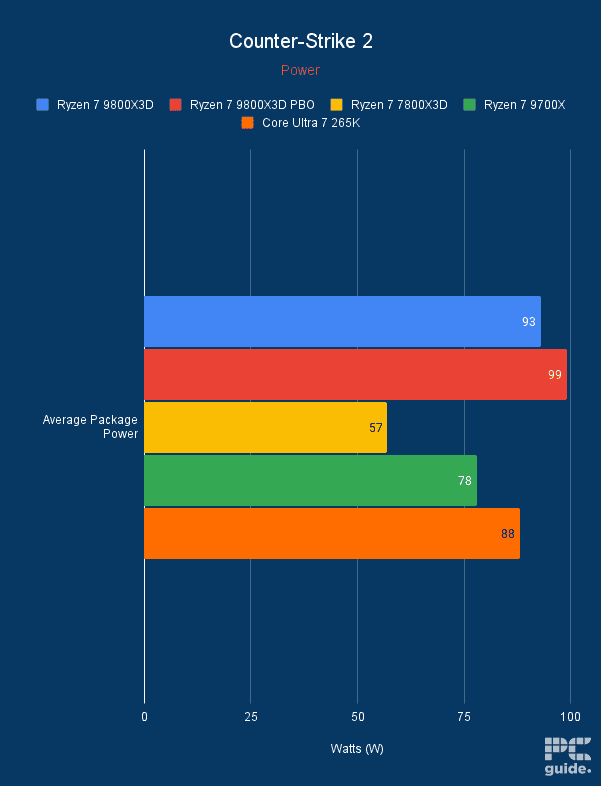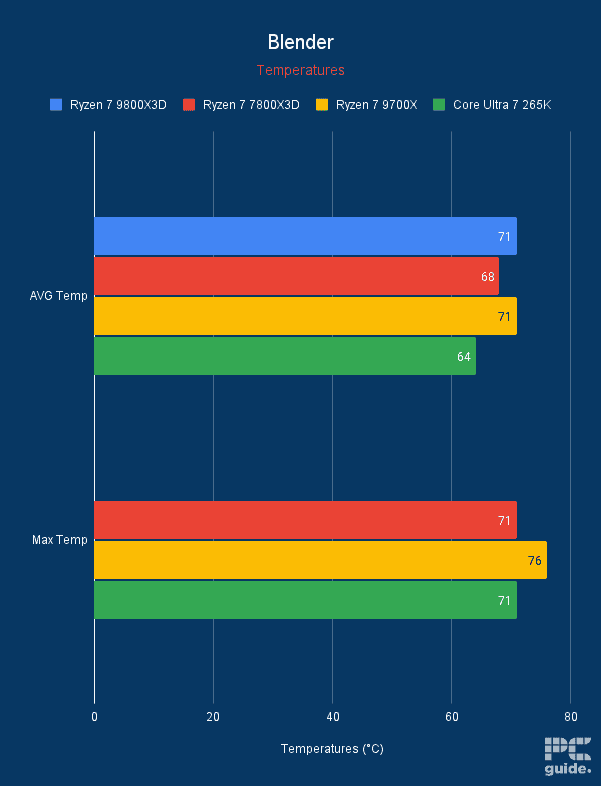Best CPU for RTX 4090 in 2025 – our top Intel and AMD picks tested

Table of Contents
The RTX 4090 was one of the most powerful GPUs on the market, until the impressive 50-series came along – notably the RTX 5090 and 5080. But with that being said it still very much holds it own as an incredible graphics card, granted you pair it with the right CPU.
For a card like this, you really want to go for the very top CPUs available, and right now those would be the Ryzen 9 9800X3D, Intel Core Ultra 9 285K, and Ryzen 9 9950X. Of course, the Ryzen 9 9950X3D and Ryzen 9 9900X3D combine the X3D cache and plentiful cores that make them a powerhouse, but since we have yet to review them, they don’t feature on our list.
Prime Day is finally here! Find all the biggest tech and PC deals below.
- Sapphire 11348-03-20G Pulse AMD Radeon™ RX 9070 XT Was $779 Now $739
- AMD Ryzen 7 7800X3D 8-Core, 16-Thread Desktop Processor Was $449 Now $341
- ASUS RTX™ 5060 OC Edition Graphics Card Was $379 Now $339
- LG 77-Inch Class OLED evo AI 4K C5 Series Smart TV Was $3,696 Now $2,796
- Intel® Core™ i7-14700K New Gaming Desktop Was $320.99 Now $274
- Lexar 2TB NM1090 w/HeatSink SSD PCIe Gen5x4 NVMe M.2 Was $281.97 Now $214.98
- Apple Watch Series 10 GPS + Cellular 42mm case Smartwatch Was $499.99 Now $379.99
- ASUS ROG Strix G16 (2025) 16" FHD, RTX 5060 gaming laptop Was $1,499.99 Now $1,274.99
- Apple iPad mini (A17 Pro): Apple Intelligence Was $499.99 Now $379.99
*Prices and savings subject to change. Click through to get the current prices.
Here you’ll find a more detailed breakdown of each CPU, all of which we’ve tested in-house and reviewed to pair with the RTX 4090.
Products at a glance
-
Best CPU for RTX 4090
AMD Ryzen 9 9950X

-
Best Intel CPU for RTX 4090
Intel Core Ultra 9 285K
- Cores: 24
- Threads: 24
- Boost clock speed: 5.7GHz
- Base clock speed: 3.7GHz P-cores/3.2GHz E-cores
- L3 Cache: 36MB
- TDP: 125W base/250W max

-
Best gaming CPU for RTX 4090
AMD Ryzen 7 9800X3D
- Cores: 8
- Threads: 16
- Boost clock speed: 5.2GHz
- Base clock speed: 4.7GHz
- L3 cache: 96MB
- TDP: 120W
How we picked
You need to consider various aspects while pairing any CPU with a GPU. To find the best CPU for a powerful GPU, we considered factors like the brand, architecture, cores, threads, base and boost frequencies, and other important factors. This helped us filter our options and also gave us an idea of which CPU and GPU pairing would be the closest to ideal.
However, other than specifications that anyone can read, we take a more hands-on approach by thoroughly testing the CPUs for synthetic and real-world performance. If you're interested in learning more about that, we recommend you head to our PC Guide Testing Lab, which will show the process in detail.
Our top picks

- Cores: 16
- Threads: 32
- Boost clock speed: 5.7 GHz
- Base clock speed: 4.3 GHz
- L3 Cache: 64 MB
- TDP: 170 W
- Platform: AMD Socket AM5
- Strong multi-core performance
- Can be boosted a lot with PBO
- 16 cores can tackle heavy workloads
- Still suffers from AMD's efficiency obsession
- Expensive – wait for a price reduction
The Ryzen 9 9950X is AMD’s flagship processor and sits at the top of the Ryzen 9000 series performance hierarchy. We tested this processor in-house for our Ryzen 9 9950X review, and it showcased excellent gaming and synthetic performance, making it a well-rounded processor for various use cases.
This processor features 16 Zen 5 cores that are hyperthreaded, meaning the total number of threads is 32. It also has a base and boost clock speed of 4.3 GHz and 5.7 GHz, respectively. At its max, it can handle 5.7 billion instructions per clock cycle, but it can be overclocked to increase these frequencies.
However, this will also increase its power draw and thermal output. That said, during our testing, we enabled Precision Boost Overdrive (PBO) and saw a significant increase in multi-core performance, but our 240mm AIO cooler couldn't keep up with the heat.
The 9950X is certainly a capable CPU with a lot to offer those looking for strong multi-threaded performance. PPBO can ramp this CPU up a few notches, but you'd better be ready to cool it. It eats 240mm AIOs for breakfast when PBO is enabled
PC Guide
So, remember this while overclocking this CPU: with its base specifications, it is energy efficient, but pushing it beyond that will greatly increase its thermal output. We recommend using the best CPU cooler for Ryzen 9 9950X to keep it cool and prevent thermal throttling.
The 9950X has decent single-core performance but isn't leagues above the Ryzen 9 9900X. Where it truly shines is its multi-core performance, and we ran various benchmarking software to test its performance. It managed 16,960 and 40,938 points in CPU-Z and Cinebench R23 multi-core tests, respectively. For reference, the 9900X managed 12,733 and 31,502 in the same tests.
When it comes to gaming performance, we paired this CPU with the RTX 4070 Ti and ran two games at 1080p low resolution. In Cyberpunk 2077, it managed 319 FPS, while in Days Gone, it delivered 279 FPS.
So, it can easily keep up with the GPU at lower resolutions, and given its multi-threaded performance, this should be an excellent pairing for gaming and productivity tasks. The only downside would be the upfront cost, but it should last you a good couple of years, making it a worthwhile investment.

- Great temperatures even under full loads
- Impressive multi-core performance
- Plenty of cores and threads with a good split into performance and efficiency
- Not the best gaming performance
- No longer supports DDR4 like its predecessors
- Falls behind the 14900K in plenty of scenarios
For those looking for the best productivity performance out of their RTX 4090 build, we recommend the Core Ultra 9 285K. The Intel Arrow Lake processors are getting a lot of heat due to their gaming performance, but the generational uplift in multi-threaded performance is significant, and the 285K is outperforming the competition and even its predecessors, as we found out during our testing for the Core Ultra 9 285K review.
This processor is based on the Arrow Lake architecture, which uses 3nm CPU process technology and has 24 cores. However, like the previous generations, not every core is hyperthreaded, meaning it only has 24 threads. Since Intel was focusing on making its processors energy-efficient, this seems like a big change they made to achieve that.
Its boost clock speed is 5.7 GHz, the same as the Ryzen 9 9950X, but since its cores are divided into performance and efficient cores, the base clock speeds are different. The P—and E-cores have base clock speeds of 3.7 GHz and 3.2 GHz, respectively.
The Core Ultra 9 285K is a great processor there's no doubt about it. Even as it cut back on the thread count and hyper-threading I was worried about its multi-core processing power, but that seems to not be the case as it leads in benchmarks for multi-core performance.
PC Guide
The different cores enable it to handle tasks of varying intensities. For example, minor and background tasks are handled by E-cores that don't consume a lot of power. When a resource-intensive task comes along, the P-cores take over as they have higher frequencies and are physically larger, requiring more power to operate. This dynamic strikes a good balance between performance and energy efficiency.
That said, you can always overclock this processor, but it'll increase its power draw and thermal output. So, to ensure you can easily overclock it and keep it running cool, we recommend using the best CPU cooler for Core Ultra 9 285K paired with the best Z890 motherboard.
We paired it with the RTX 4070 Ti during our testing and used the ASUS ROG Maximus Z890 Hero motherboard. The maximum temperature of the CPU during Furmark 2 was 84°C, which is normal for a CPU. However, its single-core performance wasn't the best, as the 14900K and 9950X easily outperformed it.
On the other hand, it has better multi-core performance than these processors and is much more energy efficient than the 14900K. That said, it only managed 216 FPS in Cyberpunk 2077, whereas the 14900K delivered 219, so its gaming performance, comparatively, isn't the best, but these numbers are more than playable, and this CPU can handle much more powerful GPUs without breaking a sweat.

- Cores: 8
- Threads: 16
- Boost clock speed: 5.2GHz
- Base clock speed: 4.7GHz
- L3 cache: 96MB
- TDP: 120W
- Platform: AM5
- Incredible gaming performance
- Capable of being overclocked now
- Great power efficiency
- Still falls behind in some productivity tasks
The Ryzen 7 9800X3D is the best gaming processor that money can buy, and pairing it with the RTX 4090 means a seamless gaming experience across all resolutions. We also tested the CPU in-house for our Ryzen 7 9800X3D review, and its performance is nothing short of amazing. This processor has 8 cores, 16 threads, a base and boost clock speed of 4.7 GHz and 5.2 GHz, and a 120W TDP.
All of these specifications are normal for a Ryzen 7 processor, but what makes it the best gaming CPU is its massive 96MB L3 cache. Additional L3 cache is mounted vertically beneath the CCD instead of on top of it, as we've seen in previous X3D chips, to boost its gaming performance.
Since games can use more cache, more data can be stored on the chip. This means that the CPU doesn't have to allocate resources to fetch the data and then process it. The core can access the data, which reduces access times and boosts performance and efficiency.
Another neat aspect of this processor is that it is unlocked. What that means is that you can overclock this X3D processor, increasing its gaming and productivity performance. However, it has a max PPT of 162W, which means that it won't hurt to invest in a good CPU cooler to keep it performing optimally. We recommend using the best CPU cooler for Ryzen 9 9800X3D.
The 9800X3D has unlocked its potential and become the leading processor in the market. The 2nd generation V-Cache gives it the ability to run the processor faster and at higher voltages pushiang its performance even further over the 7800X3D and on par with non-X3D chips in non-gaming tasks.
PC Guide
We tested its gaming and synthetic performance, and we'll start with its synthetic output. In some tests, its single-core performance is almost at the level of the 9700X, and enabling PBO further reduces the gap. However, the multi-core performance is slightly better than the 9700X, which speaks to how far the X3D processors have come in productivity performance.
Regarding its gaming performance, we paired it with the RTX 4070 Ti, and it delivered 604 and 334 FPS in CS2 and Cyberpunk 2077, respectively. Enabling PBO boosted the FPS in CS2 from 604 to 669, which is a huge FPS gain.
This CPU’s maximum power draw was 97W while running Cyberpunk 2077 and 99W in CS2 with PBO enabled. The temperatures were also pretty low, at 65°C and 61°C for CS2 and Cyberpunk 2077, respectively.
Overall, it has excellent in-game performance, can keep up with the 9700X in productivity, and is energy efficient. It hits the trifecta, which makes it the best gaming CPU for the RTX 4090.
How to pick the best CPU for RTX 4090
There are a handful of factors that you need to consider before choosing a CPU. We've listed some of those factors below so you can make an informed decision on your next CPU, regardless of application.
Budget
The first and most important aspect you need to consider is your budget. The RTX 4090 can cost anywhere from $2,000 to $2,500+ depending on the variant, so it isn't cheap by any means. So, if you have the budget for a high-end processor, you can pair that with it and call it a day.
However, if you're operating on a tight budget, the best way to go about it would be to filter the available options based on your budget. This should give you a list of processors that offer good performance and won't burn a hole in your pocket. That said, you can pair budget or mid-range processors such as the Ryzen 5 7600X or the 13600K, as they can keep up with the GPU at low resolutions, while the 4090 will do the heavy lifting in 4K gaming.
Usage
What you plan on using your rig for will also determine which CPU would be best for you. For example, if you only want to play games at 4K, mid-range processors would be fine, as the games would be GPU-dependent.
However, if professional tasks such as rendering, 3D modeling, video editing, or training AI models are part of your routine, we'd recommend opting for a flagship processor with a high core and thread count, as it'd be better able to handle multi-threaded or resource-intensive tasks and applications.
Compatibility
Before deciding on a processor, ensure that your current motherboard has a compatible socket and chipset. For example, for a Ryzen 7000 or 9000 series processor, you'll need an AM5 motherboard, and for an Arrow Lake CPU, an LGA 1851 motherboard. So, if you're on the AM4 or LGA 1700 platform, you'll have to purchase a new board and DDR5 RAM.
What CPU pairs well with the RTX 4090?
To give your RTX 4090 the best chance of performing at its best, you want to match it with a top CPU as well. There are currently a few options to choose from, depending on the platform and manufacturer you want to select. Our choices are for the Ryzen 9 9950X and Intel Core Ultra 9 285K at the top of the list. The 9800X3D and 9950X3D are the 3D cache options that give it a more significant advantage in gaming scenarios.
What processor does the RTX 4090 have?
Inside the RTX 4090 is the biggest and most powerful die of the Ada range, the AD102-300 processor. Made with TSMC’s 5nm process, it measures 609mm² and has 76.3 billion transistors on board. It hosts the incredible 16,384 CUDA cores and plenty of other GPU graphics capabilities.
What do I need to run RTX 4090?
There is no real processor requirement for the RTX 4090, although it would be odd to pair up the high-end GPU with a lower-end CPU, so you still want a more high-end processor. That way you can get the most for it, as long as you have the right power supply for the job, since it has a total graphics power of 450W, with a recommended 850W.