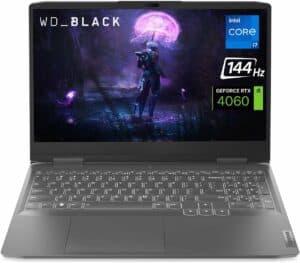Best Lenovo gaming laptop in 2025 – our top picks

Table of Contents
If you’re looking for the best Lenovo gaming laptop, look no further.
Lenovo, like many other brands, offers different series of gaming laptops designed with different needs and budgets in mind. Its Ideapad series is tailored more towards entry-level budgets and less demanding gaming uses. On the other side, its Legion and Legion Pro gaming laptops can pack some of the latest technology, including RTX 40 series GPUs and the latest generation of CPUs too.
In terms of design, Lenovo has a recognizably understated approach to its gaming laptops, which offers an appealing alternative to some of the more ‘flashy’ options from other major brands. But don’t let the seemingly basic appearance fool you – Lenovo gaming laptops can pack a real punch and handle everything from the latest AAA titles to heavy-duty tasks too.
We’ve selected what we think are some of the best Lenovo gaming laptops on the market today for different budgets, so you can narrow down your search and find the ideal one for you.
Products at a Glance
How we picked
We’ve used our expertise to research and find the best Lenovo gaming laptops on the market today, factoring in specs, features, price, and anything else we thought made them stand out from the crowd. We’re always on the lookout for new releases and we aim to update our selections frequently so you can make the best choice for you.
Product Reviews
- Powerful GPU and CPU
- Surprisingly slim build
- Impressive 2K display & 16:10 Aspect ratio
- Battery is good, but not super impressive
- Understated design may not be gamers' first choice
The Lenovo Legion Pro 7i is a beefy gaming laptop, perfect for gaming and work. It has a gamer-appealing look, a rigid build, and impressive performance that’ll let you play most modern and retro games with beautiful visuals and higher frames.
It sports a 13th-generation Intel Core i9-13900HX processor and NVIDIA GeForce RTX 4090 graphics to handle heavy tasks without ramping down. Tasks involving gaming, editing, or rendering which require a lot of CPU or GPU power, won’t have any problems.
The 16-inch display produces excellent colors and contrast. It has a 2560 X 1600 pixels resolution and 16:10 aspect ratio, which means you will get better clarity on screen and more space to see extra visuals horizontally. It’s a bright panel, so it will be comfortable to use in a brightly lit room. The 240hz refresh rate panel delivers frames without stuttering. It also supports HDR content and gameplay with vivid visuals and better clarity.
On top of all, Lenovo shipped it with 32 gigs of RAM and 2 TB SSD storage, which is enough to store modern games, while 32 GB RAM is probably overkill for most games requiring 8 GB for optimum performance.
As with many of the best RTX 4090 gaming laptops, these are power-hungry machines, so it’s always worth managing expectations when it comes to battery life. That being said, you should be able to get more than a good few hours if you’re planning on gaming on the go.
To sum up, if you have a splurge and need the best gaming performance without missing anything, the Lenovo Legion Pro 7i is hands down the best pick for you.
- Excellent bang for your buck
- Powerful RTX 3070Ti graphics card
- 165hz refresh rate
- Only FHD
- Design may not be for everyone
If you’re after one of the best mid-range Lenovo gaming laptops, we think you can’t go wrong with this Lenovo Legion 5.
The Lenovo Legion 5 is a mid-range gaming laptop that packs a real punch for the price. In fact, we think Lenovo’s Legion series hit its stride with all gaming laptops in the lineup, and perform way above their pay grade.
The Lenovo Legion 5 Pro is powered by an AMD Ryzen 7 6800H processor, so running games at 1080p won’t be an issue. Further, it has an NVIDIA GeForce RTX 3070 Ti GPU to jack up graphic performance and optimize frame in a way that offers an immersive gaming experience. Plus, framerates can scale up with a 165hz refresh rate incorporated in a panel.
All of these specs drive a 15.6-inch display that has Full HD resolution and 300 nits of brightness. There is also a 100% sRGB color gamut, which means color performance will be vibrant with saturated colors. With accurate colors and a high contrast ratio, games look stunning.
Lenovo Legion 5 also has a lot of utility as it offers plenty of ports for all sorts of peripherals. There are 3 USB A ports, one USB C port, one HDMI 2.0, and an RJ45 port for wired internet connectivity.
If you’re on the hunt for one of the best RTX 3070 gaming laptops you can buy, we’d say the Lenovo Legion 5 is well worth considering.
- Lightweight and portable
- Understated, minimal design
- Very affordable
- Powerful RTX 3050 GPU
- Only 120hz refresh rate
- Only FHD
If you’re on the hunt for the best budget Lenovo gaming laptop, we’d say the Lenovo Ideapad Gaming 3 is an incredible choice for you. The Ideapad Gaming 3 is a stunning laptop, offering high performance that in some respects stands up to much pricier alternatives.
Lenovo equipped it with an AMD Ryzen 5 660H processor and NVIDIA GeForce RTX 3050 graphic card to deliver potent performance during gaming or anything else. Lenovo also provides dedicated software for additional oomph when you play games.
All graphics and images get outputted beautifully on a 15.6-inch display. Whilst it isn’t one of the brightest or most colorful panels, it produces colors with ample saturation to boost overall performance. Lenovo coated Blue light filter in the display to protect eyes from any strain.
As far as gaming performance goes, the Ryzen 5 CPU and RTX 3050 graphics run most titles at 1080p with ease. However, during computing, it runs hot and you can feel the heat on the keyboard deck.
Speaking of the keyboard, it has reliable keys with great travel and decent space between them for fast typing. Touchpad can be better though, it isn’t as smooth or precise as Lenovo’s Legion series trackpad.
Overall, if you need a budget gaming laptop that offers high performance, the Lenovo Ideapad Gaming 3 ticks practically every box and is well up there with some of the best RTX 3050 gaming laptops and best gaming laptops under $800 on the market.
- NVIDIA GeForce RTX 4060
- Intel 13th Gen i7-13700H
- 144Hz refresh rate
- Slightly heavy
If you want the best mid-range Lenovo gaming laptop, then you should check out this Lenovo LOQ model, which we think should be among the best gaming laptops under $1,500.
The laptop sports a 15.6-inch screen with an FHD resolution, which should deliver clear, crisp visuals for your games. Plus, you get a 144Hz refresh rate, which should run your fast-paced AAA games smoothly.
On the inside, the laptop comes equipped with an NVIDIA GeForce RTX 4060, which should deliver great graphics even for demanding games. Plus, you get an Intel 13th Gen i7-13700H processor that promises to handle resource-intensive tasks effortlessly.
The variant here has 32GB DDR5 RAM, which should be sufficient to cut down on loading times, give you faster boot-ups, and deliver overall faster performance. Plus, you get 2TB SSD, which should provide you with enough storage space.
Things to consider when looking for a Lenovo gaming laptop
Buying a new gaming laptop is challenging even if you’ve decided on the specific brand you want to go for, so here are a few things you’ll want to factor in when browsing Lenovo’s offerings.
Budget
Lenovo gaming laptops can vary a fair but when it comes to price. For budget options, the IdeaPad gaming range is the way to go, and you’ll be looking at around $800 or so for a gaming laptop with an RTX 30 series card. This line is a good alternative to some of the entry-level best Asus gaming laptops – specifically the Asus TUF range, and you do get good value for money.
If you want to spend over $1000, you’ll find some of the more mid-range options, of the Legion line. These will typically come with a more powerful 30-series card or potentially a 40-series. These are the best for most people and offer great bang for your buck. At over $2500 you’ll find most Legion Pro options, that will have all the latest technology and should only really be bought if you’re planning on going all-in with both gaming and work.
Performance
The type of Lenovo gaming laptop you go for should really be determined by the types of games you pay for most often, and luckily enough, some of the most popular games don’t actually need the best gaming laptop to experience them even at higher settings. Most gaming laptops that offer a 1080p, 144hz display, and a decent 30-series GPU are more than enough for first-person shooters and racing games. If you are going for a more immersive experience, sure, go for something that packs a real punch, but you may actually be better off with a gaming PC with a decent monitor for the same price. We’d recommend only going for a high-end gaming laptop if you think it’ll help you with another usage or your current job. That’s why many of the best laptops for architects, best laptops for programmers, and even software-specific picks like the best laptops for Blender are sometimes powerful gaming options too.
Lenovo gaming laptop alternatives
There are other alternatives to Lenovo gaming laptops you may want to consider, and each brand brings something a little different to the table. We’d say a good alternative to a Lenovo gaming laptop would be the Asus ROG Zephyrus range and some of the best Razer laptops. Both series look similarly understated and are often used for more than just gaming.
Our Verdict
We think the best Lenovo gaming laptop is the fantastic Legion Pro 7i Gen 8. This is thanks to its powerful RTX 4090 and 13th Gen Intel processor, combined with its stunning display that should enhance both competitive and more immersive gaming. We’d also rate it for heavy-duty tasks such as video editing, 3D modeling, and more, and we think its somewhat understated design gives it a much broader appeal as a workstation too.