iMac vs MacBook Air – which is better?
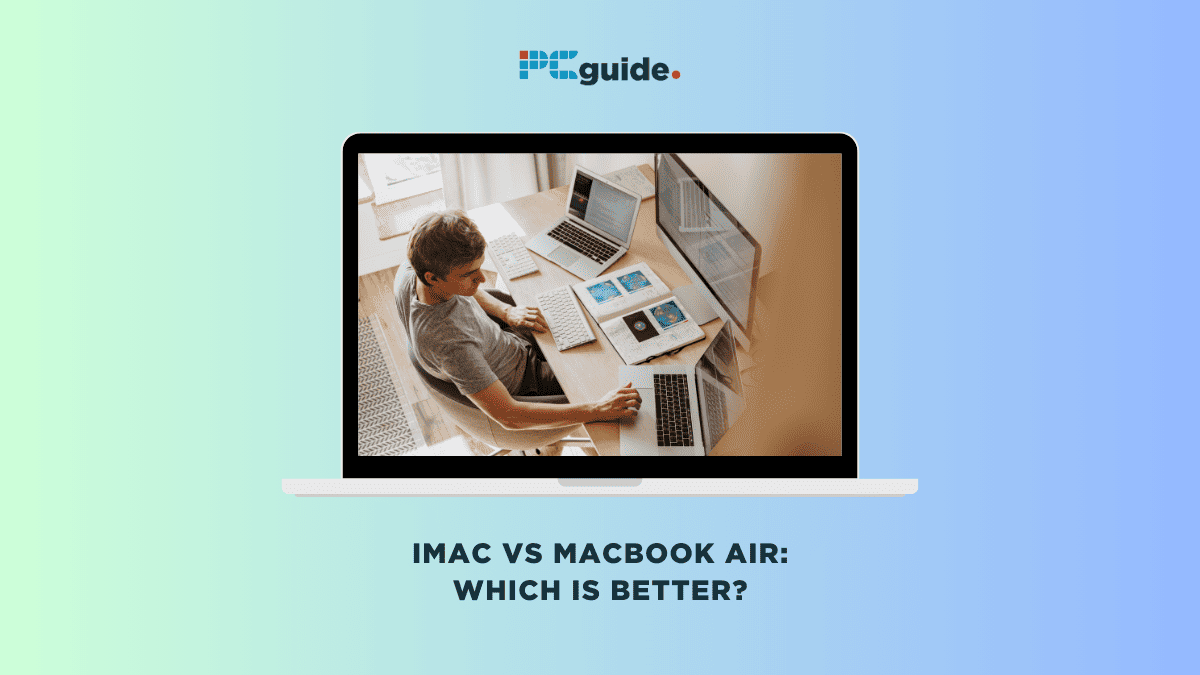
Table of Contents
When it comes to choosing between the iMac vs. MacBook Air, you’re faced with a decision that pits desktop power against portable convenience. Both devices stand out in Apple’s lineup, offering a blend of style and performance. This article will compare the iMac and MacBook Air, breaking down their CPU and GPU capabilities, SSD storage options, battery life, and the impact of Apple Silicon.
We aim to provide a detailed analysis that will guide you to the perfect choice for your needs. So, let’s get started with this head-to-head comparison.
Prime Day is finally here! Find all the biggest tech and PC deals below.
- Sapphire 11348-03-20G Pulse AMD Radeon™ RX 9070 XT Was $779 Now $739
- AMD Ryzen 7 7800X3D 8-Core, 16-Thread Desktop Processor Was $449 Now $341
- ASUS RTX™ 5060 OC Edition Graphics Card Was $379 Now $339
- LG 77-Inch Class OLED evo AI 4K C5 Series Smart TV Was $3,696 Now $2,796
- Intel® Core™ i7-14700K New Gaming Desktop Was $320.99 Now $274
- Lexar 2TB NM1090 w/HeatSink SSD PCIe Gen5x4 NVMe M.2 Was $281.97 Now $214.98
- Apple Watch Series 10 GPS + Cellular 42mm case Smartwatch Was $499.99 Now $379.99
- ASUS ROG Strix G16 (2025) 16" FHD, RTX 5060 gaming laptop Was $1,499.99 Now $1,274.99
- Apple iPad mini (A17 Pro): Apple Intelligence Was $499.99 Now $379.99
*Prices and savings subject to change. Click through to get the current prices.
iMac vs. MacBook Air: Specs
| Specs | iMac | MacBook Air |
|---|---|---|
| Screen size and brightness | 24 inches 500 nits | 13 inches 400 nits |
| Retina display | Yes | Yes |
| Processor | M1 | M1 |
| RAM | 8GB, 16GB | 8GB to 24GB |
iMac vs. MacBook Air: Features
Now let's check out the features of both devices.
Design
The iMac, re-envisioned in 2021, showcases a significant design leap, presenting a thinner and more compact frame that’s aligned with modern aesthetics. It’s not just about the looks; the 24-inch iMac with its 4.5K liquid retina display brings over a billion colors to life, making everything from text to video content appear more vibrant and detailed.
On the flip side, the MacBook Air, while retaining its design since 2018, continues to impress with its portability. The starlight finish gives it a subtle elegance that appeals to minimalist design lovers. Despite its slim form, the MacBook Air is a powerhouse with an 8-core CPU and up to an 8-core GPU, ensuring smooth performance whether you’re working on complex projects or simply streaming media.
The iMacs larger body supports a high-fidelity six-speaker sound system and allows for a cooler system that houses the mini-LED technology. The mini-LED technology is part of the liquid retina XDR display, offering a remarkable viewing experience with high brightness and contrast ratios.
In contrast, the MacBook Air’s design is all about mobility. Its lightweight frame is complemented by a small and efficient power adapter, making it easy to carry around without feeling weighed down. The MacBook Air might not have the mini-LED technology of the iMac, but its liquid retina display still delivers stunning colors and clarity, which is more than sufficient for everyday tasks and entertainment.
The iMac and MacBook Air stand out for their design and display technologies, each tailored to different user needs. The iMac is ideal for those who desire a stationary and visually impactful computing experience, while the MacBook Air suits users looking for performance on the go.
Performance and processor
The heart of any computer is its processor, and in the battle of the iMac vs. MacBook Air, Apple’s innovative engineering takes center stage. Both the iMac and MacBook Air are equipped with Apple’s proprietary chips, which have set new benchmarks in the industry. The iMac is currently powered by the M1 chip, known for its balance of performance and efficiency cores that deliver a smooth and responsive experience.
On the other side, the MacBook Air steps up the game with the option of the M1 and the more advanced M2 chip. The M2 chip, unveiled in June 2022, is engineered to surpass the M1 with a faster 10-core CPU and enhanced efficiency cores. This leap in technology positions the MacBook Air as potentially the best MacBook for those seeking the latest advancements in processing power.
While we await detailed benchmarks for the M2 MacBook Air, it’s anticipated that its performance will eclipse that of its M1 counterpart. It’s worth considering how an M2 iMac, when released, could redefine the desktop experience, possibly integrating the Mac Studio’s ethos of high performance into the iMac’s sleek form factor.
Connectivity and expansion
The iMac and MacBook Air also differ in their approach to connectivity. The iMac boasts an array of ports, including an HDMI port and an SDXC card slot, catering to various peripheral needs. This makes it an ideal choice for professionals who rely on extensive connectivity for their workflows.
Wireless capabilities
Both machines excel in wireless connectivity, featuring the latest Bluetooth technology. This ensures a seamless connection with a range of devices, from headphones to external keyboards, enhancing the versatility of both the iMac and MacBook Air.
Whether you prioritize the iMac’s robust connectivity options and established performance or the MacBook Air’s cutting-edge chip technology and portability, both machines offer compelling reasons to be considered the best Mac for different users. The choice ultimately hinges on your specific needs and the kind of tasks you expect to tackle with your Apple device.
RAM and storage
RAM and storage capacity are key factors to consider when choosing a Mac device. The M1 MacBook Air and the iMac come with 8GB of RAM as standard, with the option to upgrade to 16GB. The M2 MacBook Air, however, expands the RAM support to 24GB. In terms of storage, there are two options available: 256GB and 512GB. If 256GB is sufficient for your needs, both the MacBook Air and the iMac offer models with this storage capacity.
However, if you require more storage, the options are a $1,499/£1,549 MacBook Air or a $1,699/£1,649 iMac, both with 512GB.
Ports and peripherals
The availability of ports and peripherals can impact your overall experience with a Mac device. The MacBook Air features two Thunderbolt ports that double up as USB 4 ports. The M2 MacBook Air also includes a MagSafe port, allowing for charging without sacrificing a USB port.
On the other hand, the iMac offers two Thunderbolt/USB 4 ports, as well as two USB 3 ports for additional peripheral connectivity. Additionally, the iMac includes Gigabit Ethernet, which is an optional feature for the entry-level model. Both the MacBook Air and the iMac offer 802.11ax Wi-Fi 6 for wireless connectivity.
iMac vs. MacBook Air: Price
The iMac comes in three standard options, with the ability to customize certain specifications at the point of sale. The base model of the 24-inch iMac starts at $1,299/£1,249, while the higher-end configurations can go up to $1,699/£1,649.
On the other hand, the MacBook Air offers more affordable options. The M1 MacBook Air starts at $999/£999, and the M2 MacBook Air starts at $1,199/£1,249. Considering the similar specifications, the MacBook Air provides better value for money compared to the iMac.
Is the iMac better than the MacBook Air?
While the iMac offers a larger display and additional features like a six-speaker sound system, it comes at a higher price point compared to the MacBook Air. The MacBook Air, on the other hand, provides better portability and offers similar performance specifications at a more affordable price. Ultimately, the decision between the iMac and MacBook Air depends on your specific needs and preferences.
Simply put, the MacBook Air is the recommended choice for individuals seeking a portable and budget-friendly option, while the iMac is more suitable for those who prioritize a larger display and enhanced features.


