Mac Mini vs MacBook Pro – which Apple device is for you?
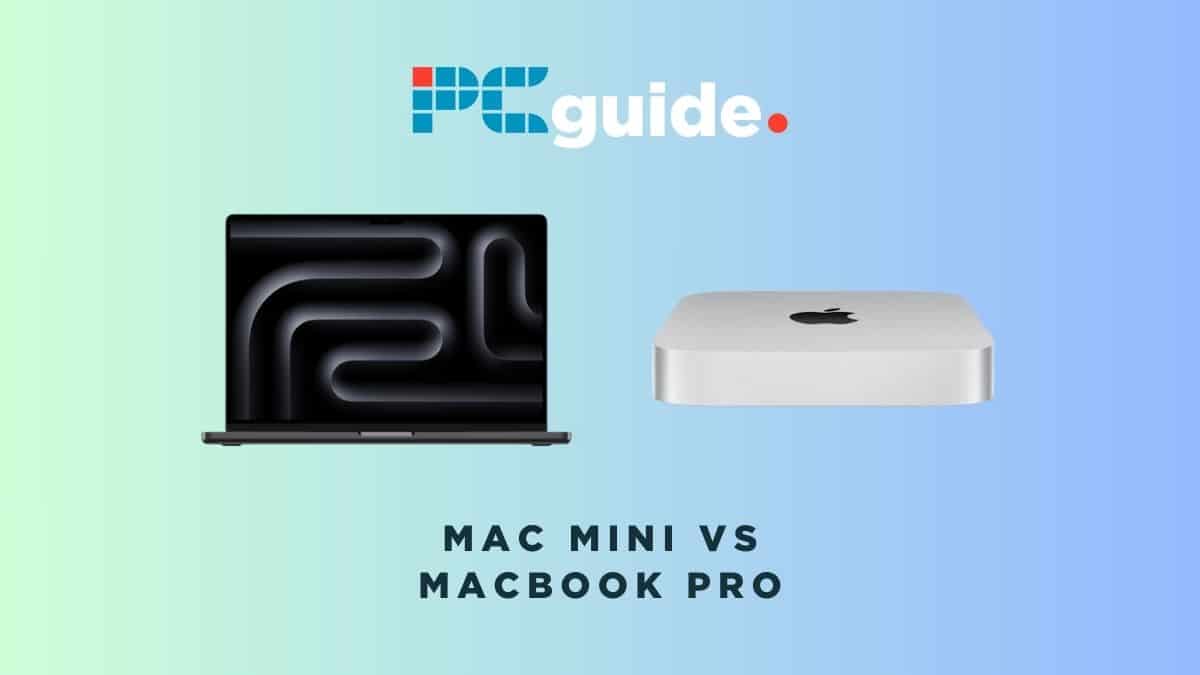
Table of Contents
Today we’ll be unpacking the dilemma buyers will be facing when it comes to choosing between the Mac Mini vs MacBook Pro. When it comes to choosing a new Apple device, the Mac Mini and the MacBook Pro are two popular options that often spring to mind. Both devices offer powerful performance and sleek designs, but they cater to slightly different needs and preferences. This article aims to compare the Mac Mini and the MacBook Pro, by looking at their hardware, performance, portability, features, and price, to help you determine which one is the best fit for you: the compact desktop or the portable laptop.
Mac Mini vs MacBook Pro specs
| Specifications | Mac Mini | MacBook Pro |
|---|---|---|
| Chip | Apple Silicon M2 | Apple Silicon M3 |
| RAM | 8GB unified memory | 8GB unified memory |
| Storage | 256GB of SSD storage | 512GB of SSD storage |
| Connectivity | USB-C ports, USB-A ports, an HDMI 2.0 port, and a Gigabit Ethernet port | USB-C ports |
| Price | From $599 | From $1,599 |
Mac Mini vs MacBook Pro features
Let's check out the features of both devices.
Prime Day is finally here! Find all the biggest tech and PC deals below.
- Sapphire 11348-03-20G Pulse AMD Radeon™ RX 9070 XT Was $779 Now $739
- AMD Ryzen 7 7800X3D 8-Core, 16-Thread Desktop Processor Was $449 Now $341
- ASUS RTX™ 5060 OC Edition Graphics Card Was $379 Now $339
- LG 77-Inch Class OLED evo AI 4K C5 Series Smart TV Was $3,696 Now $2,796
- Intel® Core™ i7-14700K New Gaming Desktop Was $320.99 Now $274
- Lexar 2TB NM1090 w/HeatSink SSD PCIe Gen5x4 NVMe M.2 Was $281.97 Now $214.98
- Apple Watch Series 10 GPS + Cellular 42mm case Smartwatch Was $499.99 Now $379.99
- ASUS ROG Strix G16 (2025) 16" FHD, RTX 5060 gaming laptop Was $1,499.99 Now $1,274.99
- Apple iPad mini (A17 Pro): Apple Intelligence Was $499.99 Now $379.99
*Prices and savings subject to change. Click through to get the current prices.
Hardware
The Mac Mini and the MacBook Pro, despite their different form factors, share similar hardware specifications until recently, when the MacBook Pro got a revamp to feature Apple’s new M3 chip. However, despite the Mac Mini being powered by the M2 processor, the base models of both devices include an 8-core CPU, a 10-core GPU, and 8GB of unified memory (RAM). The starting storage option for the Mac Mini stays at 256 GB, but the refreshed MacBook has a standard of 512 GB.
Naturally, you can invest in an upgrade from the base models to get you a higher-performing system. The Mac Mini with the M2 Pro chip features a 12-core CPU with eight high-performance cores and four high-efficiency cores, along with up to a 19-core GPU, M2 Pro has 200GB/s of memory bandwidth — double the amount in the M2. The M3 also comes in an M3 Pro and M3 Max chip, with the premium 14″ M4 Max laptop getting you a 14-core CPU, 30-core GPU, 36GB of unified memory, and a huge 1TB SSD storage.
Performance
The performance of both the Mac Mini and the MacBook Pro is impressive due to the Apple Silicon M2 and M3 chipsets, which only got bought to the devices earlier this year. Whether you’re editing videos, producing music, gaming, or performing other resource-intensive tasks, both devices deliver exceptional performance. The M2 and M2 Pro bring a faster next-generation CPU and GPU, much higher memory bandwidth, and a more powerful media engine than the older-generation Mac mini.
On the other hand, the M3 chip uses industry-leading 3-nanometer technology that delivers drastic performance improvements to older Apple products, with the company quoting the device as having performance cores and efficiency cores in its CPU that are 30 percent and 50 percent faster than those in M1 respectively, and a Neural Engine that’s 60 percent faster than the Neural Engine in the M1 family.
Portability and size
The MacBook Pro is a traditional laptop, while the MacBook Mini is a small-form-factor desktop. Despite being a desktop machine, the Mac Mini is surprisingly portable due to its compact size. It is the smallest Mac you can buy, making it easy to travel with. However, it’s important to note that you’ll need a separate display, keyboard, and mouse to use the MacBook Mini effectively.
On the other hand, the MacBook Pro is a complete package, offering a built-in display, keyboard, and trackpad. It is slightly larger in size compared to the MacBook Mini, with 14-inch and 16-inch display options, but still remains highly portable. The MacBook Pro’s sleek design and lightweight construction make it an ideal travel companion for those needing a full setup on the go.
Ports and Connectivity
The Mac Mini and the MacBook Pro differ significantly in terms of port options. The MacBook Pro, unfortunately, offers limited connectivity with only two USB-C ports. These ports are located close to each other, which can make it challenging to connect multiple devices simultaneously, especially if they have bulky connectors. However, you can use USB-C dongles and adapters to expand the connectivity options.
In contrast, the Mac Mini offers a range of ports despite its small size. It includes two USB-C ports, two USB-A ports, an HDMI 2.0 port, a Gigabit Ethernet port, and even a headphone jack, providing ample connectivity options without the need for additional adapters. Whether you need to connect USB devices, external displays, or Ethernet cables, the Mac Mini has you covered, highlighting its versatility as a device.
Mac Mini vs MacBook Pro price
The base model of the M3 MacBook Pro starts at $1,599, featuring 8GB of RAM and 512GB of storage, however, there are different prices for the 14-inch MacBook Pro and the 16-inch MacBook Pro. In contrast, the M2 Mac Mini with 256 GB storage is priced at just $599, well under half the price of the MacBook Pro.
However, it’s important to consider that the Mac Mini only includes the necessary hardware to run macOS. To use the Mac Mini effectively, you will need to purchase a separate monitor, keyboard, and mouse or trackpad, which can add a few hundred dollars to the total cost. On the other hand, the MacBook Pro comes as a complete package, ready to use out of the box.
Is the Mac Mini better than the MacBook Pro?
Both the Mac Mini and the MacBook Pro are powerful devices that offer exceptional performance and sleek designs. The MacBook Mini is a compact and portable desktop machine, ideal for those who already have the necessary peripherals and are looking for an affordable option. On the other hand, the MacBook Pro is a versatile laptop with additional features like Touch ID and the Touch Bar, making it a great choice for those who want a complete out-of-the-box experience.



