Best B550 Motherboard in 2025
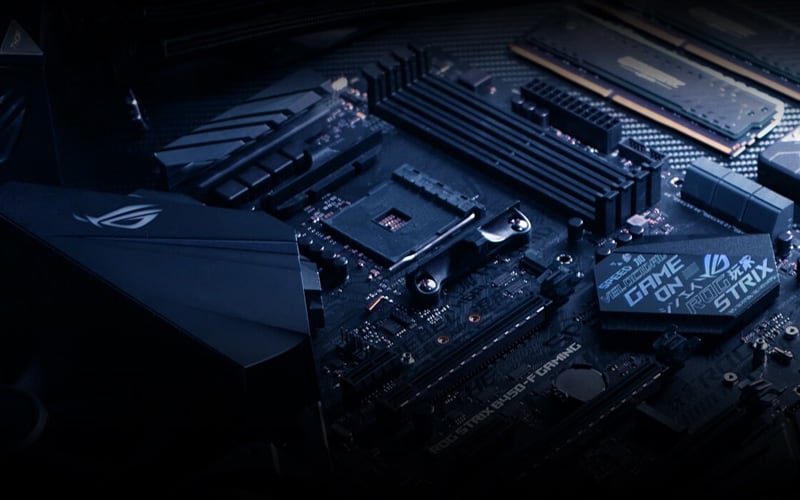
Table of Contents
If you’re looking for the best B550 motherboard for your setup, we’ve got you covered right here. Building a PC is a sometimes long and complex process trying to secure all the best and compatible components to go into it. One of the main considerations that needs to be done is when thinking about your choice of motherboard as it will more than likely determine whether you’ll be choosing an AMD or Intel processor as well as other aspects.
One such motherboard that boasts all-round quality and compatibility for that new Ryzen 5000 series technology is the B550. Today, we’ll be providing you with all the best B550 motherboards on the market whether that’s in terms of features, value, or budget so you can find your perfect fit no matter what.
Products at a Glance
How we picked best B550 Motherboard
We took a few key factors into consideration when picking the best B550 motherboard. Firstly, we took a close look at the performance specs of each model, trying to prioritise the most efficient, speedy and reliable motherboards. We also focused on compatibility with high end GPUs and CPUs. It’s important if you have the latest hardware to get a motherboard that can handle the electrical power and heat which can be emitted. We also took aesthetics into consideration, as this can be very important for some PC gamers. Finally, we made sure to include a range of budgets, so there’s something for everyone.
Product Reviews
- Nice RGB lighting
- Excellent cooling
- Expensive
If you want the creme de la creme of B550 motherboards, look no further than the MSI MPG B550 GAMING CARBON WIFI. This take on the highly sought after board offers up all the bells and whistles that you could ever want so you can slot one of those new Ryzen 5000 series chips in there and be content at the fact you’ve got a fantastic base to power them.
Looking first at the design of the MPG GAMING CARBON, it’s evident that MSI has spared no expense for not only making it look good but also manufacturing the board itself out of extremely premium materials. The PCB sports 6 layers coupled with 2oz thickened copper for high reliability and performance despite everything you throw at it. Moreover, the inclusion of the extended all-metal heatsink enlarges the heat dissipation area, keeping your processor running smoothly. Finally, the RGB lighting. This addition gives the board even more style, adding to the already colorful build you likely have already.
In terms of features, the Gaming Carbon has them in spades, improving other component capabilities like RAM, storage, and even external USB devices. MSI has achieved this through a few different ways – DDR4 Boost for the RAM, the latest Gen 4 PCIe Steel Armor slots, and Turbo USB 3.2 support.
Finally, if you’re a water cooling fan, thankfully this B550 motherboard supports that. This is vital if you’re simply swapping out your old motherboard from a water-cooled machine to a new one, or if you’re looking to keep a Ryzen 5000 and high-performance GPU at low temperatures even under the highest loads.
- M.2 heatsink
- Great RGB lighting
- Less features than the GAMING CARBON
If you want the squeeze the maximum value out of your B550 motherboard purchase, you’re going to want a variant that still offers similar specs to that of the MSI MPG GAMING CARBON but at a little lower cost. The one that we think is the top selection in terms of value is the ASUS ROG STRIX B550-E GAMING.
ASUS always delivers no matter which component they manufacture and their ROG STRIX range enhances that further with a host of features that build on already great foundations. This is shared in their B550-E GAMING motherboard with robust power delivery and effective cooling, allowing you to slot in one of those AMD Ryzen processors and know you’ll be getting the full potential out of it. Delving deeper into that cooling, ASUS has chosen to make the ROG STRIX B550-E GAMING not only effective for fan cooling but also water cooling too, giving you both options at your disposal. Additionally, there’s an M.2 heatsink if you’re got a compatible SSD, also keeping it at optimal temperatures just like your processor will be.
Taking a quick look at the features, it has fully optimized RAM slots for DDR4 sticks, full PCIe 4.0 support, and SupremeFX audio technology which all can be taken advantage of when either gaming or working on your machine.
Not only does it come up with the goods in terms of performance, it’s also fantastic looking too with it’s sleek coloring of the main PCB and those ROG Strix accents that we’ve become accustomed too. Moreover, you’ll be getting some of the best RGB lighting out there, probably furthering your already lit PC build.
- Fantastic price
- Works with Ryzen 5000 series
- No extended heatsink
There’s no mistaking that building a high powered PC can get pretty expensive with a plethora of different components to buy. One place where you could save a little cash as it probably has a little less of an impact on performance is the motherboard. Luckily, even though B550 motherboards are a newer release and have support for the latest launches, there are budget variants that have solid specs.
We think the best budget B550 motherboard that you should pick up is the Gigabyte B550M DS3H (M-ATX). It supports all the aspects that the more expensive options do like the latest Ryzen 5000 CPUs but at a much lower cost. It still boasts a PCB made from solid materials and a bunch of features to help out your components. Moreover, there is a surprising amount of cooling that you might have thought to be lacking at this cost.
Where are the drawbacks then? Well, you won’t be receiving a motherboard that’s as premium as the above options with the lack of an extended heatsink and some of the robust ports, but there’s still RGB included and it still has a bunch of temperature sensors/Smart Fan 5 technology.
- Solid all-rounder
- Well priced
- FROZR thermal solution
- MSI makes better options than this
This fourth pick that makes it onto our best B550 motherboard is somewhat of an all-rounder, doing everything as it should be not exactly standing out in the crowd. We think that this crown goes to the MSI B550 MAG TOMAHAWK as it delivers in most areas, comes it at a mid-range cost, and has some added extras that will sit nicely in your PC build.
B550 MAG TOMAHAWK utilizes some of MSI’s trademark motherboard features that we’ve showcased previously with the GAMING CARBON such as a premium extended heatsink, FROZR thermal solution, and pump fan support for water cooling. Moreover, there’s DDR4 RAM boost, nice RGB lighting, and turbo USB functionality for those external devices.
The board itself is made from some pretty stellar materials and not only had six layers to the PCB but also a two-ounce thickened copper interior for better overall heat dissipation when your components are under intense stress.
Overall, the MSI B550 MAG TOMAHAWK is the option to go for if you either don’t like the look of the GAMING CARBON variant or simply just don’t want to spend that extra cash on it. It’s certainly a worthy substitute and you’ll still be receiving MSI’s top tier features.
How to pick the best B550 motherboard
It can get confusing when trying to pick the best B550 motherboard for your PC build, so let’s take a look at some of the most important considerations you should be making.
Form factor
If you’re confused by the different sizes of motherboard, don’t be. Essentially, they all do the same job, being a hub for your components but the difference in sizes relates to the number of features the board has. For example, a larger motherboard might detail larger heatsinks or more ports whereas a more compact motherboard simply just doesn’t have the surface area to sport those aspects.
In terms of the different sizes, these range from the largest being eATX to the smallest Mini-ITX and it’ll probably be your choice of case that determines the size limit you can go for. The go-to for most is either the ATX or micro-ATX options as these provide the best trade-off in terms of size vs features.
Socket
When it comes to CPUs, there are essentially two companies that are battling it out for the top spot – AMD and Intel. This battle trickles into different motherboard variants with some supporting some processors and not others. This is mainly done through the socket that the CPU sits in as they have different configurations relating to each brand.
B550 motherboards have AM4 sockets which means they only accept insertion of AMD CPUs, not Intel. It also means that older generation AMD processors like Athlon and Phenom variants will not be compatible, but there’s a pretty high chance that you’re not using one of these anyway thanks to the introduction of Ryzen so probably not even worth thinking about.
Our Verdict

Best B550 Motherboard in 2025
What is the best B550 motherboard that you should pick up for your PC build? It has to be the MSI MPG B550 GAMING CARBON WIFI. This is due to the fact that it simply has the best features around coupled with the stellar foundations the board itself is made from. Don’t get us wrong, you could easily get away with buying a less costly B550 motherboard to get the job done but if you want to create a high-powered PC and probably slot in one of those new Ryzen 5000 series CPUs, you might as well go for the top selection possible.




