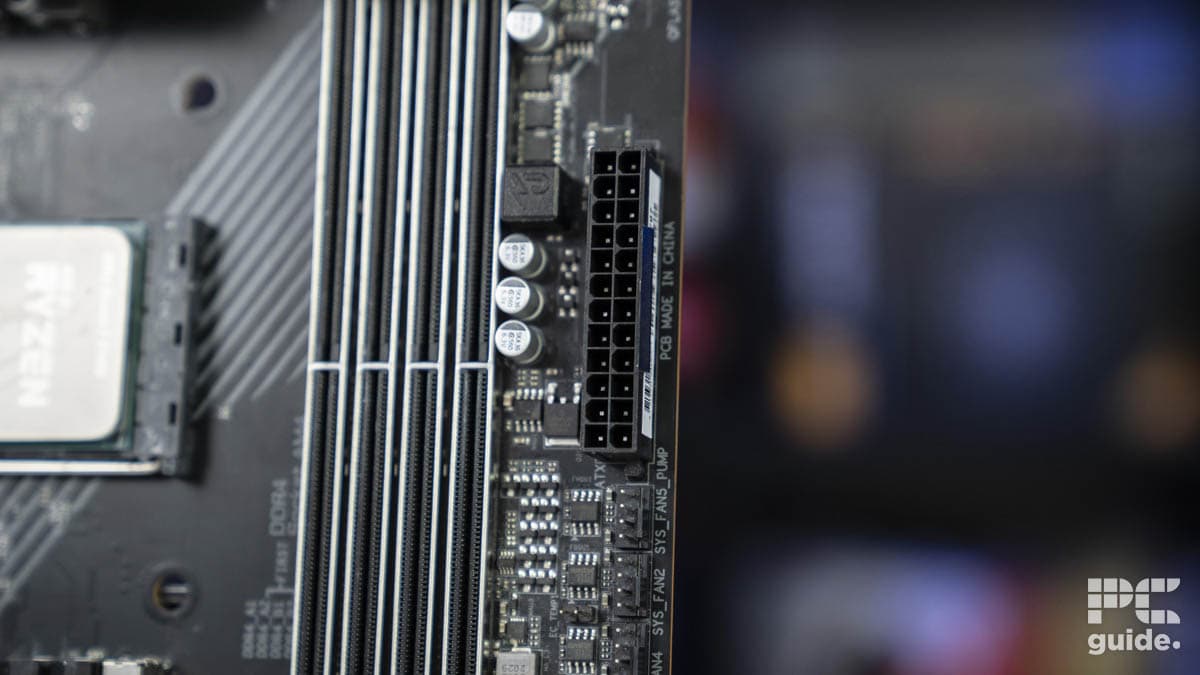Best motherboard for Ryzen 7 5700X3D – top AM4 picks

Table of Contents
The Ryzen 7 5700X3D is the budget version of the well-known Ryzen 5800X3D. Excluding clock speeds, both models have nearly identical specs. Therefore, there are many motherboards to choose from. In this article, we've compiled the best motherboards for Ryzen 7 5700X3D so that you can spend less time worrying about the right motherboard and more time building your gaming PC.
Being an entry-level gaming CPU, the motherboards in this selection are going to be specifically designed for this purpose. However, we have made sure that they provide high-end features and good performance by testing them in-house for users who still wish to go above and beyond.
Prime Day may have closed its doors, but that hasn't stopped great deals from landing on the web's biggest online retailer. Here are all the best last chance savings from this year's Prime event.
- Sapphire 11348-03-20G Pulse AMD Radeon™ RX 9070 XT Was $779 Now $719
- AMD Ryzen 7 7800X3D 8-Core, 16-Thread Desktop Processor Was $449 Now $341
- Skytech King 95 Gaming PC Desktop, Ryzen 7 9800X3D 4.7 GHz Was $2,899 Now $2,599
- LG 77-Inch Class OLED evo AI 4K C5 Series Smart TV Was $3,696 Now $2,996
- AOC Laptop Computer 16GB RAM 512GB SSD Was $360.99 Now $306.84
- Lexar 2TB NM1090 w/HeatSink SSD PCIe Gen5x4 NVMe M.2 Was $281.97 Now $214.98
- Apple Watch Series 10 GPS + Cellular 42mm case Smartwatch Was $499.99 Now $379.99
- AMD Ryzen 9 5950X 16-core, 32-thread unlocked desktop processor Was $3199.99 Now $279.99
- Garmin vívoactive 5, Health and Fitness GPS Smartwatch Was $299.99 Now $190
*Prices and savings subject to change. Click through to get the current prices.
Products at a glance
-
Best motherboard for 5700X3D overall
Gigabyte X570 AORUS PRO
- Socket: AM4
- Chipset: X570
- Form Factor : ATX
- PCIe Version : PCIe 4.0
- Memory speed : 2933MHz + OC
- Memory capacity : 128GB (4 x 32GB)
-
Best runner-up motherboard for 5700X3D
MSI MAG X570S Tomahawk Max Wi-Fi
-
Best premium motherboard for 5700X3D
Asus ROG Crosshair VIII Dark Hero X570
-
Best budget motherboard for 5700X3D
Asus TUF Gaming X570-Plus (Wi-Fi)
How we picked the best motherboard for the Ryzen 7 5700X3D
Our approach to selecting motherboards centers on finding those that provide the optimum blend of performance and reliability for their price. This involves a detailed examination of various factors. In addition, we evaluate each motherboard’s capability to support high-speed memory and various peripherals, essential for ensuring smooth operation and compatibility.
Longevity and the capacity to stay relevant over time are also crucial aspects of our evaluation. We focus on motherboards that support the latest standards in storage, connectivity, and expansion options. This future-proofing element ensures that the motherboards will be compatible with new technologies and upgrades, extending their usability.
Interested in taking a closer look at the Ryzen 7 5700X3D? We have an in-depth breakdown of specs, release date, and cost just a click away.

- Socket: AM4
- Chipset: X570
- Form Factor : ATX
- PCIe Version : PCIe 4.0
- Memory speed : 2933MHz + OC
- Memory capacity : 128GB (4 x 32GB)
- Cheap enough on sale
- Amazing Zen 3 performance
- Efficient
- Sometimes rare to find new
- Revisions can cause confusion with BIOS update
- Old platform, can invest in newer technology for similar money
We had the pleasure of reviewing the Aorus Pro, it has all the bells and whistles that you could want on the AM4 platform. It does well enough at supporting the 5000 series and facilitating proper performance, but we wouldn’t go too crazy with the GPU selection for fear of bottlenecking. This motherboard wasn’t really built to hold the likes of the RTX 4090. The Pro has a sleek gamer aesthetic that can be minimalized by disabling the RGB if that’s not really your thing.
This motherboard allows Ryzen 5000 CPUs to soar to their full potential, this chipset may be old, but it's still the best that AM4 has to offer. And it's still more than capable of a few surprises today.
PC Guide
In our testing, this motherboard came out very efficient and helped the 5800X3D achieve everything it was supposed to, so by default, it would make a great pairing with the 5700X3D. The active chipset cooling also helps to reduce thermal stress on the motherboard, enabling it to be used longer on average. The X570 chipset tended to get a little toasty sometimes. Speaking of cooling, the Pro has two M.2 slots coupled with a thick heat spreader for each one.
What users say
According to Amazon reviews, this board has good performance with all the right features to handle powerful AM4 processors. One reviewer said: “You do get higher quality VRM and VRM heatsinks, and the selling point for me, fan headers. You get three more fan headers and they are on the ram side of the board, making an easy run for front case fans. Fit and finish are absolutely excellent. The board feels substantial and the layout is clean and well organized.”

- Great cooling solution.
- Robust VRM setup.
- Excellent performance.
- No USB 3.2 Gen 2×2 port.
- Limited RGB lighting.
- Slightly higher price point.
The MSI MAG X570S is a simple yet effective motherboard. It will provide a great balance between functionality, price, and versatility. This motherboard, equipped with the X570 chipset, is designed to cater to a broad range of users, from gamers to content creators. It supports up to 128GB DDR5 memory at speeds up to 5100 MHz, offering ample bandwidth for both gaming and productivity tasks.
Where the MSI MAG X570 TOMAHAWK truly shines is in its cooling solution and robust VRM setup, ensuring stable and efficient performance under load. This makes it an excellent choice for users who demand reliability and consistency, especially when running intensive applications or during extended gaming sessions. The motherboard’s 2.5GbE LAN support offers faster network speeds, beneficial for online gaming and large file transfers.
What users say
On Amazon, the MAG has very good reviews across the board, out of the 1,571 reviews, it has an average star rating of 4.5, at the time of writing. One of the customers had this to say: “This motherboard is great. I built a moderate-performance pc in 2020 with this motherboard and 3 years later it is working flawlessly. No issues playing games or running my architect program.”

- Excellent power delivery mechanism.
- Outstanding memory overclocking.
- Ample SATA and USB ports.
- High price.
- No USB 3.2 Gen 2×2 ports.
- Overkill for casual users.
If there is one thing that the ASUS ROG Crosshair does best, it is delivering power. Its remarkable 14+2 power stage design is the best feature for a gamer looking to sit for hours in the most demanding titles. This motherboard is a powerhouse, equipped with an X570 chipset and supporting up to 128 GB DDR4 memory at 5100 MHz. Providing a solid foundation for high-performance gaming rigs.
Although it lacks built-in video outputs, this board is aimed at users who will pair it with powerful discrete graphics cards. The connectivity options are extensive, with 8 USB 3.2 Gen 2×1 and 4 USB 3.2 Gen 1 ports, alongside Intel WiFi 6 and Realtek 2.5Gb LAN. For storage, it offers 2 M.2 slots and an impressive 8 SATA III ports, catering to extensive storage needs.
What users say
According to Amazon reviews, the Crosshair VIII has great and stable performance and a 4.6-star rating, which is very good, at the time of writing. This speaks to ASUS’ commitment to quality over the years. One customer had this to say: “This is my First time buying such a high-priced item used, but so far, I have noticed no issues and no instability with any of my components on the motherboard.”

- Affordable yet well-built.
- Eight SATA Ports for extensive storage.
- Good variety of USB ports
- No front panel USB 3.2 Gen 2.
- Minimal RGB lighting.
- 1Gb LAN may limit network speeds.
If you don’t want to spend too much money but still get the best-built motherboard in the market, the ASUS TUF Gaming X570-PLUS is a great option. Although RGB lovers might not like the design, there’s no denying the quality of this unit. This motherboard supports up to 128GB DDR4 memory at speeds up to 4400 MHz to ensure the best speeds while gaming or working.
One of the aspects where this motherboard shines is its connectivity. It has a nice selection of USB ports, to offer flexibility and convenience for various peripherals and storage devices. The board’s lower overall price makes it an attractive option for budget-conscious builders without compromising on the essential features needed for a robust gaming experience.
What users say
This motherboard has many reviews on Amazon, averaging 4.6 stars at the time of writing. Oneuser said: “Upgraded from a MSI Gaming Plus X470 to Asus Tuf Gaming X570. Wanted the Pcie 4.0 speed, X470 was only 3.0. I knew before purchasing that the X570 chipset may run hot, that is why they have there own dedicated fan. This chipset runs between 59 and 63 degrees, I consider that warm not hot. Well designed motherboard for the do it yourself home builder like me. “
How to choose the best motherboard for 5700X3D
Before you purchase a motherboard for the 5700X3D or any other processor, there are a couple of factors you should consider that would help you make an informed decision. We’ve listed some of these factors below.
Budget
The first thing you need to look at is your budget and which chipset it allows for. For example, the X570 is the highest chipset for an AM4 processor, meaning it’ll cost the most. However, if you’re operating on a budget, it would be best to filter the available options based on your budget so you’re presented with motherboards that offer a good balance between performance and value.
Compatibility
Since the Ryzen 7 5700X3D is based on the AM4 platform, it’ll need a motherboard with an AM4 socket. So, before investing in a motherboard, ensure it is compatible with the processor. AM4 processors are compatible with the X570, B550, A520, X470, B450, X370, B350, A320, and A300 chipsets. So, there are plenty of options to choose from from high-end to budget motherboards.
Form Factor
Motherboards primarily come in four sizes. ATX, E-ATX, M-ATX, and ITX. ATX is the standard size, while E-ATX is larger than that. M-ATX or Micro ATX is small than ATX while ITX is the smallest motherboard size. Depending on the form factor, the cooling solutions, VRMs, and expansion slots also vary as if there is more space, there’ll be more RAM slots, for example, and the price will go up accordingly. A micro ATX board would cost less than an ATX motherboard, but it won’t have the same features due to its smaller size.
So, depending on your PC case size, you can get a board with any of these form factors. However, if you want a larger one but have a low-profile build, you’ll have to purchase a mid- or full-tower PC case.