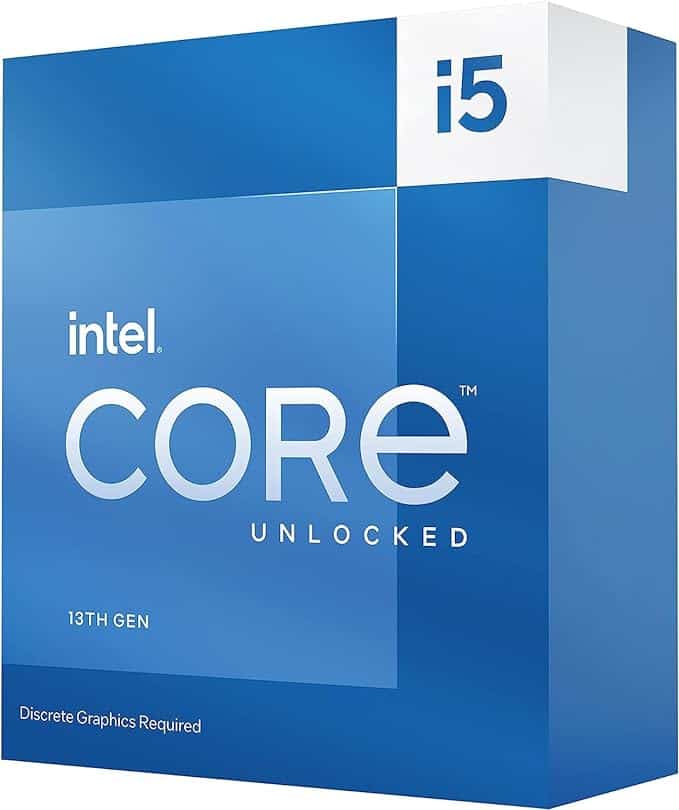ASUS TUF B760M-PLUS D4 review – great if you want to keep your DDR4

Table of Contents
The motherboard is one of the most important parts of a PC, many consider that title to fall to either the CPU, GPU, or both. The motherboard is often the most overlooked component but fills many essential roles within the computer, like allowing all the parts in your PC to communicate. Not only that, but it's the literal base on which you build your other components.
The ASUS TUF B760 D4 is unique because it is a DDR4 variant of the 700 series motherboard. Intel decided to manufacture DDR4-compatible motherboards within the 600 series when the 13th gen launched. This was to help users keep upgrade costs low by being able to keep their DDR4 RAM, as DDR5 at the time was expensive.
Prime Day may have closed its doors, but that hasn't stopped great deals from landing on the web's biggest online retailer. Here are all the best last chance savings from this year's Prime event.
- Sapphire Pulse AMD Radeon™ RX 9070 XT Was $779 Now $719
- AMD Ryzen 7 7800X3D Processor Was $449 Now $341
- Skytech King 95 Ryzen 7 9800X3D gaming PC Was $2,899 Now $2,599
- LG 77-Inch Class OLED C5 TV Was $3,696 Now $2,996
- AOC Laptop Computer 16GB RAM 512GB SSD Was $360.99 Now $306.84
- Lexar 2TB NM1090 w/HeatSink SSD Was $281.97 Now $214.98
- Apple Watch Series 10 GPS+ Smartwatch Was $499.99 Now $379.99
- AMD Ryzen 9 5950X processor Was $3199.99 Now $279.99
- Garmin vívoactive 5 Smartwatch Was $299.99 Now $190
*Prices and savings subject to change. Click through to get the current prices.

- Socket: LGA 1700
- Chipset: B760
- Form Factor : mATX
- PCIe Version : PCIe Gen 4 Storage – PCIe Gen 4 GPU
- Memory speed : DDR4 5333(OC)
- Memory capacity : 128GB
This motherboard is great for someone who just wants a motherboard that works and isn’t too showy. However, the motherboard is heald back by still using the DDR4 memory standard, this board on DDR5 would be one heck of a purchase.
- Cheap and cheerful
- ASUS Quality
- Understated sleek deign
- DDR4 holds it back
- Limited features
- We experienced memory issues
The question on everyone's lips is most likely – How does that affect performance? A good question. We expect there to be a small performance drop, but let’s see what the numbers say.
Why we gave this motherboard a 4
The ASUS TUF B760 facilitates good performance, especially when paired with the very efficient 14600K. What lets this motherboard down, however, is the DDR4 that it still uses. We understand that this motherboard was created to ease the financial burden of upgrading CPUs, but DDR5 isn’t that expensive anymore, and there’s not much need for it. ASUS TUF motherboards have always been good though, and this is no exception.
Design
The ASUS TUF is a full ATX motherboard with its usually grey industrial sort of aesthetic that TUF products usually have. It feels quality and it feels middle-of-the-pack in terms of build and features. You won't have any issues fitting this motherboard into a build of many types. The RGB is almost non-existent on this motherboard, so it's ideal for those who prefer the stealthier options.

It’s a nice touch that this motherboard comes with a pre-installed I/O shield, making installation of this motherboard a breeze, more on that later. As this motherboard is very much a middle ground, it comes with minimal thermal armor and no short-resistant plating on the back of the motherboard. The VRMs and M.2's do get dedicated heat spreaders though.
Specifications
Before we get into the performance, let's see what this motherboard has to offer. Understanding the specifications is half of the battle when it comes to choosing a suitable motherboard for you. This motherboard only carries the B760 chipset, so don't expect it to be as feature-rich as say a Z790 for example.
| Socket | LGA 1700 |
| Chipset | B760 |
| Form Factor | mATX |
| RAM | 4 x DIMM, Max. 128GB, DDR4 5333(OC)/ |
| VRM | 12 + 1 DrMOS DIGI+ VRM (- Digital power design with DrMOS) |
| PCIe | 1 x PCIe 5.0 x16 slot 1 x PCIe 4.0 x16 slot (supports x4 mode) 1 x PCIe 4.0 x1 slot |
| Storage | M.2_1 slot (Key M), (supports PCIe 4.0 x4 mode) M.2_2 slot (Key M), type 2242/2260/2280 (supports PCIe 4.0 x4 mode) 4 x SATA 6Gb/s ports |
| Fan Headers | 1 x 4-pin CPU Fan header 1 x 4-pin CPU OPT Fan header 1 x 4-pin AIO Pump header 3 x 4-pin Chassis Fan headers |
| Connectivity | 1 x USB 3.2 Gen 2×2 port (1 x USB Type-C) 4 x USB 3.2 Gen 2 ports (4 x Type-A) 1 x USB 3.2 Gen 1 port (1 x Type-A) 2 x USB 2.0 ports (2 x Type-A) 1 x DisplayPort 1 x HDMI port 1 x Wi-Fi Module 1 x Realtek 2.5Gb Ethernet port 5 x Audio jacks 1 x Optical S/PDIF out port |
Analyzing specifications is a fantastic way of figuring out what is best for you. If your use case doesn't call for the features that this motherboard has, then it's best to avoid spending so much on something that exceeds your needs, unless you're specifically looking for future-proofing.
Power delivery
Most specifications are straightforward, but power delivery unfortunately isn't one of them. A Motherboard's primary responsibility is to deliver power to all the other components in the system, this includes the CPU. However, a CPU needs incredibly stable clean power to function reliably.
The motherboard filters and regulates power to the CPU using VRMs (Voltage Regulation Modules), these are set up in phases, so the TUF that we are reviewing has a 12 + 1 DrMOS phase design, meaning essentially 2 levels of filtration. It's not the best setup in the world, as other motherboards can run 20 phases with 3 layers, but it'll do just fine for light load overclocking.

By now you might have sussed out that the more phases you have, the cleaner the power, this is much better for CPU stability particularly when overclocking. So if overclocking is important to you, then you might want to invest in a motherboard with more capabilities in that area, such as better power delivery.
PCIe and GPU connectivity.
The ASUS TUF B760 has two PCIe GPU slots, and they run on PCIe Gen 5 and PCIe Gen 3 respectively. The top “main” slot is also a SafeSlot Core, meaning it has extra support to bear the weight of the heavier GPUs of modern times. In terms of storage, the TUF has 2 PCIe Gen 4 slots with the 2230 standard, and another Gen 4 slot supporting the 22110 standard. Either of them, you can use it for the standard M.2 configuration.
Performance and efficiency
Before we dive in, we need to take a look at the system that we used to test the ASUS TUF. All the usual suspects are here, but this time we are using DDR4 memory instead of DDR5, because it literally will not fit.
As you know, it's not exactly doable to find DDR5-speed DDR4 RAM, so we settled for what we had lying around. Unfortunately, it was just a no-thrills set of Vengeance @ 3000MHz. Which ended up fitting the aesthetics of this build very well with its lack of RGB and rugged looks.
| Component | Name |
| GPU | RTX 4070 Ti Super |
| Memory | 16GB Corsair vengeance DDR4 @3000MHz |
| CPU | Core i5-14600K |
| CPU cooler | ASUS ROG Ryujin III 240 |
| Power supply | ASUS ROG Thor 1000W |
| Case | Cooler Master Masterframe |
We try to keep everything as consistent as possible when testing different motherboards, but we did have to swap out the RAM this time, which will have a small impact on performance.
If you want to know more about how we test things here at PC Guide, we have a full PC Guide testing Lab page that details how we test all the hardware that we get in, as well as the SOP. If you don't care about all that, we have a dedicated How We Test Motherboards page if you just want to know what testing went into this review.
Synthetic benchmarks
| Metric | Blender Monster | Blender Junkyard | Blender Classroom | Blender Classroom | Geekbench 6 Multi |
|---|---|---|---|---|---|
| Score | 141 spm | 99 spm | 67 spm | 23,895 points | 13,799 points |
| Max power from the wall | 306.8W | 304W | 331.3W | 330.3W | 212.9W |
| Max Package Power (Watts) | 189.3W | 183.3W | 196.6W | 198.1W | 166.37W |
| Max VRM Temp (°C) | 41°C | 45°C | 51°C | 43°C | 36°C |
| Max Mobo Temp (°C) | 28°C | 29°C | 29°C | 27°C | 27°C |
These results tell us that this motherboard’s DDR4 memory reduces the 14600K’s performance. But we expected that to a certain extent, didn’t we? Though they are still reasonably good scores considering the handicap. Again, it’s a good job Intel isn’t as reliant on fast memory as AMD is. This is likely the reason that AMD didn’t offer the same DDR4-compatible motherboards for AM5 socket processors.
If you compare the scores to another B760 that we tested, this time using the DDR5 memory standard, the results become even clearer.
| Motherboard | Blender Monster | Blender Junkyard | Blender Classroom | Blender Classroom | Geekbench 6 Multi |
|---|---|---|---|---|---|
| ASUS TUF B760m DDR4 | 141 spm | 99 spm | 67 spm | 23,895 points | 13,799 points |
| ASUS ROG Strix B760 DDR5 | 144 spm | 103 spm | 70 spm | 24,431 points | 18,159 points |
As you can see, the same tests were performed on each motherboard with the same CPU, the 14600K, and found that the performance losses were evident but not as catastrophic as you might first think. It did, however, hit the Geekbench score pretty hard, that’s because Geekbench uses a multitude of different tests to get its score.
Rendering seems to take a little hit, we see a reduction in a few Samples per Minute, which means the overall renders do end up taking a little longer than they could. if you are in the business of rendering and you’re constantly on a time crunch, then this might not be the best option for you. Although we do see why it was offered.
If you need to invest in new hardware, you are best off waiting until you have enough money to upgrade it all. Or else you might one day end up stuck having to upgrade the motherboard yet again to accommodate for DDR5, and that cost will be far more than the additional cost of a DDR5-enabled motherboard over a DDR4 one. So you’ll just end up paying out more in the long run, and lose performance.
What do these benchmarks mean?
We took the power draw from the wall, and the CPU PPT to figure out how much of the total power is being used by the CPU package. The CPU has a PL1 and PL2 to abide by, and we're measuring to see if the motherboard and the power delivery setup allow the CPU to hit that with the load line.

We then measure the performance and see if our findings have any bearing on the performance of the CPU. At the end of the day, there shouldn't be much if any performance drop-off for opting for different chipsets on the same socket, there should just be feature differences.
We used popular benchmarking tools like Cinebench and Geekbench, that's because these both have well-stocked data from other users, so you can compare against other prospective hardware you might be interested in.
TLDR: The higher the score, and the more consistent the power delivery with the most stable draw, the better.
Installation
The installation of this motherboard was about as standard as you would expect. It's nice to have the pre-installed I/O shield to stop us from cutting ourselves on those cheap thin metal ones that shouldn't still exist. One thing we did notice is that the solder points on the back of the motherboard were still quite sharp.
It's nice having a back plate, for this reason, unfortunately, this motherboard doesn't have one. Because of this, another consequence is that this motherboard is quite bendy if you don't support it fully, so be careful you don't snap any tracers. All of the fan headers seem to be in logical places and the motherboard connections are robust and easy to access once in the case.
As far as testing functionality goes, this motherboard lacks any sort of Q-code display, but it does have DRAM, CPU, and VGA indication lights to tell you where it thinks the issue is (it's not always right). We had a lot of Memory issues this time around, but all it needed was a clear CMOS.
BIOS Usability and features
You might not be the most avid PC enthusiast, and you might not have much experience with the motherboard BIOS, but the fact of the matter is that everyone will have to use it eventually, that's why the BIOS must be as user-friendly as possible.
We're happy to report that this BIOS is shared across other TUF motherboards by ASUS and is very easy to use, especially in the Easy Mode (F7) I know, shocker. But here you will find options like XMP and boot order, fan speeds, and curves, all of the settings any user might need when configuring a PC.
The Advanced Mode in the BIOS is very closely related to the ROG BIOS, in fact, it's the same just re-skinned. That means it also shares the EZ-Flash utility for BIOS updates. We went through the ASUS BIOS in depth with the X670E Hero review, so if you want more information, you can check out that review.
Overall this BIOS is both easy to use and feature-rich, you can overclock on B760 motherboards, not as well as you can on Z790 motherboards, but all of the options are there. You can also control AURA settings from the BIOS if you have some AURA-compatible RGB in your system.
Memory stability
We did have some issues here with the ASUS TUF and getting the DDR4 working properly. It may not be an issue on all motherboards, but we could not get any RAM to work despite the motherboard being brand-new. It needed a CMOS clear every time we tried memory.
Some known good sticks just flat out didn't work, and it's not like they were outside of the motherboard's capabilities either, they were only 3200MHz sticks. It was strange to see such compatibility issues right out of the box, it might just be us, but it's something to note if you have Corsair Vengeance RGB memory like we did. However, the non-RGB variant worked fine for us after a CMOS clear. That's what we used for the testing.
Features that are nice to have
It's nice to have the I/O shield, I can't tell you how many times I've decimated a finger trying to install one. Surprised I still have them all. Other than that, this motherboard is pretty bare-bones, not in a bad way, but in a cost-effective way. TUF motherboards are designed to just get the job done, and that's exactly what this motherboard does.

I'll also include the fact that this motherboard is DDR4 compatible because I like saving money. There is a small performance penalty, but it's way less than we thought it would be. Luckily, Intel isn't as reliant on fast memory as AMD is for CPU speed.
CPUs that pair well with this motherboard
If you want a CPU to pair with this motherboard, then we suggest the 14600K, it’s great value and packs enough of a punch to get you through every day-to-day workload you can think of. When paired with a decent GPU, it can also handle some pretty intense gaming sessions. However, because of the restrictions placed on this motherboard by the DDR4 memory, we can only recommend this CPU.
-
Intel Core i5 14600K
- Cores: 14 (6P-8E)
- Threads: 20
- Boost clock speed: P-Core 5.3GHz / E-Core 4.0GHz
- Base clock speed: P-Core 2.6GHz / E-Core 3.5GHz
- L3 Cache : 24 MB
- TDP : 125W
Conclusion
This motherboard was fine for the time it was needed, now that time has passed, we don’t see much of a use anymore. Get the DDR5 version of this motherboard if you want to buy it today. The TUF has all the features you’d need in the middle of the pack, and it serves the “I’m not too fussed about all of the latest bells and whistles” gamers who just want a motherboard that works. The motherboard is very understated and doesn’t have a lot of that RGB rainbow vomit all over it driving up the price and making it look too gamer-focused.

- Socket: LGA 1700
- Chipset: B760
- Form Factor : mATX
- PCIe Version : PCIe Gen 4 Storage – PCIe Gen 4 GPU
- Memory speed : DDR4 5333(OC)
- Memory capacity : 128GB
This motherboard is great for someone who just wants a motherboard that works and isn’t too showy. However, the motherboard is heald back by still using the DDR4 memory standard, this board on DDR5 would be one heck of a purchase.
- Cheap and cheerful
- ASUS Quality
- Understated sleek deign
- DDR4 holds it back
- Limited features
- We experienced memory issues
The DDR4 element holds this motherboard back, DDR5 isn’t too bad anymore, so you can probably save up enough pennies to get some. The B760 chipset does just fine with the CPU that we used, but its limited overclocking potential rules out other high-end CPUs like the 14900K, because you probably wouldn’t be able to support the CPU properly on this chipset. For what we used it for, a middle ground 14600K recipient, it excelled. Apart from the DDR4 situation.