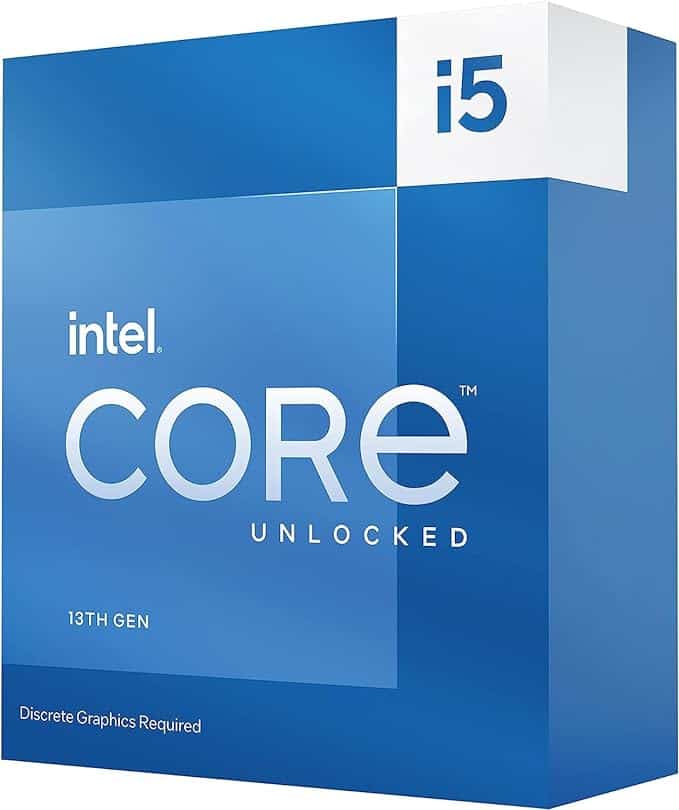ROG Strix B760-F Gaming WIFI – one of the best B760s around

Table of Contents
Motherboards are the most important part of a PC hands down, at least in our opinion anyway. If you asked others, they might be inclined to say the CPU or the GPU, but the truth is, it's the motherboards that are the unsung heroes. While CPUs and GPUs are the main performance drivers, the motherboard facilitates communication and distributes power among the components.

- Socket: LGA 1700
- Chipset: B760
- Form Factor : ATX
- PCIe Version : PCie Gen 5 GPU + Gen 4 Storage
- Memory speed : DDR5 7800+ (OC)
- Memory capacity : 128GB
This motherboard is fantastic if you want a high-tier mid range motherboard that can run with what Z790 has to offer. Sure there’s more features to be had there, but this is a very sold contender for one of the best AM5 motherboards you can get. It facilitates high performance, has very good power staging, and offers a boat load of connectivity.
- Good power stages (16 + 1)
- Loads of connectivity
- Relatively cheap for the features
- Looks great aesthetically
- Could get a Z790 for similar money
- Overclocking support could be better
- No PCIe Gen 5 storage
We have the ASUS ROG Strix B760 for review, which is an incredibly capable piece of kit if you want a very short opinion. We're going to be putting this motherboard through its paces to see how it does pair with our 14600K. Since it's technically a middle-ground motherboard, the 14600K will make a perfect pairing.
Prime Day is finally here! Find all the biggest tech and PC deals below.
- Sapphire 11348-03-20G Pulse AMD Radeon™ RX 9070 XT Was $779 Now $739
- AMD Ryzen 7 7800X3D 8-Core, 16-Thread Desktop Processor Was $449 Now $341
- ASUS RTX™ 5060 OC Edition Graphics Card Was $379 Now $339
- LG 77-Inch Class OLED evo AI 4K C5 Series Smart TV Was $3,696 Now $2,796
- Intel® Core™ i7-14700K New Gaming Desktop Was $320.99 Now $274
- Lexar 2TB NM1090 w/HeatSink SSD PCIe Gen5x4 NVMe M.2 Was $281.97 Now $214.98
- Apple Watch Series 10 GPS + Cellular 42mm case Smartwatch Was $499.99 Now $379.99
- ASUS ROG Strix G16 (2025) 16" FHD, RTX 5060 gaming laptop Was $1,499.99 Now $1,274.99
- Apple iPad mini (A17 Pro): Apple Intelligence Was $499.99 Now $379.99
*Prices and savings subject to change. Click through to get the current prices.
Design
The Strix B760 belongs to the Strix line of ASUS products, shock horror, which means that it's marketed more towards the gamers out there. It's got a deep Black PCB with RGB hints on the I/O plate and holographic film over some M.2 slots, and the chipset heatsink.

There is a generous helping of thermal armor that means your VRMs, M.2 SSDs, and chipset are covered. You don’t have to worry about overheating with this motherboard – at least on the motherboard side of things anyway.
There isn't a back plate on this model to protect from shorts, if you take a look at the Z790 variants of strix motherboards, some have backplates that stiffen the board and protect the rear solder points from shorting on the PC case. With this motherboard, what you see is what you get.
Specifications
Here we will list all of the important specifications that this motherboard has, at least the ones we think matter the most. Analyzing the specifications is half the battle when it comes to selecting a motherboard, or any component for that matter, that's right for you. There's nothing worse than overspending on something you don't need.
| Socket | LGA 1700 |
| Chipset | B760 |
| Form Factor | ATX |
| RAM | 4 x DIMM, Max. 128GB, DDR5 7800+ (OC) |
| VRM | 16 + 1 DrMOS DIGI+ VRM (- Digital power design with DrMOS) |
| PCIe | 1 x PCIe 5.0 x16 Safeslot (x16) [CPU] 1 x PCIe 3.0 x16 Slot (x4) [Chipset] 2 x PCIe 3.0 x1 Slots [Chipset] |
| Storage | 1 x M.2 22110 (PCIe 4.0 x4) 2 x M.2 2280 (PCIe 4.0 x4) |
| Fan Headers | 1 x 4-pin CPU Fan header 1 x 4-pin CPU OPT Fan header 1 x 4-pin AIO Pump header 4 x 4-pin Chassis Fan headers |
| Connectivity | 1 x USB 3.2 Gen 2×2 port (1 x USB Type-C) 4 x USB 3.2 Gen 2 ports (4 x Type-A) 2 x USB 3.2 Gen 1 port (1 x Type-A) 1 x USB 2.0 ports 1 x DisplayPort 1 x HDMI port 1 x Wi-Fi Module 1 x Realtek 2.5Gb Ethernet port 5 x Audio jacks 1 x Optical S/PDIF out port 1 x CMOS Reset 1 x BIOS Flash |
You can find a full list of specifications on ASUS' webpage on the Strix B760, and we highly encourage you to visit to get the full picture of all this motherboard has to offer you.
Power delivery
Power delivery is kind of complex, and we did a pretty good job explaining it in the ASUS TUF B760 review we did. All you really need to know is that power delivery is the main job that a motherboard has, so it's probably the most important thing it does.
The more VRMs and power stages a motherboard has, the better it will be at delivering clean and stable power. Well, why does that matter? Good question, CPUs love stable power, all components do, but CPUs especially. Any fluctuation could be catastrophic for the stability of the system.
The ASUS Srix B760 comes with 16 + 1 power stages, ProCool power connectors, high-quality alloy chokes, and durable capacitors, according to ASUS' website. This means that there are effectively 2 layers of filtration which is pretty standard for mid-range motherboards.

This clean power is doubly important if you plan on overclocking your CPU, as this increases its sensitivity power fluctuations more the harder you push it. With the motherboard being a B760, it can overclock, but it's not got the greatest support for it. The Z790 chipset would be much better if you plan to overclock heavily.
PCIe and GPU connectivity
The Strix B760 has a great deal of PCIe connectivity going for it, especially when compared to other B760's at the same price point. It offers a single PCIe Gen 5 X16 safe slot, that's built to hold even the heaviest of GPUs. A safe slot just means that it has been reinforced to not break. Not only that, but it has a PCIe Gen 4 slot below it that can be used in tandem with an M.2 card for more storage, for example.
What's nice about this motherboard as well, is the slot release button that a lot of ASUS motherboards have now, no longer do you have to squeeze your gamer sausage fingers into tiny gaps. Simply hit the button conveniently on the side of the motherboard and that's the GPU released.
Performance and efficiency
As you know, we like to get into the specifications of any system we test before we get to the results. This is an important step in understanding why the results are as they are. We like to keep things fair and consistent here at PC Guide to make sure you're getting the best comparable results possible.
| Component | Name |
| GPU | RTX 4070 Ti Super |
| Memory | Corsair Dominator platinum DDR5 @ 6800MHz |
| CPU | Core i5-14600K |
| CPU cooler | ASUS ROG Ryujin III 240 |
| Power supply | ASUS ROG Thor 1000W |
| Case | Cooler Master Masterframe |
As you can see, we spared no expense when setting up a rig on which to test this motherboard, we have the 14600K playing the role of CPU, not to overwhelm our cooling system, we also have plenty of fast DDR5 RAM, and a marvelous 4070 Ti to help us along with real-world loads.
Curious about how we put our gear through its paces here at PC Guide? Check out our detailed PC Guide testing Lab page, where we break down our hardware testing process and SOP. But if you're only interested in how we handle motherboards specifically, head over to our How we Test Motherboards page for a closer look at the testing behind this review.
Synthetic benchmarks
| Metric | Blender Monster | Blender Junkyard | Blender Classroom | Blender Classroom | Geekbench 6 Multi |
|---|---|---|---|---|---|
| Score | 144 spm | 103 spm | 70 spm | 24,431 points | 18,159 points |
| Max power from the wall | 327.5W | 325.4W | 343.6W | 337.7W | 223.1W |
| Max Package Power (Watts) | 194.5W | 191.4W | 203.2W | 202.2W | 172.12W |
| Max VRM Temp (°C) | 41°C | 45°C | 50°C | 39°C | 37°C |
| Max Mobo Temp (°C) | 30°C | 30°C | 30°C | 29°C | 30°C |
We see that this motherboard facilitated performance well when paired with the 14600K, it managed proper scores that are well within the margin of error. The motherboard also used a fair bit more power than we are used to, likely because it has a slightly better power system than the other B760s we have tested, and it can handle it. All in all, this is a pretty good result for the Strix, everything stayed relatively cool, and it managed to keep the VRM temperatures down below 50. We have the heatsinks to thanks for that.
| Motherboard | Blender Monster | Blender Junkyard | Blender Classroom | Blender Classroom | Geekbench 6 Multi |
|---|---|---|---|---|---|
| ASUS TUF B760m DDR4 | 141 spm | 99 spm | 67 spm | 23,895 points | 13,799 points |
| ASUS ROG Strix B760 DDR5 | 144 spm | 103 spm | 70 spm | 24,431 points | 18,159 points |
If we compare these results to a recent review we performed, we can see that this motherboard pulls ahead quite a lot thanks to its utilization of the DDR5 memory standard. If you’re thinking of picking up a DDR4 capable motherboard for your 13th or 14th Gen Intel processor, hopefully, this reduction in performance can persuade you otherwise. It’s nice that Intel offered this as a solution when DDR5 was still very expensive, but it no longer is.
Multi-core performance is alive and well in the 14th-generation CPUs, and this motherboard facilitated that perfectly there were no performance impacts that we could see when moving from a Z790 to a B760, quite rightly so, chipset should never dictate performance, and we get a very respectable temperature variable of less than 50 degrees across the board. This motherboard provides a fantastic platform on which to build your PC, and it’s great for the more technical users thanks to the inclusion of the CMOS and BIOS flash buttons.
What do these benchmarks mean?
We measured power consumption by tracking the total draw from the wall and the CPU’s PPT to see how much energy the CPU package is using. The CPU follows specific PL1 and PL2 power limits, so we're checking if the ASUS Strix B760 motherboard and its power delivery setup allow the CPU to maintain those limits under load. If not, then it's a pants motherboard, no matter what extras it offers.

We also assess performance to see if our results impact CPU performance. In general, switching chipsets on the same socket shouldn't cause much of a performance hit – any differences should mostly come down to added features and sometimes extended connectivity.
For benchmarking, we used trusted tools like Cinebench and Geekbench, which are backed by extensive user data, making it easier for you to compare results with other hardware you may be considering getting.
Installation
The installation of this motherboard was as standard as it gets, with it being an ASUS Strix motherboard, it is set up to appeal to gamers, which means it's covered in thermal armor advertising that it's a strix. This means that the motherboard is fairly rigid, but it remains on the lighter side due to the fact that it doesn't have a fully armored backplate.
The backplate is seen mostly on high-end motherboards, and what it does is protect against the case from shorts. As this motherboard doesn’t have that, it's easy to sort it out on the case if you don't use the proper standoffs. Also, the solder points on the back of the motherboard can be a little sharp, so watch out for that.
Other than that, all the power connectors were in logical places and didn't make for awkward routing. It's also nice that the SATA connectors are on the side of the motherboard at a 90-degree angle, instead of on the front. It means your SATA cables don't have to double as contortionists.
BIOS usability and features
The BIOS on this motherboard is shared almost exactly with other ASUS Stix / ROG motherboards. Just if you're on Intel vs AMD, you're going to have a few different options as the technology used in both is totally different.
EZ mode (F7) grants access to everything the average user would ever need in terms of BIOS features, it lets you choose your XMP memory profile, the fan speeds and curves, and also choose the boot device, and edit the order. This is pretty much everything an average user might need to do when setting up a custom PC, and ASUS knows it. Hence why it's in the easy tab.
The Advanced Mode is where we can cook, with access to pretty much everything that makes the system tick. It's not recommended that you fiddle with too many values that you're not knowledgeable about here, although modern motherboards don't allow you to set unsafe values anymore for the most part.
Advanced Mode is also where you get access to tools and the EZ Flash utility, this is where you will flash your BIOS if anything goes wrong. Luckily, this isn't the only way to install a BIOS on this motherboard, as it has an inbuilt flash utility that doesn't require the system to be powered. (in the conventional sense, it still has to be on)
Memory stability
We didn’t have any issues running DDR5 memory on the Strix, sometimes some motherboards can get a little fussy when you try and run memory over 6400MHz, in our experience anyway. Luckily we didn’t run into any issues. It was ironically more difficult to get the DDR4 working on the other motherboard that we tested belonging to the B760 chipset.
Features that are nice to have
This motherboard is barebones in a sense, but it does have a few convenient features that we think are really good to have. One of them is the BIOS flash button, meaning if you cock up your motherboard BIOS to the point where it doesn't turn on, you have a fallback. The other is probably even more valuable for someone like me, a clear CMOS button. Gone are the days of taking CMOS batteries out to reset them. On this motherboard, it happens with the push of a button.
CPUs that pair well with this motherboard
We're partial to saying the 14600K as this is the CPU that we used to test with, this is a B760 motherboard so it's not recommended that you slap in the best of the best CPUs, such as the 14900K, especially if you want to overclock it. It's still going to work, and it's still going to perform like a 14900K, but the features of the B760 are limited.
We recommend the 14600K, and if you are trying to save some money, you can opt for a higher-end 13th gen CPU too. The 14700K would be right at home on this motherboard too.
-
Intel Core i5 14600K
- Cores: 14 (6P-8E)
- Threads: 20
- Boost clock speed: P-Core 5.3GHz / E-Core 4.0GHz
- Base clock speed: P-Core 2.6GHz / E-Core 3.5GHz
- L3 Cache : 24 MB
- TDP : 125W
Conclusion
This motherboard is fantastic, it has everything you would need for around $200 (less on sale) It takes full advantage of PCIe Gen 5 and it facilitates fantastic performance on the 14600K, which is pretty much what you want, isn’t it? The aesthetics of this motherboard are great, we feel it would fit into any RGB-clad gamer-focused build, but we understand that it might not be for everyone.

- Socket: LGA 1700
- Chipset: B760
- Form Factor : ATX
- PCIe Version : PCie Gen 5 GPU + Gen 4 Storage
- Memory speed : DDR5 7800+ (OC)
- Memory capacity : 128GB
This motherboard is fantastic if you want a high-tier mid range motherboard that can run with what Z790 has to offer. Sure there’s more features to be had there, but this is a very sold contender for one of the best AM5 motherboards you can get. It facilitates high performance, has very good power staging, and offers a boat load of connectivity.
- Good power stages (16 + 1)
- Loads of connectivity
- Relatively cheap for the features
- Looks great aesthetically
- Could get a Z790 for similar money
- Overclocking support could be better
- No PCIe Gen 5 storage
If you're thinking of getting this motherboard for its benchmarking qualities (the clear CMOS and BIOS flash buttons) then you might just be the smartest person in the room. There's a job for this motherboard in somebody’s benchmarking rig.
At the end of the day, this motherboard looks the part and plays it too, it has a good enough power delivery system to facilitate low-mid level overclocking and features that should keep the modern gamer happy for at least the next 3 years or so.