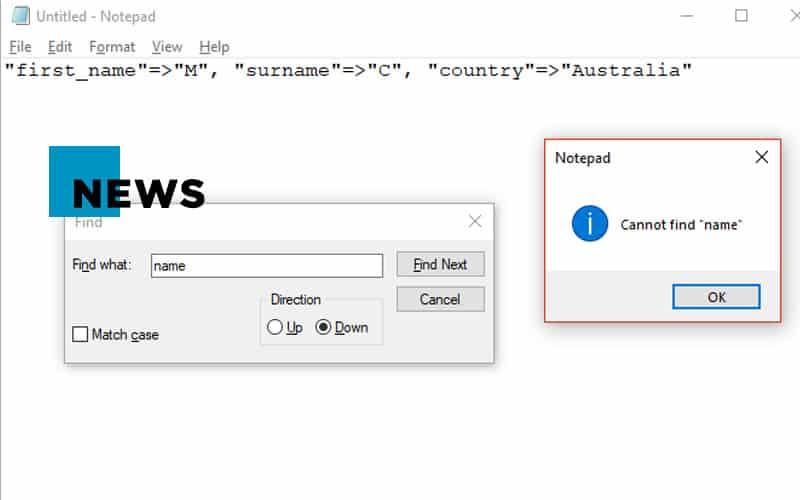Last Updated on
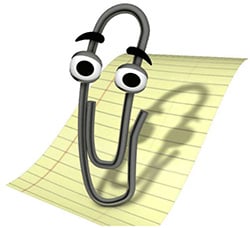
Even though you have always known it was fundamentally flawed and would drive you insane constantly turning Word Wrap on (because obviously everybody needs a line of infinite length by default) it would still be a go-to app when you just needed to jot down a quick note, an email address or a massive list of your secure passwords for all your banking sites.
It is with a great deal of delight now though that Windows Notepad has appeared in Windows Store, and, as long as you are on OS build 19541.0 or higher, you can give your Notepad some street cred to make it match the likes of younger usurpers Notepad++ or Brackets. If you are not in one of Microsofts Insider rings, then it will likely roll out for you in one of the (many) Windows updates in the next couple of months.
Microsoft did drop Notepad into the Store a couple of months ago then hurriedly removed it again so it’s possible this latest build will vanish just as quickly too
In all seriousness, while I still use Notepad for handy little jobs, I also have Brackets and Notepad++ installed because they are both fantastic text editors with so many more features than the bundled Notepad app.
Any kind of coding, XML, MRA, config files, or just any kind of text files beyond, well, just text can't be adequately edited in vanilla Notepad. Not only is that ridiculous Word Wrap thing still there, much-needed features such as better font-handling, advanced find and replace or even line numbering just don't exist, but it is hugely encouraging that they will do and soon.
It may be possible that coronavirus lockdown is making this news more exciting than it should be, but it does annoy me having to install third-party apps for basic functionality that I need. IOf this new version finally allows me to uninstall two extra pieces of software from my system, then that is a win for me, I think.