Microsoft confirms the trusty Windows Control Panel is on its way out
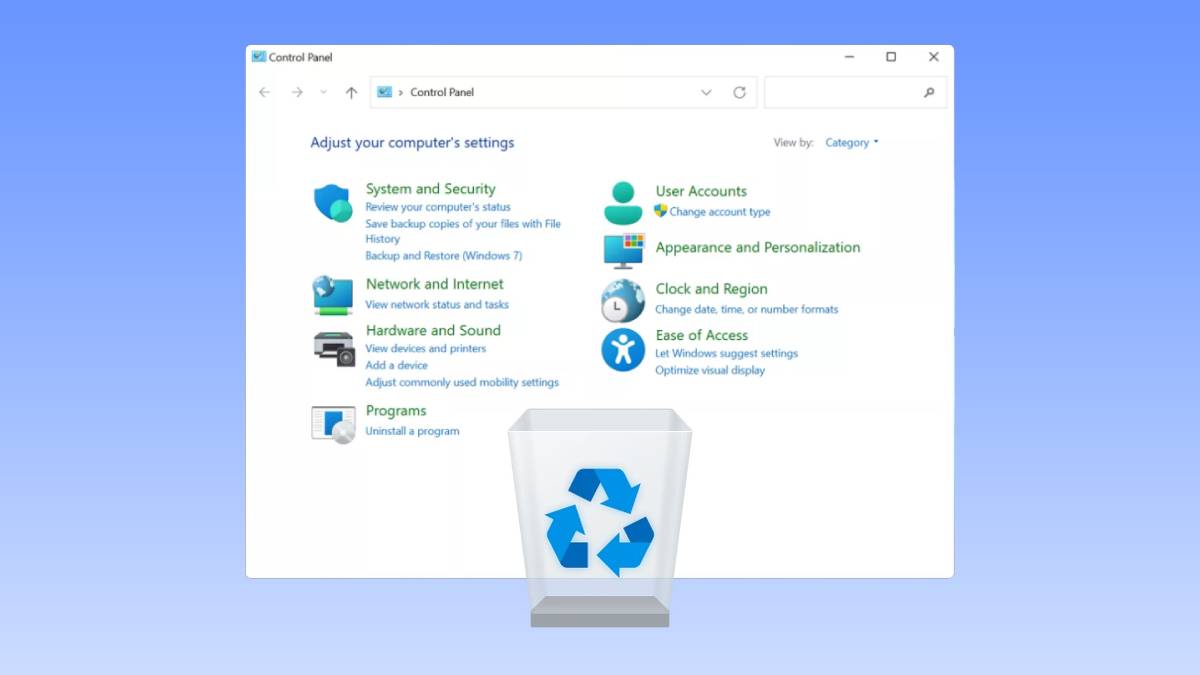
Table of Contents
For a while, there had been speculations about Microsoft retiring the Control Panel and replacing it with the Settings app, for good. However, the latest announcement by the company can put any previous rumors to rest. The Settings app was introduced way back in 2012 when Windows 8 was rolled out. And as per some recent reports, the tech giant is gearing up to add the Settings app to Windows once again.
As found on the “System configuration tools in Windows” page on Microsoft's official website, the transition to the Settings app is underway. We’d say ‘finally’, but we don’t really want the good old-fashioned Control Panel to go away – it’s what we’re all used to.
Prime Day is finally here! Find all the biggest tech and PC deals below.
- Sapphire 11348-03-20G Pulse AMD Radeon™ RX 9070 XT Was $779 Now $739
- AMD Ryzen 7 7800X3D 8-Core, 16-Thread Desktop Processor Was $449 Now $341
- ASUS RTX™ 5060 OC Edition Graphics Card Was $379 Now $339
- LG 77-Inch Class OLED evo AI 4K C5 Series Smart TV Was $3,696 Now $2,796
- Intel® Core™ i7-14700K New Gaming Desktop Was $320.99 Now $274
- Lexar 2TB NM1090 w/HeatSink SSD PCIe Gen5x4 NVMe M.2 Was $281.97 Now $214.98
- Apple Watch Series 10 GPS + Cellular 42mm case Smartwatch Was $499.99 Now $379.99
- ASUS ROG Strix G16 (2025) 16" FHD, RTX 5060 gaming laptop Was $1,499.99 Now $1,274.99
- Apple iPad mini (A17 Pro): Apple Intelligence Was $499.99 Now $379.99
*Prices and savings subject to change. Click through to get the current prices.

Settings app will replace the Control Panel
As can be seen in the image above, Microsoft has clearly stated that the Control Panel will be “deprecated” in favor of the newer Settings app, which will offer “a more modern and streamlined” user experience. Further, there is an additional note below saying that the Control Panel app is currently available for compatibility reasons, adding that some settings are yet to be migrated. However, the note encourages people to use the Settings app “whenever possible”.
It should be mentioned that the company has not made any separate announcement regarding the transition, which might mean it's in the pipeline but may not happen very soon. Plus, Microsoft has not confirmed a date either, so we don't know when the change will take effect.
In case you missed it, Microsoft has been making quite a few changes to Windows to enhance the user experience. For instance, the company recently decided to shut down the Paint 3D app, as it shared many of the features with classic Paint. In addition to this, Microsoft has been adding Copilot features to a lot of apps to deliver AI-powered experiences to users. For example, Copilot was recently added to Microsoft 365 to try and streamline workflow for professionals.

