Microsoft now has its own version of the Steam overlay web browser which is “optimized for PC gaming”
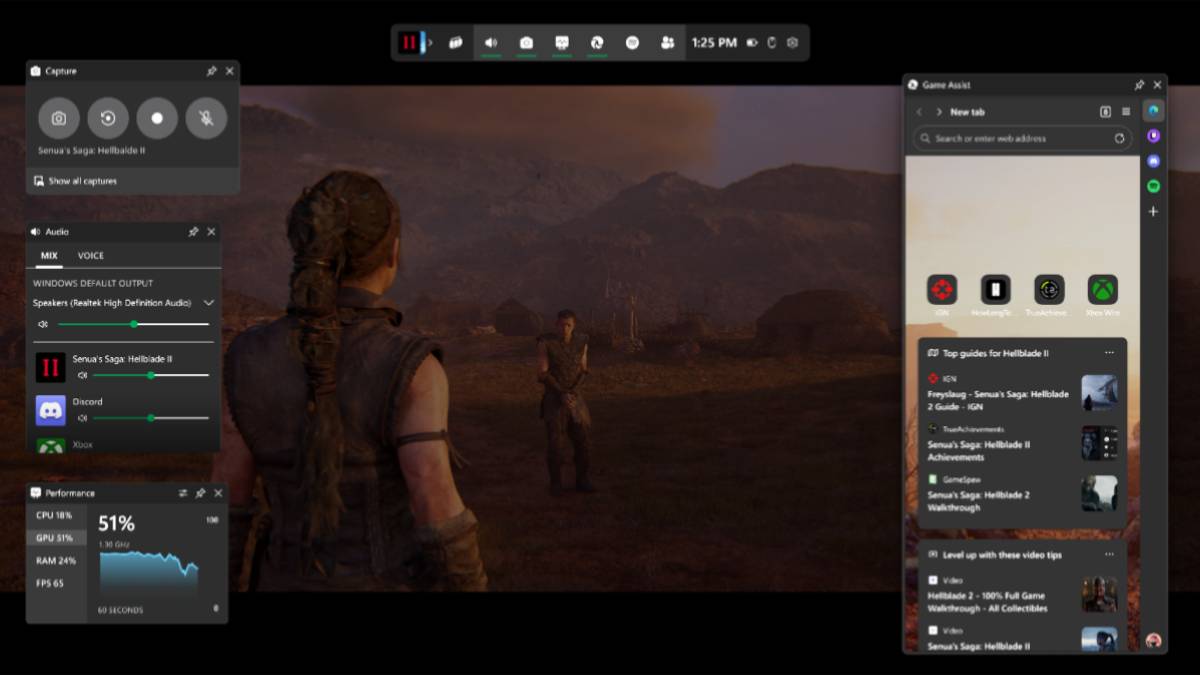
Table of Contents
Microsoft Edge, a browser that some people use simply to install Google Chrome (or whatever else) instead, is getting some pretty neat game-centric features. This is in the form of the Microsoft Edge Game Assist, a new widget that opens up features akin to the Steam overlay, with web browsing and much more to boast.
Even if you add a non-Steam game to your library, it still benefits from the Steam overlay, but Microsoft is now providing an alternative that’s the perfect fit for any existing or future users of the regular Edge browser on Windows. Plus, it could be the new go-to overlay if you regularly play games via Game Pass on the Xbox App.
Microsoft Edge Game Assist launched in beta channel
In a recent post on the Microsoft Edge Blog, the new Game Assist feature is introduced (in its ‘Preview’ state for the time being). Microsoft calls it “the first in-game browser that delivers a rich gaming-centric browsing experience” and describes the tool as a “special version” of Edge that is “optimized for PC gaming” and is accessible via Windows’ Game Bar.
At the moment, Game Assist requires the Beta or Preview channel of Microsoft Edge and is a public opt-in widget. One of its biggest benefits if you are a regular user is that it’s simply an extension of Edge, so your history, cookies, and so on, are remembered and you can easily access your logged-in online accounts if details are saved. Whether it be Discord, Twitch, or anything else, this is a notable benefit compared to the Steam overlay’s standalone browser.
Better yet, Microsoft says that Game Assist is “game-aware” and suggests tips and guides for the game you’re playing. This is supported by a number of popular games which include the following:
- Baldur's Gate 3
- Diablo IV
- Fortnite
- Hellblade II: Senua's Saga
- League of Legends
- Minecraft
- Overwatch 2
- Roblox
- Valorant
The new feature offers an extension to your PC gaming experience that will come in handy. As demonstrated in the video below, it looks ideal for any troublesome quests or exploration, as Game Assist can run a picture-in-picture-like window to showcase a YouTube walkthrough, for example. No more alt-tabbing or multi-monitor setup is required.
How to download the Microsoft Edge Game Assist preview
If you’re interested in trying out Game Assist for yourself, here’s the rundown on how to do so:
- Ensure Windows 11 and Game Bar are up to date
- Install the Microsoft Edge Insider Beta channel and set Edge Beta as your default browser in Windows settings (this step can be skipped if you’re already running Windows Insider builds or have already opted into Edge Preview)
- Go to Microsoft Edge settings and search for Game Assist, then select ‘Install widget’
Game Assist is accessible via the Windows Game Bar, the default shortcut for this is Windows key + G.
