Nvidia’s RTX 5090 cooks your CPU even more than the 4090, new benchmarks show
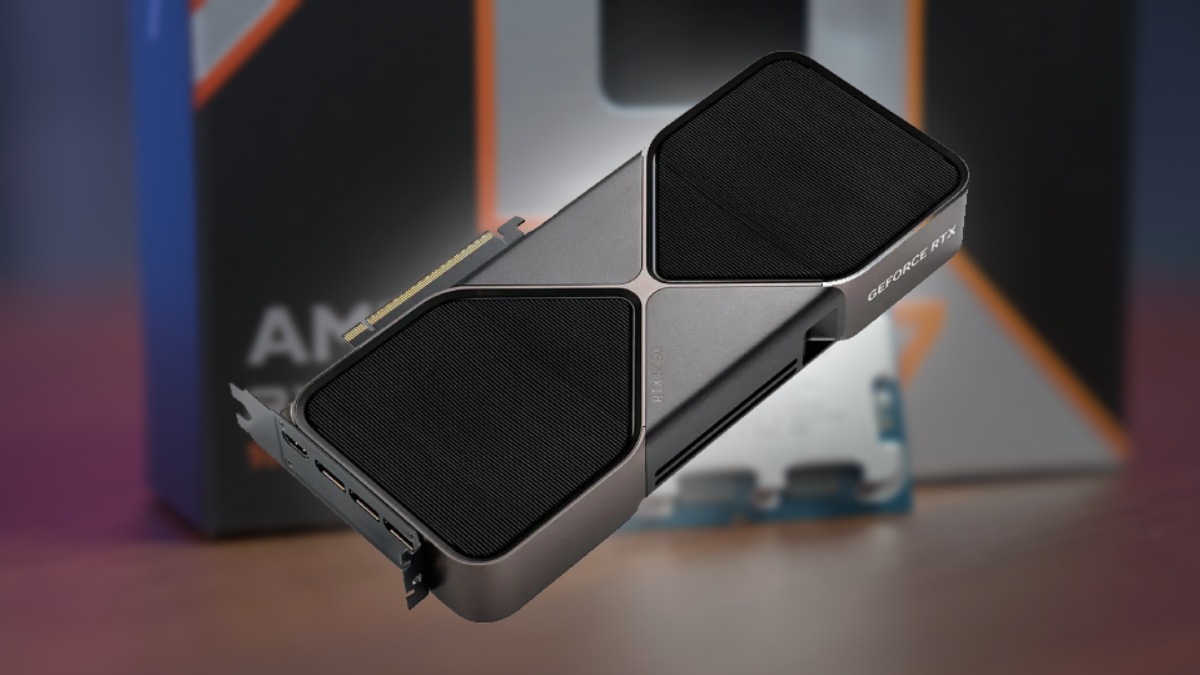
Table of Contents
Nvidia’s new flagship graphics card, the RTX 5090, hit shelves on January 30th (along with the 5080), promising to deliver the best performance we’ve ever seen in a consumer GPU. Now that RTX 5090 reviews have been published online, we can take a closer look at all kinds of benchmarks, and one particular result that caught our attention is all about power efficiency.
The RTX 5090 features an incredibly high 575W TDP – that’s 125W more than its predecessor. Essentially, this GPU is going to produce a lot of heat. Nvidia’s Founders Edition packs it all into a slimmer dual-slot design with some genius Nvidia engineering needed to keep cool under pressure. However, this presents a new challenge – where does all this heat go? Well, some of it is being blown directly towards the CPU socket.
Prime Day is finally here! Find all the biggest tech and PC deals below.
- Sapphire 11348-03-20G Pulse AMD Radeon™ RX 9070 XT Was $779 Now $739
- AMD Ryzen 7 7800X3D 8-Core, 16-Thread Desktop Processor Was $449 Now $341
- ASUS RTX™ 5060 OC Edition Graphics Card Was $379 Now $339
- LG 77-Inch Class OLED evo AI 4K C5 Series Smart TV Was $3,696 Now $2,796
- Intel® Core™ i7-14700K New Gaming Desktop Was $320.99 Now $274
- Lexar 2TB NM1090 w/HeatSink SSD PCIe Gen5x4 NVMe M.2 Was $281.97 Now $214.98
- Apple Watch Series 10 GPS + Cellular 42mm case Smartwatch Was $499.99 Now $379.99
- ASUS ROG Strix G16 (2025) 16" FHD, RTX 5060 gaming laptop Was $1,499.99 Now $1,274.99
- Apple iPad mini (A17 Pro): Apple Intelligence Was $499.99 Now $379.99
*Prices and savings subject to change. Click through to get the current prices.
CPU temperature rises dramatically with an RTX 5090 in your system
Keeping your CPU temperature under control is just as important as keeping the GPU temps down, but the 5090 FE seems relatively problematic in this area. According to case ventilation stress tests conducted by German outlet ComputerBase, running the Ryzen 7 9800X3D with the 5090 and 4090, the 50 series card warmed up the CPU by over 20°C more than the former flagship. The 9800X3D was measured at reaching close to 95°C when paired with the 5090, while it topped out just short of 73°C with the 4090.

Using the Fractal Design Torrent PC case, ComputerBase cranked up the two-case fan speeds to conduct another test, then pushed them up yet again to maximum operating speeds – noting that this comes with the side effect of a “very high noise level”. These two additional tests helped drop the 9800X3D (paired with the 5090) down to the mid-80s and then under 70°C, though it’s safe to say that the 4090 will likely run even cooler in comparison.

- Cores: 8
- Threads: 16
- Boost clock speed: 5.2GHz
- Base clock speed: 4.7GHz
- L3 cache: 96MB
- TDP: 120W
- Platform: AM5
The RTX 5090 arrives as the best graphics card for gaming, backed by impressive specs and full support from DLSS 4 and Multi Frame Generation, the latter of which is exclusive to the 50 series cards. With all that power, you’re going to need a suitable system to ensure every component in your PC keeps cool, perhaps it’s worth starting with the best airflow PC case.
It’s already clear that the 9800X3D is one of the best processors to pair with the RTX 5090 – certainly the best combo for PC gaming available right now. Recent tests showed that the 9800X3D can keep up with the 5090 in some scenarios at 1080p, though avoiding bottlenecking at the resolution entirely is not feasible in every single game out there.







