No new features, tonnes of fixes for new Windows 10 update
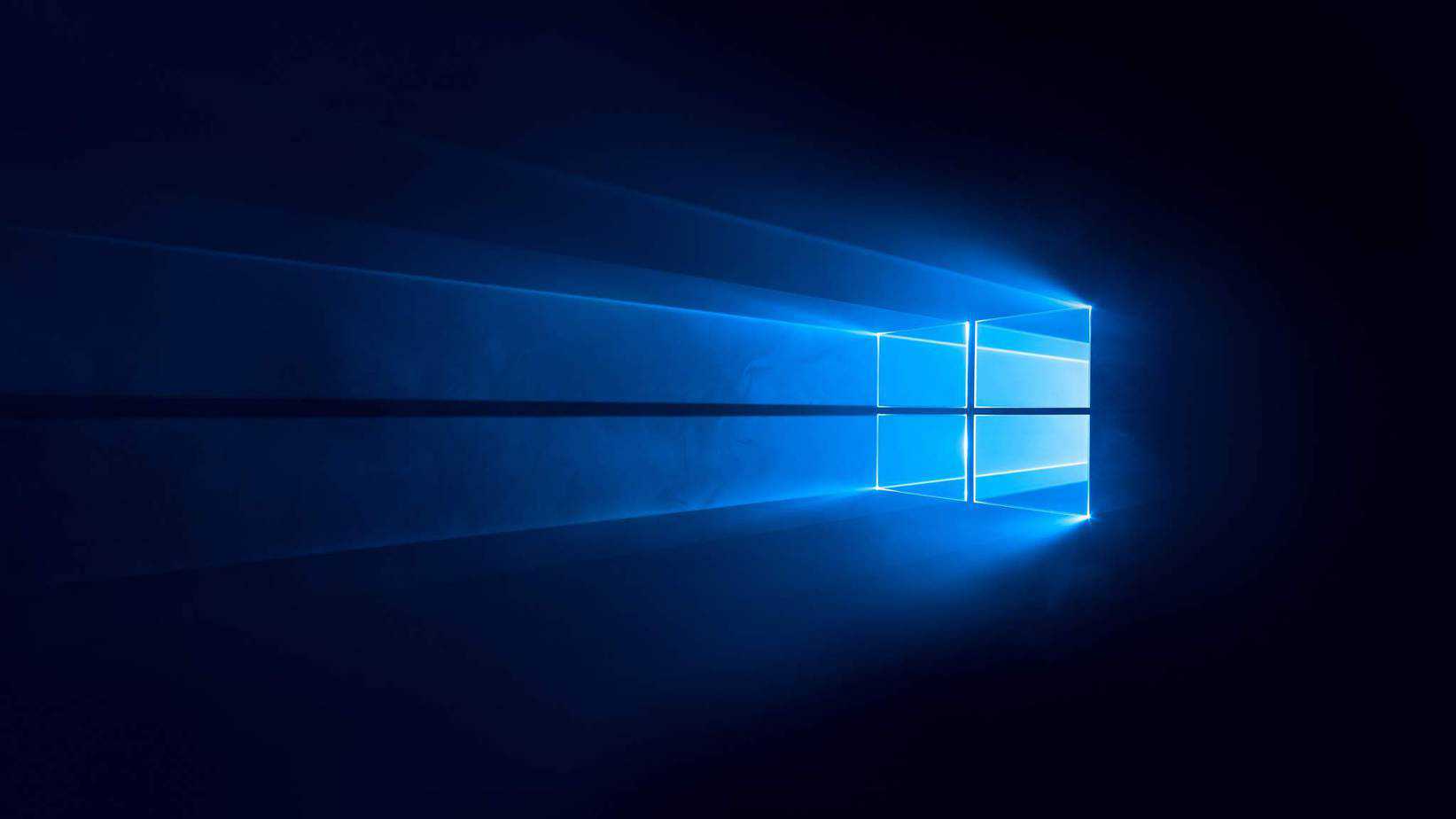
Table of Contents
The latest Windows 10 update has slid through to the release channel for Windows Insiders, with a focus on bringing the bug spray to quash lingering issues instead of any features.
This is understandable, as Microsoft’s Windows 11 is now in full swing and I suspect a lot of the development time is going to be spent improving that operating system over the one they intend to end support for in about four years. A deluge of fixes was posted to Microsoft’s blog, which will begin hitting version 21H2 soon.
Prime Day is finally here! Find all the biggest tech and PC deals below.
- Sapphire 11348-03-20G Pulse AMD Radeon™ RX 9070 XT Was $779 Now $739
- AMD Ryzen 7 7800X3D 8-Core, 16-Thread Desktop Processor Was $449 Now $341
- ASUS RTX™ 5060 OC Edition Graphics Card Was $379 Now $339
- LG 77-Inch Class OLED evo AI 4K C5 Series Smart TV Was $3,696 Now $2,796
- Intel® Core™ i7-14700K New Gaming Desktop Was $320.99 Now $274
- Lexar 2TB NM1090 w/HeatSink SSD PCIe Gen5x4 NVMe M.2 Was $281.97 Now $214.98
- Apple Watch Series 10 GPS + Cellular 42mm case Smartwatch Was $499.99 Now $379.99
- ASUS ROG Strix G16 (2025) 16" FHD, RTX 5060 gaming laptop Was $1,499.99 Now $1,274.99
- Apple iPad mini (A17 Pro): Apple Intelligence Was $499.99 Now $379.99
*Prices and savings subject to change. Click through to get the current prices.
Microsoft is quick to point out that this is only available for those not eligible to upgrade to Windows 11 in the beta, so seems to be part of the transitional period to housekeeping for the OS.
Insiders can get it now, while the public will have to wait a little bit longer while it goes through the various systems in place. To do so, go to Settings, Update & Security, and then press Windows Update. If you want to join the Insider’s Program, we actually have a guide for that as well.
Fixes for Windows 10 21H2 Build 1944.1319 (KB5006738)
- We fixed an issue that prevents you from accessing the pre-provisioning page during the out-of-box experience (OOBE). This issue occurs when the credentials page for signing in to Azure Active Directory appears, and you press the Windows key five times.
- We added a feature that facilitates certain cross-browser data transfers.
- We fixed an issue with Assigned Access kiosks that are configured with Microsoft Edge as a kiosk application. These kiosks might sometimes fail to restart Microsoft Edge if users close the browser window.
- We fixed an issue in which the use of App-V intermittently causes black screens to appear when signing in on the credentials page.
- We fixed an issue that might prevent subtitles from displaying for certain video apps and streaming video sites.
- We fixed an issue that prevents Windows 10 virtual private network (VPN) users from connecting to Windows Server 2019 Routing and Remote Access service (RRAS) servers.
- We fixed an issue that prevents Software-Defined Networking (SDN) virtual machines from working when you configure the Generic Routing Encapsulation (GRE) VPN bandwidth limitation.
- We fixed a Primary Refresh Token (PRT) update issue that occurs when VPN users sign in using Windows Hello for Business when the VPN connection is offline. Users receive unexpected authentication prompts for online resources that are configured for user sign-in frequency (SIF) in Azure Active Directory-Conditional Access.
- We fixed an issue that causes Windows to go into BitLocker recovery after a servicing update.
- We fixed an issue that might cause Kerberos.dll to stop working within the Local Security Authority Subsystem Service (LSASS). This occurs when LSASS processes simultaneous Service for User (S4U) user-to-user (U2U) requests for the same client user.
- We fixed an issue in Code Integrity that might cause a memory leak.
- We enhanced Microsoft Defender for Endpoint’s ability to identify and intercept ransomware and advanced attacks.
- We fixed an issue in the OOBE that might cause Windows AutoPilot provisioning to fail.
- We fixed an issue that prevents Kana input mode users from inserting a question mark (?) using the Shift-0 key combination.
- We fixed an issue that sometimes causes the lock screen to appear black if you enable slideshow.
- We fixed a reliability issue with LogonUI.exe, which affects the rendering of the network status text on the credentials screen.
- We fixed an issue that causes Server Message Block (SMB) Query Directory Requests to fail when the buffer size is large.
- We fixed a memory leak issue in lsass.exe on domain controllers in the forest root domain that occurs when you have multiple forests and multiple domains in each forest. The SID-Name mapping functions leak memory when a request comes from another domain in the forest and crosses forest boundaries.
- We fixed an issue with the virtual machine (VM) Load Balancing feature, which ignores a site’s fault domain.

