You can now get a free version of Microsoft Office, but expect to see some ads
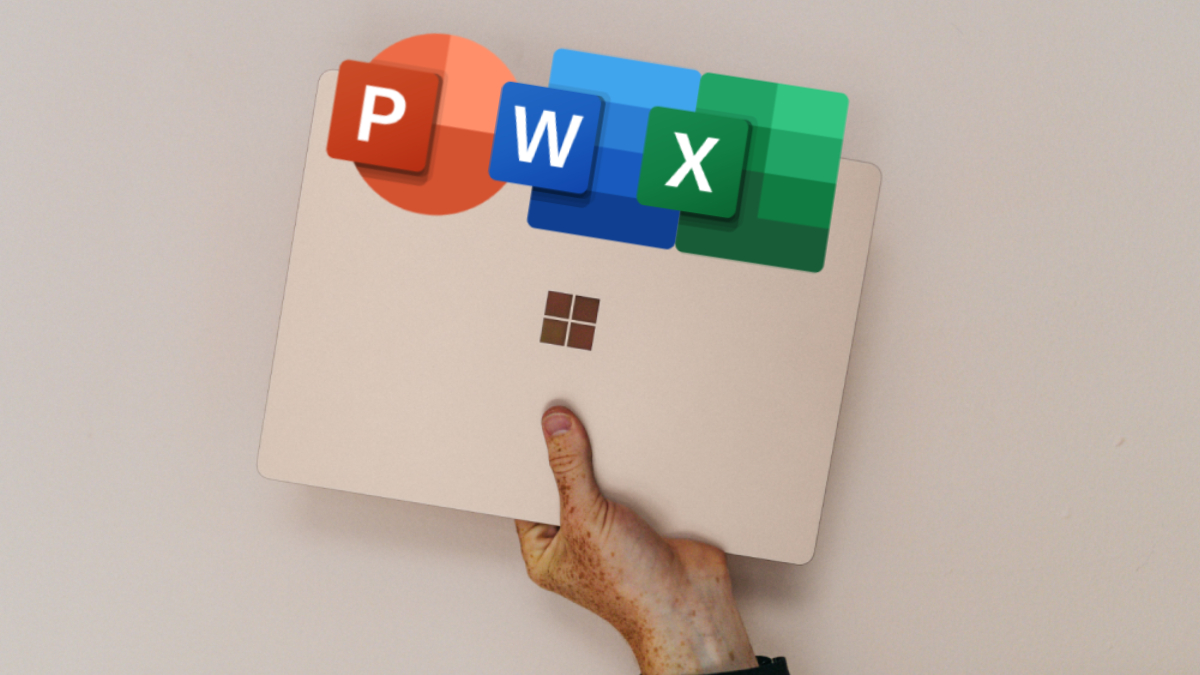
Table of Contents
Microsoft has released a free version of its Office package, giving users access to Microsoft Word, Excel, and PowerPoint without needing a subscription. But there’s a catch. This new desktop app is ad-supported and lacks some features typically available in the full versions of each program. On top of that, Microsoft has confirmed that this is just a test for now, with no plans for a wider release anytime soon.
How to access this free Version of Microsoft Office
This free version is currently only available on Windows, meaning MacOS users won’t be able to try out this limited-time test version. In any case, here’s how to access the free version.
- Windows users must first download and install the official Microsoft Office desktop app
- After running the setup file and allowing the apps to download, launch one of them
- A dialogue box should appear. Press “Skip for now”
- You’ll see a message saying “Welcome to free Word, Excel, and PowerPoint.” From there, you can select “Continue for free.”
There are a few caveats with this free version
While getting access to Microsoft’s Office package without having to pay for a subscription does seem great, there are a few “downsides” of this free Microsoft Office. For starters, as said before, the version is ad-supported, meaning you will get both banner ads and video ads popping up when you are in the zone. You can also only save files to OneDrive (up to 5GB) as no other Cloud services will work.
On top of that, there are watered-down versions of each tool, meaning you'll be missing out on a lot of features. For instance, free Microsoft Word doesn't have line spacing, WordArt, all of the design and drawing tools, and many formatting options, including headers, footers, columns, line numbers, text wrapping, shading, and borders. There are also no options for adding references or mailing documents.
Excel is also missing a lot, including the Analyze Data feature, recommended charts, and most aesthetic options like Themes, Colors, Fonts, and Effects. PowerPoint has been reduced to the basics, with many formatting options removed, along with Dictate, Add-ins, Designer, and SmartArt.
Just a test at the moment
According to a Microsoft representative, this ad-supported version of the Microsoft Office package is just “a test” for now, and it’s unclear when it might disappear. In an update to PCWorld, the representative stated, “Microsoft has been conducting some limited testing,” adding, “Currently, there are no plans to launch a free, ad-supported version of Microsoft Office desktop apps.”
For those with a Microsoft 365 subscription, this limited-feature, ad-supported version may not be very appealing. However, for those who rarely use these tools, it could serve as a practical alternative. One important thing to note is that this is a new version of Office, and is different from the free web versions of Office apps, as it runs locally on your PC rather than in a browser.
