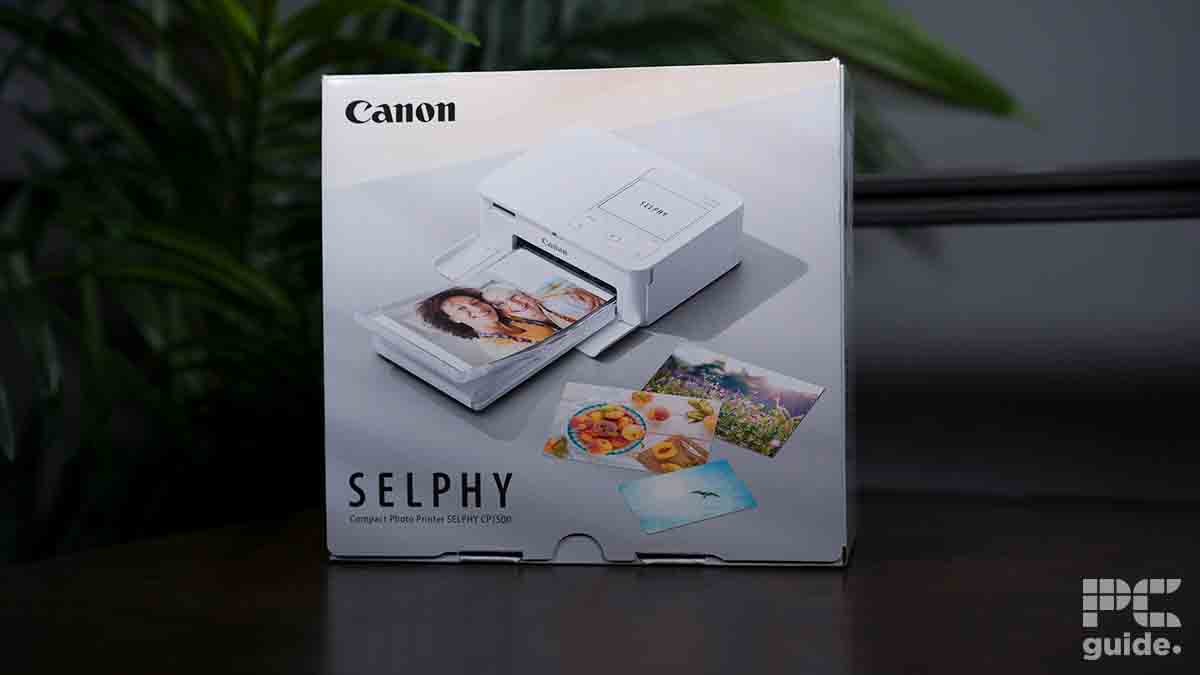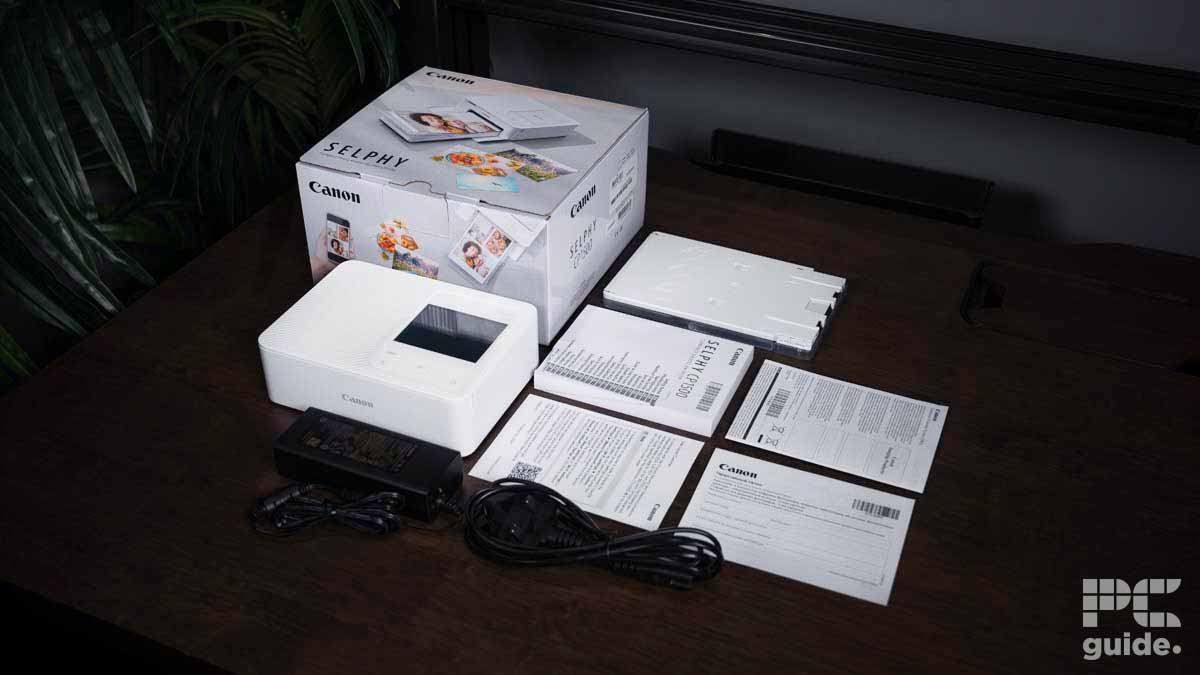Canon Selphy CP1500 review: Compact, convenient, and fun

Table of Contents
If you’re in need of printing photos from your mobile device (or something similar), then there are plenty of options to choose from. But not so much if you need a compact and small portable unit that can be made mobile with a battery. In which case, we’re testing out and reviewing the Canon SELPHY CP1500, as featured as one of our best 4×6 photo printers.
Being a small and compact printer, it offers plenty of fun and usability to those looking to get prints done quickly, wherever they’re needed. If you’re looking for a great gift or just want to keep those memories physical, the Canon Selphy CP1500 is a rather versatile solution for it.
Prime Day may have closed its doors, but that hasn't stopped great deals from landing on the web's biggest online retailer. Here are all the best last chance savings from this year's Prime event.
- Sapphire Pulse AMD Radeon™ RX 9070 XT Was $779 Now $719
- AMD Ryzen 7 7800X3D Processor Was $449 Now $341
- Skytech King 95 Ryzen 7 9800X3D gaming PC Was $2,899 Now $2,599
- LG 77-Inch Class OLED C5 TV Was $3,696 Now $2,996
- AOC Laptop Computer 16GB RAM 512GB SSD Was $360.99 Now $306.84
- Lexar 2TB NM1090 w/HeatSink SSD Was $281.97 Now $214.98
- Apple Watch Series 10 GPS+ Smartwatch Was $499.99 Now $379.99
- AMD Ryzen 9 5950X processor Was $3199.99 Now $279.99
- Garmin vívoactive 5 Smartwatch Was $299.99 Now $190
*Prices and savings subject to change. Click through to get the current prices.
It is an amazing choice for printing photos, but that’s all it can do. It is not as versatile as a range of ink tanks with much bigger media formats, but it has this one thing going for it. So, how does it perform? I found out for this review.

- Printer Output: Color
- Printer Type: Dye Sublimation
- Connectivity Technology: USB, WiFi Direct, SD Card
- Weight: 0.85kg
The Canon Selphy CP1500 provides an excellent solution for portable and compact photo printing. It also keeps the costs down with the initial price and the cost per print. It’s a bit of a shame it doesn’t come with a battery and a bit more format support that has to be bought separately. However, in general, for postcards and scrapbooking, it’s an ideal solution with a small and lightweight design to get some good-quality prints.
- Strong quality prints for the size
- Small form factor and lightweight for great portability
- Easy to set up and use
- Low running costs for the paper formats
- Good mobile print compatibility with USB, SD, and app
- Doesn’t come with a battery
- Limited connectivity options for PC and larger devices
- Print size and media are somewhat limiting
Box contents and unpacking
Compared to other printers I’ve had hands-on experience with, this one definitely cuts down on the size of things. A minimal-sized box just keeping things in place, and here’s what you can find inside it:
- SELPHY CP1500
- Paper Cassette PCP-CP400 (Postcard size)
- Compact Power Adapter CA-CP300B
- AC Cable
The box contains only a few items: the printer, the power cable, a paper cassette, and some documentation. The paper is about half the size of the printer, but it’s well segmented, as the papers and extras are in the box’s opening. Below are the printer and adapter only.
That box it comes in is surprisingly large, as the AC adapter is rather long, considering it’s not the biggest power consumer, with just a 60W rating at max. Plus, with a battery option available, it can’t exactly run that fast or hard. Not including the battery was surprising to me, as it means you have to buy it separately.
Setup
After unpacking the printer, it’s a relatively simple process to get it going. Opening the big booklet of instructions with tens of translations is the way forward, with plenty of images to get you sorted. It starts with how to install the printer and get everything ready.
The first move is to get the ink cartridge set up, which is as simple as inserting the rather large unit. This unit is rather different compared to the usual ones you’d find in full-format printers, as it contains a foil section for the dye sublimation to be pressed onto the paper.
After that, the paper cassette must be opened and prepared to be inserted into the front of the printer after folding down its flap. It’s also rather convenient as it acts as both the output and input tray for the paper. So, setting that in place, it’s all ready to go once the software is done.
Once plugged in, you can turn it on and use the buttons to go through the setup process on the reasonably large screen. With a simple selection to go through, you can also choose to set up the app on your phone and pair it with the printer if you want to use that as the source. You can also utilize the other connections with an SD card or USB cable, but it is all ready to go after all of that.
Design
The Canon Selphy CP1500 is a compact printer in design, offering a small box to get the job done. Unlike standard printers, it does not have an integrated paper tray or output, keeping everything in a small form factor. Of course, only supporting paper sizes up to postcard size helps with the width and size, too.
Even so, the design is rather impressive despite its size. It’s smartly compact when boxed and folded up, almost unassuming in its capabilities for such a small size, but once you start looking beneath each panel, it all starts to unravel the mystery.
To start, the top hosts the screen and controls for the entirety of the printer, all of which come in a respectable and easy-to-use size. The buttons are big enough that you’re not pressing multiple at a time, and the screen is big enough to read off easily and in color. It also features an interesting texture, as a sort of plastic knurling with diamond divots spread just on top.
On the front, you have a flap that covers the whole width of the printer with the Canon logo proud at the center, which, as you open it up, reveals another one right behind, just slightly above the printer feed. That gap is rather thick considering it fits the paper cassette and is used as an input and output simultaneously with auto-feeding. At the front, top left, you can also find the SD card slot, if you want to print straight off that.
On the right side, you can also open it to find the ink cassette and print screen, which can only go in one way, so it’s quite quick and easy to install one long piece. The opposite side of the printer just hosts the USB-C port and Kensington lock, which provide that extra bit of flexibility and security.
Lastly, there is the back that prominently features a barrel plug port on the right, which does come with a surprisingly long and large power cable for the size of the printer. The rest is covered with a diamond-patterned cover with a flow-through area in the middle. Once removed, you can find the vent and battery slot that can be bought separately, and the printer runs on; it’s just a shame that’s not included by default. There is also a cutout at the bottom that’s used to feed the paper during printing.
Print results and speed
After reviewing the design and figuring out the setup for the CP1500, I put it through our testing lab and checked the whole printing process. Testing this photo printer is a bit more limited compared to our usual suite of testing printers, as now it’s just down to a variety of photos instead of a range of general tests on paper, too.
Once everything was set up, I used the SELPHY app to connect to the printer and go through images and edits on the app to get the job done. You can only make minor edits with rotation, cropping, adjusting color, and adding filters. You don’t have to stick to one, either, as the app allows you to compile a collage on board or even print ID photos in a straightforward and quick method, all in-app.
After sending myself the photo I’ve used for other tests, I printed it through the app and timed the length of time it took to do so. After already being paired with the printer and pressing print, it took just over a minute to complete (1:02 to be exact) the whole process. It was surprising at first, as a dye sublimation process does so in steps, with each color being layered, going through yellow, magenta, cyan, and a final protective layer.
It’s not incredibly fast, but printing photos never is. The glossy finish and printing technique produce high-quality images on the form factor. Spreading right to the edges in borderless mode, and with the postcard we’re using, leaves an edge that can be snapped off to produce a very handy way to get photos done in a decent amount of time and an excellent quality for the size.
Specifications and costs
| Printing Technology | Dye-sublimation thermal transfer printing system |
| Maximum Print Resolution | 300×300 dpi |
| Ink Type | PCP/PCC-400 cassettes 3 colour inks, 256 shades per color |
| Operating Systems | Windows, Mac OS, IPP everywhere |
| Dimensions (WxDxH) | 182x57x133 mm |
| Weight | 850g |
| Connectivity | USB-C, SD card |
| Mobile and Cloud printing | Compatible with iOS and Android devices via Wi-Fi, using the SELPHY Photo Layout app |
| Paper Sizes | Postcard:100x148mm (KP-36IP / RP-108) Credit card: 54x86mm (KC-36IP) Credit card size stickers: 54x86mm (KC-18IF) Square stickers: 54x54mm (KC-18IS) Minin stickers: 22×17.3mm (KC-18IL) |
| Input Paper Capacity | 108 (or as many as in paper cassette) |
| Display | 3.5”, 230K dot LCD |
Going over the full specs of the Canon Selphy CP1500 gives us the whole picture of what it can do and the features it supports. It is a bit more limited compared to some full-fledged options, with more limited connectivity and very proprietary cartridges and paper, but it gets the job done in a relatively compact form factor.
The machine costs $139 on Amazon in black or white, but that’s just for the unit itself, without any paper, ink, or battery, as those have to be bought separately. For starters, a set of 108 postcards with ink is available for $35.99, and if you want it to be truly portable, a compatible battery can be found for $40; this totals $215, or $175 without the battery.
Considering the printing costs, each cassette box comes with its own ink, so we can work it out with the number of sheets available as to how long it will last. The 108 postcard set at $35.99 works out to $0.33 per photo, which is definitely not the cheapest for printing, but for photos, it’s not a terrible price at all.
Conclusion

- Printer Output: Color
- Printer Type: Dye Sublimation
- Connectivity Technology: USB, WiFi Direct, SD Card
- Weight: 0.85kg
Overall, the Canon Selphy CP1500 is a great little option for scrapbooking or producing solid prints in a compact size and relatively quickly. Even though it’s a seemingly cheap printer to buy, the additions can add up, too. As a set of papers and ink, even a lack of battery for true portability can quickly increase costs. Even with limited options for printing, it is a rather practical and fun way to get photos printed at home.