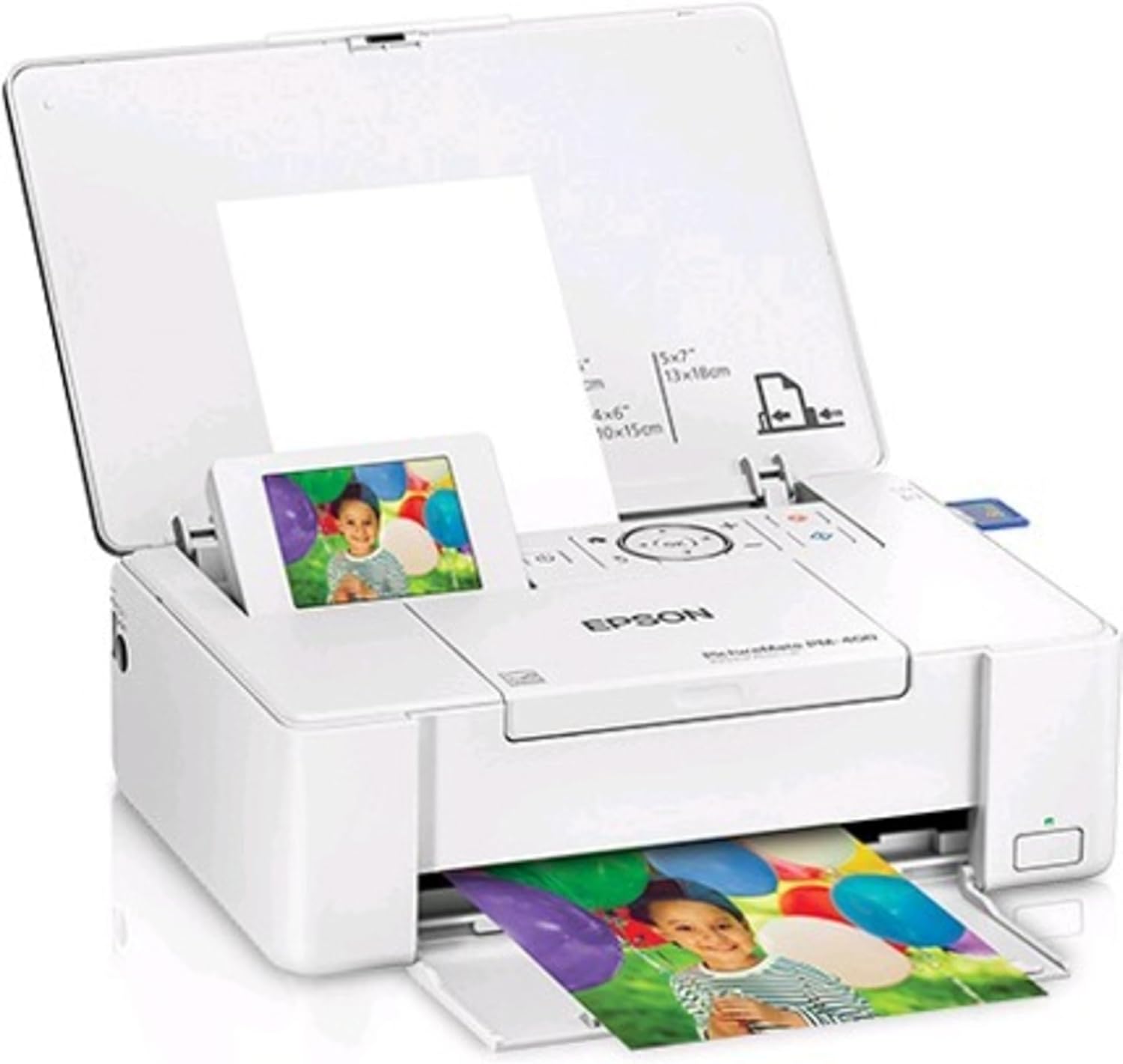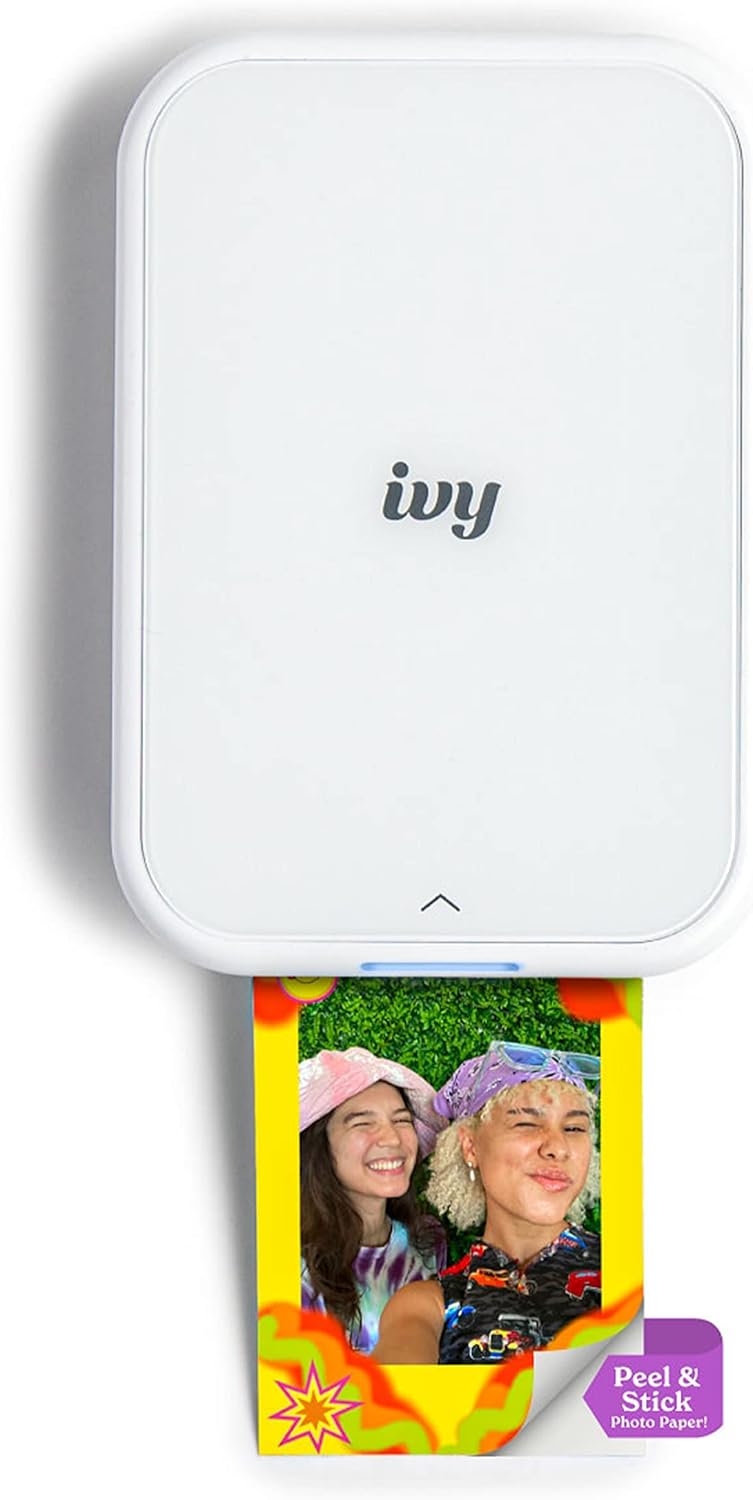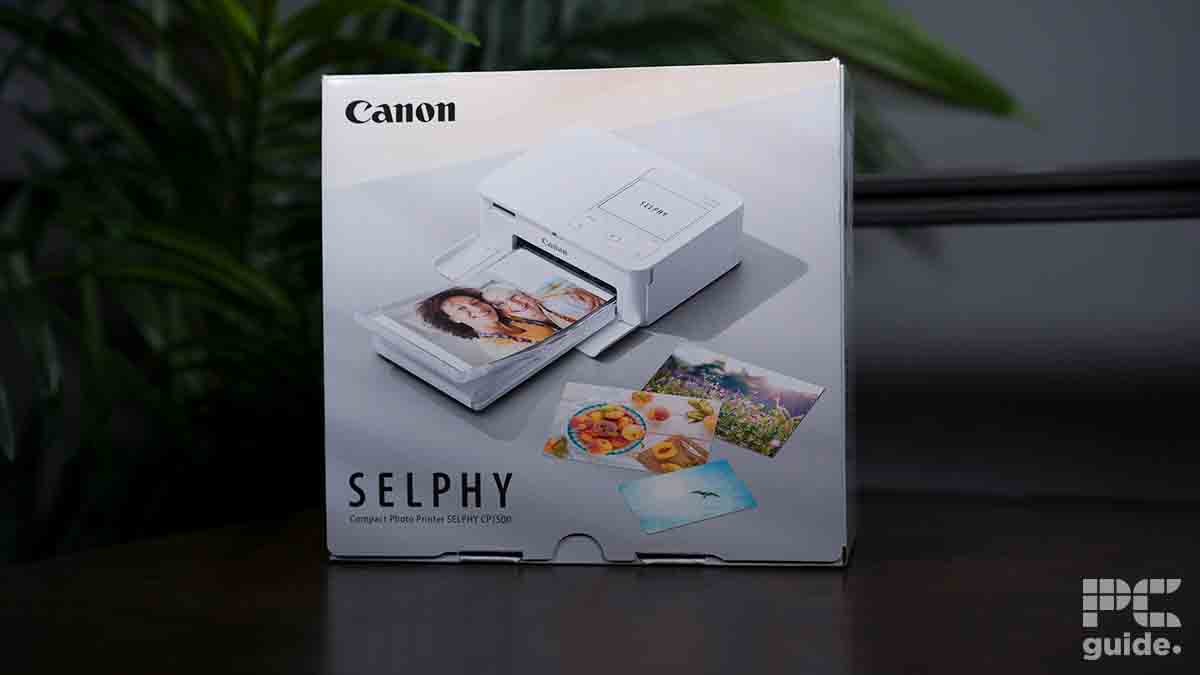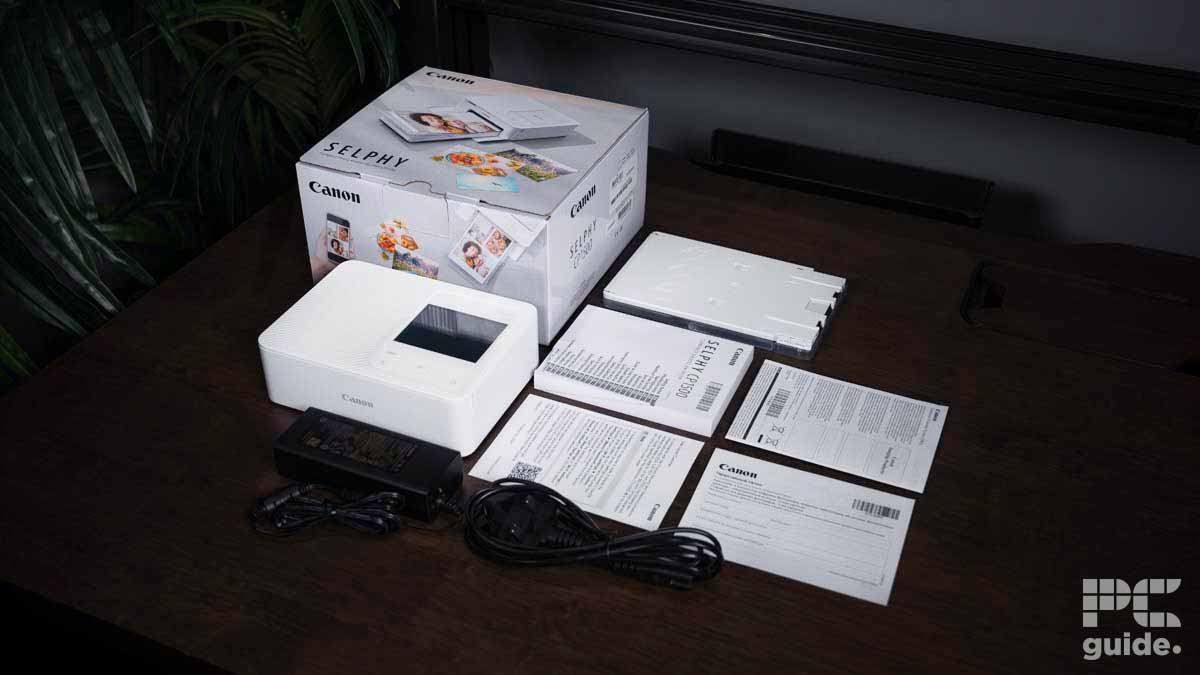Best 4×6 photo printer 2025: our top instant printers

Table of Contents
Sure, we all love sharing photos online, but there's something special about a printed picture, something you can hold on to, pin to your fridge, slip into your wallet, or add to a scrapbook. And the best part? You don't need a bulky, expensive printer to do it.
The best 4×6 photo printers are compact and make it easy (and affordable) to turn your favorite moments into real, tangible keepsakes. Whether you're printing snapshots from a trip, creating a gift, or just want to bring your memories to life, the right printer can make it happen in seconds. Canon’s Selpthy CP1500 positions itself as the best solution for those who want to avoid the expensive photo printers but want something more substantial than your average budget instant printer.
-
Best 4×6 photo printer
Canon SELPHY CP1500
- Printer Output: Color
- Printer Type: Dye Sublimation
- Connectivity Technology: USB, WiFi Direct, SD Card
- Weight: 0.85kg

-
Next best 4×6 printer
Epson PictureMate PM-400
- Printing Technology: Inkjet
- Connectivity: Wi-Fi, USB, Wireless
- Weight: 2.7 KG
-
Best portable 4×6 photo printer
Canon Ivy 2 Mini
- Printer Type: Zink Technology
- Connectivity Technology: Bluetooth
- Weight: 0.2 KG
-
Liene 4×6 Photo Printer
- Printing Technology: Dye Sublimation
- Connectivity: Wi-Fi, USB
- Weight: 0.9 KG
How we choose the best 4×6 photo printer
When it comes to finding the best printer, there are a few key factors to consider: print quality, ink efficiency, cost per print, and connectivity all play a major role. The top models also offer fast printing speeds, user-friendly features, and reliable performance to make printing your favorite moments effortless. And, of course, affordability is always a factor in our selections.
Many of the printers on this list have been tested and reviewed in-house, and we continuously update our recommendations as new models hit the market. Be sure to check back for the latest hands-on reviews! If you’re curious about how we test and review products, visit the PC Guide Testing Lab for more details.
Best 4×6 photo printers

- Printer Output: Color
- Printer Type: Dye Sublimation
- Connectivity Technology: USB, WiFi Direct, SD Card
- Weight: 0.85kg
The Canon Selphy CP1500 is arguably one of the best instant photo printers available, using dye sublimation technology to print vivid 4” x 6” photos.
- Portable and lightweight
- Produces high-quality, smudge-free prints
- Convenient
- Supports Wi-Fi
- Prints via cloud services
- A little slow
- Not as cost effective as your local photo printing store
At just 1.9 lbs, this Canon printer is pretty portable and will easily fit in your laptop's backpack. On top of that, the Selphy is water-resistant, and while you're not supposed to swim with it (who does that, anyway?), it can protect your printer in case of an accident.
In terms of speed, the CP1500 is somewhat slow, giving you just one print per minute. On the flip side, grayscale photos come out very quickly.
And while you'll likely prefer to control the printer and print photos using the Canon smartphone app, you still get a built-in 3.5” LCD display that gives you another way to interact with the printer. You can even use it to edit your photos and add cool filters before printing.
As for connectivity, the Selphy connects to your phone via USB and Wi-Fi. You can also print directly from supported cloud services like Apple AirPrint.
- Printer Output: Color
- Printer Type: InkJet
- Connectivity Technology: USB, WiFi Direct
- Duplex Printing: No
At 6 lbs, the Epson PictureMate PM-400 isn't the lightest portable printer, but it's still compact enough to fit on a small desk or pack for travel and is an excellent, cost effective 4×6 printing option.
- Produces a 4×6 photo quicker than many competitors
- Delivers sharp, vibrant, and borderless photos
- Print effortlessly from smartphones, tablets, and PC
- Small footprint
- Doesn't support third-party ink
Designed specifically for borderless 4×6 and 5×7 photo printing, it delivers high-quality, vibrant images that look professionally printed.
Speed-wise, the PM-400 prints a 4×6 photo in about 36 seconds, making it noticeably faster than some competing models. However, it does rely on Epson's proprietary ink cartridges, so you won't be able to use third-party alternatives.
For ease of use, the PM-400 supports wireless printing from iPhones, iPads, and Android devices, along with a USB option for direct connections. While there's no built-in screen for editing, the wireless setup is seamless, making it a great choice for quick, high-quality prints on the go.
- Printer Type: Zink Technology
- Connectivity Technology: Bluetooth
- Weight: 0.2 KG
Weighing just 145 grams, the Canon Ivy 2 Mini is an ultra-portable printer that fits in your pocket, making it perfect for on-the-go printing.
- Weighs only 145g, perfect for travel or everyday carry
- Uses ZINK technology, so no need for cartridges or refills
- Turn your photos into fun, peel-and-stick stickers
- Connects effortlessly to iOS and Android devices
- Colors and sharpness aren't as vibrant as inkjet photo prints
It uses ZINK (Zero Ink) technology, so there's no need for ink cartridges; just load the special photo paper, and you're ready to print.
With peel-and-stick backing, your photos double as stickers, great for decorating notebooks, phone cases, or scrapbooks. The print quality has been improved over the previous model, offering better color accuracy, contrast, and sharpness.
Connectivity is seamless with Bluetooth 5.0, and the Canon Mini Print App lets you customize photos before printing. However, since it's a ZINK printer, print quality isn't quite as sharp as traditional ink-based photo printers.
- Printing Technology: Dye Sublimation
- Connectivity: Wi-Fi, USB
- Weight: 0.9 KG
The Liene photo paper is one of the few instant printers that support true wireless printing with Wi-Fi. Using this printer, you and your friends can simultaneously connect your phones and print your favorite photos.
- Good print quality
- Compact design
- Wireless Wi-Fi hotspot to connect multiple devices
- High running costs
- Doesn't support Bluetooth
The Wi-Fi module in this unit is actually a mobile hotspot. In other words, it acts as both the source and the target for the Wi-Fi connection. However, the Liene doesn't support Bluetooth.
The Liene photo paper uses thermal dye sublimation to print beautiful 4” x 6” photos with top-notch clarity and bright colors. The tech used in this printer ensures durable, long-lasting printers that resist fading.
The printer comes with 20 photo paper sheets out of the box, so you can get started right away. However, as is the case with these types of printers, the photo paper can get quite costly.
Setting up the printer is fairly straightforward. You just need to install the cartridge and load up the printer with photo paper to get started.
The Liene smartphone app has an intuitive interface that makes it easy to print your photos. You can also use the app to add filters, frames, and other cool effects.
Best 4×6 photo printer: features and considerations
When buying a 4×6 photo printer, key factors include print quality, running costs, connectivity, and speed, all of which affect the overall experience.
Sharp, Long-Lasting Prints
A good printer should deliver crisp, color-accurate, and smudge-free photos. Pigment-based inks offer better longevity, resisting fading from UV light and moisture. If durability matters, check what ink technology the printer uses.
Cost to Print & Ink Usage
Some instant photo printers don't use ink but require special (often pricey) photo paper. Inkjet models have a lower cost per print but still require regular cartridge replacements. If you're printing frequently, compare long-term costs.
Connectivity & Ease of Use
Most compact 4×6 printers support Wi-Fi, Bluetooth, and app-based printing, making it easy to print directly from your phone. Some models also have USB and Ethernet for more stable connections. If multiple devices will be printing, Wi-Fi is the better choice over Bluetooth.
Speed & Portability
Portable photo printers are small and travel-friendly but tend to print more slowly and cost more per page. Larger printers that support 4×6 prints offer faster speeds and lower costs but lack portability. If you need frequent, fast prints, speed should be a priority.
Do I need to buy ink for 4×6 photo printers?
That really depends on the tech used in your printer model. If the printer utilizes sublimation printing, you don't need to buy ink for it as the ink is actually present in the photo paper.
On the other hand, a traditional inkjet 4×6 photo printer that uses ink cartridges will require you to replace the cartridges every once in a while.
Is it worth getting a 4×6 photo printer?
Yes! A 4” x 6” photo printer is definitely worth it if you occasionally need to turn your memorable moments into tangible photo prints. However, this only works for limited printing needs. Don't expect a 4” x 6” photo printer to be designed for larger printing jobs. You'll probably end up spending a fortune on ink and photo paper.
How many devices can I connect to a 4×6 photo printer?
It depends on the printer's connectivity. With a Bluetooth photo printer, you can only connect one device at a time to print photos. On the other hand, a wireless 4×6 printer that has built-in Wi-Fi lets you connect multiple phones or laptops simultaneously.
How does a portable photo printer work?
A portable photo printer connects to your phone through Bluetooth or Wi-Fi so you can print photos on the go. They have rechargeable batteries that allow you to use them without a power outlet.
Many portable photo printers offer companion mobile apps that make it easier to interact with the printer.
How do I connect a 4×6 photo printer to my smartphone?
If the photo paper uses Bluetooth, turn the printer on and look for it in your smartphone's Bluetooth list of available devices. On the other hand, if the printer is a Wi-Fi model, you need to turn on Wi-Fi on your smartphone to connect the printer.
Final Word
If you love physical prints of your favorite moments, a 4×6 photo printer is a great investment. But for high-volume printing, a standard inkjet or professional photo printer might be a better long-term choice due to lower costs.
If we had to pick, Canon’s Selphy CP1500 is the best of the lot. It's portable and produces high-quality photos, making it one of the better photo printers we've tested. Not to mention, it supports Wi-Fi printing.