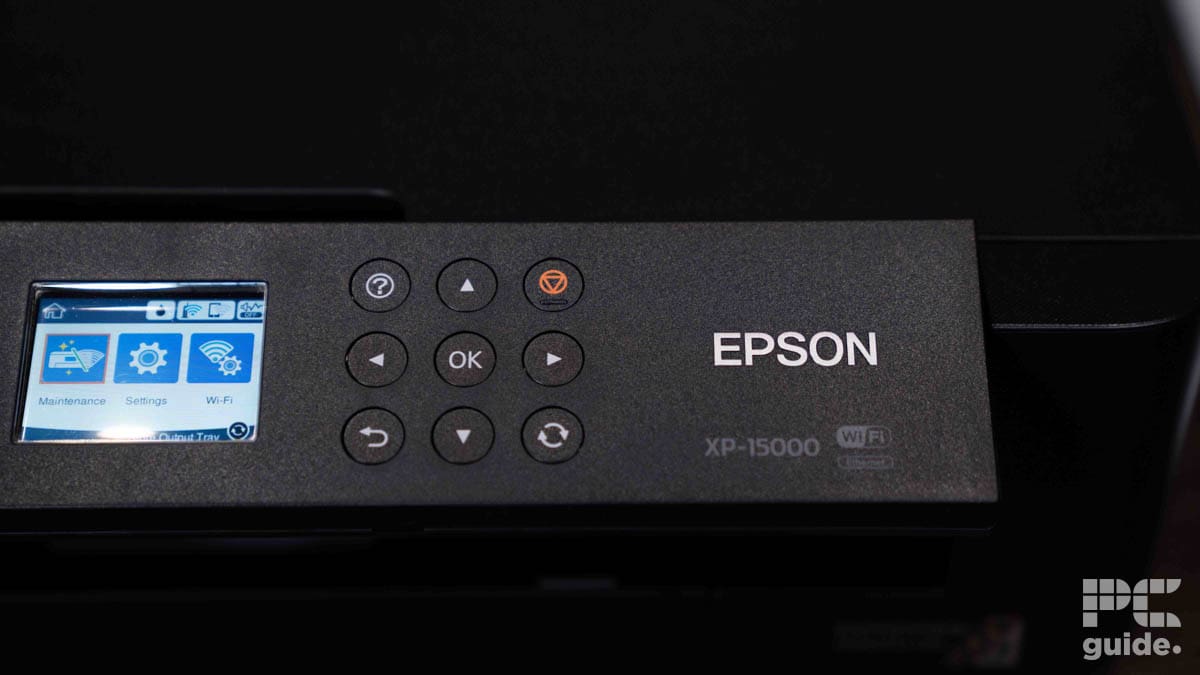Best Printer 2024: Versatile Printers for Home Use

Table of Contents
From creating high-quality photo prints through to rapid-fire documentation, investing in the best printer for home is not necessarily as straightforward as you'd think. Having a multi-purpose printer in your household can add terrific value, for both quick and easy document printing and more varied crafting. For families and house-shares alike, it's a worthwhile purchase – but with so many criteria and so many printers to choose from, narrowing down on one printer can be difficult.
We've compiled a list of our top 5 best printers for home use, across a broad range of criteria and budget ranges. No matter the needs of your home, we have a printer here that can meet them!
-
Best Printer for Home
Epson EcoTank ET-2850
- Printer Output: Color
- Printer Type: InkJet
- Connectivity Technology: USB, Bluetooth, WiFi Direct
- Duplex Printing: Yes
-
Best Laser Printer for Home
Canon imageCLASS MF753Cdw
- Printer Output: Color
- Printer Type: Laser
- Connectivity Technology: USB, Ethernet, Bluetooth WiFi Direct
- Duplex Printing?: Yes
-
Best Budget Printer for Home
Epson EcoTank ET-2800
- Printer Output: Color
- Printer Technology: InkJet
- Connectivity Technology: Ethernet, WiFi Direct
- Duplex Printing?: Yes
-
Best Compact Printer for Home
HP LaserJet Pro M15w
- Printer Output: Monochrome
- Printer Type: Laser
- Connectivity Technology: USB, WiFi Direct, Companion App
- Duplex Printing: No
-
Best Large-Format Printer for Home
Epson Expression XP-15000
- Printer Output: Color
- Printer Type: InkJet
- Connectivity Technology: USB, WiFi Direct, Cloud Printing
- Duplex Printing: Yes
How We Picked the Best Printer for Home
What does having the best printer for home use mean, practically? As mentioned, there are a multitude of different print requirements, and they vary from household to household. In order to choose the best, we first considered the different use cases.
For your standard home office, where the primary printing being done is of documents, a laser printer is generally considered the be-all and end-all. Whereas for more varied printing, in households needing the option to print specialist media like greeting cards, we'd recommend a more versatile InkJet printer. Today's ranking consists of a medley of both printer types.
Alongside this, there are the primary considerations of what makes a printer good: print size, print speed, and media compatibility were the main factors that we investigated. Print resolution was also considered, with a general quality threshold for both InkJet and laser printers.
We also factored in more niche elements of the printer, such as the ink efficiency and connectivity to other devices. The printer industry is somewhat notorious for its “razor-and-blades” model of business – where the main model comes relatively cheap, but the additional products are expensive – so we considered the printers that offered the best overall value for money. Similarly, the physical footprint of the printer was a factor: with kudos going to printers that were able to print larger sizes without being too large themselves.
There are plenty of cheap printers on the market, and many of them offer great value for money, but we worked to balance our products on the scale of budget-friendly versus high-quality.
We eventually settled on five products, each with their own respective merits and standout features, each of them equal claimants to the title of “best printer for home”. We've explained why we've chosen each one below, along with an exploration of any respective disadvantages this printer may have compared to the others.
In addition, we've also ended our ranking with a handful of alternatives to our top selections, giving you even more choices. Though these products didn't quite make the cut for the best printer, they are all highly worth the investment you'll put into them.

- Printer Output: Color
- Printer Type: InkJet
- Connectivity Technology: USB, Bluetooth, WiFi Direct
- Duplex Printing: Yes
- Printer Output: Color
- Printer Type: InkJet
- Connectivity Technology: USB, Wi-Fi Direct
- Duplex Printing: Yes
As we highlighted in our recent review, the ET-2850 adds tremendous value to any home without removing much value from your bank account.
- Great price-to-performance – few printers can match the sheer value for money that the ET-2850 offers.
- Versatile print options – as an InkJet printer, this unit can print a varied range of specialist media.
- Poor color reproduction – without an ICC color profile, we found the color gamut on the ET-2850 to be somewhat lacklustre.
Our top choice for the best printer for home use is the Epson EcoTank ET-2850, a tremendous all-rounder printer from Epson that provides stellar results.
The initial value of the ET-2850 is boosted from the moment of unpacking, with an estimated two years' worth of ink included – though that will vary by use case. Employing Epson's Ink Tank printer design, this unit employs large reservoirs of ink that are slower to drain and more efficient financially. Setting the ET-2850 up is also quick: the printer itself is practically plug-and-play, and the ink bottles are installed easily and drain into the reservoirs in around 60 seconds.
In terms of actual printing, the ET-2850 continues its trend of great value. Standard documents come out quickly at 33 pages per minute in monochrome, but this printer is capable of more. With specialist media compatibility for photo paper, you can create graphics and images in stunning 5,760 x 1,440 dpi resolution up to 8.5″ x 14″ in size. For getting your documents or images to the printer, you have a range of options: you can connect via USB or Ethernet cables to a PC or Mac, or wirelessly over WiFi Direct. For smartphones, the ET-2850 comes with compatibility for Apple AirPrint and Morpria – in other words, you won't struggle to upload your work!
If we had to pick a flaw in the ET-2850, it would be the overall color accuracy: prints are high-resolution, but we found that the overall vibrancy and depth was less impressive than other printers for art prints. Still, for a stellar median between price, quality, and versatility; the Epson ET-2850 is our best printer for home in 2025!
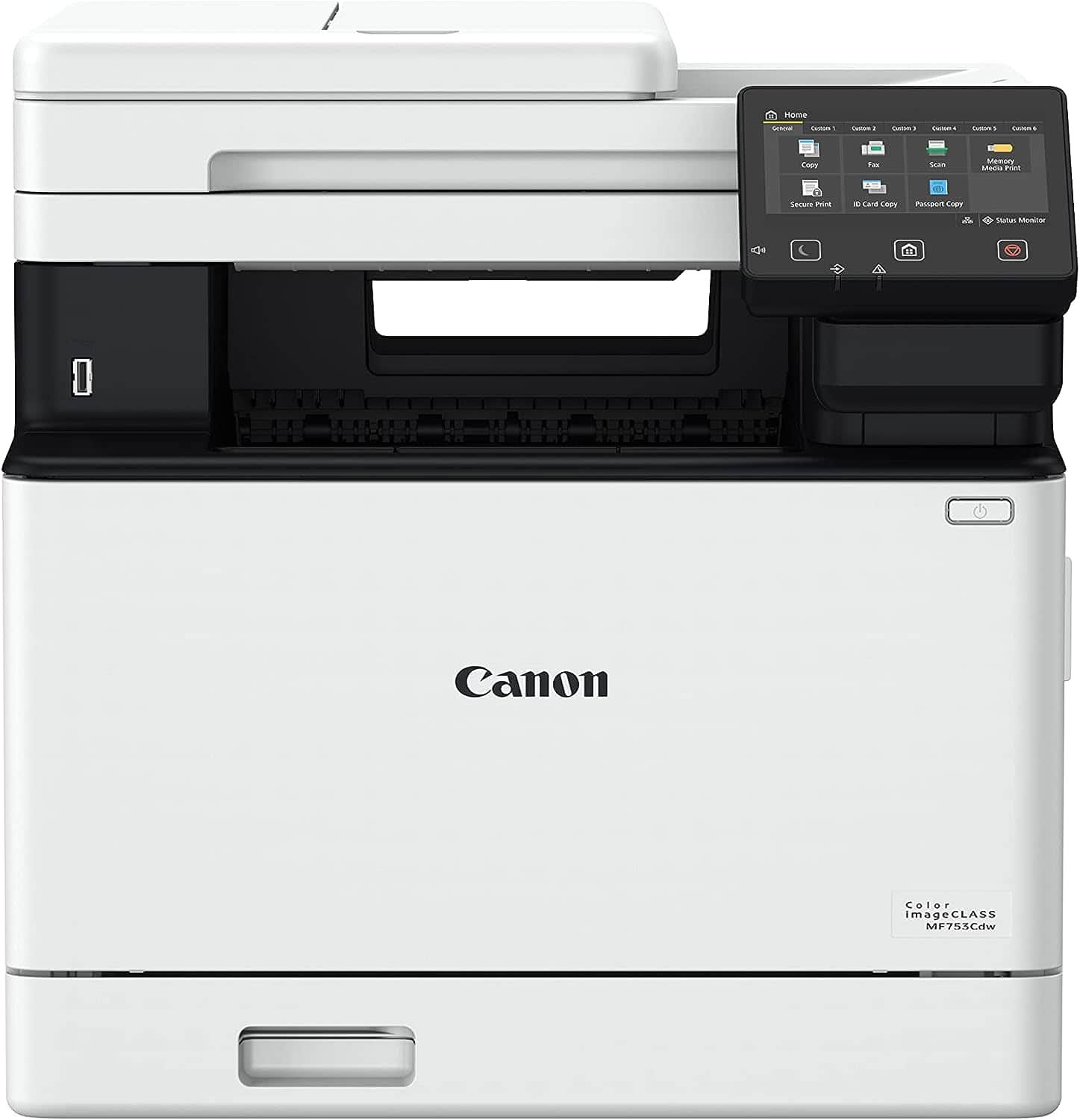
- Printer Output: Color
- Printer Type: Laser
- Connectivity Technology: USB, Ethernet, Bluetooth WiFi Direct
- Duplex Printing?: Yes
Productive and powerful, this laser printer proves to be just as capable as its InkJet counterparts.
- Highly efficient – the MF753Cdw has a huge input tray and high-yield toner for long periods between refills.
- Fast print speeds – this laser printer can churn out 35 pages per minute in standard document formats.
- Premium price point – this Canon printer is notably expensive, and some households may struggle to justify the expense.
For a more barebones print solution, consider the Canon imageCLASS MF753Cdw. This laser printer is great for households printing heavy amounts of paper documents, as a fast and reliable model boasting a gamut of useful features.
Rated for a duty cycle of 4,000 prints per month, the MF753Cdw is a productivity powerhouse. It can print as fast as 35 pages per minute and has auto-duplexing features for double-sided pages. It's paper capacity is also stellar, with a 250-sheet primary tray, a 50-sheet reserve, and an optional 550-sheet tray. As a color laser printer, the MF753Cdw can print high-resolution documents in both monochrome and color with ease and – though the colors aren't as impressive as an InkJet printer – results are rendered with great detail and brightness.
The features don't stop there: with a built-in copier, document scanner and even a fax machine, you have a wide range of options for every occasion. What's more, the intuitive touchscreen makes for easy configuration of print settings – though you can just as easily configure the printer wirelessly over a range of devices – including iPads and other Apple products. The high-yield toner that comes with the printer makes for long-lasting printing, without needing to order replacement ink. Overall, there is a great deal to like about the MF753Cdw.
However, that doesn't mean there's nothing to dislike. The upfront cost of this printer may alienate a great many households, and those after an unassuming and easy-to-use printer may think this unit is better suited as an office printer. We believe it's worth the expense, though, and are happy to name it the best laser printer for homes!
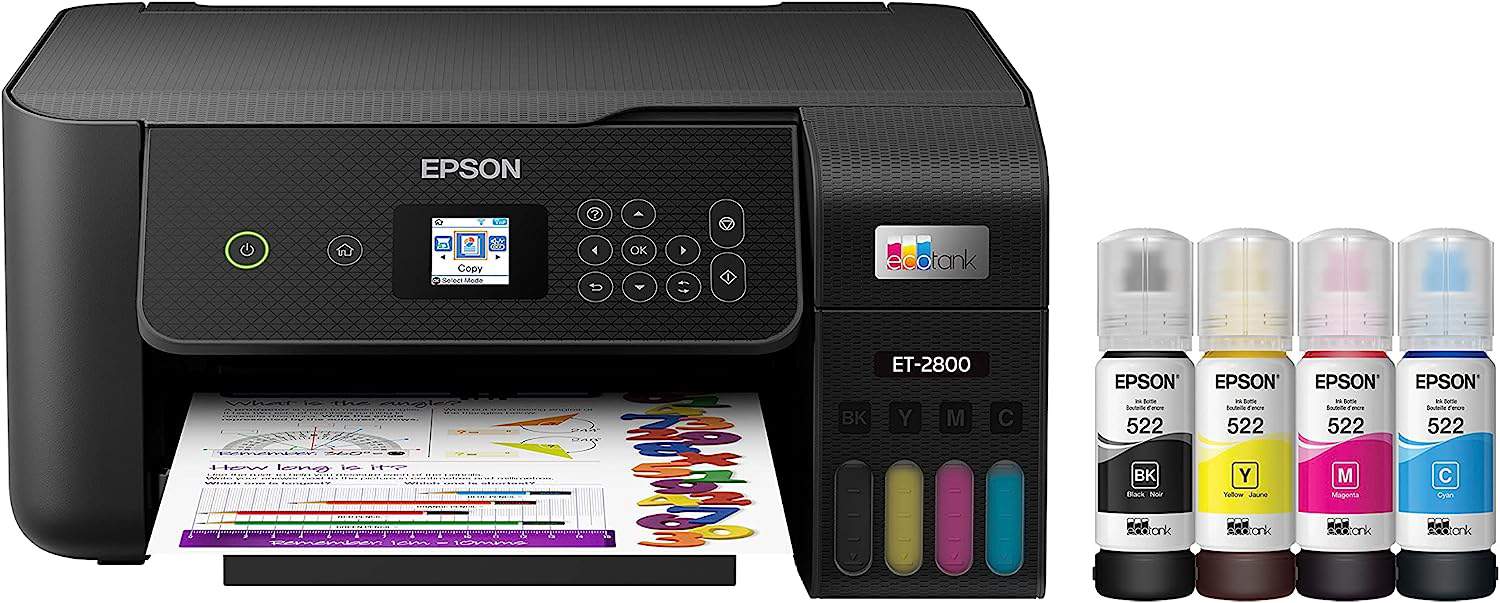
- Printer Output: Color
- Printer Technology: InkJet
- Connectivity Technology: Ethernet, WiFi Direct
- Duplex Printing?: Yes
- Printer Output: Color
- Printer Technology: InkJet
- Connectivity Technology: Ethernet, WiFi Direct
- Duplex Printing?: Yes
Though the ET-2850 outclasses its ancestor in all other mediums, the ET-2800 is able to beat it’s already-low price.
- Affordable – retailing under $200, this printer is a tremendous asset to any household.
- Versatile – with an ink tank system for specialist media and a highly capable document print speed, this is an all-weather print solution.
- Poor media tray placement – the specialist media tray is located beneath the output tray, for annoying restocking.
If you're not willing to part with a fortune but still want a stellar all-rounder printer, consider the Epson EcoTank ET-2800, the progenitor of the ET-2850. Though a little older, this budget printer employs similarly stellar features to the newer model – making it a highly valuable yet affordable InkJet printer.
Capable of printing on an array of specialist media such as cardstock, the ET-2800 gives you a wide array of options at a very narrow price. Like it's aforementioned sibling, installation is quick and easy, employing the same Ink Tank technology for efficient ink usage and replacement. Epson claims that their refillable ink bottles save the average waste of 72 ink cartridges, truly putting the “Eco” in EcoTank. The “razor-and-blades” model is also absent, as ink refills are extremely affordable compared to contemporary printers.
As you can expect, prints of any variety are ready quickly without losing quality. With roll-feed support, the printer is capable of printing on paper as long as 47″. You can configure print settings, scanning, or ICC color profiles with the display easily. All-in-all, there's a reason we always highly recommend this budget printer to everyone, from home offices to students: the value-for-money is nearly unmatched.
So why isn't this the top pick for the best printer for home use? Unlike the ET-2850, which has a universal paper feeder in the top, the ET-2800 employs a rear tray for specialist media, that's hard to reach when the printer is against a wall or other surface. It's a small issue to overcome, however, and it hasn't stopped us from naming the ET-2800 as our best budget prints for a range of uses!
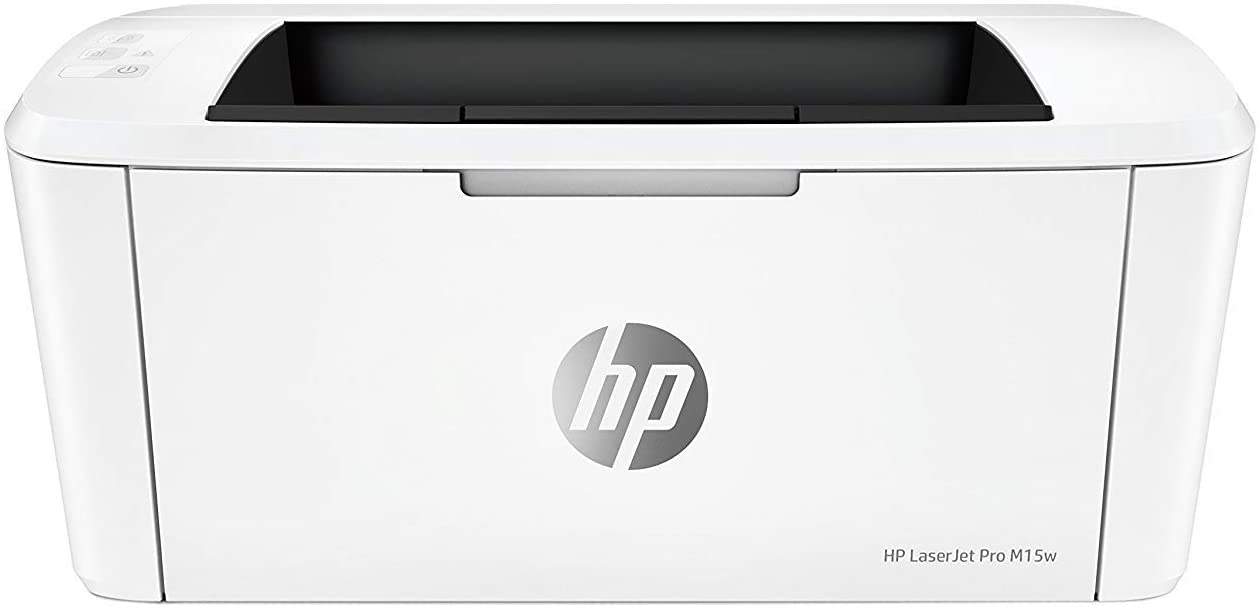
- Printer Output: Monochrome
- Printer Type: Laser
- Connectivity Technology: USB, WiFi Direct, Companion App
- Duplex Printing: No
For a printer that doesn’t take up space or funds, the M15w is a great small printer for the home.
- Fast printing – with a general speed of 19 pages per minute, with a fast first page print, this printer remains highly productive.
- Energy saving – with a low base power draw and automatic switch-off, this is a great low-cost printer.
- Monochrome only – this printer is only capable of black-and-white prints.
After a barebones and compact print solution? The HP LaserJet Pro M15w is the ideal response. With a tiny footprint and even smaller price, this is a simple yet effective HP printer for homes of any size.
Even cheaper than the ET-2800, this laser printer is an unassuming model – 35% smaller than its predecessor. Size and speed are both improved, with a print speed of 19 pages per minute. The first print will be in your hands in as little as 8 seconds, which is ideal for last-minute document printing. You can use HP's smart app not only to print, but to order replacement toner or check customer support details. And if you prefer printing from a more substantial device, you have the choice of WiFi Direct, USB and Ethernet connection points.
However, it's important to note that this printer is so affordable because it does one thing very well, rather than being a jack-of-all-trades. You are limited exclusively to black-and-white laser printing, and though the built-in scanner and copier functions add value, it's still a limited printer compared to others on this list. But for those who want standard prints and nothing more, the M15w is the best compact printer for homes on a budget!

- Printer Output: Color
- Printer Type: InkJet
- Connectivity Technology: USB, WiFi Direct, Cloud Printing
- Duplex Printing: Yes
Ending our list as we began it – with an Epson printer – the XP-15000 is another one of our absolute favorite home printing solutions.
- Wide print size – a 13″ x 19″ print size gives you just enough leeway to make this a sterling 11″ x 17″ printer.
- Great ink economy – Epson's system of ink tanks means that the XP-15000 makes the most out of its ink refills.
- Slow print speeds – the 9 pages per minute print speed lowers the overall value of the XP-15000.
Our final place on this guide of top printers for households goes to the Epson Expression XP-15000. A great medley of all the top features we look for, this wide-format printer is able to exceed even the ET-2850, for only a marginally higher price point.
As we mentioned in our ranking of the best printers for graphic design, the XP-15000 is capable of prints up to 13″ x 19″ in size, with incredible color reproduction thanks to a six-color ink system. Though smaller than its predecessor, the print size and resolution are both icreased – the latter up to 5760 x 1440 dpi. With a 50-sheet media tray, you have the possibility of creating a huge range of designs on a range of materials, from cardstock to canvas.
Only one factor limits this otherwise stellar mid-range printer for home: the print speed. At a paltry 9 prints per minute, intensive printing is a no-go with the XP-15000. It exists in every other department, however, and it earns its place as our other best printer for home use!
Best Printer for Home: Honorable Mentions
Though our list today involved our favorite printers, there are a few we thought were worth mentioning as alternatives:

- Printer Output: Color
- Printer Type: InkJet
- Connectivity Technology: USB, Ethernet, Bluetooth, WiFi Direct
- Duplex Printing?: Yes
- Printer Output: Color
- Printer Type: InkJet
- Connectivity Technology: USB, Ethernet, Bluetooth, WiFi Direct
- Duplex Printing?: Yes
We're big fans of Brother printers here, which offer stellar print speed and quality at a highly reasonable price. The MFC-J4535DW is no exception: an ink tank printer capable of hyper-efficient document printing at a median price. The only negative factor against this unit is the dissatisfactory photo quality, but it's still a worthwhile mid-range pick!

- Printer Output: Color
- Printer Type: InkJet
- Connectivity Technology: USB, WiFi Direct, Bluetooth
- Duplex Printing: No
Another stellar photo printer, the Canon Pixma PRO-200 often makes our lists for printing any kind of design pursuits such as cards or invitations. Boasting an eight-cartridge ink system and capable of prints up to 13” x 39” in size. Though it's a stellar photo printer, it lets the side down in terms of price – which is likely beyond what most want out of their printer for home, especially when it can't print standard documents.

- Printer Output: Color
- Printer Type: InkJet
- Connectivity Technology: USB, WiFi Direct, Bluetooth, Companion App
- Duplex Printing: Yes
As an all-rounder printer also capable of printing stickers and other media as well as documents, we're big fans of the HP Envy Inspire 7955e. if you are seeking the best printer for home sticker business or simply improving your hobby, this is the solution for you. Affordable and efficient, this printer is compatible with a wide range of devices, but the poor ink economy lets it down in the end.
HP Envy Inspire 7955e
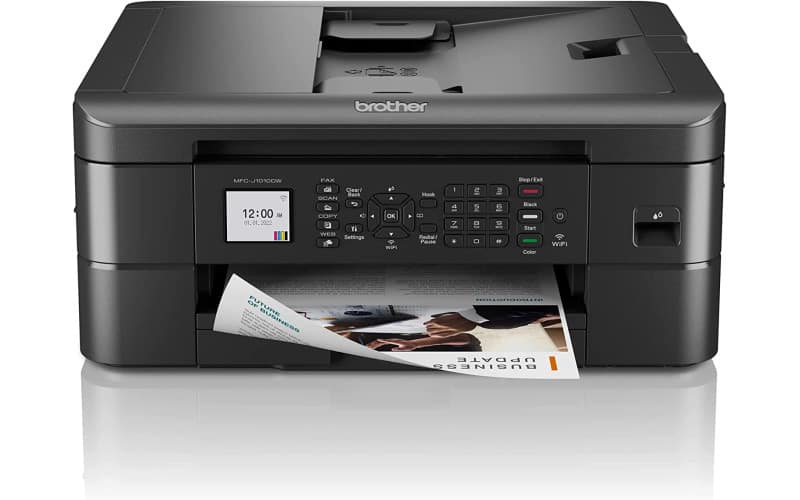
- Printer Output:: Color
- Printer Type: : InkJet
- Connectivity Technology: : USB, Ethernet, WiFi Direct
- Duplex Printing?: Yes
We're genuinely shocked at the price of the Brother MFC-J1010DW – as the best cheap printer for home under $100 at most retailers, the company is practically giving this printer away. Capable of borderless photos and documents at 17 pages per minute, the printer is only let down by its inefficient ink cartridges.
Features and Considerations
If you're looking to buy a printer for home not on our list today, there are a few key features that you should factor into your purchase. We've detailed them below:
Use Case
This is the most subjective consideration of your printer purchase: what you specifically need to print. Most homes and home offices can get by with a simple printer-scanner combination, but we think it's always better to have the ability to print more. InkJet printers are capable of not only printing stellar documents, but also a range of photos and even art prints. Some even allow you to create wafer designs using edible ink. If you want to experiment with some creative printing, consider investing that little bit extra into an InkJet printer.
Print Size
Likewise, if you need a printer for home to print larger-scale work, ensure that your printer is able to match your needs. Most laser printers are only capable of standard documents, but the average photo printer's size can vary drastically. We recommend purchasing a printer with the largest print size within your budget – as in the worst-case scenario, that extra print volume simply isn't used.
Connectivity
Regardless of what you print, how you print it is a crucial factor in how you use your printer at home. Most modern printers come with a selection of wireless compatibility options, from WiFi Direct through to Bluetooth, but many cheaper models under $200 are strictly wired – or have unreliable connectivity. Depending on your device, double-check with the manufacturer before buying that it can connect.
Print Speed
We don't consider print speed an absolute essential – it will likely vary depending on duty cycle irrespective of the marketed speed. However, that may be more of an important factor in a high-paced environment. If you're a business owner looking to print to a commercial scale from home, then consider if your printer is able to keep up.
Ink Economy
“Ink economy” refers to the overall efficiency of your printer in terms of ink or toner. We often see it measured in “cost per print” as an average for the printer. Thankfully, this is measured in cents rather than dollars, but print costs can creep up if the ink is too expensive and runs out too quickly – and you may fall victim to the aforementioned “razor-and-blades” model. We've chosen a selection of economical printers today, so if you're looking to invest in a different model, see what people say about the cost of ink.
InkJet vs Laser Printers: Which is the Best Printer Type for Home Use?
As mentioned throughout this article, there are two primary methods of printing used in printers for homes and small businesses.
Laser printers are your standard-fare printers: quick to dry and even quicker to print thanks to their heat-based transfer solution. These are the most affordable printers on the market – depending on quality, of course – and are commonly found in offices, schools and small businesses. However, they are generally quite limited machines, not capable of high detail, and often not even of color printing.
Where they fail, InkJet printers succeed. Employing an array of color ink printheads, InkJet printers are capable of great detail and color vibrancy, and are suited to a wide range of creative design applications. If you're an artist or designer of any skill level, an InkJet printer is a worthwhile investment. though they are more expensive, they enable the user to do more.
We generally recommend InkJet printers as the better choice, hence choosing one as our overall best printer for home. They offer all the benefits of a laser printer, aside from the cheaper price – but as we've proven, there are even exceptions to that rule. If you can, always opt for an Ink Tank printer, as they have proven to be even more efficient than standard InkJet printers.
FAQs
Can you use AirPrint with Epson printers?
Yes: AirPrint is compatible with thousands of modern printers, including popular Epson models like the ET-2850. Double-check with the manufacturer to ensure that your model choice is compatible with Apple devices.
Are thermal printers good for home use?
No: Thermal printers are fairly rudimentary printers, using a heated element to press simple text and images onto paper. They're generally not suited outside of label-making or receipts.
Verdict

- Printer Output: Color
- Printer Type: InkJet
- Connectivity Technology: USB, Bluetooth, WiFi Direct
- Duplex Printing: Yes
- Printer Output: Color
- Printer Type: InkJet
- Connectivity Technology: USB, Wi-Fi Direct
- Duplex Printing: Yes
Though the colors are less vibrant than other Epson printers, the ET-2850 takes our top spot and is a clear cinch for the best printer for home use! Highly compatible and boasting great print speeds, this is a stellar printer for all applications and any household!
Want to add a whole new dimension to your printing? Check out our guides on the best 3D printers on the market!