Best Budget Printer in 2025: Cheap All-in-One Printer Picks

Table of Contents
There are plenty of cheap printers on the market, but many of them are low-quality units that will fail quickly after purchase. In searching for the best budget printer, however, we found an array of far better options: that deliver on print quality without the associated price tag from the very best printers.
Today’s list covers a handful of options that we consider to be the best budget printers on the market. Across a range of brands and specialist needs, we’ve tried to find the most high-quality affordable printers on the market for your household or office!
Prime Day is finally here! Find all the biggest tech and PC deals below.
- Sapphire 11348-03-20G Pulse AMD Radeon™ RX 9070 XT Was $779 Now $739
- AMD Ryzen 7 7800X3D 8-Core, 16-Thread Desktop Processor Was $449 Now $341
- ASUS RTX™ 5060 OC Edition Graphics Card Was $379 Now $339
- LG 77-Inch Class OLED evo AI 4K C5 Series Smart TV Was $3,696 Now $2,796
- Intel® Core™ i7-14700K New Gaming Desktop Was $320.99 Now $274
- Lexar 2TB NM1090 w/HeatSink SSD PCIe Gen5x4 NVMe M.2 Was $281.97 Now $214.98
- Apple Watch Series 10 GPS + Cellular 42mm case Smartwatch Was $499.99 Now $379.99
- ASUS ROG Strix G16 (2025) 16" FHD, RTX 5060 gaming laptop Was $1,499.99 Now $1,274.99
- Apple iPad mini (A17 Pro): Apple Intelligence Was $499.99 Now $379.99
*Prices and savings subject to change. Click through to get the current prices.
-
Editor’s Pick
Epson EcoTank ET-2800
- Printer Output: Color
- Printer Technology: InkJet
- Connectivity Technology: Ethernet, WiFi Direct
- Duplex Printing?: Yes
-
Best Budget Laser Printer
Pantum P2502W
- Printer Output: : Monochrome
- Printer Type: : Laser
- Connectivity Technology: : Wi-Fi, USB 2.0
- Duplex Printing?: No
-
Best Budget InkJet Printer
Brother MFC-J1010DW
- Printer Output:: Color
- Printer Type: : InkJet
- Connectivity Technology: : USB, Ethernet, WiFi Direct
- Duplex Printing?: Yes
-
Best Compact Budget Printer
HP ENVY 6055e Wireless Inkjet Printer
- Printer Output: Color
- Printer Type: InkJet
- Connectivity Technology: Bluetooth, WiFi Direct
- Duplex Printing: Yes
-
Best Budget Office Printer
Epson Workforce Pro WF-4820
- Printer Output: Color
- Printer Type: InkJet
- Connectivity Technology: USB, Ethernet, Bluetooth, WiFi Direct
- Duplex Printing: Yes
How We Picked the Best Budget Printer
The first consideration when choosing the best budget printers is, of course, the budget itself. As we were looking across a range of products, our budget varied from under $200 to higher-end models for more specialist printing. Different printer types are more expensive than one another, so a budget printer for arts and crafts will differ in price relative to a standard document printer. Overall, we managed to straddle the line between quality and price for different print requirements.
In addition, we looked at printers with a range of different quality-of-life features that help make every dollar spent worthwhile: any standard warranties, extra features or additional user-friendliness gained preferential treatment from us. We settled on five budget printers that each offered a great print quality and speed for their respective requirements, all whilst keeping costs low and value high.
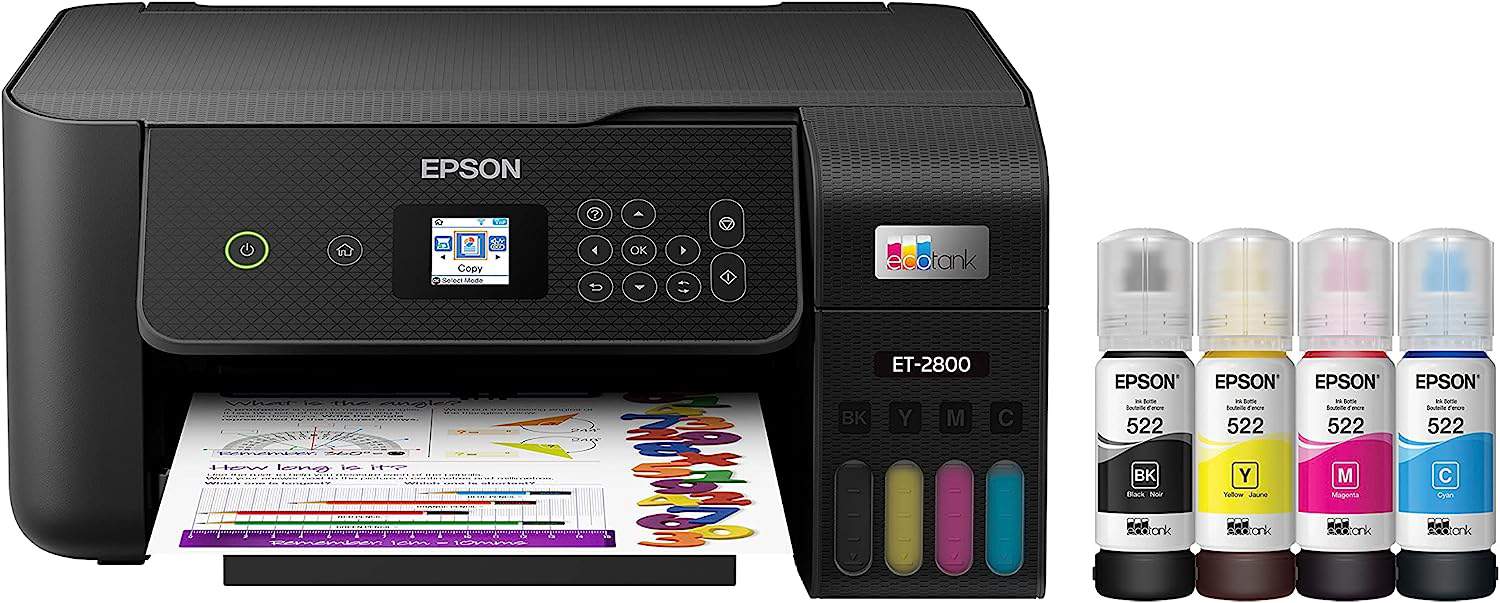
- Printer Output: Color
- Printer Technology: InkJet
- Connectivity Technology: Ethernet, WiFi Direct
- Duplex Printing?: Yes
- Printer Output: Color
- Printer Technology: InkJet
- Connectivity Technology: Ethernet, WiFi Direct
- Duplex Printing?: Yes
Boasting fast print speeds and tremendous page yields, the ET-2800 is a tremendous budget printer.
- Affordable price point – these Epson printers are easy to bulk-buy and offer tremendous return-on-investment.
- Versatile print options – from standard documents to craft projects, you'll be able to print far more than just cheap art prints.
- Inconvenient design choice – the specialist media tray is inconveniently located on the ET-2800, making some printing more of a hassle.
We've spoken before about how the Epson EcoTank ET-2800 is some of the best value for money on the printer market, and we're happy to name it our best budget printer. An InkJet printer with plenty of great features, this affordable unit is ideal for those wanting a great all-round print solution.
Though it's now been outclassed by the ET-2850, the ET-2800 still boasts great value for money. Capable of printing specialist media such as cardstock or art prints thanks to its high-quality ink, this printer is ideal for those wanting versatility out of their unit. It's wirelessly compatible with a wide range of devices, from PCs to cloud printing, making it easy to set up and even easier to print from.
However, though this printer is perfectly suited to documents, the specialist media slot is inconveniently located at the back of the unit. If you're wanting to prop this unit against a wall or other surface, consider whether you'll need to frequently print other forms of media beforehand. It's the only flaw in this Epson printer, though, and we're happy to name it the best budget printer in 2025!

- Printer Output: : Monochrome
- Printer Type: : Laser
- Connectivity Technology: : Wi-Fi, USB 2.0
- Duplex Printing?: No
Highly efficient and highly affordable, this laser printer is a barebones print solution for homes or offices.
- Affordable – the sub-$100 price point makes it a great affordable print solution.
- Efficient printing – with high-yield toner and fast print speeds, this laser printer can churn out copies with ease.
- Monochrome only – the P2502W is only capable of black-and-white prints, inherently limiting it.
If all you need is a simple and effective black-and-white laser printer, then the Pantum P2502W is the ideal budget printer for you. Fast and compact, this printer is ideal as a minimalist print solution for homes and offices doing simple document printing.
With a print speed of 22 pages per minute, the P2502W is fast – producing sharp monochrome documents. With both wired and wireless connectivity options, you have plenty of options for devices to connect via. For a retail price that's generally under $100, it's hard to argue with this barebones yet efficient printer.
If you're looking for more versatility in your printer, however, you may want to look elsewhere: the Pantum P2502W is only capable of printing black-and-white documents, so for any other forms of media you should look elsewhere. For simple and efficient document printing, this printer is still a worthwhile investment!
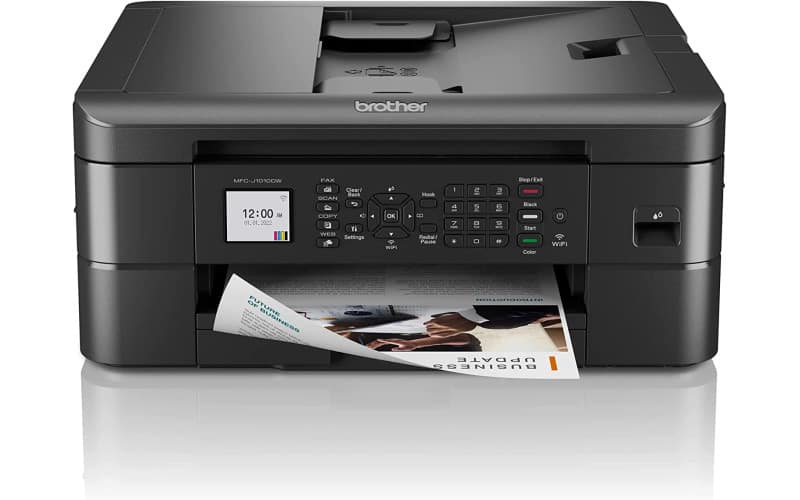
- Printer Output:: Color
- Printer Type: : InkJet
- Connectivity Technology: : USB, Ethernet, WiFi Direct
- Duplex Printing?: Yes
The MFC-J1010DW stands as a benchmark for price and performance, and is a stellar print offering from Brother.
- Multimedia printing – the MFC-J1010DW offers the option to print with a wide range of specialist media.
- Great value – with fast printing speeds and a range of configuration options, this printer's sub-$100 price point is pushed to the limit.
- Poor ink economy – inefficient cartridges lead to the MFC-J1010DW being less economical in the long-term.
The Brother MFC-J1010DW is another sterling option for those looking for a budget print solution. Capable of printing documents photos for a similar price as the Pantum P2502W, this Brother printer boasts unexpected – but highly appreciated – value for money.
As mentioned, alongside standard documents, this InkJet printer is capable of high-quality borderless photos. For standard prints, the MFC-J1010DW has a sterling high speed of 17 pages per minute, and can be connected via the standard array of print options: Ethernet, USB or WiFi Direct. The LCD touchscreen enables you to quickly view and configure your print settings, along with being the primary means of using the built-in scanner, should you need it.
However, though this is still a budget printer, the overall cost-per-print is higher than average due to the printer's poor ink economy – which can cause costs to build up over time. The overall affordability remains high, however, and the Brother MFC-J1010DW remains a stellar budget printer!

- Printer Output: Color
- Printer Type: InkJet
- Connectivity Technology: Bluetooth, WiFi Direct
- Duplex Printing: Yes
The 6055e has one glaring (literally) design flaw in its otherwise compact form factor, and remains a top budget printer.
- Versatile print options – with an 8.5″ x 11″ print size across cardstock and other specialist media, you can create high-quality and varied designs with ease.
- Great starter printer – easy to set up and easier to use, the 6055e comes with a range of top features.
- Status light – a bright and irritating blue LED bathes whatever room the InkJet printer is in in light and can't be disabled.
The next printer in our rankings is the HP Envy 6055e, a great budget offering from HP. This InkJet printer is ideal for beginners looking for an affordable yet versatile printer for specialist media.
As mentioned in our guide on the best printers for greeting cards, the 6055e is a highly efficient budget art printer, capable of printing specialist media up to 8.5″ x 11″ in size. With built-in wireless connectivity troubleshooting, you'll always be able to find the root of a connectivity issue. And even if you do, you can always fall back on the USB or Bluetooth alternative connections!
However, one major design flaw that undermines this otherwise fantastic budget printer is the constantly-on LED status light that shines out the front of this compact model. Even when the printer isn't in use, this light remains on. It's an issue that can be fixed with some tape, but is still a black mark against HP's budget-friendly InkJet printer.

- Printer Output: Color
- Printer Type: InkJet
- Connectivity Technology: USB, Ethernet, Bluetooth, WiFi Direct
- Duplex Printing: Yes
Productive and powerful, the WF-4820 is a great solution for home offices or small businesses needing a high-speed but versatile print solution.
- Fast print speeds – at 25 pages per minute with a fast first page system, you won’t be waiting long for large documents.
- Compact and lightweight – the WF-4820 is easy to store thanks to its lightweight and small form factor.
- Poor ink economy – the compatible ink cartridges aren’t as efficient as other options on the market.
Today's final budget printer is the Epson Workforce Pro WF-4820: a quick and multifaceted printer that offers full-color printing, copying, and scanning capabilities in a straightforward and intuitive workflow. Designed for use in home offices and small workplaces, this wireless printer is sturdy, quick, and reliable.
Print quality is fantastic with the WF-4820: with everything from photos to double-sided documents being produced quickly and efficiently. You have the ability to print wirelessly through a number of means, and an LCD touchscreen by which to tweak any relevant print settings. At 600DPI, scanning is also high-quality and allows you to keep a consistent quality no matter your home or office needs.
So why isn't this printer topping the list of the best budget printers? Like the MFC-J1010DW, this printer suffers from poor ink usage, meaning that you'll be frequently – and frustratingly – filling your ink reserves. If you want a budget printer for infrequent yet high-quality prints, then the WF-2820 is the ideal solution for you!
Features and Considerations
If you’re looking into a product not on our list and want to avoid disappointment, here are some things to consider before buying a budget printer:
Brand
Though it may not seem important, there are plenty of cheap printers from untrustworthy brands flooding the market, and buying one is likely to be an unreliable short-term investment. Names such as Epson, Brother, HP or Canon are the best bet in terms of value for money.
Print Quality
We’ve generally looked at InkJet printers in our list today, as they offer the best print quality for both documents and photos. However, there are some great laser printers on the market as well, so quality can vary depending on the model. The easiest way to tell is to check the unit’s print resolution, measured in dots per inch (DPI).
Ink Economy
We’ve used the term “ink economy” a few times in this piece, which effectively refers to how well a printer utilizes the ink. InkJet printers are generally more efficient than laser printers, but the ink itself is generally more expensive. The most ink-efficient models on the market are Ink Tank printers, which use large reservoirs of ink that are easily refilled, but the printers themselves are more expensive. The printer market is infamous for it’s “razor and blades” business model, so do your research to make sure your printer has a good ink economy.
Connectivity
Depending on how you plan to print, you should definitely check to see how you can connect your device of choice to the printer. Though it’s rarer in the age of WiFi Direct and Bluetooth, some budget printers only offer wired connections via USB, which can be frustrating if you plan to print from an smartphone or tablet. The manufacturer will generally list the connectivity options online, so double-check compatibility before buying.
Print Speed
Print speed isn’t an essential factor, but is worth considering if you plan to put your budget printer under heavy duty cycles. For standard documents, a printer will generally have a listed print speed in pages per minute – make sure this is fast enough to suit your needs.
FAQs
Yes: We’re big fans of Epson printers, as they offer a wide range of products to suit various budgets and specialist printing needs. Though their exclusive ranges of inks can vary wildly in price, the overall quality that Epson printers promise.
There’s a certain threshold of quality that only money can buy, so we never recommend going below $100 for a printer. Generally, we’d recommend a price point between $200 and $600, depending on what you plan to print.
Verdict
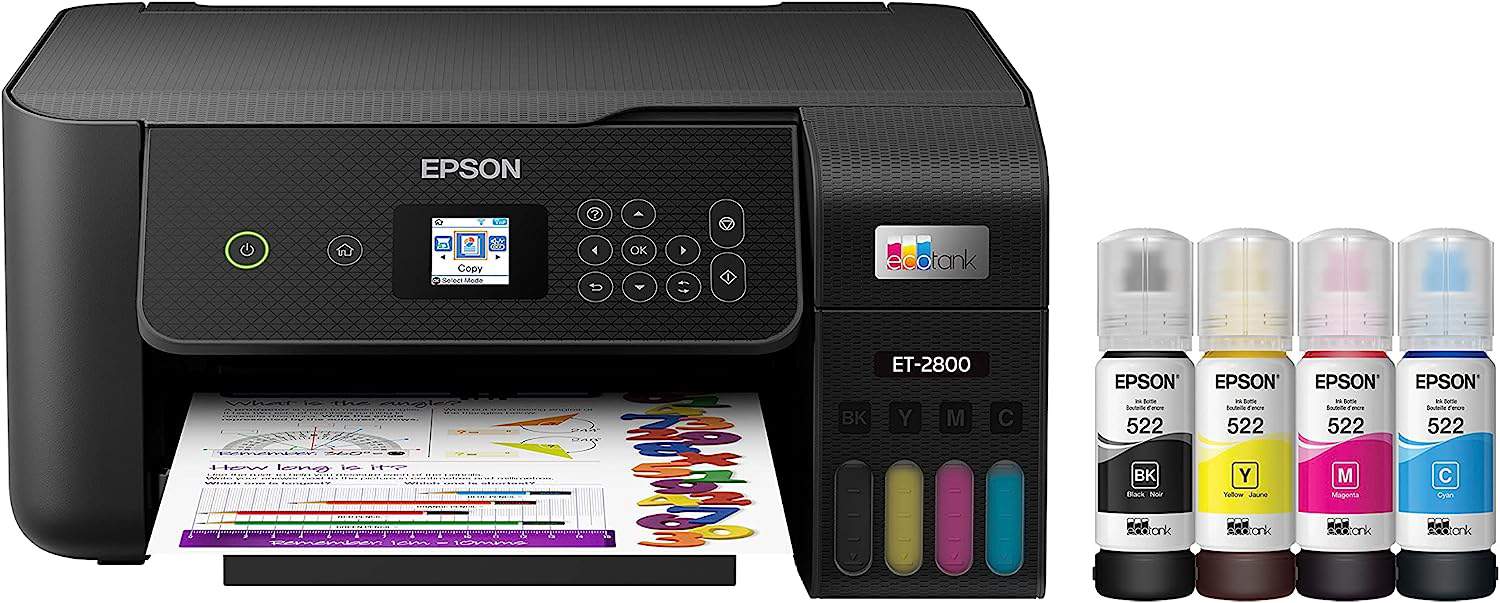
- Printer Output: Color
- Printer Technology: InkJet
- Connectivity Technology: Ethernet, WiFi Direct
- Duplex Printing?: Yes
- Printer Output: Color
- Printer Technology: InkJet
- Connectivity Technology: Ethernet, WiFi Direct
- Duplex Printing?: Yes
Our best budget printer is one of the bestselling Epson printers in recent memory, and for good reason: the Epson EcoTank ET-2800 comes highly regarded as an affordable print solution for a varied range of specialist media and standard documents. Though it has a few design quirks, this printer is a stellar option for those who don’t want to spend top-dollar on a new printer!
Looking for something more specific? PC Guide has a wealth of buyer’s guides available – from standard printer-scanner combos through to specialist units for printing checks! Make the right purchase with us today!

