Best Color Laser Printer 2025: Top All-in-One Color Laser Printers

Table of Contents
For the past decade, thanks to their low running costs, reliability, and speed, laser printers have been the standard. While a lot of laser printers are intended for printing black-and-white documents, the best laser color printers are the all-in-one choice for day-to-day printing needs with a splash of color.
In this guide, we run through a wide range of color laser printer types to suit different requirements, from all-in-ones to budget and wide-format printers. By the end of this round-up, you'll be able to choose the best printer for your unique needs.
-
Editor’s Pick
Canon imageCLASS MF753Cdw
- Printer Output: Color
- Printer Type: Laser
- Connectivity Technology: USB, Ethernet, Bluetooth WiFi Direct
- Duplex Printing?: Yes
-
Best All-in-One Color Laser Printer
Brother MFC-L8905CDW
- Printer Output: Color
- Printer Type: Laser
- Connectivity Technology: USB, WiFi Direct
- Duplex Printing: Yes
-
Best Budget Color Laser Printer
Brother HL-L3270CDW Compact Wireless Digital Color
- Printer Output: Color
- Printer Type: Laser
- Connectivity Technology: USB, Ethernet, WiFi Direct
- Duplex Printing: Yes
-
Best Multimedia Color Laser Printer
HP Color LaserJet Pro M283fdw
- Printer Output: Color
- Printer Type: Laser
- Connectivity Technology: USB, WiFi Direct
- Duplex Printing: Yes
-
Best Color Laser Printer for Photos
Canon imageCLASS MF644Cdw
- Printer Output: Color
- Printer Type: Laser
- Connectivity Technology: USB, Ethernet, WiFi Direct
- Duplex Printing: Yes
How We Picked the Best Color Laser Printer
We've taken into consideration three primary criteria to choose the best color laser printer: reliability, functionality, and cost – both the upfront cost and ongoing costs. We’ve also factored in different budgetary requirements, as not everyone can afford the very best color laser printer!
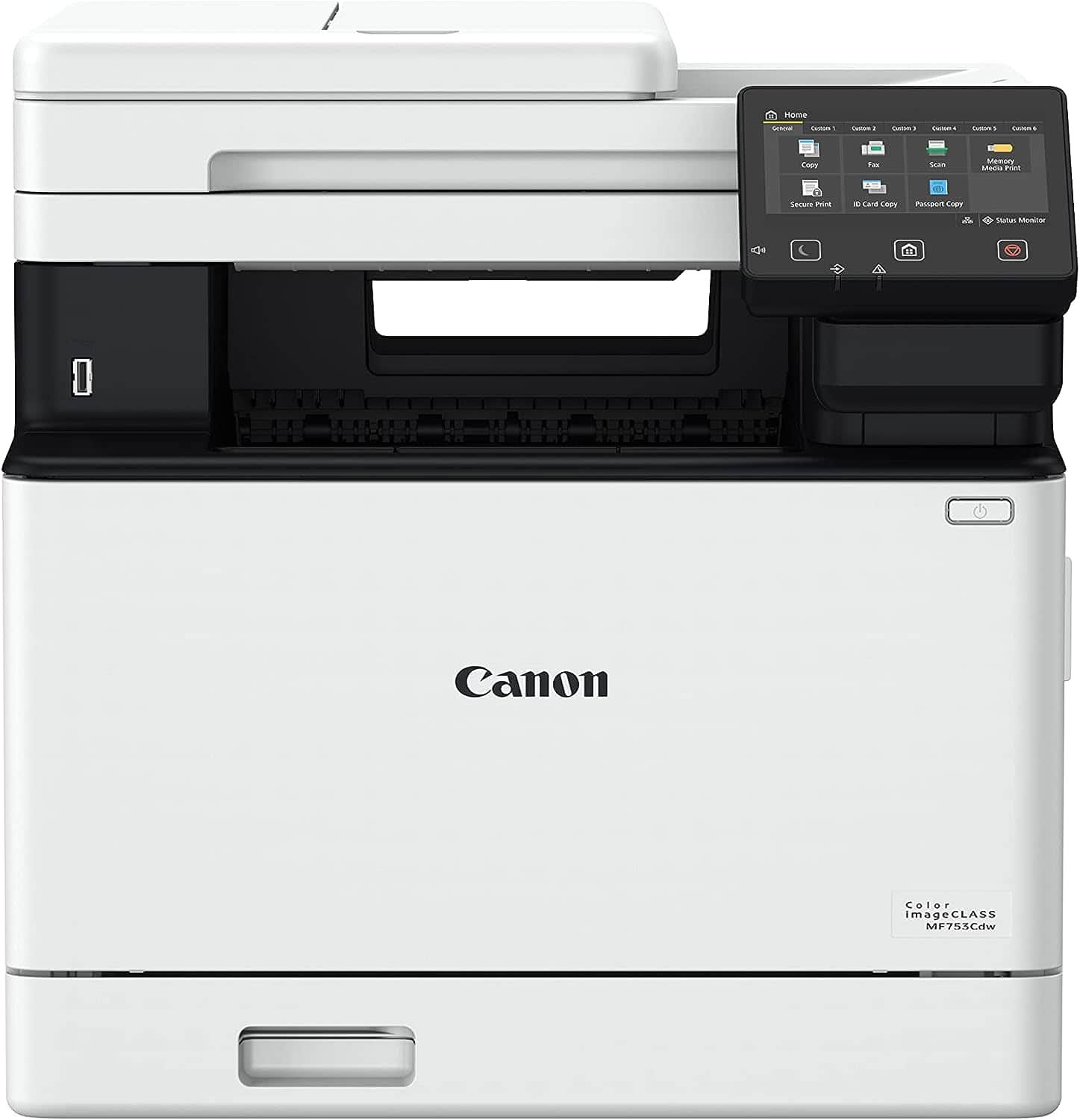
- Printer Output: Color
- Printer Type: Laser
- Connectivity Technology: USB, Ethernet, Bluetooth WiFi Direct
- Duplex Printing?: Yes
An ideal printer for reams of color documents, the MF753Cdw boasts fast speeds and high print capacity for a highly productive print experience.
- Highly efficient – the MF753Cdw has a huge input tray and high-yield toner for long periods between refills.
- Fast print speeds – this laser printer can churn out 35 pages per minute in standard document formats.
- Bulky – the MF753Cdw isn't as compact as other Canon printers, and you may struggle to house it.
The Canon imageCLASS MF753Cdw is among the fastest and most reliable printers we've reviewed. This is one of the best Canon printers on the market and boasts a monthly duty cycle of 4,000 prints per month, so it's definitely worth picking up.
The MF753Cdw can print at speeds of up to 35 pages per minute, allowing you to print bulk volumes of documents in less time. In terms of automation, the printer has a lot to offer, with automatic document feeding and auto duplexing for easy double-sided printing. The high-yield toner means that it'll take you a while before needing to order replacements. Being an all-in-one printer, the imageCLASS MF753Cdw can copy, scan, and even fax your documents, so you don't have to buy separate devices for these jobs. The main paper tray can take up to 250 sheets. There's also a secondary 50-sheet tray for specialty paper. Additionally, you can equip the MF753Cdw with another 550-sheet tray to expand its total capacity to up to 850 sheets. On top of that, the imageCLASS has a large 5” control panel that makes it easy to monitor the printing status and make adjustments to the printer's settings.
That high-capacity comes at a cost, however: especially with the bolt-on tray, the MF753Cdw is notably bulky as a print unit – and is difficult to move. But for fast and high-volume printing, there is no replacement for the MF753Cdw.
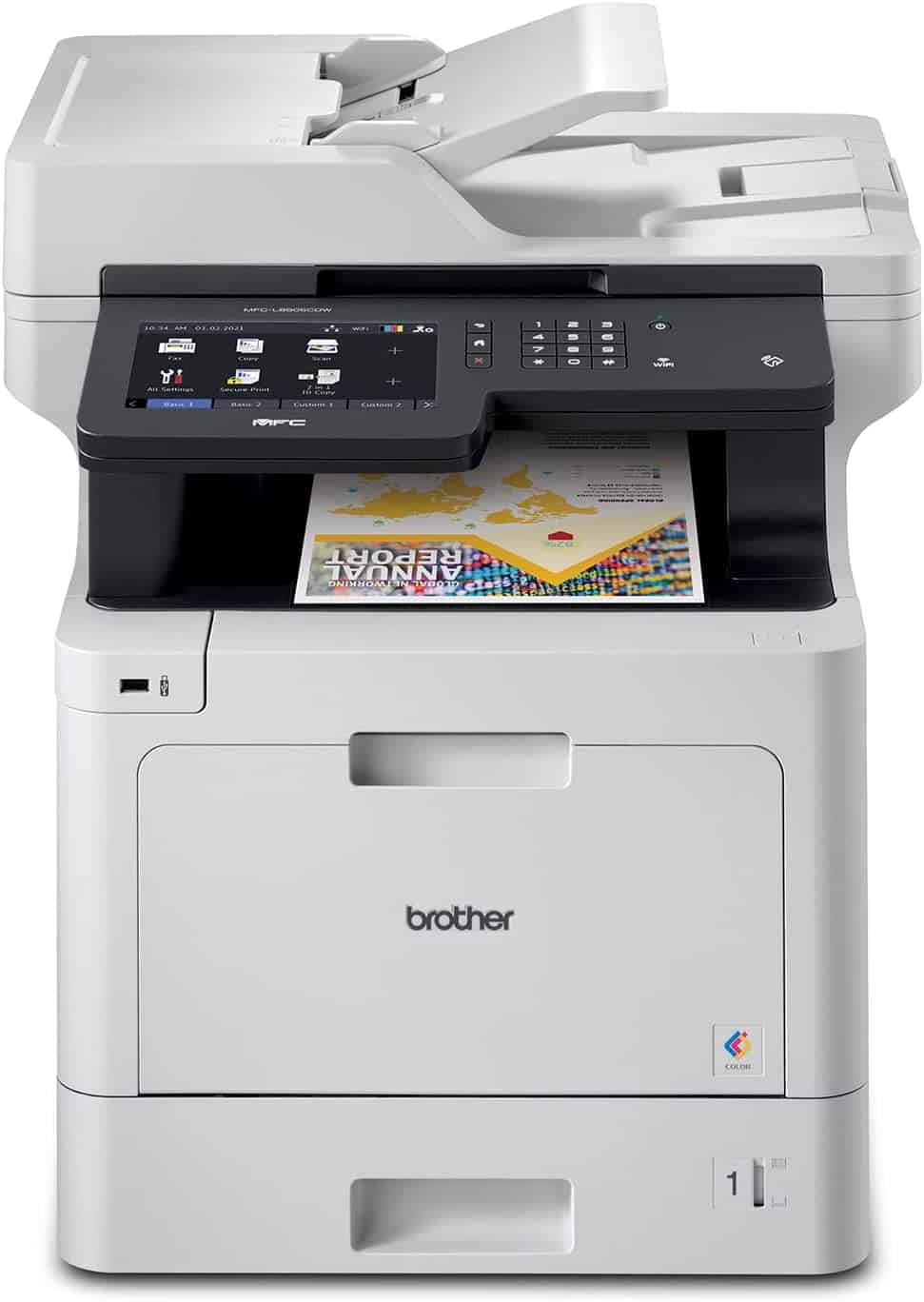
- Printer Output: Color
- Printer Type: Laser
- Connectivity Technology: USB, WiFi Direct
- Duplex Printing: Yes
Boasting a built-in copier and document scanner, the MFC-L8905CDW is a great all-rounder for homes or offices.
- Additional features – the MFC-L8905CDW is a great all-in-one printer for multidisciplinary needs.
- High-yield – Brother’s optional high-yield toner makes for great print results at a low cost-per-print.
- Bulky design – the MFC-L8905CDW may not be the easiest printer to accommodate thanks to it’s cumbersome construction.
If you need to do more with your printer than just printing, consider checking out the Brother MFC-L8905CDW. Brother printers are regarded for their great value, and this all-in-one printer continues the trend with an integrated scanner and copier to cover all of your office paperwork needs!
You can feed the MFC-L8905CDW with up to 250 sheets in the main paper tray. We also found a highly appreciated 50-sheet tray for special media like envelopes. There's also an automatic document feeder to make scanning multiple documents faster. Additionally, you can print double-sided documents and cut paper costs in half with the auto-duplexing functionality. The MFC-L8905CDW is also a high-yield model, with a high-capacity toner that can print up to 8,000 documents. It's also quite fast, with print speeds that reach 33 pages per minute for both mono and color documents. The printer also offers Wi-Fi, USB, and Ethernet, integrating a mix of wired and wireless connectivity options for maximum versatility. Additionally, you can print documents and photos from your mobile devices using supported cloud printing services.
However, the MFC-L8905CDW isn't perfect. The model is quite bulky, making it unappealing to those who need a small form factor. This is an ironically small hurdle, however, and the MFC-L8905CDW is still a great all-in-one color laser printer!

- Printer Output: Color
- Printer Type: Laser
- Connectivity Technology: USB, Ethernet, WiFi Direct
- Duplex Printing: Yes
Another from Brother, this budget color laser printer is a great option for those working with limited funds needing to print reams of documents.
- Compact and lightweight – the HL-L3270CDW is small and compact, making it ideal for small homes or offices.
- Fast prints – laser printing is always faster than InkJet printing, but whilst the tradeoff is usually quality, this printer manages to have the best of both worlds.
- Poor ink economy – you may struggle to justify using a laser printer for sticker printing, especially as the HL-L3270CDW has an especially poor ink economy.
Our only complaint is that the Brother HL L3270CDW's monthly duty cycle is pretty low, rated at 1,500 pages/month. Nevertheless, this should be more than enough for home use, but do keep in mind that the cost per print is higher than the other options on this list. For the best budget color laser printer, the HL-L3270CDW remains unbeaten!
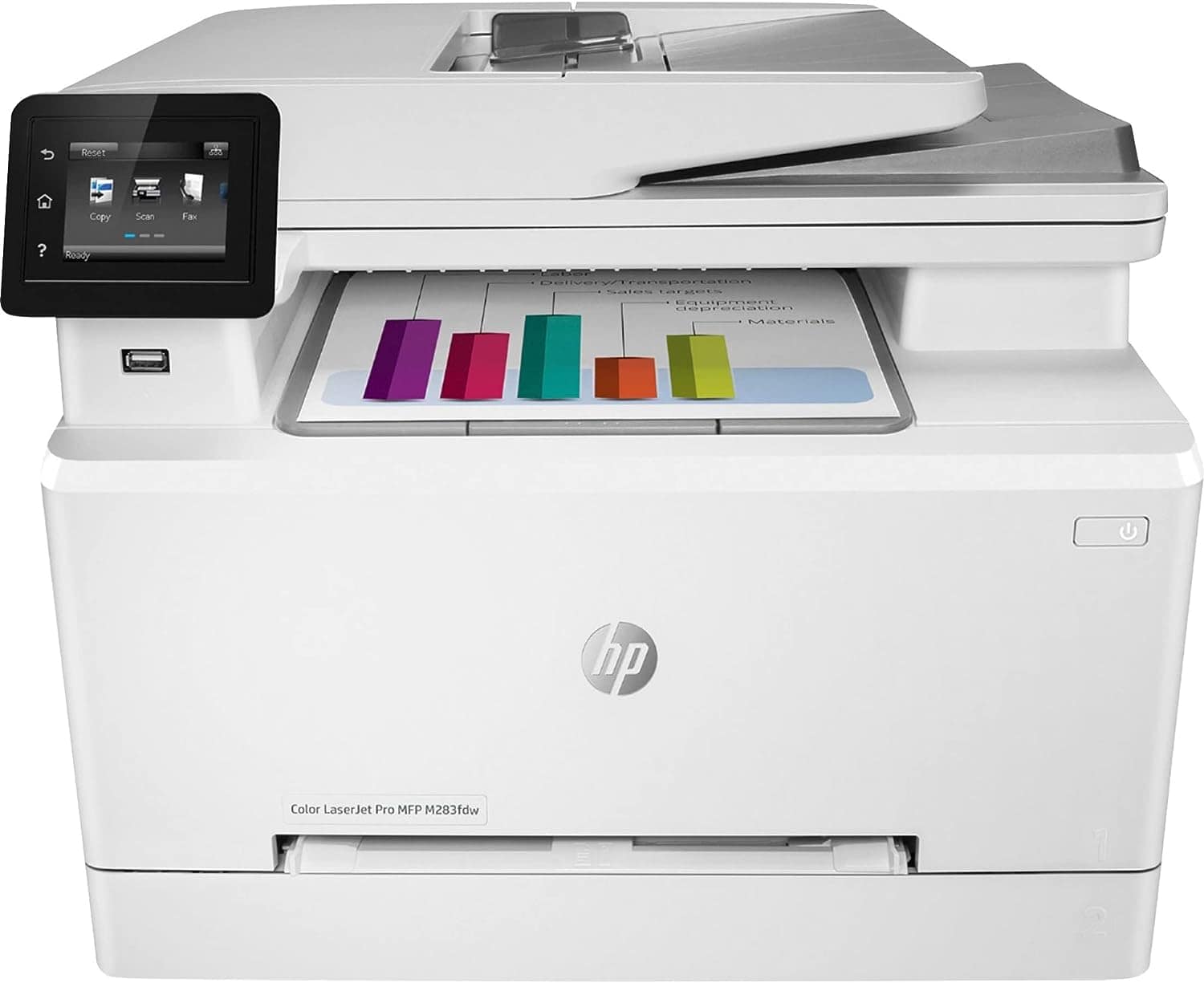
- Printer Output: Color
- Printer Type: Laser
- Connectivity Technology: USB, WiFi Direct
- Duplex Printing: Yes
Though it can’t compare to a dedicated InkJet printer for crafting, the M283fdw is a sterling print solution capable of accommodating specialist media.
- Sterling print speed – at 22 pages per minute for color documents, this laser printer can keep up with heavy duty cycles.
- Specialist media accommodation – able to print on cardstock among other print materials, the M283fdw is a great option for the occasional multimedia print.
- Inefficient – with a higher-than-average cost per print, the M283fdw may not suit all business applications.
Historically, printers intended for home use had a bad reputation for producing poor-quality prints and breaking quickly. But home printers have actually come a long way, and the HP LaserJet Pro M283fdw proves to be a reliable and durable HP printer!
This printer is capable of producing consistently detailed and crisp documents without breaking a sweat at print speeds of up to 22 pages per minute. It can print on paper sizes up to 8.5” x 14”, and there's even a place for specialty paper like envelopes and postcards. There's also a touchscreen display for quick commands and configuring the printer's settings. Moreover, the M283fdw can scan, copy, and fax your documents, so you don't need to crowd your office with tons of devices for different functions. It even supports auto document feeding and auto duplexing, so there are fewer manual steps required to get the job done quickly. On top of that, the M283fdw supports various connectivity choices, including USB, Wi-Fi, and Ethernet. You can print documents directly from your smartphone, either via the HP Smart app or cloud printing services. The app is actually useful for things other than just sending print commands to the printer, as it allows you to create workflows for repetitive jobs, drastically improving productivity.
So why isn't the M283fdw the best color laser printer? Compared to our other choices, the cost-per-print is quite high, reaching up to $0.13 per color print. It's not the worst we've seen, but many other printers we've tested fared way better in this compartment. As a color laser printer for home use, however, the M283fdw is still a stellar offering!

- Printer Output: Color
- Printer Type: Laser
- Connectivity Technology: USB, Ethernet, WiFi Direct
- Duplex Printing: Yes
It wouldn’t be our first port-of-call for photos, but the MF644Cdw’s print quality and compatibility make it a surprisingly strong multipurpose laser printer.
- Photo printing – capable of both scanning and printing photos with excellent detail, this is great for the occasional home decoration.
- Fast print speed – with a top print speed of 28 pages per minute, you still get highly productive prints from the MF644Cdw.
- Poor ink economy – you’ll have to frustratingly frequently refill this laser printer.
Our final pick for the best color laser printers is the Canon imageCLASS MF644Cdw, another sterling print offering from Canon. Ideal for homes or offices that want a middle ground between document productivity and multimedia options, this printer is well worth its low cost.
The MF644Cdw is an all-in-one laser printer that can scan and copy your documents and photos. In terms of speed, it can print up to 28 pages per minute. We also love the built-in touchscreen panel, which makes adjusting the print settings and commands very convenient. The unit also has multiple connectivity solutions, including Wi-Fi, Ethernet, and USB. Cloud printing is possible via the Canon Print Business app or any supported cloud printing service like Apple AirPrint, Mopria, and Google Cloud Print. The main paper tray holds up to 250 sheets at once. There's also a secondary 50-sheet tray for printing on special media like CDs. What's more, the MF644Cdw supports auto-duplexing for easy double-sided printing. You can even print multiple pages on the same paper.
The MF644Cdw's running costs can get quite high if you're primarily using it for photo printing, however. Also, while the photo print quality is top-notch for a laser printer, it's still not as good as what inkjet printers with premium ink systems can achieve. For general-purpose documents and the occasional high-quality photo, the MF644Cdw is a reliable and high-speed choice!
Features and Considerations
When choosing a color laser printer, there are some things you can check before purchasing to optimize your print solution and ensure you check out with the best possible model for your needs:
Use Case
How will you be using your new color laser printer? While all color laser printers can print both text documents and photos, some are better suited for printing high volumes of office documents quickly. On the other hand, there are models that have special toners, often found in the best printers for photos, to make your photo prints look more appealing with sharper details and deeper colors.
Connectivity
The common connectivity options that color laser printers offer include USB, Ethernet, and Wi-Fi. This is the basic setup you'll find in most printers. Some printers also offer NFC, a memory card slot, or both. We'd recommend getting a laser printer that has at least one wired and one wireless connectivity choice. If you heavily depend on cloud storage for storing your documents and photos, consider getting a printer that supports cloud printing services like Apple AirPlay.
Toner Cost and Yield
When comparing different color laser printers, check how much a toner replacement would cost you, as well as the total yield per toner. This should give you a rough idea about the printer's economics in the long run. Generally, the higher the toner's yield, the more it'll cost you, but of course, some manufacturers have good-priced toners that can produce high yields.
Monthly Volume
Before choosing a color laser printer, check the nominal monthly duty cycle set by the manufacturer. This will give you a good idea about the printer's reliability and how much beating it can handle. The higher the printer's monthly volume is, the more reliable it likely is. Nevertheless, for light home use, the monthly volume shouldn't make much of a difference for you. But for heavy-duty printing needs, it's definitely important to check before buying.
Form Factor
Some laser printer models can be quite bulky. If you don't have much space in the room, consider getting a compact color laser printer. Just keep in mind that smaller printers tend to have lower-capacity paper trays.
Additional Features
Some features aren't essential but are definitely nice to have. For example, if you occasionally need to scan or copy documents, consider getting an all-in-one unit.
An auto document feeder is also a great addition as it lets you scan or copy multiple docs in one go, while the auto duplex functionality makes printing on the two sides of a paper more convenient.
What is a Laser Printer?
Laser printers, as the name suggests, use a laser beam to heat powdered ink and transfer text and imagery onto paper. This means that printed pages are instantly dry and ready to use within moments. Most office printers utilize a form of laser printing technology in their machines, as it makes for fast printing in high volumes.
While a color laser printer can print in monochrome, a black-and-white laser printer can’t print in color. Though color printers can be more expensive, they are worth the additional cost in case you ever need to print a full-color document or image. A monochrome printer can be good for rapid and high-quantity printing for office workers or teachers, but the form may limit what you can print with it.
FAQs
How often do I have to buy toner?
On average, a toner cartridge yields around 2000 documents. This should be sufficient for 12-15 months of printing for most home users. If you'll be using the printer in an office or commercial environment, you'll likely need to replace the toner every few months.
Are laser printers durable?
Yes, laser printers are pretty durable. Most laser printers have monthly duty cycles that exceed a few thousand pages per month.
Verdict
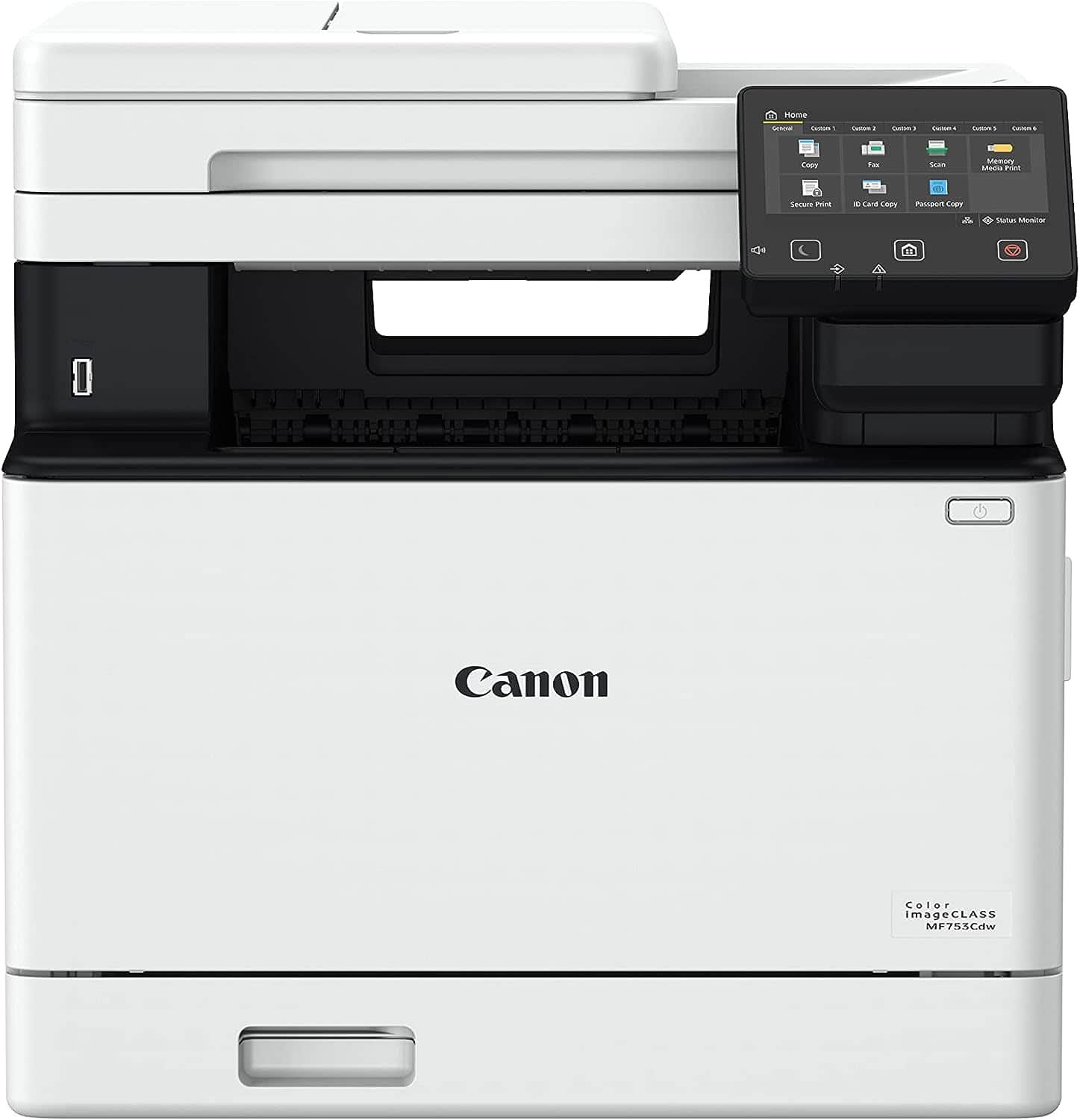
- Printer Output: Color
- Printer Type: Laser
- Connectivity Technology: USB, Ethernet, Bluetooth WiFi Direct
- Duplex Printing?: Yes
The Canon imageCLASS MF753Cdw is the best color laser printer for those looking for an efficient and economical print solution. It's fast, can scan and copy documents, and it won't cost you much to keep running. If you don't mind the hefty price tag, you can't go wrong with this top offering from Canon! That said, for budget-friendly or more efficient options, try the other suggestions on our list!
For a more artistic print solution, consider a printer with more versatile media options, like the ones listed in our guide on the best printers for crafting!