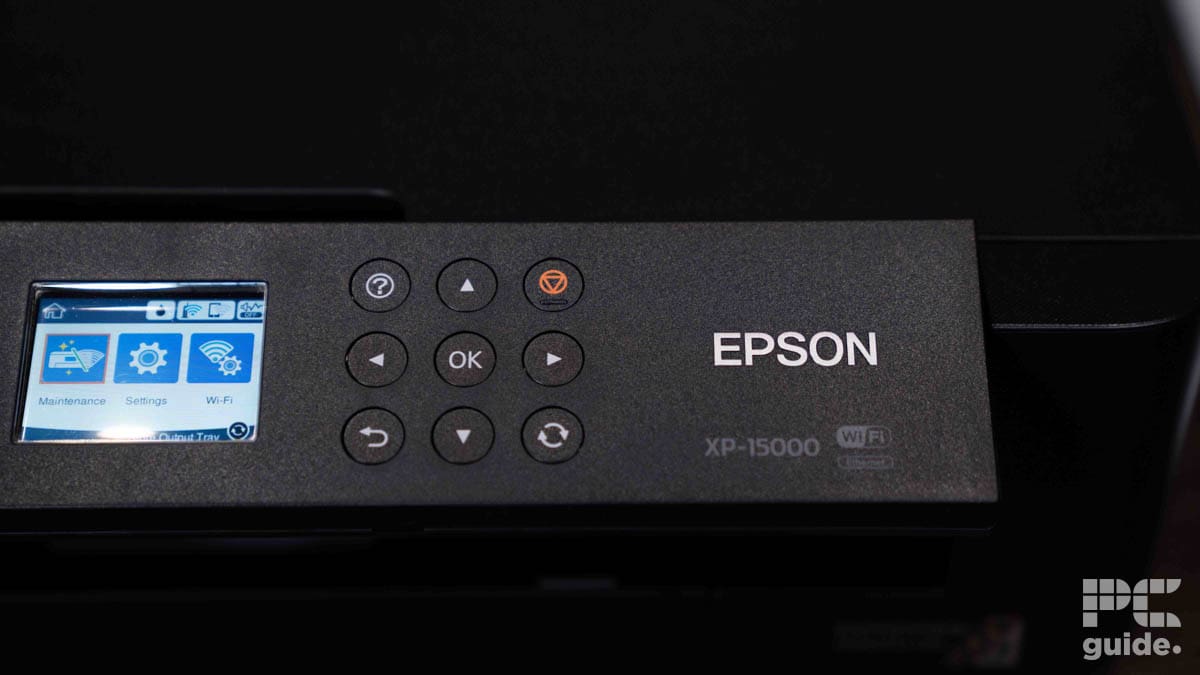Best AirPrint Printer 2024: Top AirPrint Printers for Mac & iPhone

Table of Contents
Apple’s infamous unfriendliness to third-party devices hasn’t stopped there from being a wide variety of choices for the best AirPrint printer on the market. Though the best printers are compatible with a range of devices, Apple’s wireless cloud printing platform for their devices is still overlooked in the printer industry.
With that in mind, we’ve compiled the best printers for AirPrint users, across a range of budgets and needs. Whether you’re looking to print iPhone photos or issue documents from your Mac, these printers guarantee connection to Apple devices!
-
Editor’s Pick
Epson Expression XP-15000
- Printer Output: Color
- Printer Type: InkJet
- Connectivity Technology: USB, WiFi Direct, Cloud Printing
- Duplex Printing: Yes
-
Best AirPrint Printer for Offices
Brother MFC-L8905CDW
- Printer Output: Color
- Printer Type: Laser
- Connectivity Technology: USB, WiFi Direct
- Duplex Printing: Yes
-
Best Portable AirPrint Printer
HP OfficeJet 250
- Printer Output: Color
- Printer Type: InkJet
- Connectivity Technology: USB, WiFi Direct, Bluetooth, Cloud Printing
- Duplex Printing: No
-
Best AirPrint Photo Printer
Canon PIXMA PRO-200
- Printer Output: Color
- Printer Type: InkJet
- Connectivity Technology: USB, WiFi Direct, Bluetooth
- Duplex Printing: No
-
Best Budget AirPrint Printer
Brother MFC-J1010DW
- Printer Output:: Color
- Printer Type: : InkJet
- Connectivity Technology: : USB, Ethernet, WiFi Direct
- Duplex Printing?: Yes
How We Picked the Best AirPrint Printer
Of course, the top priority of our printers on this ranking is their capacity for AirPrint, but we also considered core print factors such as print speed, print size and overall print resolution, for everything from documents to greeting cards. We also considered the overall form factor of each printer, to see how easy they were to house.
Finally we considered the overall budget of each printer, accounting for different needs. We settled on four top printers, each with different specializations, but all compatible with AirPrint.

- Printer Output: Color
- Printer Type: InkJet
- Connectivity Technology: USB, WiFi Direct, Cloud Printing
- Duplex Printing: Yes
As we highlighted in our Epson Expression XP-15000 review, this printer is a high-end masterclass in print performance.
- High-resolution printing – the XP-150000 is capable of printing with an effective resolution of 5760 x 1440 DPI.
- Compact design – smaller than it's predecessor models whilst still being capable of 13″ x 19″ prints, this printer is ideal for those not wanting an overly-bulky photo printer.
- Slow print speeds – at 9 prints per minute, the XP-15000 isn't the slowest, but it's still quite time-consuming.
A wide-format printer for everything from standard documents through to specialist media, the Epson Expression XP-15000 is our top AirPrint printer in today's ranking. Boasting a gamut of useful features – including, of course, Apple compatibility, this printer is versatile and highly compatible!
The XP-15000's form factor is slim and quite manageable, despite being a large-format printer, with a rear tray for speciality media such as cardstock. With a maximum print size of 13″ x 19″, you'll be hard-pressed to find a client needing anything bigger. If your printing needs are above average, you can opt for high-yield cartridges that are capable of producing 800 prints each. As a versatile Apple-compatible printer for graphic design, you can certainly do worse than the XP-15000.
That said, the print speed could certainly do better. 9 pages-per-minute is quite unimpressive, and does bring down the overall economy of this printer. However, we still recommend the XP-15000 for high-quality prints of any shape or size!
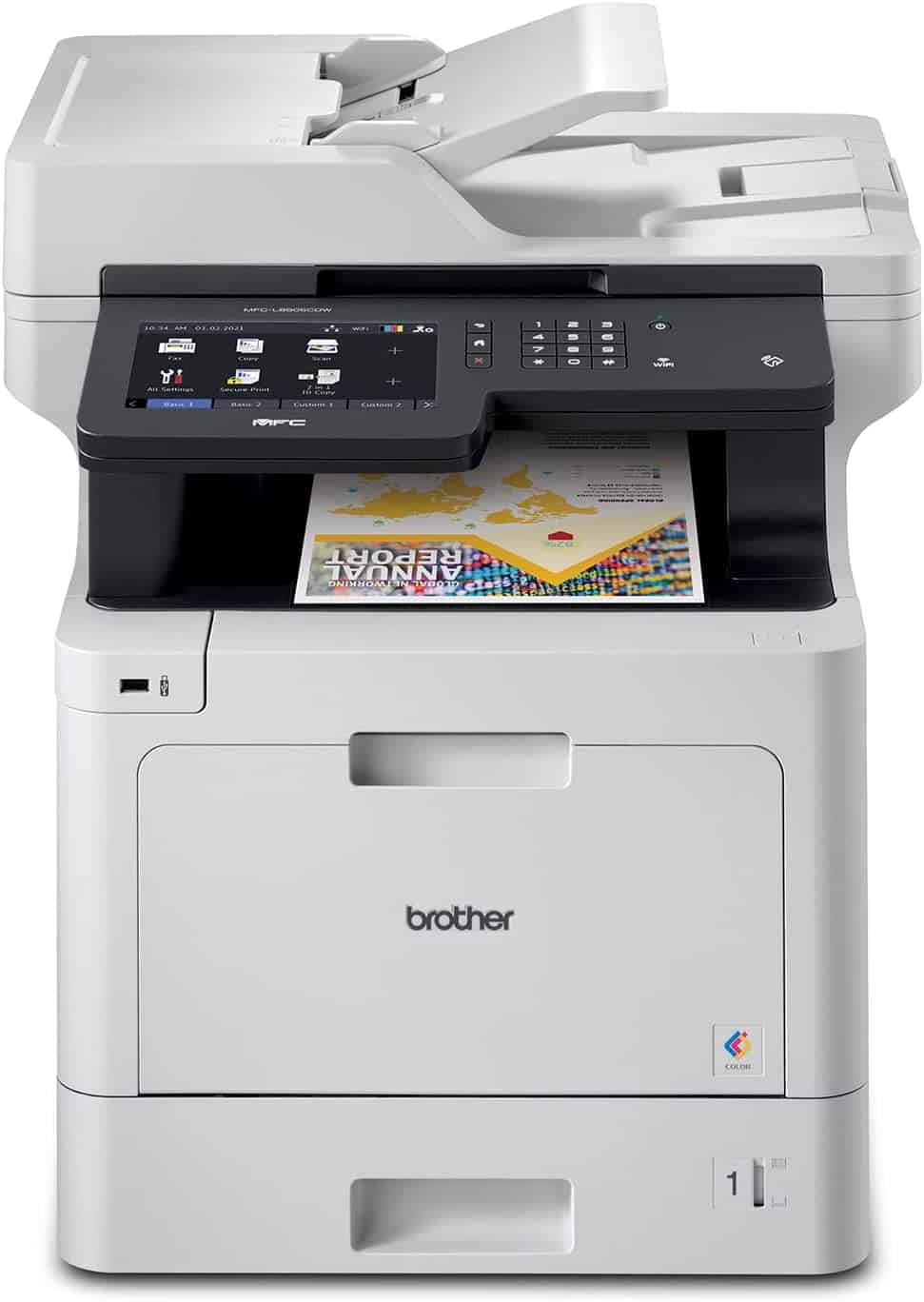
- Printer Output: Color
- Printer Type: Laser
- Connectivity Technology: USB, WiFi Direct
- Duplex Printing: Yes
To match the productivity of your Macs and Macbooks, the MFC-L8905CDW is a superior office printer.
- High-yield – Brother's optional high-yield toner makes for great print results at a low cost-per-print.
- Additional features – the MFC-L8905CDW is a great all-in-one printer for multidisciplinary needs.
- Bulky design – the MFC-L8905CDW may not be the easiest printer to accommodate in the office thanks to it's cumbersome construction.
The Brother MFC‐L8905CDW laser printer is an excellent option for those running a larger office or any environment that needs reliable high-volume and high-quality document printing with AirPrint. We're big fans of Brother printers here, and this efficient unit highlights exactly why.
With a fast printing speed of 33 papers per minute (ppm) for monochrome and colored prints, the MFC‐L8905CDW will make your workflow as smooth as butter as it can handle some of the most demanding printing needs in modern offices. It does all of this without sacrificing print quality, as it produces documents with text as sharp as a blade, even under a magnifying glass. There's no shortage of highly capable built-in features, such as a scanner and photocopier.
However, if you're also looking for photo printing, then you might want to consider another option as this isn't most laser printers' forte. For your standard suite of printing, the MFC-L8905CDW remains a stellar choice for offices!
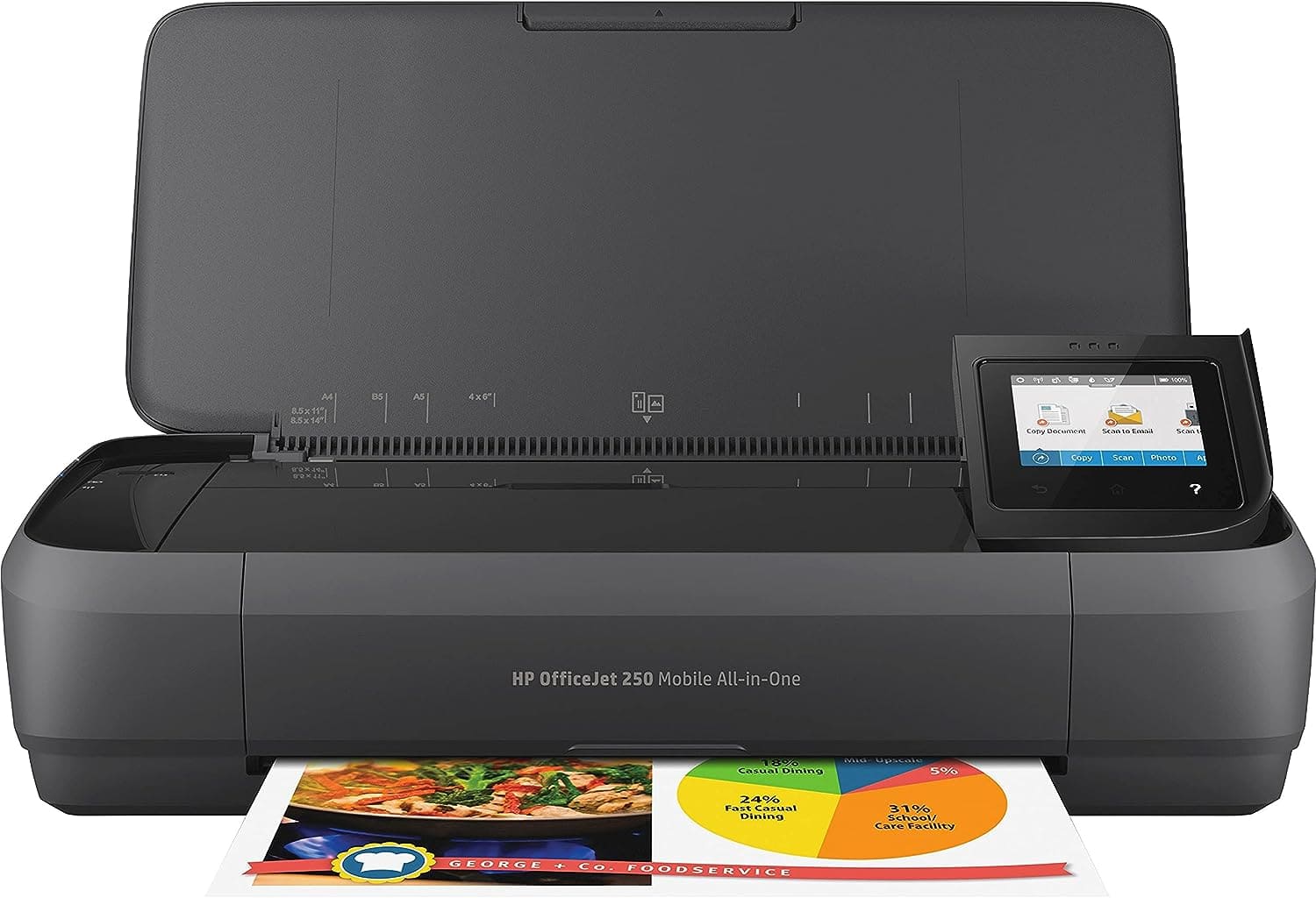
- Printer Output: Color
- Printer Type: InkJet
- Connectivity Technology: USB, WiFi Direct, Bluetooth, Cloud Printing
- Duplex Printing: No
If you need a portable printer that’s as easy to carry as your laptop, then the OfficeJet 250 is the ideal printer for you.
- Great print quality – with thermal inkjet technology prints are rendered quickly and in great detail.
- Battery-powered – take the OfficeJet 250 anywhere and print with ease.
- Overall poorer print standard – it’s worth clarifying that most standalone printers will have better print quality than this portable unit.
While many smaller printers tend to be very stripped-down and minuscule, the HP OfficeJet 250 is a well-loaded all-in-one InkJet printer with a photocopier and scanner all contained within a lightweight and highly portable frame.
The OfficeJet 250 weighs a very manageable 6.51 lbs (6.73 with the battery) and can be folded into a highly compact shape, meaning you can tuck it away in any small space when it's not in use. Despite this small size, the OfficeJet 250 manages to deliver excellent print quality. In documents, the text is rendered in detail and photo results are vibrant and clear. As with other HP printers, the OfficeJet 250 allows you to compromise a bit of quality for faster printing speeds (draft mode) that reach up to 20 ppm when printing monochrome documents on AC power.
That said, the overall quality even on the slower settings isn't anything to spectacular, and a standard printer unit will easily outclass this portable model. Still for a highly versatile AirPrint print solution, the OfficeJet 250 is a stellar option!

- Printer Output: Color
- Printer Type: InkJet
- Connectivity Technology: USB, WiFi Direct, Bluetooth
- Duplex Printing: No
A stunning mix of professional features and consumer accessibility, the Pro-200 is one of our favorite printers for multimedia printing.
- Compact yet powerful – don't let the size of the Pro-200 fool you, this printer is capable of detailed and fast prints.
- Efficient – thanks to its unique five-color ink system, the ink refill rate and color quality are both stellar.
- Bulky – though the printer is compact, the Pro-200 is still heavier than many other larger printers.
At the other end of the spectrum sits the Canon Pixma Pro-200, a wireless printing solution from Canon. This AirPrint printer is a premium option, boasting a gamut of great features that Apple users can all benefit from.
Boasting an eight-cartridge ink system, this printer is able to render highly detailed shades of color in images or other crafting projects. Since this is a wide-format model, you can print on custom paper sizes up to 13” x 39”, but even for standard documents you'll have great results. And, of course, it's compatible with AirPrint.
That said, this is the opposite of the HP OfficeJet 250 in another notable case: the weight. Despite a relatively compact design, this printer is very heavy. If you want a premium print solution from Macs, iPhones or iPads; then this is an ideal solution – though you can't take it with you!
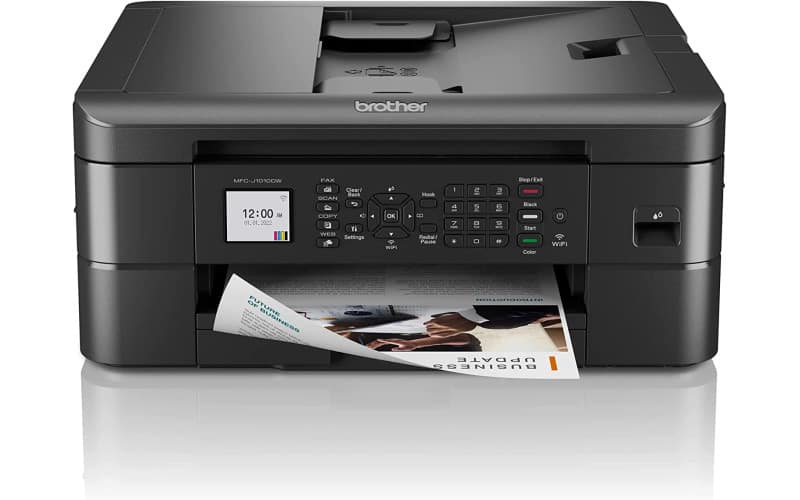
- Printer Output:: Color
- Printer Type: : InkJet
- Connectivity Technology: : USB, Ethernet, WiFi Direct
- Duplex Printing?: Yes
If you need a stellar Apple print solution under $100, consider the MFC-J1010DW
- Multimedia printing – the MFC-J1010DW offers the option to print with a wide range of specialist media.
- Great value – with fast printing speeds and a range of configuration options, this printer's sub-$100 price point is pushed to the limit.
- Poor ink economy – inefficient cartridges lead to the MFC-J1010DW being less economical in the long-term.
Our final printer in today's selection is the Brother MFC-J1010DW, an ultra-low-budget printer capable of photos and documents of stunning quality. Brother prove their brilliance once again with this affordable AirPrint-compatible print solution!
The MFC-J1010DW combines a great many of the top features of our favorite printers into another great offering. Setup is measured only in the time it takes you to plug this printer in, and resulting prints are just as quick. Easily configure your print settings on the machine itself, though it's highly responsive to AirPrint-based changes.
The only detractor from this budget printer is the affordability of the ink – this printer goes through ink cartridges like no other, which can sour the initial affordability. We still highly recommend the MFC-J1010DW as a top AirPrint printer for anyone – from offices to students!
Features and Considerations
Aside from AirPrint itself, here are some core factors to consider when searching for the best AirPrint printer – if it didn’t feature on today’s list:
Print Quality
Regardless of whether you print photos or documents, you'll want a printer with a high print resolution. In general, InkJet printers produce more vivid color accuracy without losing sharpness – though this can vary from model to model. Resolution is measured in Dots per Inch (DPI), same as many graphic design applications, so make sure that your printer can match your high-clarity and colorful designs.
Print Speed
On the other end of the spectrum, if speed is the aim of the game, consider whether your printer can keep up with your workload. A generally great print speed is around the 15 pages-per-minute mark.
Running Costs
They say that most printer companies are really ink companies: though many manufacturers produce quality printers at great prices, this can be a smokescreen for the long-term cost of running them. To know whether a printer's running costs are reasonable, check the price of ink cartridges or bottles that it utilizes before you commit to purchasing. You can generally find an average cost-per-print factor either from the manufacturer or customer reviews – though this can vary for printers for crafting, as the ink usage and cost of specialist materials can vary.
Media Support
Making sure that your printer can produce your designs on whatever materials you need it to is essential. There are a variety of available materials that are cable of being run through a printer – from glossy photo paper to wafer sheets for edible ink. Most of the best printers we've listed here are rated for materials such as cardstock, envelopes or stickers as standard – for anything more specific, you'll need to check with the manufacturer in question.
FAQs
Older models – of either your printer or your iPhone – may not be compatible with AirPrint, which limits their connectivity. Consider printing from another device, or upgrading your printer with one of our selection!
Yes: Both your printer and phone need to be connected to the same network in order to register one another. Make sure your printer is correctly configured in its wireless settings, and discoverable to other devices on the network.
Verdict

- Printer Output: Color
- Printer Type: InkJet
- Connectivity Technology: USB, WiFi Direct, Cloud Printing
- Duplex Printing: Yes
Though it’s speed leaves a little to be desired, the Epson XP-15000 doesn’t drop the ball in any other category, which makes it our best AirPrint printer! Regardless of whether you’re printing documents or decals, this reliable and efficient printer is ideal and highly compatible with Apple devices!