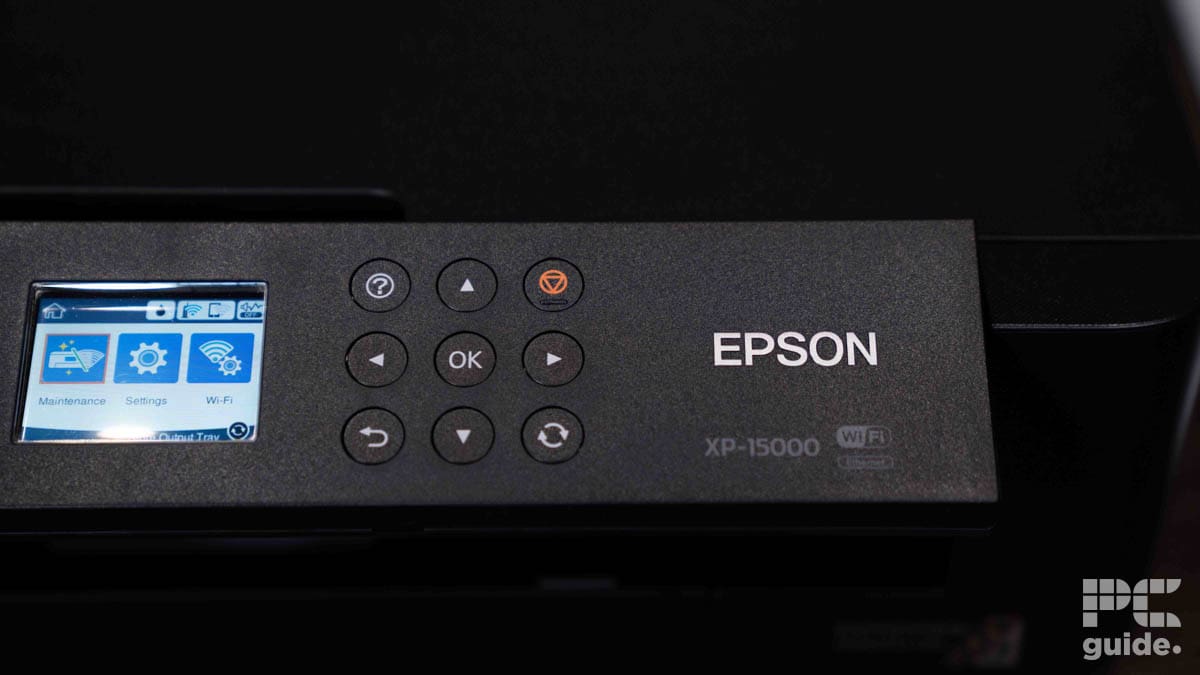Best Printer for Waterslide Decals in 2025: Make Your Own Decals

Table of Contents
If you're a hobbyist or business wanting to add an easy custom design to an item or product, the easiest way to do so is by using one of the best printers for waterslide decals. These decals are a simple way of improving the look and style of objects we interact with daily: you can add them to your laptop, favorite mug, or even your car. And with the latest generation of InkJet printing technology, it is easier than ever to create these decals from the comfort of your home. But which is the best printer for waterslide decals?
We've compiled a convenient list of the best products, covering a range of budgets and specialist needs. If you're looking to print waterslide decals and aren't sure where to start, then start here!
Prime Day may have closed its doors, but that hasn't stopped great deals from landing on the web's biggest online retailer. Here are all the best last chance savings from this year's Prime event.
- Sapphire 11348-03-20G Pulse AMD Radeon™ RX 9070 XT Was $779 Now $719
- AMD Ryzen 7 7800X3D 8-Core, 16-Thread Desktop Processor Was $449 Now $341
- Skytech King 95 Gaming PC Desktop, Ryzen 7 9800X3D 4.7 GHz Was $2,899 Now $2,599
- LG 77-Inch Class OLED evo AI 4K C5 Series Smart TV Was $3,696 Now $2,996
- AOC Laptop Computer 16GB RAM 512GB SSD Was $360.99 Now $306.84
- Lexar 2TB NM1090 w/HeatSink SSD PCIe Gen5x4 NVMe M.2 Was $281.97 Now $214.98
- Apple Watch Series 10 GPS + Cellular 42mm case Smartwatch Was $499.99 Now $379.99
- AMD Ryzen 9 5950X 16-core, 32-thread unlocked desktop processor Was $3199.99 Now $279.99
- Garmin vívoactive 5, Health and Fitness GPS Smartwatch Was $299.99 Now $190
*Prices and savings subject to change. Click through to get the current prices.
-
Best Printer for Waterslide Decals
Epson Expression XP-15000
- Printer Output: Color
- Printer Type: InkJet
- Connectivity Technology: USB, WiFi Direct, Cloud Printing
- Duplex Printing: Yes
-
Best Budget Printer for Waterslide Decals
Canon PIXMA TR4520
- Printer Output:: Color
- Printer Type: : InkJet
- Connectivity Technology: : USB, WiFi Direct, Cloud Printing
- Duplex Printing?: Yes
-
Best Mid-Range Printer for Waterslide Decals
HP OfficeJet 5255
- Printer Output: Color
- Printer Type: InkJet
- Connectivity Technology: USB, Ethernet, WiFi Direct, Bluetooth, Companion App
- Duplex Printing: Yes
-
Best Detailed Printer for Waterslide Decals
Canon PIXMA G620
- Printer Output: Color
- Printer Type: InkJet
- Connectivity Technology: USB, Bluetooth, WiFi Direct
- Duplex Printing: No
-
Best Compact Printer for Waterslide Decals
Epson EcoTank ET-2850
- Printer Output: Color
- Printer Type: InkJet
- Connectivity Technology: USB, Bluetooth, WiFi Direct
- Duplex Printing: Yes
How We Picked the Best Printer for Waterslide Decals
There are a great many printers for arts and crafts on the market, capable of printing a host of graphics and designs onto an array of subjects. Fewer directly support printing waterslide decals, however, which made it easier to find some options. We valued print quality and speed above other factors, but also concerned ourselves with quality-of-life features such as connectivity options, ink efficiency and tray capacity.
We've also included budget-friendly and compact options, for those working with limited funding or space. We hope that regardless of your situation, you find the right decal printer for you!

- Printer Output: Color
- Printer Type: InkJet
- Connectivity Technology: USB, WiFi Direct, Cloud Printing
- Duplex Printing: Yes
Topping our list, the XP-15000 continues to demonstrate its versatility, hence why we gave it such a positive review.
- Slow print speeds – even standard documents take a while with the XP-15000.
The Epson Expression XP-15000 is one of our favorite printers for designers or artists wanting to make their work tangible: there's a reason we also crowned it the best printer for crafting. With a reasonable upfront cost and a fast print speed, the XP-15000's great features never cease to impress us!
With a color print speed of 20 pages per minute, the XP-15000 is a super-fast printer for waterslide decals! The model comes with a spacious rear input tray capable of taking specialist media such as vinyl, the printer is highly capable of matching all your print needs. What's more, the XP-15000 has a massive maximum print size of 13″ x 19″. With smooth borderless printing and great detail, this model makes for a great decal-printing experience.
That said, the XP-15000 isn’t perfect – no printer is. With print speeds at just 9 pages per minute for color documents, decals are time consuming to print. It is an unfortunate downside, and the one thing preventing this fast and high-quality decal printer from being perfect for business or hobbyist decal enthusiasts.
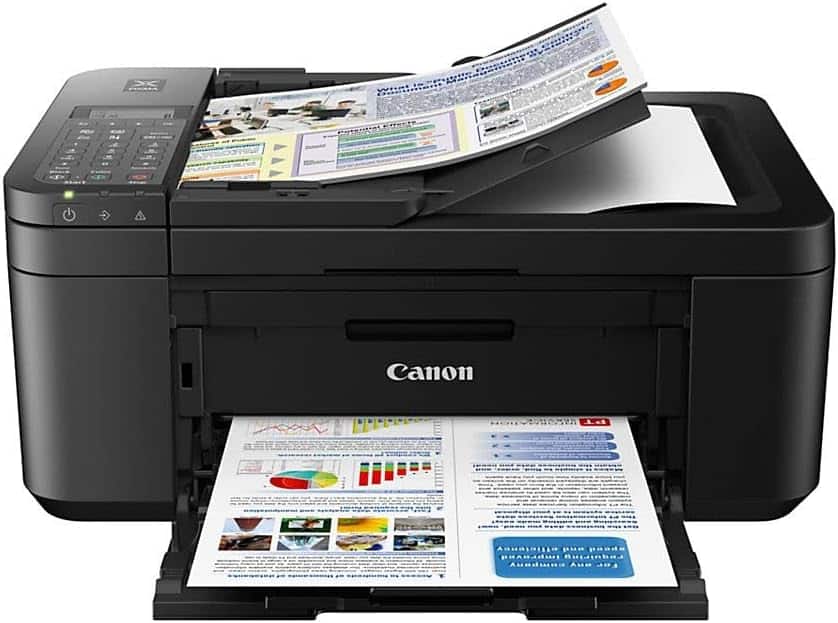
- Printer Output:: Color
- Printer Type: : InkJet
- Connectivity Technology: : USB, WiFi Direct, Cloud Printing
- Duplex Printing?: Yes
This Canon printer is a low-budget powerhouse for detailed decals.
- Low cost – retailing under $200, the TR4520 offers great price-to-performance.
- High-resolution prints – decals are rendered with intricate detail and great color reproduction.
- Poor overall quality – though prints are rendered in great detail, the physical printer itself is somewhat poor-quality.
One of the cheapest printers for waterslide decals on the market, the Canon PIXMA TR4520 packs a lot into a small footprint. Stacked with convenient features and great print quality, this budget all-rounder is perfect for decals.
The PIXMA TR4520 has a colored print speed of approximately five pages per minute, contemporary with our top pick. Where it surprisingly outclasses it, however, is in print quality. Even tiny text is legible and smooth on decals, and the colors are wonderfully vibrant and accurate. And whilst the printer is not in use, the compact design means it is easy to store. What's more, Canon are practically giving this printer away, with a price point that's a fraction of the others on our list today.
So why isn't this the best printer for waterslide decals? Aside from a low-capacity input tray, the TR4520 is also quite shoddily designed for all its features: the display screen doesn't illuminate when used, the build quality is flimsy and the ink economy isn't great – unfortunately, you do get what you pay for with this printer. But, for a hyper-affordable printer for waterslide decals that makes up for poor build quality with excellent print quality, it's hard to beat this PIXMA TR4520!

- Printer Output: Color
- Printer Type: InkJet
- Connectivity Technology: USB, Ethernet, WiFi Direct, Bluetooth, Companion App
- Duplex Printing: Yes
At the median between “best” and “budget”, this HP printer is a sterling mid-range print solution.
- Multipurpose printer – as an all-in-one unit, you’ve got varied options for your home printing needs.
- Varied connectivity options – with a range of wired and wireless functionality, you should be able to print your decal designs from any device.
- Poor ink economy – the 5255 falls foul of the “razor and blades” business model.
If you want to print waterslide decals but don't want to spend on a dedicated premium printer, the HP OfficeJet 5255 is a sterling option. A capable mid-range printer with low running costs, this printer is a great entry point into printing decals!
With a color print speed of seven pages per minute, the OfficeJet 5255 is slightly faster than our top pick. It comes with a built-in scanner and copier for extra convenience and for speeding up your workflow. And with plenty of connectivity options, you'll never be short of a way to print. HP also offers an ink subscription service for the OfficeJet, that fractionalizes the cost-per-print for those who use the printer on a regular monthly basis.
If you're not planning on using the OfficeJet frequently, however, the cost-per-print is an issue. Without the ink subscription, your operational costs are quite high, with the average color print costing about 21 cents. And with the subscription, you may be paying over-the-odds for a printer for waterslide decals that you don't use as often. Of course, you can improve upon this by using the OfficeJet 5255 for all its worth as a general-purpose printer. Though it isn't the best across the board, the OfficeJet 5255 earns a spot on the podium as a great mid-range printer for waterslide decals!
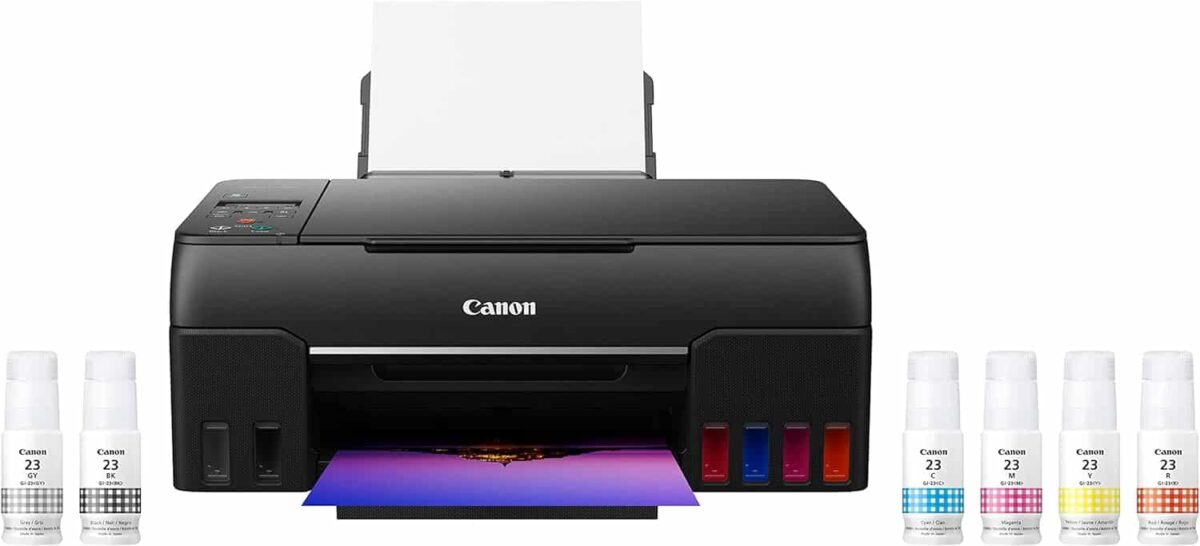
- Printer Output: Color
- Printer Type: InkJet
- Connectivity Technology: USB, Bluetooth, WiFi Direct
- Duplex Printing: No
Though the XP-15000 offers terrific color reproduction, the G620 beats it by a very narrow margin in terms of print resolution and color vibrancy.
- High quality prints – the G620 creates highly detailed decal prints with great color depth.
- Highly efficient – the ink economy on the G620 makes it a great affordable print solution.
- Unsuited to document printing – useful for multimedia, less suited to documents – the G620 is less of an all-rounder printer for the home.
For top color quality and resolution, consider the Canon PIXMA G620. This unassuming but impressive printer is a great addition to any decal creator’s arsenal.
The G620 is a highly economical printer, with one ink refill garnering you 3,800 standard color prints – though that may vary depending on the complexity of the print. Flaunting a six-color dye-based ink system, the G620 is capable of producing accurate shades and deep blacks with a wide color gamut. Prints are rendered in crisp detail with phenomenal color depth and variety and can be rendered on a wide range of specialist media outside of vinyl decals. With both low upfront and ongoing costs, this printer is a great photo printing option.
In spite of its great multimedia capabilities, we hesitate to call this an all-rounder printer: it lacks the versatility needed for documents, meaning that you may need to invest in a wholly separate printer. But for your waterslide decal needs, the G620 is a top choice.

- Printer Output: Color
- Printer Type: InkJet
- Connectivity Technology: USB, Bluetooth, WiFi Direct
- Duplex Printing: Yes
- Printer Output: Color
- Printer Type: InkJet
- Connectivity Technology: USB, Wi-Fi Direct
- Duplex Printing: Yes
Epson's EcoTank range of printers pop up all over our lists of the best printers, from photo printers to graphic design, so it isn't that surprising that an EcoTank takes several spots here.
- Varied connectivity options – no matter your decal designing device, you’ll have freedom to print with it.
- Highly compact – boasting all the fineries of the EcoTank range, the ET-2850 is a highly compact option.
- Poor color gamut – the overall vibrancy proved less impressive on the ET-2850 when we reviewed it.
Usually, when someone mentions a premium all-in-one printer, we tend to imagine a large and heavy machine – but in the case of the Epson EcoTank ET-2850, the design is surprisingly compact. Weighing a little above 13 pounds, this printer is quite easy to set up anywhere.
As for the print quality, the ET-2850 doesn't disappoint. Characters and illustrations come out looking crisp with no sign of pixelation. And if convenience is the name of the game, you can directly connect the ET-2850 to a personal computer via USB or Ethernet cable; or use a host of wireless connectivity options from AirPrint, WiFi Direct, Google Cloud, or even the Epson app.
The one downside to the ET-2850 is the color gamut: we found that it was somewhat unimpressive when it came to the broad color gamut, with an ICC color profile or manual tweaking required to get colors to a satisfactory level. Still, for great print quality in a tiny package, the ET-2850 is among the best printers for waterslide decals!
Features and Considerations
We've also got some handy things to look out for in whatever printer for waterslide decals you end up buying:
Ink System
A printer's ink system is the method by which ink is distributed and kept in the jets of InkJet printers. For printers that aren't in constant use, an inefficient ink system can lead to you needing to replace the ink more frequently. If you are looking for a business-level printer for waterslide decals, then you should opt for an Automatic Ink Refill System (AIRS). For lower-duty or hobby decal printing, try a Continuous Ink System (CIS). These will ensure that the minimal amount of ink is wasted, based on the frequency of printing.
Printer Type
We would generally recommend an InkJet printer for waterslide decals. These are generally better for colorful designs as opposed to laser printers, but are a bit more costly to run. They also tend to come with the specialist media compatibility that you need for waterslide decals.
Duty Cycle
“Duty Cycle” (sometimes called “Monthly Volume”) indicates the number of pages a printer can pump out in a month. If you're a hobbyist waterslide decal printer, chances are a cheaper light-duty printer is all that you'll need. In contrast, if you run a business that takes lots of monthly orders, you'll need a printer with a high duty cycle.
Connectivity
Of course, how you print is just as important as what. Most modern printers come with some form of wireless connectivity, and those that don't will definitely have a USB or Ethernet port somewhere. Make sure that your planned method of printing waterslide decals isn't interrupted by cable management, or a time-consuming wireless connection.
FAQs
What is the best ink for printing waterslide decals?
To get the best results, use a gloss solvent-based ink with your waterslide decal paper. However, ordinary printer ink works when you use it with a topcoat layer of transparent ink.
What happens if I go over my printer’s duty cycle?
If a printer is overworked it is more likely to break down. Paper jams, ink smudging and other mechanical failures will become more common.
Verdict

- Printer Output: Color
- Printer Type: InkJet
- Connectivity Technology: USB, WiFi Direct, Cloud Printing
- Duplex Printing: Yes
No printer is going to be lightning-fast when it comes to printing waterslide decals, and we think the Epson Expression XP-15000’s incredible versatility and quality more than make up for the longer wait time. A great medley of price and performance, this unit is well worth investing in as a top printer for waterslide decals.
Looking to press your designs with more than just waterslide? Check out our guide on the best printers for Cricut today.