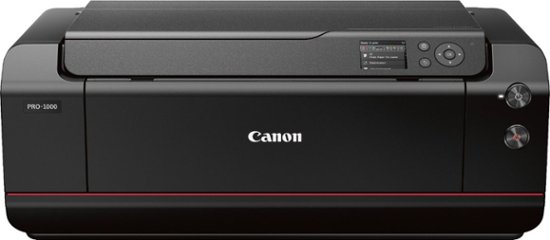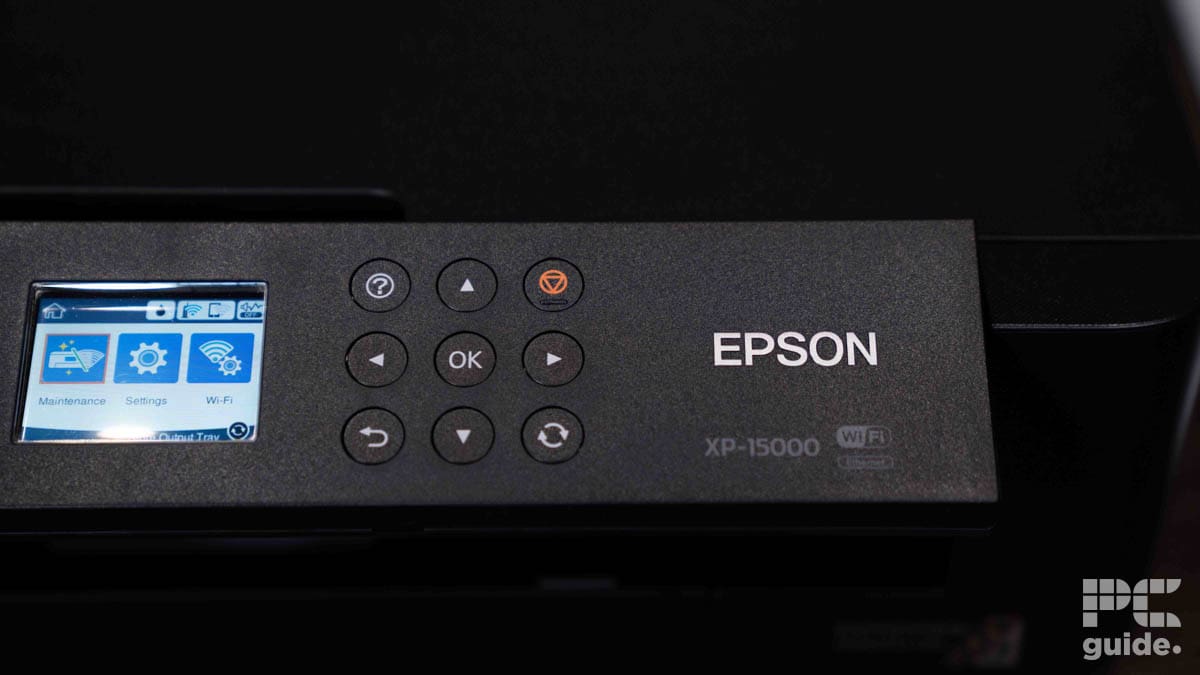Best 11×17 Printer in 2025: Top Printers for Architects & Designers

Table of Contents
Although not as in-demand as standard printers, there is a market for finding the best 11×17 printer. Particularly in design fields such as architecture, an 11″ x 17″ printer allows for large-scale blueprints and schemes to be printed out in high quality, with plenty of detail. Though there are even larger-format printers, this print size benchmark for printers allows for a happy median of versatility and quality.
If you're a designer looking for such a printer, we've got you covered with an array of printers to choose from. Factoring in a number of needs, you'll have no trouble finding the right 11×17 printer for your home office or business!
Prime Day may have closed its doors, but that hasn't stopped great deals from landing on the web's biggest online retailer. Here are all the best last chance savings from this year's Prime event.
- Sapphire 11348-03-20G Pulse AMD Radeon™ RX 9070 XT Was $779 Now $719
- AMD Ryzen 7 7800X3D 8-Core, 16-Thread Desktop Processor Was $449 Now $341
- Skytech King 95 Gaming PC Desktop, Ryzen 7 9800X3D 4.7 GHz Was $2,899 Now $2,599
- LG 77-Inch Class OLED evo AI 4K C5 Series Smart TV Was $3,696 Now $2,996
- AOC Laptop Computer 16GB RAM 512GB SSD Was $360.99 Now $306.84
- Lexar 2TB NM1090 w/HeatSink SSD PCIe Gen5x4 NVMe M.2 Was $281.97 Now $214.98
- Apple Watch Series 10 GPS + Cellular 42mm case Smartwatch Was $499.99 Now $379.99
- AMD Ryzen 9 5950X 16-core, 32-thread unlocked desktop processor Was $3199.99 Now $279.99
- Garmin vívoactive 5, Health and Fitness GPS Smartwatch Was $299.99 Now $190
*Prices and savings subject to change. Click through to get the current prices.
-
Best 11×17 Printer
Epson Expression XP-15000
- Printer Output: Color
- Printer Type: InkJet
- Connectivity Technology: USB, WiFi Direct, Cloud Printing
- Duplex Printing: Yes
-
Best Large-Format 11×17 Printer
HP DesignJet T230
- Printer Output: Color
- Printer Type: Thermal InkJet
- Connectivity Technology: USB, Ethernet, WiFi
- Duplex Printing: No
-
Best Budget 11×17 Printer
Canon PIXMA TS9520
- Printer Output: Color
- Printer Type: InkJet
- Connectivity Technology: USB, WiFi Direct, Bluetooth
- Duplex Printing: Yes
-
Best 11×17 Photo Printer
Canon imagePROGRAF PRO-1000
- Printer Output: Color
- Printer Type: InkJet
- Connectivity Technology: USB, WiFi Direct
- Duplex Printing: No
-
Best Mid-Range 11×17 Printer
Epson Workforce Pro WF-7840
- Printer Output: Color
- Printer Type: InkJet
- Connectivity Technology: USB, Ethernet, WiFi Direct
- Duplex Printing: Yes
How We Picked the Best 11×17 Printer
Though 11″ x 17″ was the target size for printing, some top printers that exceed this margin were also considered – as graphic design artists will be well aware, it's smart to allow for some bleed on your prints. Since these are primarily InkJet printers capable of such large designs, we prioritized units with the best print speeds and ink economies – and of course, top resolutions for high-quality designs. We also looked for printers with wide ranges of connectivity options, from standard PCs through to other devices such as smartphones or iPads.

- Printer Output: Color
- Printer Type: InkJet
- Connectivity Technology: USB, WiFi Direct, Cloud Printing
- Duplex Printing: Yes
As we mentioned in our XP-15000 review, this printer is well-suited to a broad range of print applications.
- Wide print size – a 13″ x 19″ print size gives you just enough leeway to make this a sterling 11″ x 17″ printer.
- Great ink economy – Epson's system of ink tanks means that the XP-15000 makes the most out of its ink refills.
- Slow print speeds – at 9 pages per minute, we weren’t impressed by the XP-15000.
With a print size of 13″ x 19″, the Epson Expression XP-15000 is our top pick for the best 11×17 printer, giving you just the right amount of leeway for large prints. Economic and easy to use, this Epson printer delivers great-quality prints across a range of sizes and specializations.
Alongside large-scale printing of high-resolution photos, the XP-15000 comes with a specialist media tray for materials like cardstock or other paper formats, able to match most use cases with ease. Highly compatible with a range of devices, from PCs to smartphones, you'll be able to print regardless of your particular home office or device setup. With 2″ of leeway on our 11×17 benchmark, there's minimal chance of cropping or bleeding.
That said, at only 9 pages per minute for standard-sized prints, this 11×17 printer isn't the fastest model on the market, and may not be suited to heavy duty cycles. For general use, however, the XP-15000 remains our favorite 11×17 printer on the market.

- Printer Output: Color
- Printer Type: Thermal InkJet
- Connectivity Technology: USB, Ethernet, WiFi
- Duplex Printing: No
Capable of roll-fed large-scale prints and designs, the T230 is ideal for a range of business-based 11″ x 17″ print scenarios.
- Roll-feed printer – the only real limit to the length of your prints is the length of paper you’ve got to hand – with a 24″ width.
- Highly precise – the T230 is ideal for those who need the most accurate line placement for their prints.
- Premium price point – the T230 is notably more expensive than other 11″ x 17″ printers.
If 11×17 prints is your minimum rather than your threshold, consider the HP DesignJet T230, a large-format printer that can print rolls as wide as 24″. Ideal for designers and architects, this roll printer from HP is able to print large from within a compact body.
In terms of use cases, the T230 is famous among architects and construction engineers because of its accurate line placement and high-quality text printing. Capable of printing just under two large-format prints per minute, this printer is capable of quick and high-quality prints on a huge scale. It's also convenient to use, as you can print from it using your phone, tablet, or computer. As a bonus, its design is eco-friendly, as it's made from nearly 30% recycled plastic.
You'll want to make sure your business or office can cover the expense, however, as the DesignJet T230 is a notably expensive printer. But for high-scale and high-volume picks, it's hard to find a better match!

- Printer Output: Color
- Printer Type: InkJet
- Connectivity Technology: USB, WiFi Direct, Bluetooth
- Duplex Printing: Yes
If you need large prints with a small cost, then the TS9520 is a great median of price and performance.
- Compact – despite the wide-format printing, the physical model of the TS9520 is quite compact.
- Affordable – the printer’s sub-$100 price makes it an easy investment.
- Higher cost-per-print – the TS9520 is quite inefficient, especially for an 11″ x 17″ printer where ink economy is more important.
Often found retailing under $200, the Canon PIXMA TS9520 is a stellar 11×17 printer built as an affordable all-in-one unit, and a stellar choice for households and offices alike. Canon printers are among our favorites on the market, and the TS9520 proves why once again.
Though it's upper limit is as an 11×17 printer, the TS9520 still does a lot with a little, offering stellar 4″ x 6″ borderless prints as standard. It also comes with a built-in copier and scanner, making it a great multipurpose tool for your business or hobby. This is all contained within a very compact printer body, meaning that it is easy to store – and easier to use. With a wide range of compatibility in both physical media and digital software, this is a stellar budget 11×17 printer.
Unfortunately, the “razor-and-blades” business model that plagues the printer market rears its ugly head here: the TS9520 may be a cheap initial purchase, but the overall cost-per-print is quite poor. If you can swallow a higher-than-average ongoing cost, then this is still a terrific 11×17 printer for home or office!
- Printer Output: Color
- Printer Type: InkJet
- Connectivity Technology: USB, WiFi Direct
- Duplex Printing: No
Though just as well-suited to documents and designs, the unique color system on the Pro-1000 makes it an excellent choice for large-scale photo prints.
- Deep color gamut – the 12-color ink system makes for stunning depth and vibrance across a range of shades.
- Easy control scheme – the color screen is both intuitive and responsive, and entirely optional thanks to built-in wireless printing.
- Bulky – the Pro-1000 requires quite the investment of space, not to mention money.
Highly capable and versatile, the Canon imagePROGRAF Pro-1000 is one of the best large-scale printers on the market – particularly suited to photos 11″ x 17″ or larger in size.
This Canon printer features anti-clogging technology and a tubular ink delivery system that makes your working time more efficient. Additionally, it has an air-feeding system that keeps your paper aligned inside, making for more accurate ink placement. Generally, the Pro-1000 has a maximum speed of 5ppm for colored pictures and 20ppm for monochromatic pictures. It supports sheets up to 17″ x 22″ in size and connects through Wi-Fi, Ethernet, and USB. On top of that, it supports Wireless Pictbridge printing, which allows you to print directly from your digital camera without using a computer.
Despite all these exceptional features, the Canon printer can handle some improvements. It's relatively heavy at 70.5 pounds, which means you'll need a sturdy desk that can take its weight without toppling over. If you can find a safe spot to house it, then the Pro-1000 is a top choice for large prints.

- Printer Output: Color
- Printer Type: InkJet
- Connectivity Technology: USB, Ethernet, WiFi Direct
- Duplex Printing: Yes
Not the best in any respective category, the WF-7840 is an excellent jack-of-all-trades option for those needing a good all-rounder 11″ x 17″ printer.
- Accurate prints – the specialist Epson printheads make for precise dot placement and resolution.
- Great color gamut – the WF-7840 reproduces colors with all the depth and vibrance we’d expect.
- Slow print speeds – naturally, larger prints take longer, but we still found the print speeds slow on the WF-7840.
Our final pick on today's list is the Epson WorkForce Pro WF-7840, a happy median of all of our favorite factors: affordable, high-quality and with an accommodating print size. Part of Epson's Workforce line, using Epson's signature PrecisionCore Heat-Free Technology, this mid-range printer can produce beautiful prints in high resolutions and excellent color quality.
At 13″ x 19″, you get more than enough extra space to accommodate 11×17 prints. It's also highly compatible both digitally and physically, with connections over AirPrint or other wireless methods and with an array of specialist media compatibility. At a price point just slightly north of the TS9520, this is a great investment if you have a little more space in your budget. As an all-rounder ideal for all sorts of design and crafting pursuits, there's a lot to like about the WF-7840.
There is something to dislike, however, and that's the print speeds. similar to the XP-15000, this printer struggles to print intensively and isn't suited for high-volume prints. But for a mid-range, general-purpose 11×17 printer, it's still worth the cost!
Features and Considerations
If you're intending on investing in an 11×17 printer not on our list today, here are some things to consider:
Print Size
Naturally, 11″ x 17″ is the goal for an 11×17 printer, but consider whether that's the largest or smallest size you require. Larger print requirements may employ a roll-feed design, where the length of the print is theoretically limitless – but the width is limited.
Print Speed
We don't place too much stock in print speed, as it's not an exact science: a printer listing 15 pages per minute for documents is always going to have a slower average speed for photos. That said, some printers are notably slow, which can affect businesses or high-volume prints. Factor your own needs in before buying.
Media Compatibility
Depending on what you need the best 11×17 printer for, you'll want to check with the manufacturer what formats are compatible. Engineers, designers and architects will require different paper to the average photographer – and all are different to the craft paper used in greeting cards or other creative outlets. Always double-check before you purchase!
Ink Quality
To make sure that your work looks its best when printed, consider investing in a printer with a high-quality ink cartridge system: this generally means no less than six ink cartridge slots for top-grade ink and premium-quality nozzles.
Ink Cost
If you aren't careful, the cost of buying ink for your printer can become a black hole for your wallet. The best printers for graphic design have a high cartridge yield, meaning that you get the most out of each cartridge. If you can afford them, refillable-tank printers are generally the best for yield.
Ease of Use
To avoid spending less time in menus and more time designing, make sure that the printer you choose has an intuitive UI that doesn't slow you down. Some graphic design printers have built-in touchscreen displays that make them much easier to interact with and do tasks like ink status monitoring and switching between different print modes. If you prefer hardware buttons, many printers also have physical dashboards along with the screen.
FAQs
Yes: Most large-format printers are InkJet printers, capable of detailed and colorful photo prints, though the overall quality will vary from model to model.
Yes and no: A3 paper is 11.7″ x 16.5″, making it slightly wider and shorter than 11″ x 17″. It's what's referred to as “tabloid-size” in the US.
Verdict

- Printer Output: Color
- Printer Type: InkJet
- Connectivity Technology: USB, WiFi Direct, Cloud Printing
- Duplex Printing: Yes
Although it's a little on the slow side, the Epson XP-15000 takes our top spot as the best 11×17 printer. Accommodating of bleed whilst maintaining stellar image quality, this printer is highly suited to any number of applications, from architectural designs to photographic prints!
Wanting to create even more high-quality artwork? Consider investing in one of the best canvas printers for high-quality canvas prints!