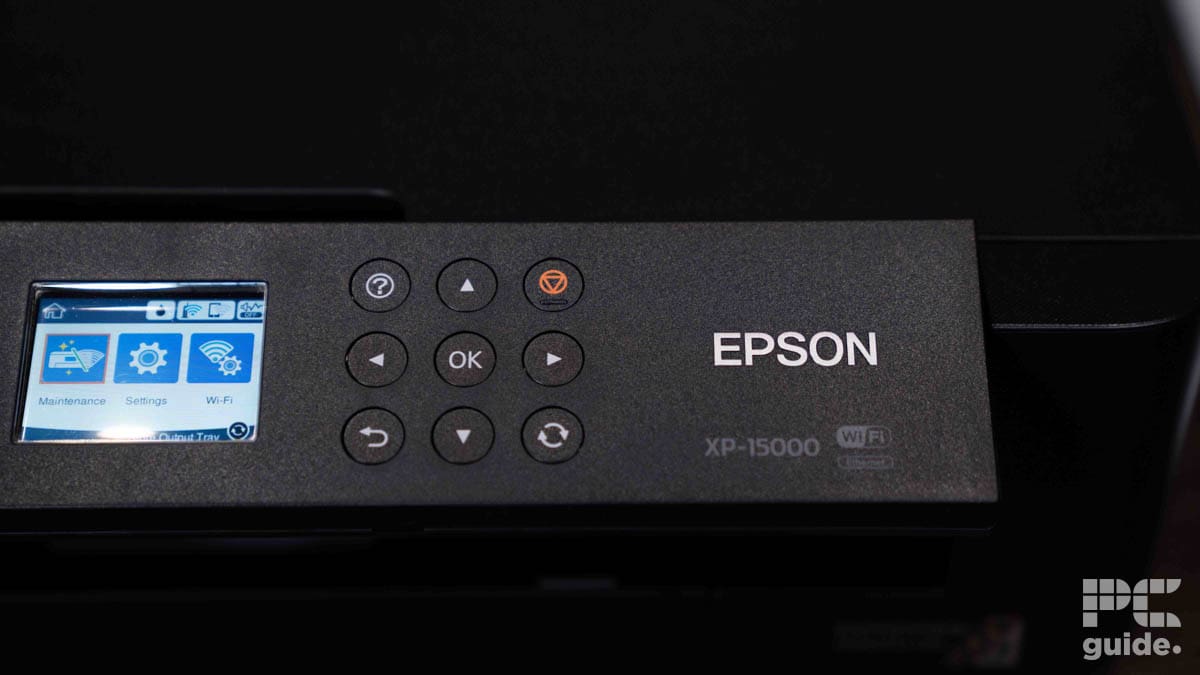Best Printer for Cardstock 2024: Top InkJet Printers for Cards

Table of Contents
Looking for the best cardstock printer? You’ve come to the right place. Printing high-quality materials has become a necessity for various personal and professional purposes. Whether creating invitations, business cards, or crafting projects, having a reliable printer is essential to bring your designs to life. But the best printers aren’t necessarily all rated for cardstock.
That’s why we’ve put together this guide, breaking down the top printers for cards on the market. Across a range of budgets and quality standards, we’ve picked five top printers for all of your printing needs!
-
Editor’s Pick
Epson Expression XP-15000
- Printer Output: Color
- Printer Type: InkJet
- Connectivity Technology: USB, WiFi Direct, Cloud Printing
- Duplex Printing: Yes
-
Best Quality Cardstock Printer
Canon PIXMA iX6820
- Printer Output: Color
- Printer Type: InkJet
- Connectivity Technology: Ethernet, WiFi Direct
- Duplex Printing?: No
-
Best Budget Cardstock Printer
HP ENVY 6055e Wireless Inkjet Printer
- Printer Output: Color
- Printer Type: InkJet
- Connectivity Technology: Bluetooth, WiFi Direct
- Duplex Printing: Yes
-
Best Wide-Format Cardstock Printer
Canon PIXMA PRO-200
- Printer Output: Color
- Printer Type: InkJet
- Connectivity Technology: USB, WiFi Direct, Bluetooth
- Duplex Printing: No
-
Best Mid-Range Cardstock Printer
Canon TS9521C
- Printer Output: Color
- Printer Type: InkJet
- Connectivity Technology: USB, WiFi Direct
- Duplex Printing: Yes
How We Picked the Best Cardstock Printer
Cardstock printers, like many other printers for crafting, are not limited exclusively to that one material. Our printer choices will perform as well with heavy cardstock as they will other materials aside from standard paper, like glossy photo paper and envelopes. This adds a layer of versatility to your printing, so whilst cardstock was the main focus, a range of other media options is always appreciated!
Additionally, we considered the type of printer (more on that below), print quality, and print speed. We also considered a range of budget tiers, so that nobody will come away from this list without a printer that suits their needs!
InkJet vs Laser Printers
When looking for a new or replacement printer, you will have to choose whether you’re after an InkJet printer or a laser printer. Both have pros and cons: InkJet printers tend to have a better depth of color but are more expensive to run, whereas laser printers are cheaper to run but have limited coloring capacities. Although laser printers excel at printing text on regular paper, InkJet printers generally outperform them when it comes to printing on specialist media like cardstock.

- Printer Output: Color
- Printer Type: InkJet
- Connectivity Technology: USB, WiFi Direct, Cloud Printing
- Duplex Printing: Yes
Taking the top spot on our rankings is this stellar Epson printer, which we’ve sung the praises of previously in our review – and all it’s top features make it ideal for cardstock.
- Slow print speeds – at 9 pages per minute, we’re somewhat unimpressed by the XP-15000, as the print time is increased for cardstock.
Our top printer choice today is the Epson Expression XP-15000, a top-tier printer for all manner of specialist media. Its innovative six-cartridge ink tank system makes for highly economic printing, as mentioned in our ranking of the best printers for graphic design.
With wireless connectivity optionality and a great maximum print size of 13″ x 19″, the XP-15000 has a lot of great functions – but the keyword here is “efficiency”. The Epson high-yield cartridges are rated for up to 800 prints apiece, making it great for high quantities of printing – especially on cardstock. The quality is standout as well, with the Claria Photo ink creating a great color gamut and smooth gradients.
However, with a print speed of only 9 pages per minute, the XP-15000 saves ink by expending time. The overall print resolution is also lesser than our top choice – though still high for such a printer. Save money in the long term by investing in the XP-15000!

- Printer Output: Color
- Printer Type: InkJet
- Connectivity Technology: Ethernet, WiFi Direct
- Duplex Printing?: No
- Printer Output: Color
- Printer Type: InkJet
- Connectivity Technology: Ethernet, WiFi Direct
- Duplex Printing?: No
With incredible resolution, the iX6820 guarantees high-quality and detail cardstock prints.
- Great color gamut – the five-color ink system rivals the XP-15000, for detailed shades and vibrance.
- High-resolution – with a print resolution of 9600 x 2400 DPI, prints are rendered with incredible detail on the iX6820.
- Slower print speeds – like the XP-15000, the iX6820 sacrifices time for detail.
For the ultimate cardstock print quality, look no further than the Canon PIXMA iX6820. Designed for high-quality prints, its compact and stylish design hides the great quality under the hood.
As with the XP-15000, the iX6820 has a print volume of up to 13″ x 19″ – ideal for large-format printing. An exceptional five-color ink system makes it an incredible option for deep and rich color vibrancy. The InkJet printer supports a range of media, from greeting cards to stickers, and prints to a great resolution of 9600 x 2400 dots per inch (DPI) for unrivaled detail.
It's not all good news, however: we found that the iX6820 is slower than average to accommodate this quality. The average 4″ x 6″ photo takes approximately 36 seconds to print, which can majorly slow down a commercial-grade print process. But for those with a little more time on their hands who need unmatched quality, the PIXMA iX6820 an ideal high-resolution printer!

- Printer Output: Color
- Printer Type: InkJet
- Connectivity Technology: Bluetooth, WiFi Direct
- Duplex Printing: Yes
For a more affordable print solution, consider this HP printer – offering great print quality for a price under $200.
- Great starter printer – easy to set up and easier to use, the 6055e comes with a range of top features.
- Versatile print options – with an 8.5″ x 11″ print size across cardstock and other specialist media, you can create high-quality and varied designs with ease.
- Status light – a bright and irritating blue LED bathes whatever room the InkJet printer is in in light and can’t be disabled.
We made mention of the HP Envy 6055e as our budget choice in our best printers for greeting cards list, and we highly rate it as a cardstock printer too!
This versatile all-in-one printer can handle cardstock printing effectively and affordably. Having a high print quality with a maximum resolution of 1200 x 1200 DPI, the printer ensures sharp and detailed prints on any material, resulting in vibrant colors and clear text. The 6055e has a sturdy paper handling mechanism, ideal for printing thicker stocks
What it isn't ideal for, however, is those working with limited space or wanting low ongoing costs. The printer has an obnoxiously bright front light that can't be turned off – so you'll have no chance of sleeping in the same room as this printer. However, for a versatile budget printer for specialist media, the 6055e is a top choice!

- Printer Output: Color
- Printer Type: InkJet
- Connectivity Technology: USB, WiFi Direct, Bluetooth
- Duplex Printing: No
Don't let the size of the Pro-200 fool you, this printer is capable of large-scale and high-quality cardstock prints.
- Large-paper support – with a maximum print size of 13″ x 39″, you can create prints of any size with ease.
- Great color quality – the eight-color ink system makes for stunning color reproduction.
- Limited paper input – with only 100 sheets of regular paper fitting in the tray, you’ll struggle to bulk-print thicker cards.
Consider the Canon Pixma Pro-200, another top-notch InkJet printer from Canon. Featuring an 8-color dye-based ink system for accurate color reproduction, this printer is ideal for detailed and vivid card printing.
The Pro-200 is a top-rated graphic-printing machine, with a high print resolution of 4800 x 2400 DPI. It also has a wide print size, albeit not as much as dedicated large-format printers. With a rear tray that can accommodate cardstock and other thick media, the Pro-200 is great for high-quality designs on any surface!
So why isn't this the best cardstock printer? For those concerned less with size and more with quantity, the paper capacity is limited on the Pro-200 – particularly for cardstock. If you don’t mind regular refills, then this Canon printer is another stellar print solution from Canon.

- Printer Output: Color
- Printer Type: InkJet
- Connectivity Technology: USB, WiFi Direct
- Duplex Printing: Yes
Tailor-made for cardstock, the TS9521C is an ideal print solution for those needing a printer for their small business or other venture.
- High-quality prints – Canon’s ChromaLife ink prevents images from failing, for long-lasting keepsakes.
- Dedicated cardstock modes – create borderless greeting cards up to 7″ x 10″ in size with this printer.
- Inconsistent wireless connectivity – though it is a wireless printer, many have reported issues connecting to the TS9521C
Our last printer on today's list is another of our best printers for crafting: the Canon TS9521C is a top-notch InkJet printer specially designed to handle cardstock. With an array of other media options available, too, this is definitely great value for those who need to create vibrant cards!
Alongside wired and wireless connectivity options, the TS9521C comes with a dedicated SD card slot for easy uploading of designs. This makes it an ideal choice for photographers. The rear tray is tailor-made for heavy card printing, however, which is where the advantage of this printer lies. You can print custom borderless greeting cards up to 7″ x 10″ in size, with an array of print options alongside to ensure your card is perfect.
What’s less perfect, however, is the TS9521C’s wireless capabilities. Notably inconsistent, it can often be easier to simply connect using a wired connection. But once connected, you’ll find the TS9521C to be a stellar print solution.
Features and Considerations
We’ve talked (or written) in broad strokes here about finding the cardstock printer for any and all needs, but the only person who can truly tailor your printer requirements is you. Here’s what to consider if you are unsure of where to start on your printer search:
Print Quality
Print quality is of course important, especially if you’re printing on card for commercial use, aim for a higher resolution on your printer. Resolution is measured in dots per inch (DPI).
Print Size
Depending on what you plan to print, make sure to read up on the dimensions. Greeting cards and invitations all have different standard sizes, so make sure that your printer can not only accommodate them, but that the stock you purchase fits!
Print Speed
Quicker isn’t necessarily better: some fast printers aren’t as efficient overall. However, commercial-grade cardstock printing requires a little speed, so factor in the average print speed – generally measured in pages-per-minute – when considering a printer.
Ink Type
There is no one set type of ink for printers: different brands use a variety of different ink types, with even edible ink printers being a popular market. Ink can vary in longevity and color depth, so consider that when checking compatible ink systems with your printer.
Ink Efficiency
We’ve mentioned “ink economy” a few times in this buyer’s guide, which is a catch-all term for how well a printer uses the supplied ink. Though it’s harder to quantify, especially for cardstock printers, manufacturers often list an average “cost per print”. This figure should be measured in cents rather than dollars, meaning that the printer makes the most of the ink supplied. The most economic printers tend to be large ink tank printers that house large reservoirs of ink for printing.
FAQs
No: Generally speaking, laser printers and general-purpose units aren’t suited for specialist media such as cardstock. You’d need to invest in an InkJet Printer in order to print efficiently and to a high standard for cards.
Whilst it’s not a hard requirement – there are plenty of graphics software options out there – Adobe’s suite of software is among the best. Easily adjust elements such as resolution, dimensions – and with their Generative Fill technology you can even use AI to power your designs.
Verdict

- Printer Output: Color
- Printer Type: InkJet
- Connectivity Technology: USB, WiFi Direct, Cloud Printing
- Duplex Printing: Yes
It may not be the fastest, but the Epson Expression XP-15000 compensates for its speed by offering some of the best print quality on the market, easily earning it the top spot as the best cardstock printer. That said, any and all of our choices today should reliably accommodate cardstock printing needs, so consider your needs and invest in whichever one suits you!
For larger artworks, consider investing in a canvas printer – allowing for unique and high-quality decorative images wherever you need them!