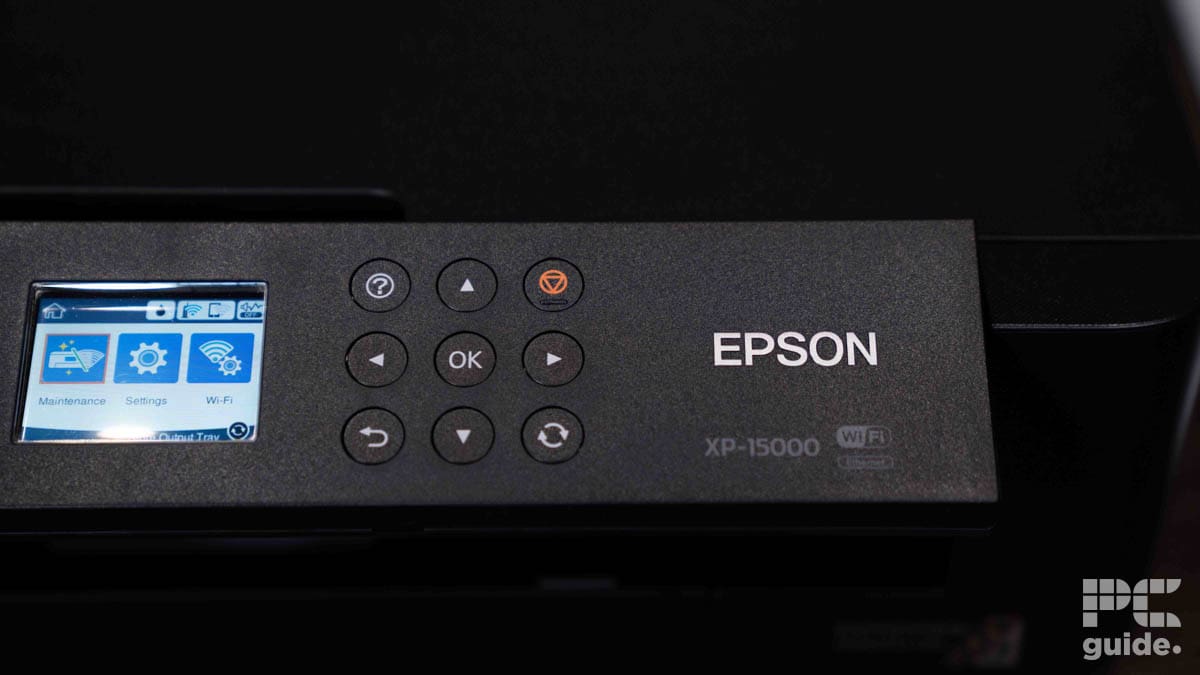Best Epson printer 2025: printers for office & home use

Table of Contents
Epson has been making consumer printers since 1968. Since then, the company's lineup of printers has expanded and evolved drastically to include modern all-in-one, inkjet, laser, and photo printer models. It's indeed one of the best printer manufacturers in the world, offering reliable printers that suit different budgets and needs.
If you're looking for the best printer, specifically by Epson, for home or office use, you'll find yourself with a lot of options to choose from, which can leave you feeling confused. Not to worry; this guide aims to help you buy the best Epson printer for your use case.
-
Editor’s Pick
Epson EcoTank Pro ET-5850
- Printer Output: Color
- Printer Type: InkJet
- Connectivity Technology: USB, Ethernet, WiFi Direct, Bluetooth
- Duplex Printing: Yes
-
Office Pick
Epson EcoTank Pro ET-5150
-
Wide-format pick
Epson EcoTank ET-8550
- Printer Output: Color
- Printer Type: InkJet
- Connectivity Technology: USB, WiFi Direct, Ethernet
- Duplex Printing: Yes
-
Epson EcoTank ET-2850
- Printer Output: Color
- Printer Type: InkJet
- Connectivity Technology: USB, Bluetooth, WiFi Direct
- Duplex Printing: Yes
-
Epson Expression XP-15000
- Printer Output: Color
- Printer Type: InkJet
- Connectivity Technology: USB, WiFi Direct, Cloud Printing
- Duplex Printing: Yes
How We Picked the Best Epson Printer
Though the act of choosing the best printer is somewhat subjective, there are some objective qualifiers we can consider. We measured tangible elements of some top Epson printers, comparing print quality, print size, and print speed. In addition, we looked at the printer's compatibility with other devices and its ability to print specialist media such as cardstock.
We settled on five products, each with their own respective merits and demerits, but all worthy of consideration. Across different price points and print needs, you'll be sure to find the right printer to suit your needs.

- Printer Output: Color
- Printer Type: InkJet
- Connectivity Technology: USB, Ethernet, WiFi Direct, Bluetooth
- Duplex Printing: Yes
The Epson EcoTank Pro ET-5850 is the best all-around Epson printer and one of the best ink tank printers we've encountered. It features a versatile all-in-one design that enables you to use it as a scanner, a copier, and a fax machine.
- Fast print speed
- Low running costs
- Supports auto document feeding and duplexing
- Can scan and copy documents
- Large paper tray
- Bulky
Print quality is excellent, both when it comes to mono documents and borderless images. Texts are sharp, and the colors in photo prints are deep and vivid. One of the ET-5850's strongest points is print speed. It can print at speeds of 25 pages per minute for mono documents, making it one of the fastest inkjet printers on the market. There's an automatic document feeder that lets you scan large documents quickly. Additionally, the EcoTank can print double-sided documents automatically, thanks to the auto-duplexing functionality.
In terms of running costs, the EcoTank won't be a burden on your bank account. It has a refillable ink tank system that saves you on ink costs in the long run. A single ink tank refill yields up to 7,500 pages. Not to mention, it already comes with up to two years' worth of ink out of the box. Additionally, the ET-5850 has a 4.3” color touchscreen panel that makes configuring the print settings a breeze. We also appreciate the generous dual 500-sheet paper tray.
As for connectivity, the ET-5850 supports USB, Ethernet, and Wi-Fi. You can also print directly from your smartphone through supported cloud services. Our only complaints with the EcoTank Pro ET-5850 are the large footprint and, of course, the price.

The Epson EcoTank Pro ET-5150 can make an excellent addition to your office with its low running costs, speed, and scan and copy functionalities.
- Fast print speed
- Can print double sided documents automatically
- Has a 35-sheet auto document feeder
- Can scan and copy documents
- Low running costs
- No USB port
- No Bluetooth connectivity
It features a unique form factor that not only looks great but also saves space on your desk. The pigment inks can produce some great quality text and photo prints with long-lasting durability and minimal fading.
What's more, the ET-5150 supports auto-duplexing for quick double-sided document printing. Also, at 17 pages per minute, it's quite snappy for an inkjet printer. Despite carrying a high initial price tag, the EcoTank ET-5150 can drastically save you money in the long term with its refillable ink tank system. Not to mention, it comes with a 100% filled tank that can yield up to 7,500 mono or 6,000 color docs before you think about refilling it.
The main paper tray can take up to 250 sheets, which should be enough for office use, although we have seen models in this price range with dual 250-sheet paper trays. We're also glad that the EcoTank ET-5150 has an auto document feeder. Who has time to manually feed every individual page into the scanner, anyway? On top of that, you get a large touchscreen display that makes it easier for you to interact with the printer and customize its settings.
There's no USB port, so you can't connect your phone or USB drive with a cable for direct printing. It doesn't support Bluetooth, either. The good news is you get Ethernet and Wi-Fi printing. You can also print and scan over the cloud from your smartphone using the Epson Smart Panel app.

- Printer Output: Color
- Printer Type: InkJet
- Connectivity Technology: USB, WiFi Direct, Ethernet
- Duplex Printing: Yes
If you need to print large-format photos, posters, and ads, check out the EcoTank Photo ET-8550.
It can print stunning borderless tabloid (11” x 17”) and supertabloid (13” x 19”) prints with a photo-centric AIO that produces accurate and bright colors.
- Great photo print quality and color accuracy
- Low running costs
- Dedicated thick media feed
- Has a memory card slot
- Can scan and copy photos and documents
- No automatic document feeder
As is the case with other Epson EcoTank models, the ink costs are nothing compared to printers with a traditional ink cartridge setup. You simply need to refill the tank with ink once it's empty; there's no cartridge waste to deal with here. On top of that, the ET-8550 is equipped with a flatbed scanner that lets you scan and copy documents and photos conveniently. You can also print on both sides of a page with the auto-duplexing feature.
Moreover, the printer is equipped with a straight-thru feed that can take thick paper up to 1.3mm. We also love the beautiful 4.3” color touchscreen control panel. It makes interacting with the printer and resolving errors less frustrating and more fun. Print speed is good for an inkjet printer, with nominal speeds that reach 15 pages per minute for black and white docs and photos and 12 pages per minute for color photos.
Connectivity options in the ET-8550 include USB, Wi-Fi, and Ethernet. It's also one of the few printer models with an SD card slot, enabling you to print photos directly from your camera's memory card. Plus, you can print from your mobile device without requiring a router using Wi-Fi Direct.
The only major downside of the EcoTank ET-8550 is the lack of an auto document feeder. It's also somewhat expensive.

- Printer Output: Color
- Printer Type: InkJet
- Connectivity Technology: USB, Bluetooth, WiFi Direct
- Duplex Printing: Yes
- Printer Output: Color
- Printer Type: InkJet
- Connectivity Technology: USB, Wi-Fi Direct
- Duplex Printing: Yes
The Epson Eco Tank ET-2850 offers an ideal budget-friendly solution for home or small office printing, combining quality results with cost-effectiveness. This compact and eco-friendly all-in-one printer stands out for its impressive print quality, solid warranty, and high page yields. The absence of traditional cartridges in favor of refillable tanks minimizes waste, aligning with Epson's eco-conscious approach.
- Great value
- Good choice for affordable photo printing
- Cost effective
- Quality scanning
- Not the best color accuracy (photo)
- Average to slow printing speed
- No SD Card slot or Ethernet port
In terms of setup, the ET-2850 is nearly plug-and-play, connecting seamlessly to Wi-Fi and requiring straightforward tasks like filling ink tanks and loading paper. The ink bottles, featuring Epson's keyed design, facilitate easy and mess-free refilling.
The printer's design is sleek and robust, though it lacks an SD card reader and Ethernet port. The 1.5″ non-touch display aids navigation, and its flip-up feature enhances usability. While not the fastest, the ET-2850 delivers satisfactory printing speeds, with good results in black/ white and color documents, as well as photo printing.
As an EcoTank printer, it promotes sustainability by reducing cartridge waste. The ink refill system is complemented by features like a built-in printhead cleaner, aligning with the printer's cost-effective and efficient design.
In summary, the Epson EcoTank ET-2850 is a solid home printer that offers great value, cost-effective printing, and quality scanning. Despite some drawbacks, like average color accuracy and moderate printing speed, its overall performance and eco-friendly features make it a worthwhile investment for those prioritizing sustainability and home office needs.

- Printer Output: Color
- Printer Type: InkJet
- Connectivity Technology: USB, WiFi Direct, Cloud Printing
- Duplex Printing: Yes
If you need to print professional-grade photos at home or for small business, the Epson Expression Photo HD XP-15000 will exceed your expectations. It's one of the best consumer-grade photo printers we've encountered, and we're not just talking about Epson branded models only here.
- Excellent photo print quality
- Supports Wi-Fi Direct and cloud printing
- Can produce wide format prints
- Slim form factor
- Slow print speed
- High cost per print
It flaunts Claria Ultra HD inks, which, coupled with the printer's whopping 180 nozzles, deliver popping photo prints with a tremendous level of detail and vivid colors. What's more, the XP-15000 can print on paper sizes up to 13” x 19”, enabling you to print larger jobs like ads, posters, and portraits. There's also a 2.4” LCD display that lets you make quick prints and monitor errors and ink status.
In the connectivity compartment, Epson has made no compromises by offering USB, Ethernet, and Wi-Fi. The Expression can also print photos via Wi-Fi Direct, a technology that enables you to wirelessly print photos from your phone without requiring an internet connection. Additionally, you can use supported cloud services like Apple AirPrint, Google Cloud Print, and Epson Remote Print to remotely print your photos directly from the cloud.
Despite being a wide-format model, the Epson XP-15000 isn't that bulky, so you should be able to fit it in your room even if you have limited free space.
The only downside of the XP-15000 is that it's a bit slow, with a print speed capped at 9.2 pages per minute. Also, as you'd expect from an inkjet photo printer with a sophisticated ink system, the operating costs are low.
Best Epson printer features and considerations
Some of the factors that you need to keep in mind when shopping for an Epson printer include:
Print Quality
Epson printers offer great print quality, both when it comes to mono text documents and colorful photos.
However, some models come with more advanced ink systems, offering superior photo print quality. This makes them more suitable for professional or hobbyist photographers, artists, and other creatives.
Ink Economy
When it comes to ink economy, choosing an Epson EcoTank or laser printer would be your best. EcoTank printers don't rely on cartridges, making them a great choice for those who need inkjet printers with low operating costs.
Epson laser printers are also great for low-cost bulk document printing in office environments.
Functionality
Epson printers can either be printer-only models or all-in-one units. An all-in-one Epson printer enables you to print, scan, copy, and fax documents without requiring additional peripherals. They're great for office environments and occasional home use.
Additionally, some features, such as auto double-sided printing, can help you maximize your productivity. You should also consider if the scanner has an auto sheet feeder if you want to make scanning large documents less daunting.
Media Handling
Most Epson printers come with large paper trays, but if you need to print bulk volumes of documents, it might be a good idea to get a unit with a 500-sheet paper tray. This will save you time and effort, and you won't have to feed the printer with paper frequently.
Connectivity
All Epson printers support Wi-Fi printing, with some regarded as the best wireless printers money can buy. Some models also use Wi-Fi Direct for fast peer-to-peer printing off mobile devices.
If you take lots of photos with your camera, an Epson printer with a memory card slot will definitely save you some time. Also, consider whether a USB port is a must-have for you since not all Epson printers have them.
Size
Some Epson printers are pretty bulky, and while they may fit well in a commercial setting, they aren't likely to be suitable for homes.
Check the printer's dimensions and think about where you can place it in your room or office. If you're tight on space, a more compact Epson printer with a slim form factor would be your best bet.
How long do Epson printers last?
Generally speaking, Epson printers last 3-5 years on average. Of course, this largely depends on your usage patterns.
For example, if you use a printer for light home printing needs, expect your Epson printer to last up to 10 years. In an office environment, that figure will likely be much smaller.
Which ink is cheaper: Epson or HP?
Epson's ink is much cheaper compared to HP. You can save on ink costs with HP's Instant Ink subscription service, but you still won't be able to get the same value as with Epson printers, especially if you have a printer from the EcoTank lineup.
Is Epson EcoTank better than laser?
Epson EcoTank printers offer a much lower cost per page than traditional inkjet printers. But when compared to laser printers, it can be hard to tell whether the EcoTank will beat a laser printer's toner system in terms of operating costs.
Which is better: Epson or Canon?
Epson printers are known for their versatility, low cost per page, and ability to produce a high yield without malfunctioning. Canon printers, on the flip side, often offer superior print quality compared to Epson printers. They can also print on more specialty media types.
Verdict
Epson EcoTank Pro ET-5850

Printer Output
Color
Printer Type
InkJet
Connectivity Technology
USB, Ethernet, WiFi Direct, Bluetooth
Duplex Printing
Yes
If you're looking for a solid, all-around Epson printer that can handle different types of use cases, check out the Epson EcoTank Pro ET-5850. This baby is fast and has a large paper tray. It runs pretty cheap, too.
Alternatively, you can take a look at the Epson WorkForce Pro WF-4830 if your budget is strict. It can print via Wi-Fi Direct and its paper tray can take up to 500 sheets at once. Of course, it's not as economical as the EcoTank, but at least you don't need to pay much upfront to buy it.
Finally, consider getting the Epson Expression Photo HD XP-15000 for the absolute best photo print quality and media handling versatility.