Epson EcoTank ET-2850 all-in-one printer review: Ideal for the home

Table of Contents
Epson’s EcoTank ET-2850 all-in-one printer is ideal for the home or a small office, with good quality results and low operating costs. This eco-friendly model is light, compact, and would easily fit into even the most cramped, under-the-stairs office midden. The main attraction to the ET-2850 is its impressive quality for the price, with a fantastic warranty, overall build quality, and page yields.
The Epson ET-2850 is part of the latest cartridge-free models, with refillable tanks that help minimize wastage. This ink tank printer comes ready to go straight out of the box, with plenty of ink that is rated to print up to 14,000 black documents and 5,200 in color. The EcoTank range has a variety of models for different needs but we find this is an ideal solution for families with a home office or students.

Epson EcoTank ET-2850

- Great value
- Good choice for affordable photo printing
- Cost effective
- Quality scanning
- Not the best color accuracy
- Average to slow printing speed
- No SD Card slot or Ethernet port
What’s in the box & initial setup
- Start manual
- Setup CD
- Power cable
- Epson Ink
- 1x black
- 1x cyan
- 1x magenta
- 1x yellow
The Epson ET-2850 comes with up to two years of ink, which includes one bottle of black, cyan, yellow, and magenta. For those who need easy setup and can’t access the smart app, a software disc is also included.

This printer replaces the discontinued ET-2760 and is almost plug-and-play. There is no real setup required, you need to connect the printer to the wifi (same as the device you are going to print from), fill the ink tanks, add the paper to the feeder, and you are good to go. I performed the setup via the Epson printer app (Epson Smart Panel) which was stress-free and very easy to use. Alternatively, you can download or install Epsons software, via the CD ROM or website.
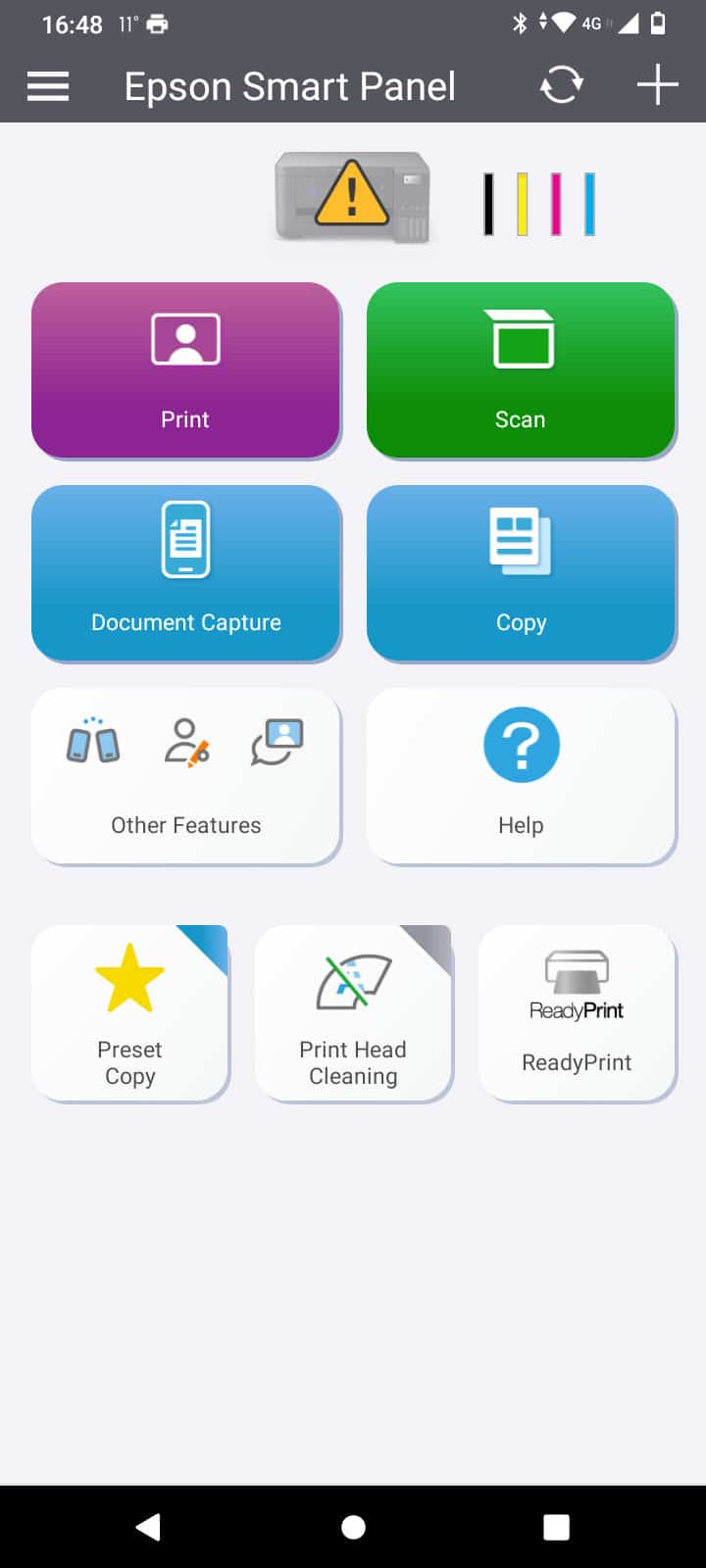
Filling the ink tanks was incredibly easy, in part thanks to Epson’s keyed ink bottle design. The “Eco” Tank is clearly labeled and flips up to reveal the four tanks. The bottles are keyed so remain in place and you simply let them drain one at a time which takes around 60 seconds per bottle. The included instruction manual gave a detailed list of steps to follow, with a diagram making the whole process straightforward. The bottles stop draining when the tanks are full and this leaves a little bit of ink in each bottle ready for a top-up later. One thing to note on topping up is that you need to tell this printer when the ink levels are full so it can accurately calculate the amount of page yield remaining.

I printed a couple of test pages as recommended and found a segment was missing, which then prompted me to perform some maintenance. Following the steps via the display, the issue was rectified and the printer began printing as expected. in terms of maintenance features, the ET-2850 has a built-in printhead cleaner, printhead alignment, nozzle check, power cleaning, and a paper guide cleaner.
An EcoTank could save you money
As an “EcoTank” printer, you are getting a refillable tank rather than a cartridge, making the Epson ET range fundamentally different. You no longer have to disregard empty cartridges and can minimize general waste thanks to the easy ink bottle refill system. Epson claims you save the equivalent waste of up to 72 cartridges when you use one set of ink tank bottles.
Epson EcoTank’s are made from some recycled plastics, plus the heat-free printing saves on energy – giving you a rather efficient and cost-effective home printer.
Epson ET-2850 design
Overall the Epson ET-2850 is a robust, sleek printer. As you would expect the shell is entirely plastic with a black matte finish. You could say it is on the flimsy side but the build quality is perfectly acceptable and its aesthetics mean it can be placed in any working space. As mentioned, this printer is compact and lightweight (5.6KG), with a height of 7.2″, a depth of 13.5″, and a width of 14.8″. Unfortunately, there is no SD card reader or ethernet port on the ET-2850 which would have been great to see.

Display
The 1.5″ display is functional and does as expected, although a little smaller than the similarly priced HP Pro 9015e. It isn’t a touchscreen, so entering a wifi password can be a little tedious but general navigation of the various settings and features is all easily controlled via the buttons. The display panel can be moved, flipping it up makes it a lot easier to use when at an elevated position or standing.

Printing results & speed
The Epson ET-2850 is not going to win any speed awards but the overall printing speeds were fine. Epson rates the ET-2850 for 33 pages/min Monochrome (plain paper 75 g/m²), and 15 pages/min Colour (plain paper 75 g/m²). We ran a few additional printing tests to see how it would handle our test documents. The 3-page black and white document took around 60 seconds, while the color document (including text and graphics) took around 75 seconds.

Both the black and white and color document printing results were excellent, with decent color saturation. There was little to no ink leakage. The only gripe was light colors looking a little washed when converted to grey. We also tested out some photo printing on the ET-2850 and were generally quite happy with the quality. While the color accuracy is not up there with some of the best photo printers, the results were good enough for an affordable home office printer.
As mentioned, this printer is cost-effective but when the time comes and you eventually need to top up, Epson offers refill packs (337ml). This multi-pack is rated for 6,000 color documents and 7,500 black pages, which gives you fractional per-page printing costs for both. Epson also offers an ink subscription service called ReadyPrint. Plans start from 10 pages per month to 500 and are specifically not for business use. The subscription can help you save on printing costs if the plans suit your specific needs. Epson claims the service can save up to 90%, which also features free delivery and automatic monitoring of your ink levels.
Scanning & copying
The ET-2850 is indeed an all-in-one printer, with a scanner, auto-2-sided printing, and a copier. We tested the scanner’s speeds in both standard 300dpi and its highest setting of 600dpi for both black and white documents and color. At a 300dpi resolution, the scanner took an average of 25 seconds to scan our document in color. The same document took around 10 seconds when scanned in black and white.
Turning up the resolution to 600dpi, the scanner took around 1 minute and 55 seconds to scan the same document in color. This dropped to an average of 19 seconds when scanning the same document in black and white. Overall the speed and quality were quite impressive, giving this little printer a lot of versatility in the home.

Specifications
- Printing Technology: 4-Colour (CMYK), MicroPiezo® inkjet technology
- Maximum Print Resolution: 5,760 x 1,440 dpi
- Ink Type: EcoTank Ink Bottles
- Operating Systems: Windows 10 , Windows 8, 8.1 (32-bit, 64-bit) , Windows 7 (32-bit, 64-bit) , Windows Vista , Mac OS X 10.6.8 – Mac OS X 10.15.x
- Dimensions (W x D x H): Printing 375mm x 567mm x 259mm
- Weight: 5.5kg
- Scanner Type: Colour flatbed
- Optical Resolution: 2,400 dpi
- Maximum Resolution: 9,600 dpi interpolated
- Connectivity: Hi-Speed USB, Wireless (802.11 b/g/n), Wi-Fi Direct
- Epson Connect: Epson Email Print, Epson Smart Panel, Epson iPrint App (iOS, Android)
- Other: Apple AirPrint, Mopria Print Service
- Paper Sizes: Legal, Letter, 8.5″ x 13″, A4, B5, A5, A6, B6, user definable (182mm x 257mm – 215.9mm x 297mm”)
- Maximum Paper Sizes: 215.9mm x 355.6mm
- Paper Types: Plain Paper, Photo Quality Inkjet Paper, Epson Matte Paper, Epson Glossy Photo Paper
- Envelope Types: No. 10, C6, DL
- Input Paper Capacity: 100 sheets
- Display: 1.44″ colour LCD
Is the Epson ET-2850 worth it?

Epson EcoTank ET-2850

Printer Output
Color
Printer Type
InkJet
Connectivity Technology
USB, Bluetooth, WiFi Direct
Duplex Printing
Yes
For anyone looking to buy a reasonably priced, all-in-one printer that can not only produce quality documents but can also print the odd photo- then yes, this is well worth it. The ease of use, the overall features, and the small stature make this the ideal printing companion for the home or a very small office. It is worth noting again that the print speeds are a bit lackluster but as long as you are not in a rush you will never be disappointed.