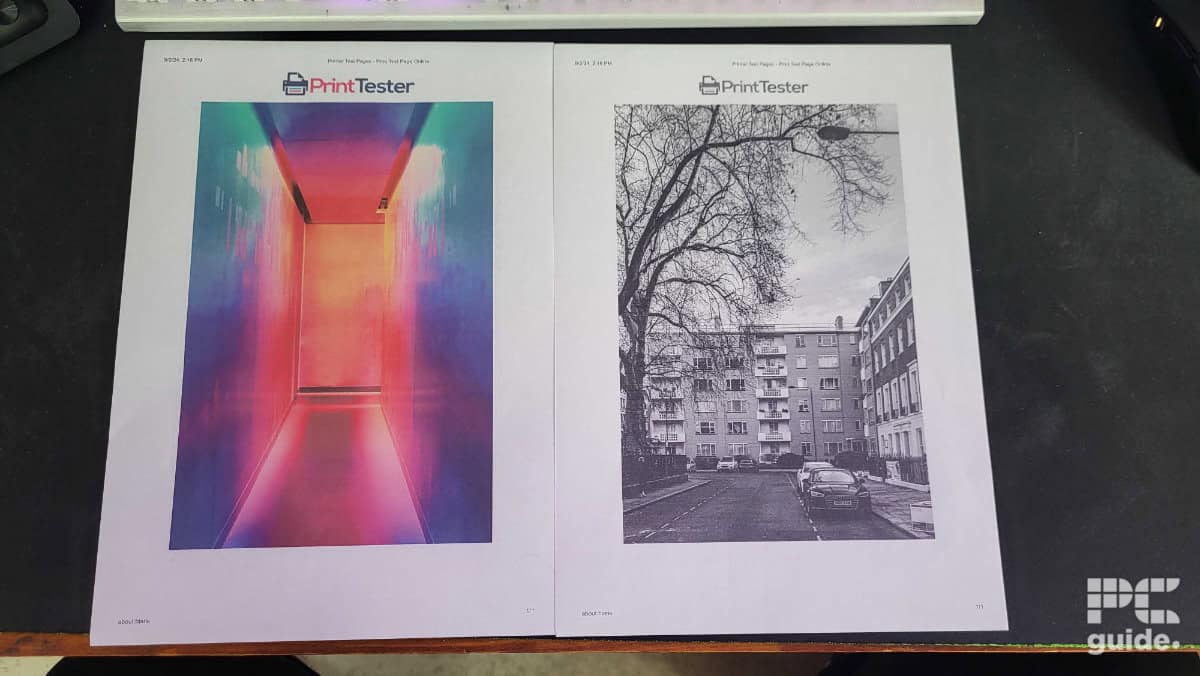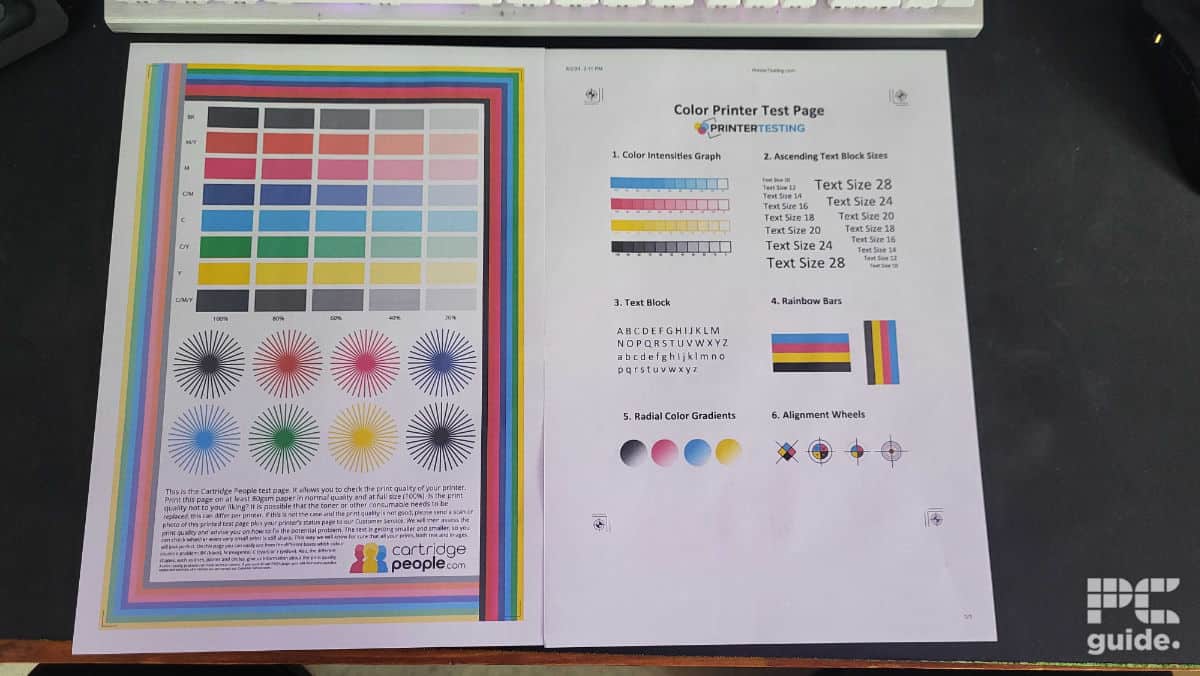Epson EcoTank ET-8550 printer review: the one stop solution for photos and prints alike

Table of Contents
Another popular Epson printer offering, with a whole load of colors and features on board, might just be quite the universal home printer to go for. Along with being in the Eco Tank range it is an ink tank solution, it is an economical and more long-term solution, so with that in mind, we find what it is capable of and how well it performs. Plus finding out if that all-in-one solution is the ideal form factor for your needs.

- Printer Output: Color
- Printer Type: InkJet
- Connectivity Technology: USB, WiFi Direct, Ethernet
- Duplex Printing: Yes
The Epson ET-8550 covers an all-around solution for plenty of your needs at home. With a plus-sized capacity and a wide array of colors available, all it lacks really is support for larger scanning and the option to fax, although it’s probably not needed on this solution anyway. But the variety of features and capabilities of it does make it the one-stop shop for anything you might have to throw at it. Along with an easy setup and ease of use, it is a top option.
- Easy to set up and use
- Large and adjustable touchscreen
- Great photo and print quality
- Has lots of colored inks that are cheap to buy
- Plenty of connectivity and print options
- Good support of sizes and larger formats
- Very high initial cost to purchase
- The scanner does not support the same larger paper sizes i.e A3
- The gimmicky motorized output tray slows down effective initial print time although makes it easier to use
Box contents and setup
The contents of the box are kept to a minimum, although the inclusion of a CD with the drivers on might be a bit unneeded these days. Instead, you get the printer itself, a power cord, a set of ink bottles, and the documentation. Since there are now six color tanks to utilize, the addition of the six 70ml bottles does get you a good start and should last a long time.
Prime Day is finally here! Find all the biggest tech and PC deals below.
- Sapphire 11348-03-20G Pulse AMD Radeon™ RX 9070 XT Was $779 Now $739
- AMD Ryzen 7 7800X3D 8-Core, 16-Thread Desktop Processor Was $449 Now $341
- ASUS RTX™ 5060 OC Edition Graphics Card Was $379 Now $339
- LG 77-Inch Class OLED evo AI 4K C5 Series Smart TV Was $3,696 Now $2,796
- Intel® Core™ i7-14700K New Gaming Desktop Was $320.99 Now $274
- Lexar 2TB NM1090 w/HeatSink SSD PCIe Gen5x4 NVMe M.2 Was $281.97 Now $214.98
- Apple Watch Series 10 GPS + Cellular 42mm case Smartwatch Was $499.99 Now $379.99
- ASUS ROG Strix G16 (2025) 16" FHD, RTX 5060 gaming laptop Was $1,499.99 Now $1,274.99
- Apple iPad mini (A17 Pro): Apple Intelligence Was $499.99 Now $379.99
*Prices and savings subject to change. Click through to get the current prices.
As for the actual packaging, it came up wrapped up nicely and padded, which didn’t prevent some knocking the printer and causing some damage. It was nothing too impactful on the working of the device, and it also comes with a large plastic bag to wrap up the printer for storage and prevent any leaks. Then it has plenty of tape holding it all together and preventing it all flapping about, which you do have to painstakingly go through and remove from each spot during setup.
It is a rather heavy printer though (11.1 kg!), so it’s probably best to get it in the right place and set rather than have to get an arm workout each time. Then you can follow the instructions to set it up via downloading the app or going through the touchscreen instead. Either way, it is a bit of a longer process, and finding the password to access the settings on my phone was harder until I realized it was right under my nose in the ink compartment but it was not immediately obvious.
Following the guide, it’s easy to refill the tank and get it ready for printing, as the ink tanks are keyed so you can’t make mistakes when you empty each bottle. These come with a yield expectation of 6,700 pages in black, 1.800 photos, and 6,200 color pages. After that, the printer sets up for a few minutes aligning things but in the meantime getting the paper loaded in, either in the back tray for bigger support, or the front two cassettes for smaller pages.
It might be worth running a quick alignment check on your printer head. Printing these sheets and adjusting the setup will save you time and prints down the line. I found ours needed cleaning and straightening out to reduce the streaks and misalignment that it had out of the box.
Design
The EcoTank-8550 goes for a more wide format design (it measures 523 x 379 x 169 mm), rather than verticality like the ET-15000 we reviewed, but likely thanks to its lack of fax included and not having a top paper input for faxing. But with the extra colors included, you can certainly use it for photo printing. But it goes far beyond that, with a large input it does do up to an A3+ size, and with the handling of duplex, borderless printing, CDs, and thick media, it has a rather wide support.
In general, the Epson printer folds up well into a rectangular box with all the flaps and cassettes locked away. But unfolding them isn’t the smoothest at times, as the top tray unfolds up and out, with the forward ones going too far at times. While the scanner on top has a bizarre fold halfway in that did cause some panic in lifting, at least it’s held in by a sheet to cover whatever you want and give uniformity to the page.
Talking of interesting designs, the output tray is also automatic and on a motor. So unlike me, you don’t have to pull it out manually, it will come out itself when you start printing, and you can press the button on the screen to fold it away. That touchscreen itself is rather handy at 10.9cm diagonal in color, gives you a lot of control on the device itself, and you are able to angle it, making it usable no matter where you use it from.
Below the touchscreen is where the ink tanks are located, which seamlessly integrate into the device and connect up to the heads behind it. On the other side, hidden behind the tray cover for the paper trays are the SD card reader and USB port that allow you to print off of the portable devices.
The back is where the rest of the ports are found. With the power on one side, you have a USB type B and a LAN port enabling you to print off your network or device. Or you can always use WiFi direct or the app to also achieve this wirelessly instead. All of which gives you plenty of control and usability along with the likes even if the scanner only supports up to A4 rather than the same A3 size the printer can do.
Print results and speed
We printed a range of different pages and photos to find out how well it does. Along with timing how long it gets through the queue both in color and grayscale. After our initial alignment issues, it did get better but there are the occasional lines throughout some prints bringing down the quality.
Overall though it does well across the board, with no overlapping or smearing. Keeping it legible down to smaller text sizes, and with vibrant colors on the photo glossy prints. Thanks to its high-resolution printing at 5,760 x 1,440 DPI with 360 black nozzles and 180 nozzles per color. That gives it great clarity no matter the size we put it on, although the A5 page didn’t quite get the full borderless treatment for some reason.
As for speed, the Epson suggests it can do 16 pages per minute in monochrome and 12 pages in color in the ISO/IEC 24374 standard, with a lot more in plain paper. But our quick test with our test pages took 12-16 seconds per color page and 8-9s for monochrome. That suggests 4 and 6 pages per minute respectively, also with an added couple of seconds if you didn’t unfold the output tray beforehand.
Photos also take much longer with their higher quality, but still worth the time to get the look on the glossy paper. Either way, it’s still a rather fast printing solution, so if you’ve got loads of pages to print it shouldn’t take too long overall.
Specifications and cost
- Printing Technology: Claria ET Premium
- Maximum Print Resolution: 5,760 x 1,440 DPI
- Ink Type: EcoTank Ink bottles
- Scanner resolution and type: 1,200 DPI x 4,800 DPI, Contact Image Sensor
- Operating Systems: Mac OS X 10.6.8 or later, Windows 10 (32/64 bit), Windows 7 (32/64 bit), Windows 8 (32/64 bit), Windows 8.1 (32/64 bit), Windows Vista, Windows XP Professional x64 Edition SP2 or later, Windows XP SP3 or later (32-bit), Windows Server 2003 SP2 or later
- Dimensions (W x D x H): 523 x 379 x 169 mm
- Weight: 11.1kg
- Connectivity: USB, Ethernet, Wi-Fi Direct, USB host, SD Card
- Mobile and Cloud printing: Apple AirPrint, Mopria, Epson Smart Panel App, Epson Connect (Email Print, Remote Print Driver), Epson Connect (Email Print, Scan-to-Cloud)
- Paper Sizes: A3+, A3 (29.7×42.0 cm), A4 (21.0×29.7 cm), A5 (14.8×21.0 cm), A6 (10.5×14.8 cm), B5, B6, C6 (Envelope), DL (Envelope), No. 10 (Envelope), Letter, 10 x 15 cm, 13 x 18 cm, 100 x 148 mm, User defined, B4, Legal, Executive
- Input Paper Capacity: 50 in rear feeder, 100 in Cassette 2, 20 A6/B6 in Cassette 1
- Display: Color, Touchscreen, 10.9 cm (4.29 inches)
There’s a more in-depth look at what the printer has to offer in terms of specs and support. But we also look at what it costs to get that. The price at the time of our review is $799.99 at full price in the US, where you get a white model instead, whilst in the UK it sits at £779.99. That does make it a very high initial cost to go for, and $100 more than the ET15000 in comparison.
However, once again the ink refills are a rather cheap solution for long-term use that might make it a bit more offsetting to the high initial costs. Although the bottles are £16 and with 6 colors that quickly adds up, but you’re unlikely to be needing to top up all too often.
Final word

- Printer Output: Color
- Printer Type: InkJet
- Connectivity Technology: USB, WiFi Direct, Ethernet
- Duplex Printing: Yes
Overall, if you need a combination of printing photos, documents, scanning, copying, and with plenty of page sizes, then the ET-8550 doesn’t disappoint. Along with having a good selection of features, like the adjustable and large colored display and a motorized output tray, it makes it easy to use and an option lacking any real drawbacks. Except of course the high initial cost of it, but if you can afford it you’ll also save a lot on printing due to low cost inks and supposed high output per bottle. There are always cheaper options when you don’t need the large size but this one certainly has it all, you may also want to set it in one place as its size and weight certainly give you a workout.