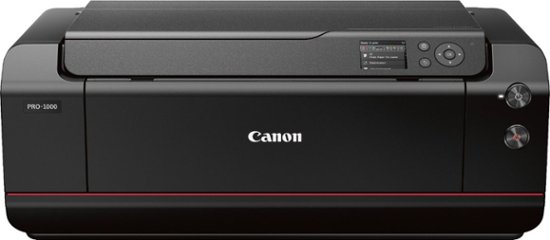Best Large Format Printer 2024: Top Picks for 24″ or Larger Prints

Table of Contents
Having the best large format printer can transform your projects from ordinary to extraordinary! Large format printers are highly sought-after among professional photographers, graphic designers, architects, and more. While the high demand stirs up competition among brands and results in better features, it makes the shopping part more challenging because you have hundreds of models to sift through till you find your match. Luckily, we've got your back!
We've rounded the best printers on the market and reviewed them thoroughly to help you reach an informed purchasing decision. Regardless of your particular needs, these printers are ideal for any use case.
-
Editor’s Pick
HP DesignJet Studio
- Printer Output: Color
- Printer Type: Thermal InkJet
- Connectivity Technology: USB, Ethernet, WiFi
- Duplex Printing: No
-
Best Large Format Photo Printer
Canon imagePROGRAF PRO-1000
- Printer Output: Color
- Printer Type: InkJet
- Connectivity Technology: USB, WiFi Direct
- Duplex Printing: No
-
Best Budget Large Format Printer
Epson SureColor T2170
- Printer Output: Color
- Printer Type: InkJet
- Connectivity Technology: USB, Ethernet, WiFi
- Duplex Printing: No
-
Best Compact Large Format Printer
HP DesignJet T230
- Printer Output: Color
- Printer Type: Thermal InkJet
- Connectivity Technology: USB, Ethernet, WiFi
- Duplex Printing: No
-
Best Freestanding Large Format Printer
Canon imagePROGRAF TM-300
- Printer Output: Color
- Printer Type: InkJet
- Connectivity Technology: WiFi
- Duplex Printing: No
How We Picked the Best Large Format Printer
Naturally, the first thing to consider with a large-format printer is the size it can print to. There are standard-issue printers capable of printing as wide as 11″ x 17″, but the best large-format printers can go even larger. We also factored in the overall print quality, printer size (and weight), connectivity options, and overall efficiency.
We’ve chosen five printers that all demonstrate these qualities, while also accommodating a number of budgets and specialist needs.

- Printer Output: Color
- Printer Type: Thermal InkJet
- Connectivity Technology: USB, Ethernet, WiFi
- Duplex Printing: No
This immense plotter printer combines the technology of InkJet and thermal printers for stellar large-format print results, highly suited to documents or designs.
- Free-standing frame – though still bulky, the DesignJet Studio is relatively easy to house and move in a studio or office space.
- Additional features – with a built-in cover and roll-sheet feeder included as standard, this printer has everything you need ready for you.
- Poor ink economy – whilst the cartridge yield is good, the cartridges themselves are too small – making for frequent refills.
The HP DesignJet Studio checks all the boxes as a reliable and practical large format InkJet printer. It boasts a maximum print speed of 2.3ppm for both monochrome and colored pictures. Not only that, but it also takes up to 24″ wide media rolls.
To use this printer, you can connect it via Wi-Fi, ethernet, or a USB cable. Its flexible connectivity options make it possible to print from anywhere, including your mobile phone. Also, to ensure practicality and ease of use, it comes with a small touchscreen where you can set it up. According to HP's internal testing, the HP DesignJet Studio provides nearly 31% more line accuracy than other competent models, making it ideal for construction engineers and architects. As a bonus, it produces net carbon-neutral products.
One of the rare setbacks we experienced while trying this printer is its small ink cartridges. You'll need to replace them faster than expected, which is both impractical and contributes to the high running costs of this model. However, this point isn't a deal breaker, considering all the other superb features that the printer offers.
- Printer Output: Color
- Printer Type: InkJet
- Connectivity Technology: USB, WiFi Direct
- Duplex Printing: No
Ideal for huge tableau-style photo prints, the Pro-1000 is a stellar option for photographers and artists.
- Varied color gamut – the 12-color ink system makes for stunning depth and vibrance across a range of shades.
- Easy control scheme – the color screen is both intuitive and responsive, and entirely optional thanks to built-in wireless printing.
- Bulky – the Pro-1000 requires quite the investment of space, not to mention money.
The Canon imagePROGRAF Pro-1000 proves to be ideal for photographers with its crisp image quality, broad color gamut, and precise gradation. It operates using Canon's unique LUCIA PRO 12-ink system, which gives you a wide range of colors and superb dark details.
The Canon printer features anti-clogging technology and a tubular ink delivery system that makes your working time more efficient. These two features minimize the chance of clogging and give you faster printing speeds, increasing your overall productivity. Additionally, it has an air-feeding system that keeps your paper aligned inside, making for more accurate ink placement. Generally, the Pro-1000 has a maximum speed of 5ppm for colored pictures and 20ppm for monochromatic pictures. It supports sheets up to 17″ x 22″ in size and connects through Wi-Fi, Ethernet, and USB. On top of that, it supports Wireless Pictbridge printing, which allows you to print directly from your digital camera without using a computer.
Despite all these exceptional features, the Canon printer can handle some improvements. It's relatively heavy at 70.5 pounds, which means you'll need a sturdy desk that can take its weight without toppling over. Because of this, it's also impractical to carry and move around. And in spite of a stylish design, the lack of support for roll-paper limits the potential of this printer. Still, it packs a ton of features and superb color quality that is hard to beat. For those needing larger prints than what a photo booth printer can provide, this is the ideal choice!

- Printer Output: Color
- Printer Type: InkJet
- Connectivity Technology: USB, Ethernet, WiFi
- Duplex Printing: No
Affordable without sacrificing print size, the T2170 is a great option for businesses or sole traders that can’t afford a four-figure large format printer.
- Fast print speed – at 6 prints per minute, the T2170 is surprisingly speedy for its price range.
- Accurate ink placement – the specialist Epson printheads make for consistently precise printing.
- Poor ink economy – as opposed to the DesignJet Studio, the T2170’s cartridges are larger, but more expensive.
The Epson SureColor T2170 comes as a knight in shining armor for limited budgets. It carries superb features and comes with an affordable price tag for many, making it ideal for people starting new businesses.
The T2170 features a PrecisionCore MicroTFP printhead and Nozzle Verification technology, which contribute to extremely precise ink placement and speedy printing. Because of this, it's ideal for printing blueprints and line drawings. The printer has a maximum print speed of 6ppm, and it can take paper rolls up to 24″ in size. One of its best qualities is its spacious cartridges: the color ones are 50ml in size, and the black ones are 80ml – making for high yields. On top of that, it's easy to operate with its user-friendly touchscreen and flexible wireless connectivity options. In terms of design, the T2170 fits comfortably on any desk thanks to its small size and weight.
The only feature we didn't appreciate is the printer's sole compatibility with Epson cartridges, which aren't the most affordable on the market. So, although the printer itself is budget-friendly, it can have high running costs if used a lot – the “razor and blades” model of printers. Still, for high-volume prints on low-volume costs, the T2170 is the best budget large format printer!

- Printer Output: Color
- Printer Type: Thermal InkJet
- Connectivity Technology: USB, Ethernet, WiFi
- Duplex Printing: No
Another from HP’s DesignJet range, this surprisingly compact large-format printer reduces the spatial requirements needed for large-sized printing.
- Convenient size – the T230 is compact and easy to house, despite it’s large print size.
- Highly accurate – precise designs are rendered with the accuracy they require every time with this printer.
- Limited color gamut – the T230 only uses CMYK cartridges, meaning the color depth isn’t as strong as other printers on this list.
Marketed as one of the smallest large format plotters in the world, the HP DesignJet T230 lives up to the hype. Its convenient small size and relatively affordable price make it a wise option among small businesses that don't want to break the bank in exchange for high quality.
The printer takes up paper up to 24″ in size and has a maximum printing speed of 1.7ppm for both colored and monochromatic pictures. For ease of use, it comes with free HP Click software that you can use to print multiple files with one click. It also has a touchscreen where you can set up and control your prints. In terms of use cases, the T230 is famous among architects and construction engineers because of its accurate line placement and high-quality text printing. It's also convenient to use, as you can print from it using your phone, tablet, or computer. As a bonus, its design is eco-friendly, as it's made from nearly 30% recycled plastic.
A drawback we experienced with this printer is its ink system, as it takes only CMYK cartridges. This feature makes it more useful for offices that work with narrow color ranges. But for colorful businesses like photography and marketing, it isn't the best option. However, this printer is still ideal for the environmentally conscious business, and we're happy to place it among the best large format printers!

- Printer Output: Color
- Printer Type: InkJet
- Connectivity Technology: WiFi
- Duplex Printing: No
Compact and quiet, the TM-300 is an ideal large-format print solution for businesses where both space and time are precious resources.
- Great color gamut – employing a 5-color ink system, colors are rendered with more depth and vibrance than most other large format printers.
- Compact and freestanding – though by no means a pocket-sized printer, the TM-300 is easily stored.
- Heavy – the size of the TM-300 is deceptive compared to the printer’s weight, as it is one of the heaviest on this list.
Another printing marvel presented to us by Canon is the imagePROGRAF TM-300. This is a freestanding printer that can fit in any corner inside your office, thanks to its small footprint and compact design – though it's still not comparable to any mini printers, of course.
The TM-300 has a maximum printing resolution of 2,400 x 1,200 dpi and a maximum speed of 3ppm for both colored and monochromatic pictures. It operates using Canon's 5-color LUCIA TD ink system, which produces vivid colors and intricate details. This freestanding printer is capable of blueprints, posters, and CAD files up to 36″ in size, which means it's ideal for multiple businesses. If you work in a busy and loud environment, you'll be glad to know that the printer is among the quietest on the market, thanks to its dampened fans and minimal vibrations. It's also easy to set up and use with its 3-inch touchscreen and wide connectivity options.
However, its convenient design doesn't mean it's light. The printer weighs a whopping 212lbs and is challenging to carry around. Because of its price and premium-quality output, the Canon TM-300 is more suited for large businesses than small-scale offices. While the Canon printer is relatively expensive among competitors, it makes up for its hefty price tag with superb printing quality.
What is a Large Format Printer?
Large format printers can sometimes be referred to as “wide format“, but they are basically printers that are capable of tasks that require larger paper sizes than your standard office printer. These types of printers are commonly used for blueprints, banners, large graphics, posters, architectural drawings, maps, and many other oversized documents. Large format printers are an essential piece of equipment for many professionals and businesses – delivering high-quality, large-scale printing in-house. A large format printer will increase your productivity and shorten the time otherwise needed for outsourcing the printing part. Not to mention, outsourcing always carries risks that can cost you money, time, and clients.
Features and Considerations
When buying a large format printer, there are a few features you should consider to get the best model for you. Here's a list of the most important ones you should keep in mind:
Print Quality
When buying any printer, be it a large format or any other type, the first feature you need to check is its printing quality. To know whether it's a high-quality printer, you should check its resolution, number of ink cartridges, and droplet size. A printer's resolution is measured in dpi, which is the number of dots per inch. The higher this number is, the better your images will turn out to be.
Ink Type
Meanwhile, the number of ink cartridges inside a printer gives you an idea about its color variation and gradation. The more cartridges it can take, the wider range of colors you'll be able to print. The average large format printer comes with five cartridges, while premium options come with eight or twelve. Alternatively, ink tank printers draw from larger reservoirs of ink, saving money in the long term. The last point you need to check is the printer's droplet size. The smaller the number is, the more detailed your prints will be, which is a favorable quality in photography businesses.
Print Speed
If you have a large-scale business with a heavy workload, you'll need to pay great attention to the printer's speed. You don't want to keep clients waiting because your printer takes too long to produce high-quality images or to warm up. Naturally, the higher the speed you aim for, the more money you'll have to pay, so it'll be wise if you stretch your budget according to your needs. On the other hand, if you run a small business and have flexible deadlines, you can prioritize other factors, like printing quality or price.
Size
Large format printers come in many sizes, ranging from compact and small to massive. Some are also freestanding, while some call for a separate stand or a desk. This feature is important to consider if you have limited space since a large printer will pose an issue for you. Keep in mind that large format printers produce huge images, so you'll need to keep the space in front of them clear. If your office or house isn't too large, it'll be better to consider a desk printer, not a freestanding one. Desk printers are usually smaller with more compact dimensions, making them a better fit for small spaces.
Operation Costs
Large format printers come with considerable running costs, which is a feature you should consider before buying one. For instance, most printers only take ink cartridges of the same brand. If these specific cartridges are exceedingly expensive, you'll need to pay large amounts of money every time you replace them. In this case, it'll be better to look for printers that take more budget-friendly cartridges. You should also check the size of the cartridges. If they're large enough to last you a long time, the running costs will be more affordable because you won't have to replace them as frequently.
Noise
The noise produced by large format printers can negatively affect a work environment and make it more stressful than usual. If you work in an already loud place, you should test the printer you're buying and make sure it produces acceptable noise. Let's be reasonable; there isn't a completely silent printer on the market. Unfortunately, science isn't there yet.
FAQs
What products can a large format printer produce?
A large format printer can produce roller banners, mesh banners, window films, AutoCAD prints, posters, architectural plans, floor graphics, maps, and wall coverings.
Is buying or leasing a large format printer more affordable?
In the long run, buying is much more affordable than leasing for years. However, leasing is a favorable option for many because it doesn't require large chunks of money at once.
Verdict

- Printer Output: Color
- Printer Type: Thermal InkJet
- Connectivity Technology: USB, Ethernet, WiFi
- Duplex Printing: No
The HP DesignJet Studio 24-inch stands as the best large format printer on the market. It strikes a perfect balance between practicality, high-quality printing, and ease of use, which is a combination rarely found in other equally competent models. That said, any of the printers on our list today will be more than serviceable for your print solution.
Looking to add an extra dimension to your designs? Check out our guide on the best 3D printers today.